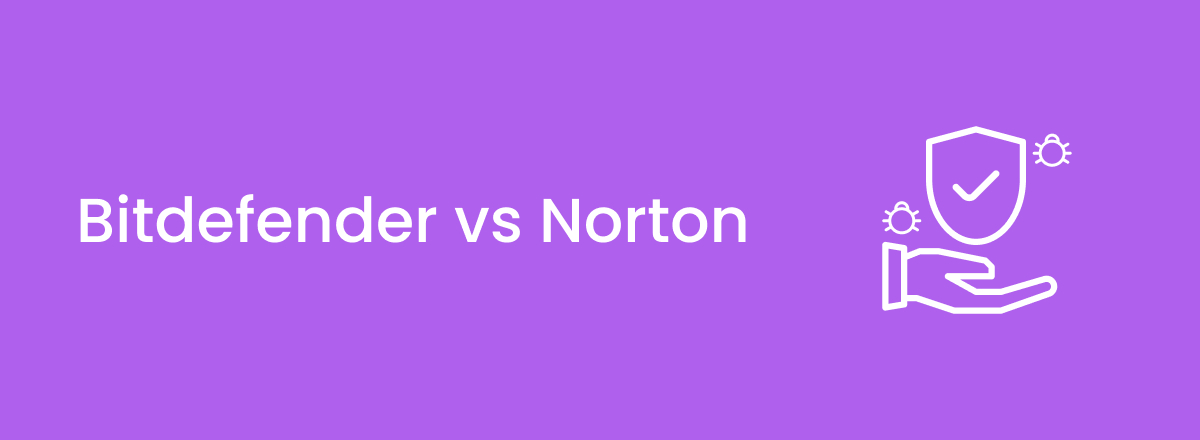Bitdefender and Norton are two of the most popular antivirus software on the market. But which one is better? That’s what we’re going to find out in this detailed Bitdefender vs. Norton review.
We tested both antivirus programs in multiple categories such as features, ease of use, and of course, security. They’re both great in terms of defending your system against malware, but there are some differences which we’ll discuss in this article.
Norton is a resource-intensive antivirus, so it tends to have a more noticeable impact on computers than Bitdefender. But whether that’s enough to declare Norton the winner is something you’ll find out soon.
For your ease, we’ve added a table below that summarizes the main differences between Norton and Bitdefender.
Overview: Norton vs Bitdefender
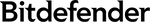 |
 |
|
|---|---|---|
| Pricing | from $34.99/year | from $29.99/year |
| Rating | ||
| Customer support | Knowledge base, 24/7 live chat, phone and email support | Knowledge base, 24/7 live chat, phone and email support |
| Money-back guarantee | Yes, 30 days | Yes, 60 days |
| Maximum number of devices | 5 | 10 |
| Free option | Real-time virus, malware and threat protection and system optimizer | No |
 Winner:Bitdefender |
About antivirus companies
Before we go into details, let’s take a brief look at the history of Norton and Bitdefender:
Norton
Norton has been around since 1990. Founded by an American programmer named Peter Norton, the antivirus has become a household name in the antivirus industry.
A regular participant of tests conducted by independent AV labs, Norton has bagged many awards thanks to its stellar performance and robust security features. But it’s also faced many controversies since it was founded.
The company recently acquired Avira and Avast in 2020 and 2021, respectively.
Bitdefender
Bitdefender is a cybersecurity company that was founded in 2001 by Florin Talpeș. Its headquarter is located in Romania. The company is deeply involved in the cybersecurity industry and works with organizations from all around the world.
Just like Norton, Bitdefender Antivirus has also won many awards from independent testing labs. The company has also had its fair share of controversies, but because of its huge popularity and advanced security features, it always manages to come out unscathed.
Security: which one offers better protection?
Bitdefender is the winner when it comes to security because it’s better at thwarting malware and other threats. Both Bitdefender and Norton come with real-time protection, multiple scanning options, and other additional security features, but the former is much more effective at rooting out malware. Bitdefender has also received more awards from independent testing labs.
Here’s a table that lists some of the features of the two programs that protect your system from viruses:
|
Norton |
Bitdefender |
|
|
Real-time protection |
Yes |
Yes |
|
Types of scans |
Smart Scan, Quick Scan, Full Scan, and Custom Scan |
Quick Scan, Full Scan, and Custom Scan |
|
Additional security features |
Firewall, dark web monitoring, and parental controls |
Multi-layered ransomware protection, Safepay, and anti-tracker |
Real-time protection
Norton and Bitdefender both have real-time protection and are capable of identifying malware 99% of the time. It’s much more powerful and customizable on Bitdefender, though. Known as Bitdefender Shield, you can customize it to look for PUAs, keyloggers, trojan, spyware, and more.
Most antivirus programs use a malware database to detect viruses. Norton’s entry-level plans use the same method, while all of Bitdefender’s plans constantly scan your system and identify threats using AI technology, which is a much more advanced and modern technique.
During our tests, Norton detected more false positives than Bitdefender.
Scanning
Both antivirus programs offer multiple types of scanning methods: Full Scan, Quick Scan, and Custom Scan. Norton has an additional type of scan called Smart Scan. Full Scan checks your entire system for viruses, so it can take time and sometimes even slow down your computer.
During our tests, we noticed that Norton’s Full Scan took more time than Bitdefender’s, which makes sense considering the former uses more resources.
Quick Scan and Custom Scan both work great on the two programs. You can use Custom Scan to scan specific files and apps, and even schedule your scans to automate the process.
Additional features
Norton and Bitdefender both have many additional security features that prevent your system from becoming infected with malware and other threats. Norton’s Smart Firewall is a feature that blocks both unauthorized incoming and outgoing connections to your system.
Bitdefender also has a firewall, and just like Norton’s Smart Firewall, it automatically creates a set of rules for applications you use.
Norton also has dark web monitoring to make sure you’re always notified if your personal information gets leaked on the dark web. Parental controls help you monitor and restrict your children’s devices.
While both programs have ransomware protection, Bitdefender’s is much more powerful. It uses multiple tools to protect you from ransomware.
Two of the main tools it uses are Network Threat Protection and Advanced Threat Defense, both of which use behavioral detection and a score-based system to defend your computer.
The Romania-based antivirus also has a dedicated browser for online banking, but you can use it for any activity that involves your personal information. You can also install an anti-tracker extension on your browser to prevent sites from tracking your online behavior.
Independent testing labs
Both antivirus programs have received multiple awards and certifications from independent testing labs like AV-Test, AV-Comparatives, and SE Labs.
In AV-Comparatives’ “Real-World Protection Test,” conducted between July and October 2022, Norton received two stars. In the same test, Bitdefender received three stars, AV-Comparatives’ highest rating.

Bitdefender won multiple Advanced+ or three stars by AV-Comparatives in 2022.
Norton didn’t win a single Advanced+ certification by AV-Comparatives in 2022, while Bitdefender won 2.
Bitdefender and Norton both have received AV-Test’s Top Product awards multiple times and an AAA rating by SE Labs.
All in all, both antivirus software will provide a similar experience when it comes to protecting your device, but Bitdefender is slightly more secure and it seems to fare better in independent testing labs.
Plans and pricing
Bitdefender wins this round because all of its products or plans are cheaper than Norton’s. It also has more plans, so you have more options. Unlike Norton, Bitdefender has a free version for all platforms. The only problem with Bitdefender is that its entry-level plans are only for Windows, while Norton’s can be used on any operating system.
Here’s a table that lists the prices of Norton and Bitdefender’s most popular products:
|
Norton |
Bitdefender |
|
|
Free version |
No |
Yes |
|
Antivirus Plus (1 device) |
$19.99/year |
$14.99/year |
|
Norton 360 Standard/Internet Security (3 devices) |
$39.99/year |
$34.99/year |
|
Norton 360 Deluxe/Bitdefender Total Security (5 devices) |
$49.99/year |
$39.98/year |
|
Norton 360 with LifeLock Select/Bitdefender Ultimate Security (10 devices) |
$99.99/year |
$99.98/year |
|
Norton Mobile Security/Bitdefender Mobile Security (1 device) |
$14.99/year |
$14.99/year |
Bitdefender plans
Bitdefender has more plans than Norton and all of them are cheaper. The entry-level plan, Bitdefender Antivirus Plus, covers 3 devices for $24.99/year, but you can change the number of max devices and bring the price down to $14.99/year. One thing we don’t like about it is that it can only be used on Windows.
Perhaps the biggest advantage Bitdefender has over Norton is that it has a free version for Windows, macOS, Android, and iOS. While it’s quite limited, you can use it to get familiar with the antivirus before making a big commitment.
Bitdefender Total Security is perhaps the antivirus’s best plan for consumers since it comes with all of its features and can be used on any 5 devices. The VPN has a limit of 200MB/day, though, and you have to pay an additional fee to get unlimited data.
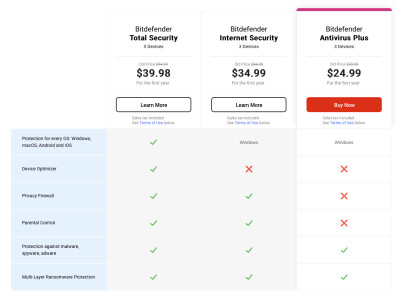
Comparison of Bitdefender’s main plans.
Norton plans
Norton is much more expensive than Bitdefender. It doesn’t have a free version and the entry-level plan, Norton AntiVirus Plus, covers only one device and costs $19.99 per year. Compare this with Bitdefender’s one-device plan which costs $14.99/year.
The entry-level plan doesn’t have a VPN, but it can be used on any operating system.
Norton 360 Standard comes with a VPN that has unlimited data, a password manager, and Smart Firewall. Priced at $39.99 per year, it’s much more expensive than Bitdefender Internet Security, which comes with similar features.
The most expensive plan in Norton’s lineup is Norton 360 with LifeLock Select. It includes many advanced security features such as dark web monitoring, identity theft protection, 250GB cloud backup, and parental controls.
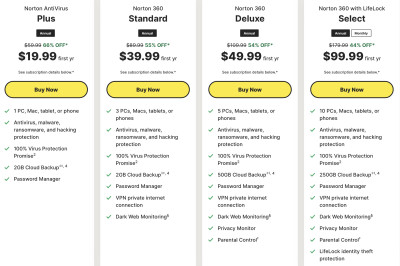
Comparison of Norton’s main plans.
Impact on PC performance
Bitdefender uses less RAM than Norton, so it doesn’t slow down your PC as much as the latter. That’s why we’re giving this round to Bitdefender, which is not just less resource-intensive, but also faster in running full scans. We performed a Full Scan and a Quick Scan on two slightly old Windows PCs using both antivirus programs, and found that Bitdefender finished scanning much more quickly than Norton.
Here’s a table that lists all the awards both antivirus software have received from three popular independent testing labs based on their performances:
|
Norton |
Bitdefender |
|
|
AV-Test |
6 Top Product awards in 2022 |
6 Top Product awards in 2022 |
|
AV-Comparatives |
Advanced+ |
Advanced+ |
|
SE Labs |
AAA |
AAA |
It’s common for an antivirus to slow down your system during the initial scan which you run right after downloading the program.
During our tests, Norton’s initial scan took more than an hour and our PC slowed down a little, especially when we opened multiple tabs on Google Chrome (as a way to test our PC’s performance during the scan).
Bitdefender, on the other hand, finished its initial scan in about 50 minutes and we didn’t notice any lag in our PC’s performance.
Subsequent full scans were faster with Bitdefender, even though the PC we tested it on was older than the one we used for Norton.
Quick Scan was slightly faster on Norton, but Bitdefender’s Quick Scan was better at detecting malware and other threats. There was no significant impact on our PCs’ performances during any of the scans we ran in our tests.
As you can see in the table above, both antivirus programs have received multiple awards and certifications from independent testing labs because of their performance. Bitdefender is slightly better, but it’s highly unlikely you’ll notice any difference, especially if your system isn’t too old.
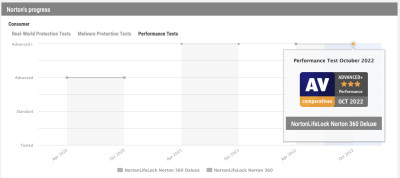
Norton won Advanced+ certifications multiple times by AV-Comparatives for its performance in 2022.
Bitdefender vs Norton: Features
When it comes to features, it’s hard to beat Bitdefender. It has so many tools that it would be impossible for us to write about all of them here. Norton has some great features as well, but the quantity is nowhere near Bitdefender’s.
Here’s a list of some of the main features that both antivirus programs have:
|
Norton |
Bitdefender |
|
|
VPN |
Yes |
Yes |
|
Dark web monitoring |
Yes |
Yes |
|
Parental control |
Yes |
Yes |
|
Webcam protection |
Yes |
Yes |
|
Microphone protection |
No |
Yes |
|
Dedicated browser for online banking |
No |
Yes |
|
Cloud backup |
Yes |
No |
|
Firewall |
Yes |
Yes |
|
Password manager |
Yes |
Yes |
|
Anti-phishing |
Yes |
Yes |
The table above shows only some of the features Bitdefender has. The VPN in its entry-level plans is limited to 200MB/day, but Norton AntiVirus Plus doesn’t even have one. To gain access to Norton’s VPN, you have to upgrade to Norton 360 Standard.
Both antivirus software have webcam protection, which alerts you whenever someone tries to gain access to your computer’s webcam.
Norton doesn’t have a dedicated browser for safe online banking. Bitdefender calls its browser Safepay and while the company says it’s for online banking, you can use it for online shopping and other things, too.
One thing we like about Norton is the cloud backup. It’s a great way to protect your data from ransomware. Unfortunately, the feature is absent in Bitdefender, but it does have other anti-ransomware tools to keep your data safe.
Bitdefender uses multi-layered ransomware protection. Using tools like Network Threat Protection, Advanced Threat Defense, and Ransomware Remediation, your data is fully backed up and viruses are eliminated before they even get a chance to attack your system.
When it comes to anti-phishing, both antivirus software are equipped with a great array of tools to prevent you from opening malicious sites. Norton uses two tools called Isolation Mode and Link Guard, which essentially give you the option to open suspicious links in a secure and separate environment.
It also uses a browser extension called Safe Web to block suspicious sites and tell you if the site you’re visiting is safe or not.
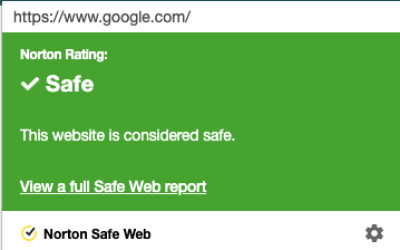
Norton’s Safe Web browser extension.
Bitdefender also has an anti-phishing extension called Bitdefender TrafficLight. It blocks malicious sites, scans links for malware and other threats, and identifies trackers. You can download it for free.
The password manager is more or less the same on both antivirus programs. You create a master password and then store all of your other passwords in a single account. Downloading it as an extension allows you to log into any site without manually typing your password.
It also comes with a password generator which you can use to create unique and strong passwords. Both password managers allow you to import your passwords from Google Chrome.
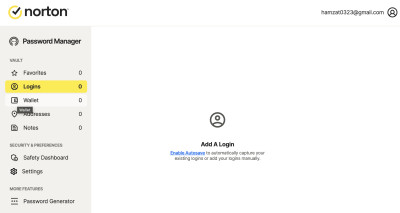
Norton’s password manager.
Bitdefender vs Norton: Ease of use
Both Bitdefender and Norton are easy to use and have a clean UI. We were particularly impressed with Bitdefender’s “quick actions” on the main screen which you can customize to get quick access to your favorite features. But there’s no major difference in the UI of the two programs. They’re both easy to set up and their smartphone apps are also very user-friendly.
Desktop
Bitdefender and Norton both take only a few minutes to install. After the initial scan (which can take about an hour), Bitdefender takes you to the dashboard and Norton opens the Feature Setup screen.
On Bitdefender’s dashboard, you can add shortcuts to your favorite features by clicking on Add a quick action.
You can add a total of 5 features on the dashboard. This makes it extremely convenient to access features you use the most.
Bitdefender’s features are divided into three categories: Protection, Privacy, and Utilities. You can see them in the sidebar on the left.
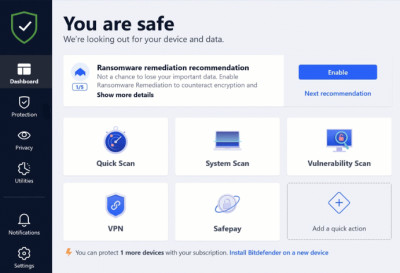
Bitdefender’s desktop app.
Norton recently switched its desktop UI and moved from its “Classic” view to “My Norton,” which is more modern and rich in features.
You can switch to the Classic view, but there are certain features (like the VPN, dark web monitoring, and password manager) which will only work on My Norton.
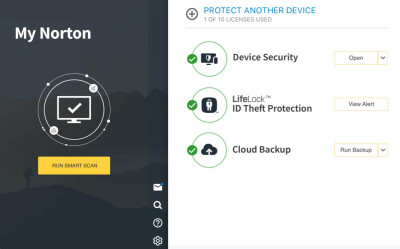
Norton’s desktop app.
Both antivirus programs also have an online dashboard, which you can open on any device you own. The online dashboard gives you access to all features and you can even run scans on your device remotely.
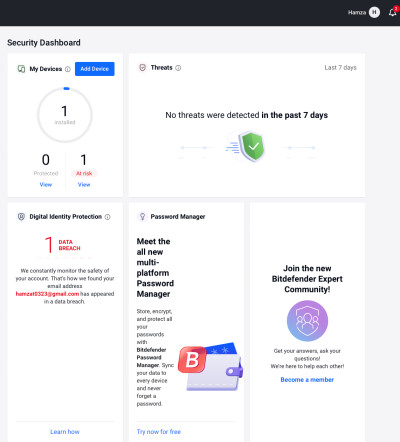
Bitdefender’s online dashboard.
Apps
Norton and Bitdefender both have native apps for Android and iOS devices and they’re both called “Mobile Security.” It’s a separate product and you can purchase it for $14.99/year.
Most features that are included in the Mobile Security plan can be downloaded as separate apps on your smartphone. For example, both Bitdefender and Norton have dedicated apps for their VPNs, parental controls, and password managers.
Of course these features can still be used within the Mobile Security apps without having to download them separately.
While both Mobile Security apps are easy to use, Norton’s is much simpler. You can easily scroll through all of the features on the main screen and see the Protection Report by swiping up from the bottom.
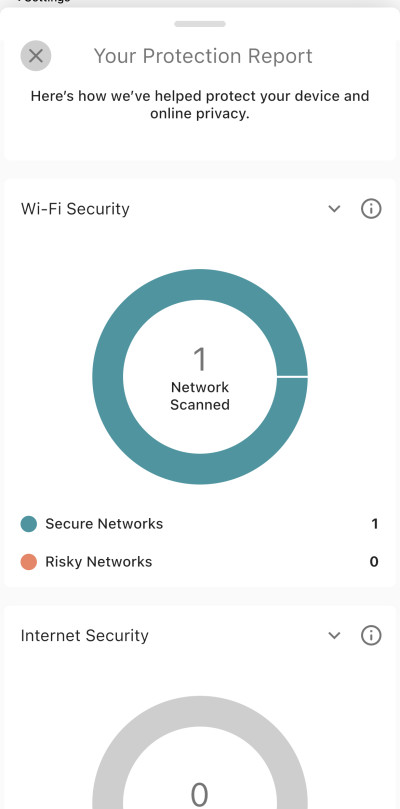
Norton’s Protection Report feature on iOS.
Bitdefender’s smartphone app has more features. On the main screen, there are several features you can enable. The VPN has a much cleaner interface and unlike Norton’s VPN, which looks cluttered and messy, Bitdefender’s has a much sleeker look.
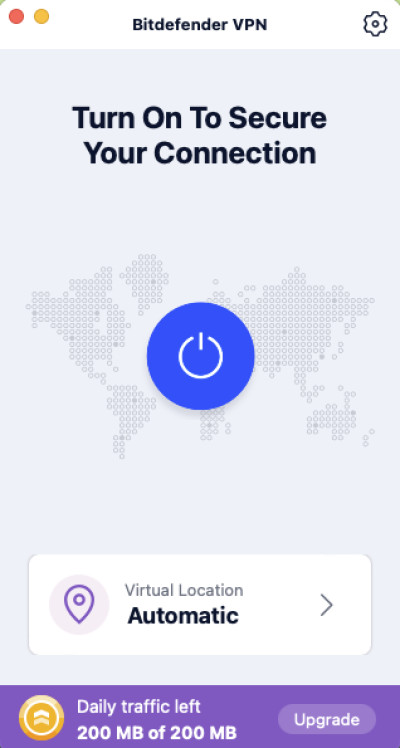
Bitdefender’s VPN on iOS.
Overall, though, both apps are great at what they do and their simple UI makes them extremely easy to use.
Customer support
There are problems with the customer support of both antiviruses, but Bitdefender and Norton both provide several ways to get in touch with their teams. They have live chat, email and phone support, and tons of articles and guides on their sites.
We found it nearly impossible to connect to a live agent on Norton’s site, but with Bitdefender, it was a bit easier, though the conversation left us feeling unsatisfied because the agent failed to answer our question.
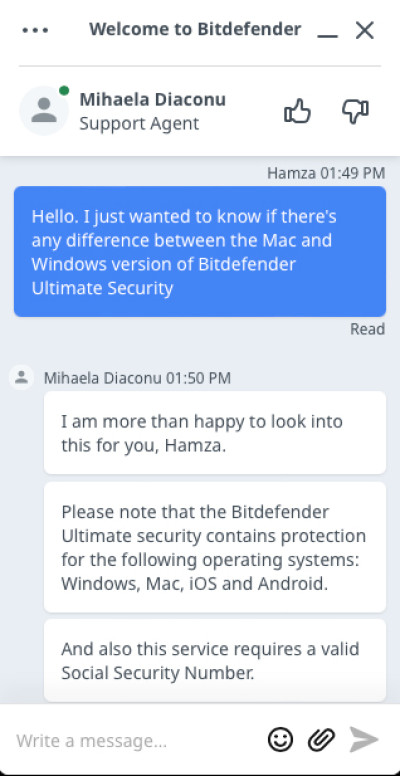
Bitdefender’s live chat support.
Articles and guides published on their sites are helpful and it’s possible you’ll never feel the need to contact a live agent because of them.
All in all, both antivirus programs still have a lot of work to do in terms of customer support.
Bitdefender vs Norton: which one is better?
Bitdefender is better than Norton because it provides greater security, more features, and is cheaper.
Both antivirus software come with a VPN, a password manager, dark web monitoring, parental controls, and more. They have a user-friendly interface and an online dashboard where you can access all of their features easily.
Customer support isn’t that great with either antivirus, but they have articles and guides on their sites which have clear explanations of most of their features.
Bitdefender has won more awards and certifications from independent testing labs like AV-Test and AV-Comparatives and its performance is marginally better than Norton’s.
Both antivirus do a great job of preventing your system from getting infected with threats, but if you want to pay less and get more features, then we recommend choosing Bitdefender.
Frequently asked questions
No, we don’t recommend using BItdefender and Norton at the same time as it can slow down your system and even corrupt your files. While they both provide nearly equal levels of protection, many of their features use different methods to detect viruses and this will make it difficult for both of them to function like they’re supposed to.
Norton doesn’t have a free version. Bitdefender’s free version can be used on Windows, macOS, Android, and iOS. It doesn’t have as many features as the paid version, but it does let you run scans and you can use it to get familiar with the UI of the antivirus.
No, Norton 360 isn’t better than Bitdefender’s Total Security. It’s more expensive and doesn’t have as many features as the latter. The only thing that Bitdefender’s Total Security lacks is an unlimited VPN
Norton and Bitdefender work on Windows, macOS, Android, iOS, and Chromebooks, though it depends on what plan you choose to get. Bitdefender’s entry-level plans, Antivirus Plus and Internet Security, only work on Windows.