NordVPN is a Panama-based premium VPN provider that does a fantastic job of masking your IP address and protecting your online traffic with the numerous advanced security features it offers.
Based in a non-14 Eyes country, NordVPN is one of the safest VPNs you can use thanks to its no-log policy and 5000+ RAM-based servers. With one subscription, you can use NordVPN on 6 devices at the same time and it has a native app for almost every platform. The only other VPN that matches its caliber is ExpressVPN.
In our NordVPN review, you’ll understand why so many people prefer it over other VPNs and why we consider it the safest option.
NordVPN specifications
Before we dive into our NordVPN review, let’s take a look at some of the features that make NordVPN a great VPN service. One of our favorite things about NordVPN is Threat Protection. It’s a feature that blocks ads and trackers, and keeps you safe from malicious websites.
Here’s a table that highlights its main features:
| Number of servers | Over 5000 in 59 countries |
| Location | Panama (Non-14 Eyes member) |
| Encryption | Military-grade 256-bit AES |
| VPN protocols | NordLynx (WireGuard) and OpenVPN |
| Torrenting (Dedicated P2P servers) | Yes |
| Streaming capabilities | Supports major platforms like Amazon Prime, Netflix, Disney+, Hulu, and more |
| Logging | No-log policy |
| Lowest price | Starting from $3.69 per month |
| Money-back guarantee | 30 days |
| Website | nordvpn.com |
NordVPN short overview
We know your time is important, which is why we’ve summarized our NordVPN review. Here are some of the key takeaways from our review:
Pros
- Stringent privacy laws – NordVPN has a strict no-log policy and because it’s based in Panama, a region outside of the jurisdiction of the 14 Eyes alliance, it doesn’t have to share any user data with legal authorities. It also has RAM-based servers which erase all your data after you disconnect from the VPN.
- Advanced security features for maximum protection – NordVPN comes with some of the most advanced security features you can find in a VPN. You can take advantage of features like kill switch, split tunneling, Onion over VPN, and Double VPN to always keep your online traffic safe.
- Dedicated P2P servers for torrenting – NordVPN has over 5000 servers in 59 countries, with most of them based in Europe and the US. Majority of those servers are optimized for P2P file sharing, which means they’re designed to handle downloading and uploading of large data.
- Fast speeds – NordVPN gives you the option to choose from multiple protocols and one of the protocols it uses is NordLynx. Built on the WireGuard tunneling protocol, NordLynx is what makes NordVPN one of the fastest VPNs on the market.
- Money-back guarantee – No matter which package you buy, you’ll get a 30-day money-back guarantee so you can easily get a refund if you’re not satisfied with it.
Cons
- No trial version for desktop and iOS – NordVPN has a 7-day free trial for Android devices, but nothing for desktop and iOS. The 30-day money-back guarantee option is great for those who only want to try it for a few days, but you still have to pay for it.
- Some servers can take time to connect – NordVPN is incredibly fast when you’re connected to it, but connecting to a server will often take some time, which can be frustrating. Most servers work just fine and the ones that don’t are hopefully an exception.
NordVPN: how does it compare to other VPNs
NordVPN isn’t alone at the top. There are some great alternatives that have shaken up the VPN landscape in the past few years. Let’s take a look at how NordVPN compares to ExpressVPN and Surfshark in this table below:
|
NordVPN |
ExpressVPN |
Surfshark |
|
|
Number of servers |
5000+ in 54 countries |
3000+ in 94 countries |
3200+ in 100 countries |
|
Location |
Panama |
British Virgin Islands |
The Netherlands (14-Eyes member) |
|
Encryption |
256-bit AES encryption |
256-bit AES encryption |
256-bit AES encryption |
|
Ad and tracker blocker |
Yes (Threat Protection) |
Only blocks trackers |
Yes (CleanWeb) |
|
No-logs policy |
Independently audited |
Independently audited and proven in court |
Independently audited |
|
Number of simultaneous connections |
6 devices |
5 devices |
Unlimited devices |
|
VPN protocols |
NordLynx (WireGuard) and OpenVPN |
Lightway and OpenVPN |
WireGuard and OpenVPN |
|
Torrenting |
Yes |
Yes |
Yes |
|
Streaming platforms |
Disney+, Netflix, BBC iPlayer, and more |
Amazon Prime, Disney+, BBC iPlayer, and more |
HBO Max, Netflix, BBC iPlayer, Disney+, and more |
|
Money-back guarantee |
30 days |
30 days |
30 days |
|
Free trial |
Only Android |
Android and iOS |
Android, iOS, and macOS |
|
Price (yearly package) |
$4.49 per month |
$6.69 per month |
$3.99 per month |
You can find more information how these vpns are compared on reddit on our best VPN according to Reddit article.
Speed – is NordVPN fast?
NordVPN is one of the fastest VPNs on the market right now thanks to its NordLynx technology which is built on WireGuard protocol. NordLynx was only available on the Linux app for NordVPN in the past, and it was introduced to other platforms in 2020. It’s faster than other popular protocols such as OpenVPN and IKEv2.
Not only does NordLynx give faster speeds than other VPN protocols, but it also provides better security and protection thanks to the underlying WireGuard protocol. You can easily stream HD and 4K videos while connected to NordLynx. Even on OpenVPN protocol, you’ll be able to watch HD videos without any stuttering.
Unfortunately, NordLynx is currently not available for routers and smart TVs. You can only use it on Windows, macOS, Linux, Android, and iOS.
We conducted a few speed tests to see just how well it performs on our 100 Mbps connection. We tested servers in the US (nearest to our location) and the UK and found that we got similar speeds in both regions. We didn’t experience any lag while playing Counter-Strike: Global Offensive even when connected to distant servers.
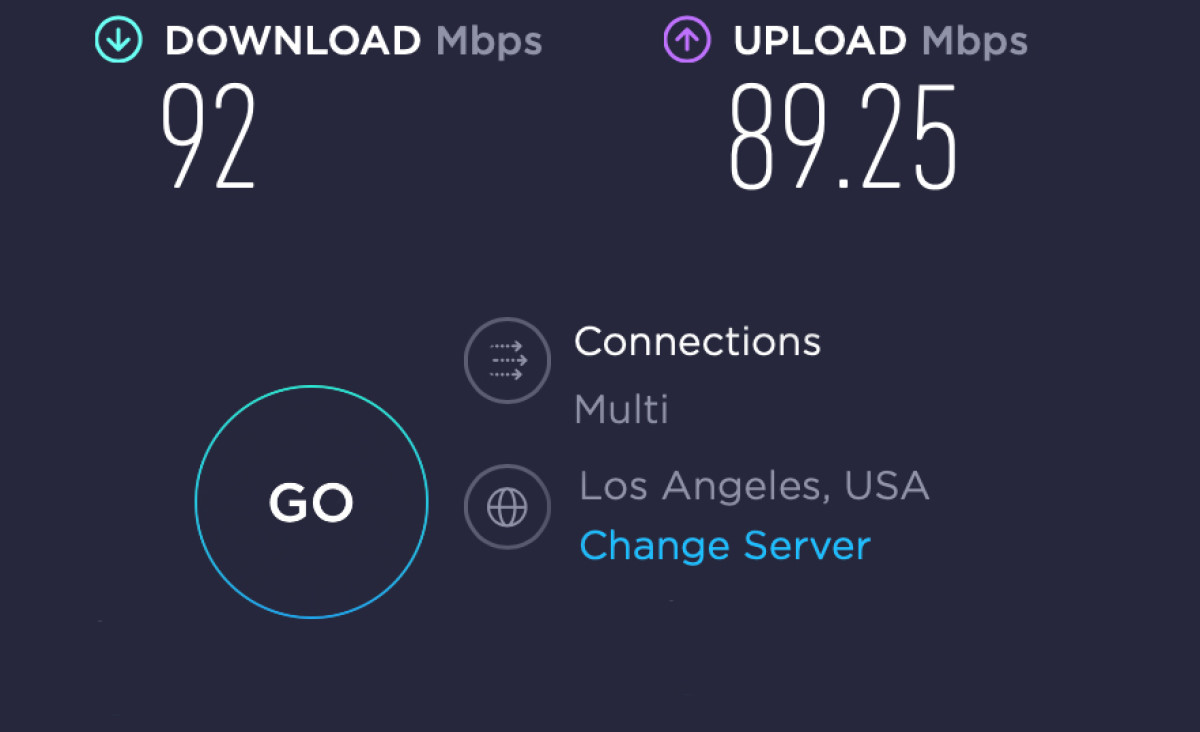
NordVPN speeds when connected to a server in the US.
Here’s a table to show you the connection speeds of NordVPN while connected to servers in the US and the UK:
|
NordVPN |
|
|
US download speed |
92 Mbps |
|
UK download speed |
89 Mbps |
|
VPN protocol |
NordLynx |
What apps does NordVPN work with?
NordVPN is compatible with almost every device. You can use it on the following devices:
- Desktop – Windows, macOS, and Linux
- Smartphones – Android and iOS
- Streaming devices – Fire TV Stick, Chromecast, and more
- Routers – Asus, D-Link, Linksys, and more
Setting up NordVPN on all devices is quite simple as the UI is similar and you don’t have to be a tech expert to do it. Let’s take a look at it these devices in detail:
NordVPN for desktop
NordVPN has a native app for Windows, macOS, and Linux that you can easily set up and use to surf the web anonymously. The desktop version of NordVPN gives you access to top-notch security features and it’s perhaps the best way to experience the VPN.
When you open NordVPN on your desktop, a list of countries appears along with a map. You can search for servers by countries. To connect to a server, hit the Quick Connect button. This will instantly connect you to the nearest server in the region you’ve selected.
As you scroll down, you’ll see the speciality servers Double VPN and P2P servers. Double VPN connects to two servers to give extra protection, albeit at the cost of reduced speeds. P2P servers are optimized for downloading and uploading torrents.
You can access other features like the kill switch and Dark Web Monitor in the settings of the app.
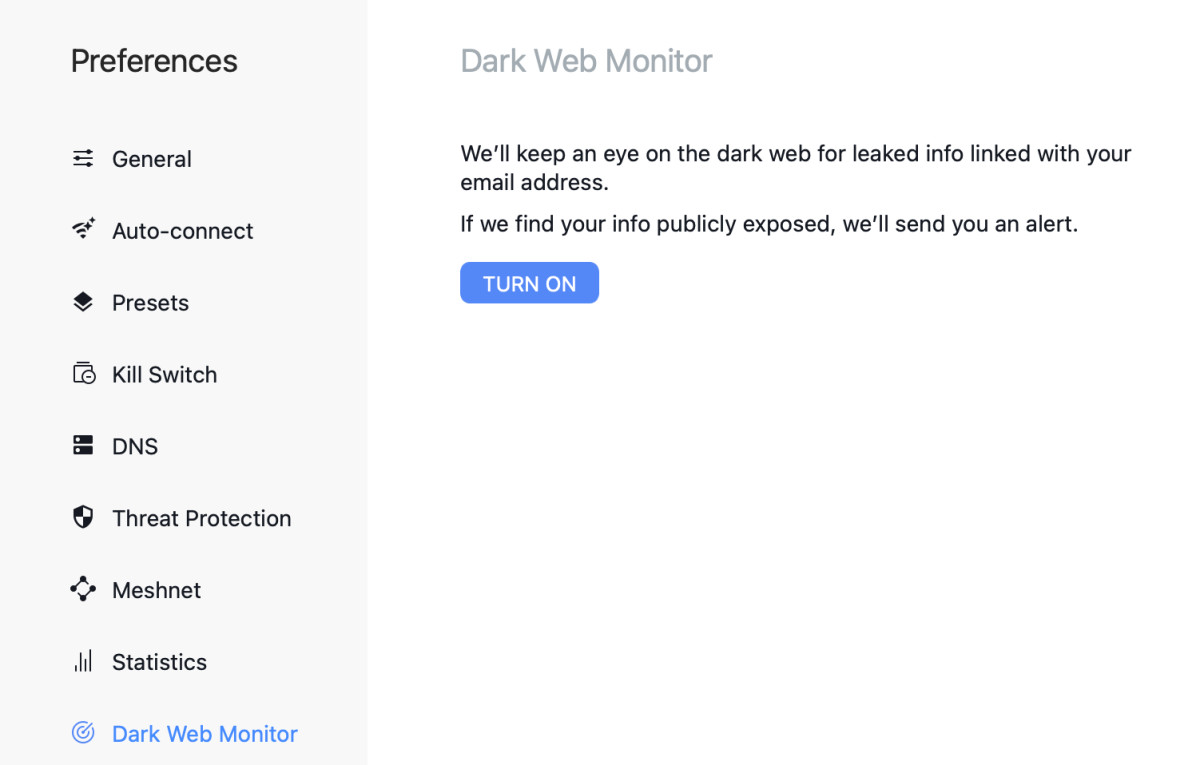
NordVPN’s advanced security features on the desktop app.
NordVPN can be used on a total number of 6 devices. Split tunneling is currently only available on Windows 8.1 and 10, Android, Android TV, and Chrome and Firefox browser extensions.
NordVPN for smartphones
NordVPN has a similar interface on the Android and iOS apps, but some features seem to be missing. For example, the Android version of the NordVPN app doesn’t have Multi-Hop routing and the iOS app doesn’t have split tunneling.
While NordVPN is working to bring all of its desktop features to smartphones, iOS won’t be getting split tunneling anytime soon because of restrictions set in place by Apple. ExpressVPN doesn’t have the feature in its iOS app, either.
Connecting to the VPN on smartphones is easy and doesn’t require any extra steps. You can tap the Quick Connect button to find the nearest server to connect to or you can find a specific server by browsing through the list of countries.
Both Android and iOS have a kill switch and NordLynx protocol, so you’ll get the same type of security and speeds that you do on desktop.
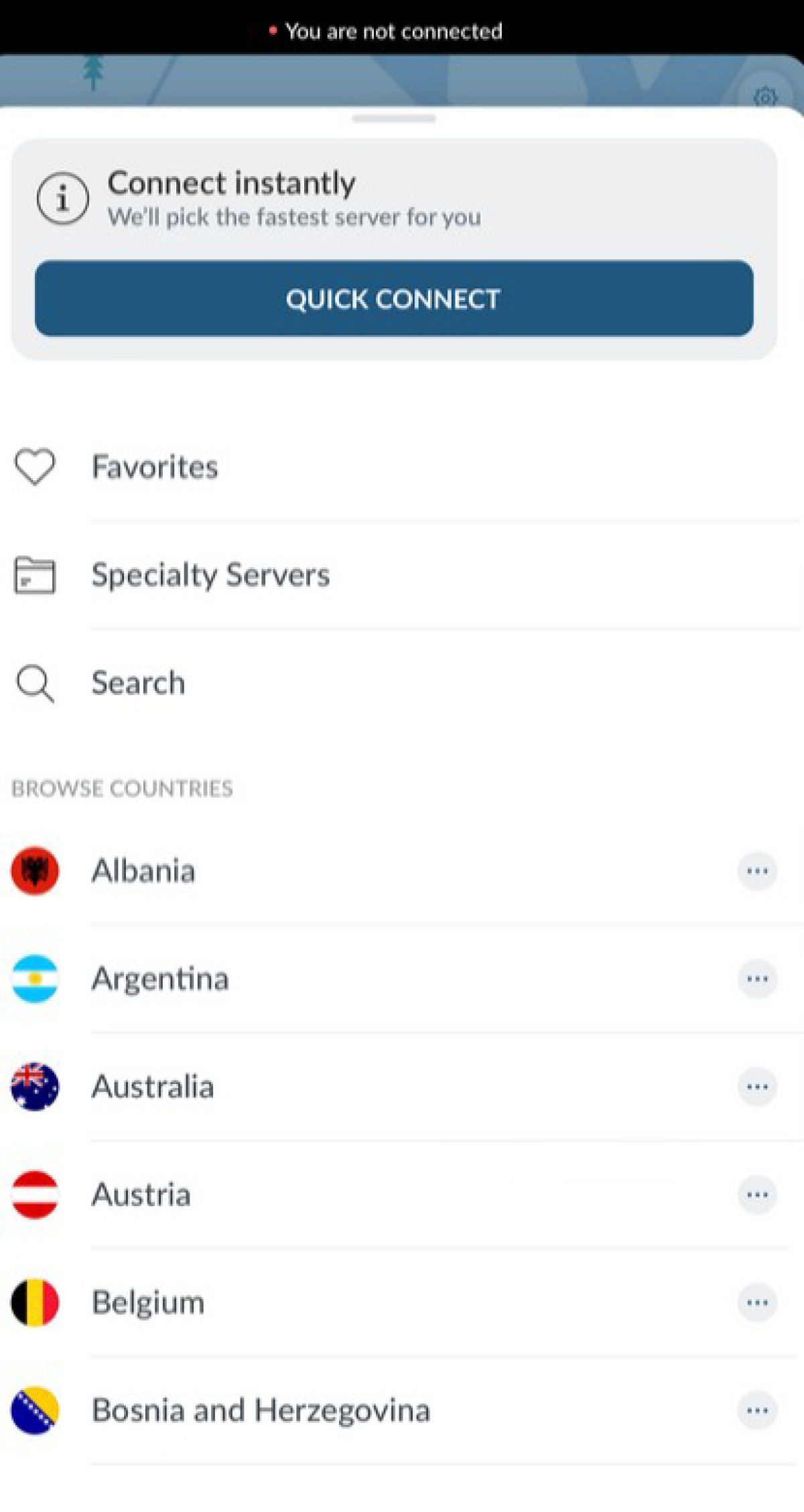
NordVPN for streaming devices
If your intention is to use a VPN to just stream geo-restricted content from other regions, then you should install NordVPN on your streaming device. This will give you better speeds as your VPN connection will only be used to stream content on your streaming device. Moreover, you can stream as much content as you want without worrying about your ISP throttling your connection.
NordVPN on streaming devices like Fire TV Stick, Chromecast, and Apple TV provides the same industry standard AES 256-bit encryption you get on desktop and smartphones.
Connecting Chromecast or Apple TV to NordVPN can be a bit tricky since they don’t have a native app that you can download. You either need a virtual VPN router (turn your VPN-enabled desktop or smartphone into a Wi-Fi hotspot) or a physical VPN router (install NordVPN on your router).
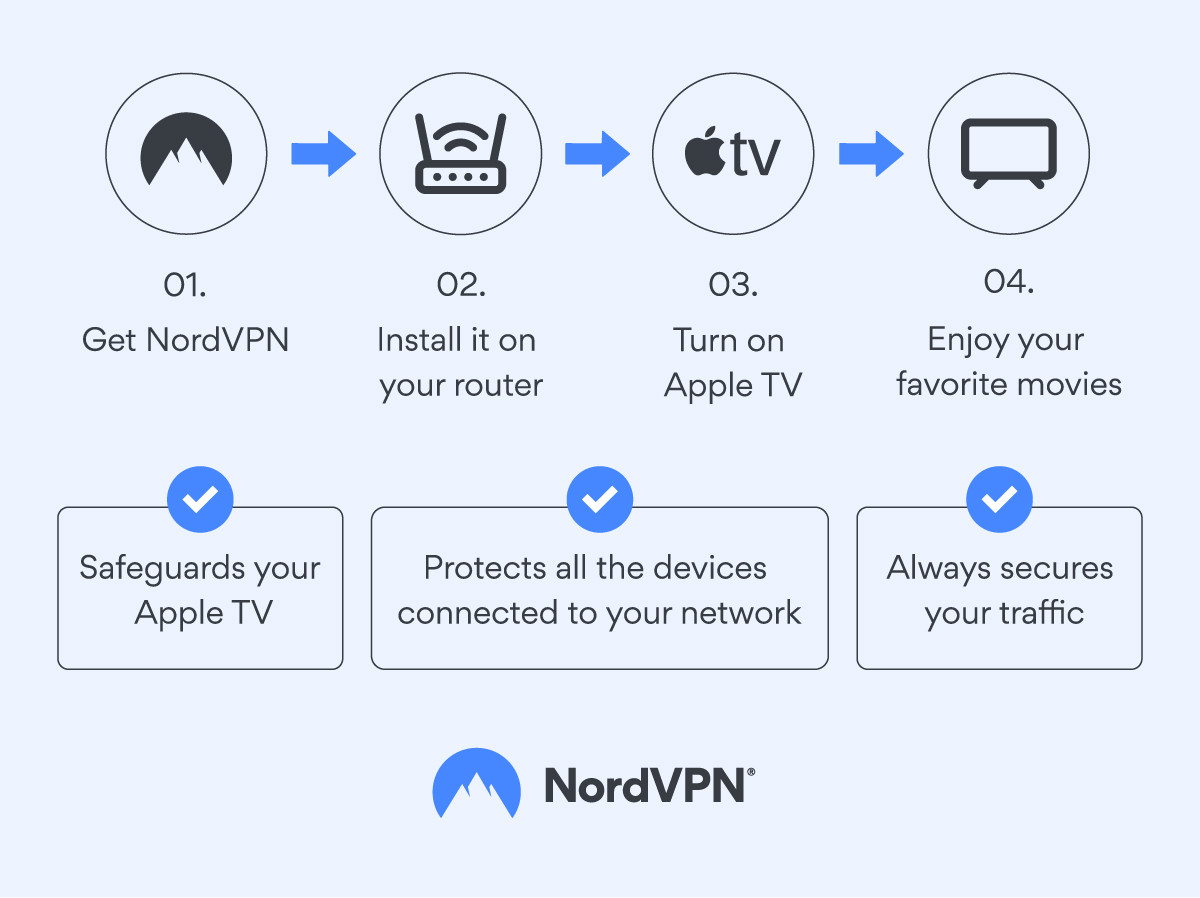
Connect your incompatible streaming device to NordVPN by setting it up on your router. (Source: nordvpn.com)
Once you connect your streaming device to the physical or virtual router, you’re ready to start streaming your favorite content from other regions.
NordVPN also has Smart DNS for setting up a VPN connection on incompatible streaming devices, but you have to keep it in mind that it won’t protect your data and will only change your IP address so you can unblock geo-restricted content. To learn more about NordVPN’s Smart DNS feature and what streaming services it works with, click here.
NordVPN for routers
If you run a large company or have a family with more than 6 members and don’t want to pay for each and every subscription, then we recommend installing NordVPN on your router. You’ll be able to connect an unlimited number of devices to the VPN-enabled router without any additional cost.
You won’t even need the NordVPN app on all of the devices that want to connect to the VPN. Installing NordVPN on a router will depend on what model you have, but it’s an easy process and doesn’t take much time.
Similar to ExpressVPN, NordVPN also has routers that come pre-installed with it. FlashRouters has a great selection of routers that have NordVPN built into them. Buying an already VPN-enabled router is ideal for those who don’t want to go through the hassle of manually installing it on their device.
To read more about how NordVPN works on routers and understand how to install it on yours, click here.
Is NordVPN good for streaming?
Streaming geo-restricted content with NordVPN is a much better experience than it is on other VPNs. It has over 5000 servers in 59 countries, making it incredibly easy to find a server in a region whose content you want to watch.
While the server count is higher than ExpressVPN’s, the latter has its server network spread out in more countries (over 90). Though with ExpressVPN, it’s common for a server to not work with certain streaming sites.
With NordVPN, you’re far less likely to connect to a server that doesn’t work. The VPN service supports almost every major streaming platform including Netflix, Disney+, Amazon Prime, and Hulu. In our tests, we unblocked Netflix Germany and were able to watch German exclusive content on Netflix without any problem.

NordVPN is one of the best VPNs to use for streaming.
In case the server you connect to doesn’t work with a streaming site, try contacting customer support. Let them know what streaming site you want to unblock and they’ll tell you which server works best with it.
NordVPN for torrenting
NordVPN is perfect for torrenting because it has dedicated P2P servers. You can find these servers at the bottom of the list of servers. Click on the three dots next to P2P to open the list of countries where these servers are located. If you want to find the fastest P2P-optimized server, click on Quick Connect.
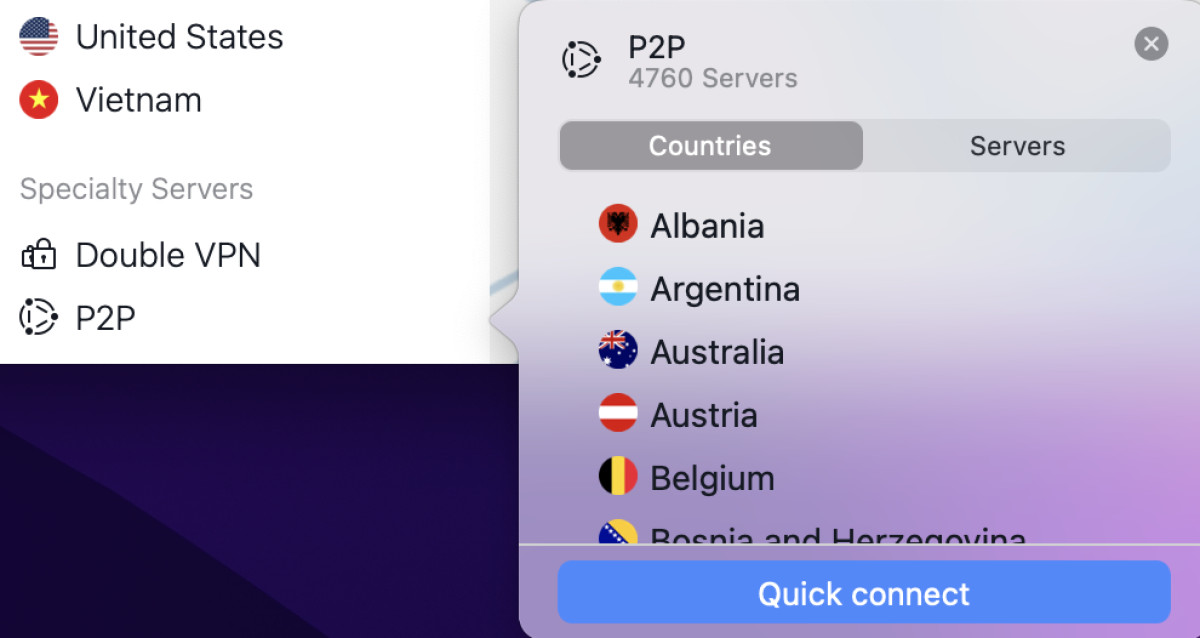
P2P servers on NordVPN.
P2P servers on NordVPN are great at handling large torrent files, but you don’t always have to use them while torrenting. The VPN has no cap on the number of files you share, so you can download and upload as much as you want without your ISP throttling your speed or bandwidth.
Is NordVPN safe?
Yes, NordVPN has tons of features that make it one of the safest VPNs on the market. Some of the features that make it safe include a kill switch, Multi-Hop routing, built-in Onion over VPN connectivity, and RAM-based servers.
Let’s take a look at these features in detail:
Kill switch
A kill switch is a feature that disconnects your device from the Internet as soon as your VPN connection drops. It’s an essential security feature that ensures your data isn’t leaked if your VPN suddenly stops working. Once the VPN connection is restored, you can access the Internet again.
Here’s how it works: the kill switch constantly monitors the status of your VPN connection and if it detects any disruption, it instantly blocks your device from accessing the Internet.
The Windows version gives you the option to choose which apps to block if your VPN connection stops working. The VPN provider recommends that you only do this if you’re an advanced VPN user as there may be background apps processing sensitive information which could get leaked accidentally. System-wide kill switch is a much safer option.
The Linux and macOS versions also give you the option to block specific apps from accessing the Internet when the VPN connection goes down, but on the latter, you can only do it if you’re using the OpenVPN protocol.
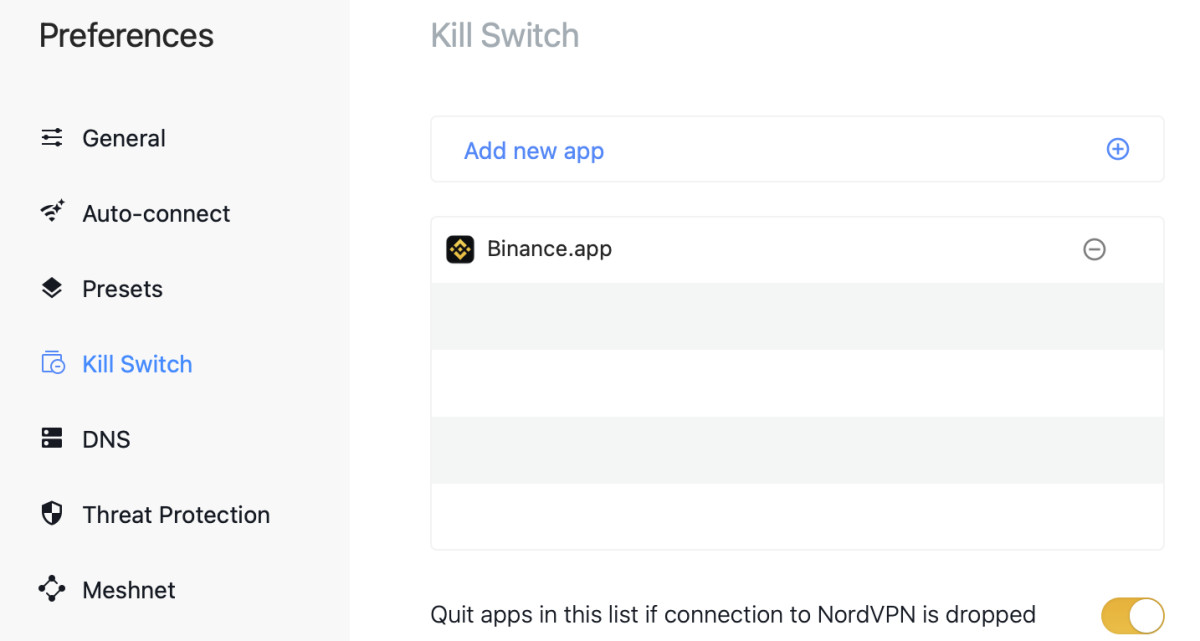
Kill switch in NordVPN.
Unlike ExpressVPN that has the kill switch enabled by default, NordVPN requires you to turn it on in the settings after you download the app.
We recommend always keeping the kill switch on to get maximum security and protection.
Multi-Hop routing
Multi-Hop routing or Double VPN is a feature that passes your online traffic through two VPN servers. As a result, your data is encrypted twice. This process is also called “VPN server chaining.”
According to NordVPN, when you use Double VPN, your traffic is first encrypted and passed through the first VPN server where it’s encrypted again. After passing through the second VPN server, it’s decrypted, allowing you to browse the web safely.
With each server your data passes through, it gains an additional layer of encryption. The only disadvantage of using Multi-Hop routing is that it reduces your speed because your data is blanketed under two layers of encryption. The difference in the speed is negligible, however, and it won’t affect your browsing experience.
Multi-Hop routing makes it extremely difficult for an outsider to steal your data. If a hacker tries to get their hands on it, they won’t be able to read anything because your data will be covered in multiple layers of encryption.
Your IP address is altered by the first server and the second server has no idea what your actual IP address is, making it even more difficult for websites and third parties to find any information about you.
Multi-Hop routing isn’t for everyone. If you’re a casual user, you probably won’t need it, but it’s good to know that you always have an option that will keep your data extra safe.
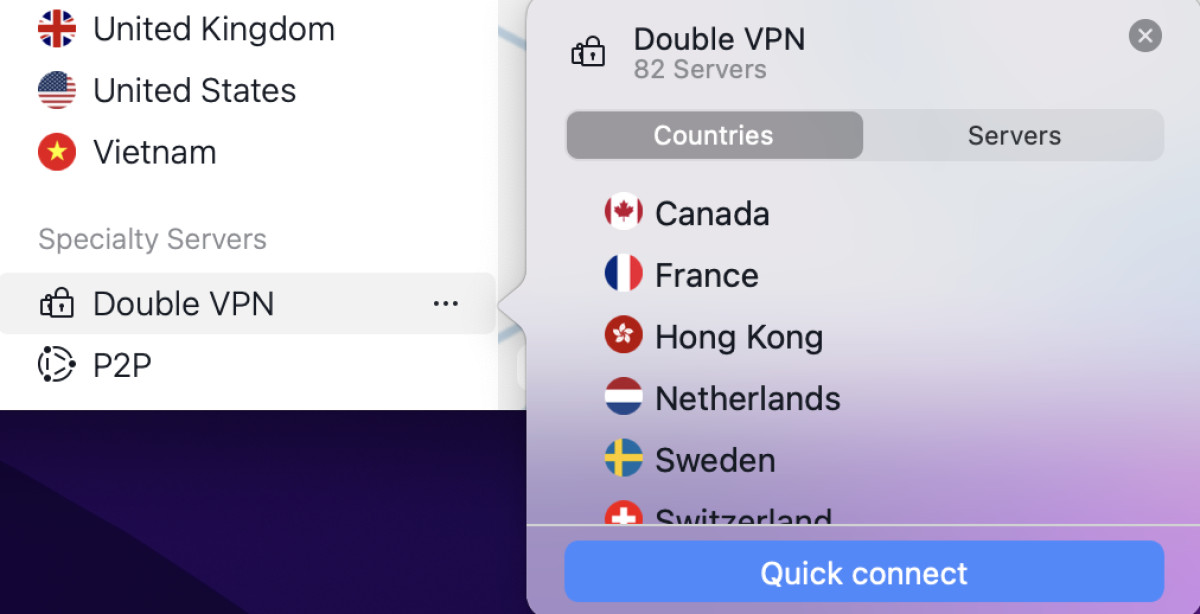
Multi-Hop routing or Double VPN servers in NordVPN.
Built-in Onion over VPN connectivity
Onion over VPN refers to when you access the Tor network after connecting to a VPN. The Tor browser is often used to access the dark web because any traffic that’s passed through it is untraceable and it encrypts your data in multiple layers.
When you combine the power of the Tor network with the security features of NordVPN, you get even more protection.
NordVPN is one of the only VPNs on the market that has built-in Onion over VPN connectivity. All you have to do is press a single button and you’re ready to use the Tor browser. On the Tor network, your data is passed through a series of random relays who have no idea where your data is coming from.
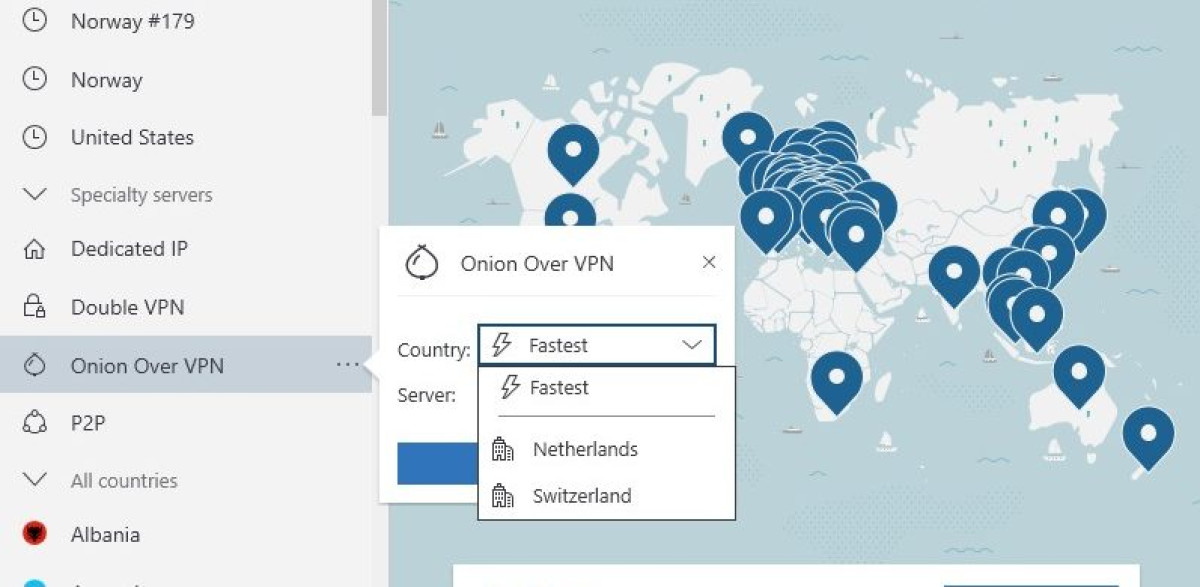
Onion Over VPN servers in NordVPN. (Source: techshielder.com)
Connecting to a VPN before using the Tor browser also ensures that your ISP can’t know what websites you visit. NordVPN, just like ExpressVPN and Surfshark, has DNS leak protection which prevents your DNS requests from getting leaked.
If you access a site on the dark web and your ISP finds out, they could throttle your connection or even give your data to legal authorities. But with NordVPN on your side, it would be virtually impossible for your ISP to know what websites you visit. Note that Onion over VPN isn’t available on the macOS NordVPN app.
RAM-based servers
NordVPN is committed to being transparent and showing its users that it cares about their privacy. Owing to the 5000+ RAM-based servers NordVPN has, any information that’s stored while you’re connected to the VPN is erased after you disconnect.
RAM-based servers are extremely important if you care about privacy because they ensure that even if a VPN company is forced to hand over user data to legal authorities, it won’t have anything to show. NordVPN has had multiple external audits in the past to prove that they don’t retain any information.
If a VPN stores data on hard disks, then it has higher chances of getting stolen or hacked. But if it’s stored on RAM, which is volatile, your data will be erased if you restart your device or disconnect from the VPN.
A VPN can’t be fully no-log if it doesn’t have RAM servers. Integrating RAM-based servers in the NordVPN ecosystem was part of a larger plan by the VPN provider to make the service even more secure than it was before. The plan was announced in 2019 after a breach was reported in one of its data centers.
NordVPN pricing
NordVPN is cheaper than its biggest rival, ExpressVPN, but many people may still find it expensive because there are other VPNs that are much more affordable. Here’s a table that compares the prices of NordVPN, ExpressVPN, and Surfshark:
NordVPN has three different plans and each plan has three tiers: Standard, Plus, and Complete. Here are the three different plans NordVPN offers:
- The monthly plan is the most expensive one. The Standard tier costs $11.99 per month.
- With the 1-year plan, you’ll end up saving around 45%. You can get the Standard tier for $4.49 per month and you’ll also get 3 months extra for free with your purchase.
- The 2-year plan will help you save over 50%. The Standard tier is available for just $3.69 per month with 3 months free.
All plans come with a 30-day money-back guarantee so if you decide to switch to a different VPN, you can get a refund within 30 days of your purchase.
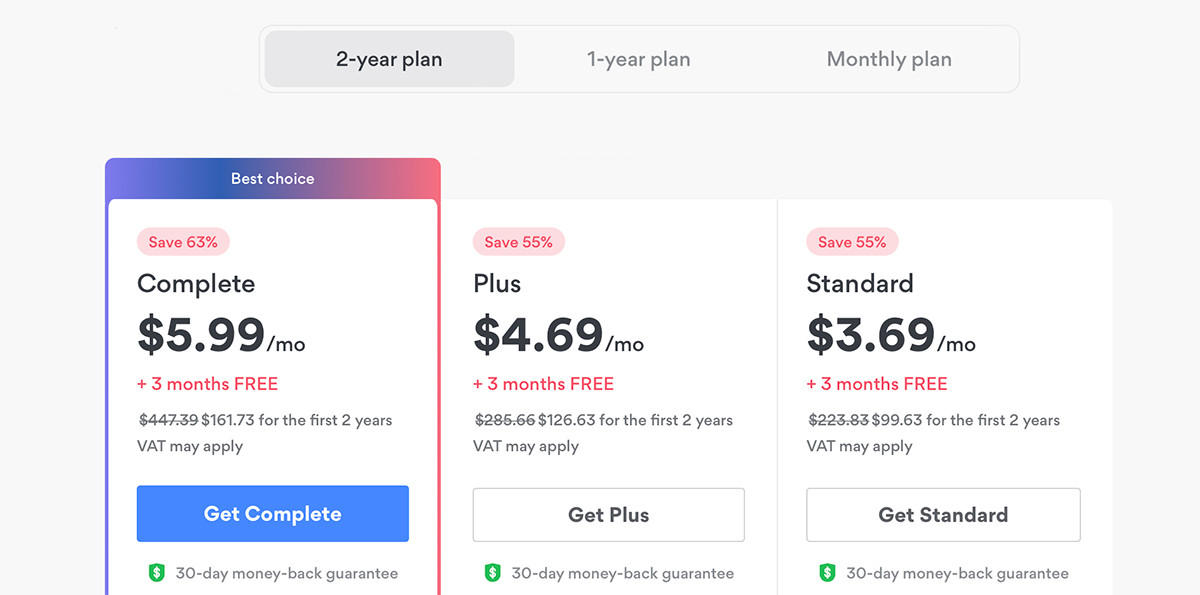
NordVPN pricing.
Does NordVPN work in China?
Yes, NordVPN does work in China. The Great Firewall of China doesn’t let users browse the web freely, but with the help of a VPN, people can bypass the restrictions. Unfortunately, there aren’t a lot of VPNs that work in China.
NordVPN is among those VPNs that work in China without any problem.
Whether you’re outside of China and planning to travel there soon, or you’re already in the country, setting up NordVPN is easy. All you have to do is buy a subscription plan (you can pay through cryptocurrency to maintain anonymity) and download the VPN client from the website.
Once it’s on your device, make sure the protocol is set to NordLynx. Connect to any server and start browsing the web freely!
NordVPN servers locations
With over 5000 servers in 59 countries, you’re spoiled for choice. You don’t even have to dig through the long list of servers. Just press the quick connect button and you’ll be connected to the server nearest to you.
Every server is RAM-only so no information is retained once the VPN session is over. Most of the servers are based in Europe and the US. There are over 2000 servers in North and South America, with most of them being based in the US. Many of these servers are optimized for P2P file sharing.
Europe has over 2500 servers. Majority of the European servers are based in the UK. Every country in Europe except Ukraine and Cyprus has P2P-optimized servers.
The Asia-Pacific region has over 700 servers. Australia has the highest number of servers in the region, with Singapore and Japan trailing closely behind.
The remaining servers are located in Africa, the Middle East, and India. South Africa and India have about 40 and 25 servers, respectively. Both have P2P-optimized servers.
It’s worth mentioning here that not every server will allow you to use Double VPN and some other features. Many features can only be used when connected to a server in the US or Europe.
How to install NordVPN?
Installing NordVPN is simple and doesn’t require too many steps. Here’s how to do it on desktop and smartphones:
- Go to the NordVPN site and download the app on your device.
- Install the app if you’re on a desktop.
- Find a server to connect to or click on quick connect to automatically connect to the nearest and fastest server. The “Speciality servers” section has Double VPN and P2P-optimized servers.
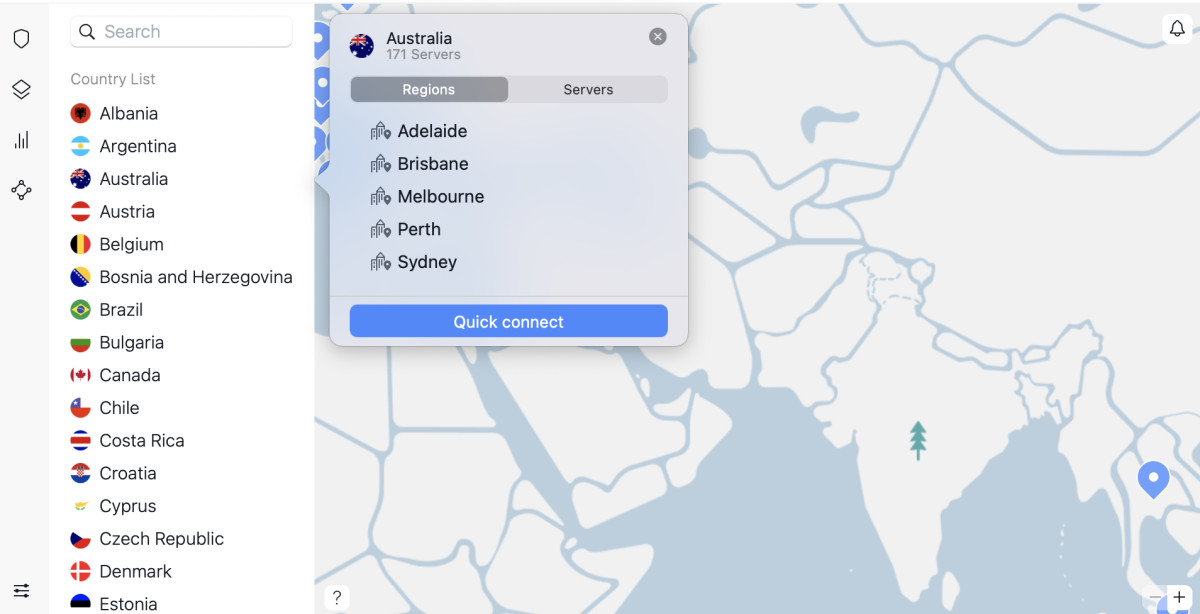
- Once connected to the server, you’re ready to start browsing the web anonymously!
Installing NordVPN on a streaming device is just as simple. You download the app on your device, connect to a server, and start streaming your favorite movies and TV shows! No extra step required.
As we mentioned above, installing NordVPN on a router can be a bit more challenging, especially if you’re a casual VPN user. NordVPN has a guide on how to install it on different models. If you want to save time, you can buy a router that comes pre-installed with NordVPN.
Reliability and support
As we mentioned in our ExpressVPN review, the only other VPN that’s known for being truly reliable is NordVPN. NordVPN has been around for a long time and it’s done a lot to prove that it cares about its users’ data. It’s been audited multiple times and it continues to introduce new features that give extra protection to its users.
In terms of support, NordVPN has a 24/7 chat bot and you can also contact them by email. If you send an email, you’ll get a response within 10 hours.
The website has tons of guides on how to use different features of the VPN service so it’s very likely whatever problem you run into while using the VPN, you’ll be able to find a solution for it on the VPN provider’s site.
Bottom line
To sum it all up, NordVPN is the best VPN in 2025 due to various reasons. It’s improved a lot over the past few years and has introduced loads of new features that make it safe, reliable, and incredibly fast. With over 5000 servers in 59 countries, there are many regions whose content you can unblock with NordVPN.
The VPN is based in Panama, which is a non-14 Eyes country and doesn’t have any laws regarding data retention. Its zero log policy has been audited multiple times and the RAM-based servers help ensure that no data is ever retained.
You can use NordVPN on 6 devices at the same time. You can use it on desktop, smartphones, streaming devices, and routers. Installing the VPN is simple and only takes a few seconds. You can quickly connect to the nearest and fastest server.
It also comes with P2P-optimized servers which were created to help you download and upload large amounts of data without worrying about your ISP throttling your connection.
NordVPN has three different plans, with each plan having three tiers. The cheapest option is the 2-year Standard plan which costs $3.69 per month. All plans come with a 30-day money-back guarantee. If you’re not willing to spend any money on it, you can try the free 7-day trial version on Android first.
In our opinion, NordVPN is an excellent choice for anyone who wants to mask their IP address and protect their data.
Frequently asked questions
Yes, NordVPN is one of the safest VPNs on the market. It has many advanced security features that make it safe to use. Some of those features include kill switch, Multi-Hop routing or Double VPN, built-in Onion over VPN connectivity, and RAM-based servers. These features work together with each other to keep your data as safe as possible.
No, NordVPN won’t slow down your connection as it uses the NordLynx protocol to give you fast connection speeds. NordLynx makes NordVPN much faster than other VPNs. The only VPN whose protocol comes close to achieving the same speeds is ExpressVPN with its Lightway protocol. NordVPN’s fast speeds will allow you to watch HD and even 4K videos easily.
It’s difficult to decide if NordVPN is better than ExpressVPN because both offer similar features that work with no problem at all. The only difference between the two is that ExpressVPN is more expensive. The latter’s UI is much cleaner and more consistent, though, but in terms of speed and functionalities, NordVPN may be slightly better.
Yes, you can trust NordVPN as it has a strict no-log policy that’s been proven through multiple external audits in the past. NordVPN does all it can to gain its users trust and confidence. It moved all of its servers to RAM in 2020 so no information will be retained and it continues to let external firms audit its no-log policy.


