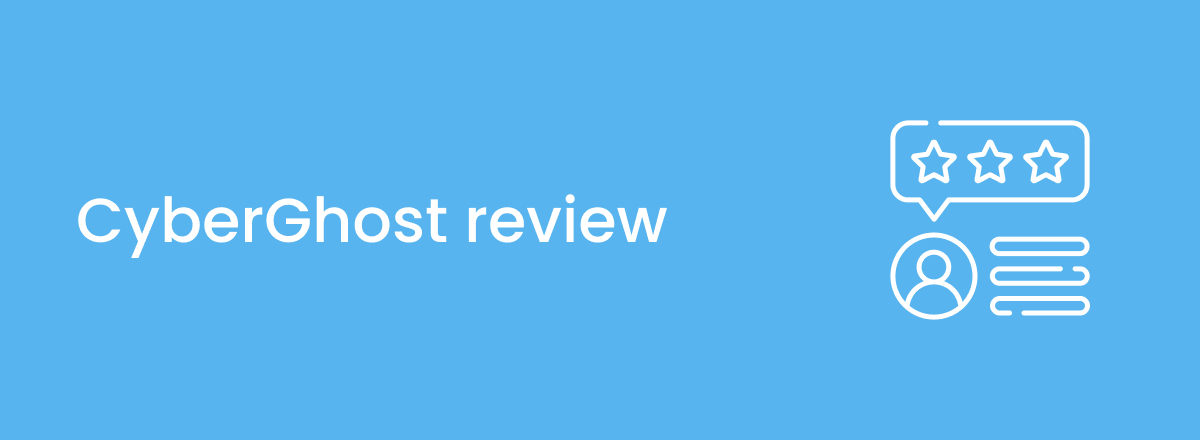CyberGhost is one of the best VPNs for beginners. It doesn’t have too many fancy security features, but with over 9000 RAM-only servers, it does a good job of protecting your online traffic.
It has native apps for almost every operating system and covers 7 simultaneous connections. The basic security features it comes with keep your data safe and you can use the dedicated servers for streaming and downloading large files.
You can get CyberGhost for as little as $2.03 per month, which makes it one of the cheapest VPNs on the market.
In our CyberGhost review, we’ll cover the VPN and its features in detail so you can get a good idea of how it performs. We used it and ran some tests for a couple of days to make sure the information we provide is as accurate as possible.
Before we begin, take a look at this table we’ve added below that highlights some of the main features of CyberGhost VPN.
CyberGhost VPN specifications
|
Number of servers |
9000+ in 91 countries |
|
Location |
Romania |
|
Encryption |
Military-grade 256-bit AES |
|
VPN protocols |
WireGuard and OpenVPN |
|
Torrenting |
Yes |
|
Streaming capabilities |
Comes with streaming-optimized servers that unblock platforms like Netflix, Disney+, Amazon Prime, and Hulu |
|
Logging |
No-log policy |
|
Lowest price |
Starting from $2.03 per month |
|
Money-back guarantee |
45 days |
|
Website |
CyberGhost short overview
To save you time, we’ve added a summary of our review of CyberGhost. Here are some of the key takeaways:
Pros
- Affordable VPN – CyberGhost’s cheapest subscription plan starts at $2.03 per month. That makes it cheaper than most VPNs on the market. It gives you the same level of security and privacy that’s provided by other top-quality VPNs.
- WireGuard protocol – CyberGhost comes with multiple protocols and one of them is WireGuard, which is considered the fastest and most secure VPN protocol in the industry right now. Other protocols include OpenVPN, IKEv2, and L2TP.
- Servers optimized for streaming – CyberGhost is perhaps one of the few VPNs that has servers optimized for specific streaming platforms like Netflix and BBC iPlayer. These servers unblock geo-restricted streaming sites without any problem.
- P2P-optimized servers – In addition to streaming-optimized servers, CyberGhost also has servers for torrenting. These servers are designed to handle the downloading and uploading of large P2P files.
- Audited no-log policy – CyberGhost has a strict no-log policy that’s been audited by one of the Big Four firms Deloitte. The audit confirmed that CyberGhost doesn’t retain any personally identifiable information.
- RAM-based servers – All 9000+ servers of CyberGhost VPN run on RAM, which means any data that’s stored on them during a VPN session is wiped immediately after you disconnect from the VPN.
- Free trial version – CyberGhost has a 24-hour trial for Windows and macOS and you can avail it without providing your credit card details. It has one for iOS and Android as well.
- 45-day money-back guarantee – Moving away from the usual 30-day money-back guarantee other VPNs offer, CyberGhost gives you 45 days after the purchase to request a refund.
Cons
- Limited advanced security features – CyberGhost is a great VPN for beginners, but if you’re looking for more advanced security features such as Multi-Hop routing, Tor over VPN, and server obfuscation, then it’s not for you.
- Slow customer service – CyberGhost’s 24/7 live chat isn’t quick to respond and their replies often sound robotic, making it seem as if they're reading off a script.
CyberGhost VPN how does it compare to other VPNs
To help you get an idea of how CyberGhost compares to other top VPNs like NordVPN and ExpressVPN, we’ve added a table below:
|
CyberGhost |
NordVPN |
ExpressVPN |
|
|
Number of servers |
9000+ in 91 countries |
5000+ in 59 countries |
3000+ in 94 countries |
|
Location |
Romania |
Panama |
British Virgin Islands |
|
Encryption |
256-bit AES encryption |
256-bit AES encryption |
256-bit AES encryption |
|
Ad and tracker blocker |
Yes |
Yes (Threat Protection) |
Only blocks trackers |
|
No-logs policy |
Independently audited |
Independently audited |
Independently audited |
|
Number of simultaneous connections |
7 devices |
6 devices |
5 devices |
|
VPN protocols |
WireGuard and OpenVPN |
NordLynx (WireGuard) and OpenVPN |
Lightway and OpenVPN |
|
RAM-only servers |
Yes |
Yes |
Yes |
|
Streaming platforms |
HBO Max, Netflix, BBC iPlayer, Disney+, and more |
Disney+, Netflix, BBC iPlayer, and more |
Amazon Prime, Disney+, BBC iPlayer, and more |
|
Smart DNS |
Yes |
Yes |
Yes |
|
Money-back guarantee |
45 days |
30 days |
30 days |
|
Free trial |
Windows, macOS, Android and iOS |
Only Android |
Android and iOS |
|
Price |
Starting from $2.03 per month |
Starting from $3.69 per month |
Starting from $6.69 per month |
You also can find more information how these vpns are compared on reddit on our best VPNs recommended by Reddit article.
Speed – is CyberGhost fast?
CyberGhost uses multiple protocols including WireGuard, OpenVPN, and IKEv2. WireGuard is the best protocol right now in terms of speed and security and it’s the reason why CyberGhost gives great speeds when connected to nearby locations.
It’s not as fast as ExpressVPN or NordVPN and it can be a bit inconsistent sometimes, but you’ll never notice a difference in your browsing experience. Check out our CyberGhost and ExpressVPN comparison review to see the difference in the speeds of the two VPNs.
While testing the speed of CyberGhost, we connected to servers in the USA (closest to us), the UK, and Japan on our 50 Mbps connection. Servers in the US gave us around 46 Mbps. UK servers were a bit slower, giving us an average of 44 Mbps.
Servers in Japan were the slowest (but not so slow that it would negatively affect our browsing experience), giving us around 42 Mbps.
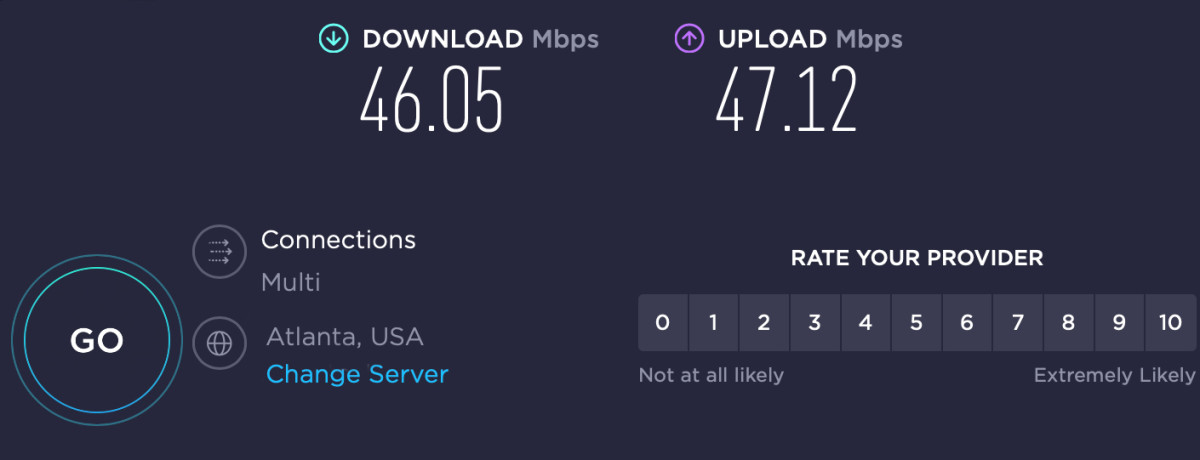
CyberGhost’s speeds in the USA.
We were easily able to stream videos in HD and play games without experiencing any lag on all three server locations. It’s important to mention that connection speeds may be different for you because they depend on various factors.
Here’s a table that lists the exact speeds we got in our tests:
|
US download speed |
46.05 Mbps |
|
UK download speed |
44.12 Mbps |
|
Japan download speed |
42.03 Mbps |
|
VPN protocol |
WireGuard |
What apps does CyberGhost VPN work with?
CyberGhost works on desktop, smartphones, streaming devices, and routers. Here’s a complete list of all the devices it supports:
- Desktop – Windows, macOS, and Linux
- Smartphones – Android and iOS
- Streaming devices – Android TV and Amazon Fire TV
- Routers – Netgear, Linksys, and more
All the apps work quite well, but the desktop app’s UI is slightly different from the smartphone one’s. The latter is more minimalistic and user-friendly in terms of design. Here’s a detailed review of all CyberGhost apps:
CyberGhost for desktop
Some people may find the desktop app for CyberGhost confusing because it displays all options and settings on a single window. A list of options appears on the left side of the screen and in the center, you can browse through the servers. On the right side of the window is the quick connect button.
While the quick connect button is quite big in size, it’s fairly easy to not see it when you launch the VPN client since it’s located on the rightmost side of the screen. Compare this with ExpressVPN’s desktop app that shows nothing but the quick connect button on its main screen.
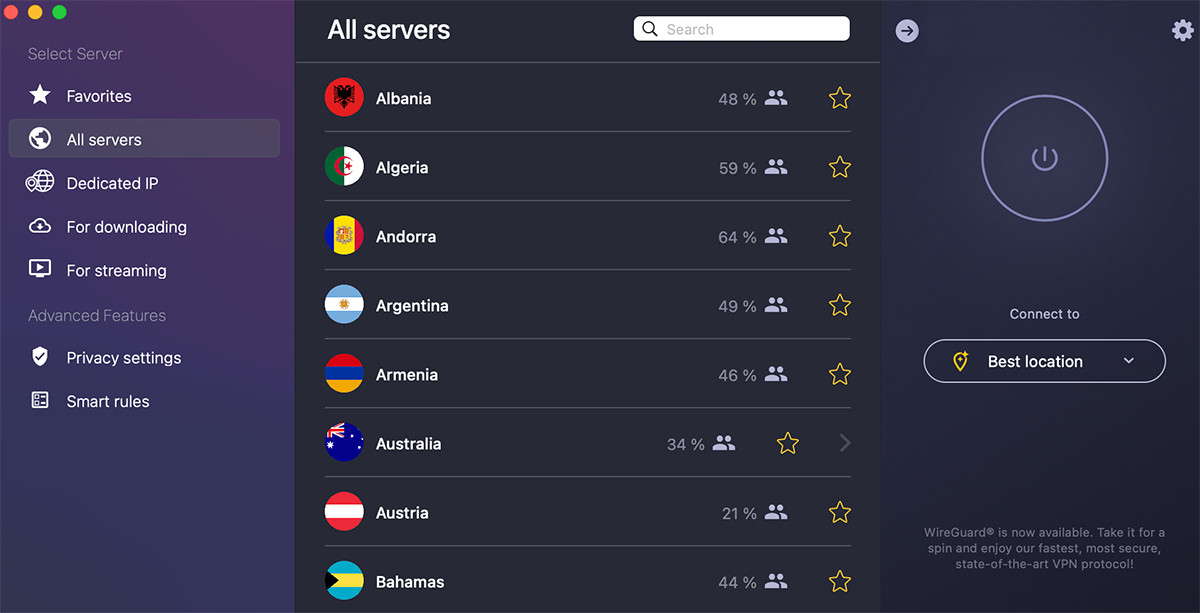
CyberGhost on macOS.
Like most VPN services, CyberGhost doesn’t have a graphical user interface (GUI) on Linux.
All the desktop apps have a built-in system-wide kill switch and DNS leak protection. The kill switch can’t be disabled. Unfortunately, there’s no split tunneling on any of the apps.
In the “Privacy” settings, you can boost your online security by blocking the DNS domains of ads/trackers/malware. This feature can only be used with WireGuard and it’s available on all apps.
On macOS, you can add CyberGhost to the menu bar. When you click on the app’s icon, a small window pops up that only shows the quick connect button along with an option to switch to locations added to your list of “favorite servers.”

CyberGhost when launched from a Mac’s menu bar.
CyberGhost for smartphones
The smartphone apps for CyberGhost resemble the scaled down version you see on macOS when you launch the VPN client from the menu bar. It’s more user-friendly and has a much less confusing UI.
You can quickly connect to the nearest location by tapping the power button in the center. Once connected, it shows you the location, the VPN IP, your download and upload speed, and the protocol you’re using at the bottom of the screen.
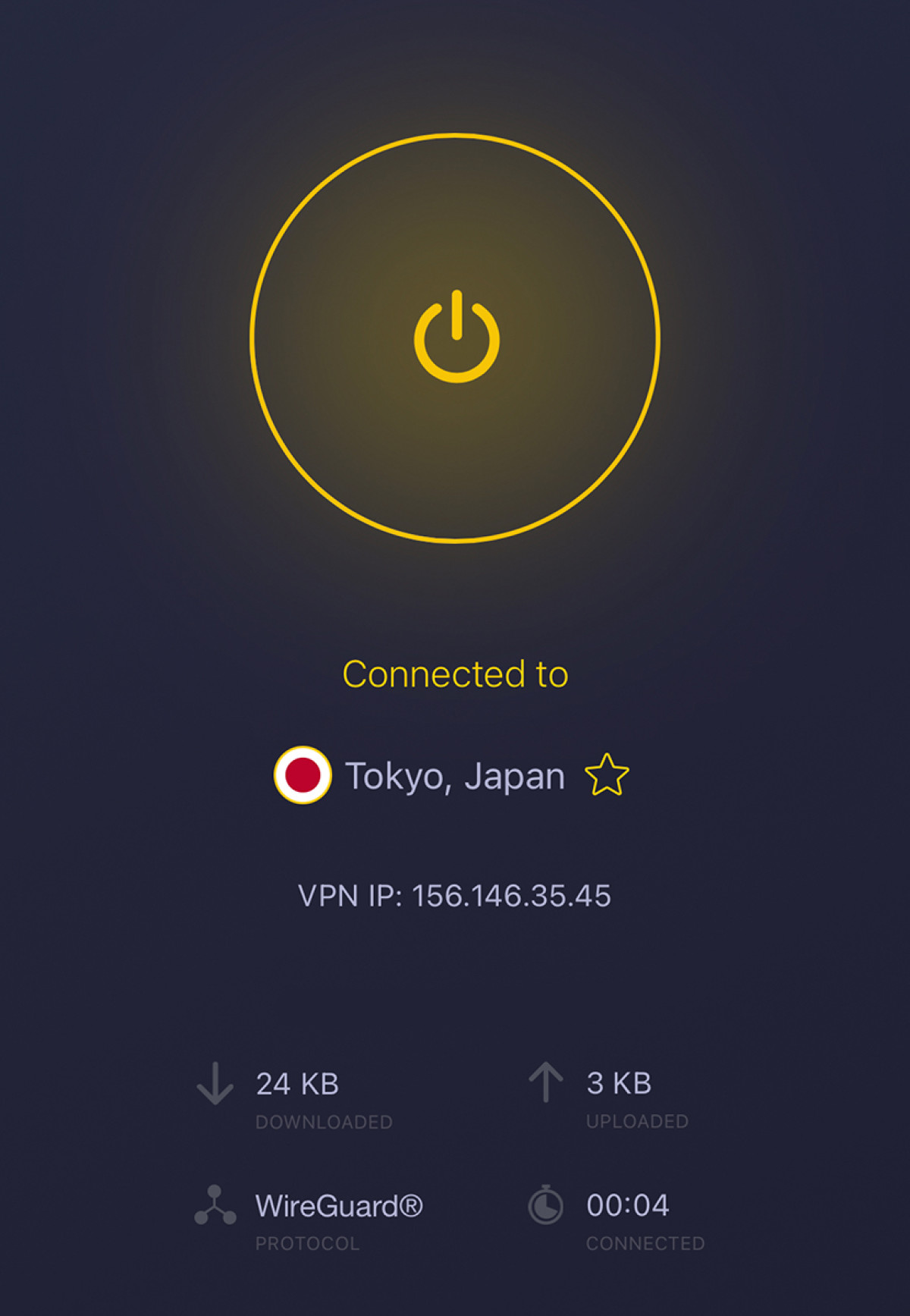
CyberGhost on iOS.
The Android version of CyberGhost is the only app that has split tunneling. There’s no kill switch on either platform, which is slightly concerning.
You can use a dedicated IP on smartphones, but you have to purchase it from the official site first. You can’t get it directly on your smartphone app.
There are only two VPN protocols on the smartphone apps. Android has WireGuard and OpenVPN, while iOS has WireGuard and IKEv2.
Just like the desktop apps, the smartphone ones also have servers that are optimized for specific streaming sites. There are no P2P-optimized servers, though.
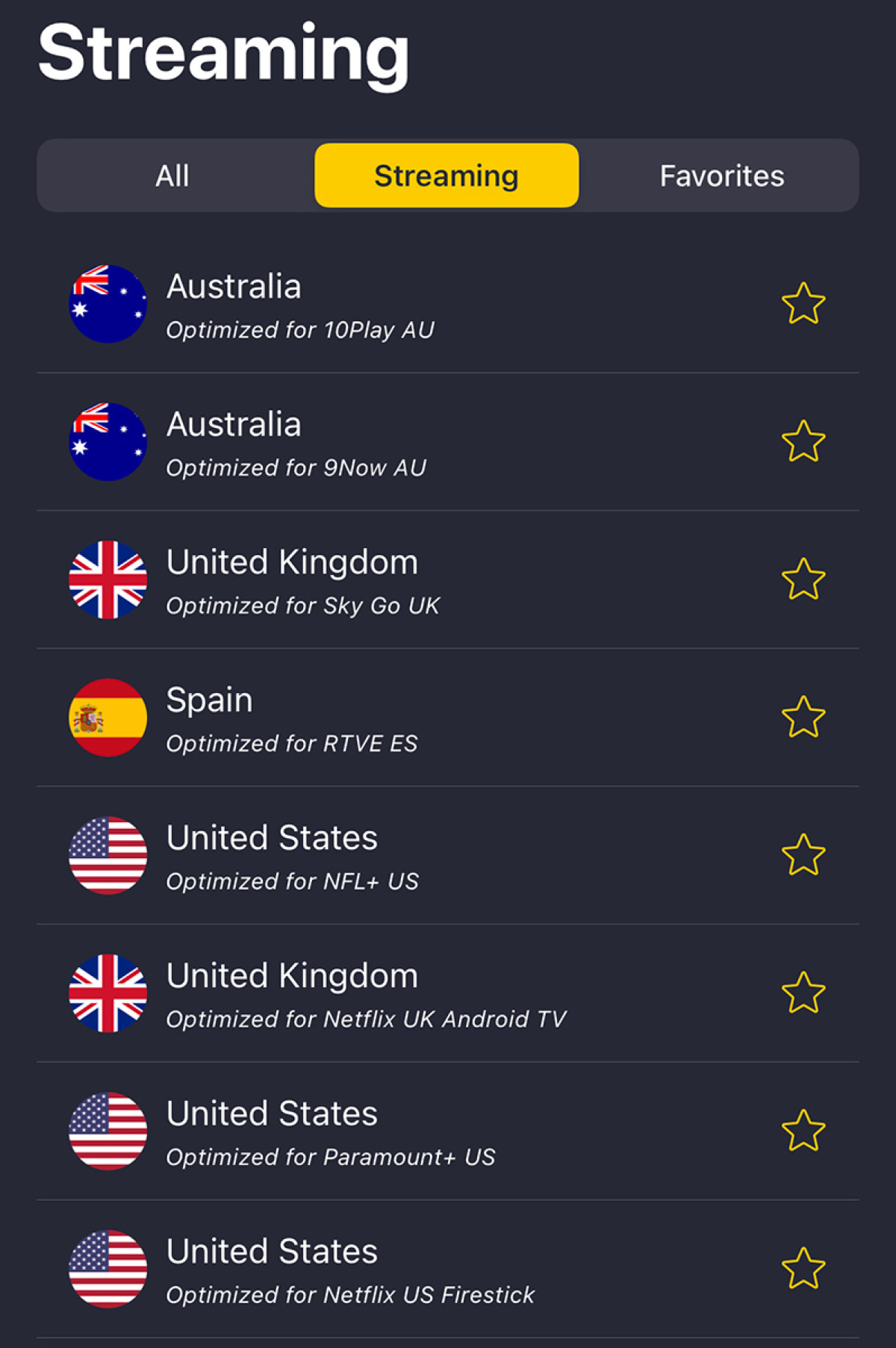
CyberGhost’s streaming-optimized servers on iOS.
CyberGhost for streaming devices
By installing CyberGhost on your streaming device, you can easily watch geo-restricted content directly on your TV at a much faster speed. It’s compatible with Android TV and Amazon Fire TV. You can download the app directly from your device’s app store.
Android TV and Amazon Fire TV both only have OpenVPN. The streaming device resembles its smartphone counterpart. There’s a huge power button on the left side of the screen and the remaining area shows details of your VPN connection after a connection has been established.
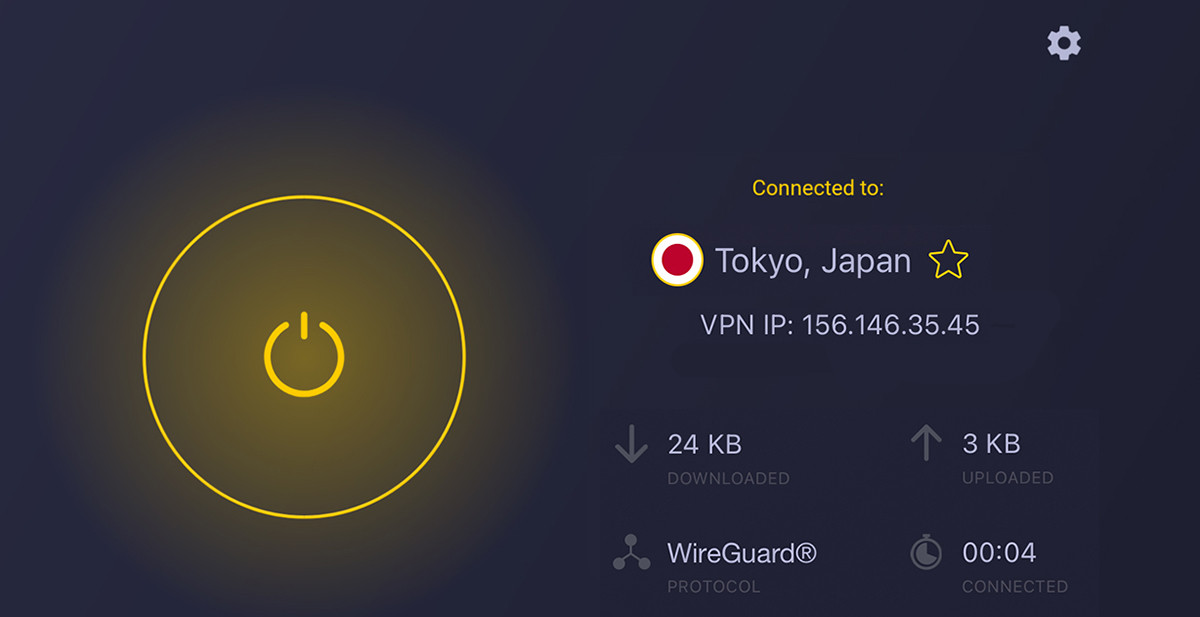
CyberGhost on a streaming device.
CyberGhost has Smart DNS so you can use it on incompatible streaming devices as well. All you have to do is configure the DNS settings of your device. Click here to learn more about how Smart DNS works and how you can set it up on your incompatible streaming device.
Keep in mind that Smart DNS won’t encrypt your data and it’ll only connect you to a VPN server so you can watch geo-restricted content.
CyberGhost for routers
If you want unlimited simultaneous connections and don’t want to sign into your VPN account on every device you own, you can install CyberGhost on your router.
It’s a complicated process and depends on what model you have, but CyberGhost has multiple guides on its official site.
You have to make sure that your router supports OpenVPN first, because that’s the only protocol you can use on routers. You’ll have to consult your router’s documentation to get that info.
If you don’t want to go through the trouble of manually installing CyberGhost on your router, we recommend buying a new one that comes pre-installed with the VPN. CyberGhost recommends the Netgear R7000.
Is CyberGhost good for streaming?
One reason why we believe CyberGhost is great for streaming is because it has servers optimized for specific streaming sites. Regular servers get blocked by streaming platforms, but CyberGhost’s streaming-optimized servers are regularly tested by the company to make sure they work.
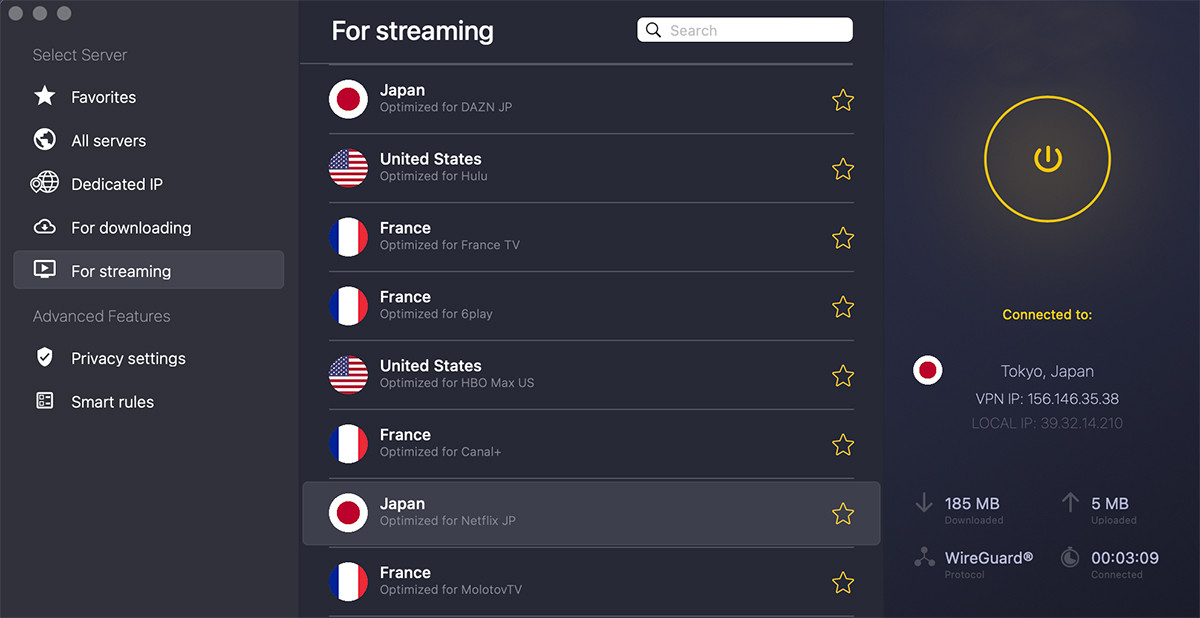
CyberGhost’s streaming-optimized servers on macOS.
Some of the streaming platforms the optimized servers unblock include Netflix, Disney+, ESPN+, and Hulu.
We tested some of the regular servers, too, and were able to unblock Amazon Prime and MUBI with them. Netflix only seems to work with streaming-optimized servers, though.
You can also get a dedicated IP address for an additional fee. It’ll prevent the server you’re using from getting blocked since the IP address is only assigned to you. You can get it for $2.50 per month.
CyberGhost has over 9000 servers in 91 countries so you’ll have no trouble finding a region whose geo-restricted content library you want to unblock.
CyberGhost VPN for torrenting
CyberGhost doesn’t have any data or speed limitations, and it has P2P-optimized servers. These features make it ideal for torrenting. You can easily download and upload large files with the P2P-optimized servers.
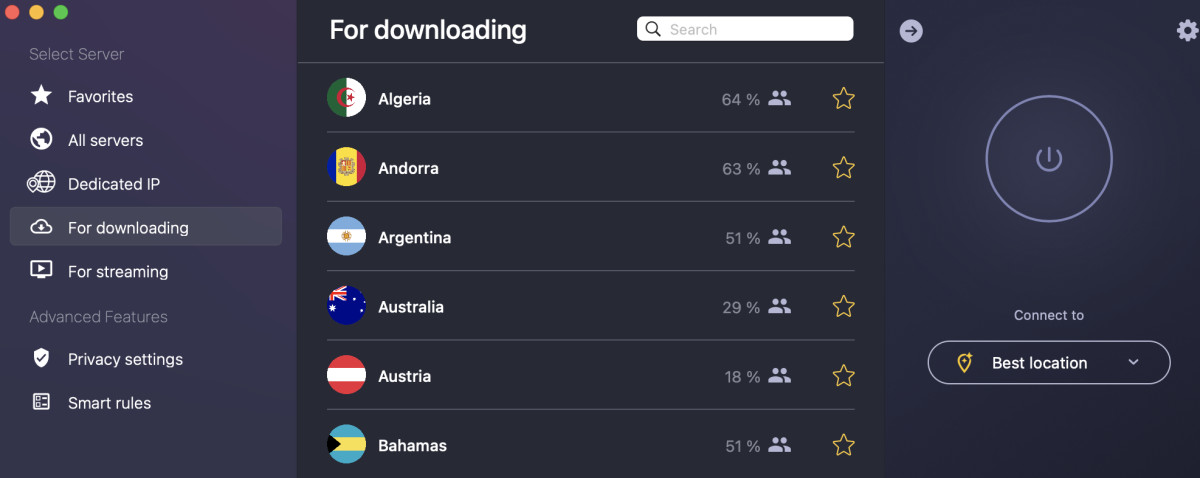
CyberGhost P2P-optimized servers on macOS.
It also has a built-in ad/tracker/malware blocker on the desktop apps, but it sometimes fails to work so we don’t recommend relying on it.
With that being said, the P2P-optimized servers are made specifically to download and upload large torrent files, so you should have no problem sharing P2P files. Thanks to its RAM-only servers, your data will never be retained by CyberGhost and your ISP will never know about your torrenting activities.
Is CyberGhost safe?
Yes, CyberGhost is safe to use because of various reasons. It’s simple and doesn’t use too many advanced security features, but even without them, it’ll provide you a decent level of security.
The main things that make it a safe VPN are NoSpy servers, dedicated IP, DNS leak protection, built-in ad/tracker/malware blocker, a kill switch, and strict no-log policy.
Let’s take a look at these features in detail.
NoSpy servers
NoSpy servers are only available to users who are on the 1-year plan. They give your security a boost by only connecting to data centers located in Romania. These data centers are owned by CyberGhost itself, which means the company has more control over them.
Most VPN companies buy servers that belong to other data centers on a lease. This means your data is being handled by third-party data centers, which isn’t as safe as the VPN company being in control of the servers itself.
NoSpy servers tend to be slower than regular servers, but that’s because they provide extra security. If you want to get a VPN that always keeps your data safe, then we recommend getting the one-year plan so you can get NoSpy servers.
They’re available on Windows, macOS, Android, and iOS.
Dedicated IP address
A dedicated IP address isn’t included in any of CyberGhost’s subscription plans. You have to pay an additional fee of $2.50 per month for it, which may seem a lot but it’s well worth the price in our opinion.
A shared IP address tends to get blocked easily by streaming platforms and other sites because it’s being used by multiple people. When a site can’t determine the source of the IP address because it’s coming from multiple places, it flags it as a VPN user and blocks it.
A dedicated IP address will be exclusively used by you. It’ll have less chances of getting blocked so you won’t have to constantly look for new servers that unblock a streaming site you’re trying to access.
Even CyberGhost has no way of knowing what your dedicated IP address is because you get access to it through a token that you get upon purchase.
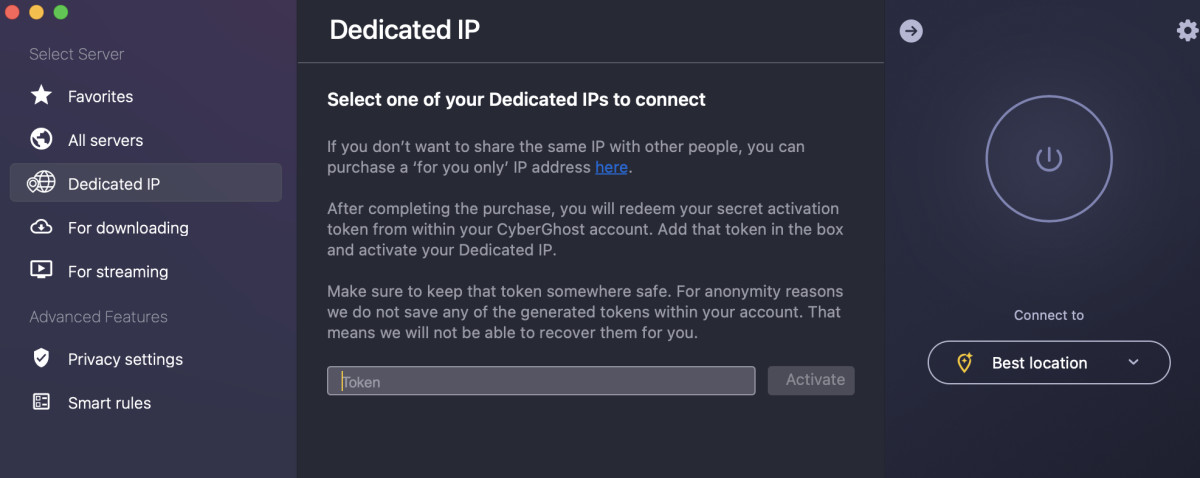
Dedicated IP address on CyberGhost.
Currently, CyberGhost has dedicated IP address servers in the US, the UK, Germany, France, and Canada.
DNS leak protection
Your Internet service provider (ISP) can find out what websites you visit even if you’re using a VPN because of DNS and IPv6 leaks. CyberGhost’s DNS leak protection takes care of that by blocking your DNS requests from being routed outside its servers.
Any site that you visit can’t see your actual IP address because CyberGhost blocks IPv6 requests and your IP address is already spoofed. You don’t have to tweak any settings as DNS leak protection is enabled by default.
We tested the feature to see if there were any DNS leaks and found it to be working just as CyberGhost describes it. There were no DNS leaks and the websites we visited weren’t able to see our real IP address.
Built-in ad/tracker/malware blocker
CyberGhost comes with a built-in ad/tracker/malware blocker. It’s one of the few advanced security features it has, but it doesn’t work as well as other ad blockers. It’s more geared towards blocking malicious content.
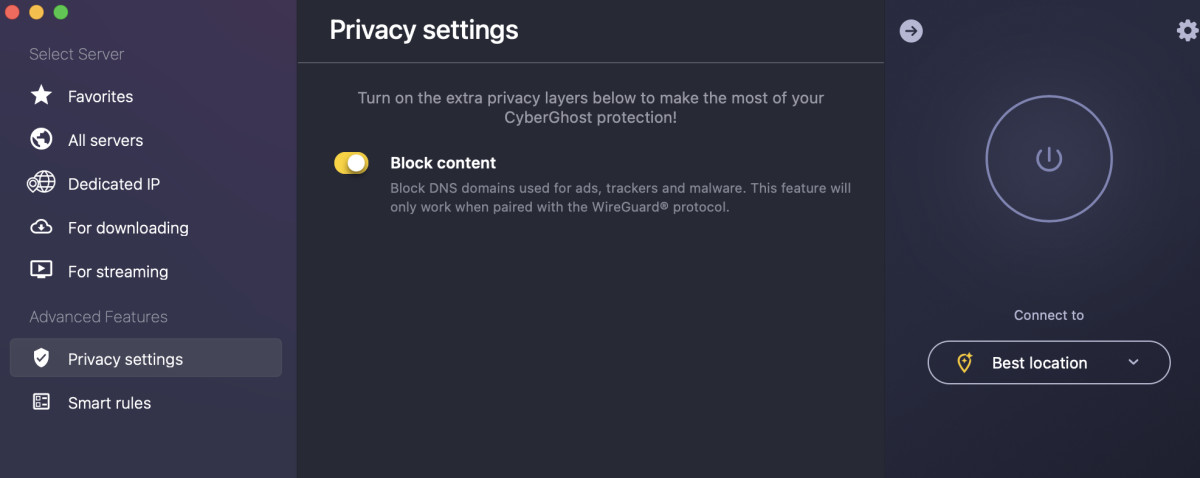
CyberGhost’s built-in ad/tracker/malware blocker.
When we tested the feature, we saw ads 80% of the time. It blocked some ads on blogs and other sites, but it didn’t work on YouTube or Facebook.
Nevertheless, it's good to have it enabled whenever you’re using the VPN so you can keep your device safe from malicious content and trackers. It’s especially useful for people who download torrents frequently since they often tend to have malware and viruses.
If you’re tired of seeing ads, then we don’t recommend relying on CyberGhost’s ad blocker. It’s better to get a dedicated ad blocker instead.
Kill switch
A kill switch is a feature that disconnects your device from your Internet connection when the VPN goes down or you switch servers. It monitors your VPN connection and immediately blocks your system from accessing the Internet when it notices any problem in the VPN.
CyberGhost has a kill switch on Windows, macOS, Android, and iOS, but you can only see the option for it on Windows.
You don’t see it on other platforms because it’s built into the VPN client. You can test it out by switching servers. If your Internet stops working while CyberGhost is connecting to the new server, that means the kill switch is working.
There’s no application-level kill switch, which means your entire system will be disconnected from the Internet when the VPN connection drops. There’s no way to turn it off on any platform. When you disable it on Windows, it returns an error saying you can’t turn it off.
Strict no-log policy
CyberGhost is one of the few VPNs that’s been audited by one of the Big Four firms Deloitte. The audit confirmed that the VPN service adheres to its no-log policy and doesn’t retain any information.
It’s based in Romania, a non-5/9/14 Eyes country that doesn’t force VPN companies to share data with government agencies, which makes it even more secure.
You can pay with cryptocurrency to maintain complete anonymity. When you combine CyberGhost’s strict no-log policy with its 9000+ RAM-only servers, you get a VPN that’s fully committed to protecting its users’ data.
CyberGhost VPN pricing
CyberGhost has some of the most affordable subscription plans in the VPN industry. You can get it for as little as $2.03 per month with a 45-day money-back guarantee.
It doesn’t offer too many advanced security features, but for streaming and torrenting, it’s one of the best VPNs you can get.
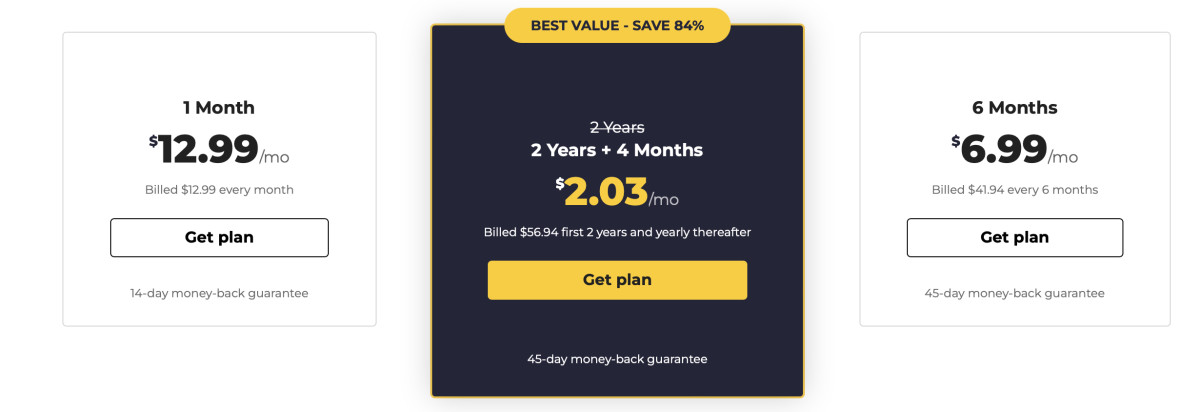
CyberGhost’s pricing structure.
We’ve added a table below that lists all of its plans and how they compare with the pricing structure of NordVPN and ExpressVPN:
|
CyberGhost |
NordVPN |
ExpressVPN |
|
|
Monthly |
$12.99 per month |
$11.99 per month |
$12.95 per month |
|
Semi-annual |
$6.99 per month |
None |
$9.99 per month |
|
Yearly |
None |
$4.49 per month |
$6.67 per month |
|
Bi-yearly |
$2.03 per month |
$3.69 per month |
None |
|
|
CyberGhost doesn’t have a yearly package like NordVPN and ExpressVPN. You’ll save the most if you get CyberGhost’s 2-year plan which costs only $2.03 per month.
Another thing that’s important to mention is that CyberGhost has a free 24-hour trial version for desktop apps that you can get without providing your credit card details. All of its plans come with a 45-day money-back guarantee.
Does CyberGhost work in China?
China is constantly improving its “Great Firewall” which makes it difficult for the VPN market to thrive there, but there are some VPNs that you can use in the country. Unfortunately, CyberGhost isn’t one of those VPNs as it can’t bypass China’s Great Firewall.
The VPN service is banned in China, Turkey, Saudi Arabia, and the UAE. For a VPN to work in China, it needs to have certain advanced security features which CyberGhost doesn’t have.
If you’re in China and are looking for a VPN, we recommend ExpressVPN. It’s one of the best and most secure VPNs to use in the country. Check out our review of ExpressVPN to see why it’s a good VPN to use in China.
NordVPN is another VPN that works in China. It’s just as good as ExpressVPN and it’s more affordable. You can read our review of NordVPN to find out more about it.
CyberGhost VPN servers locations
CyberGhost has over 9000 servers in 91 countries. That makes it one of the largest server networks in the VPN industry. All the servers run on RAM and allow you to use WireGuard tunneling protocol.
Most of the servers are based in Europe and the USA. The VPN service has servers optimized for streaming and P2P file sharing which are regularly updated by the company.
In Europe, CyberGhost has over 6000 servers. Almost every server location in Europe is optimized for torrenting. Most of the servers in Europe are located in the UK, Germany, and France.
North America has over 1900 servers. Almost 1500 of these servers are in the USA, and the rest are in Canada and Mexico. All of the servers are P2P-optimized.
Asia and Oceania have over 800 and 200 servers, respectively. Some of the server locations in Asia are virtual servers since it’s difficult to set up physical ones in those regions. Japan has the highest number of servers in Asia.
South America and Central America have over 150 and 30 servers, respectively. Most of the locations have virtual servers. Africa has around 150 servers, with most of them being based in Morocco. All server locations in Africa except Nigeria are P2P-optimized.
How to install CyberGhost?
Downloading and installing CyberGhost on any device will take only a few minutes. Here's how you can do it on desktop, smartphones, and streaming devices:
- Head to CyberGhost’s official site and download it from there. On Android, iOS, and streaming devices, you can download it from the app store.
- Wait for the VPN client to install and then sign in or avail the free trial version.
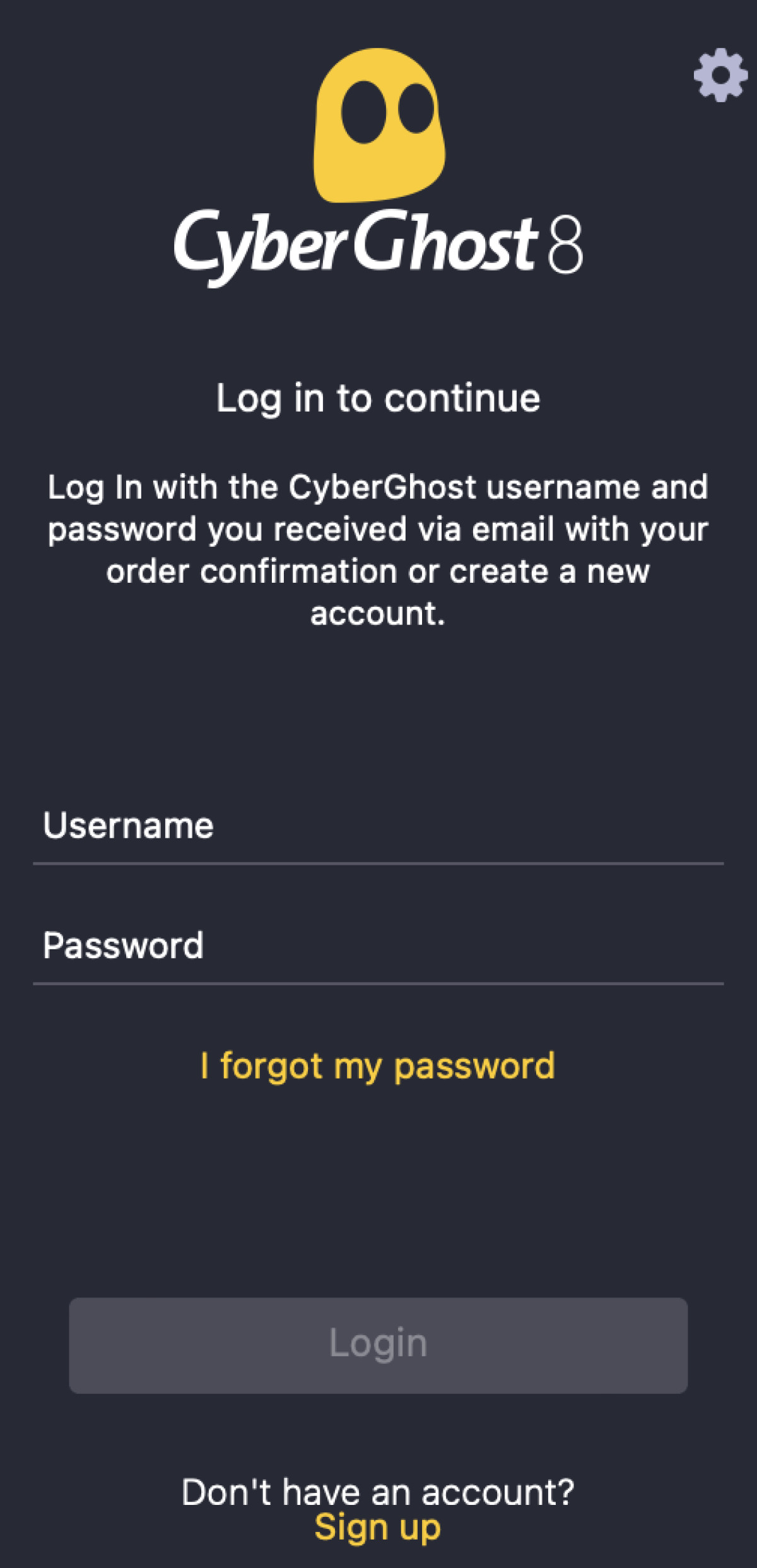
- Click on the power button to connect to the nearest fastest server.
- You can now safely browse the Internet!
To install CyberGhost on an incompatible streaming device like Apple TV, you’ll have to configure its DNS settings using the VPN’s Smart DNS feature.
To install it on a router, you first have to check if your device supports OpenVPN. It’s a tricky process, so we recommend consulting CyberGhost’s official guides on how to install it on your router.
Alternatively, you can buy a FlashRouter that comes pre-installed with CyberGhost VPN.
Reliability and support
CyberGhost is a reliable VPN and you won’t have to worry about cyberattacks and data leaks thanks to its strict no-log policy, 9000+ RAM-based servers, and security features. Its no-log policy has been audited by Deloitte who confirmed that it doesn’t record any personally identifiable information.
When it comes to customer support, though, CyberGhost isn’t as good as other VPNs. You can get in touch with the team through email and 24/7 live chat.
If you send them an email, they usually respond within 24 hours. The VPN company also has helpful guides on its official site.
The 24/7 live chat box was difficult to find. When you send your query through the live chat box, it shows you a list of FAQs. To start talking to an agent, click on Live Chat.
Once we were connected to the agent, we found their response to be unhelpful. They were also slow to respond.
CyberGhost’s customer support is undoubtedly its biggest disadvantage and we hope they make improvements in the future.
Bottom line
To sum it up, CyberGhost is a great VPN for beginners. It doesn’t have a lot of advanced security features like NordVPN or ExpressVPN, but it has streaming and P2P-optimized servers and a solid no-log policy.
If you want to use a VPN solely for streaming and downloading torrents, we highly recommend CyberGhost because its optimized servers are constantly updated so they have a low chance of failing.
It uses multiple protocols, but the two main ones are WireGuard and OpenVPN. The former gives it speeds that are on par with many other top VPNs.
You can use the VPN on desktop, smartphones, streaming devices, and routers. It covers 7 simultaneous connections, but installing it on your router will let you use it on as many devices as you want.
The best thing about CyberGhost is that you can get a free trial version on desktop without having to give your credit card details. You can try it for 24 hours and see if you’re ready to spend money on it. It also has a 7-day trial version for iOS and 3-day one for Android.
When you’re ready to purchase it, we recommend getting the 2-year package as it costs only $2.03 per month.
Frequently asked questions
Yes, CyberGhost is safe as it has over 9000 RAM-based servers and a no-log policy that’s been audited by Deloitte, one of the Big Four firms. It comes with a built-in kill switch that can’t be disabled so if your VPN connection goes down, your online traffic will remain safe.
No, CyberGhost uses WireGuard tunneling protocol to give fast speeds. We recommend connecting to servers that are close to you if you want to get the best speeds. The farther you go, the slower your VPN connection will get, but in most cases it’ll still be fast enough to provide you a good browsing experience. We recommend using the streaming-optimized servers if you just want to watch geo-restricted content.
No, ExpressVPN is better than CyberGhost for various reasons. It’s faster, more secure, and provides better security features. It’s also one of the few VPNs that works in China. The only advantage you get with CyberGhost is that it’s cheaper and it has servers optimized for streaming.
Yes, you can trust CyberGhost because its no-log policy has been audited by Deloitte and it has over 9000 RAM-only servers. You can pay with cryptocurrency to stay anonymous and if you get a dedicated IP, even CyberGhost won’t know what it is because it runs on a token-based system.