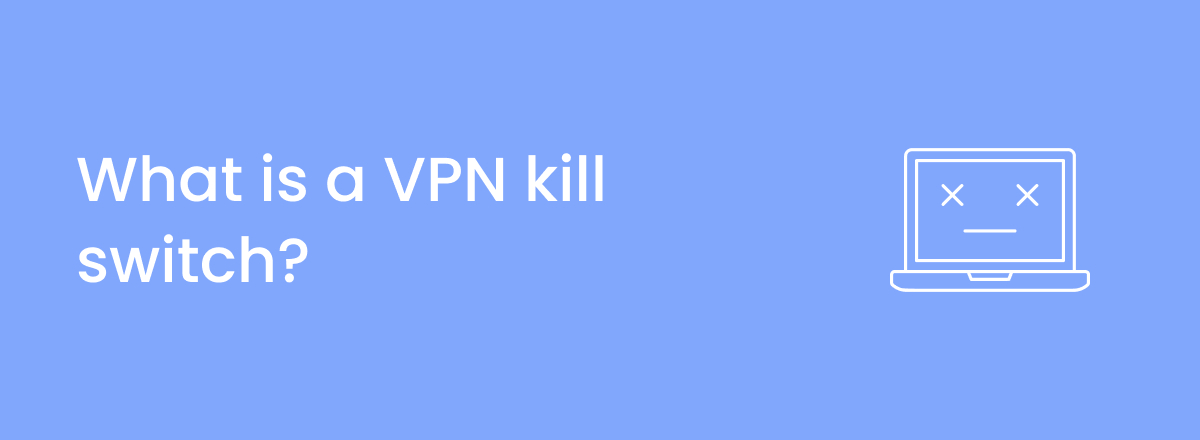A VPN kill switch is an advanced security feature that triggers when your VPN connection drops and the VPN service automatically disconnects your device from the Internet. When your VPN connection drops, you connect to an insecure connection by default. This is where a VPN kill switch comes in as it stops your IP address and other data from being exposed when your VPN disconnects.
A VPN kill switch is a necessary feature for those who want maximum security and anonymity on the Internet. Unfortunately, the feature isn’t available in every VPN.
In this article, we’ll help you understand how a VPN kill switch works, how you can turn it on, and which VPNs come with the feature.
How does a VPN kill switch work?
A VPN kill switch monitors your Internet connection and keeps an eye out for any anomaly in it. If it detects any problem, it immediately blocks certain apps or your entire device from connecting to the Internet.
Once the problem has been resolved, it automatically reconnects you to the Internet. There are four steps involved in the kill switch process:
- Observe – The VPN kill switch keeps track of your connection to the VPN server, monitoring and looking for changes in the IP address.
- Detect – If there is a drop in the connection, the kill switch immediately detects it.
- Blocks – As soon as the drop in the connection is detected by the kill switch, your device’s access to the Internet is blocked. On some VPNs, only certain apps will be restricted from accessing the Internet.
- Restore – Once you’re reconnected to the VPN server and the problem has been fixed, the kill switch automatically restores your connection.
For example, if you’re traveling and constantly switching from one public Wi-Fi to another, your VPN connection will disconnect and connect as you switch to a new public Wi-Fi. To make sure your data isn’t compromised when you’re moving from one Wi-Fi to another, the kill switch blocks your access to the Internet until the VPN is switched back on.
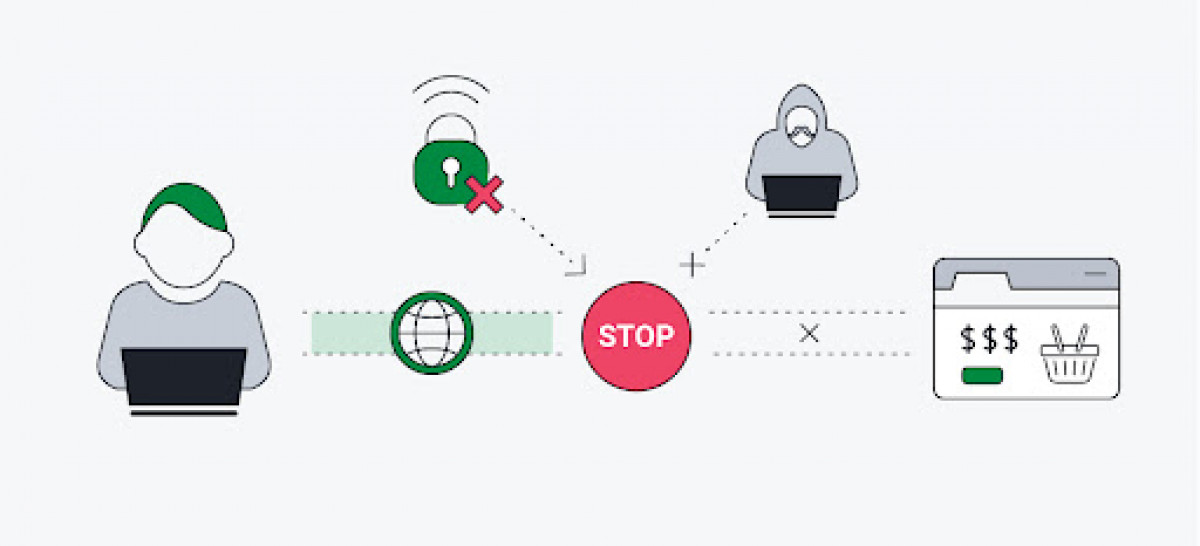
What are the benefits of a kill switch?
A VPN kill switch is necessary for increased protection. Here are some benefits of using it:
Protection from data leaks
If you frequently use sites where you have to deal with sensitive information, a drop in the VPN connection puts your data at risk of being leaked or stolen. A kill switch ensures that your data remains safe and secure by immediately blocking your access to the Internet when your connection drops.
Protection from public Wi-Fi connections
Public Wi-Fi hotspots are notorious for not being secure. If you often use multiple public Wi-Fi connections when you’re out, your VPN will disconnect as you switch from one hotspot to another. With the help of a kill switch, your device will be immediately restricted from accessing the Internet when you switch to a new Wi-Fi, until it reconnects to the VPN server. This will prevent third parties from stealing your data when you connect to a new Wi-Fi.
IP address will remain hidden
If your connection drops while you’re connected to a VPN, your actual IP address and location will become visible to your Internet Service Provider (ISP) and other third parties. This can put you at risk if you’re still on a site that’s blocked in your region.
With a VPN kill switch, you won’t have access to the Internet until your connection to the VPN is restored and your IP address is altered.
When do I need to turn on the kill switch?
There are many situations in which you might need to turn on your VPN’s kill switch. Here are some of them:
When your connection is disrupted
The most common situation where you need to turn on the kill switch is when your connection is unreliable and constantly runs into connectivity issues. It’s important to have a kill switch on because your data could be exposed to hackers and your ISP if your Internet keeps disconnecting from the VPN.
When you have to connect to a new VPN server
When you’re switching to a different VPN server, your data will be exposed when you disconnect from your current server to connect to the other one. To prevent this from happening, your VPN will turn on kill switch and keep certain apps off the net until you’ve connected to the new VPN server.
When you use public Wi-Fi
When you’re out and about and you connect to different public Wi-Fi hotspots, you’ll need to turn on kill switch to make sure your data isn’t exposed when your device is connecting to a new Wi-Fi connection. Public Wi-Fi connections are often flaky, so even if you’re not connecting to different Wi-Fi hotspots, keeping the kill switch on could save you from any potential data breach.
When you’re using Tor over VPN
Using Tor after connecting to a VPN encrypts your data multiple times and it’s used to access the dark web, which means protecting yourself from even a brief lapse in the Internet connection is crucial. Enabling a kill switch will keep your data safe from any disruption in your connection.
When you’re updating your device
If you decide to update your device and it takes more time than usual, you might not get the chance to reconnect it to the VPN if it restarts during and after the update. But with a kill switch activated, it’ll automatically reconnect to the VPN when it’s finished updating.
How to turn on a kill switch?
Here’s how you can turn on kill switch on a VPN:
- Choose a VPN. We recommend NordVPN or ExpressVPN.
- Download and install the VPN on your computer or phone.
- Open the VPN and click on General in “Settings”.
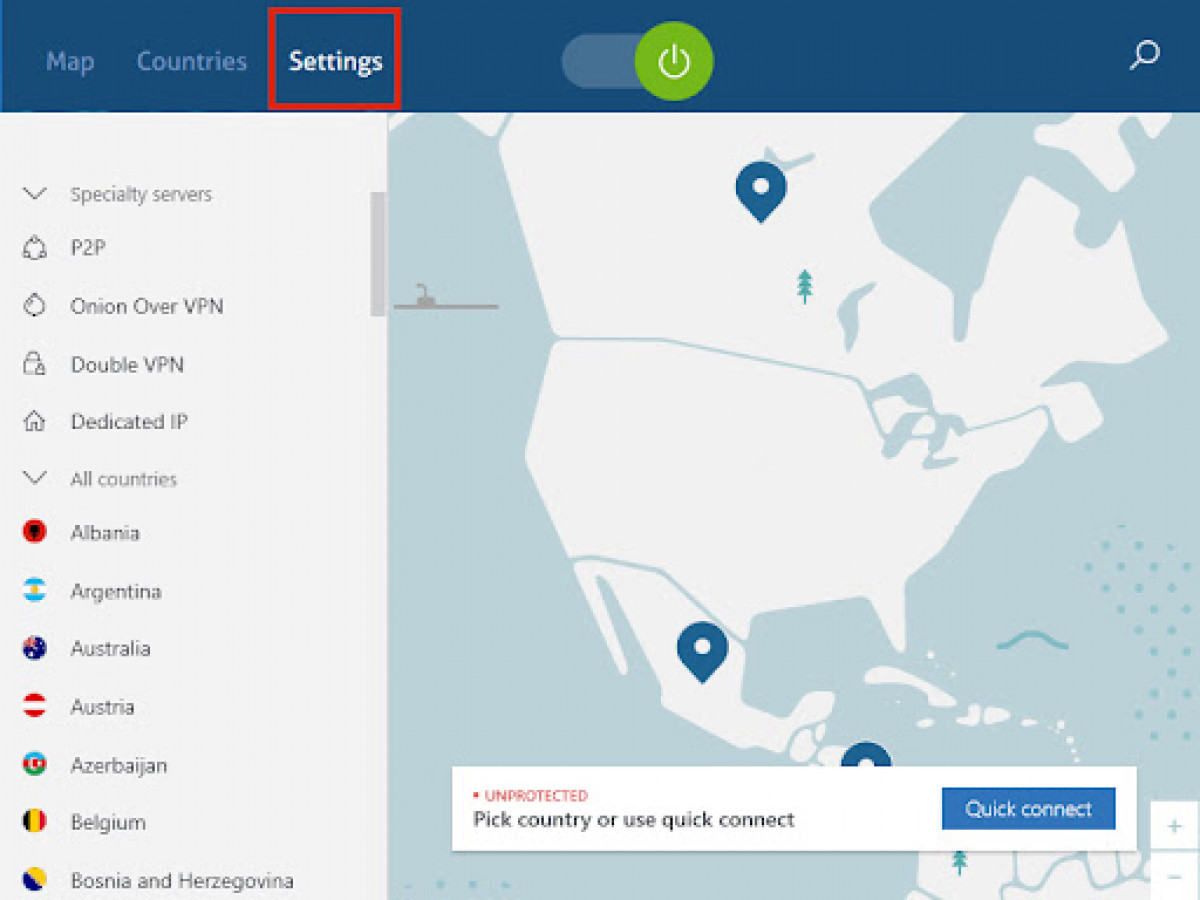
- Click on the toggle next to “Internet Kill Switch” to enable it.
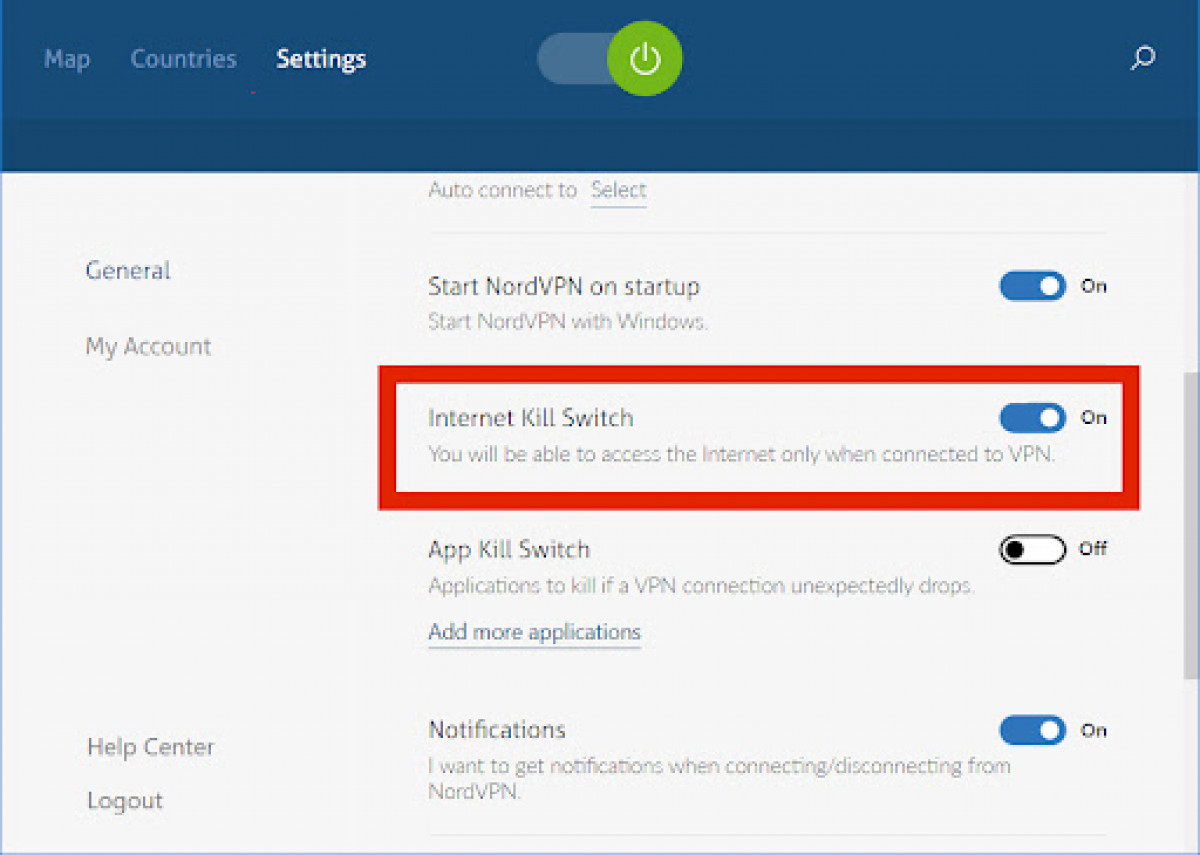
- Start browsing anonymously!
Do all VPNs have a kill switch?
No, not every VPN comes with a kill switch. Unfortunately, it’s currently considered an advanced feature that only some VPNs have the capability to offer. Many VPNs that have a kill switch will allow you to block specific apps instead of your entire device from accessing the Internet.
Here are some VPNs that come with a kill switch:
- NordVPN – NordVPN is one of the most popular VPN clients out there and it comes with a reliable kill switch. NordVPN’s kill switch gives you the option to choose between specific apps and your entire device.
- ExpressVPN – ExpressVPN’s kill switch is called “Network Lock.” It works on all platforms and it also lets you choose specific apps.
- Surfshark – Surfshark also comes with a kill switch functionality, but it doesn’t let you select specific apps to block when the connection drops.
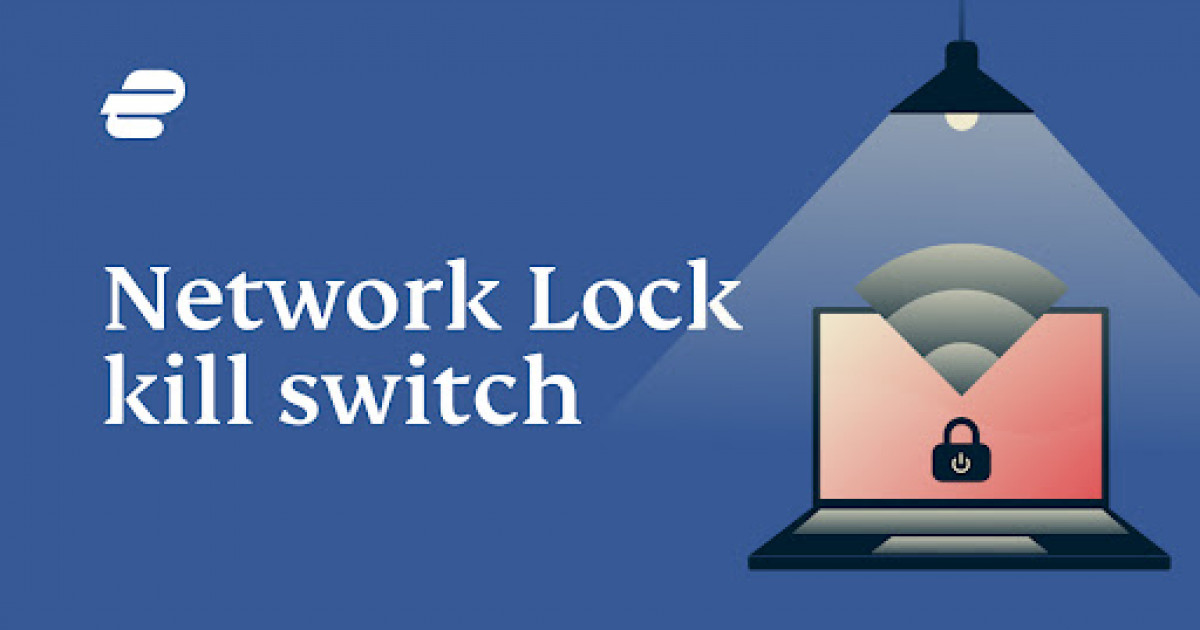
What causes VPN connection drop
VPN connection works just like any other connection and it’s common for it to experience outages or random drops. It usually happens fast, so most of the time, you won’t notice it. Here are some reasons why VPN connections drop:
- Slow Internet – If your Internet connection is slow or you have weak signals, your VPN connection will suffer.
- Switching connections – VPN connections also tend to disconnect if you switch from Wi-Fi to mobile data or another Wi-Fi.
- Buggy VPN app – If the VPN app is buggy and crashes frequently, the VPN connection will be unstable and will disconnect whenever the app crashes.
- VPN server is down – The VPN server you’re connected to could simply just stop working and go down. In most cases, VPNs connect to the next closest server available when the connection drops, but sometimes it defaults to an unprotected connection.
- Too much latency – To stay connected to the VPN, your device sends a message, or a “cryptographically signed ping packet”, every 10 seconds. If no message is received within 120 seconds, your device assumes the server isn’t available and disconnects.
- Limited connections – If you’re using a VPN that offers a limited number of connections, then you won’t be able to connect on any additional device. If you do, it’ll either fail to connect or the connection will keep disconnecting. Surfshark is a VPN that offers unlimited simultaneous connections.
Do free VPNs have a kill switch?
Yes, free VPNs do have a kill switch, but we don’t recommend using them. Many free VPNs aren’t actually free and they make money by selling your data to advertisers. Instead of using a free VPN, we recommend buying a premium VPN that offers money-back guarantee.
NordVPN and ExpressVPN both have a 30-day money-back guarantee, so if you don’t like them you can get your money back.
Some VPNs like Private Internet Access also offer a 7-day trial period, so you can use their services without having to make any commitment at all.
Most free VPNs aren’t safe to use and they won’t let you connect to a server of your choice. You also won’t have as many servers to connect to as you would on a premium VPN, which defeats the purpose of using a VPN, especially if you want to connect to a server in a specific location.
Frequently asked questions
Almost every popular VPN comes with a kill switch. NordVPN and ExpressVPN both have a kill switch that lets you restrict specific apps as well as your entire device. Surfshark also has a kill switch but you can only use it to stop your device from connecting to the Internet.
Yes, NordVPN is one of the most well-reputed VPNs on the market. Its kill switch feature not only disconnects your device from the Internet, but also lets you block specific apps. For example, you can use NordVPN to only restrict a specific browser from connecting to the Internet when your VPN disconnects.
Yes, we recommend you leave VPN on all the time to keep your data safe and secure. It’s especially important if you have sensitive information on your device and you suspect you’re being monitored.