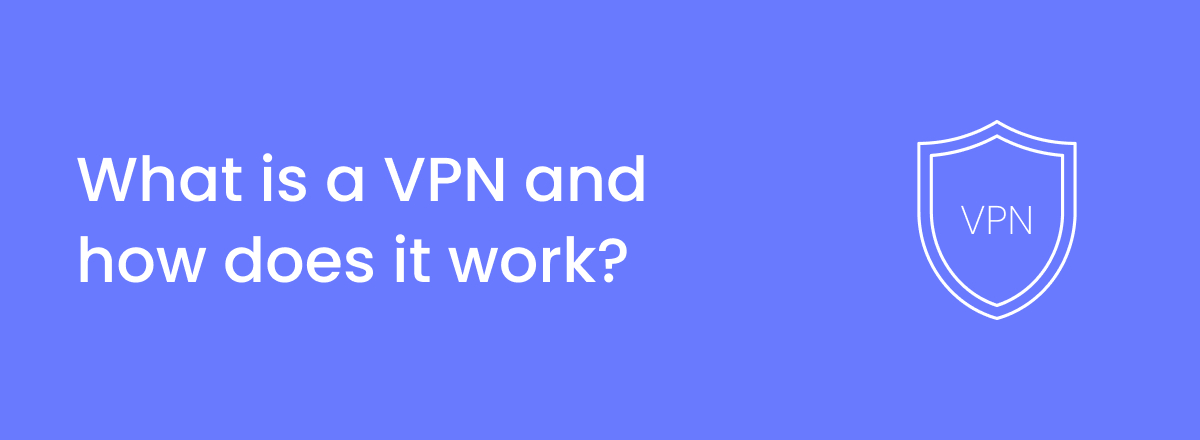As people on the Internet become more wary of how their data is handled online, VPNs continue to surge in popularity. If you don’t know what a VPN is, you probably think it’s too complicated for you, but there are VPNs now that are designed to be used by the casual Internet surfer.
In this article, we’ll talk about what a VPN is, how it works, and why you should use it. You’ll also learn about the uses and limitations of a VPN. It’s an important tool that everyone should know about in today’s privacy-focused era, so let’s get started.
VPN Explained: What is a VPN?
VPN stands for Virtual Private Network. A VPN creates an encrypted connection between your device (A PC or a phone) and a network. This allows for safe and private transmission of data, keeping everything you do online hidden from the prying eyes of your Internet Service Provider (ISP), government, and any other third party.
You can think of VPN as a filter that strips your actual identity and turns it into unreadable data that prevents any outside party from deciphering it. It’s one of the greatest ways to keep your online identity hidden and protected.
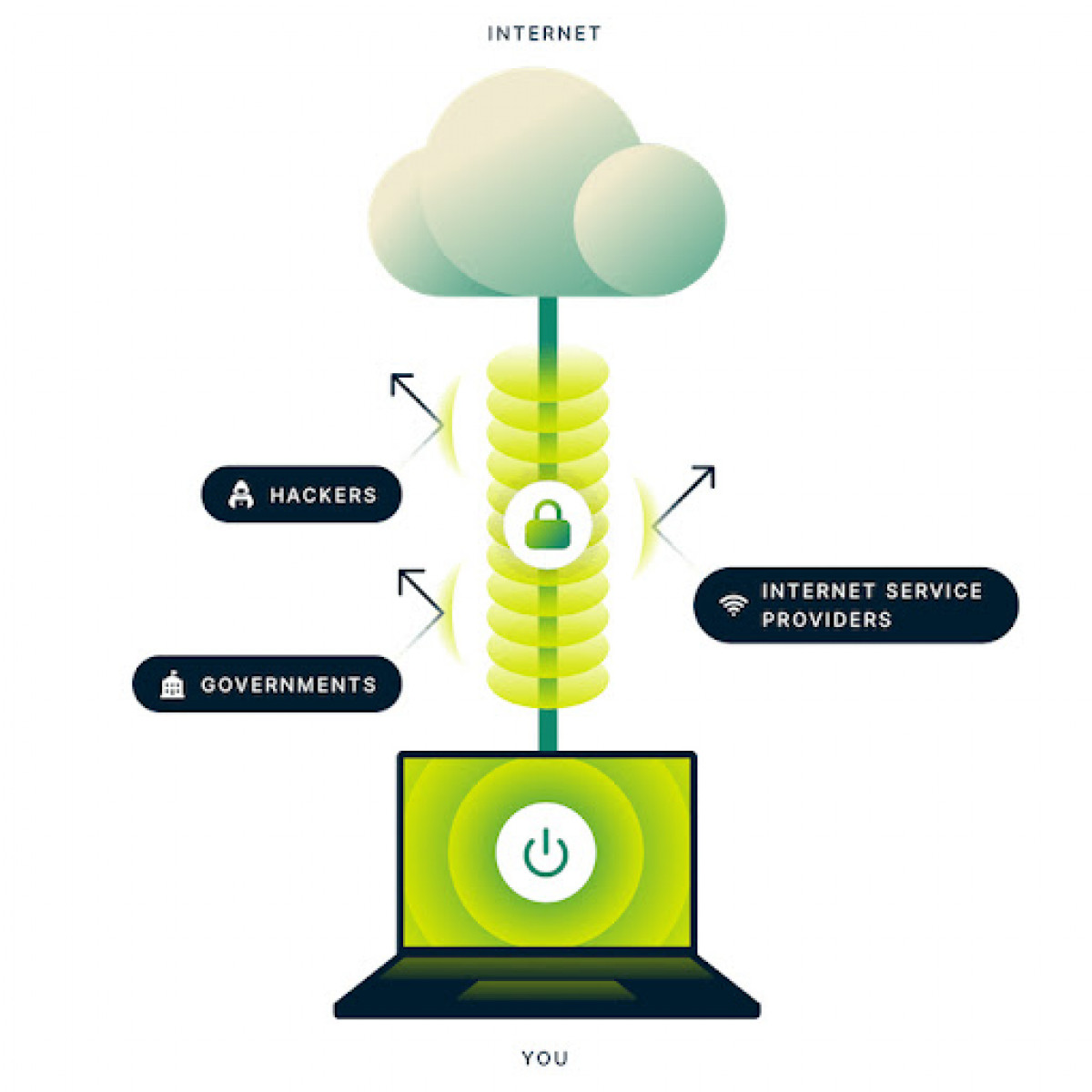
How does a VPN work?
A VPN works by redirecting your IP address through an encrypted network that’s run by the VPN host (The VPN software you’re using). This protected network can be based anywhere in the world, which means your online identity will appear as if you’re in a different country.
Essentially, VPN encrypts your data and stops external parties from seeing what websites you visit while you’re using the VPN.
This method of securing consists of the following steps:
- You connect to the VPN server.
- Your IP address is altered and your data becomes encrypted.
- All of your Internet traffic passes through the VPN server.
- Your traffic comes out the other side appearing as if it’s from a different location.
What does a VPN do?
When you surf the web without a VPN, your online identity is exposed. Your online activities such as searches and downloads can be tracked by your ISP and government. VPN stops that from happening by rerouting your data through a VPN server and masking your IP address.
Generally, you can choose which VPN server to connect to and the closer it is to you, the faster it’ll work. The option to choose your VPN server is mostly absent in free VPNs, though.
With the help of a VPN, you can hide your IP address, making it look as if your traffic is coming from a different source. It also encrypts your data so that even if it gets in the hands of anyone (hackers, for example), it appears as gibberish, unable to be read by anyone. These measures ensure that your online identity remains anonymous.
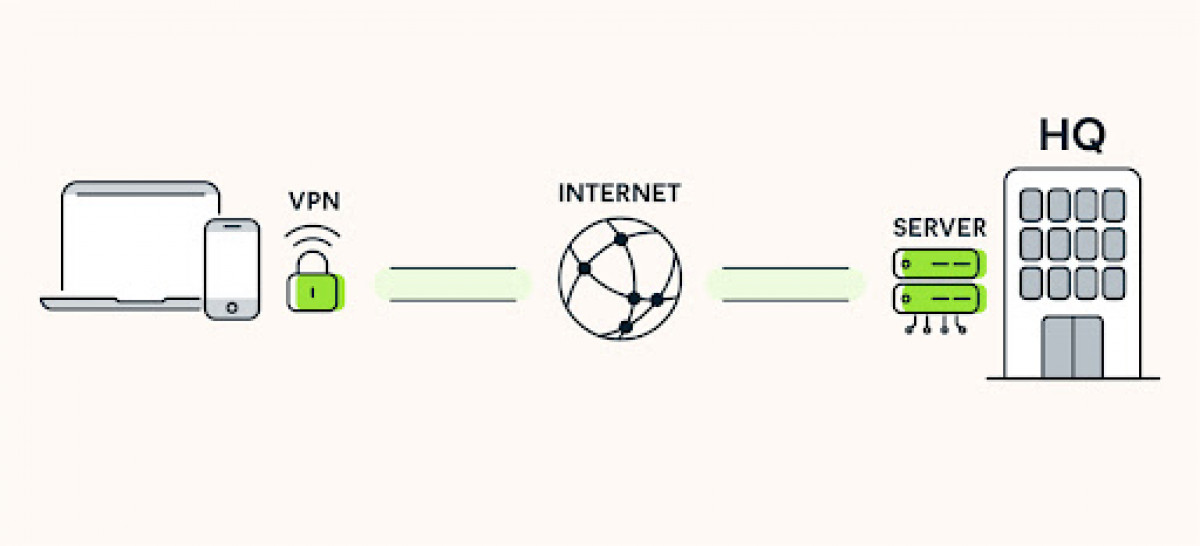
Why do you need a VPN?
Using a VPN, you can keep your data safe from the watchful eyes of your ISP, government, and other third parties who have malicious intent. You can use it to watch your favorite shows on Netflix that aren’t available in your region and even get early access to online events happening in other regions.
Here are some of the main reasons why you need a VPN:
- Better privacy – A VPN will keep your online activities private and no one will be able to see your personal data. This means your ISP won’t be able to sell your data to advertisers and you’ll remain anonymous while surfing the web.
Keep in mind that a VPN doesn’t completely make you anonymous and with the help of cookies and other information, advertisers might still be able to identify you. But with a VPN, it’ll be much harder for your data to be exposed. - More security – Better security and privacy are the two major reasons why you need a VPN. If the Internet network you’re using is compromised and a hacker gains access to it, your data will remain safe since the VPN you’re using will hide it from external parties.
Your IP address will also be hidden in case of a cyber attack and hackers will only be able to see the address that’s associated with the VPN you’re using. VPNs are capable of protecting you from different cyber attacks such as DDoS attacks, remote hacking, and man-in-the-middle attacks. - Encrypt your data – If you regularly deal with sensitive information because of your job, then making sure your data is encrypted should be a major concern for you. A VPN encrypts data between the VPN server and the user, so that your ISP can’t monitor your Internet activities.
Encryption between the VPN server and you means that you’re putting your trust in the VPN instead of your ISP, which comes with its own risks. These risks can be mitigated by using a trusted VPN. - Access restricted content – A VPN will change your IP address and make it appear as if you’re using the Internet from a different location. Whenever someone on the Internet sees you online, they won’t be able to see where you’re actually from since your true IP address will be hidden.
This has enormous benefits such as being able to stream content that’s only available in a certain country, accessing content that’s blocked in your country, and buying subscription services at a cheaper price. We’ll discuss these in more detail later. - Access public Wi-Fi securely – Public Wi-Fi connections are a godsend since they make it easy to remain online when you’re on the go. But it’s quite well-known that free public Wi-Fi connections pose a risk to your security.
With the help of a VPN, you can create a barrier between your device and the Internet that will turn the VPN server into the source of your data. Your data will also be encrypted, which means even if it’s compromised, it’ll be useless.
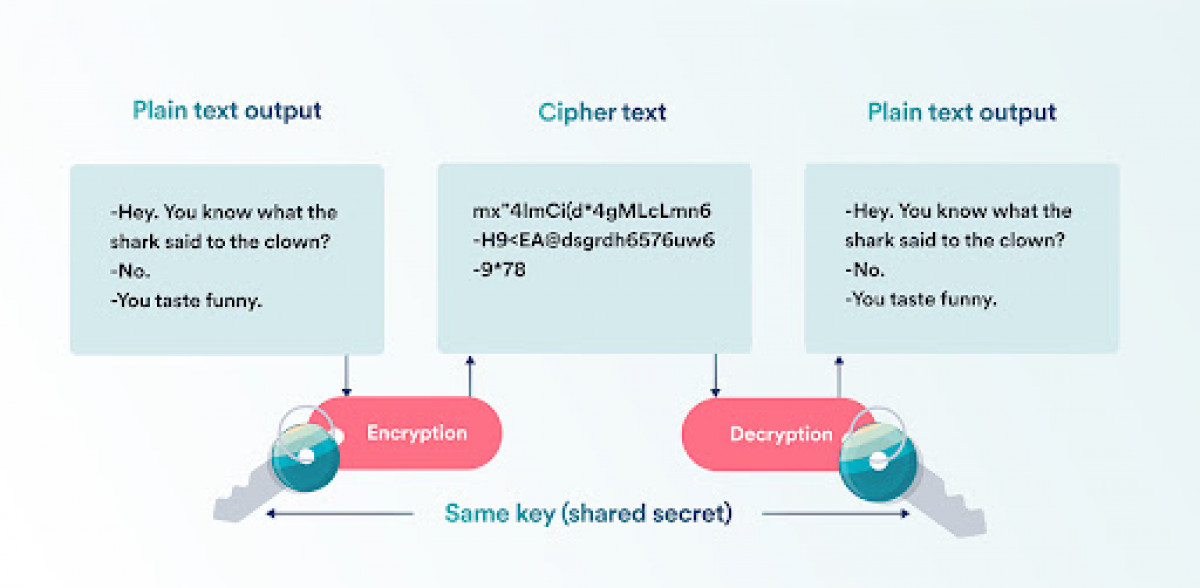
What is a VPN used for?
You should have a good idea about why you need a VPN by now. Let’s take a look at what you can use a VPN for.
- Avoiding price discrimination – Price discrimination is when companies sell the same product at different prices in different markets. We all know that different countries charge different prices for subscription services. For example, Spotify Premium costs $9.99 a month in the US, but in many African countries, it costs as low as $2.99 a month. You can use a VPN to beat price discrimination and get your favorite subscriptions at a cheaper price.
Airfare sites will often charge you more if you’ve visited their site before. By connecting to a VPN and then visiting an airfare site, you’ll be able to find reduced prices. You’ll also save money by changing your location with a VPN since airfare sites also tend to charge different prices based on a person’s ZIP code.
You can try this for different sites and applications by simply connecting to a VPN, selecting a server location, and then comparing the prices. - Access geo-blocked content – Ever wanted to watch a Japanese show on Netflix but couldn’t because it’s not available on US Netflix? Well, with a VPN, you can easily access geo-blocked content simply by connecting to a VPN server from the country whose content you want to access.
Many services can’t be accessed by people in specific countries, mostly due to government restrictions. YouTube, for example, was blocked in some Asian countries for many years. You can circumvent these restrictions with the help of a VPN. This is also useful if you’re traveling and can’t access content from your country of residence without a VPN. - Circumvent bandwidth throttling – Your Internet connection probably has a limit on how much bandwidth you can consume. Once you reach this limit, your ISP throttles your bandwidth, which slows down your Internet speed.
ISPs do this to prevent congestion during peak usage hours and to stop you from streaming, downloading, and uploading content beyond a certain limit. With the help of a VPN, your ISP won’t be able to keep track of how much data you’re consuming and this will stop them from throttling your bandwidth.
This will only work if your ISP is limiting only your Internet consumption, though. If your ISP has put restrictions on the network in your entire area, then even a VPN won’t be able to help you. - Improved gaming experience – Due to throttled bandwidth, you’ll experience reduced speeds which will result in lag while you’re playing games.
Instead of rage quitting because of lag, you can use a VPN to improve your gaming experience. A VPN will be especially helpful for you if you’re located far away from a server as a VPN will allow you to connect to a server that’s closer to the game server.
As mentioned above, a VPN will also prevent your ISP from throttling your bandwidth since your data will be hidden from them. Without being able to detect your usage and online activities, they won’t be able to know if you’ve reached the limit they’ve set.
You can use a VPN to gain access to in-game items and features that otherwise wouldn’t be available in your country. Gaming companies often release certain content in some countries earlier than in others. You can bypass this using a VPN by changing your location. - Prevent websites from tracking you – It’s no secret that social media sites track your online behavior and sell your personal data to advertisers who show you ads based on the data sold to them. That’s why you’ll see ads about products that you’ve recently talked about with a friend online!
No one likes to be tracked and have their information sold off to companies. This is where VPNs come in. You can use a VPN to prevent these websites from tracking your online activities. When your online identity is obscured by a VPN, websites won’t be able to store your Internet traffic and you can safely browse the web without being bombarded with ads about products you talk about with the people around you. - Torrenting – Downloading torrents is illegal in many countries and you can be fined if you’re caught. With a VPN, you can download torrents without worrying about your ISP finding out.
Keep in mind, though, that a VPN won’t be able to protect you against any viruses contained within a torrent file since it’s not an antivirus service. We don’t recommend using torrents as it poses quite a sizable risk. - Accessing the Dark Web – The dark web is another thing that’s illegal in many countries, but you can access it using a VPN as your IP address will be changed. Not all sites on the dark web have illegal content, but we still don’t recommend this as it’s not safe. You also need the Tor browser to access the dark web, though. Many VPNs have a built-in Tor connectivity feature.

How do VPNs protect you?
A good VPN protects you in several different ways. They hide your IP address from your external parties and make your online activities untraceable, so you can surf the web anonymously.
They use an advanced security measure called “Kill Switch” that prevents your data from leaking to an unencrypted connection in the case your VPN server is disconnected suddenly without you realizing.
VPNs encrypt all your data, which means they turn it into random strings of characters which don’t make sense to anyone who reads them. Different VPNs use different encryption methods and they all have their pros and cons.
How to pick a VPN service
Replacing your ISP with a VPN server isn’t as simple as it sounds. You have to make sure that you’re using a VPN you can trust. Otherwise, you’ll just be allowing a different company to steal your data. Here are some things that you should keep in mind when selecting a VPN service:
- Trustworthy – Trustworthiness is perhaps the most important thing when picking a VPN service. You can gauge a VPN’s trustworthiness by looking at reviews of it by other users. Make sure you do thorough research because many of the reviews you’ll come across will be paid.
A general rule of thumb is to only use popular VPNs (such as NordVPN and ExpressVPN) that are well-established and avoid new ones that don’t have any positive reviews. - Location – Always check where the company providing the VPN service is based, because their actions will be dictated by the laws in that country. Some countries require companies to provide data to authorities and some have no laws regarding VPNs at all, which means companies can do whatever they want with your data, which is equally unsafe.
- Premium VPNs – Free VPNs may sound great, but they’re nowhere near as powerful and safe as premium VPNs. If you’re serious about protecting your online identity, then it’s best to buy a premium VPN since free VPNs make money by selling their users’ data to advertisers and they lack many of the necessary features that are needed to actually make you anonymous on the Internet.
- Privacy policy – Always read your VPN’s privacy policy so you know what data the company has access to. There may be certain promises they’ve made on their site that won’t be present in their privacy policy. Ideally, you should use a VPN that has a consistent privacy policy.
A breach of the policy clearly means the VPN company doesn’t respect its customers and you should avoid it at all cost.
How to Connect to a VPN
There are two ways you can connect to a VPN—you can either use an app or set it up manually.
- Download a VPN App – There are many different VPN apps available for all platforms and you can also install them on routers. These apps connect you to a VPN server without you having to configure anything. Using an app is the easiest way to connect to a VPN since all you have to do is download it and press a few buttons to connect to the VPN server.
- Set Up a VPN Connection Manually – If you consider yourself tech-savvy, then you can create your own VPN connection by entering the name of the VPN provider, VPN type, and the server address. You can do this on your PC and even on your phone or tablet.
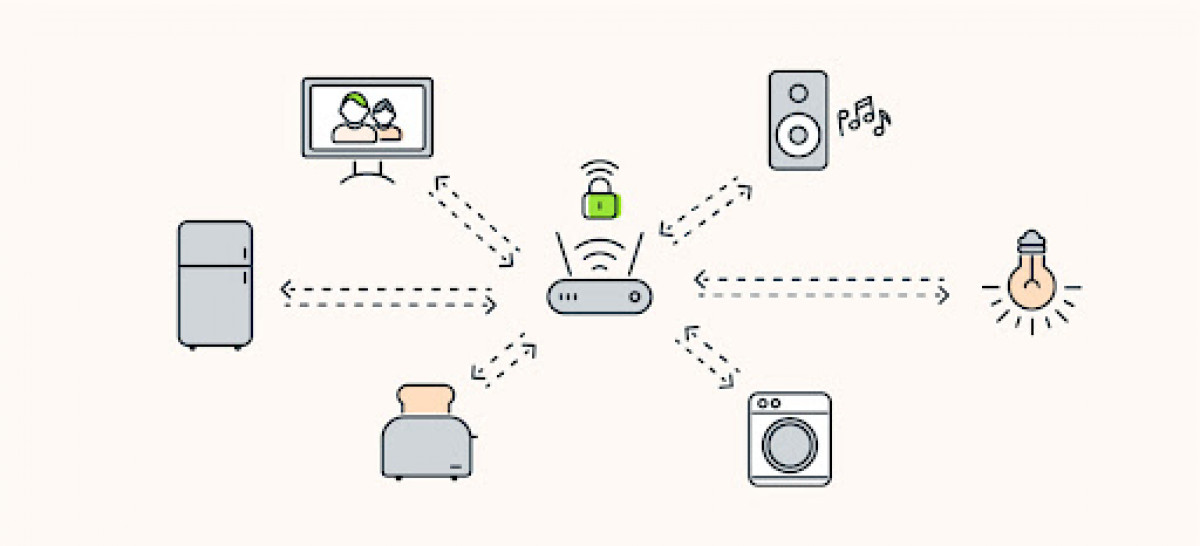
Limitations of VPNs
Everything has its pros and cons. VPNs also have their limitations that may deter people from using them.
- VPN services are illegal in some countries – VPNs are either completely banned or partially restricted in many countries. Some countries have a list of “approved VPNs” that people are allowed to use, and if anyone is found using an unapproved VPN, they can receive a hefty fine.
- VPNs slows down your Internet – Though improvements have been made, VPNs as they are right now tend to slow down your Internet connection speed.
A VPN reroutes your connection through its server, increasing the time it takes to reach the Internet. A good, premium VPN has negligible speed loss, though, which brings us to our next point. - Free VPNs aren’t safe to use – Free VPNs are very limited in terms of what they can do and they earn money by selling your data. Good VPNs cost money, but they’re not that expensive.
Many VPNs start at $5 a month. Paid VPNs are leagues ahead of free ones because of the features and the degree of privacy they give you. NordVPN, which is one of the most popular VPNs on the market, costs $12/month. - VPNs don’t prevent browser fingerprinting – Your browser fingerprint is information that’s unique to you. Companies piece together your unique online activities to build your browser fingerprint and then use it to track your online presence.
Unfortunately, VPNs are powerless against this practice, which means you have to be extremely careful about what you do online if you want to be truly anonymous. We recommend using a Tor application with a VPN to maximize your security.
Frequently asked questions
VPNs are compatible with a wide range of devices, including smartphones, tablets, laptops, and desktop computers. VPN apps are available for pretty much every device. Even without an app, you can easily connect to a VPN server manually by tweaking the network settings of your device.
The laws and regulations surrounding VPNs can vary widely depending on your location and the type of use you are attempting. Some countries have completely banned them, while others have allowed them with limited use.
You’d have to check your local laws to see if VPNs are allowed in your region.
Yes, there are a number of alternatives to VPNs, including smart Domain Name Server (DNS), Tor, Psiphon, and Lantern. These methods rely on peer-to-peer connections rather than dedicated servers. These alternatives come with their own limitations and they’re often not as user-friendly as VPNs. Tor is mostly used in conjunction with VPN (called “Tor over VPN”) as it makes it even more difficult for external parties to track your online presence.
A VPN’s cost will depend on things like the type of service you are using, the level of encryption and security features you need, and the number of devices you plan to use the VPN on.
Many VPN providers offer basic plans that start around $5/month or less, while premium plans can cost upwards of $100/month or more. If you’re a casual user, the basic plan will be more than enough for you.
No, most of the time you’ll only need it when you’re dealing with sensitive information and when you want to access geo-blocked content. You may choose to have it on at all times for additional protection against hacking and surveillance, but it’s not necessary.
If you’re a journalist or an activist living in a politically unstable country, then it might be important for you to have a VPN enabled all the time.
No, VPNs aren’t necessary if you’re a casual user and because new laws are constantly being introduced to make the Internet a safer place. But if you live in a country where your online activities are under constant surveillance and you don’t feel safe, you may use VPNs to hide your online presence.