The Internet is rife with intrusive ads, pop-ups, advertisements and trackers. Many of these ads are malicious and clicking on them can infect your device with a virus.
With the help of an ad blocker, you can protect your online data from online threats and browse the web without seeing an ad every two seconds.
Which ad-blocker should you use, though? There are so many and not all of them are reliable. Our in-house testing helped us pick some of the most trustworthy and best ad-blockers you can use to keep yourself safe from ads and trackers.
In this article, we’ve compiled a list of the 9 best ad-blocking tools.
Top 5 best ad blockers in 2025
- Total Adblock – The best ad-blocker in 2025
- NordVPN Threat Protection – Best protection against ads, trackers, and malware
- Surfshark CleanWeb – Cheap ad-blocker bundled with a VPN
- uBlock Origin – Most popular ad-blocking browser extension
- Proton's NetShield Ad-Blocker – Privacy-focused ad-blocker with a VPN
We tested our top ad-blockers on a MacBook and browsed through various sites. Some of the factors we took into consideration during the testing included:
- Types of ads blocked – The type of ads the ad-blockers are capable of blocking.
- Trustworthiness – How reliable and trustworthy the ad-blocker is.
- Compatible devices/browsers – What browsers and devices the ad-blocker works on.
- Bonus features – What additional features the ad-blocker comes with.
- Price – How much the ad-blocker costs.
The best ad blockers for 2025
There are thousands of ad-blockers on the Internet, but not all of them are capable of removing ads and trackers. Here are our top 9 recommendations:
1. Total Adblock – Best overall ad-blocker in 2025

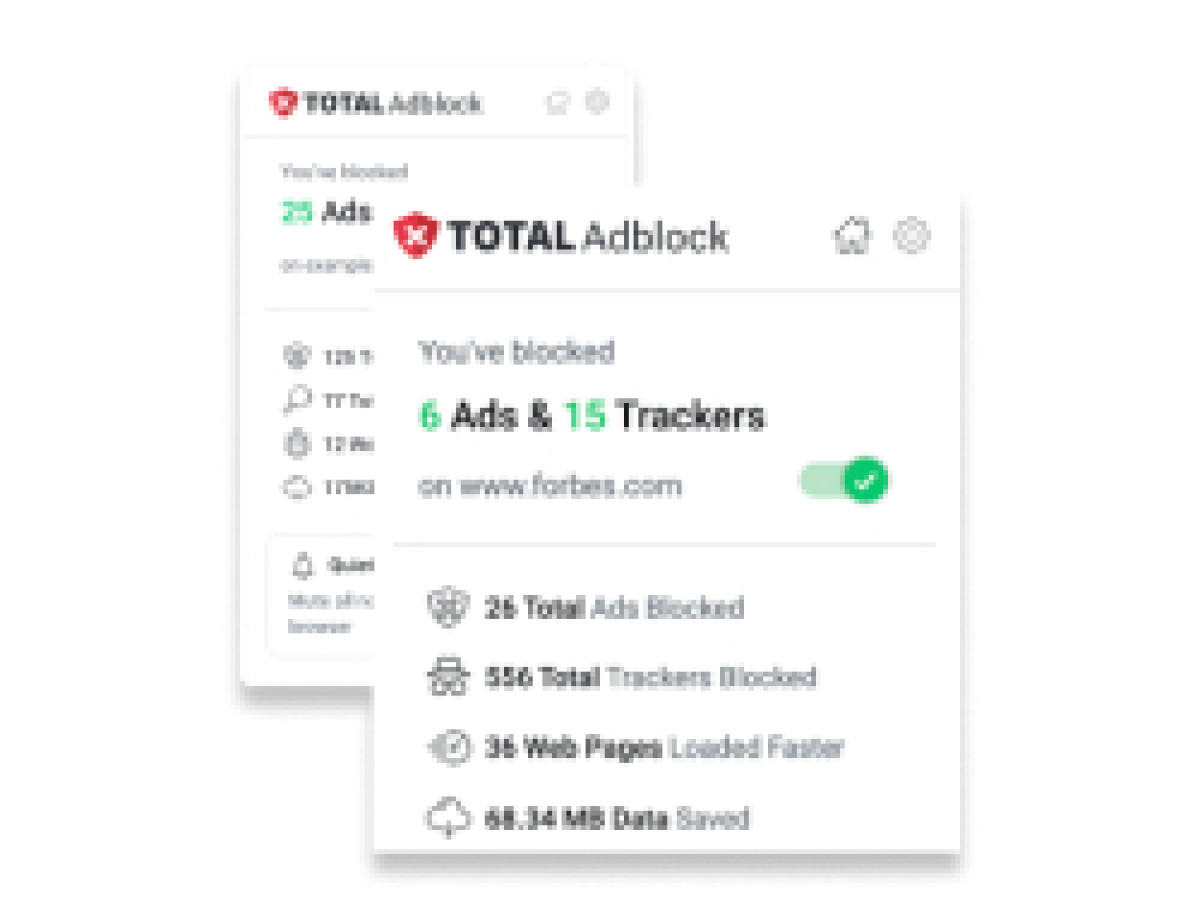
- Free to use
- Has an extension for popular browsers
- Premium version comes with an antivirus
- Has several advanced ad-blocking features
- More expensive than other ad-blockers
Total Adblock is a powerful ad-blocker that gets rid of ads, pop-ups, trackers, video ads, and banners. You can either get it with TotalAV, one of the best antivirus software in 2025, or separately as a standalone product.
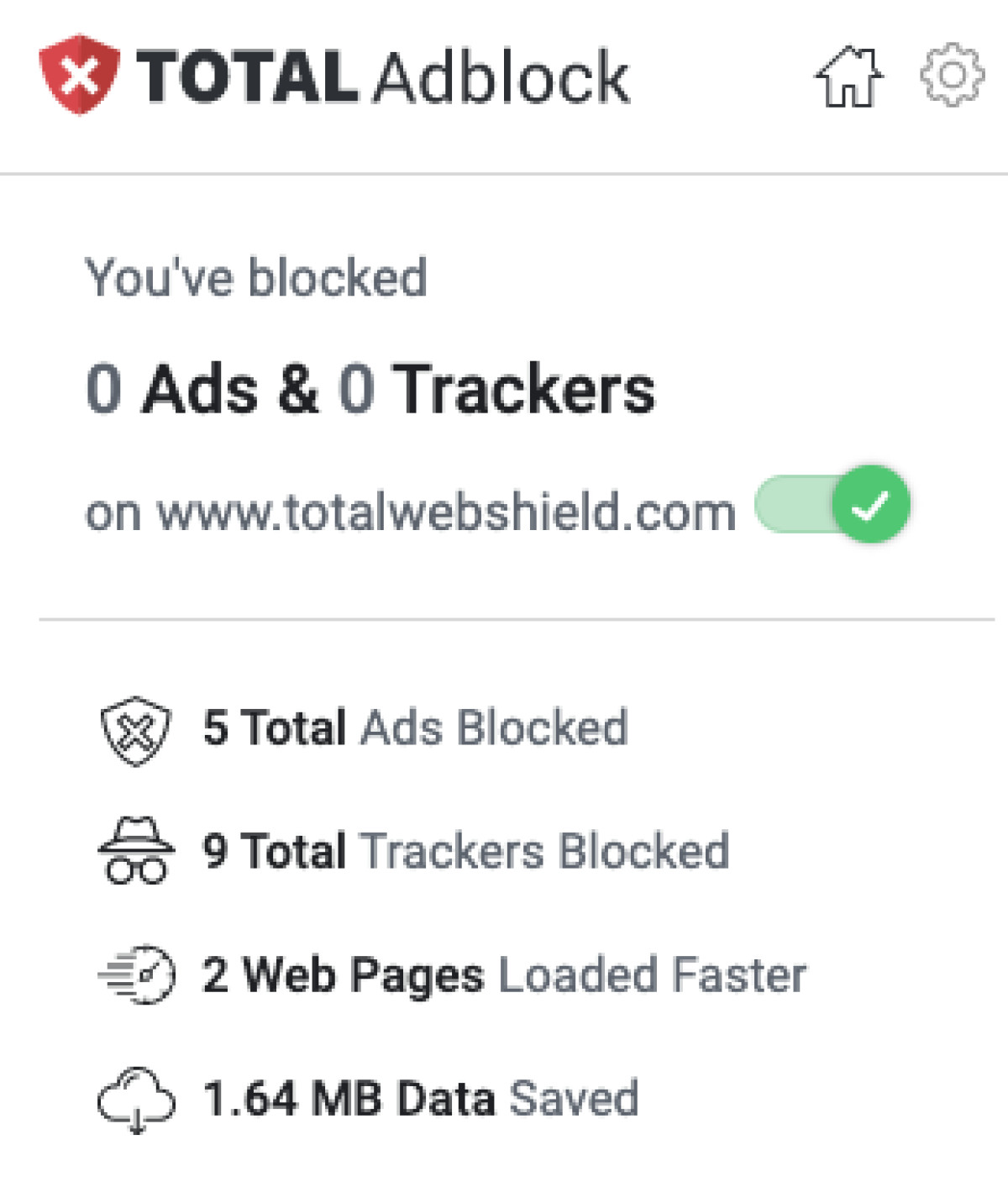
Total Adblock on Google Chrome.
The ad-blocker has extensions for most popular browsers and is available on all platforms. It automatically blocks ads on sites like YouTube and Facebook, thus improving page load times and the overall browsing experience. It also blocks third-party trackers in order to boost your privacy.
Total Adblock’s browser extension shows you how many ads and trackers it’s blocked, along with how many web pages it’s helped load faster. Some of its other features include things like whitelisting, advanced filters, and content blocking.
It has a free version, but it’s limited in terms of how many ads it can block. Moreover, it doesn’t remove browser notifications. With the premium version, you also get antivirus protection and it blocks an unlimited number of ads.
You can get the premium version of Total Adblock for $29/year or $2.41/month. It comes with a 14-day money-back guarantee.
| Types of ads blocked | Ads, pop-ups, and trackers |
| Compatible devices | Desktop (Windows and macOS) and smartphones (Android and iOS) |
| Starting price | from $19.00/year |
2. NordVPN Threat Protection – Secure and powerful ad-blocking application with a VPN

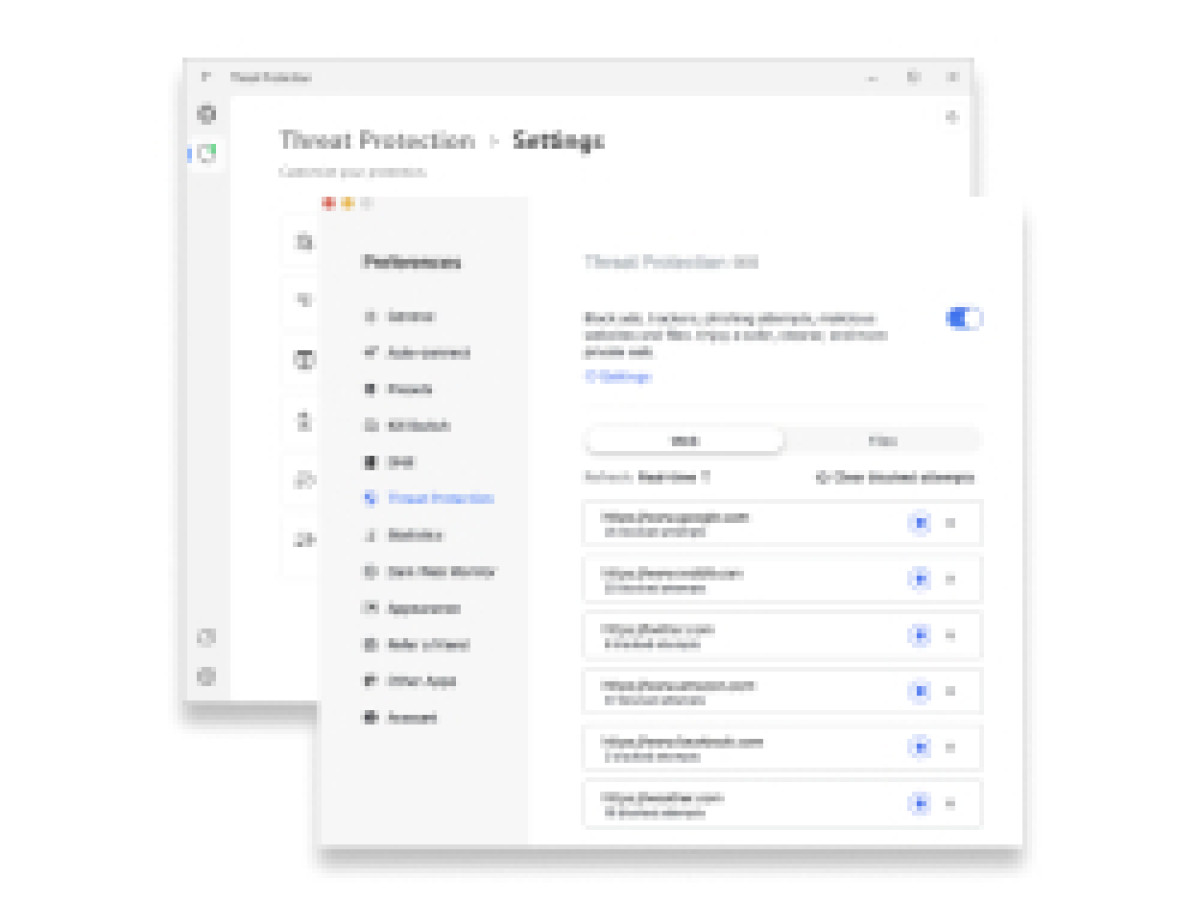
- Comes with a powerful VPN application which enhances its ad-blocking capabilities
- Blocks newly downloaded files if they contain malware
- Includes a URL trimmer
- Mobile version doesn’t work without the VPN
NordVPN Threat Protection is an ad-blocker that comes with every package of NordVPN, a VPN app that protects your online traffic and encrypts your data. The ad-blocker tool blocks ads, trackers, and malware by actively scanning newly downloaded files.
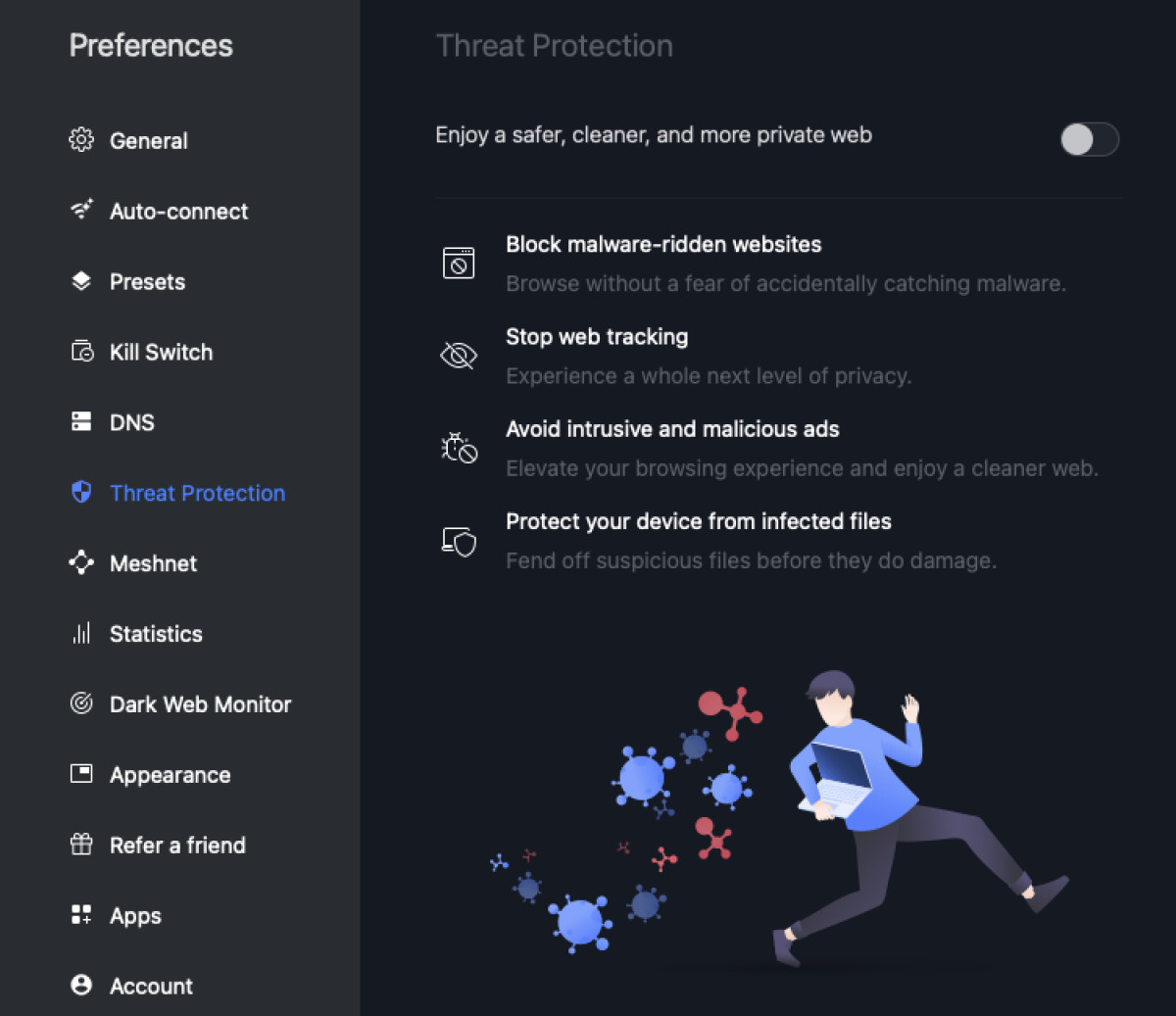
NordVPN’s Threat Protection.
Previously known as CyberSec, Threat Protection has four main features: malware protection, tracker blocker, ad blocker, and URL trimmer. It comes as a bonus feature with a NordVPN subscription and to enable it, all you have to do is enable it from within the VPN app.
The mobile version of the app is called “Threat Protection Lite.” It’s a bit limited compared to the desktop version. For example, it doesn’t block trackers and newly downloaded files aren’t scanned for malware. Plus, you have to turn on the VPN first in order to use the ad-blocker.
Turning on the VPN while using the ad-blocker has several advantages, the foremost of which is encrypting your online traffic, which makes it difficult for third-parties to monitor your activities. This means you’re less likely to see targeted ads.
You can get NordVPN Threat Protection as a standalone product for $2.49/month with a 30-day money-back guarantee.
| Types of ads blocked | Malicious websites, ads, and trackers |
| Compatible devices | Desktop (Windows and macOS) and smartphones (Android and iOS) |
| Starting price | from $3.3/month |
3. Surfshark CleanWeb – Best ad-blocking app with a VPN

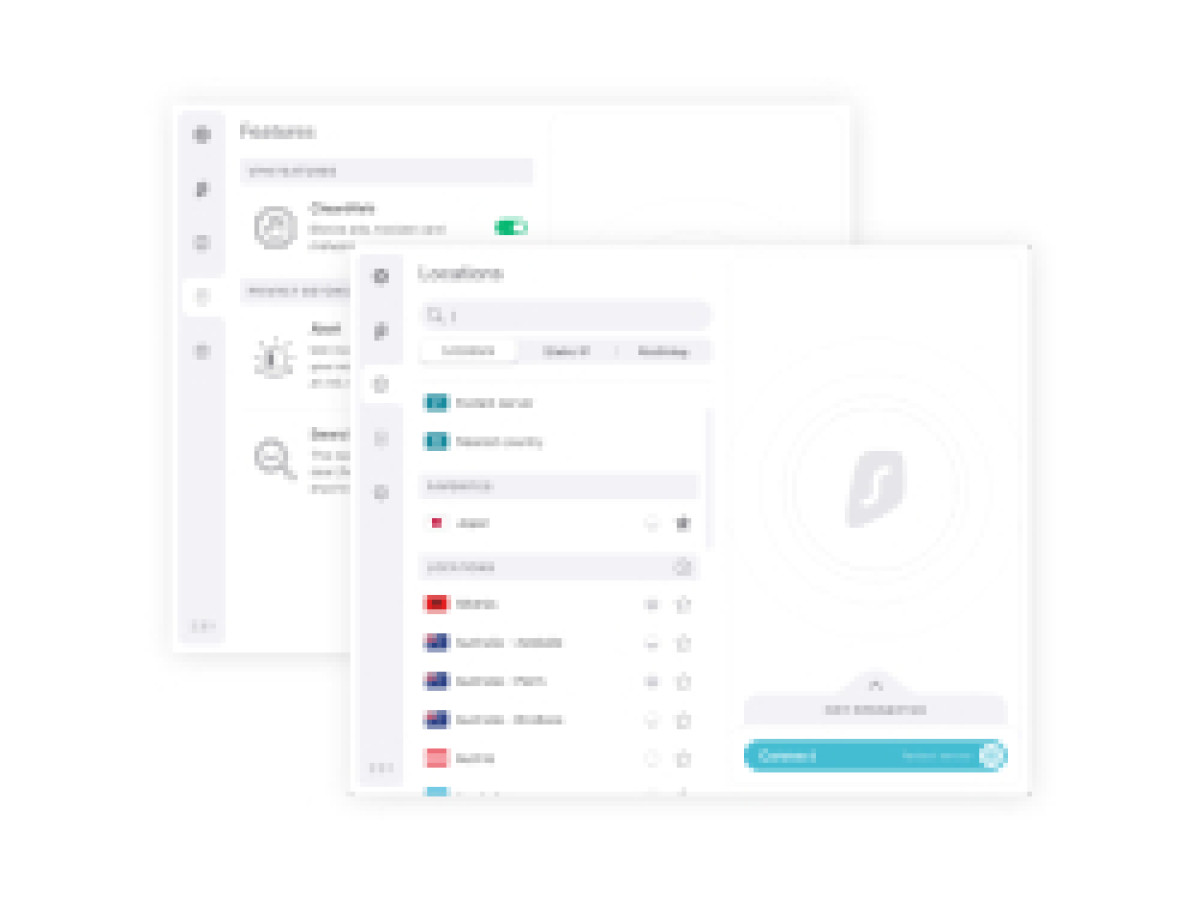
- Included in every package offered by Surfshark
- Has a whitelist feature
- Manages to block ads on Facebook and YouTube
- Can’t be purchased as a standalone product
Surfshark’s CleanWeb is a browser-only ad-blocker that blocks ads, trackers, and cookie consent pop-ups. It’s currently only available as a browser extension on Chrome, Firefox, and Edge. Apart from blocking ads, CleanWeb also monitors malicious activity and data breaches.
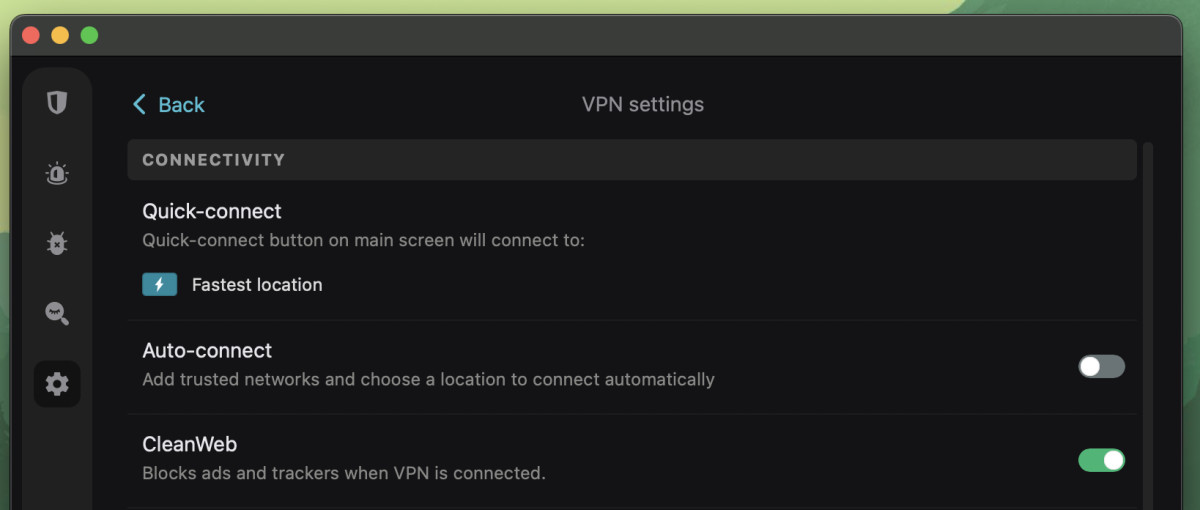
Option to enable Surfshark’s CleanWeb in the VPN client.
The ad-blocker removes all types of ads to make your browsing experience smoother and faster. With the data breach alert tool, you’ll be able to see if the page you’re currently on has ever experienced data breaches before. This way, you’ll know whether it’s safe for you to provide personal information or not.
Unlike NordVPN’s ad-blocker, Surfshark’s CleanWeb isn’t available as a standalone product and you have to purchase the VPN to get access to it. During our testing, we didn’t see a single ad on Facebook thanks to Surfshark’s CleanWeb.
You can get Surfshark CleanWeb for $2.39/month.
| Types of ads blocked | Ads, malware, video ads, and pop-ups |
| Compatible devices | Desktop (Windows and macOS) |
| Starting price | from $2.39/month |
4. uBlock Origin – Most widely recognized ad-blocking browser extension

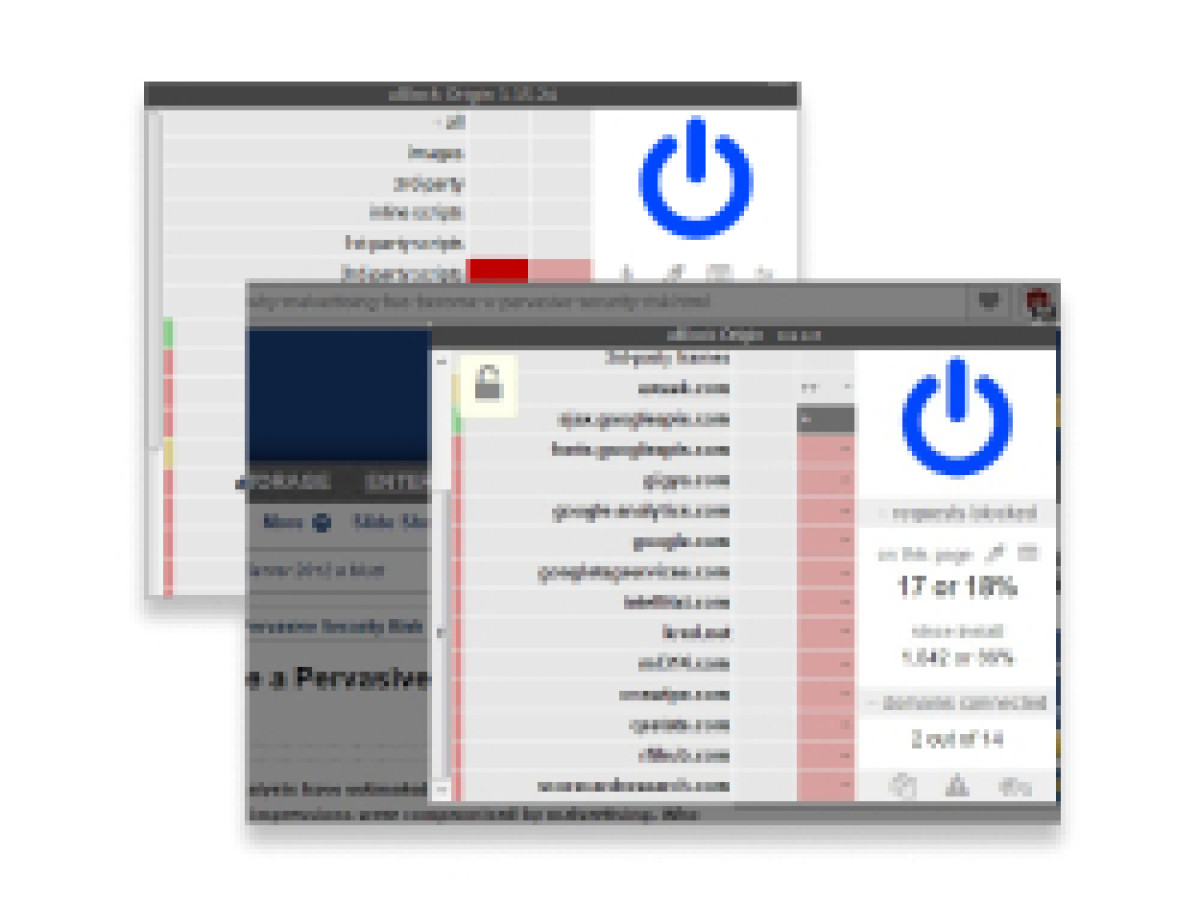
- Free ad-blocker for various browsers
- Allows for advanced customization
- Filters out tracking scripts and even social media widgets
- No app for smartphones
uBlock Origin is one of the most popular and widely recognized ad-blockers out there. It’s available as a browser extension for Chrome, Edge, Firefox, and many others. There’s no app for it on Android or iOS at the moment. Despite that, it’s a highly advanced ad-blocker that’s perfect for both beginners and tech-savvy users alike.
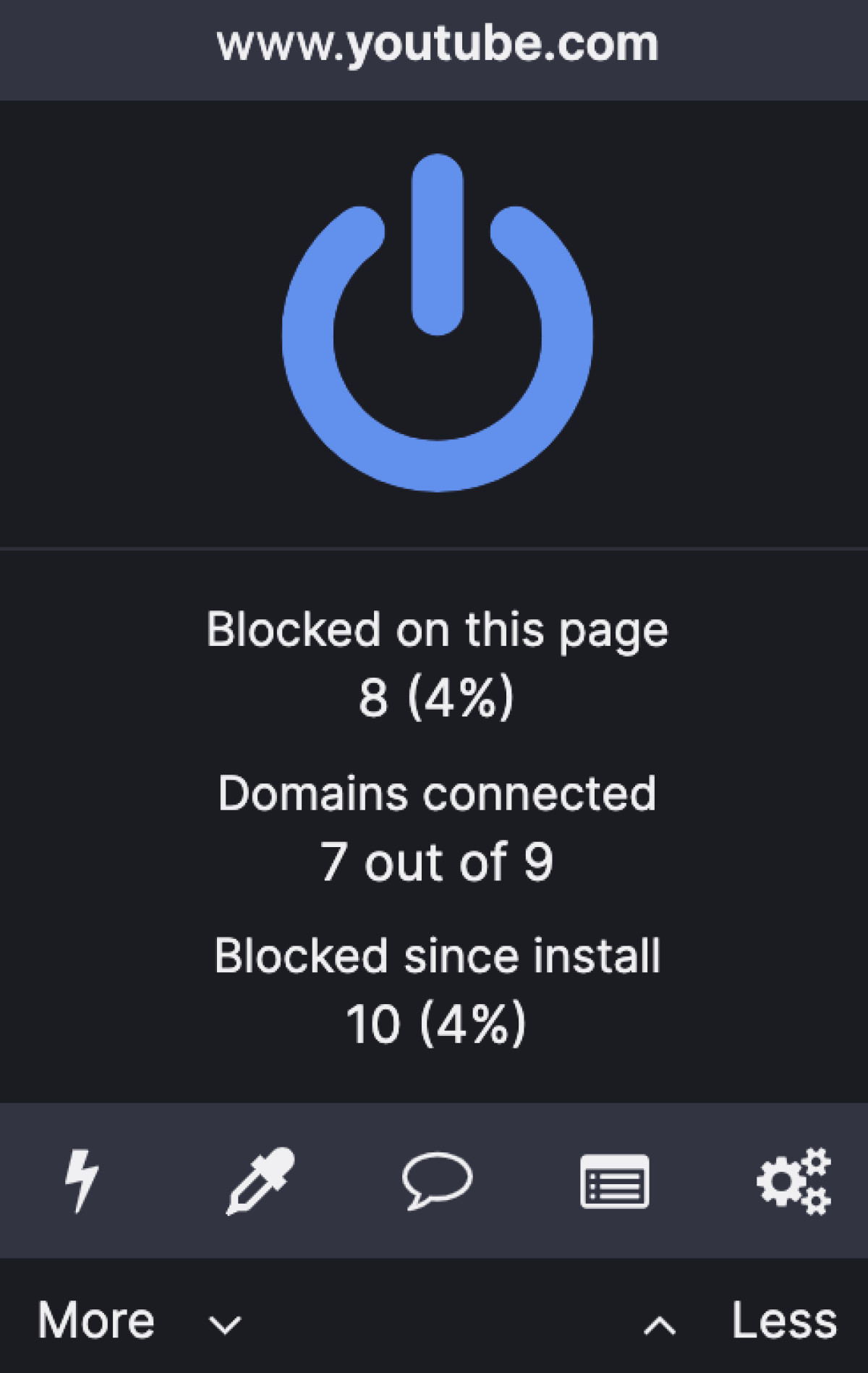
uBlock Origin blocking ads on YouTube.
The tool comes with a counter that tells you how many ads it’s blocked and it also tells you if the website you’re currently on has malware or not. It gives you access to multiple filters, which you can use to choose which ads you want to see.
Most non-technical users will find it easy to use because you don’t have to do a lot of tweaking after installing it. More advanced users can create custom filters. There are many guides on the Github or Wiki page of the ad-blocker.
uBlock Origin is completely free to use.
| Types of ads blocked | Ads, trackers, and pop-ups |
| Compatible devices | Desktop (Windows and macOS) |
| Starting price | Free |
5. Proton’s NetShield Ad-Blocker – Diverse ad-blocker for various platforms

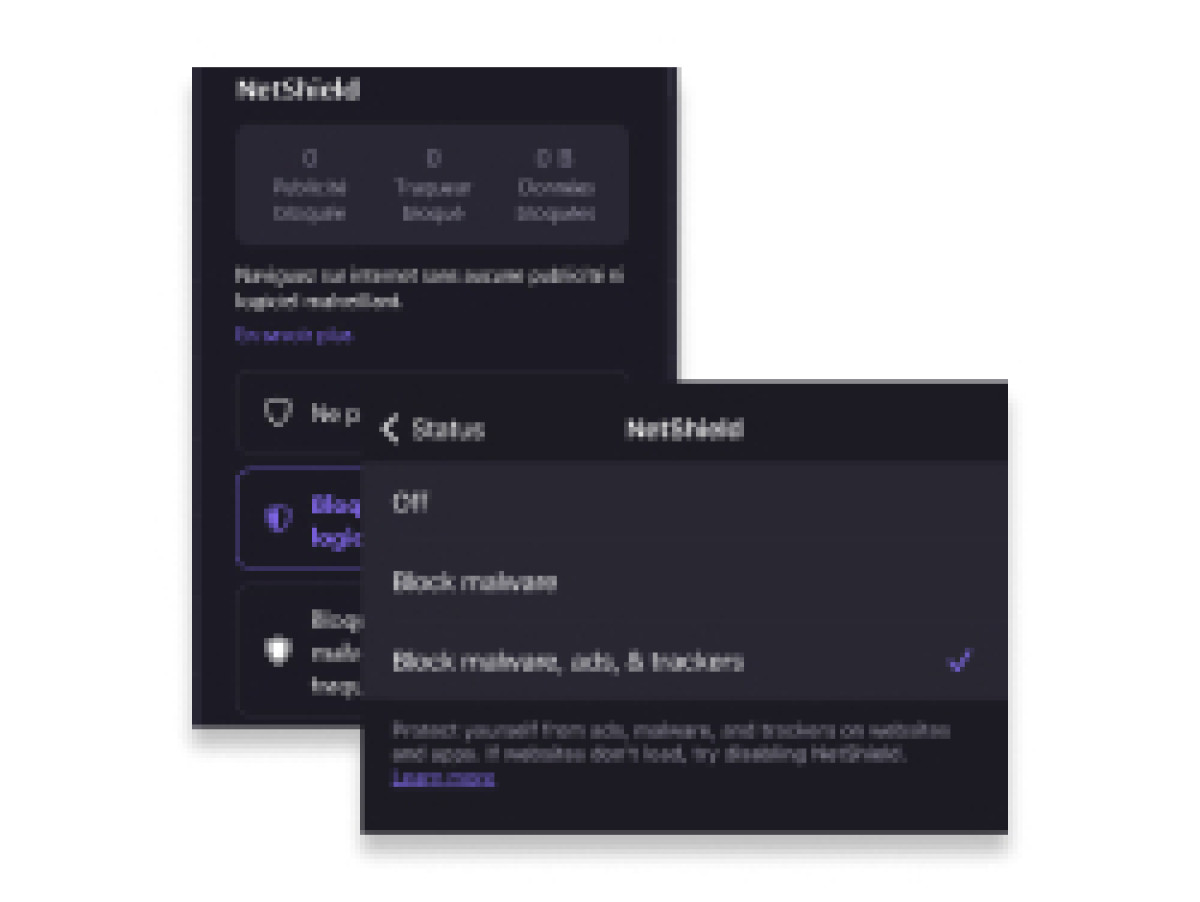
- Has multiple levels of protection against ads
- Available on multiple platforms, including Linux
- Comes with a VPN
- Doesn’t have any browser extensions
Proton’s NetShield Ad-Blocker is another VPN-based ad-blocking tool that can act as a shield against ads, trackers, and malware. It comes bundled with the ProtonVPN subscription, so you also get protection from cybersecurity threats and a more comprehensive defense against ads.
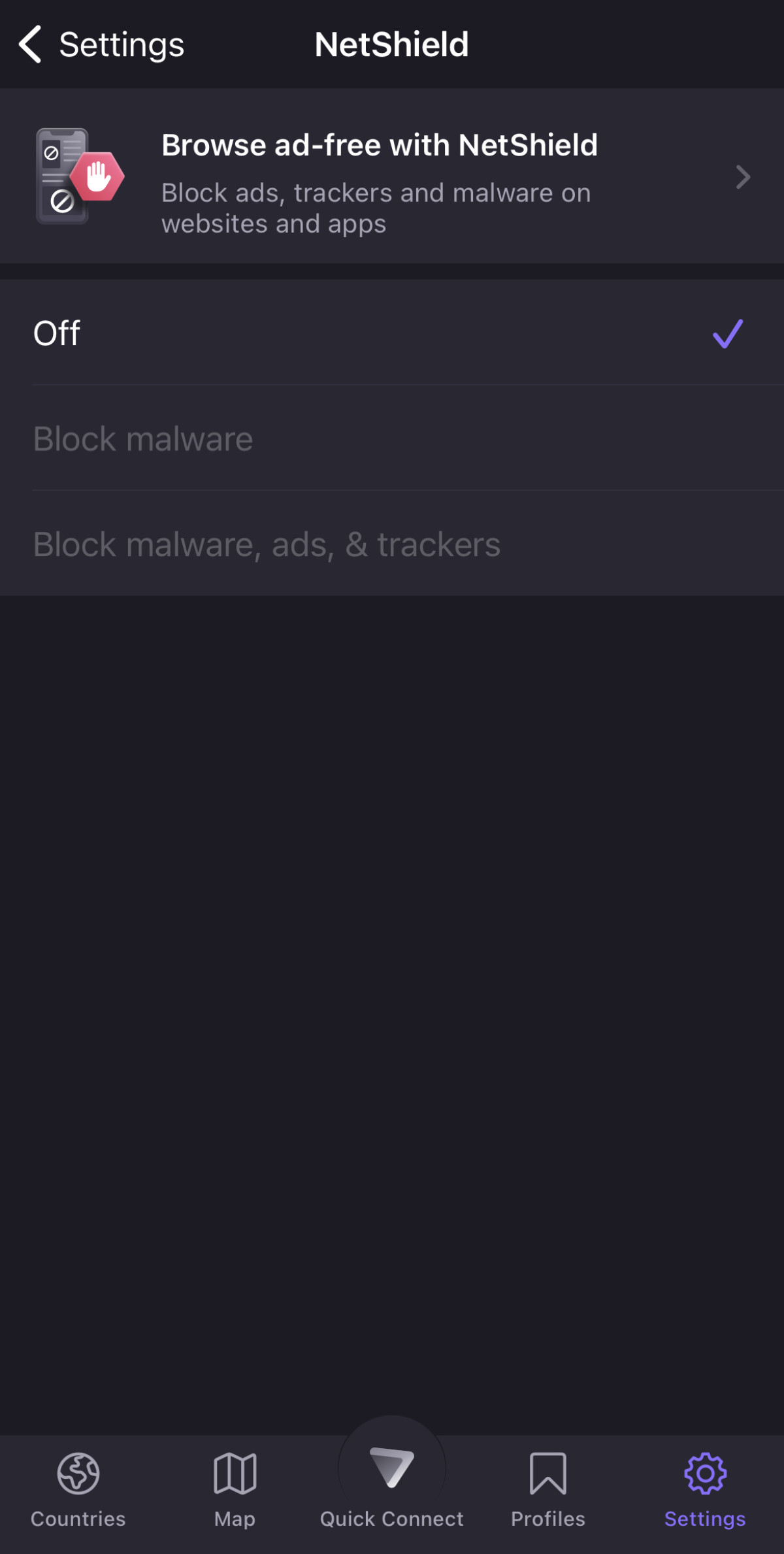
ProtonVPN’s NetShield on iOS.
NetShield allows you to select the level of protection you want, with each level deciding what sort of ads will be removed from your browser. For example, the first level stops your browser from loading resources that contain malware, spyware, and other types of threats.
This ad-blocking feature is available for all platforms, including Linux and iPadOS. The free version of ProtonVPN doesn’t come with NetShield. You have to get the premium version for that, which is available for €4.99/month.
| Types of ads blocked | Ads, trackers, and malware |
| Compatible devices | Desktop (Windows, Linux, and macOS) and smartphones (Android and iOS) |
| Starting price | from €4.99/month |
6. AdLock – Cheapest ad-blocker that can be used on 5 devices simultaneously
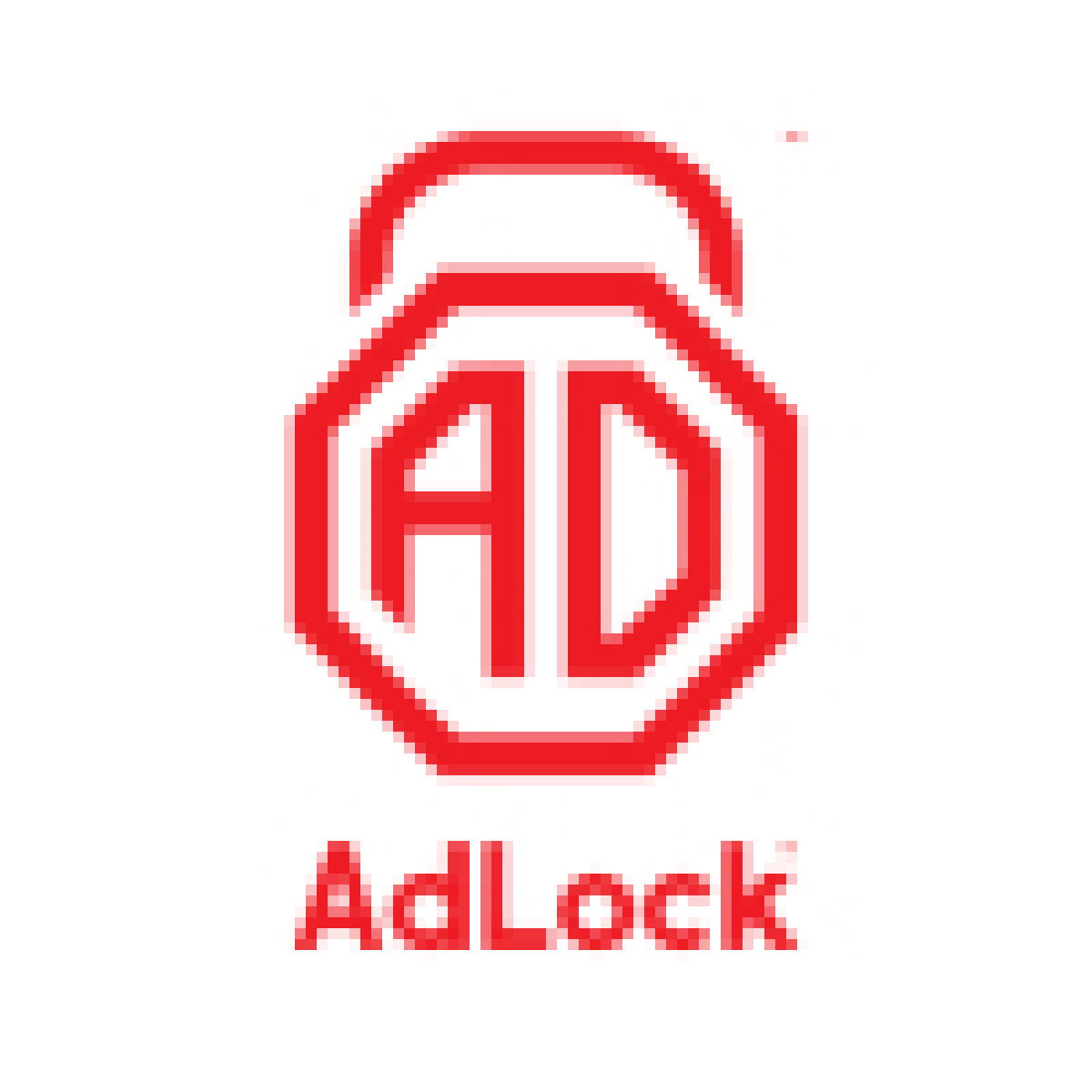
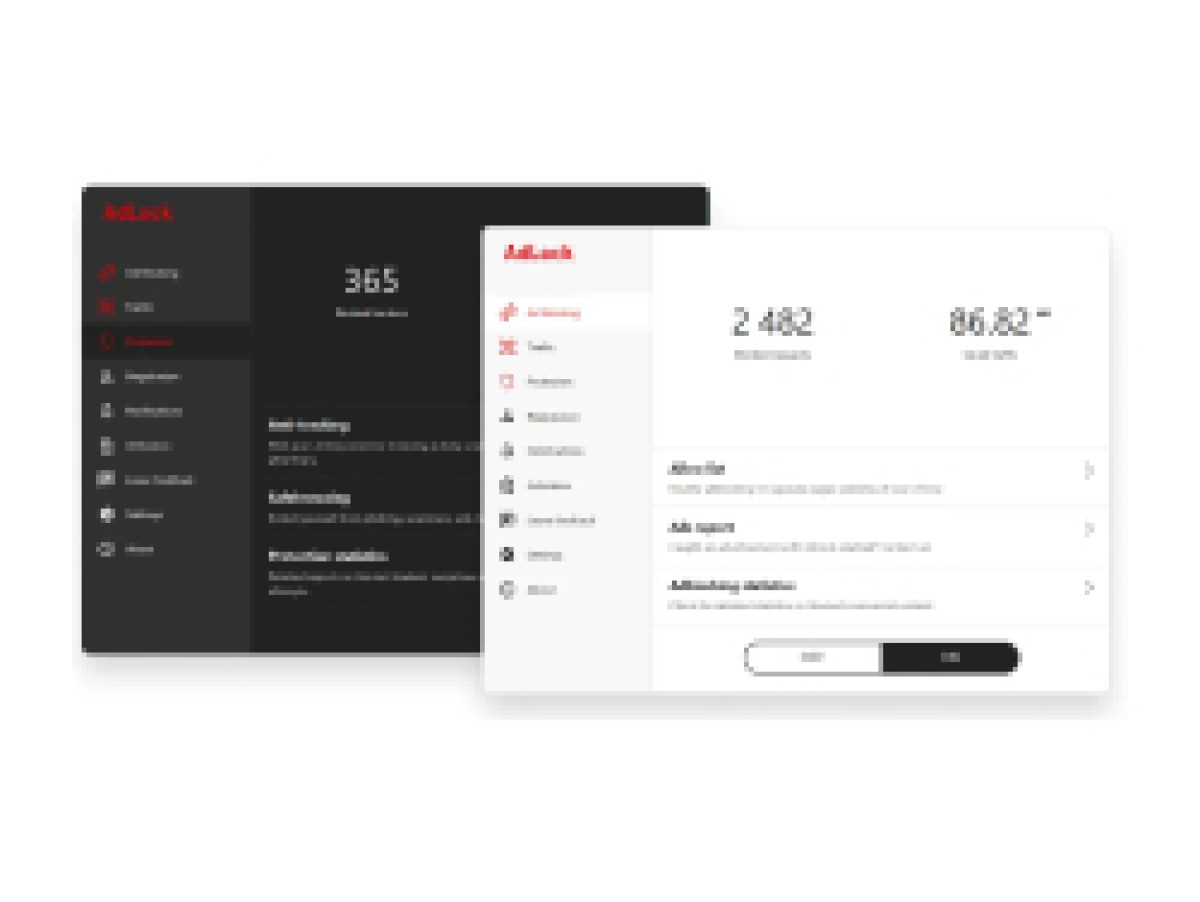
- Has a whitelisting feature
- Removes video ads
- Has a free version for Safari and Chrome
- Failed to block banner ads
AdLock protects your device from pop-ups, banner ads, video ads, and crypto mining ads. It also scans links to make sure they’re not harmful. With over 3 million users, AdLock’s popularity speaks volumes about how effective and useful it is in providing its users a seamless browsing experience.
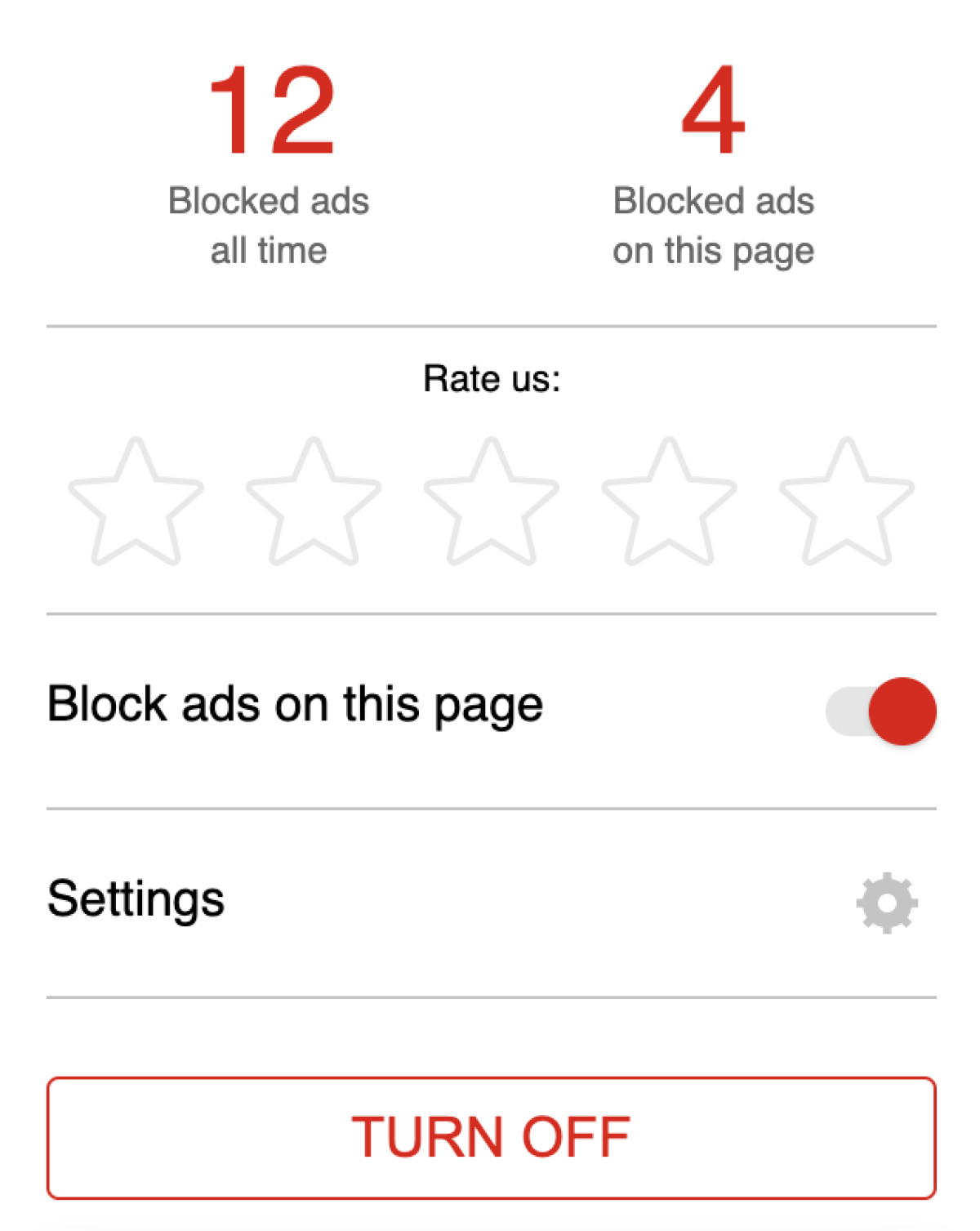
AdLock’s Google Chrome extension.
Getting one subscription allows you to use AdLock on 5 devices simultaneously. It removes ads by blocking DNS. When we tested it, it managed to block most ads we usually see on the sites we tested, but we could still see some banner ads.
AdLock has browser extensions for Chrome, Safari, Edge, and Firefox. It’s available on Windows, macOS, iOS, and Android. You can purchase it for just $1.05/month.
| Types of ads blocked | Ads, trackers, and malware |
| Compatible devices | Desktop (Windows and macOS) and smartphones (Android and iOS) |
| Starting price | from $1.05/month |
7. Ghostery – Award-winning desktop-exclusive ad-blocker

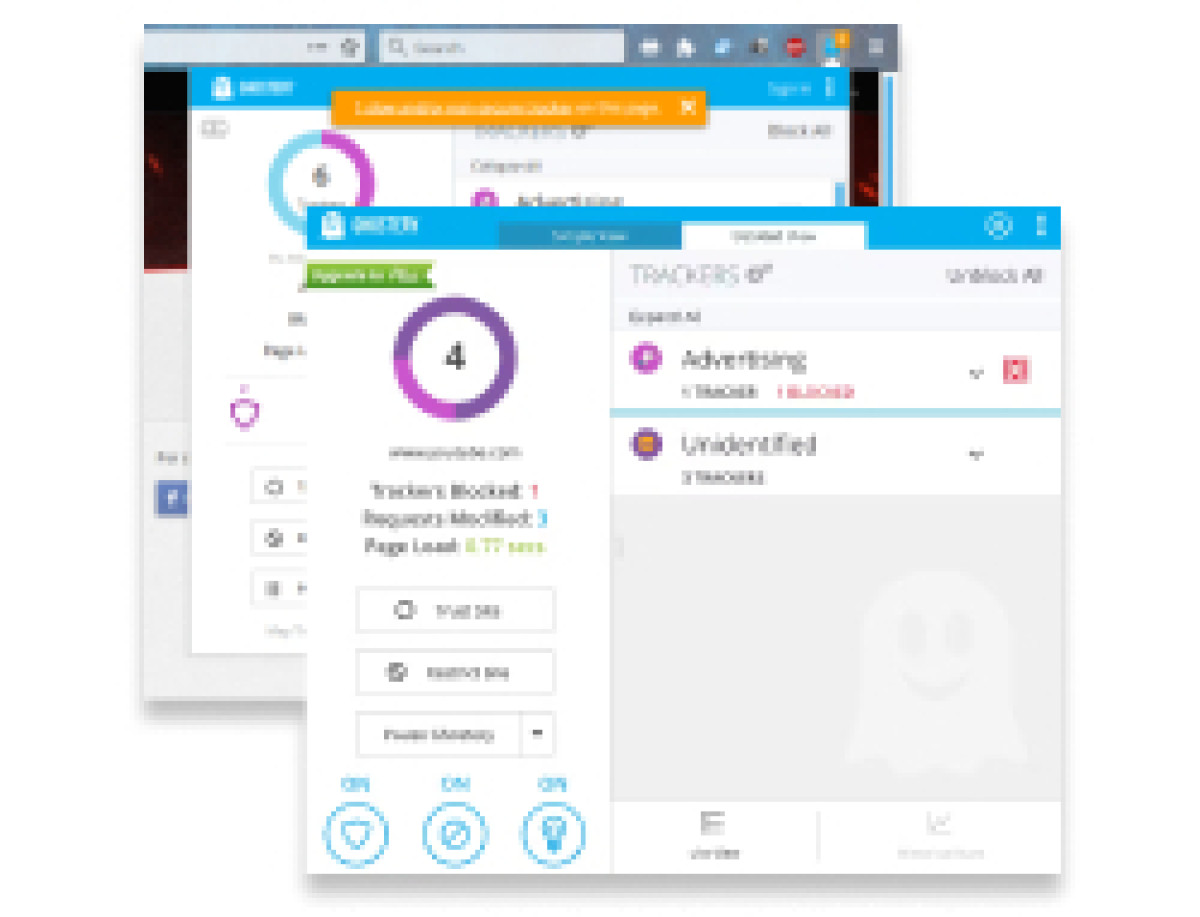
- Free to use
- Has won an award for its exceptional performance
- Automatically blocks cookie pop-ups
- Not available on smartphones
Ghostery is an award-winning ad-blocker that blocks ads, trackers, and pop-ups. It’s also capable of automatically declining cookies so you don’t have to deal with annoying cookie consent pop-ups. It supports whitelisting and blacklisting so you can exclude or include specific sites from showing or removing ads.
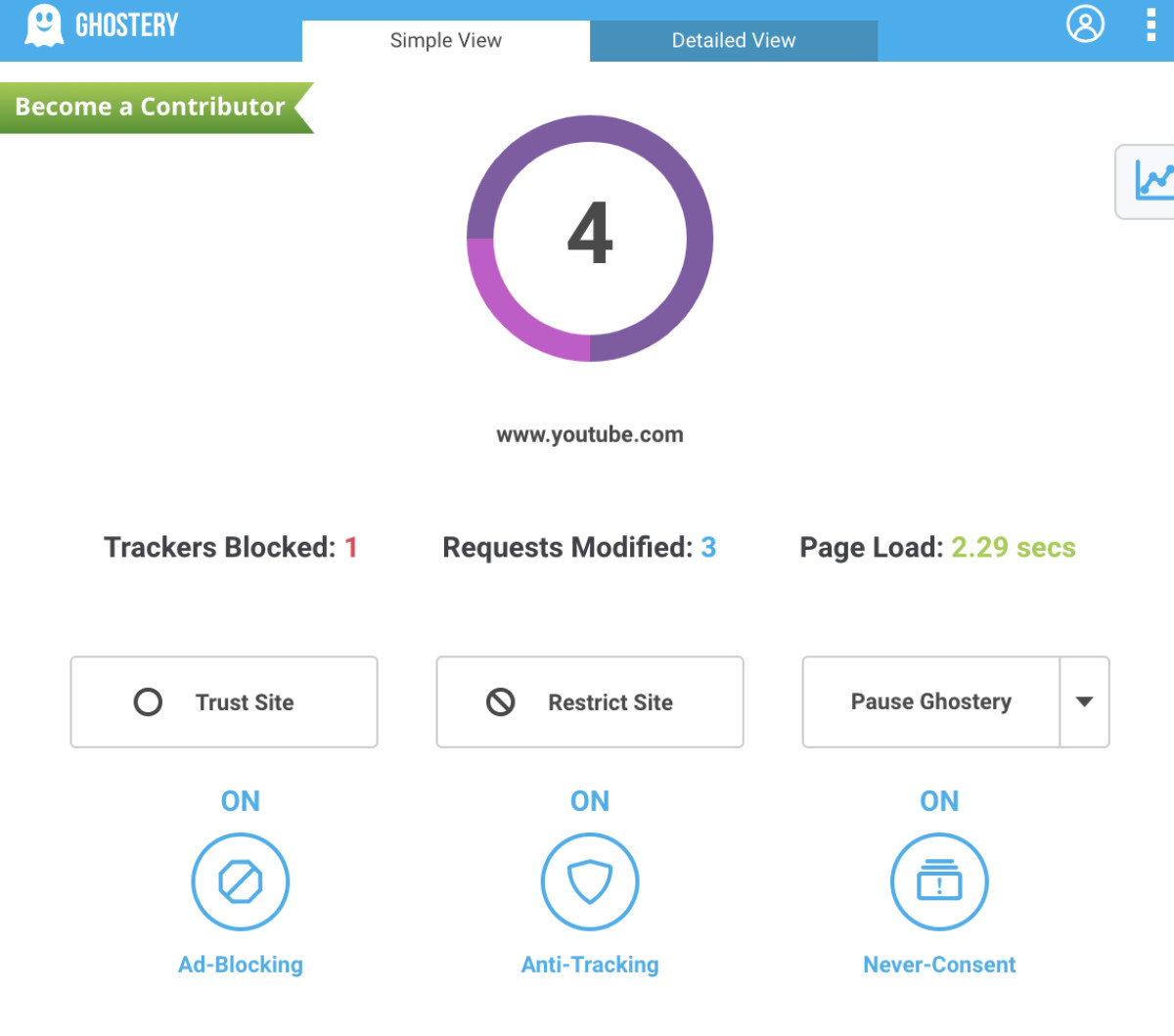
Ghostery’s extension on Google Chrome.
The ad-blocking tool received the SXSW Interactive Innovation Award in 2018 in the category of “Privacy and Security.” Just like AdLock, Ghostery gets rid of ads by blocking DNS and its database of trackers is updated on a regular basis.
Currently, Ghostery is only available on Windows and macOS as a browser extension for Chrome, Firefox, Safari, and Edge. Anyone can use it for free, but there’s a “contributor plan,” which you can get for $3.99 per month.
| Types of ads blocked | Ads, trackers, and pop-ups |
| Compatible devices | Desktop (Windows and macOS) |
| Starting price | Free |
8. Adblock Plus – One of the oldest and most influential ad-blockers

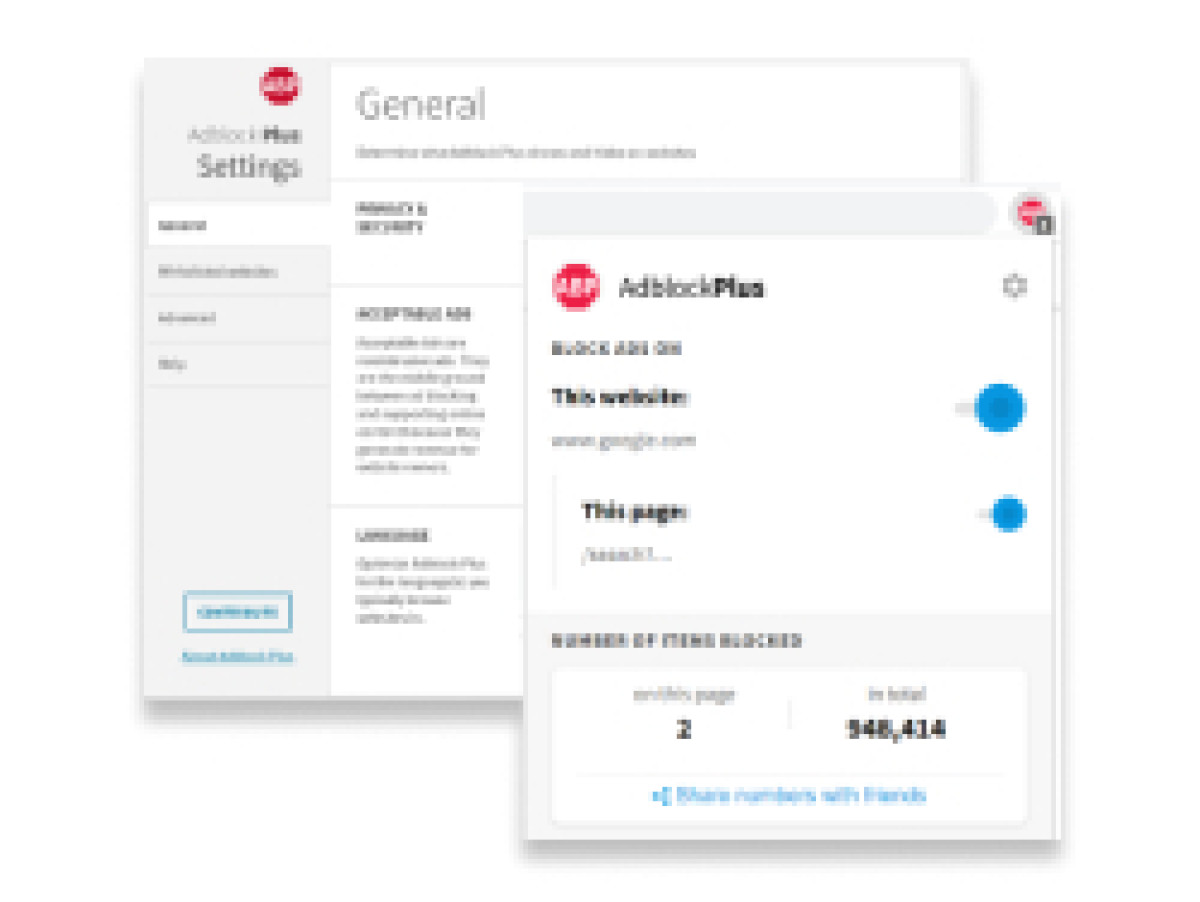
- Free ad-blocker that also has a paid version
- Allowlist feature lets you whitelist sites whose ads you don’t want to block
- Paid version blocks site notifications and survey requests
- Free version doesn’t block pop-up videos
Adblock Plus is one of the oldest and most well-known ad-blockers. It can remove multiple types of ads, including video ads on YouTube and banner ads. It exists in the form of browser extensions for Safari, Chrome, Edge, and Firefox. Its user-friendly interface allows you to navigate through its features easily.
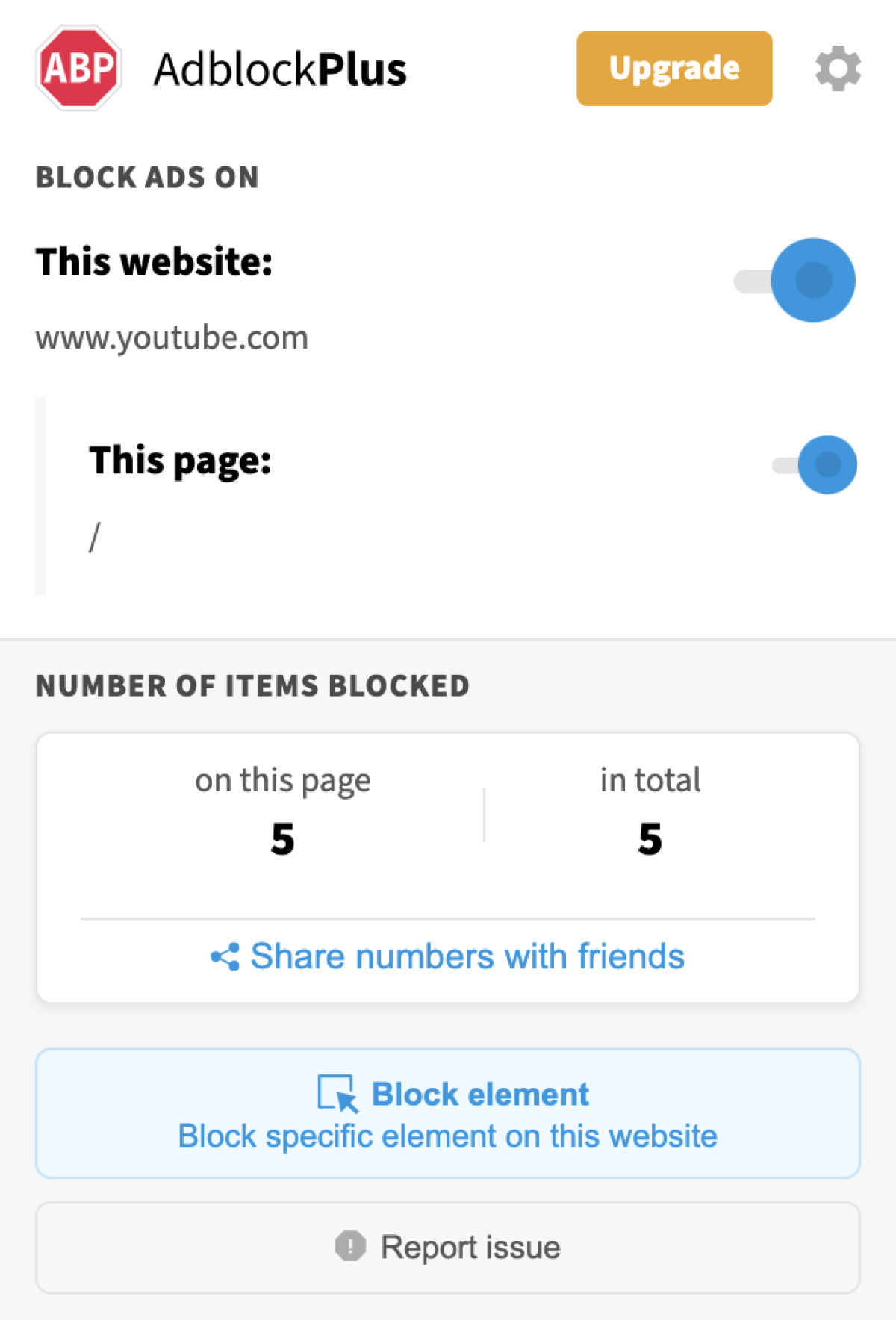
AdBlock Plus on Chrome.
You can use its “Allowlist” to whitelist certain websites so it doesn’t block ads on them. This is useful if you want to support a YouTuber by watching ads they’ve placed in their videos.
While the app is free to use, you can also get a premium version, which offers even more features. For example, you can use it to block site notifications and survey requests. You can get it for $1.99/month.
| Types of ads blocked | Ads, trackers, and malware |
| Compatible devices | Desktop (Windows and macOS) and smartphones (Android and iOS) |
| Starting price | Free |
9. AdGuard – The first standalone ad-blocking application for macOS


- Has multiple paid plans
- Available as an extension on many browsers including Opera and Yandex
- Has dedicated apps for Windows and macOS
- Can be a bit resource-intensive
AdGuard claims to be the first “standalone ad-blocker” for Mac. It has apps for other platforms, too, including Windows, Android, and iOS. On Windows, it’s much more than just an ad-blocking tool. It’s a comprehensive privacy protection software that also has parental controls.
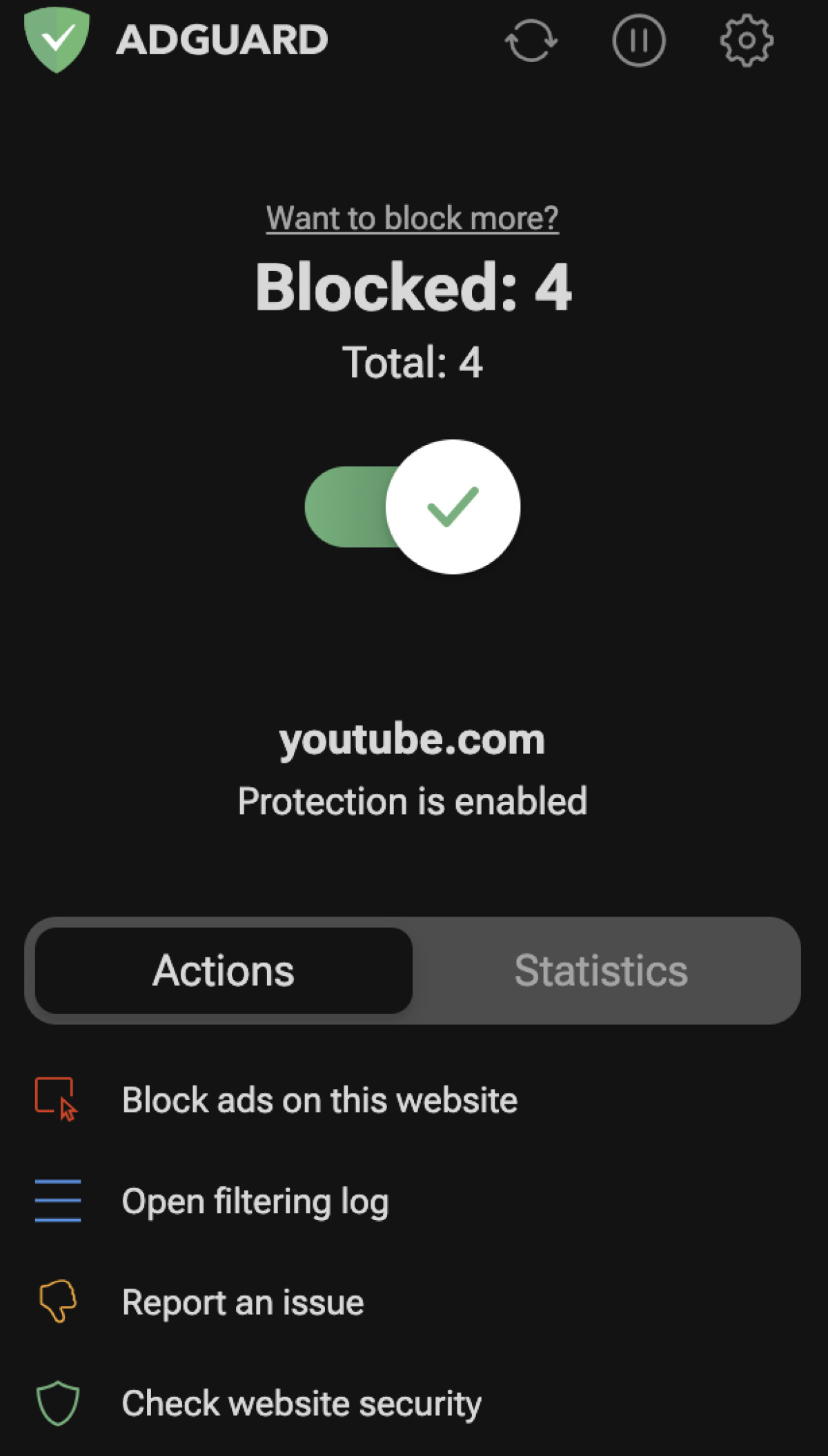
AdGuard’s Chrome extension blocking ads on YouTube.
The ad-blocking tool blocks all kinds of ads, including pop-ups, video ads, banners, and trackers. It has extensions for numerous browsers including Safari, Chrome, Firefox, Opera, and Edge.
With AdGuard, you’ll also be safe from phishing scams as the ad-blocker alerts you when you visit potentially harmful sites. It has a free version, which includes all the essential features you’d need to block ads.
The paid plan lets you use the software on 3 devices. You can currently get it for just $1.49 per month.
| Types of ads blocked | Ads, trackers, and malware |
| Compatible devices | Desktop (Windows and macOS) and smartphones (Android and iOS) |
| Starting price | from $1.49/month |
Methodology: How we tested the best ad blockers
There are hundreds of ad-blockers on the Internet and not all of them work the way they should. To narrow down our list, we took into consideration the following factors;
- Types of ads blocked – We tested the ad-blockers ourselves to see what types of ads they block. Many of them claim to block a certain type of ad, but they failed during our tests.
- Trustworthiness – To see how trustworthy the ad-blockers on our list are, we read their reviews from multiple sources (popular tech sites, Reddit, blogs, etc) and looked at their privacy policies to see what sort of information they collect.
- Compatible devices/browsers – Most ad-blockers have browser extensions, but many of them also have dedicated apps for desktop and smartphones. We tested all of their apps and extensions to see how well they perform on each platform.
- Bonus features – We also tested the bonus features some of these ad-blockers come from. For example, NordVPN’s Threat Protection comes with NordVPN, which is a robust VPN that protects you from online threats. Check out our in-depth review of NordVPN to read more about its powerful features.
- Price – Finally, we looked at the prices of the ad-blockers. Some of them have free versions, but they have limited features. Most of them are quite affordable and provide good value for money.
Best ad-blockers 2025 compared
In case you don’t have the time to read about each ad-blocker in detail, we’ve added a table below that highlights some of their main features.
|
Total Adblock |
NordVPN Threat Protection |
Surfshark CleanWeb |
uBlock Origin |
Proton Netshield Ad-Blocker |
AdLock |
Ghostery |
Adblock Plus |
AdGuard |
|
|
Price |
$29/year |
$2.49/month |
$2.39/month |
Free |
€4.99/month |
$1.05/month |
Free |
Free |
$1.49/month |
|
Money-back guarantee |
14 days |
30 days |
30 days |
None |
30 days |
30 days |
None |
None |
60 days |
|
Compatible devices |
Windows, macOS, Android and iOS |
Windows, macOS, Android and iOS |
Windows and macOS |
Windows and macOS |
Windows, macOS, Android and iOS |
Windows, macOS, Android and iOS |
Windows, macOS, Android and iOS |
Windows and macOS |
Windows, macOS, Android and iOS |
|
Types of ads blocked |
Ads, pop-ups, and trackers |
Malicious websites, ads, and trackers |
Ads, malware, video ads, and pop-ups |
Ads, trackers, and pop-ups |
Ads, trackers, and malware |
Ads, trackers, and malware |
Ads, trackers, and pop-ups |
Ads, trackers, and malware |
Ads, trackers, and malware |
What is an ad blocker?
An ad-blocker is a tool, usually a browser extension, that prevents browsers from loading different types of ads (such as pop-ups, video ads, and banners) and trackers.
As a result of removing ads and other unnecessary elements, ad-blockers speed up web pages. This leads to a more seamless browsing experience. Moreover, they help users focus on the content they want to see without having their browsing get interrupted by intrusive ads.
Many ad-blockers today come as a part of another software or have their own dedicated apps. NordVPN’s Threat Protection is a good example of this. It’s a popular VPN that includes an ad-blocker with every subscription plan. TotalAV is another software which is primarily an antivirus but also includes an ad-blocker.
Online advertising is more prevalent than ever today. Last year, YouTube declared war on ad-blockers and has been testing out new ways of showing ads on its videos. This is one reason why ad-blockers are so important (and popular) now.
In essence, they help you take more control over your privacy and browsing experience by protecting your online data and enhancing your privacy.
How to choose the best ad blocker
Which ad-blocker you should use essentially depends on your personal preferences. Nevertheless, here are some things you should consider when choosing one:
- Effectiveness – It’s important to see how effective an ad-blocker is at removing ads. Many of them claim to remove multiple types of ads, but they fail to work on most sites. This is why it’s crucial that you read reviews before purchasing an ad-blocker.
- Filters and customization – See if the ad-blocker you want to use allows for customization. Some ad-blockers will let you create custom filters and whitelist websites, which can greatly enhance your privacy.
- Compatibility – Knowing what browsers and devices an ad-blocker works on is another important factor you need to keep in mind. Most have extensions for all popular browsers, but sometimes they may not have any app for smartphones.
- Bonus features – If the ad-blocker comes with additional features such as a VPN or an antivirus, then it’ll also be able to provide protection against malware, phishing attacks, and other online threats.
- Customer support – Make sure you check if the ad-blocker provides customer support or not. Having an active community where you can post questions and share concerns with other users can also help.
- Price – And finally, consider the cost of the ad-blocker. Is it too expensive? Is there a free version? These are some questions you should ask yourself when deciding which ad-blocker to get.
How does an ad blocker work?
Ad-blockers work by analyzing the webpage you’re on and identifying elements that have characteristics of an ad. If any element (such as code snippets, tags or URLS) is flagged as an ad, it’s stopped from being displayed.
Ad-blockers also block tracking scripts and cookies to prevent sites from tracking your online activities.
These tools are usually installed as browser extensions. Every time you open a site, the extension you downloaded scans it and sees if there are any ad-related elements on it. Many sites today have evolved and incorporated new policies and techniques to bypass ad-blockers.
For example, some social media sites show ads as “native content,” which prevents ad-blockers from identifying and blocking them. Ad-blockers are continually evolving as well, though. They’re constantly developing new ways to catch and remove ads.
Many ad-blockers now come with additional features such as whitelisting and a VPN. Whitelisting lets you exclude specific websites from having their ads blocked. This provides you with a certain level of customization.
With a VPN, you can hide your online traffic, which adds another layer of protection to your privacy and security. Some ad-blockers also come with tools that protect you from phishing and malware by actively scanning harmful links and newly downloaded files.
Why do I need an ad-blocker?
An ad-blocker is an essential tool if you want to boost your online security and privacy. Almost every site and app today show ads, which is how they collect your data and make money. YouTube, the most popular video streaming site on the Internet, displays multiple ads to users who aren’t subscribed to its premium plan.
These sites and apps track your online activities, which is how they show you targeted ads. Not only is this a violation of your privacy, but it also slows down site loading times and drains your device’s battery.
Pros and cons of ad-blockers. (Source: nordvpn.com)
A good ad blocker completely removes all ads/trackers you see on sites and apps. This improves the overall browsing experience and prevents marketers and advertisers from collecting your data. It will also protect you from phishing scams by flagging harmful links.
Is it safe to use ad blocker for free?
No, it may not always be safe to use free ad-blockers, especially ones that have no premium version at all. Free ad-blockers (or any product or service) usually make a profit by collecting and selling your data.
Moreover, they might not always work since they won’t have all the features of a premium ad-blocker. For example, many free ad-blockers aren’t capable of removing ads on Facebook and especially YouTube.
Note that some ad-blockers may be an exception (uBlock Origin, for example) because they’re open-source applications and have built a reputation for reliability and commitment to user privacy.
Instead of using a free ad-blocker, we recommend trying out a premium application that comes with a money-back guarantee. This way, you can easily test it out and if it doesn’t meet your expectations, you can get a refund.
TotalAV (or Total Adblock) is a great ad-blocker that offers a trial version and also a 14-day money-back guarantee. The premium version also includes an antivirus, so you’ll get a lot more features than just an ad and tracker blocker.
Final thoughts
In conclusion, an ad-blocker is an important security tool that removes all ads you see online and protects your online data. As it gets rid of unnecessary and intrusive ads, it speeds up the load time of web pages, thereby improving your browsing experience.
Ads can be found pretty much everywhere these days. YouTube shows multiple ads and it’s virtually impossible to avoid seeing them, unless you’re subscribed to YouTube Premium.
There are many ad-blockers on the Internet, which is why it can be hard to find the best one. After extensive testing, we’ve found Total Adblock (TotalAV) to be the most effective and reliable ad-blocking application.
Apart from blocking ads, it also has antivirus functionalities, which means it keeps your data safe from various types of malware and viruses.
Ad-blockers remove ads by identifying elements that resemble the characteristics of online advertisements and then preventing them from loading. If you care about your privacy and want to take more control over it, then we highly recommend using an ad-blocker.
Frequently asked questions
Total Adblock is the best ad-blocker. It’s included in the TotalAV premium subscription, so you also get antivirus tools with the ad-blocker. It effectively blocks multiple types of ads without becoming a strain on your system. It has a free trial version and you also get a 14-day money-back guarantee with your purchase.
TotalAV’s Total Adblock is a trustworthy ad-blocker that you can use to get rid of various types of ads. It provides a very comprehensive cybersecurity solution. Not only does it block ads and trackers, but it also keeps you safe from malware-infected files and sites.
Yes, ad-blockers are completely legal to use. As a user, you have the right to control what type of content you see on your device. Ad-blockers are widely available on the Chrome store, which means Google itself doesn’t have a problem with them.
On most sites, you won’t face any consequences for using ad-blockers. However, YouTube has begun experimenting with blocking users who frequently use ad-blockers on the site. It’s unclear as of now whether other sites will follow suit or not.


