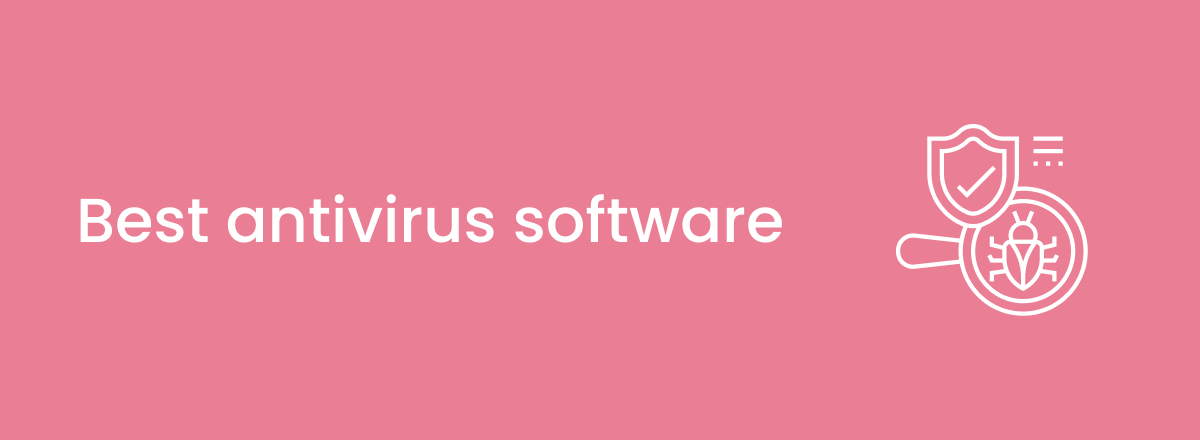With continuously improving cybercriminals, Windows PCs or any other device can quickly become a target of a cyber-attack. Various types of malware, including viruses, ransomware, adware, and others, may affect your device and compromise your online privacy. Therefore, using high-end antivirus software is crucial in 2024.
Reputable antivirus programs in today’s market provide you with all-around security suites. Apart from real-time malware scans or a firewall, you also receive tools to encrypt your online traffic, securely store your logins, or even monitor your credit cards.
Antivirus software is crucial for ensuring online safety. However, not all providers can guarantee complete protection. To help you choose a virus protection program that offers versatile security suites, excellent usability, and affordability, we have compiled a list of the top 9 antivirus software. Read on, and choose the most suitable security tool for you.
Top 7 best antivirus in 2024
After doing extensive research on finding the best antivirus software, we’ve found a few that are effective at protecting your online and offline data. Here are the top 5 antivirus programs:
- TotalAV – Best overall antivirus program in 2024
- Bitdefender – Best free antivirus software
- Norton – Feature-rich antivirus service
- Surfshark Antivirus –Best user-friendly antivirus program
- NordVPN Threat Protection – Antivirus with a robust VPN
- McAfee – Top antivirus software for families
- ESET – Best antivirus software for Windows PC
The best antivirus protection – in-depth reviews
We have thoroughly tested over 30 antivirus programs to outline the best antivirus solution specifically for you. The list of top antivirus software below includes services that deliver the highest protection against malware rates, leave minimal impact on your devices’ performance, ensure a user-friendly experience, and offer a fair price-to-quality ratio.
1. TotalAV – Best antivirus software for all devices


- Free version available
- Real-time protection always on the lookout for threats
- System optimization tools to keep your device clean
- Web browser extensions with a search feature
- Won awards by testing labs
- Browser extensions can be confusing
- Real-time protection is only for the pro version
TotalAV our best antivirus in 2024. Boasting a user base of over 25 million users, the antivirus program has emerged as one of the most user-friendly antivirus programs on this list, having an interface that appeals to beginners and advanced users alike.
Looking at thorough AV-TEST results, TotalAV was able to detect and block 100% of 4-week-old malware threats. It performed no worse at stopping zero-day threats, finding 98% of 306 given samples. Finally, it caught only a single false positive when downloading a legitimate file.
TotalAV includes nearly all crucial antivirus features. The real-time protection it provides regularly scans downloads, installs, and other files on your device. The Cloud scanning features monitor for unknown zero-day threats. And the software also quarantines potentially harmful files.
All your searches are routed through WebShield’s Safe Search feature. Websites are marked with a red cross or a green tick to indicate whether they’re safe to open or not. You also get an ad blocker that effectively removes both dangerous and annoying ads.
As for the extra features, you receive a VPN that encrypts your online traffic with AES cipher. This way, not only you can browse anonymously but also access geo-restricted content from anywhere.
The free version of the antivirus is great, but we recommend getting the pro version if you want full protection. The starting price of TotalAV is From $19.00/year and there are three subscriptions to choose from.
2. Bitdefender – Free antivirus with advanced features

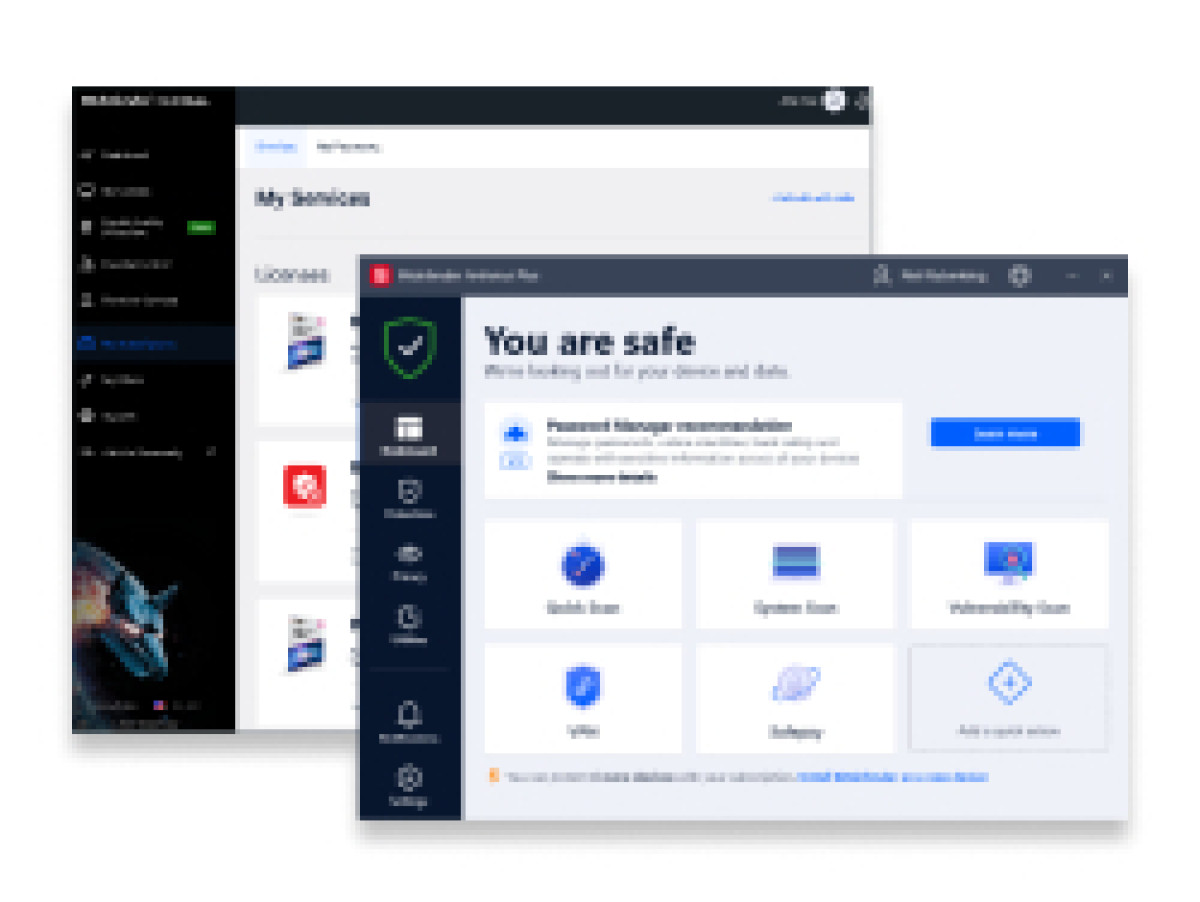
- Scores well in AV testing labs
- Comes with a VPN
- Free version available
- Dedicated browser for safe online banking
- VPN has a data limit of 200 MB/day
- May seem confusing to new users
Bitdefender is a well-known antivirus with the best free version. Apart from essential malware protection features, its premium plan gives you access to a VPN, an anti-tracker, a dedicated browser for safe online banking, and more. It’s hard to beat Bitdefender because of the wide range of features it comes with.
The free version is excellent if you’re not ready to spend money on it. The set of features you receive ensures basic but reliable protection. With it, you can run virus scans and benefit from real-time protection, as well as web attack prevention.
As for the premium security package, Bitdefender has a feature called Autopilot which the provider says is your “Security Advisor.” This feature carefully analyzes your device and gives you bespoke security actions that you should take to protect it.
You don’t have to worry about pop-ups appearing while you’re gaming or watching movies. Bitdefender automatically detects those activities and pauses its notifications and even unnecessary background processes until you quit your game or movie.
The VPN it comes with encrypts your online traffic so you can browse the web without worrying about your data getting leaked. Unfortunately, it has a limit of 200 MB per day and you have to pay an additional fee to increase it.
Bitdefender uses machine learning algorithms to keep viruses at bay. During our tests, it removed a considerable amount of malware from our system. Meanwhile, when tested by AV-TEST labs, it got a round 6 at detecting both zero-day and 4-week-old threats.
With the selection of a few subscription plans, Bitdefender has become one of the most affordable antivirus programs on the market. Its starting price from $24.99/year, and you also get a 30-day money-back guarantee.
3. Norton – Affordable and feature-packed antivirus

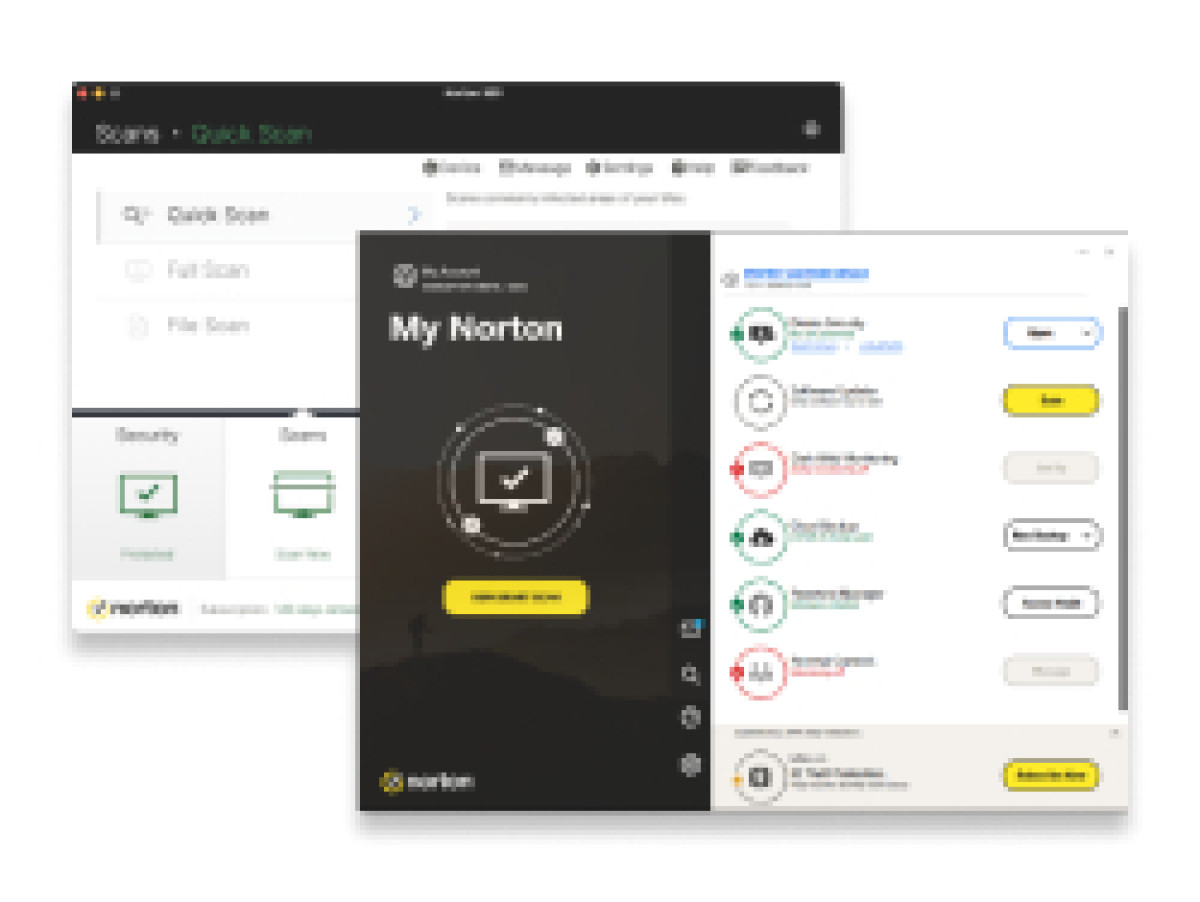
- Comes with Norton Secure VPN
- Online backup with over 200 GB of cloud storage
- Additional features like firewall and parental control
- Dark web monitoring to scan the dark web for personal information
- Basic package only lets you use it on one device
Norton is one of the cheapest antivirus services that comes with an all-around security suite. It regularly receives a perfect score from independent AV testing labs and it performed well in our tests, too.
More than just an antivirus, Norton comes with a backup mechanism and a firewall that protects your online and offline data. It protects you against various types of malware, including viruses and ransomware. In addition, you get up to 250 GB of cloud backup along with a password manager.
The most comprehensive package offered by Norton is the Norton 360 LifeLock Select. It’s more expensive, of course, but that’s because it comes with extra features. With it, you receive tools for protecting your online identity and credit cards.
However, to receive advanced features, you don’t have to go for the most exclusive plan. Upgrading for Norton 360 Standart can be enough, as it provides you with a robust VPN, a password manager, dark web monitoring, and a webcam protection feature.
The most basic package Norton Antivirus Plus is available for just from $19.99/year. There are 4 packages to choose from overall, and you can also test Norton 360 Deluxe and Premium plans with a 7-day free trial.
4. Surfshark Antivirus – The best antivirus software for beginners


- Includes a Private search engine
- Has functional real-time protection
- Secures up to 5 devices
- Allows customizing virus scans
- There’s no firewall
- It doesn’t have parental controls
Surfshark Antivirus comes from one of the most popular VPN developers. The antivirus software is perfect for beginners, as its apps for Windows, macOS, and Android have clear and eye-catching interfaces. Aside from that, Surfshark showcases excellent results during AV-TESTS exams, blocking 100% of given malware samples.
Considerably new to the antivirus market, Surfshark already presents a decent set of virus protection features. It includes customizable virus scans where you can choose to do quick, full, scheduled, and drag-and-drop file scans. It also has real-time protection which monitors your device for various threats 24/7.
With Surfshark’s Private search engine, you will be able to browse completely anonymously without having to encounter ads. And speaking of ads, the software includes an effective ad and tracker blocker, ensuring you avoid adware and maintain your online data private.
To ensure your data is secure, Surfshark has a data breach monitoring feature that will notify you if your information has been leaked. However, to prevent such situations from occurring in the first place, it is recommended to use the built-in VPN. This VPN uses AES cipher encryption to protect your online activity and the WireGuard tunneling protocol to maintain secure and stable speeds. Additionally, the IP rotator changes your IP address every few minutes to further enhance your online privacy.
Finally, Surfshark introduces a rather uncommon feature called Alternative ID. It functions as a fake ID generator, allowing you to use a fraudulent identity on websites where you don’t feel like providing personal details.
Overall, this is a simple but powerful antivirus software. Surfhsark’s prices start at $53.44/year. To try out the service first, you can use a 7-day free trial together with a 30-day money-back guarantee.
5. NordVPN Threat Protection – Antivirus with advanced network protection suite

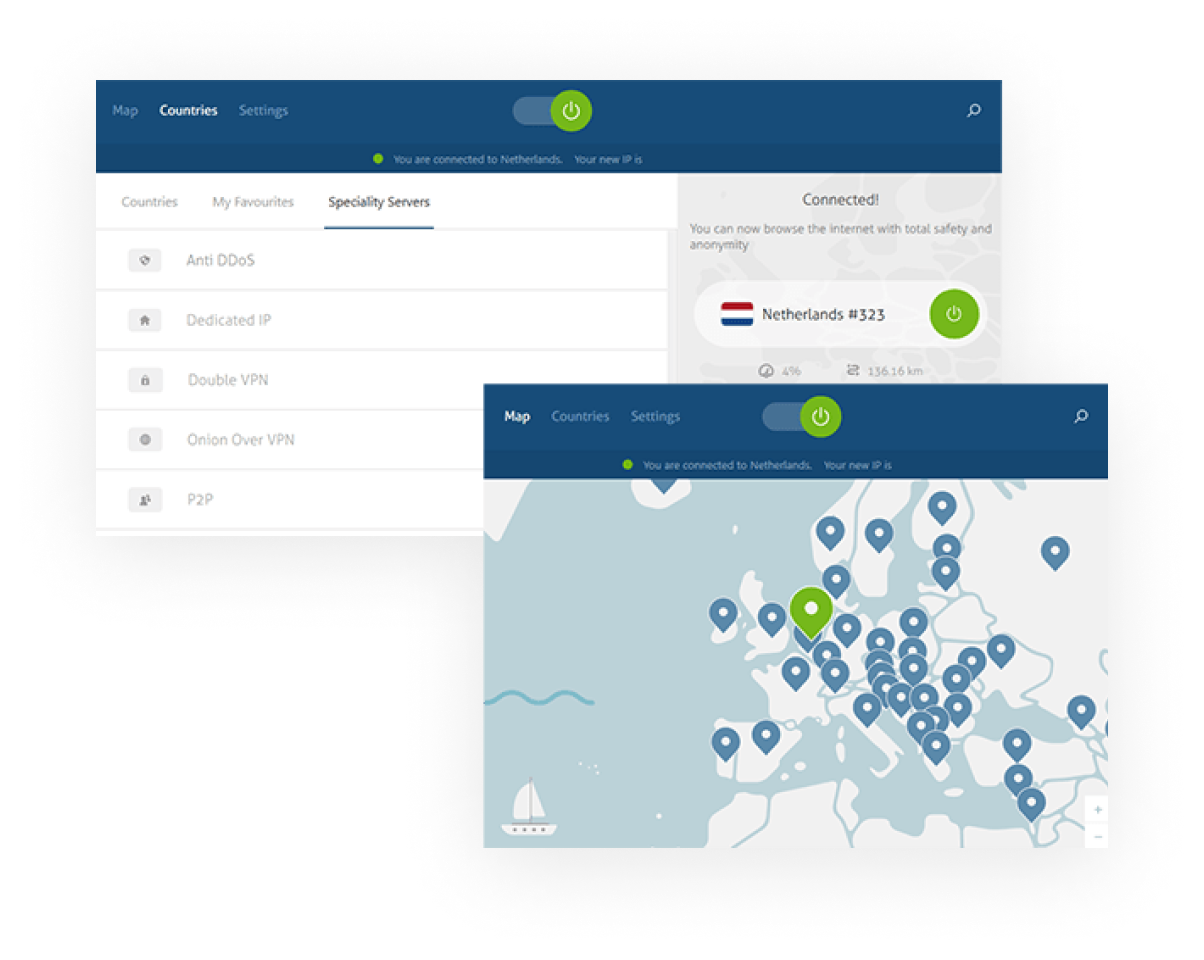
- Includes a market-leading VPN
- Blocks ads and trackers
- Scans downloads
- Blocks malicious websites
- Lacks essential antivirus features
- Smartphones support only the Lite version
NordVPN Threat Protection comes from one of the best VPNs on the market. The malware protection suite is simple, but it ensures you avoid downloading potentially malicious attachments at all times. The service hasn’t been tested by independent labs yet; however, we found that it successfully blocked all given threat samples.
Naturally, the biggest advantage of this security provider is a top-notch VPN suite. It uses AES-256 encryption that makes your online traffic virtually impossible to decrypt. The provider follows an audited no-logs policy. And you also receive additional features, like the kill switch or IP leak protection, that make sure your real IP remains anonymous.
As for malware protection, NordVPN keeps it modest for now. The service prevents you from entering bogus websites and it regularly scans your downloads to block infected files.
Another important feature is a tracker blocker. Numerous legitimate and malicious websites use trackers for either marketing or harmful purposes. No matter the reason behind the tracking, your online data becomes vulnerable. Therefore, NordVPN Threat Protection secures you by blocking all types of trackers.
Along with the tracker blocker you receive a robust ad blocker. Ads can be not only frustrating but also infected with malware, so eliminating them is a matter of your online safety.
Unfortunately, NordVPN Threat Protection doesn’t have real-time malware protection or other crucial antivirus features. However, its prices start at $55.26/year. You also get a 7-day free trial on Android devices and a 30-day money-back guarantee on all platforms.
6. McAfee – Best family antivirus software

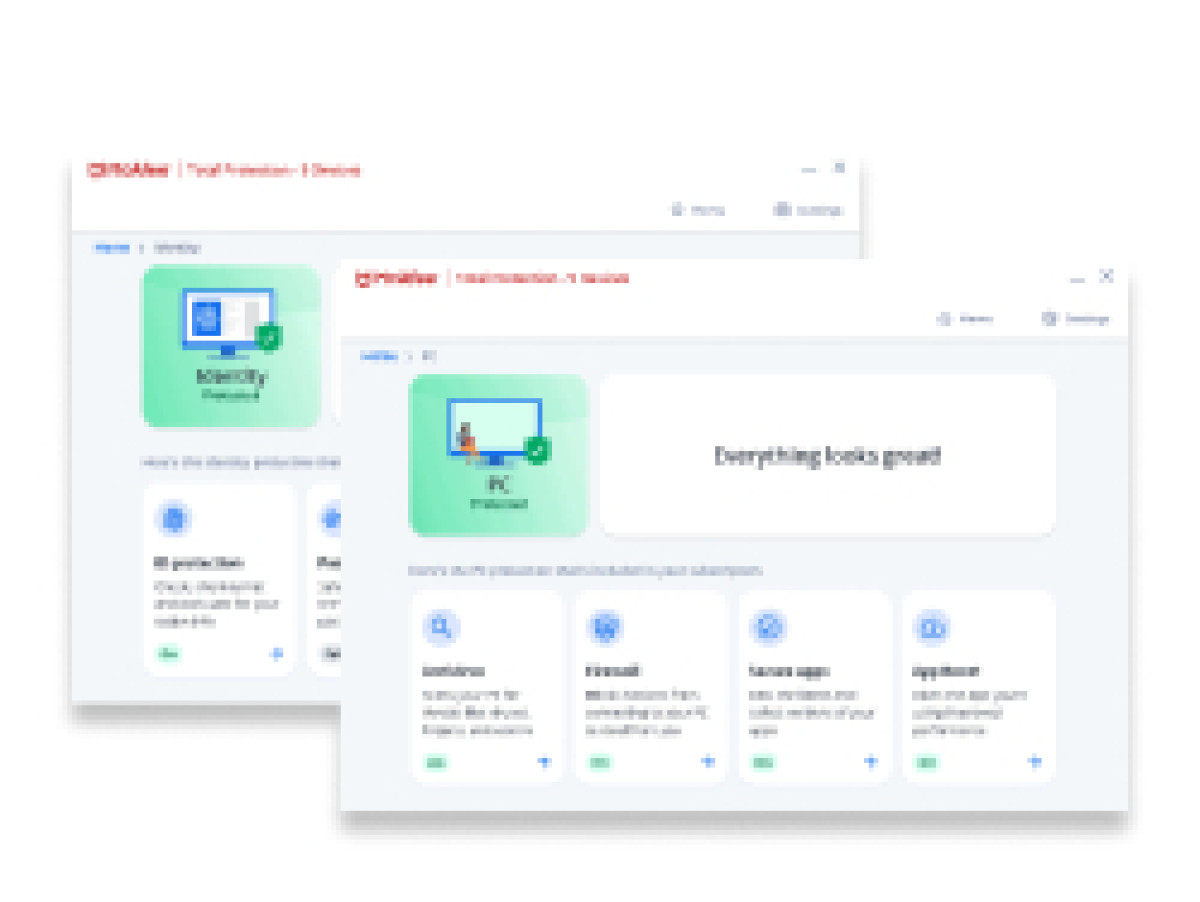
- Awarded by multiple testing labs
- Powerful parental controls to keep children safe from viruses
- Anti-phishing works better than other antivirus programs
- Basic plan can only be used on one device
- Mac version lacks many features
McAfee is the best antivirus protection for families and households, as it allows you to secure unlimited devices with the Advanced and Premium plans. This antivirus is an all-in-one solution that comes with malware and ransomware protection, an anti-phishing tool, real-time threat protection, a VPN, a password manager, and more.
The Plus plan lets you use the antivirus program on 5 devices and comes with all the features you need to keep your system free from viruses. Its anti-phishing tool will prevent you from visiting suspicious sites.
If you have kids and you want to keep an eye on them, McAfee’s parental controls will help you do that. Not only does it allow you to block devices from accessing inappropriate content, but it also has location tracking, so you can always keep track of your children’s devices.
We noticed that it slowed down our PC a little during the first scan, though that seems to be a common problem among many antivirus programs. On the bright side, AV-TEST reports show that McAfee is able to eliminate 100% of 4-week-old and 99.3% of zero-day malware as well as other threats.
Overall, though, we believe it’s a solid antivirus that comes with some of the best security features. Unfortunately, there’s no free version but you can avail trial version and get the Basic package for $39.99 per year.
7. ESET – Best antivirus for Windows users

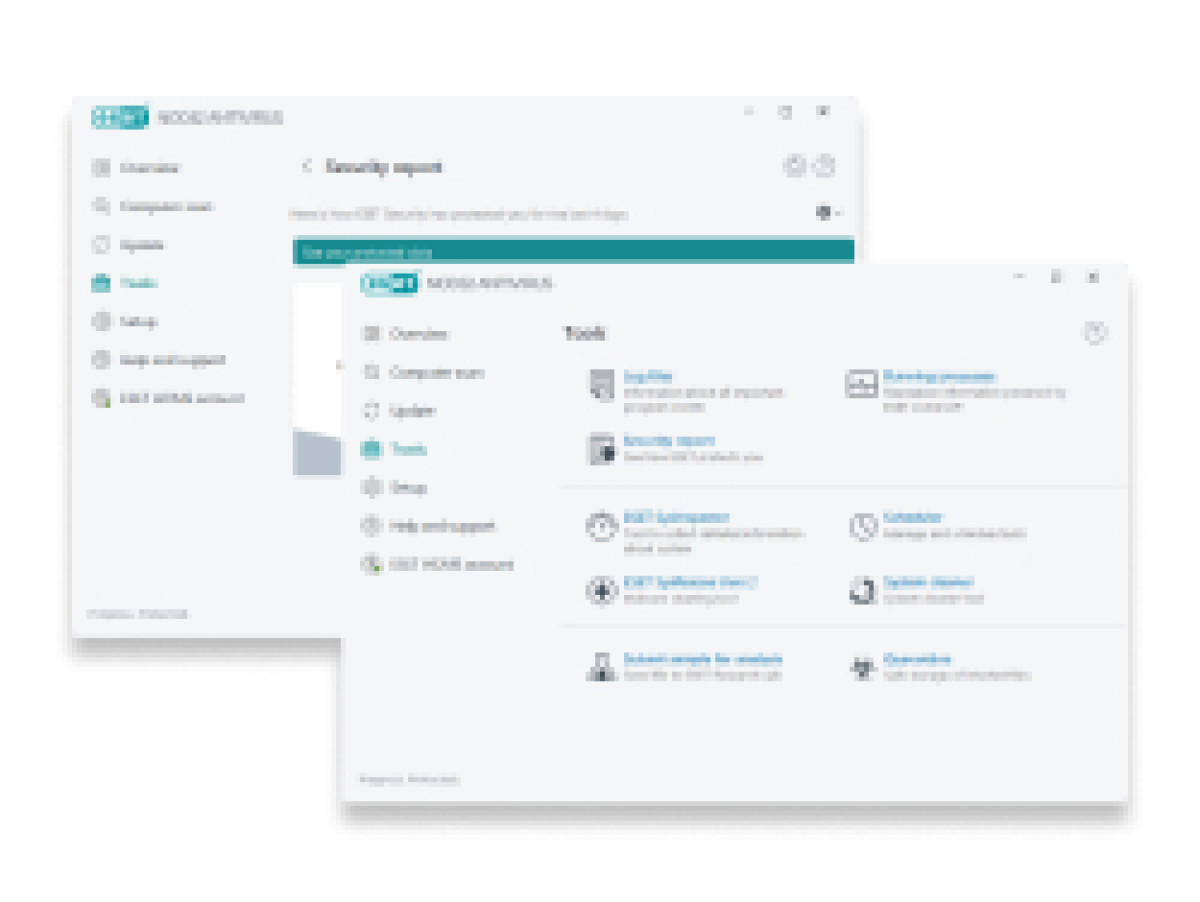
- Advanced security features for full protection
- Device Control system protects you from unknown accessories
- Network Inspector for protecting all devices
- Host-Based Intrusion Prevention System for customization
- Expensive
- No VPN
- Not meant to be used by beginners
ESET is one of the top antivirus services for Windows computers and Android smartphones. It has many advanced and technical features, making it a great choice for tech-savvy users. The antivirus frequently receives high scores from independent testing labs thanks to all the advanced features it provides.
ESET uses advanced machine learning to detect malware and viruses without slowing down your system. Using the Host-Based Intrusion Prevention System (HIPS), you can create rules for system registries and programs to increase your security.
Files will be scanned as they’re downloading and it’ll run scans even when your system isn’t in use. The Device Control system gives you a lot of control over what devices can connect to your system.
Unfortunately, there’s no VPN and the parental control isn’t as effective as it is on other antivirus programs. Unlike McAfee’s parental control feature which allows you to track your children’s location along with a whole range of other things, ESET only lets you block inappropriate content.
It may seem complicated to new users, but once you get the hang of it, you can use it to prevent any unknown website, download, USB, or card reader from spreading viruses in your device.
ESET’s most affordable package is the NOD32, which costs around $39.99 per year. To go for all possible antivirus and additional features, you’d need to choose the Ultimate Protection plan for $59.99/year.
8. Webroot – Lightweight antivirus software


- 70-day money-back guarantee
- Cloud-based antivirus
- Doesn’t slow down your system
- Quarantines unknown files until it’s confirmed they’re safe
- Poor ranking in lab tests because of different methods
Webroot is a lightweight antivirus software that uses different detection techniques than other antivirus programs. The antivirus does exactly what you’d expect an antivirus to do: keeps the viruses at bay and your system optimized. It usually doesn’t rank well in testing labs because they have standardized tests that struggle with understanding its detection techniques.
Webroot looks for viruses by isolating unknown programs and monitoring them closely while they’re running. Any action that can’t be undone is blocked and recorded. There’s also a cloud analysis system that analyzes the program and tells you if it’s okay to use it. If it’s not, it gets deleted.
In our tests, the macOS and Windows versions performed nearly the same and there wasn’t a big difference in their performance. But what we loved the most about Webroot was that our devices never slowed down during the scans. The anti-phishing tool worked quite well, too, blocking almost all the sites we tested.
You can use the online console to get a quick overview of how your devices are performing. Some additional things you can do include performing a scan, analyzing unknown or risky programs, and more.
You can get Webroot for $23.99 per year. It also comes with an extended 70-day money-back guarantee.
9. Sophos Home – Antivirus with a great price-to-quality ratio

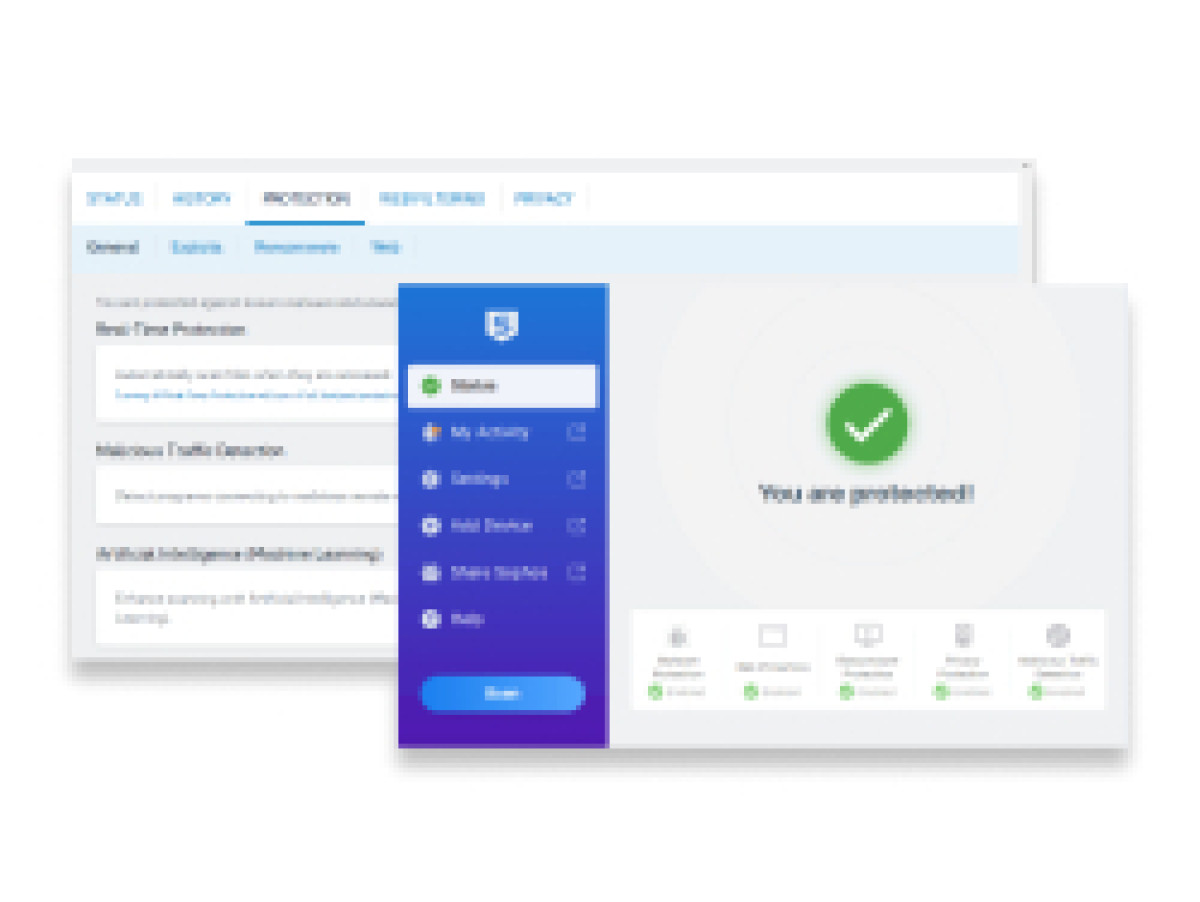
- 10 Mac and PC computers
- Can be used on unlimited number of smartphones
- Uses AI to keep your system safe
- Real-time antivirus
- Parental control is too basic
Sophos is more popular as an antivirus for enterprises, but Sophos Home intends to change that by bringing the same powerful tools to the casual consumer. It received near-perfect scores in its most recent tests by SE Labs. You can use its award-winning tools to keep yourself safe from malware and ransomware.
When you download Sophos Home, it performs a deep scan to help get rid of viruses and malware from your system. It leverages AI technology to keep an eye on unknown apps, bots, and other types of threats.
No matter what plan you buy, you’ll be able to use Sophos Home on 10 Windows and Mac computers, and an unlimited number of iOS and Android smartphones. Most antivirus programs don’t cover that many devices unless you pay an exorbitant fee.
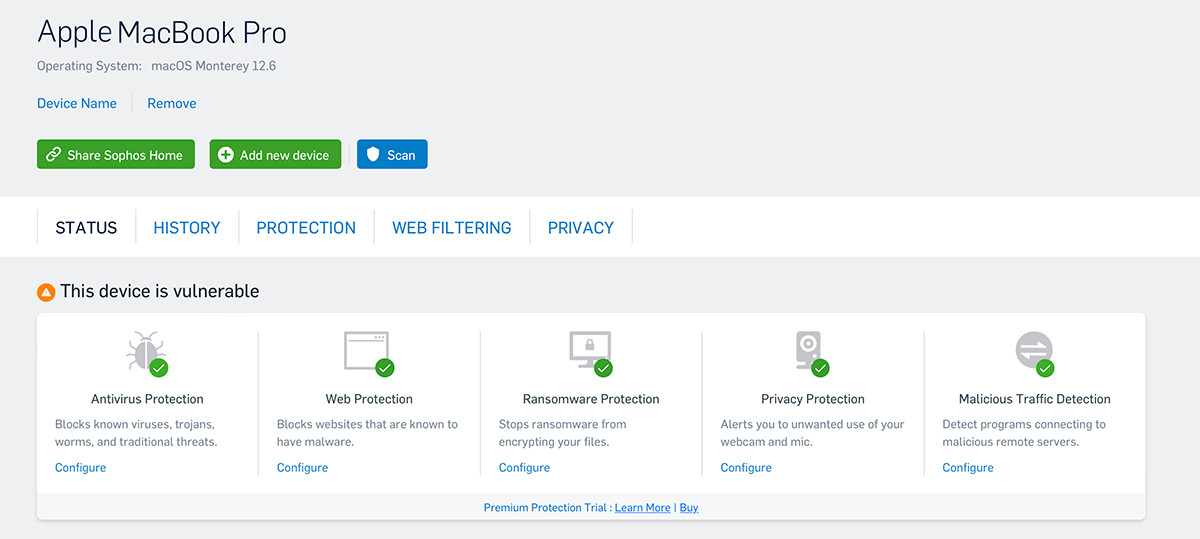
Sophos Home on a MacBook Pro.
Sophos Home encrypts your keystrokes and prevents unauthorized use of your webcam. Safe banking and shopping are both guaranteed thanks to the anti-phishing tool. Your browser downloads will be regularly scanned to make sure you don’t accidentally download any malware content.
Parental web control allows you to control and monitor the websites your children visit and track your children’s devices but it doesn’t let you do anything else.
Unlike other antiviruses on the list, Sophos Home has only one subscription plan which costs $44.99 per year, and it comes with a 30-day money-back guarantee.
Methodology: how we tested the best antivirus
We know how time-consuming it can be for casual users to install and test multiple antivirus programs when looking for the right one. For that reason, we tested over 30 programs ourselves so you won’t have to.
Referring to independent testing labs is a common practice here at Tech Lapse, but we also download the antivirus programs and use them ourselves to see how they function. This way, you receive unbiased information that should help you decide which is the right online security tool for you.
The first thing we look for is their performance and features – whether or not they slow down our system when running that first scan. As well as what tools they offer to detect and block various malware or even zero-day threats.
Another thing that we evaluate is the user-friendliness of the antivirus. It’s important to know if an antivirus is designed for beginners or advanced users who want more than just a quick scan.
We then focus on testing the different features of the antivirus programs and see how they perform.
Another thing that we focus on is the user-friendliness of the antivirus. It’s important to know if an antivirus is designed for beginners or advanced users who want more than just a quick scan.
We also check for user reviews to see what other people think of the antivirus. Reviews shared by users on forums like Reddit often provide an accurate picture of what using the antivirus is like since they’re not being paid by the company and they’re just sharing their own experience.
Finally, we look at the price to determine if the antivirus program should be on our list or not. An antivirus can have all the features in the world, but if it’s not strictly for enterprises and costs over $100 per month, then there’s no point in recommending it to anyone.
What makes the best antivirus software
There are many things that elevate an average antivirus software’s status to the best antivirus software. Here are some of the things that may help you pick the right one:
| Antivirus features: | Real-time scans and protection, web monitoring, firewall, parental controls |
| Additional features: | VPN, password manager, credit monitoring, identity theft protection |
| Compatibility: | Windows, macOS, iOS, Android |
| Price: | >50$ for the first year |
- Protection against malware – When choosing an antivirus, the first aspect to evaluate is its capabilities to prevent you from getting infected with malware. Make sure an antivirus you’re considering to get offers real-time malware protection and effectively removes various threats.
- Extra security features – Top antivirus today can ensure all-around online security. Choose a security software that includes a VPN for private browsing, a password manager for securing your credentials, and other cybersecurity tools.
- Performance – An antivirus must detect fewer false threats and look for unknown risks. But not less important is the impact the software leaves on your device’s system. We suggest you accurately look for data regarding the antivirus CPU usage.
- Independent testing labs – Testing labs, like AV-TEST, give out certifications to antivirus programs if they get a high score on their tests. A company agreeing to be tested by a lab in itself is a good sign because labs are objective in how they measure the results.
- Platform compatibility – All the best antivirus programs work on all popular platforms, including Windows, macOS, iOS, and Android. If you have multiple devices, which most people do nowadays, then it’s important to buy a multi-device antivirus that’s compatible with all platforms.
- Ease of use – Contrary to what most people believe, antivirus programs don’t just run a quick scan of your system and remove a couple of files. They do a lot more than that, but being able to use all their features depends on how user-friendly they are.
- Price – Antivirus programs can be expensive because they provide a wide range of features that protect you from offline and online threats. The price is one of the most important factors when choosing the right antivirus for you.
Best antivirus 2024 compared
To save you time, we’ve added a table that compares all the top 7 antivirus programs of 2024. You can see how they stack up against each other in categories like max devices, features, price, and more.
|
TotalAV |
Bitdefender |
Norton |
Surfshark AV |
NordVPN TP |
McAfee |
ESET |
Webroot |
Sophos Home |
|
|
Operating systems |
Windows, macOS, iOS, and Android |
Windows, macOS, iOS, and Android |
Windows, macOS, Chromebook, iOS, and Android |
Windows, macOS, Android |
Windows, macOS, and Android |
Windows, macOS, iOS, and Android |
Windows, macOS, and Android |
Windows, macOS, Chromebook, iOS, and Android |
Windows, macOS, iOS, and Android |
|
Max.number of devices |
6 |
15 |
10 |
5 |
6 |
Unlimited |
10 |
5 |
10 |
|
VPN |
Yes |
Yes |
Yes |
Yes |
Yes |
Yes |
No |
Yes |
Yes |
|
Additional features |
WebShield, system optimization tools, and more |
Bitdefender Photon, Game Mode, Vulnerability Assessment, and more |
Dark web monitoring, Over 200 GB of cloud storage, and more |
Alternative ID, Private search engine, Data removal service, and more |
Scans downloads, ad blocker, tracker blocker, and more |
Advanced parental controls, identity monitoring, and more |
Device Control, Network Inspector, and more |
Cloud-based analysis of unknown programs |
AI threat detection |
|
Free version |
Yes |
Yes |
No |
No |
No |
No |
No |
No |
No |
|
Money-back guarantee |
30 days |
30 days |
60 days |
30 days |
30 days |
30 days |
30 days |
70 days |
30 days |
|
Starting price |
From $19.00/year |
from $24.99/year |
from $19.99/year |
$53.44/year |
$55.26/year |
$39.99/year |
$39.99/year |
$23.99/year |
$44.99/year |
How does an antivirus work?
Antivirus programs monitor your devices and check for threats like adware, keyloggers, trojans, and worms. These are files that infiltrate your devices for the purpose of stealing your data or damaging other files you have.
An antivirus constantly refers to malware databases when scanning files, to see if they find anything that’s similar to the malware that exists on the databases. Different programs have different techniques and methods of catching malware.
For example, Webroot uses cloud-based detection. It quarantines new files and runs them in isolation before letting them affect your device. Once it’s run all its tests on the file and given it the green light, you can use it. But if it detects any threat, it deletes the file.
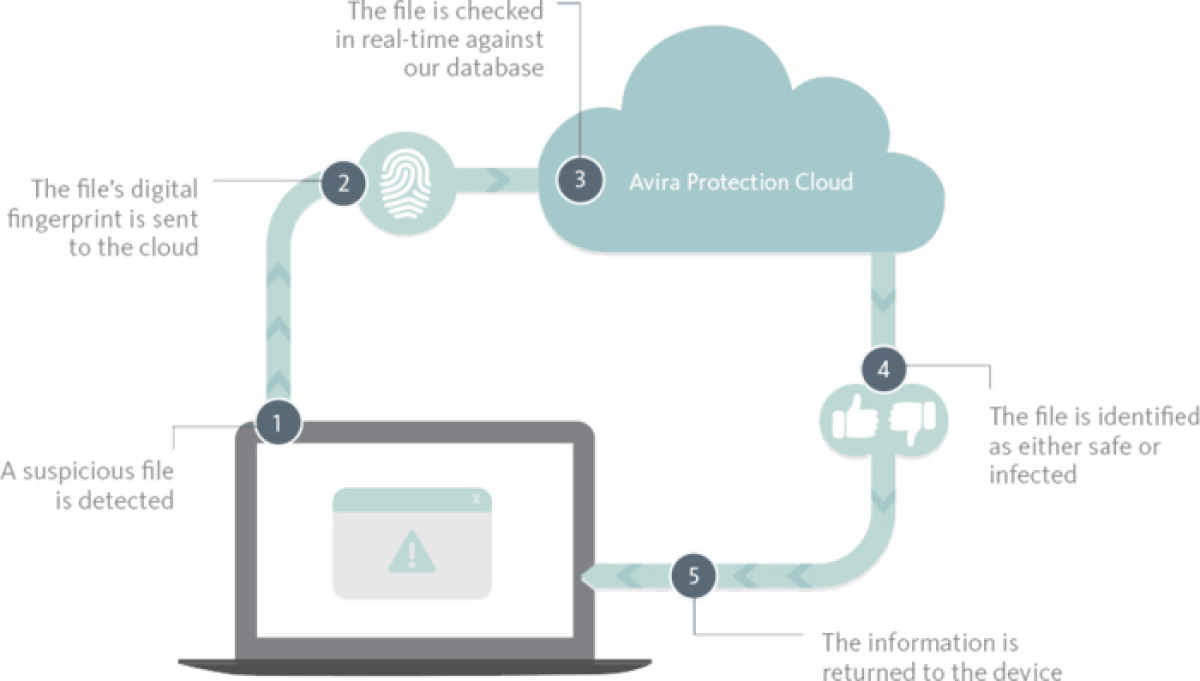
How some antivirus programs work. (Source: Avira.com)
Some antivirus programs like Bitdefender and Sophos Home use machine learning to catch malware. This is called behavioral detection and it closely monitors unknown files with the help of AI to make sure they’re not going to damage your device.
Realtime protection, which is a common feature in most antivirus programs, scans files and applications as they’re running to prevent them from infecting your device. It happens without you knowing anything, as it runs in the background and you don’t have to tweak any settings to make it work.
What does antivirus not protect against?
Antivirus software is designed to protect computers from malware and cyber threats. However, it has its limitations and does not provide complete protection against all forms of cyber attacks.
These are some of the cases when an antivirus may be ineffective:
- Unknown zero-day threats – Antivirus programs primarily rely on signature-based detection. Therefore, some security programs may not detect newly developed threats, which are malware that hasn't been identified or analyzed yet.
- Advanced persistent threats (APTs) – These advanced cyberattacks are designed to avoid getting detected by a traditional antivirus. They can go undetected for long periods, targeting specific organizations or individuals.
- Social engineering attacks – Antivirus programs can’t fully protect against sophisticated social engineering attacks, such as phishing emails, where attackers manipulate individuals into exposing sensitive information or installing malware willingly.
- Unauthorized Access or data theft – Unfortunately, antivirus programs can’t provide you with complete protection from unauthorized access or sensitive data thefts. However, they do partially prevent this from happening by removing malware.
- Outdated systems – If your operating system is out of date, even the best antivirus may not be able to help in case of a threat. Hence, you need to ensure you regularly check for system updates.
Free antivirus vs paid antivirus
Most free antivirus programs won’t have all the advanced features of a paid one. It may seem like a great idea if you don’t want to pay for one, but your device will be at a greater risk of being attacked if it’s not fully protected.
Features such as VPN, ransomware protection, parental controls, and password managers, are almost unheard of in free antivirus programs. Meanwhile, a premium one will have all of these and more. It’ll use real-time protection to quietly run in the background and scan every file that you open and download.
Additionally, free antivirus programs may collect your personal data and share it with third parties, be it for money or other reasons. Consequently, you may be risking your online safety instead of guarding it.
If you’re looking for a way to use malware protection without spending a penny, we recommend trying out a premium antivirus program like TotalAV or Bitdefender, instead. Both programs come with 30-day money-back guarantees.
Do I really need antivirus in 2024?
Yes, you need an antivirus to protect all your devices from viruses and malware. Over the past decade, there has been an 87% increase in malware infections; hence, the need for a robust protection suite is now bigger than ever.
An antivirus will detect dangerous files and delete them, sometimes even before they get a chance to infect your device. Using one is especially important if you use multiple devices or have other people connecting to the same Wi-Fi as you.
According to statistics shared by Managed Service Provider (MSP), Windows devices are at the highest risk of being infected by malware. 91% of ransomware targets Windows.
These statistics make it clear that cyberattacks and malware aren’t going away anytime soon. Using an antivirus is essential if you want to keep all your devices safe and secure.
Final thoughts
You can still find statistics saying that Apple devices are all less prone to malware infections. However, it’s important to note that the majority of threats find their way to our devices due to users’ actions. That’s where an antivirus steps in – it protects your computer or smartphone from unintentional malicious downloads and clicks.
Our research showed that the best antivirus program in 2024 is TotalAV as it has all the necessary features you need to keep your devices safe. It routinely gets a perfect score by independent testing labs and for all the features it offers, it’s surprisingly cheap.
We don’t recommend using free ones because they often lack most of the features that paid ones have. Additionally, they may collect your personal data and sell it to third parties as a way of income.
Frequently asked questions
The best antivirus in 2024 is TotalAV. You can get its cheapest product for $19 per year. It comes with real-time protection, WebShield, a VPN, and more. All of these features make sure you’re always protected without being bothered by pop-ups.
No, antivirus software isn’t enough and we recommend using other technologies like VPNs and password managers. While antivirus programs will do a good job of protecting your device, most will fail to keep your online traffic safe. Using a VPN, like ExpressVPN, you can encrypt your online traffic and build an additional wall against cyberattacks.
Yes, it’s good to use an antivirus and a VPN at the same time. Both technologies will protect your online and offline data using different methods and techniques. An antivirus will protect you from malware and viruses, and a VPN will encrypt your online traffic and hide your real identity.
No, free antivirus doesn’t provide the same type of comprehensive solution a paid one does. It lacks most of the features that a paid one uses to give your device full protection. If you fully rely on a free antivirus, you’ll leave your device vulnerable to new malware and other types of viruses that it won’t be able to detect.
Yes, you do need antivirus protection on your phone, be it Android or iOS. Although all devices have built-in security features, they’re not enough to protect you from continuously improving cyberattacks. With more time spent on mobile phones now than before, the risk of getting infected with malware grows.
Yes, antivirus on your computer will slow down your device to a certain level like any other software. Nevertheless, when running in the background, the impact on the device’s performance shouldn’t be easily noticeable. On the other hand, running full system scans may slow down your computer more severely.
A reputable antivirus software usually costs less than $50 for the first year. For example, our top antivirus program’s – TotalAV – starting price is $19/year. Nevertheless, the price increases with the number of devices and amount of security features you receive. It’s also important to note that the most expensive antivirus programs are not equal to the most reliable ones, hence, it’s important to test the service before fully committing to it.