Cybercriminals don’t exclude any operating system when targeting it with malware; therefore, reliable multi-device antivirus protection is crucial. However, not all antivirus programs provide you with family-friendly features or ensure robust and consistent protection.
With a high-end antivirus, you receive an all-around security suite that includes real-time malware scans, virus removal, parental controls, and virtual private networks, among other features. Moreover, the software ensures equally durable antivirus protection for all devices, be it Windows or iOS.
To help you find security software that you can count on, we have compiled a list of the best 6 antivirus for multiple devices. Throughout our investigation, we ensured each provider detected threats persistently, included top-notch security features, and had user-friendly antivirus for all popular devices.
Top 5 best multi-device antivirus software
- TotalAV – Best antivirus for multiple devices overall
- Surfshark Antivirus – Beginner-friendly multi-device antivirus
- NordVPN Threat Protection – Cheapest antivirus for multiple devices
- Norton 360 – Feature-packed antivirus for all devices
- Bitdefender – Top antivirus for multiple computers
- McAfee – Secure antivirus for unlimited devices
The best antivirus software for multiple devices of 2025
Getting infected with malware is possible on any household device, hence, implementing a reliable antivirus for multiple devices is essential.
To select the best 6 multi-device antivirus software, we evaluated their threat detection capabilities, tested the functionality of built-in features, ensured cross-platform compatibility, and assessed ease of use. Read on and learn more about each reputable antivirus.
1. TotalAV – Best antivirus for multiple devices in 2025


- Protects up to 6 devices simultaneously
- Excellent real-time malware protection
- Has a built-in VPN
- Effectively blocks ads
- Optimizes the device’s system
- Doesn’t have a firewall
TotalAV is the best multi-device antivirus due to its ease of use and advanced virus protection features that have helped it earn a spot in many lists of best antivirus programs.
It offers 4 security packages and a free one with the anti-malware scanner is included.
| Free version | Yes |
| Price | Starting from $19.00/year |
| Max devices | From 1 to 8 |
The entry-level product of TotalAV, known as TotalAV Pro, doesn’t have a VPN, a password manager,or an ad blocker, but you can use it on any operating system and it even has an app for Android and iOS. Its Android app makes it one of the best antivirus programs for Chromebook.
On the bright side, every premium TotalAV security package includes robust real-time protection, which, according to AV-TEST institute, successfully blocks up to 100% of threats. There’s also Cloud-based malware scanning, system clean-up tools, anti-phishing protection, and other high-end features.
TotalAV’s price starts from $19.00/year and it comes with a 30-day money-back guarantee.
However, each subscription plan protects a different number of devices. With the TotalAV Premium, you can secure 3 devices, with TotalAV Internet Security – 5, and with the TotalAV Total Security, you receive protection for up to 8 devices.
Find out more in our in-depth TotalAV review.
2. Surfshark Antivirus – Multi-device antivirus for beginners

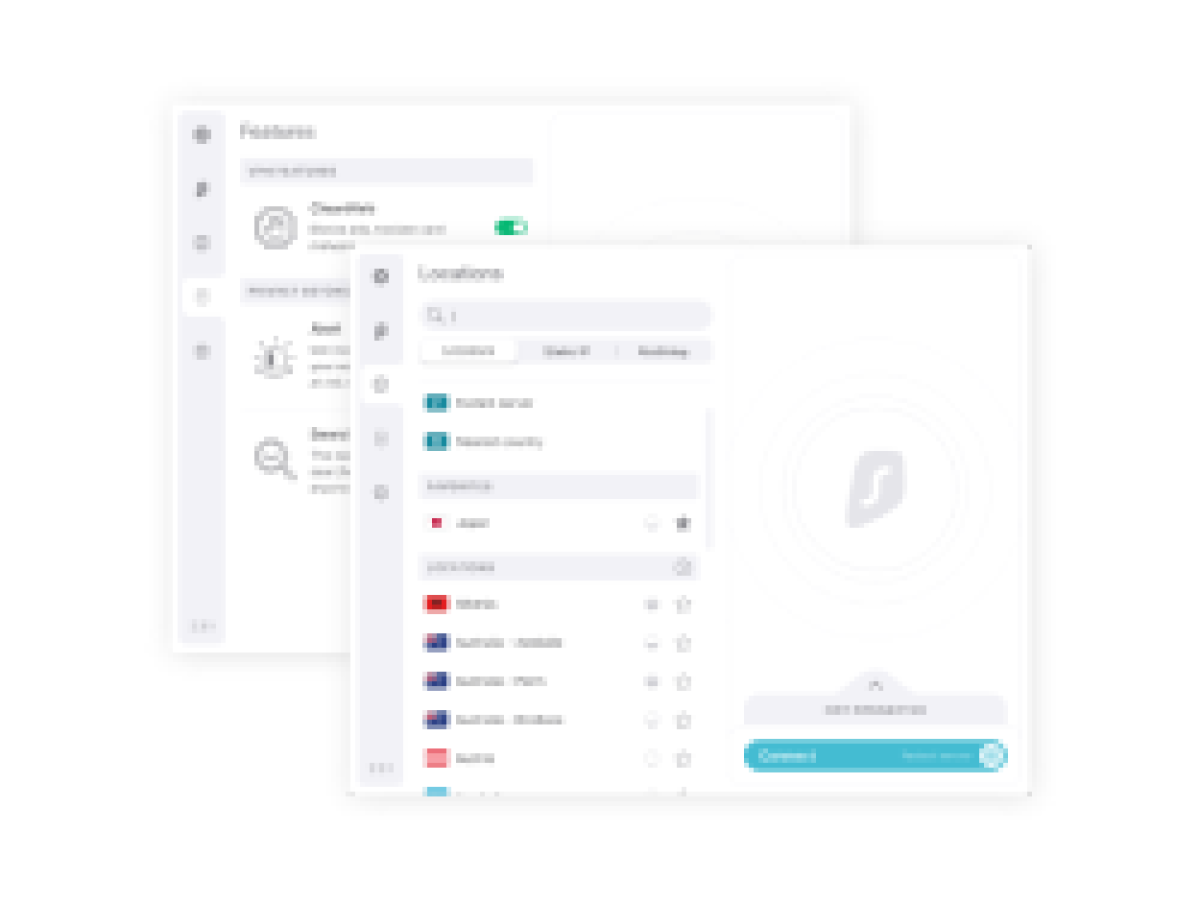
- Comprehensive device scanning
- Effective real-time malware scans
- Built-in VPN for unlimited devices
- Secure search engine is included
- There’s no firewall
- Doesn’t have parental controls
Surfshark is the best antivirus for multiple computers and smartphones if you need a beginner-friendly tool. The provider secures up to 5 devices simultaneously and it works on Windows, macOS, as well as Android operating systems.
| Free version | No |
| Price | from $2.19/month |
| Max devices | 5 |
With Surfshark Antivirus, you can choose between three subscription plans. However, only two of them include advanced malware protection features. For instance, you get customizable real-time system scans, data breach monitoring, and even identity theft protection tools. Not to mention the top-notch VPN suite it provides you with.
During AV-TEST’s independent evaluation, Surfshark received a protection score of 4.5 out of 6 points, which is lower than TotalAV's score of 5. While Surfshark has some room for improvement in comparison to TotalAV, it scored 6 points for usability, indicating that it has a minimal impact on computer performance.
Surfshark Antivirus is also one of the cheapest options you can choose to secure multiple devices. The prices start from $2.19/month, and you may also try the software first, using a 30-day money-back guarantee.
Find more of our insights in a detailed Surfshark review.
3. NordVPN Threat Protection – Affordable multi-device antivirus

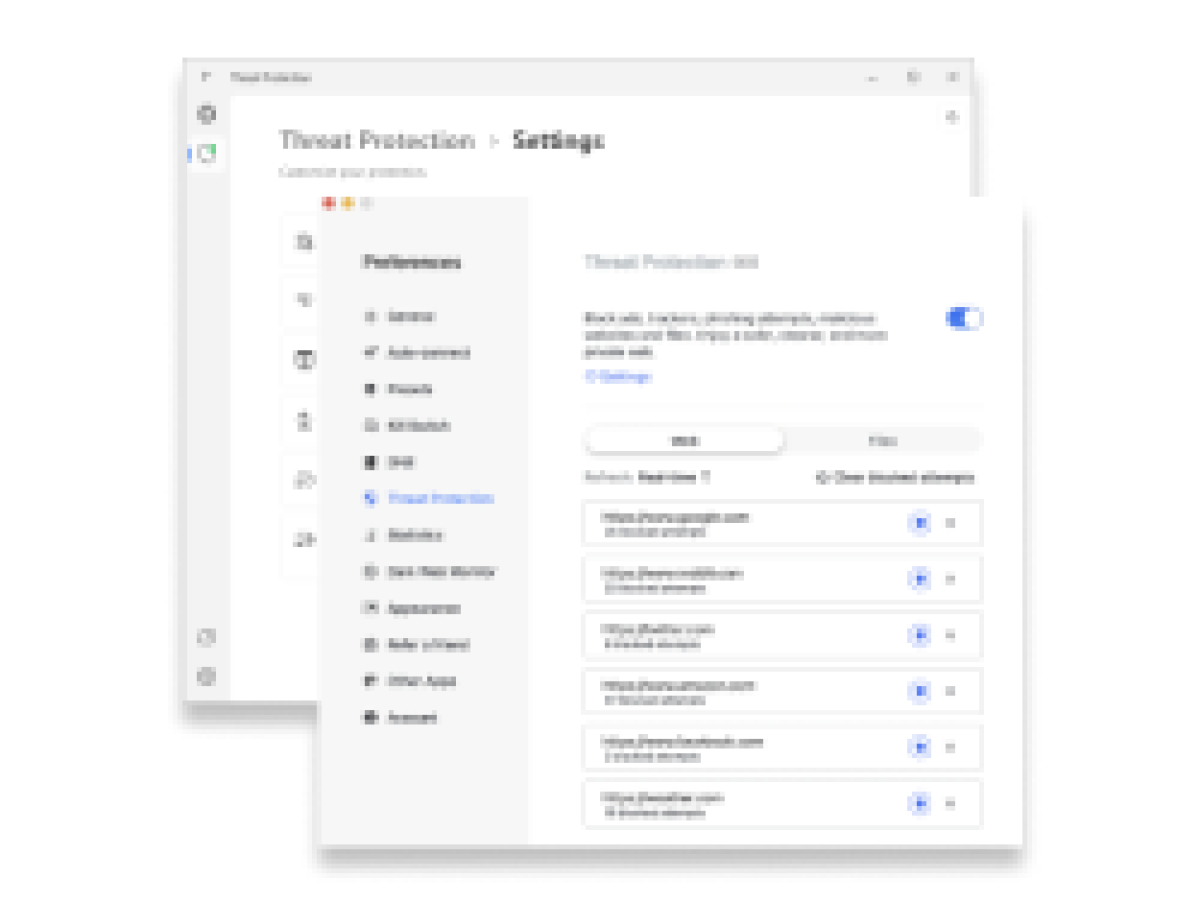
- Has an ad and tracker blocker
- Automatically scans downloads
- Monitors for malicious websites
- Includes a powerful VPN
- Has a 7-day free trial
- No real-time malware scans
- Lacks additional virus protection tools
Coming from one of the best VPN providers, NordVPN Threat Protection is a cheap antivirus for all devices in your household. Apart from a good price, the service provides you with intuitive and eye-catching applications for all popular devices, including iOS, Android, Windows, and macOS.
| Free version | No |
|
Price |
from $3.3/month |
| Max devices | 6 |
The service has two types of multi-device virus protection options. There’s Threat Protection and Threat Protection Lite. The former works without the VPN connection but only on macOS and Windows computers. With it, you are protected from adware and trackers, it also checks for malicious websites and scans suspicious files when downloading. The Threat Protection Lite suite works on all major devices but it requires a VPN connection, and it only blocks ads as well as infected websites.
Although there are few antivirus features, the provider has a market-leading VPN. With it, your online traffic is encrypted using AES-256 cipher, no activity logs are collected, and you can use this VPN even in highly censored regions like China.
NordVPN Threat Protection’s prices start from $3.3/month. However, you can try out the service using a 7-day free trial on Android devices or a 30-day money-back guarantee on any operating system.
Learn more about the features in our detailed NordVPN review.
4. Norton 360 – Multiple device antivirus with versatile features

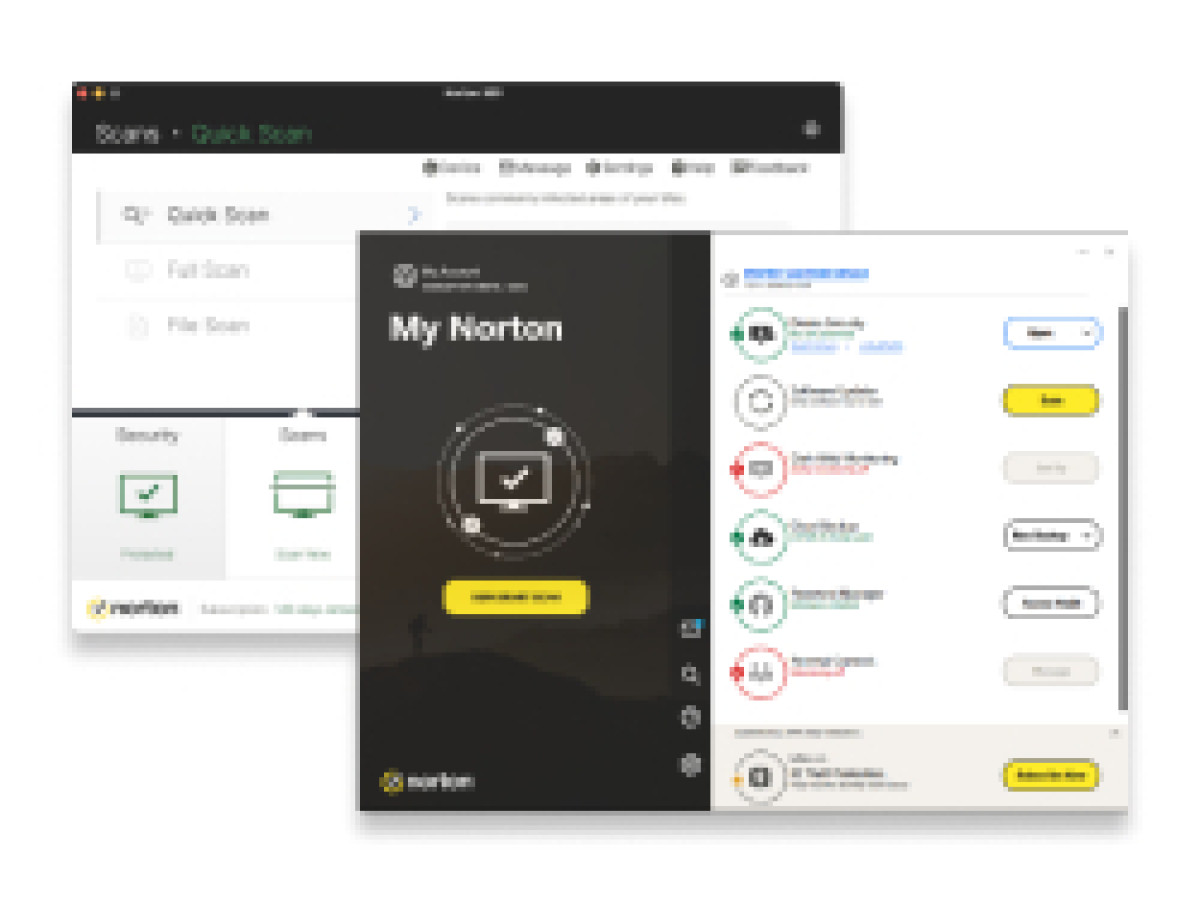
- Low impact on device performance
- Includes 50GB Cloud Backup
- Has the Smart firewall feature to secure outcoming and incoming network traffic
- Works on up to 10 devices at once
- Pricier than most antivirus services
- Certain features are built in separate apps
Norton 360 is an excellent antivirus for multiple computers and mobiles due to its extensive and high-end list of features. Although pricier than other antivirus programs on the list, this provider includes such features as identity theft protection and credit monitoring.
| Free version | No |
| Price | Starting from $29.99/year |
| Max devices | From 3 to 10 |
The provider has 4 different security packages – Norton 360 with LifeLock Select is the most exclusive one, costing $99.99 for the first year. However, whatever plan you choose, you receive essential protection features, such as real-time threat protection, Smart two-way silent firewall, a VPN that can be used on multiple devices, and a password manager.
With Norton 360 Deluxe and Norton 360 with LifeLock, you receive the Parental control feature which comes as a separate Norton Family app. This is one of the most critical multi-device antivirus features, as it allows you to supervise your children’s time spent online, accessed content, live location, and more.
There’s no free version, but Norton 360 comes with a 60-day money-back guarantee. You can get the Standard package from $29.99/year and you can protect up to 3 devices. With the Deluxe plan, you can connect 5 devices, and the LifeLock plan allows protection of up to 10 devices.
Find more details about the features in a Norton 360 review.
5. Bitdefender – Best multiple device antivirus for family

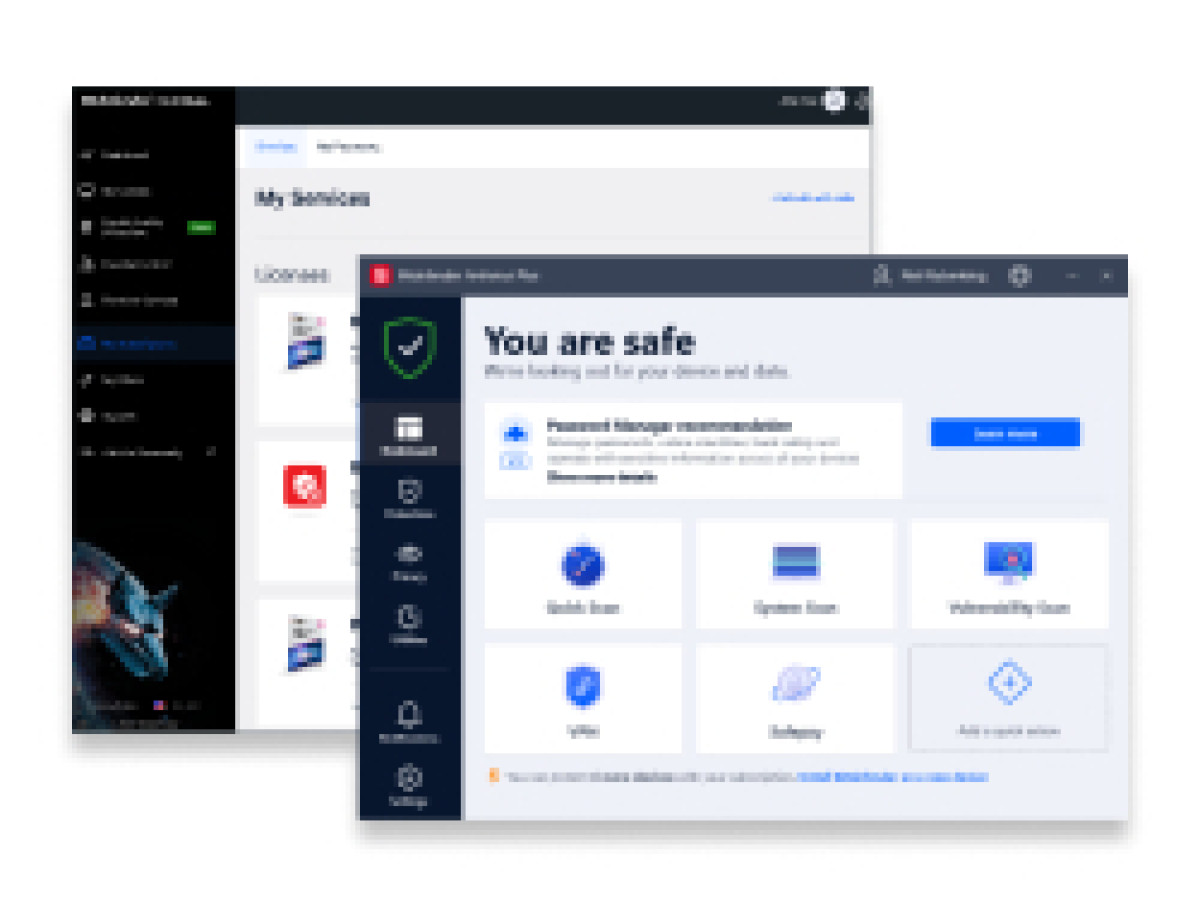
- Has Parental controls feature
- Secures up to 5 devices simultaneously
- Includes a VPN and a password manager
- Applications for Apple devices are lackluster compared to Windows or Andoid
- Web protection may work inconsistently
Bitdefender is the best family antivirus that can ensure protection for up to 5 different devices at once, whether it’s Windows, macOS, iOS, or Android. Additionally, this multi-device antivirus comes with an extensive list of features that provide protection not only from malware but also from online tracking and identity loss.
| Free version | Yes |
| Price | Starting from $34.99/year |
| Max devices | From 1 to 15 |
Bitdefender provides you with real-time malware protection, comprehensive virus scans, and web attack prevention (these features can even be found in the free version.) But that’s not it, as you will also get parental controls, a built-in VPN to change your IP address and encrypt your online traffic, and a password manager, among others.
The antivirus consistently receives high scores from independent testing labs such as AV-Test and it also performed well during our own tests, successfully managing to remove all malware and threats from our systems.
The multiple device protection plans’ starting price is from $34.99/year, and it increases with the number of devices you need to secure.
To explore this antivirus more extensively, check our Bitdefender review.
6. McAfee – Best antivirus software for unlimited devices

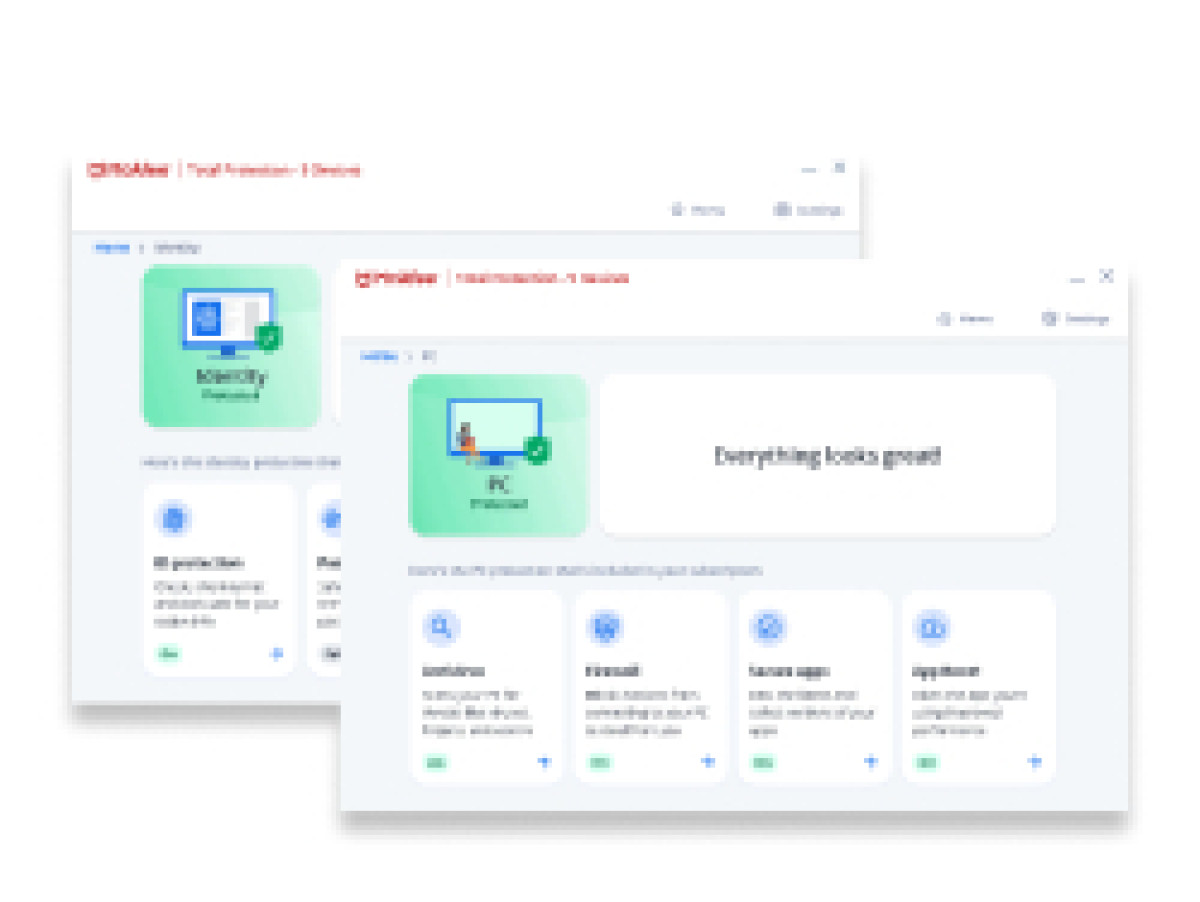
- Protects unlimited devices
- Safeguards your privacy on social media platforms
- Has AI protection from scam links
- Pricing plans are complicated
- iOS antivirus app lacks certain features
- Quite expensive
McAfee is a great antivirus software for unlimited devices. It’s also packed with features like ransomware protection, anti-phishing, parental controls, a firewall, and identity monitoring, hence, McAfee is perfect for big families or corporations.
| Free version | No |
| Price | Starting from $39.99/year |
| Max devices | From 5 to unlimited |
The parental controls McAfee offers will let you track your children’s devices and block inappropriate content. Identity monitoring works the same way as Norton 360’s dark web monitoring, so you’ll always be notified if any personal information of yours is leaked.
McAfee is just as popular as Norton and has received multiple awards from independent testing labs over the years. All the packages also come with a VPN that can be used on multiple devices.
You can get McAfee’s most inexpensive plan for $39.99 per year with a 30-day money-back guarantee.
Yet, the latter secures only up to 5 devices simultaneously. Meanwhile, getting McAfee Premium or Advanced starting from $54.99/year, allows you to secure unlimited devices.
Comparison of the best multi-device antivirus
To help you easily understand the differences (and similarities) between the top 5 multi-device antivirus programs, we’ve added a comparison table below:
|
TotalAV |
NordVPN |
Surfshark AV |
Norton 360 |
Bitdefender |
McAfee |
|
|
Max. number of protected devices |
6 |
6 |
5 |
10 |
15 |
Unlimited |
|
Real-time protection |
Yes |
No |
Yes |
Yes |
Yes |
Yes |
|
Firewall |
No |
No |
No |
Yes |
Yes |
Yes |
|
Parental controls |
No |
No |
No |
Yes |
Yes |
Yes |
|
Starting price |
from $19.00/year |
from $3.3/month |
from $2.19/month |
from $29.99/year |
from $34.99/year |
$39.99/year |
Methodology: how we tested these antivirus programs
Testing antivirus programs on multiple devices can be a challenging task because of the sheer amount of programs that are available on the market. For the purpose of creating the list in this article, we tested over 30 antivirus programs on different devices and operating systems.
- Performance. An antivirus for 2 devices or more should not only protect the device from harm but also avoid negatively impacting the system. To ensure this, we conducted separate tests for each antivirus program and assessed their impact on the CPU.
- Independent antivirus testing labs. Relying solely on in-house test results is not always sufficient to evaluate the performance of antivirus services. The effectiveness of these services can vary over time, and it's important to consider additional opinions from independent antivirus testing labs. This way, you can also be sure you receive an unbiased evaluation of an antivirus service.
- Features. A robust multi-device antivirus must provide you with all crucial malware protection features. That said, the Windows version of most antivirus programs tends to have more features than their macOS counterparts, so we had to make sure that no essential feature was dropped from other operating systems and platforms.
- Ease of use. An antivirus for multiple devices must ensure a user-friendly experience, as the software may be used by users of different generations. Therefore, we ensured all antivirus programs on the list are intuitive and beginner-friendly.
- Price. It’s undeniable that antivirus for many devices can be noticeably pricier than most cybersecurity tools. Yet, we looked for providers that offered the best price-to-quality ratios.
Do I really need antivirus for multiple devices?
Yes, you need antivirus for multiple devices because it’s important to protect every device that’s connected to the same Wi-Fi network you use. Devices owned by children are often more easily targeted and if you use the same Wi-Fi connection as them, your entire network (and devices connected to it) could be compromised.
Most antivirus programs have powerful parental controls you can use to keep your children’s devices safe from threats and malware. You can restrict their Internet usage and even monitor their activities.
Some even come with a built-in VPN, which is especially useful for multiple devices because it protects the entire network from online threats and cybersecurity risks.

Protect multiple devices with TotalAV
TotalAV is the best multi-device antivirus software you’re looking for to secure your household devices. The provider ensures 100% success in removing various malware types on up to 8 devices simultaneously.
- Excellent real-time protection rates
- Advanced set of features
- 30-day risk-free trial
Multi-device antivirus programs are perfect for families and companies who use shared internet connections because they keep all of their devices protected from malware, ransomware, phishing sites, and more.
How to install antivirus on multiple devices?
Installing an antivirus on multiple devices takes only a few seconds. Just follow the steps below:
- Choose an antivirus that works on multiple devices simultaneously. We recommend TotalAV.
- Download and install the antivirus on your devices and log in with the same credentials.
- Once the initial scan is finished, you’re ready to start using it!
Is there any free multi-device antivirus?
Yes, there are some free multi-device antivirus programs, there are some free multi-device antivirus programs you can use, but they won’t have the same advanced virus protection features as paid ones.
TotalAV has a free version for Windows, macOS, Android, and iOS. It includes a free VPN and a password manager, but to use any other feature, you have to upgrade to a premium plan.
The biggest disadvantage of using free antivirus programs is that you don’t get advanced security features with them. Things like dark web monitoring, parental controls, and firewall are all incredibly effective security tools that are only available in premium antivirus programs.
We recommend using a paid antivirus software and taking advantage of the money-back guarantee. TotalAV is one of the most powerful antivirus programs on the market.
Final thoughts
An antivirus for multiple devices is essential, as cybercriminals are evolving together with today’s technologies and none of the operating systems are fully resilient to malware. Be it a Windows PC or macOS, a single clicked infected link can crash your device and lead you to a huge financial loss.
After going through detailed tests, we outlined TotalAV as the best antivirus for multiple devices. It comes with a feature-rich security suite that blocks up to 100% of malware threats and it works on up to 8 devices of all major operating systems.
Frequently asked questions
TotalAV is the best antivirus for multiple devices because it has a plethora of virus protection tools to keep all your devices safe. It covers 8 devices and you can use it on Windows, macOS, Android, and iOS.
Yes, a multi-device antivirus can be used on 2 computers at the same time. Not all antivirus products run on multiple devices, so we recommend you first check the details of the program you want to buy. TotalAV is a good antivirus that you can use on multiple computers at the same time.
Bitdefender is the best antivirus for families because you can use it on up to 5 devices and it has the parental controls feature. The provider also ensures excellent malware detection rates, provides you with an all-around security suite, and has user-friendly apps for all popular devices.


