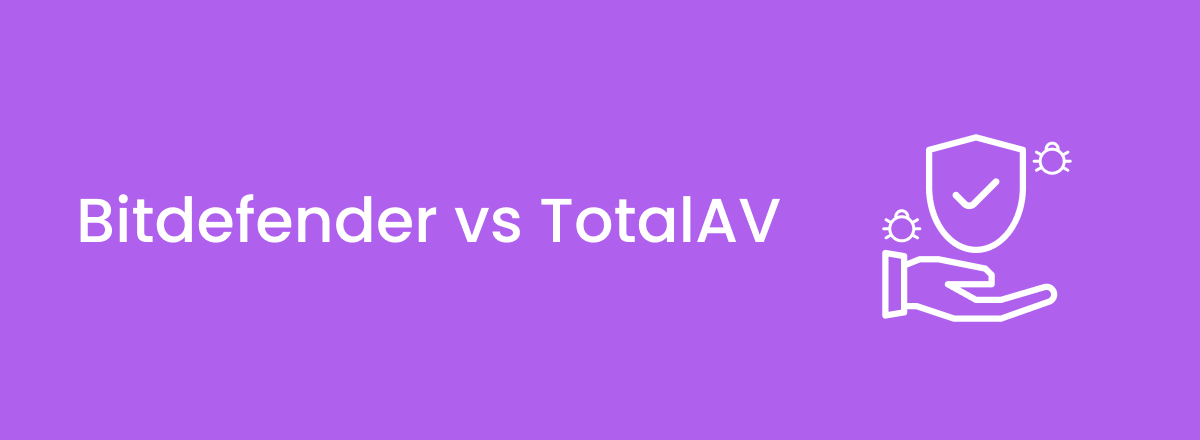Choosing an antivirus that works for you can be confusing, especially if you’ve narrowed your options down to Bitdefender and TotalAV. They’re two of the best antivirus programs in 2025, but which one is better? That’s what we plan to find out in this article.
We compared both antivirus software in multiple categories like features, security, price, and ease of use. They’re both at the top of their game, but there are some things one is better at than the other.
TotalAV, for example, has a VPN that comes with unlimited data, while Bitdefender’s is limited to just 200 MB/day. There are many other differences like this that will help you decide which one to get.
We’ve added a table below that highlights some of the key features of Bitdefender and TotalAV.
Overview: TotalAV vs Bitdefender
 |
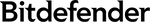 |
|
|---|---|---|
| Rating | ||
| Pricing | from $19.00/year | from $34.99/year |
| Customer support | Help Centre | Knowledge base, 24/7 live chat, phone and email support |
| Money-back guarantee | Yes, 30 Days | Yes, 30 days |
| Maximum number of devices | 6 devices | 15 (Family Pack) |
| Free option | Scan for and remove malware on your device | Real-time virus, malware and threat protection and system optimizer |
 Winner:TotalAV |
About antivirus companies
TotalAV is relatively new, but Bitdefender has been around for a long time. Let’s take a brief look at the companies behind these products:
Bitdefender
Founded by Florin Talpeș in 2001, Bitdefender has been at the forefront of cybersecurity since its inception. The Romania-based company works together with many cybersecurity organizations from around the world to fight against cybercrime.
While the antivirus is the company’s main product, there are many other services it offers. Over the years, it’s managed to build a global user base, with most of its users being based in the USA.
Bitdefender antivirus has won numerous awards and certificates from independent testing labs and consistently ranks high in test results.
TotalAV
When compared with other antivirus giants like Norton and McAfee, TotalAV seems very young. Founded in 2016 by Andrew Hawkins, the British company has emerged as a top player in the cybersecurity industry, boasting a user base of 30 million.
The official name of the company behind TotalAV is “Protected.net.” Just like Bitdefender, it’s won multiple awards and accolades by independent testing labs.
Security: which offers better protection?
Both antivirus software have similar performance when it comes to security. During our tests, they both managed to block malware 99% of the time. They’re equipped with real-time protection and also offer multiple scanning options. Both receive similar scores in tests by independent AV labs, though Bitdefender usually ranks higher.
Here’s a table that shows some of the security-related features Bitdefender and TotalAV offer:
|
TotalAV |
Bitdefender |
|
|
Real-time protection |
Yes |
Yes |
|
Types of scans |
Smart Scan, Quick Scan, and System Scan |
Quick Scan, Full Scan, and Custom Scan |
|
Additional security features |
WebShield, unlimited VPN, Password Vault |
Multi-layered ransomware protection, Safepay, and anti-tracker |
Real-time protection
Both Bitdefender and TotalAV use machine learning to actively catch and block malware and other viruses. In our tests, both software thwarted every virus we threw at them.
Bitdefender and TotalAV combine the vast reach of malware databases with the power of AI technology to make sure all viruses are blocked before they get a chance to damage your system.
TotalAV gives you the option to “quarantine” files that are infected so you can isolate them and keep them from affecting other applications and files. You can learn more about this feature in our detailed review of TotalAV.
Bitdefender detected less false positives than TotalAV during our test, though overall, both seem to do a great job of protecting your system in real time.
Scanning
Bitdefender and TotalAV allow you to perform multiple types of scanning, namely, System Scan/Full Scan, Quick Scan, and Smart Scan/Custom Scan.

TotalAV’s types of scans.
System Scan or Full Scan scans your entire system. This usually takes more time than other scans, especially if it’s your first time checking your computer for viruses. But the main advantage it has over other types of scans is that it detects almost every malware.
Quick Scan is much faster, usually finishing in 3 to 10 minutes.
During the tests, TotalAV scanned about 12,430 files in just under 5 minutes. Bitdefender scanned around 11,232 files in 6 minutes.
TotalAV’s Smart Scan feature quickly looks for malware in places where viruses are most likely to be present, along with junk files and duplicates. You can also use it to schedule scans.
Bitdefender’s Custom Scan lets you scan specific files and folders.
Additional features
Since both Bitdefender and TotalAV are top antivirus programs, they have many similar additional security features.
For example, they both have a VPN. Bitdefender’s VPN only lets you use 200MB per day unless you switch to one of its more expensive plans which give you unlimited data.
With TotalAV, other than the Antivirus Pro package, all plans come with an unlimited VPN.
TotalAV has better optimized anti-phishing tools. Its WebShield extension is an excellent way to know which websites are safe to use and which ones aren’t. Bitdefender has a similar feature called Bitdefender TrafficLight, but the former is much more powerful.
Bitdefender has an interesting additional feature called Safepay. It’s a dedicated browser that’s meant to be used for banking purposes, but you can use it for anything. Unfortunately, it only works on Windows. Check out our Bitdefender review to read more about its features.
Both antivirus software come with a password manager which you can install as a browser extension. Not only does it store all your important passwords, but it also generates new ones that are more secure.
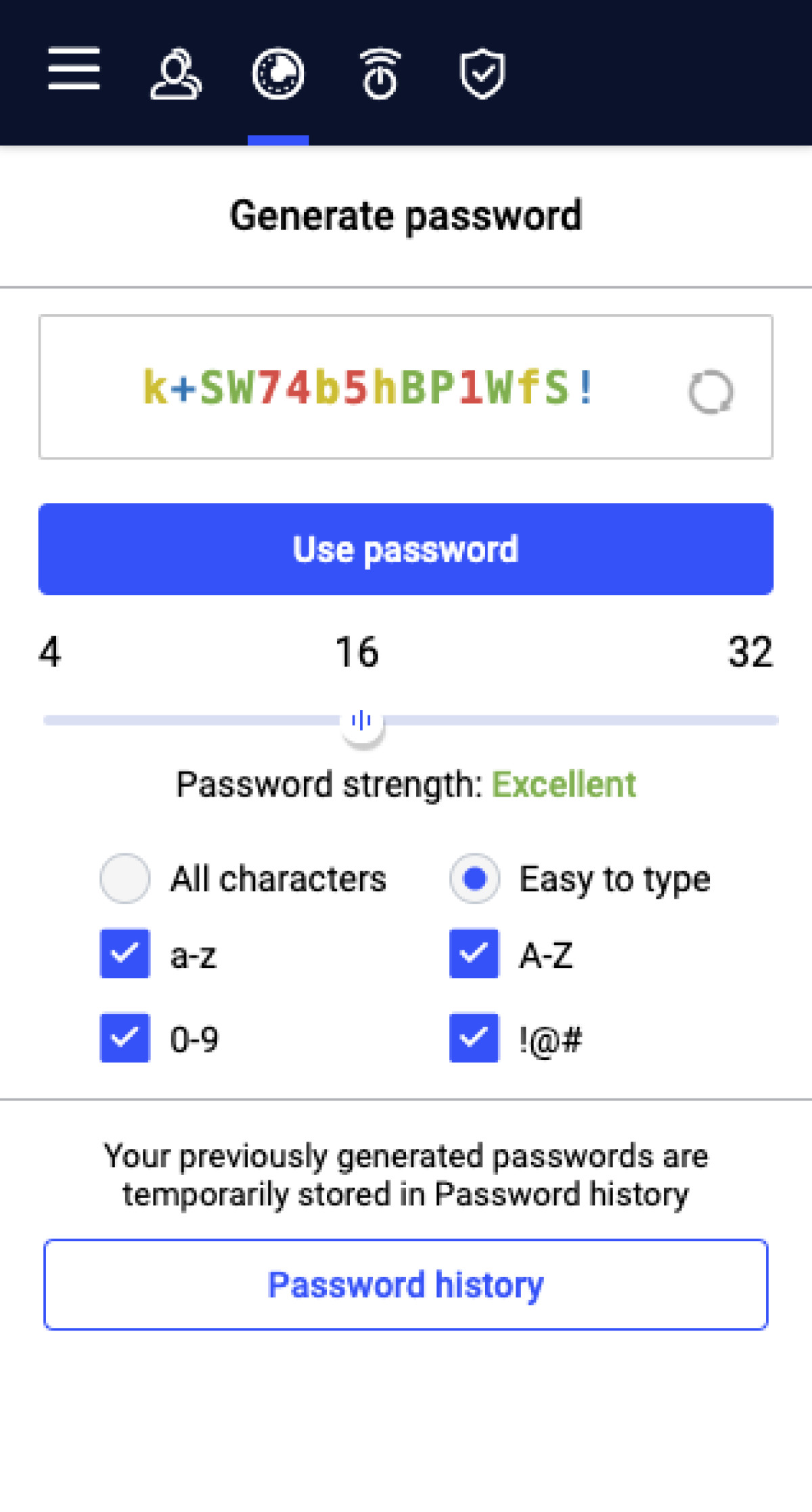
Bitdefender’s password manager.
Independent testing labs
As mentioned above, both Bitdefender and TotalAV have been the recipients of multiple awards and accolades. They routinely get near-perfect scores by independent AV labs and are ranked high in security-related tests.
Bitdefender received AV-Comparatives’ highly coveted three stars (highest rating) in “Real-World Protection Test,” which took place in mid 2022. TotalAV, along with Norton, received two stars.
In another test that took place in 2022, titled “Malware Protection Test,” both Bitdefender and TotalAV received three stars.
Both products have been certified by AV-Test. In a series of tests conducted between November and December 2022, Bitdefender received a perfect 6/6 in AV-Test’s Protection category.
TotalAV also performed well in these tests, earning a score of 5/6 in the same category.
While the difference between the two antivirus programs’ protection capabilities isn’t huge, Bitdefender seems to perform slightly better in tests conducted by independent AV labs.
Plans and pricing
All of Bitdefender’s plans are cheaper than TotalAV’s. Both programs offer multiple packages, all of which come with a 30-day money-back guarantee. They both have free versions you can get on macOS and Windows. The only problem with Bitdefender is that its entry-level plans can only be used on Windows.
TotalAV has three plans, but Bitdefender has multiple options. In the table below, we’ve listed the prices of plans that offer similar features:
|
TotalAV |
Bitdefender |
|
|
Free version |
Yes |
Yes |
|
Antivirus Pro/Plus (3 devices) |
$29/year |
$24.99/year |
|
Internet Security (5 devices on TotalAV, 3 on Bitdefender) |
$39/year |
$34.99/year |
|
Total Security (6 on TotalAV, 5 devices) |
$49/year |
$39.98/year |
TotalAV plans
TotalAV’s plans may be less confusing for many people simply because there are only three of them. Its entry-level plan, TotalAV Antivirus Pro, can be used on a total of 3 devices. You can use it on macOS, Windows, Android, iOS, and Chromebook.
It also has a free version which you can use on both Windows and macOS. It doesn’t have all of the features you get with its pro plans, but you can use it to get familiar with the UI and run scans to see how well it performs.
While the Pro plan comes with most of the features that make TotalAV great, it doesn’t have a VPN, a password manager, or an ad blocker.
To get those features, you have to upgrade to TotalAV’s most expensive plan, Total Security. You can use it on 6 devices.
All plans come with a 30-day money-back guarantee, which means you can get your money back if you’re not happy with the product.
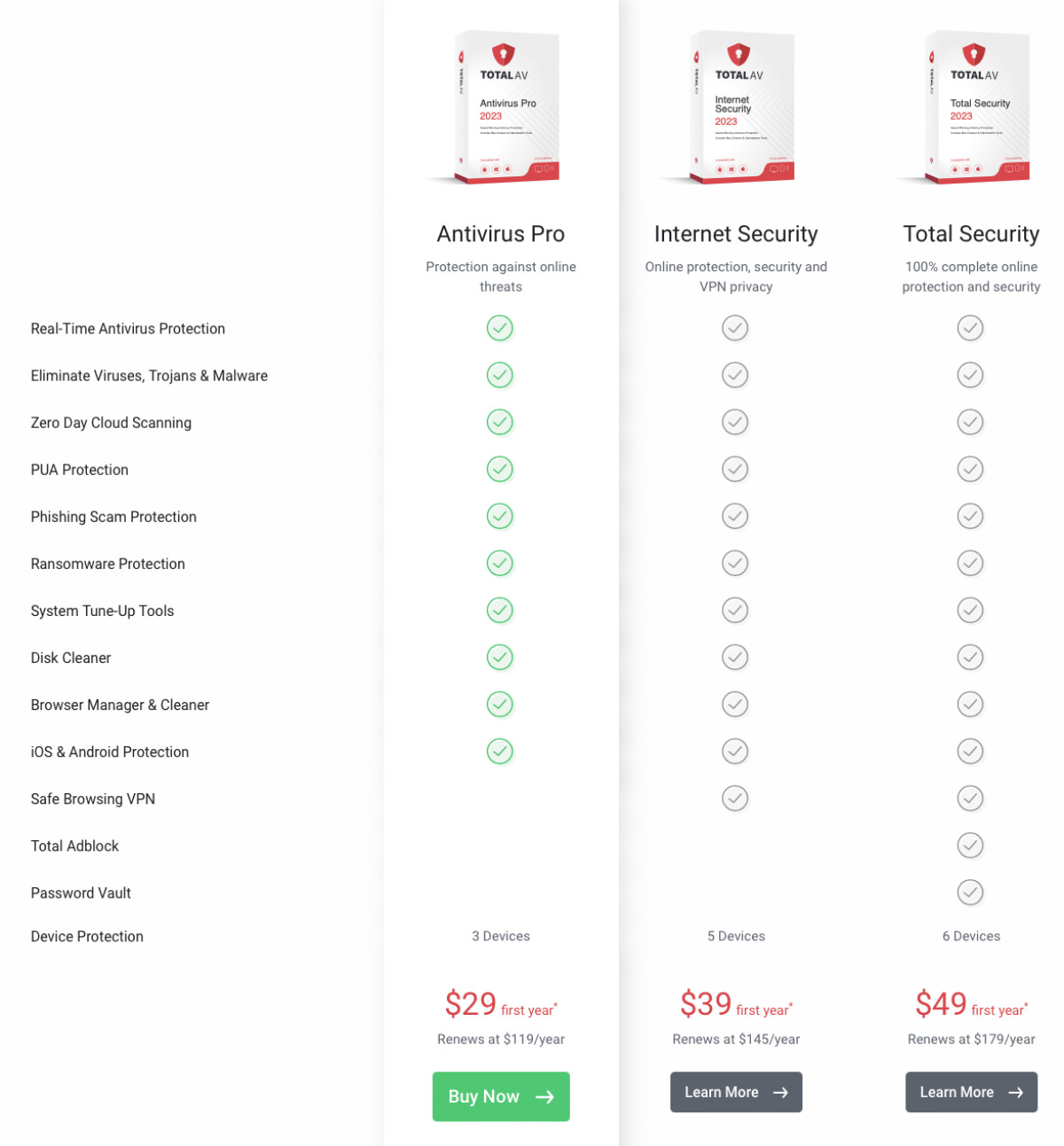
TotalAV’s plans and pricing.
Bitdefender plans
All of Bitdefender's plans are cheaper than TotalAV’s. While the entry-level plan starts at $24.99/year, you can reduce the price to just $14.99/year by changing the number of max devices from 3 to 1.
Bitdefender also has a free version which you can use on macOS and Windows, but the macOS version can only be used as a scanner.
Unfortunately, most of its entry-level plans can’t be used on any operating system other than Windows.
The Total Security plan costs $39.98 and includes every feature offered by Bitdefender, including a VPN.
Just like TotalAV, all of Bitdefender’s plans come with a 30-day money-back guarantee.
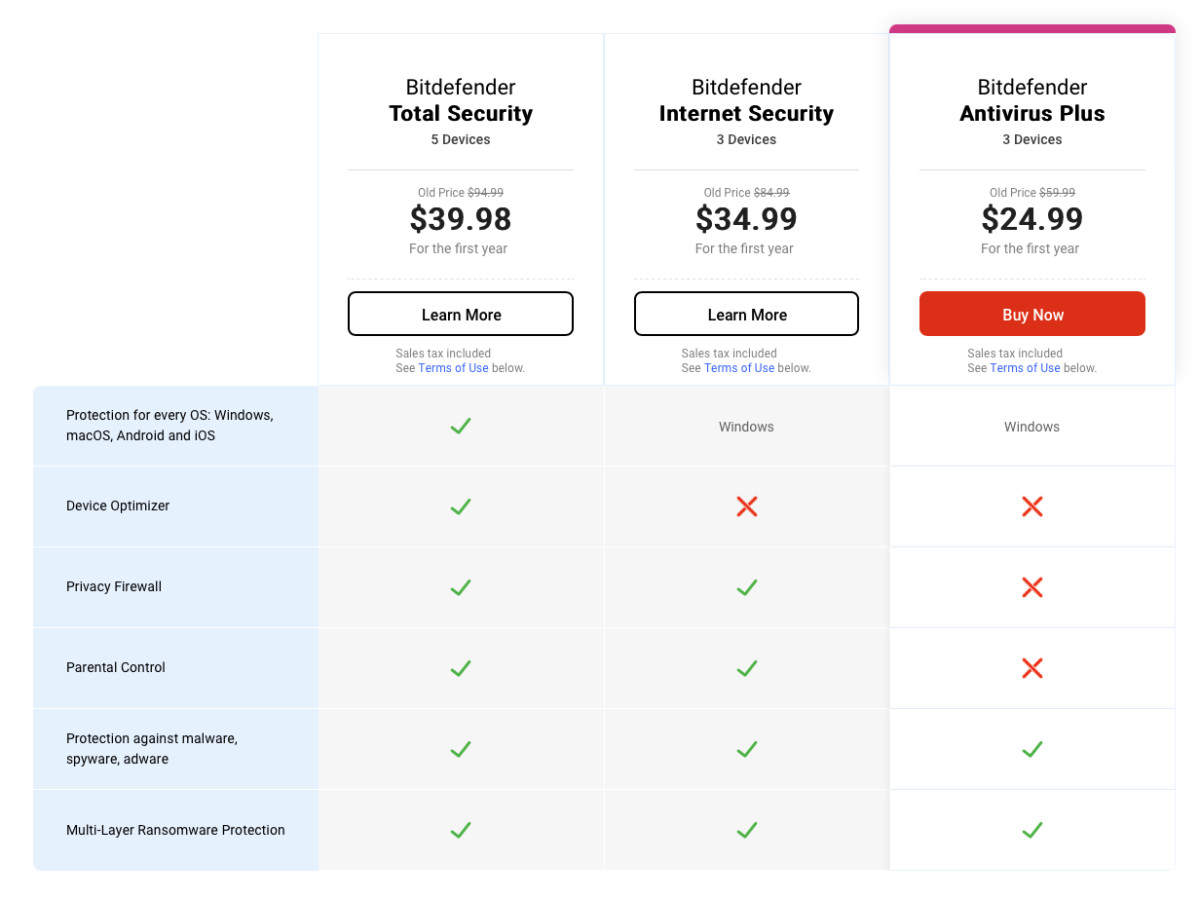
Bitdefender’s plans and their main features.
Impact on PC performance
TotalAV is lighter than Bitdefender and doesn’t affect your PC in the same way the latter does. It uses less CPU and the initial scan takes less time to check your system for viruses. Bitdefender, while less resource-intensive than other top antivirus software, can be quite heavy. TotalAV’s Quick Scan feature is also faster than Bitdefender’s.
We’ve added a table below that shows some of the awards both antivirus programs have won because of their performance:
|
TotalAV |
Bitdefender |
|
|
AV-Test |
2 Top Product awards in 2022 |
6 Top Product awards in 2022 |
|
AV-Comparatives |
Advanced |
Advanced+ |
|
SE Labs |
AAA |
AAA |
Initial scans can be slow no matter which antivirus you use, especially if you’ve never used an antivirus before.
With that being said, TotalAV had a negligible impact on our PC and the first scan only took about 40 minutes. Bitdefender spent 50 minutes to finish scanning. There was no lag during the initial scans of both antivirus programs.
The Quick Scan feature is marginally faster on TotalAV, though both programs seem to be equally good at detecting malware no matter what type of scan you use.
Both software have received multiple certificates by independent testing labs. Bitdefender has bagged more awards, but again, the difference in performance will be negligible for most users.
Their real-time protection feature runs quietly in the background and doesn’t use too much CPU. When you run a scan, TotalAV uses less CPU than Bitdefender, though if we hadn’t checked the CPU usage in the Task Manager, we would’ve never noticed.
All in all, both are great options if you want an antivirus that doesn’t slow down your PC. TotalAV is slightly better, but you can’t go wrong with either antivirus.
Bitdefender vs TotalAV: Features
Bitdefender and TotalAV both have similar features. There are some things that TotalAV lacks, like a firewall and parental controls, but overall, both antivirus programs have a number of useful features that ensure you get maximum protection.
We’ve added a table below that shows some of the main features of Bitdefender and TotalAV:
|
TotalAV |
Bitdefender |
|
|
VPN |
Yes |
Yes (limited, requires a separate subscription) |
|
Dark web monitoring |
Yes |
Yes |
|
Parental controls |
No |
Yes |
|
Webcam protection |
No |
Yes |
|
Dedicated browser for online banking |
No |
Yes |
|
Cloud scanning |
Yes |
No |
|
Advanced system tune-up tools |
Yes |
No |
|
Firewall |
No |
Yes |
|
Password manager |
Yes |
Yes (requires a separate subscription) |
|
Anti-phishing |
Yes |
Yes |
Bitdefender has a lot more features than what’s listed here, so if you want quantity, TotalAV isn’t for you.
Both antivirus programs come with a VPN, but it’s limited to 200 MB/day on Bitdefender. Only the Ultimate Security plan, Bitdefender’s most expensive package, has an unlimited VPN. Using this tool, you can spoof your IP address and encrypt your online traffic.
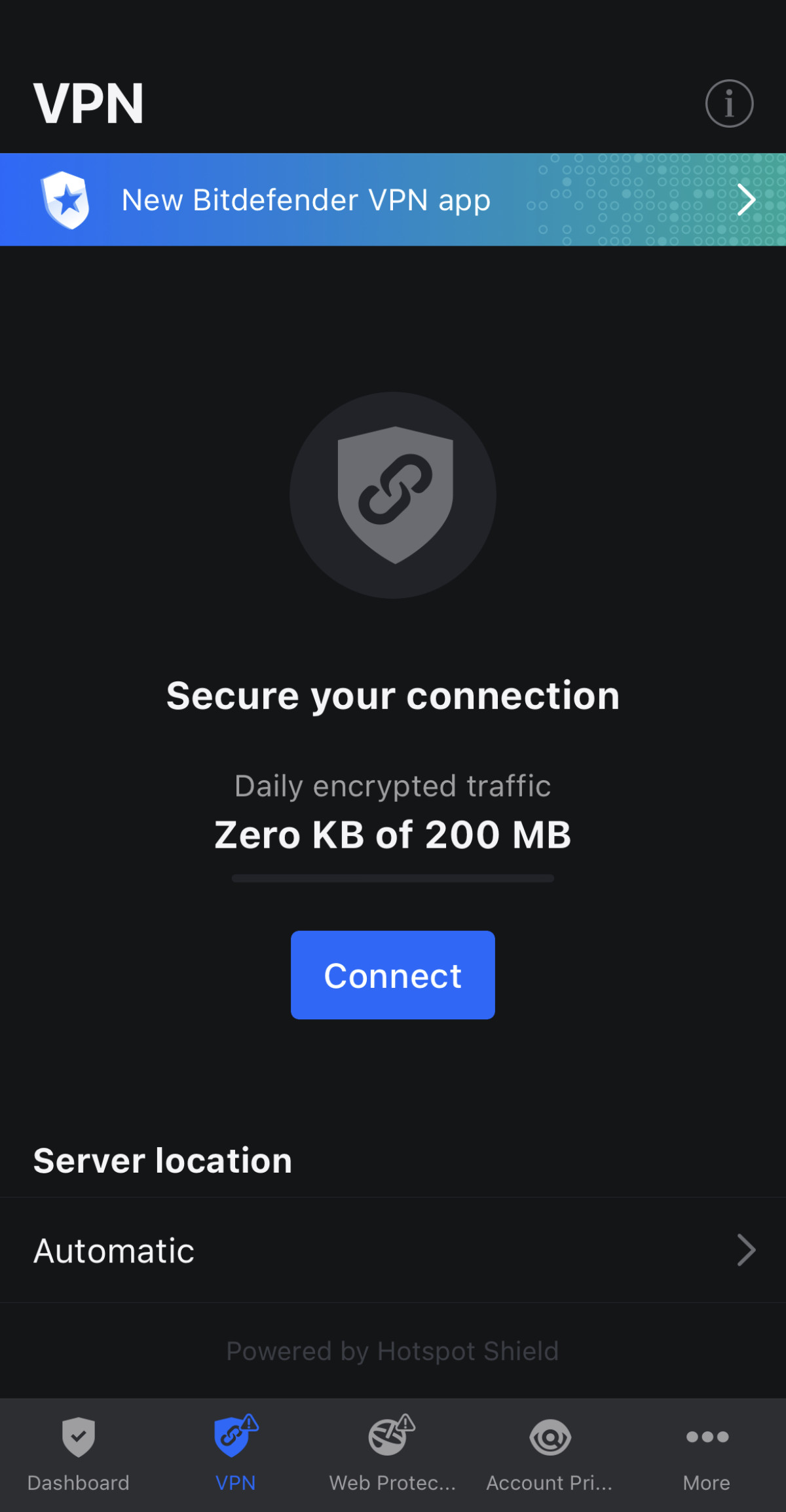
Bitdefender VPN on iOS.
Neither VPN has WireGuard tunneling protocol and TotalAV’s has more servers, which means you can get access to a wider geo-restricted content library.
Check out our list of best VPNs if you want a service that has more servers and protocol options.
While both antivirus software come with ransomware protection, Bitdefender has a lot more advanced tools. Using tools like ransomware remediation, Network Threat Protection, and Advanced Threat Defense, Bitdefender makes sure your files remain safe.
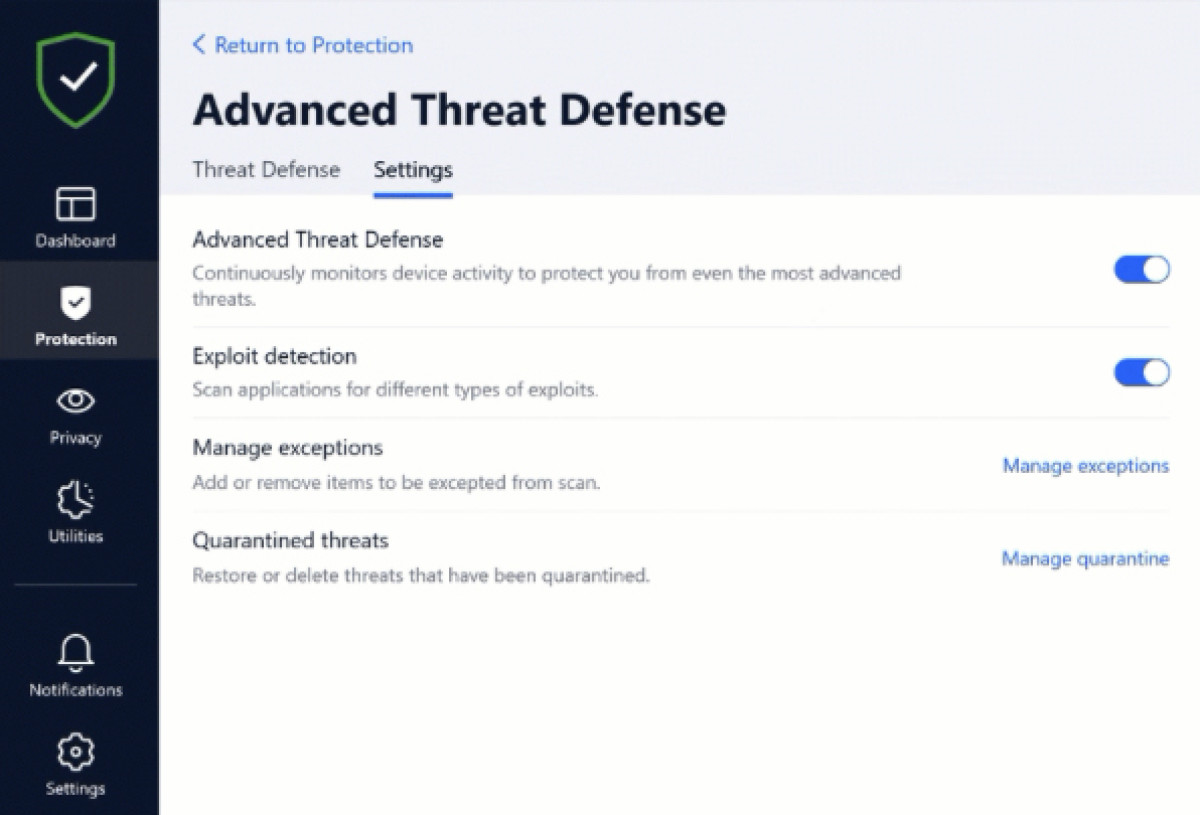
Bitdefender’s Advanced Threat Defense.
The password manager on both antivirus programs lets you store all your passwords and generate new ones. First thing you need to do when you get it is create a master password. You can then import passwords from Google Chrome.
TotalAV’s password manager, called Password Vault, comes with the Total Security plan. Bitdefender requires you to purchase a separate subscription for its password manager once your 30-day trial period ends.
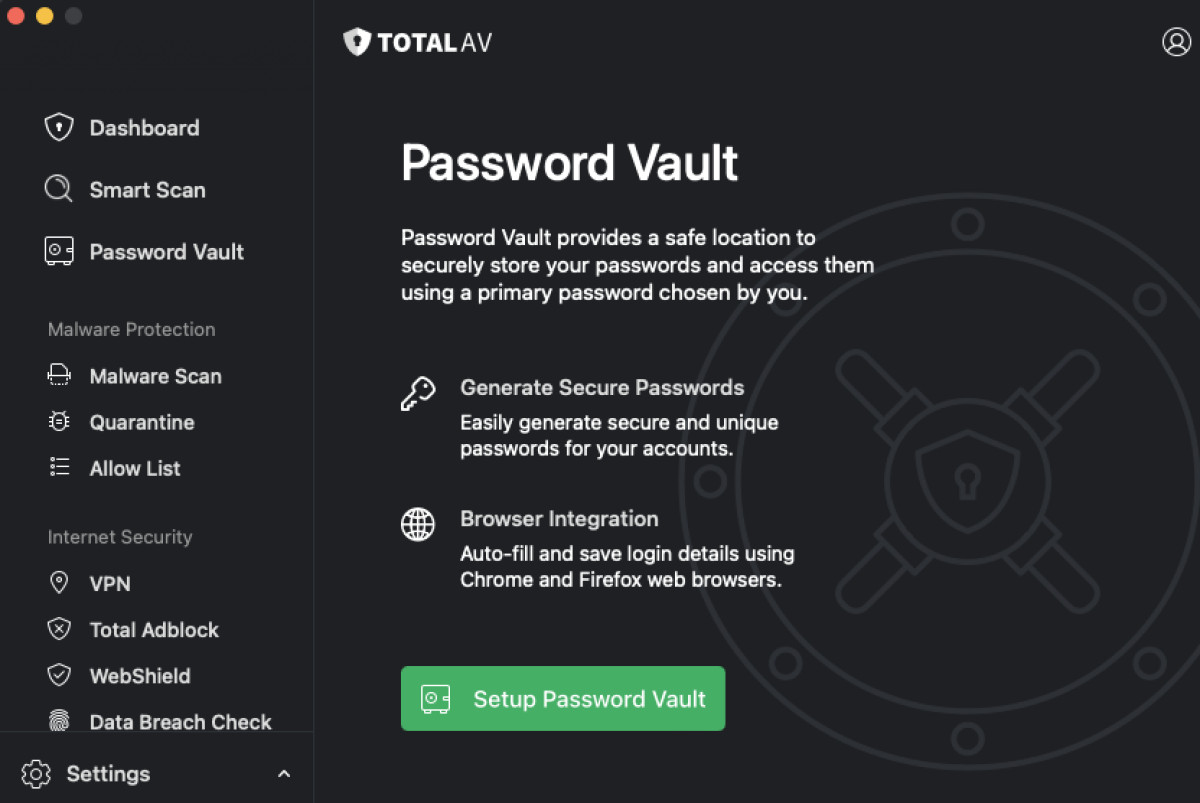
TotalAV’s password manager.
Both have system tune-up tools, but TotalAV is better when it comes to optimizing your PC. It provides more options, such as uninstalling apps you don’t use, removing junk and duplicate files, increasing your PC’s boot time, and resetting your browser’s settings.
Bitdefender isn’t as versatile. It only gives you a file shredder and a disk cleaner that gets rid of unnecessary files.
SafePay, Bitdefender’s dedicated browser for online banking, is a unique feature that allows you to access confidential information in a safe and secure environment. TotalAV currently doesn’t have any similar feature.
Both have behavioral detection, anti-phishing browsing extensions, and dark web monitoring.
Bitdefender vs TotalAV: Ease of use
TotalAV wins when it comes to ease of use. Both antivirus programs are user-friendly, but TotalAV’s UI is much easier to navigate for new and advanced users alike. It takes a few seconds to install TotalAV and all of the main features can be quickly accessed from the sidebar. TotalAV’s mobile apps are more user-friendly, too, especially the iOS one which has more features than Bitdefender’s app for iOS.
Desktop
The installation process for both Bitdefender and TotalAV takes only a few seconds. Running the first scan usually takes about 45 minutes on TotalAV and an hour on Bitdefender. During the initial scan, you can perform other tasks on your PC as neither antivirus slows it down.
We found TotalAV’s desktop app to be easier on the eye. All of the main features are located in the sidebar and you can easily access them.
It doesn’t look cluttered or overwhelming in any way. There are three categories in the sidebar: Malware Protection, Internet Security, and System Tune-Up.

TotalAV on macOS.
All of the features are listed under these categories, which makes it extremely convenient to access them.
Bitdefender also has three categories in the sidebar: Protection, Privacy, and Utilities. But if you’re a new user, you may struggle with figuring out which feature is present in which category.
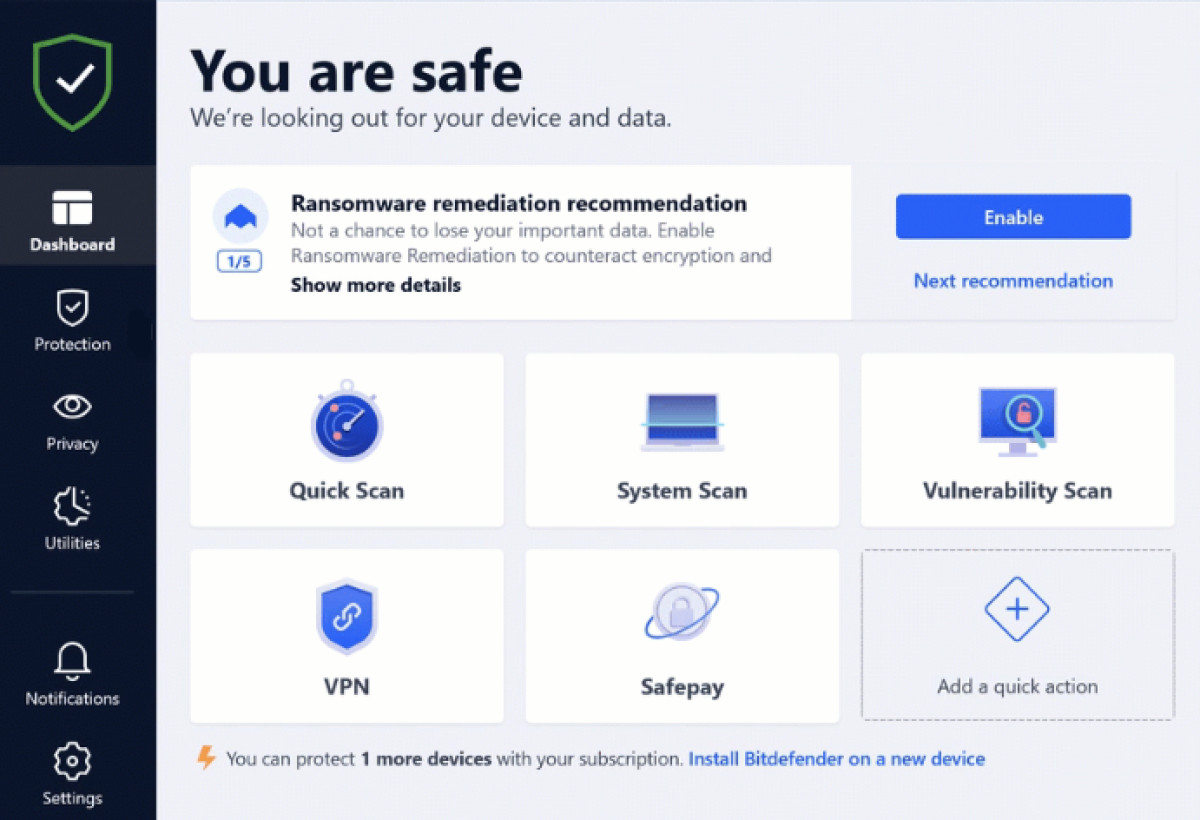
Bitdefender on Windows 11.
“Protection” features like ransomware remediation, web protection, and vulnerability assessment are included in the Protection category. Safepay, VPN, and webcam protection are in the Privacy section.
System optimization tools and anti-theft protection can be found in the Utilities section.
One thing we like about Bitdefender, though, is that it lets you customize the dashboard by adding shortcuts to your favorite features.
Apps
Bitdefender has an impressive Android app, which has similar features as the desktop one. The iOS app, however, is a disappointment as it’s very limited in the amount of features it offers.
TotalAV’s iOS and Android apps both have all the essential security features you need to protect your devices. Moreover, they’re much easier to use than the Bitdefender apps because of their intuitive and visually appealing UI.
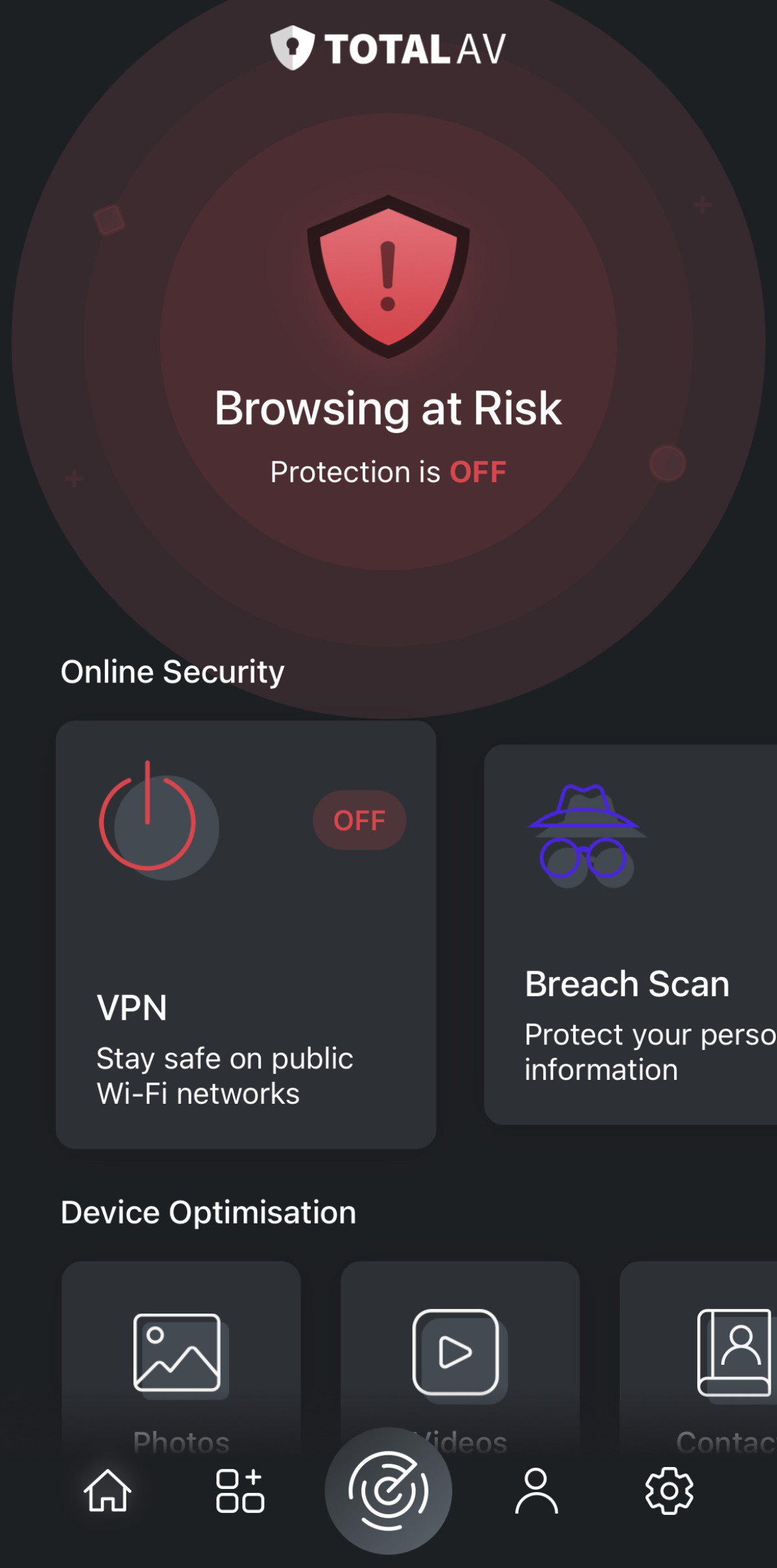
TotalAV on iOS.
The dashboard displays all of the main features including the VPN, “Breach Scan,” and WebShield. TotalAV on iOS has some additional features like a photo and video manager, and a tool that cleans up your contacts.
There’s a button at the bottom of the screen which you can tap to run a Smart Scan. This makes it easy to run scans no matter which screen you’re on in the app.
Compare this with the Bitdefender apps that have a separate section for scanning so you always have to navigate to it if you want to run a quick scan when you’re in a different section.
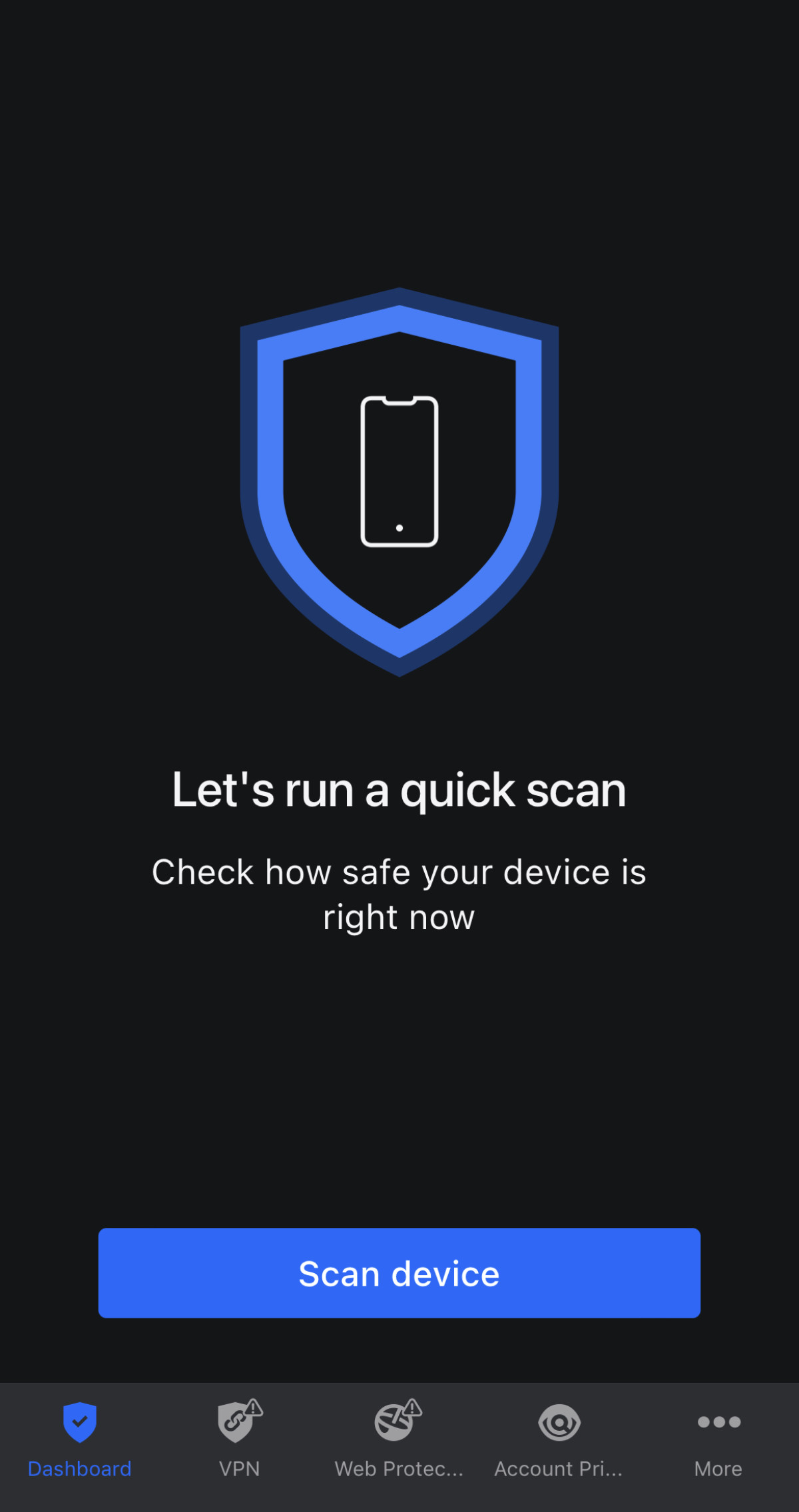
Bitdefender on iOS.
Customer support
Both antivirus software provide multiple ways to get in touch with their customer support teams, but TotalAV’s service easily surpasses Bitdefender’s. The live chat feature on both sites is essentially useless. TotalAV’s email and phone support options are far superior, and both programs have helpful articles and guides on their official sites.
We couldn’t find the live chat feature on TotalAV’s site, even after we connected to different VPN servers.
Bitdefender’s live chat feature failed to answer our question and it felt like the agent was reading off a script.
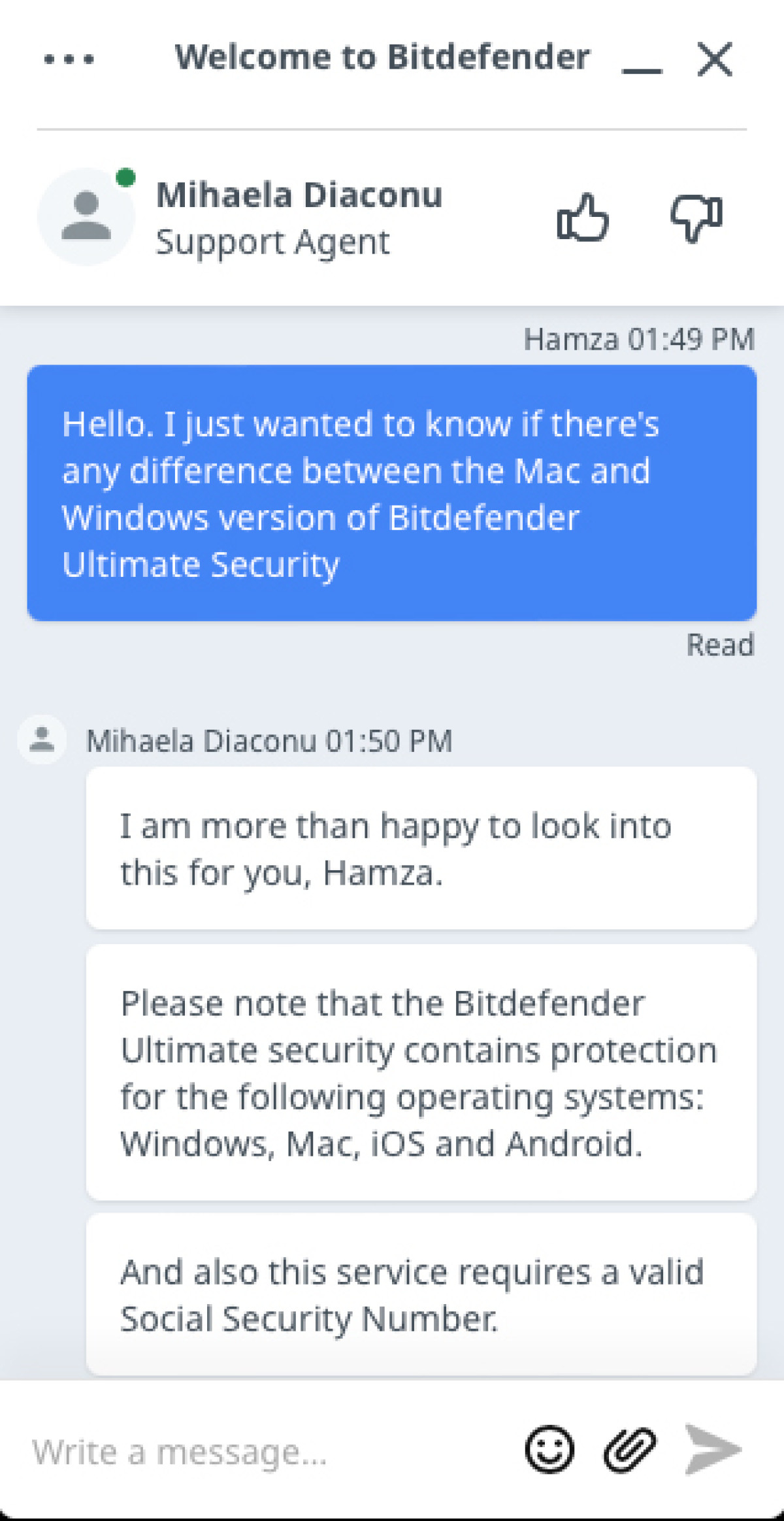
Bitdefender’s live chat agent failed to answer our question.
Both programs have many improvements to make in that department.
While email support on Bitdefender is fine, many users have had trouble renewing their subscription.
TotalAV is much better when it comes to email and phone support as their agents provide clear and useful answers.
Bitdefender vs TotalAV: Which one is better?
After testing both antivirus software for several days, we found that TotalAV is slightly better. It has similar features as Bitdefender, but there are certain things it does more efficiently.
For example, its customer service is leagues ahead of Bitdefender’s. The desktop and mobile apps are much more user-friendly, especially the iOS one. Additionally, you don’t have to pay an extra fee to get unlimited VPN or a password manager.
When it comes to security, both antivirus programs perform equally well. They both use behavioral detection and real-time protection to detect malware before it gets a chance to infect your PC.
Bitdefender has received more awards from independent AV testing labs, but TotalAV performed just as well during our tests.
The good thing is that both antiviruses have a 30-day money-back guarantee, so you can try both and see which one works best for you.
Frequently asked questions
No, you can’t use both Bitdefender and TotalAV at the same time because it’ll slow down your system. It could also end up corrupting important files. They have similar features, but there are certain differences between how they detect viruses which won’t work properly if you’re using both of them at the same time.
TotalAV’s free version is better than Bitdefender’s. It has the same UI as the premium version, which means you can use it to get familiar with the antivirus without paying for it. You can download and use it on any operating system.
Bitdefender’s free version only works on Windows as the macOS version can only be used to scan files.
Yes, TotalAV is better than Bitdefender for various reasons. One, Bitdefender’s entry-level plans can only be used on Windows while TotalAV can be used on any operating system. Another reason is that it’s easier to use because of its user-friendly UI.
TotalAV will work on any device and operating system, while Bitdefender will only work on Windows unless you switch to a more expensive plan. It has other plans that are specific to different operating systems (like macOS or iOS), but you’d have to pay for them separately.