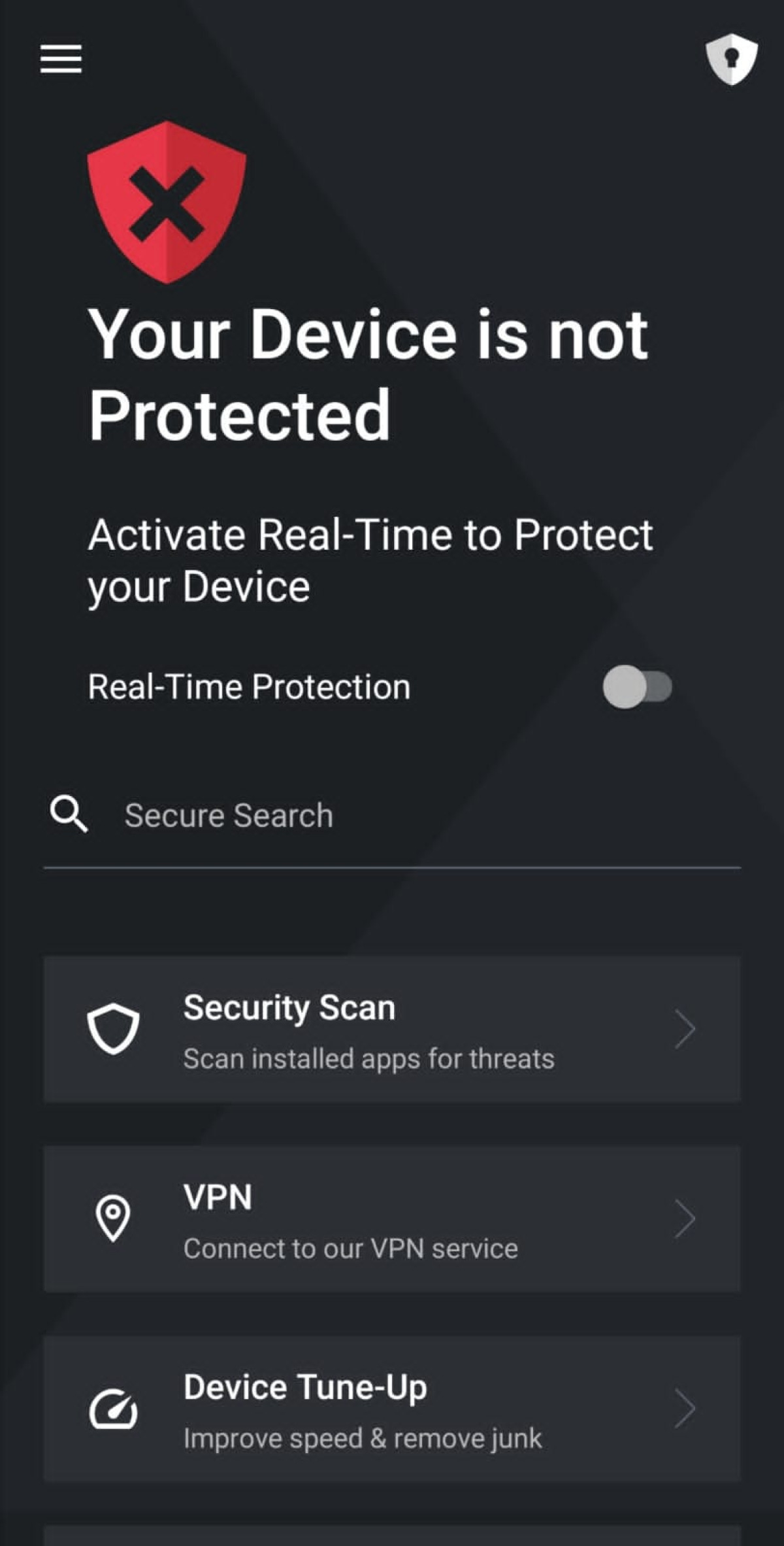Android devices are prone to security threats like malware, phishing, data breaches, and more. Compared to an iPhone, an Android smartphone is much more likely to get hacked.
Luckily, there are apps that can help you protect your data. The best antivirus for Android will keep your device safe from malware, identity theft, phishing scams, vulnerable public Wi-Fi, and other types of threats.
The benefits of using virus protection for Android are numerous. For example, if you’re out and about and connect to an unsafe public Wi-Fi connection, using an antivirus is one of the best ways to protect your data.
We tested many different security apps and have come up with a list of the best ones that you can use to give your device the protection it needs.
Top 5 best Android antivirus apps
- TotalAV – Best antivirus for Android in 2025
- Bitdefender Mobile Security – Android antivirus app with the perfect AV lab score
- Norton – Most widely recognized security app for Android
- McAfee Mobile Security – Best family-oriented antivirus for Android devices
- Avira Mobile Security – Android antivirus with the best free version
The best Android antivirus protection for 2025
To find the best Android antivirus apps, we looked at things like features, overall performance of the app, independent AV lab rankings, user-friendliness, and price. Here’s a more detailed look at each app:
1. TotalAV – Best overall antivirus for Android in 2025


- Has a free version for Android
- AV-Test certified antivirus app
- Provides real-time protection on Android devices
- Includes system optimization tools
- Includes a VPN
- Expensive
The Android version of TotalAV is armed with a range of features that make it a strong contender for the best Android antivirus app. It provides real-time protection, which actively scans app downloads for malware, along with many other security features that protect your information.
| Free version | Yes |
| Max devices | 3 on Antivirus Pro, 5 on Internet Security, and 6 on Total Security |
| Price | Starting from $29 per year |
You can use it to browse anonymously in an airtight container when you’re connected to public Wi-Fi connections. It adds an additional layer of security while you’re browsing by blocking malicious websites.
TotalAV on Android.
Additionally, you can use it to optimize your phone’s performance by using its optimization tools.
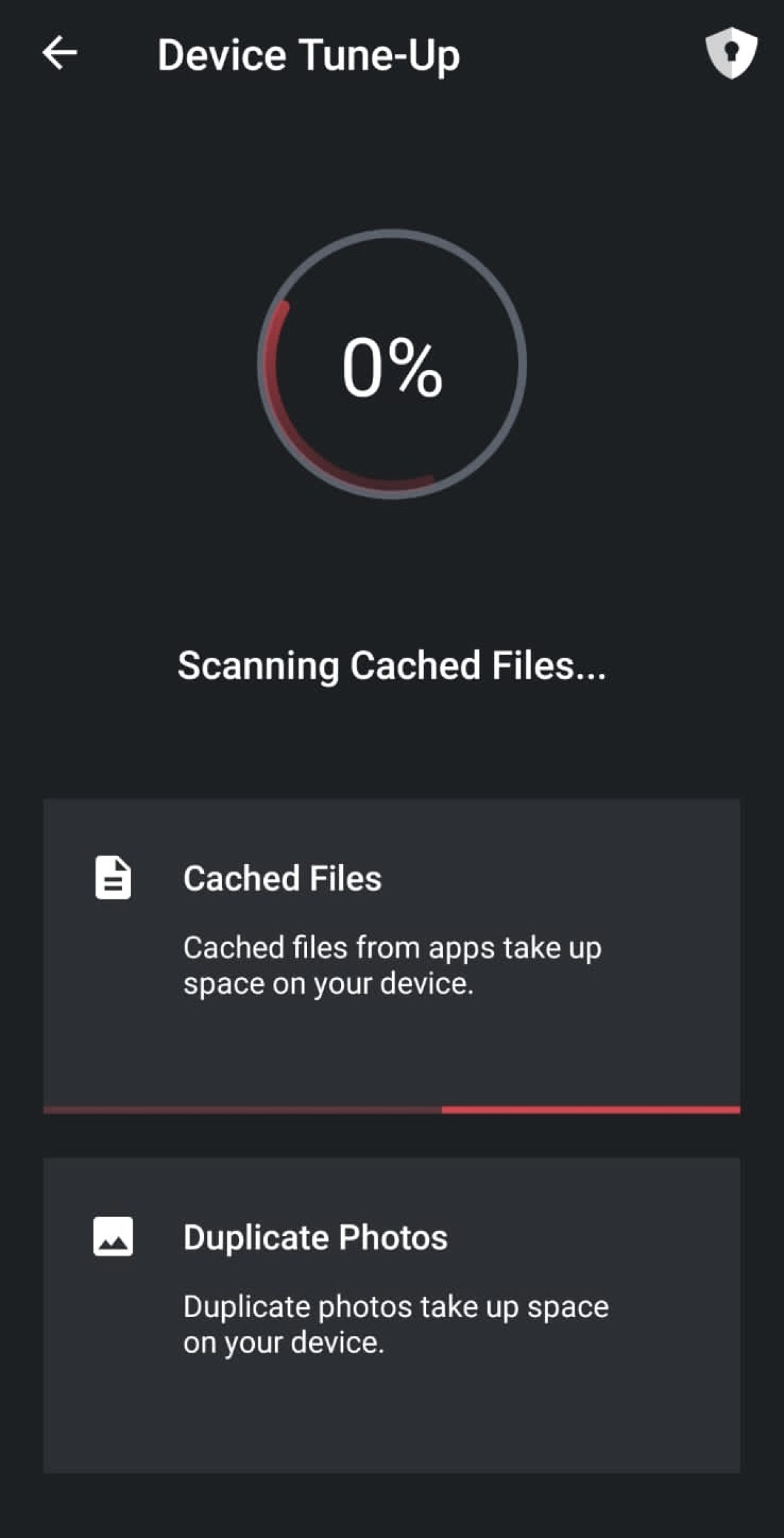
Use TotalAV’s system optimization tools to clean up your device.
TotalAV has been certified by the independent testing lab AV-Test and received a perfect 6/6 score in 2025 based on its performance and usability. The app is fairly easy to navigate thanks to its intuitive and user-friendly UI.
If you want to try it out for yourself, we recommend checking out the free version. It doesn’t have all the exciting features TotalAV is known for, but it should give you a good idea of what using the app is like.
You can get the premium version for $29 per year.
2. Bitdefender Mobile Security – Protect your Android with an antivirus that’s received a perfect AV lab score

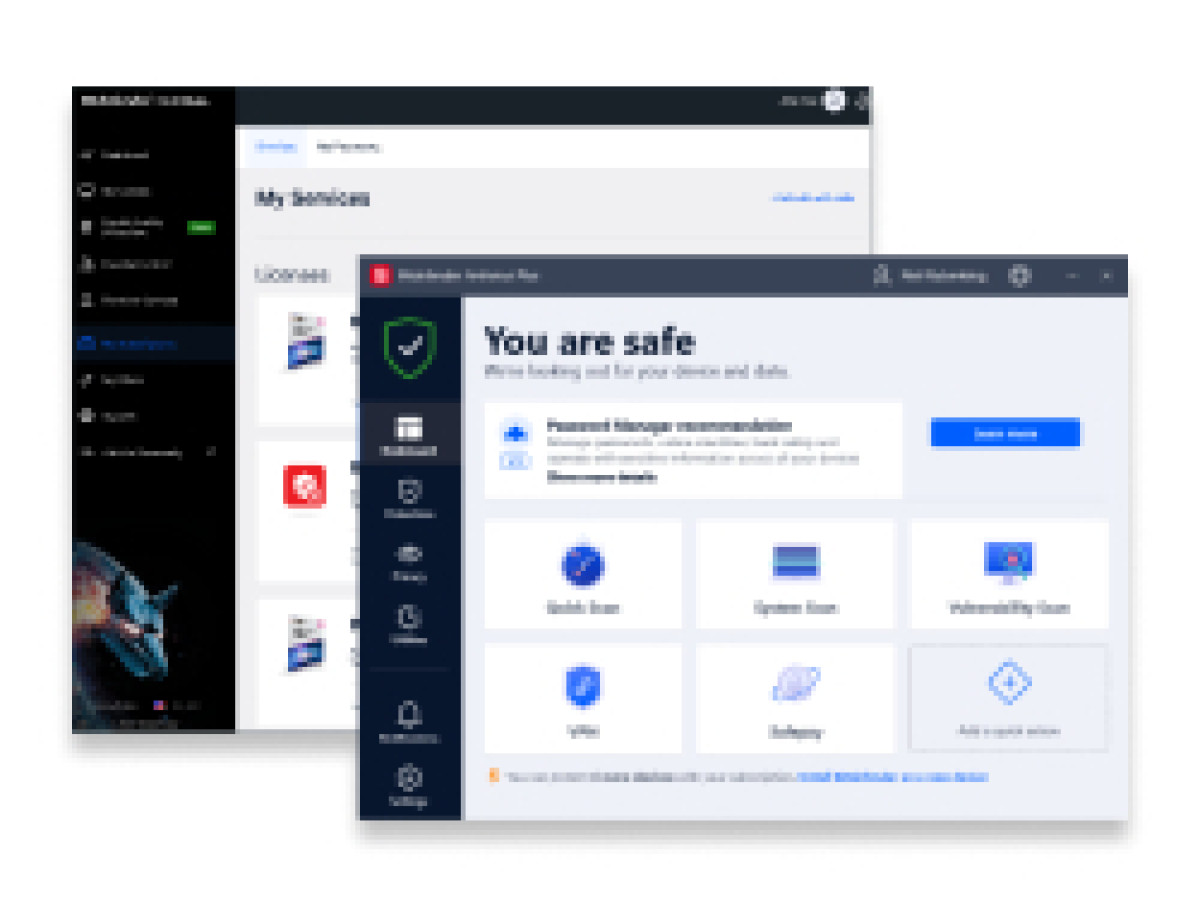
- Offers a free version for Android smartphones
- Includes multiple features for protection against malware and phishing scams
- Scanning for viruses on Android takes only a few minutes
- Android version received perfect scores from AV-Test
- Built-in VPN only has 200 MB/day
Bitdefender’s Android version has received perfect scores from independent AV testing labs because of its effectiveness at getting rid of security threats. It’s equipped with a malware scanner, a VPN (limited to 200 MB/day), a secure app lock, anti-phishing and anti-theft tools, and more.
| Free version | Yes |
| Max devices | 1 |
| Price | Available for $14.99 per year |
Web protection constantly monitors the web and warns you if it finds any suspicious link. This keeps you from falling prey to phishing scams. Its anti-theft tools allow you to locate, lock, erase, or send a message to your device in case it’s lost or stolen.
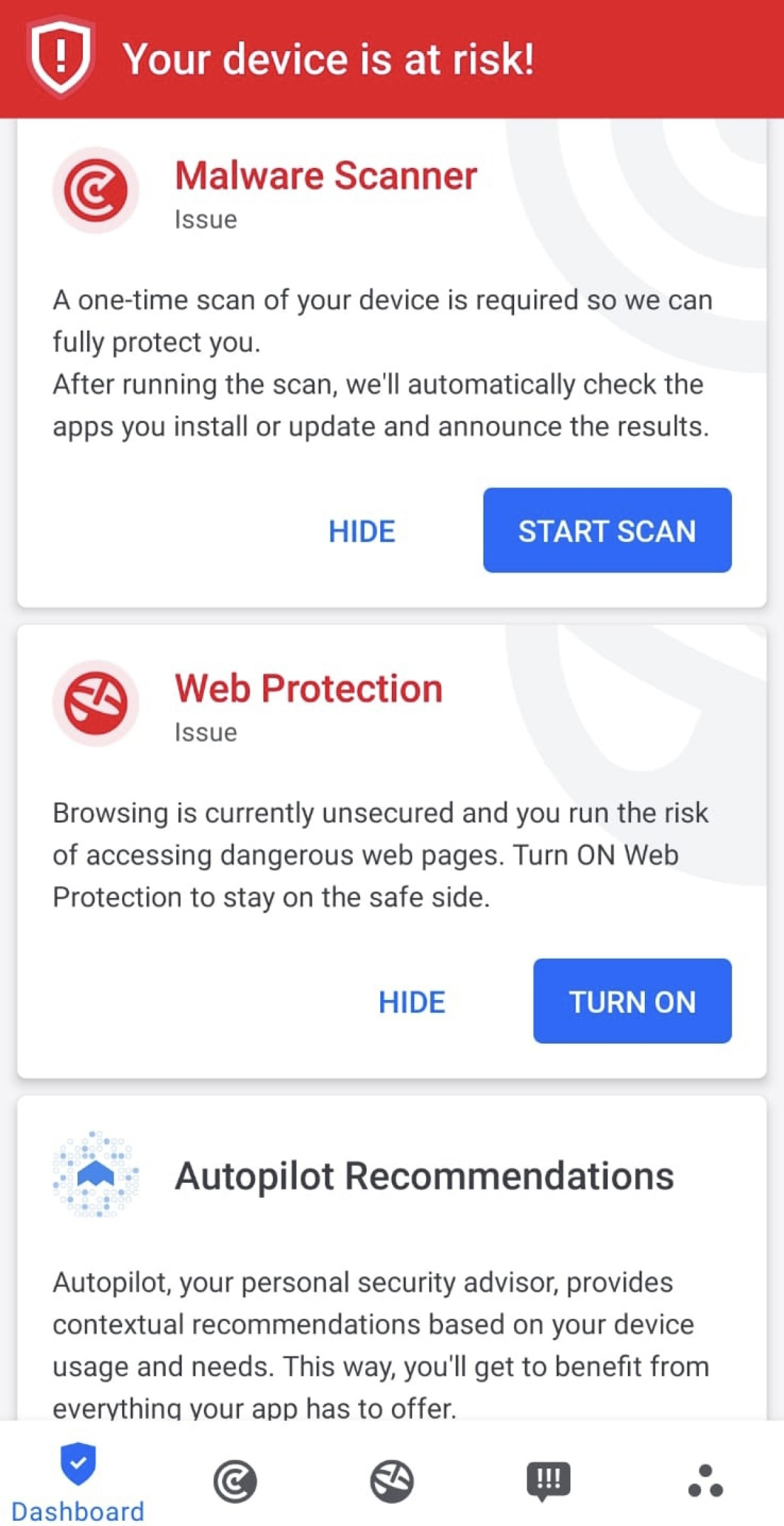
Bitdefender on Android.
You can also use it to see if your personal information has been a part of any data leak using its “Account Privacy” feature.
And if you have kids in your house who are always trying to get their hands on your phone, the antivirus’s App Lock feature will allow you to put a PIN code on all sensitive apps.
In terms of user-friendliness, Bitdefender has quite a modern and minimalist design which makes it fairly easy to use.
The free version, just like its iOS counterpart, comes with a scanner but lacks most of the features that you get in the premium version. You can get Bitdefender Mobile Security for $14.99 per year with a 30-day money-back guarantee.
3. Norton – Popular security app for Android devices

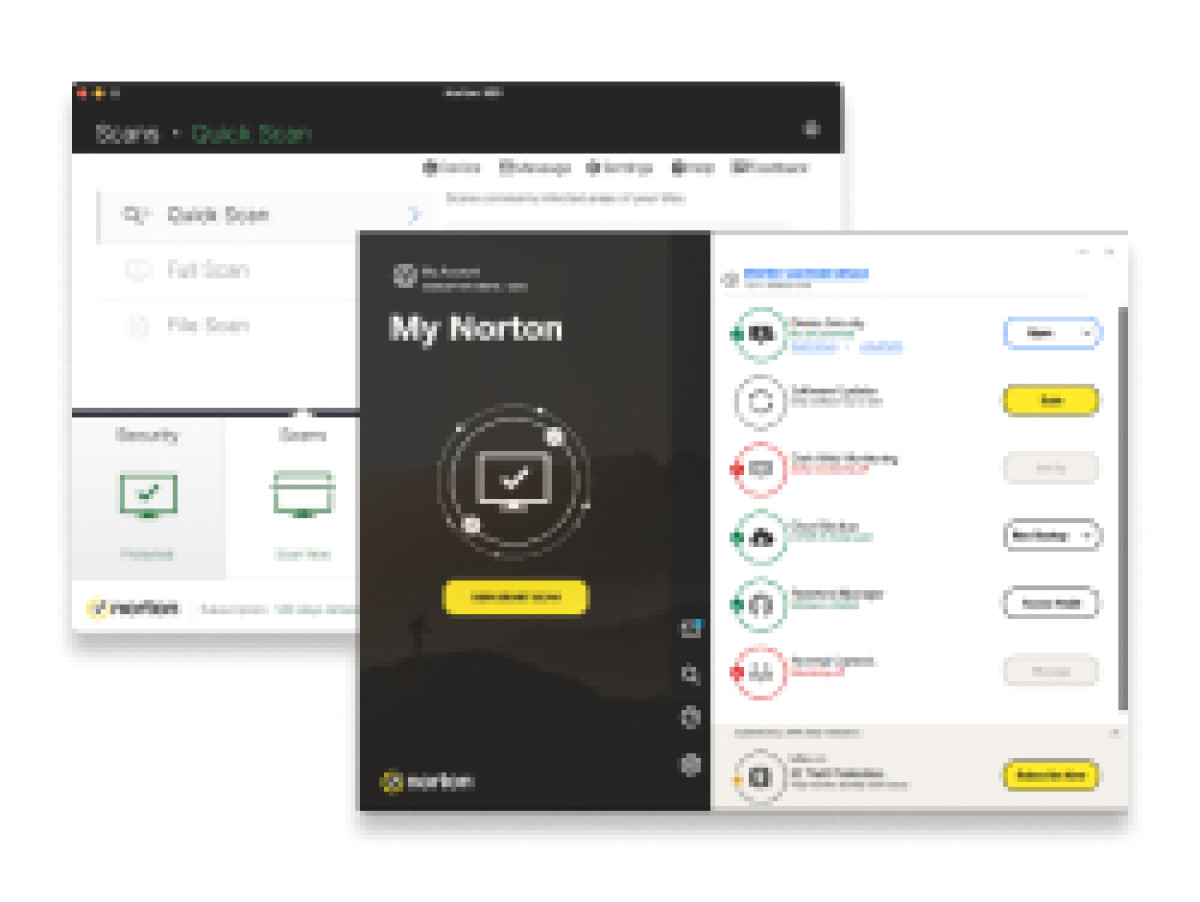
- Real-time protection detects viruses in new apps
- Received a perfect score by AV-Test
- Subscription includes a VPN and a password manager
- Android version has a 7-day trial version
- Doesn’t have a free version
Norton’s desktop version is one of the most powerful security suites and its Android counterpart is no different. Equipped with tons of Android-specific security features, Norton does an excellent job of protecting your device from malicious apps, suspicious websites, and data breaches.
| Free version | No |
| Max devices | 1 |
| Price | Available for $14.99 per year |
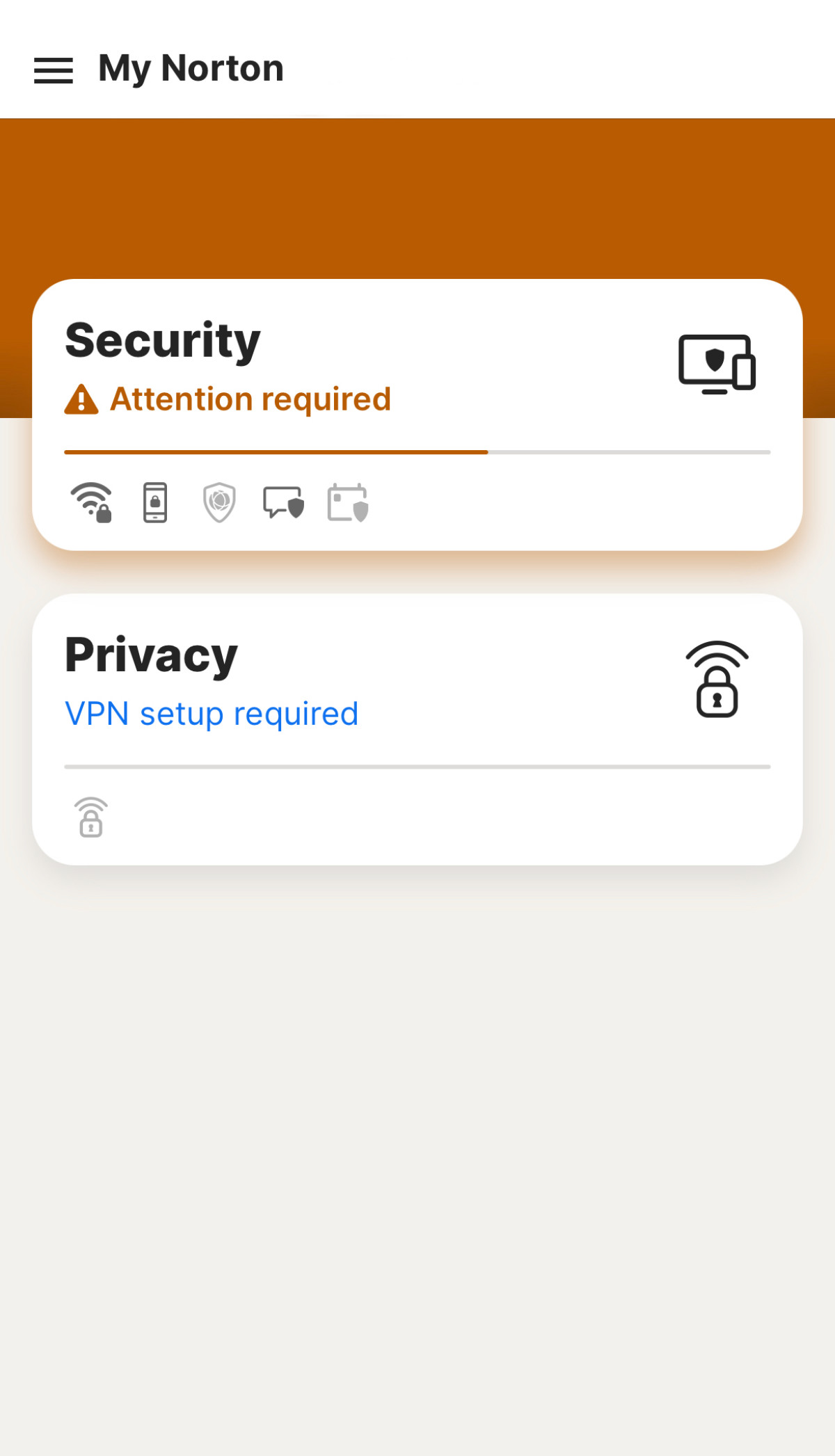
Norton on Android.
Just like Bitdefender, Norton has received a perfect 6/6 score by AV-Test thanks to the high level of protection it provides. It scans your device thoroughly and roots out any malware it finds.
Moreover, it always keeps you updated on any vulnerabilities it finds in your device or Wi-Fi connection. Its web protection features make sure you never end up clicking on known phishing sites and it also has anti-theft features that prevent your data from being stolen.
Similar to TotalAV’s real-time protection, Norton also scans new apps for viruses to ensure that they’re not malicious.
It also has a VPN, a password manager, and parental controls (requires a separate app). The only downside? There’s no free version.
The premium version is available for $14.99 per year.
4. McAfee Mobile Security – Android antivirus that can be used on 5 devices simultaneously

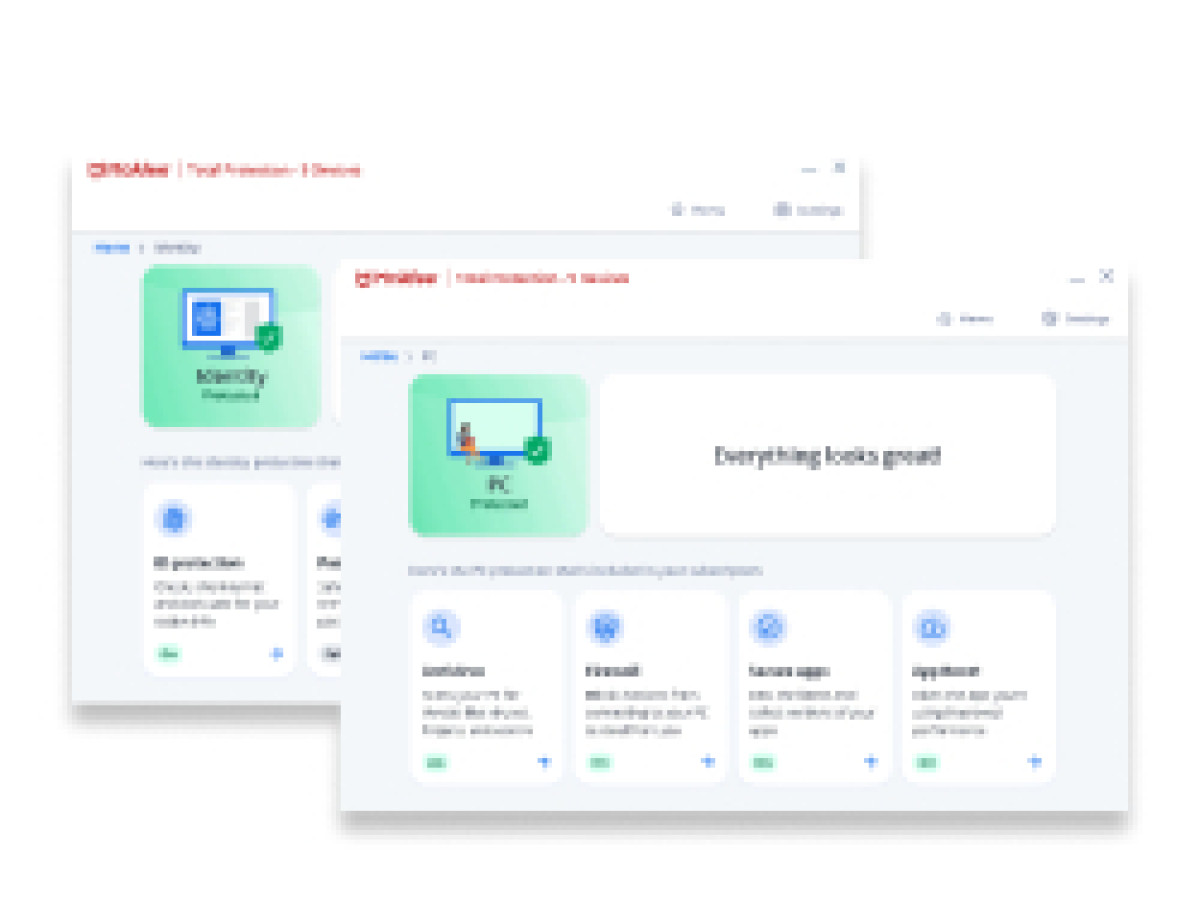
- Includes a VPN on Android
- Has a free version for Android devices
- The app has a protection rate of 99.9%
- Premium plan is expensive
McAfee’s Android app has a similar UI as its iOS interface. It includes features like a VPN, Identity Monitoring, virus and Wi-Fi scan, and Safe Browsing. According to a test conducted by AV-Comparatives, the Android version of McAfee’s app has a protection rate of 99.9%.
| Free version | Yes |
| Max devices | 5 |
| Price | Starting from $29.99 per year |
The previous version of the antivirus offered additional features such as App Lock, Anti-Theft, Memory Booster, and Storage Cleaner. They were all discontinued in 2021.

McAfee on Android. (Source: Google Play)
Even without those features, the app is great if you want to use it to keep your device safe from malware and malicious apps.
McAfee’s free version lets you run scans and see what data your apps can access. Safe Browsing, which is only available on a premium plan, keeps you from opening suspicious sites by always showing you a warning before you open them.
The app’s VPN can be a bit slow and it’s not very powerful. If you’re more worried about boosting your online security, we recommend checking out our list of best VPNs.
You can get the premium version of McAfee for $29.99 per year.
5. Avira Mobile Security – Premium Android antivirus with the best free plan

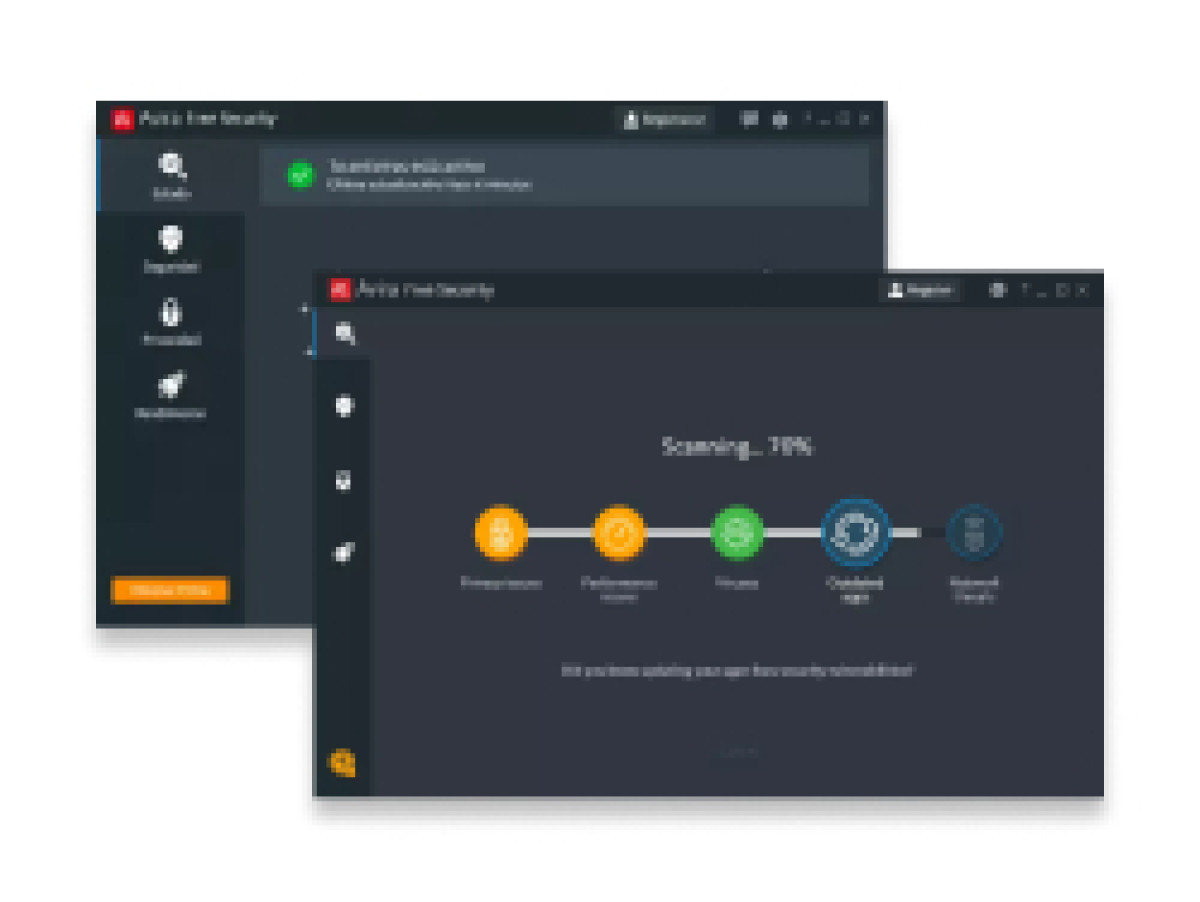
- Includes an unlimited VPN
- App is easy to use
- Android app has more bonus features than the iOS counterpart
- VPN on the free plan is limited to 100 MB/day
Avira is another Android antivirus app that’s received a perfect 6/6 score by AV-Test. It has all the essential security features you need to protect your device, including App Lock, Web Protection, and even a free VPN.
| Free version | Yes |
| Max devices | 1 |
| Price | Starting from $22.99 per year |
One of its features, called Permissions Manager, keeps you updated on what permissions your apps have. If they have access to sensitive data, it immediately lets you know so you can change the settings.
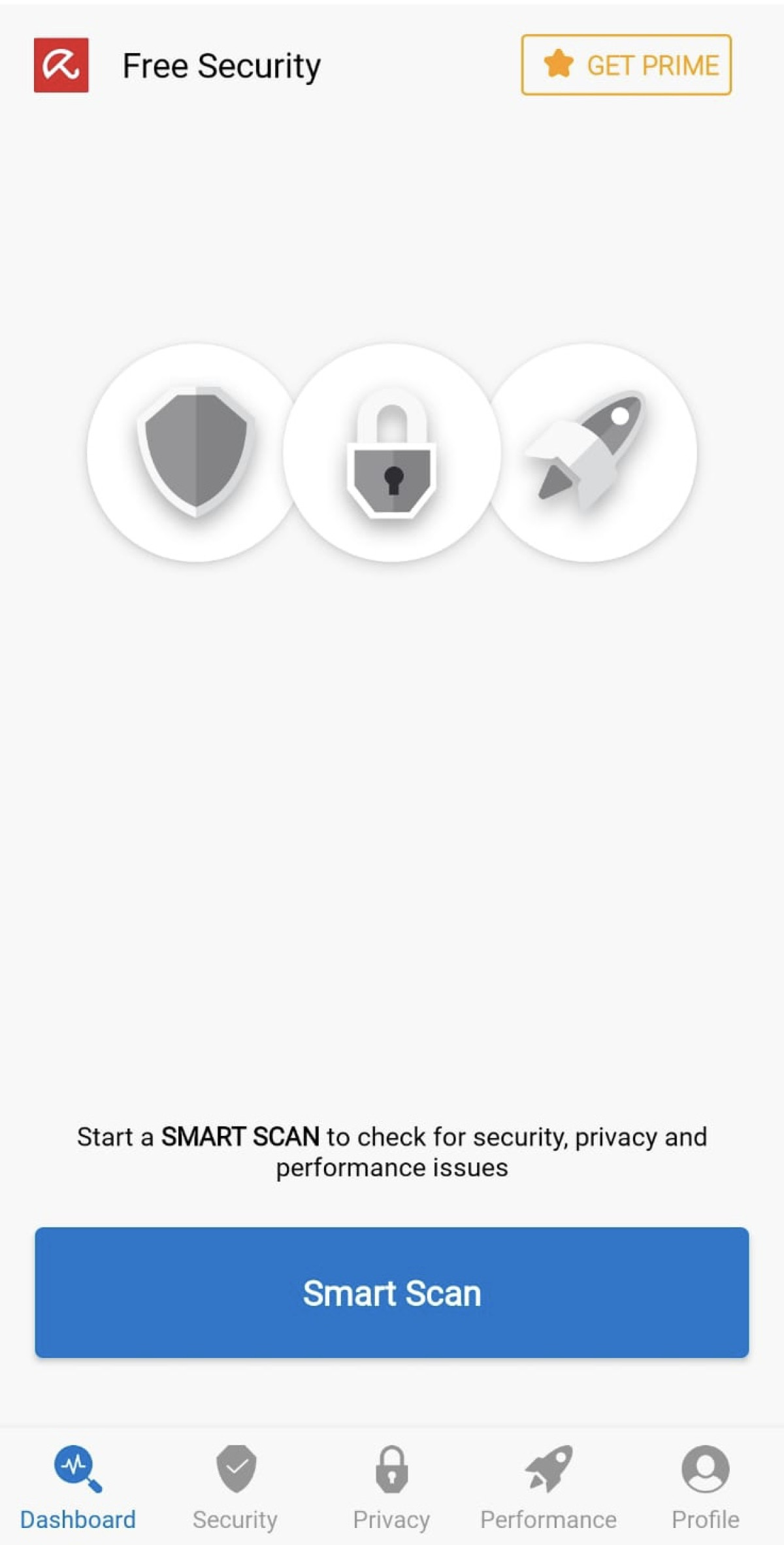
Avira on Android.
Web Protection acts as an anti-phishing tool and keeps you from visiting sites that are filled with viruses and other threats. It also has a microphone protection feature which ensures that no app can listen in on your conversations.
What we like about Avira is that it’s easy to use and most of its pro features are also available on the free plan. If you want complete protection, though, then we recommend getting the pro version,which costs $22.99 per year.
Comparison of the best Android antivirus apps
Pressed for time? We’ve added a table below that highlights some of the main features of our top Android antivirus apps. You can look at it to see how they differ in terms of things like pricing, VPN availability, number of devices covered, and more.
|
TotalAV |
Bitdefender Mobile Security |
Norton |
McAfee Mobile Security |
Avira Mobile Security |
|
|
Number of devices |
3, 5, and 6 (depends on which plan you get) |
1 |
1 |
5 |
1 |
|
VPN |
Yes |
Yes |
Yes |
Yes |
Yes |
|
Dark web monitoring |
Yes |
Yes |
Yes |
Yes |
Yes |
|
Anti-theft tools |
No |
Yes |
Yes |
Yes |
Yes |
|
Free version |
Yes |
Yes |
No |
Yes |
Yes |
|
Money-back guarantee |
30 days |
30 days |
60 days |
30 days |
30 days |
|
Starting price |
$29/year |
$14.99/year |
$14.99/year |
$29.99/year |
$22.99/year |
Methodology: how we tested virus protection for Android?
The Google Play store is bloated with “security” apps. To make sure only the most effective ones make the cut, we evaluate a number of factors, some of which include:
- Features – We tend to focus on apps that offer features like real-time protection, anti-phishing tools, VPN functionalities, and system optimization tools. These are the type of features that help maximize your Android device’s security.
- Independent AV testing labs – We look at scores and rankings on sites like AV-Test and AV-Comparatives to make sure the antivirus app performs well in tests. Of course we conduct tests of our own, too, but independent AV labs are generally better equipped for security-related evaluation.
- Overall performance – To see how the app actually performs, we run multiple scans and make sure it doesn’t slow down our device.
- User-friendliness – Ease of use is an important factor as many users tend to stop using antiviruses if they find them too intimidating and confusing. All of the apps on our list are some of the most user-friendly apps in the antivirus industry.
- Price – After evaluating other factors, we look at how much the antivirus costs and if it provides good value for money.
Why should you use virus protection for Android?
You should use virus protection for your Android because it’s one of the best ways to protect your device from malicious apps and data breaches. Here are some other reasons why you need an antivirus:
- Blocking malicious apps – Sideloading apps on Android devices is a common practice. It presents several security risks, especially if you download apps from completely unknown sources, which an antivirus app can mitigate.
- Preventing old bugs and vulnerabilities – While Google releases new updates regularly, it’s unlikely for most phone manufacturers to approve and implement them immediately. Not receiving security updates regularly puts your phone at risk of falling victim to malware and other threats, unless you use an antivirus app.
- Avoiding suspicious sites – Almost all antivirus apps come with anti-phishing tools that are designed to stop you from opening harmful sites. These tools detect malicious sites for you and warn you if you ever accidentally open them.
- Monitoring your personal information – Antiviruses use “identity monitoring” features to look for your personal information in case it ends up on the dark web. This protects you from data breaches as you can quickly change your information that’s been leaked.
- Cleaning up your phone – Many security protection tools come with system optimization tools. Using these tools, you can get rid of duplicate and junk files, thereby significantly improving your phone’s performance.
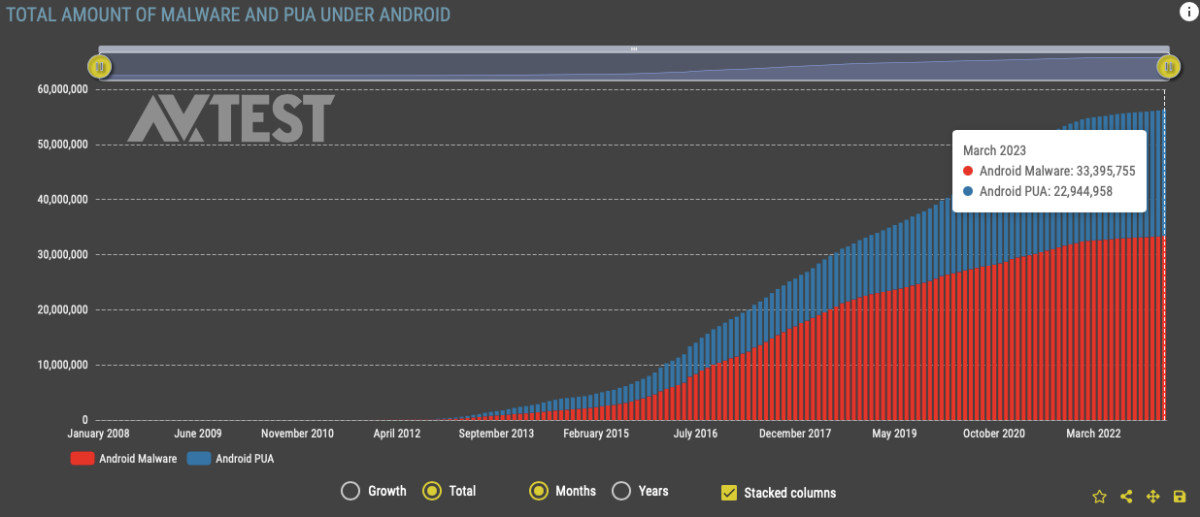
Growth of malware on Android devices over the past few years. (source: AV-atlas.org)
How to install antivirus on Android
Not sure how to go about installing an antivirus on your Android? Just follow the steps below:
- Choose an antivirus that meets your requirements.
- We recommend TotalAV because of its intuitive UI and robust security features.
- Download the security app from the Google Play store.
- Open the app and start taking advantage of all the security features to keep your device safe!
Is there a free antivirus for Android?
Yes, there are free antivirus apps for Android. One of them is Avira, which we personally enjoy using because of the plethora of features it provides. You can use it to run scans as many times as you want.
Keep in mind, though, that most free antiviruses tend to show ads (which is how they manage to provide their services for free). This means that they collect your data and sell it to advertisers.
Android phones also have a built-in free antivirus app called Google Play Protect, which checks apps for viruses and harmful behavior.
Free antivirus apps have limited features so you won’t be able to take full advantage of their security tools and they’re nowhere near as powerful as paid ones.
We recommend getting a premium antivirus like TotalAV. It comes with a 30-day money-back guarantee, so you can get your money back within 30 days of the purchase if the app doesn’t help you.
Final thoughts
Android devices aren’t as safe as iPhones because of their open-source nature, which is why we recommend getting an antivirus for your phone. After testing several different security apps, we’ve come to the conclusion that TotalAV is the best antivirus for Android.
We’ve found it to be incredibly effective at detecting suspicious behavior in apps, especially ones downloaded from unknown sources. Most security apps for Android also come with additional features that help you protect your personal information.
While Android devices have a built-in free antivirus, we recommend opting for a premium one since it provides much stronger protection.
Frequently asked questions
TotalAV is the best antivirus for Android. It has an extremely user-friendly UI, a multitude of security features, and great customer support. You can use it to scan your device for malware and even keep track of your personal information to make sure it doesn’t appear on the dark web.
You can use an antivirus app to check your Android for viruses. Many of these apps offer real-time protection, which means they start scanning apps for viruses as soon as you download them.
Yes, Android phones need an antivirus because they’re vulnerable to security threats like malware, spyware, and phishing scams. Android has built-in security features, but they’re not always enough to fully protect your device.