IPVanish is one of the most budget-friendly VPNs on the market. It offers all the essential features you need and a user-friendly interface, making it ideal for beginners.
It may not be as popular as NordVPN or ExpressVPN, but it’s steadily gaining traction. You can connect to its high-speed servers located in over 75 countries and get the highest level of security with the WireGuard tunneling protocol.
The desktop app comes with a kill switch, DNS leak protection, and military-grade protection. The smartphone apps have advanced security features, too, but they lack some of the things that make their desktop counterparts a great VPN app.
In our IPVanish review, we’ve covered all the important features in detail so you can see why it’s slowly emerging as one of the best VPNs for beginners.
We’ve added a table below that shows some of the main features of the VPN service.
IPVanish VPN specifications
|
Number of servers |
2000+ in 75 countries |
|
Location |
Florida, USA (Five Eyes member) |
|
Encryption |
Military-grade 256-bit AES |
|
VPN protocols |
WireGuard and OpenVPN |
|
Torrenting |
Yes |
|
Streaming capabilities |
Supports major platforms like Netflix, Disney+, Hulu, and Amazon Prime |
|
Logging |
No-log policy |
|
Lowest price |
Starting from $3.99 per month |
|
Money-back guarantee |
30 days |
|
Website |
IPVanish short overview
To save you time, we’ve created a summary of our IPVanish review. Here’s a short overview to help you understand what’s special about it (and what’s not):
Pros
- Ideal for beginners – IPVanish is one of the cheapest VPNs on the market and it has all the security features you need to keep your online data safe. These things make it the perfect VPN for beginners who aren’t familiar with VPN technology.
- WireGuard protocol – WireGuard is currently the fastest and most secure protocol in the VPN industry. IPVanish started using it in 2021 and now it’s almost as fast as ExpressVPN and NordVPN because of it.
- Large server network – There aren’t many VPNs that can boast about having a large server network. IPVanish has over 2000 servers in 75 countries. Most of their servers are optimized for torrenting and gaming.
- Essential security features – The more features you have in a VPN, the more options you get to protect your online data. IPVanish apps have a system-wide and application-level kill switch, DNS leak protection, military-grade encryption, and more.
- Unlimited simultaneous connections – IPVanish is one of the few VPNs to have unlimited simultaneous connections. It’s great for companies or big families who want to share their account with others without having to pay for every single subscription.
- Money-back guarantee – All subscription plans of IPVanish come with a 30-day money-back guarantee, so if you’re not happy with the performance, you can get a full refund within 30 days of purchase.
Cons
- Located in the USA – The Five Eyes alliance is a group of countries that share intelligence with each other. The USA is an important member of the alliance which makes it one of the worst places for VPN companies.
- No RAM-only servers – RAM-only servers erase your data after you disconnect from the VPN server. Unfortunately, IPVanish doesn’t have a single RAM server and stores all your data on disks.
Limited apps for smartphones – While the desktop apps are great and have essential security features, the smartphone versions are extremely limited in what they can do. For example, there’s no kill switch on the iOS app.
IPVanish VPN how does it compare to other VPNs
When you compare IPVanish with other premium VPNs, it’s easy to see that they outperform it by a mile. The only real advantage it seems to have over others is the low price tag. Here’s a table that compares IPVanish with NordVPN and ExpressVPN:
|
IPVanish |
NordVPN |
ExpressVPN |
|
|
Number of servers |
2000+ in 75 countries |
5000+ in 59 countries |
3000+ in 94 countries |
|
Location |
Florida, USA |
Panama |
British Virgin Islands |
|
Encryption |
256-bit AES encryption |
256-bit AES encryption |
256-bit AES encryption |
|
Ad and tracker blocker |
No |
Yes (Threat Protection) |
Only blocks trackers |
|
No-logs policy |
Independently audited |
Independently audited |
Independently audited |
|
Number of simultaneous connections |
Unlimited devices |
6 devices |
5 devices |
|
VPN protocols |
WireGuard and OpenVPN |
NordLynx (WireGuard) and OpenVPN |
Lightway and OpenVPN |
|
RAM-only servers |
No |
Yes |
Yes |
|
Streaming platforms |
HBO Max, Netflix, BBC iPlayer, Disney+, and more |
Disney+, Netflix, BBC iPlayer, and more |
Amazon Prime, Disney+, BBC iPlayer, and more |
|
Smart DNS |
No |
Yes |
Yes |
|
Money-back guarantee |
30 days |
30 days |
30 days |
|
Free trial |
Android and iOS |
Only Android |
Android and iOS |
|
Price |
Starting from $3.99 per month |
Starting from $3.69 per month |
Starting from $6.69 per month |
Speed – is IPVanish fast?
Despite not being as technologically advanced as NordVPN and ExpressVPN, IPVanish manages to provide good speeds thanks to the WireGuard tunneling protocol it uses.
It also uses OpenVPN and IKEv2, but they’re nowhere near as fast as WireGuard. It’s the same protocol that’s used by NordVPN and Surfshark.
A VPN’s speed depends on many different things, so you might not get the same results we did when we tested IPVanish. The difference shouldn’t be too big, though.
Our tests revealed that IPVanish is slower than NordVPN and Surfshark, but almost the same as ExpressVPN, as you can see in our comparison of IPVanish and ExpressVPN. We tested some servers in the US, the UK, and France on our 50 Mbps connection.
US servers gave us the best speeds, around 47 Mbps, since they’re nearest to where we’re located. Servers in the UK clocked at 48 Mbps. Servers in France were the slowest, around 43 Mbps, but not so slow that it would affect our browsing or streaming experience in any negative way.
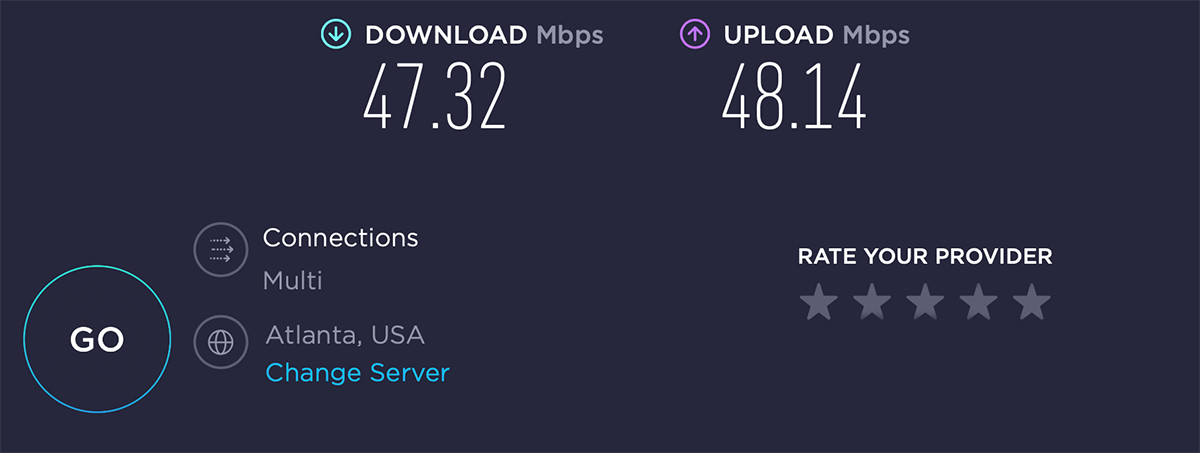
IPVanish download speed when connected to a server in the USA.
Below, we’ve added a table that lists the exact speeds we got for servers in the US, the UK, and France:
|
US download speed |
47.32 Mbps |
|
UK download speed |
44.8 Mbps |
|
France download speed |
43.29 Mbps |
|
VPN protocol |
WireGuard |
What apps does IPVanish VPN work with?
IPVanish is quite a versatile VPN service as it has a native app for desktop, smartphones, streaming devices, and routers. You can also install it on Linux and routers, but there’s no graphical user interface (GUI) for either platform.
Here are some of the operating systems you can use IPVanish on:
- Desktop – Windows, macOS, and Linux
- Smartphones – Android and iOS
- Streaming devices – Fire TV Stick and Android TV
- Routers – Netgear, Linksys, Asus, and more
IPVanish for desktop
IPVanish’s desktop app resembles NordVPN in terms of design and user interface. There’s a sidebar on the left that has icons for different menus. Next to the sidebar is a huge map that shows your location (or the server you connect to).
The quick connect button is in the top-right corner. Compare this with ExpressVPN’s minimalistic app that has the quick connect button right in the center of the screen, making it easier for the user to see it as soon as they open the app.
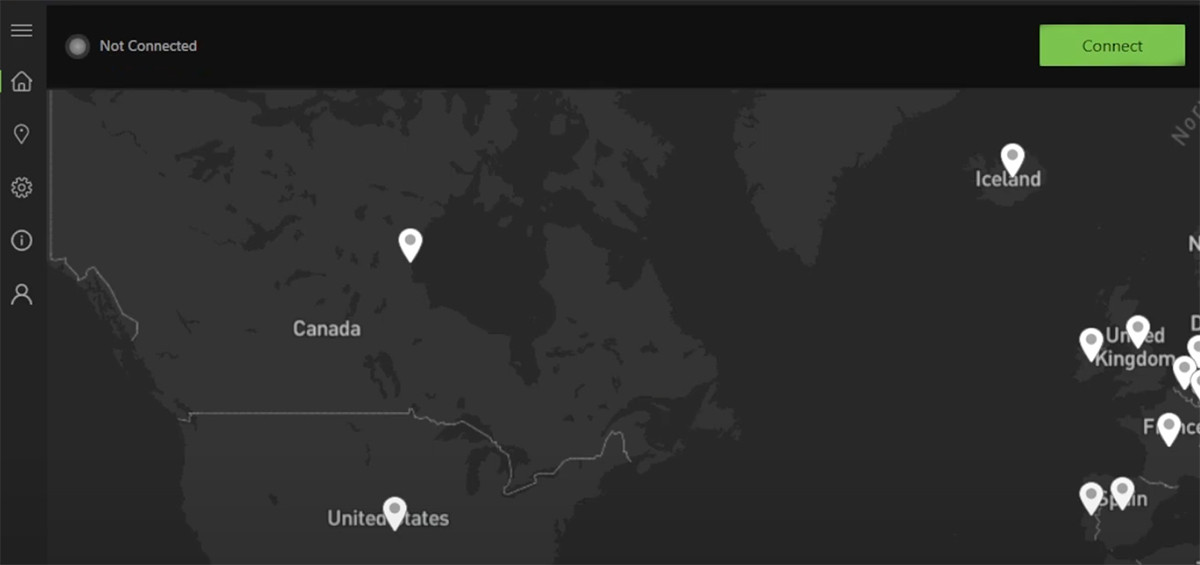
IPVanish on macOS.
You can connect to multiple protocols on the desktop apps. All apps have a system-wide and an application-level kill switch. The former disconnects your entire device from the Internet while the latter lets you choose specific apps. One thing we noticed is that IPVanish doesn’t notify you when your device is blocked from accessing the Internet, but that’s not a cause for concern.
Unfortunately, there’s no split tunneling on any of the desktop apps. It’s only available on Fire devices and Android, which is a shame because it’s a common feature among VPNs.
IPVanish for smartphones
IPVanish has a native app for Android 5.1 or above, and iOS 11 or above. The Android app has similar features as its desktop counterpart, but the iOS version doesn't have many of them which is disappointing. For example, there’s no kill switch or split tunneling on the iOS app.
The default protocol on both Android and iOS is WireGuard and both versions use AES 256-bit military-grade encryption.
Where the smartphone app differs from the desktop version is in how it’s designed. It’s more user-friendly and has a “cleaner” UI. When you open the app, you’re taken to the quick connect screen where there’s a map at the top and a button in the center that connects you to the nearest server.

IPVanish smartphone app.
To access the list of all the servers, tap Locations in the bottom. You can also search for a server from a specific location in the servers menu. Dark mode is enabled by default.
IPVanish for streaming devices
If you want to watch geo-restricted content directly on your streaming device, we recommend installing a VPN on it. It’s the fastest and easiest way to stream foreign content. IPVanish has a native app for Fire devices and Android TV.
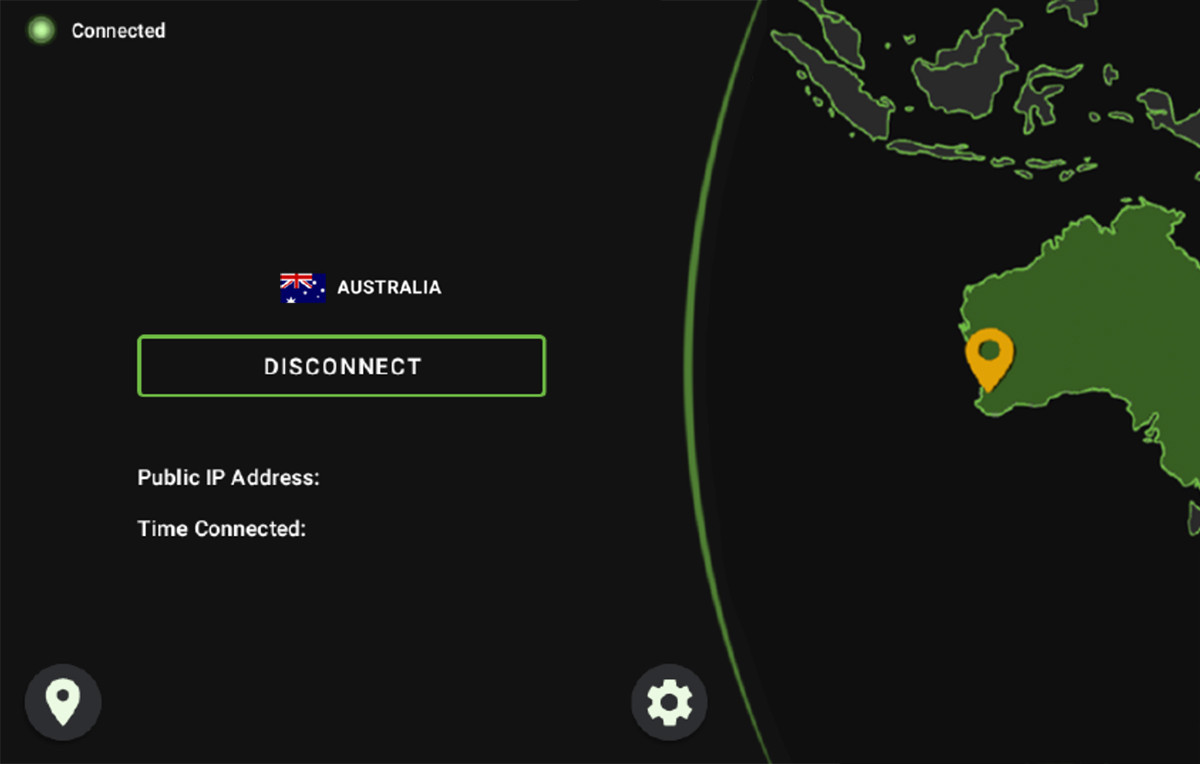
IPVanish on Fire devices.
Simply go to the store on your streaming device and search for IPVanish. Download and install it. Connect to a server and start watching your favorite shows!
Split tunneling is available on Fire devices and you also get military-grade encryption. You can only use two protocols on Fire devices and Android TV: WireGuard and OpenVPN. There’s no kill switch on either device.
If you want to use IPVanish on an incompatible streaming device, then you’re out of luck because it doesn’t support Smart DNS. There’s no way to install it on streaming devices like Apple TV or Chromecast since they don’t have a native app for it and you can’t configure the DNS settings.
IPVanish for routers
Installing a VPN on your router makes it easy for people in your house or company to use it on their devices. They won’t have to download IPVanish and sign in with your credentials.
There are some routers that come pre-installed with IPVanish. The VPN provider recommends Netgear R6400, Linksys WRT3200ACM, and Linksys WRT3200ACM. You can check out more devices on Flash Routers.

Install IPVanish on your router to keep all your devices secure.
A VPN-enabled router will give you military-grade encryption on every device that’s connected to it. Your IP address will be masked. Unfortunately, the only protocol you can use on an IPVanish VPN-enabled router is OpenVPN.
If you already have a router that didn’t come pre-installed with IPVanish, you can install it manually instead of spending money on a new one. The process is a bit complicated and depends on what model you have, but you can check the official IPVanish site to learn how to manually set up the VPN on your router.
Is IPVanish good for streaming?
Despite the limitations in its smartphone and streaming device apps, IPVanish is a great VPN for streaming thanks in part to its large server network. It has over 2000 servers in 75 countries. NordVPN’s server network is spread out in 59 countries!
Netflix, Disney+, and HBO Max seemed to work just fine with IPVanish, but it took us some time to find the right server for Amazon Prime. Luckily, it doesn’t seem to be a common problem among IPVanish’s users.
In case you do have trouble finding servers for any streaming platform, you can contact IPVanish’s customer support team. They’ll tell you which server you should connect to get the best speeds for streaming.
It’s fairly common for servers to get blocked by sites and apps because they’re being shared by many other users and that makes it easy for them to get detected. Dedicated IPs help with not getting detected, but IPVanish doesn’t offer them currently.
IPVanish VPN for torrenting
While there are no dedicated P2P servers on IPVanish like there are on NordVPN or Surfshark, all of the regular servers are designed to handle downloading and uploading large data, which makes IPVanish a great VPN service for torrenting.
There’s no data limit and you get unlimited bandwidth, so you can share P2P files as much as you want.
IPVanish hides your IP address and encrypts your data, two things that are essential when downloading torrents. It also has DNS leak protection, so your ISP won’t know you’re visiting torrent sites.
Is IPVanish safe?
Yes, IPVanish is one of the safest VPNs you can use because of the features it offers. Some of the things that make it safe include a kill switch, split tunneling, multiple VPN protocols, DNS leak protection, and OpenVPN Scramble.
It could do more to increase its privacy level, though. Currently, it lacks RAM-only servers, Multi-Hop routing, and an ad/tracker blocker. It’s also based in a Five Eyes country, which is bad for any VPN company.
Nevertheless, let’s take a look at its security features in detail:
Kill switch
Without a kill switch, you’re always going to be at risk of having your data stolen when your VPN connection goes down. It constantly monitors your VPN connection and as soon as it detects an outage, it blocks your device from accessing the Internet so your data can’t be breached.
IPVanish has a system-wide and an application-level kill switch, just like ExpressVPN. A system-wide kill switch disconnects your entire device from the Internet. It’s more secure than the application-level version because sometimes, there are processes in the background that have sensitive information and they’re automatically cut off from the Internet.
An application-level kill switch is just as effective, though, and oftentimes more convenient. You can exclude specific apps or sites from the kill switch so they remain connected to the Internet even when your VPN connection is down.
IPVanish has a kill switch on its macOS, Android, and Windows apps. It’s unclear why it’s absent in the iOS app since Apple doesn’t have any restrictions on it. You can only use it with the OpenVPN protocol.
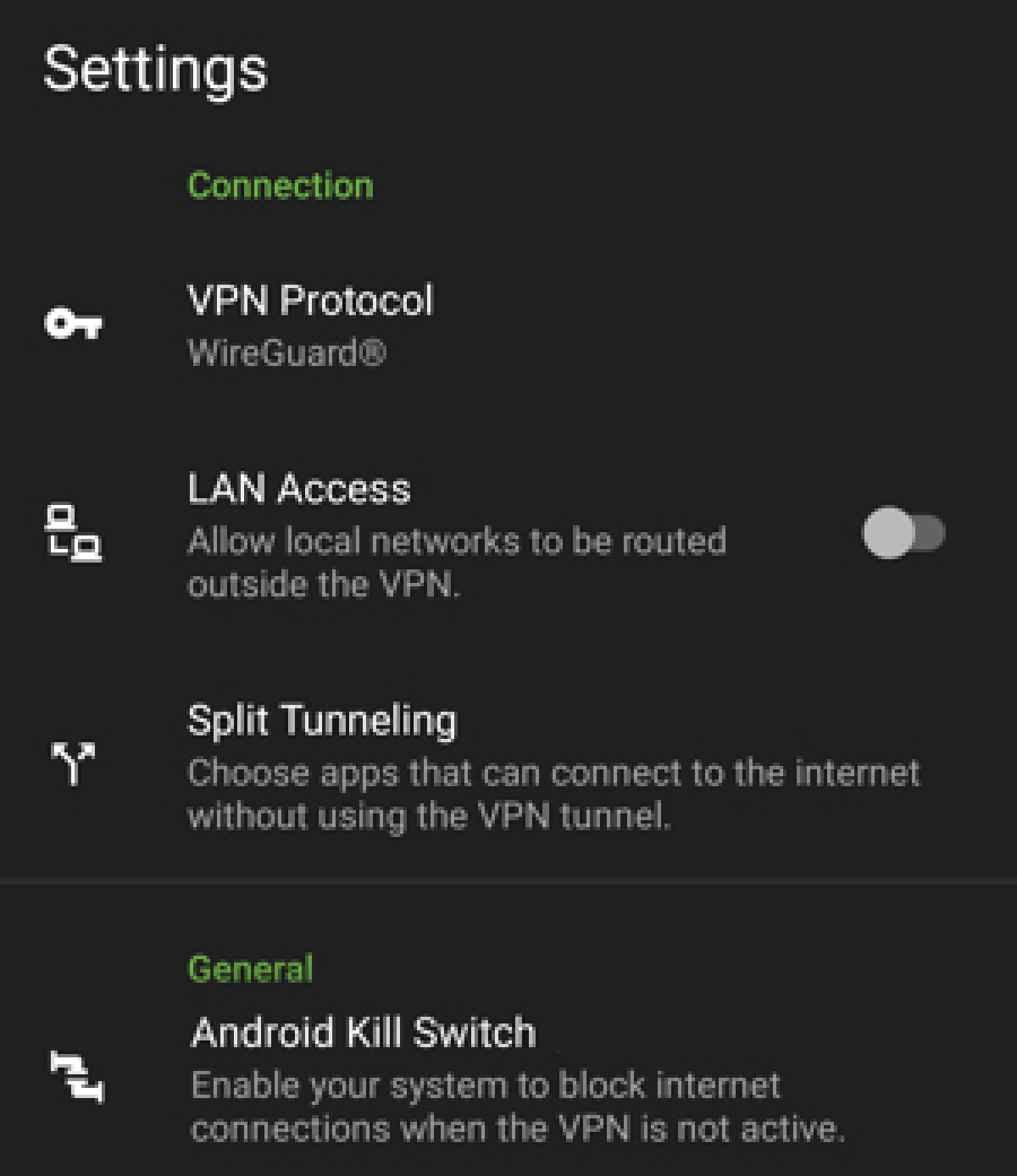
Kill Switch on IPVanish for Android.
Split tunneling
Split tunneling is a feature that splits your connection into two. One part of the connection is routed through the VPN server and the other remains connected to the open network. It’s a great way to separate your casual apps and sites from those that have sensitive information of yours like credit card details and important passwords.
You can exclude specific apps from the VPN server (news apps to see local news, for example). Everything else will be connected to the VPN.
Split tunneling is mostly used in companies where an employer wants to route office-related apps and sites through the VPN server for extra security.
It’s a useful security feature because any app or site that has sensitive information of yours will always be connected to the VPN so there are very little risks of your data being stolen or leaked.
The only risk that’s associated with it is if you accidentally exclude apps that have your sensitive information from the VPN server.
Currently, no VPN on the market has split tunneling on iOS due to restrictions by Apple.
Multiple VPN protocols
The more protocols your VPN has, the more options you have for keeping your data safe. IPVanish allows you to connect to 5 different protocols. They’re as follows:
- WireGuard
- OpenVPN
- IKEv2
- L2TP
- IPSec
WireGuard is considered the safest and fastest protocol in the industry. It’s an open-source privacy tool that’s also used by other premium VPNs like NordVPN and Surfshark. It has fewer lines of code than most other protocols which also makes it more efficient and faster. Unlike OpenVPN and IKEv2, WireGuard isn’t difficult to configure and manage.
The second most secure option is OpenVPN. It’s another open-source protocol whose code can be looked at and improved by anyone. It’s not as fast as WireGuard and it uses longer lines of code, around 100,000. OpenVPN can be difficult to set up for less tech-savvy users.
IPVanish doesn’t have WireGuard on its router app, which is why we recommend using the desktop app whenever you can. We’ve tested WireGuard, OpenVPN, and IKEv2, and found WireGuard to be the best option.
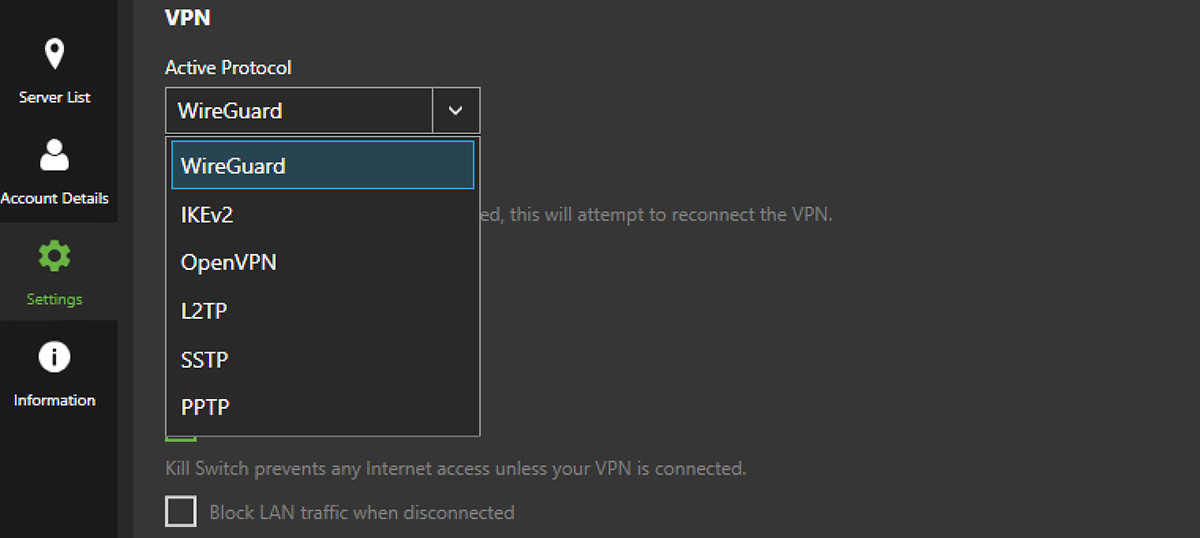
IPVanish protocols on desktop.
DNS leak protection
The main purpose of a VPN is to hide your actual IP address and your browsing activities from your ISP and other third parties. If your DNS requests are leaked to your ISP, they can know what website you’re visiting. If they find out you’re downloading torrents or accessing the dark web, they may throttle your bandwidth and speed.
To prevent your ISP from finding out about your browsing activities, VPNs use a feature called DNS leak protection. You can enable it in the settings.
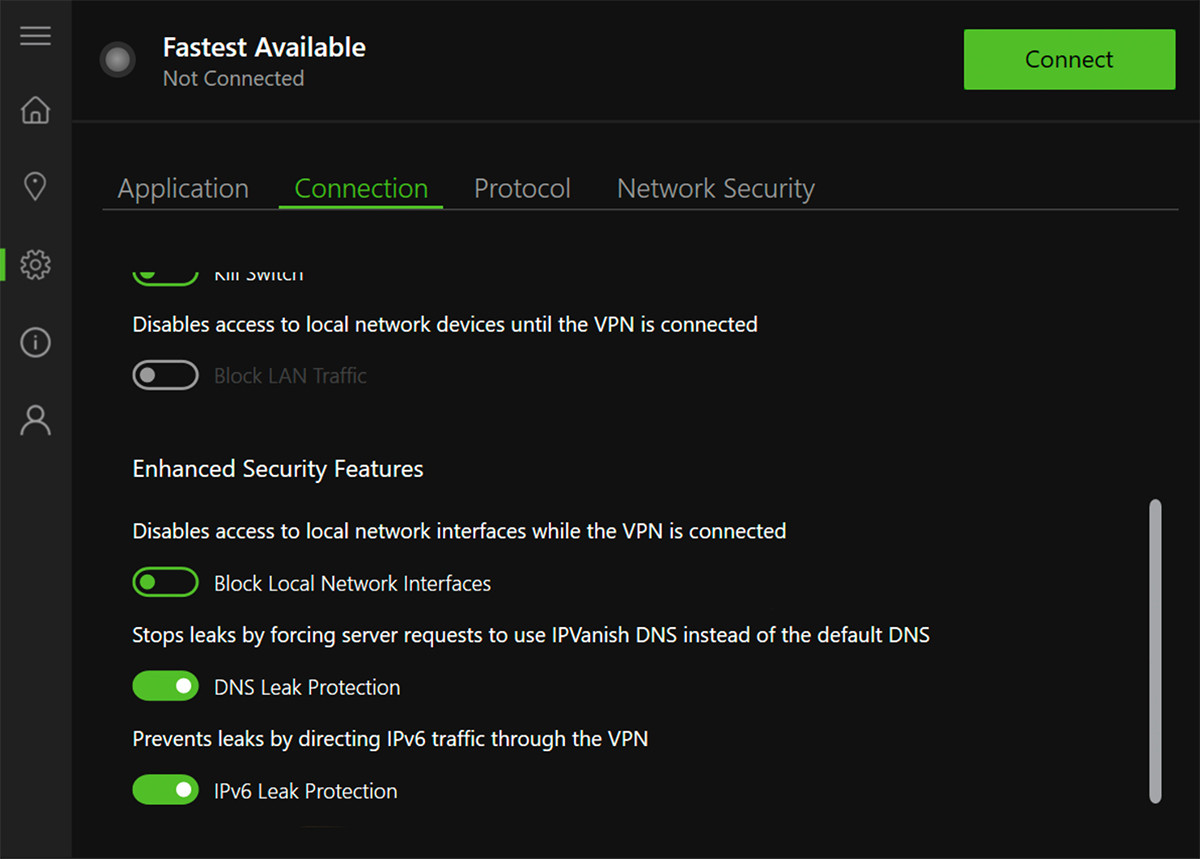
DNS Leak Protection can be turned on in the settings.
IPVanish uses its private DNS servers to retrieve the content you access while you’re connected to it. These private DNS servers can only be used when you’re connected to the VPN so there’s no way for your DNS requests to get leaked.
If you think your IP address is being leaked, then turn off IPv6 and WebRTC. Unfortunately, there’s very little you can do to prevent leaks on iOS due to flaws in the way it connects to the Internet. You can read more about it on the official IPVanish site.
OpenVPN Scramble
OpenVPN Scramble or VPN obfuscation is a feature that makes it harder for sites or apps to detect VPN usage. A VPN changes your IP address, but sites can sometimes still know you’re connected to it.
VPN obfuscation adds an extra layer to your encrypted online traffic and shuffles your OpenVPN data packets so sites can’t find out you’re using a VPN. It’s a great tool to use in countries where the Internet is restricted.
As you might have guessed already, the Scramble setting can only be used on the OpenVPN protocol. It’s available on Windows, macOS, Android, and Fire TV devices.
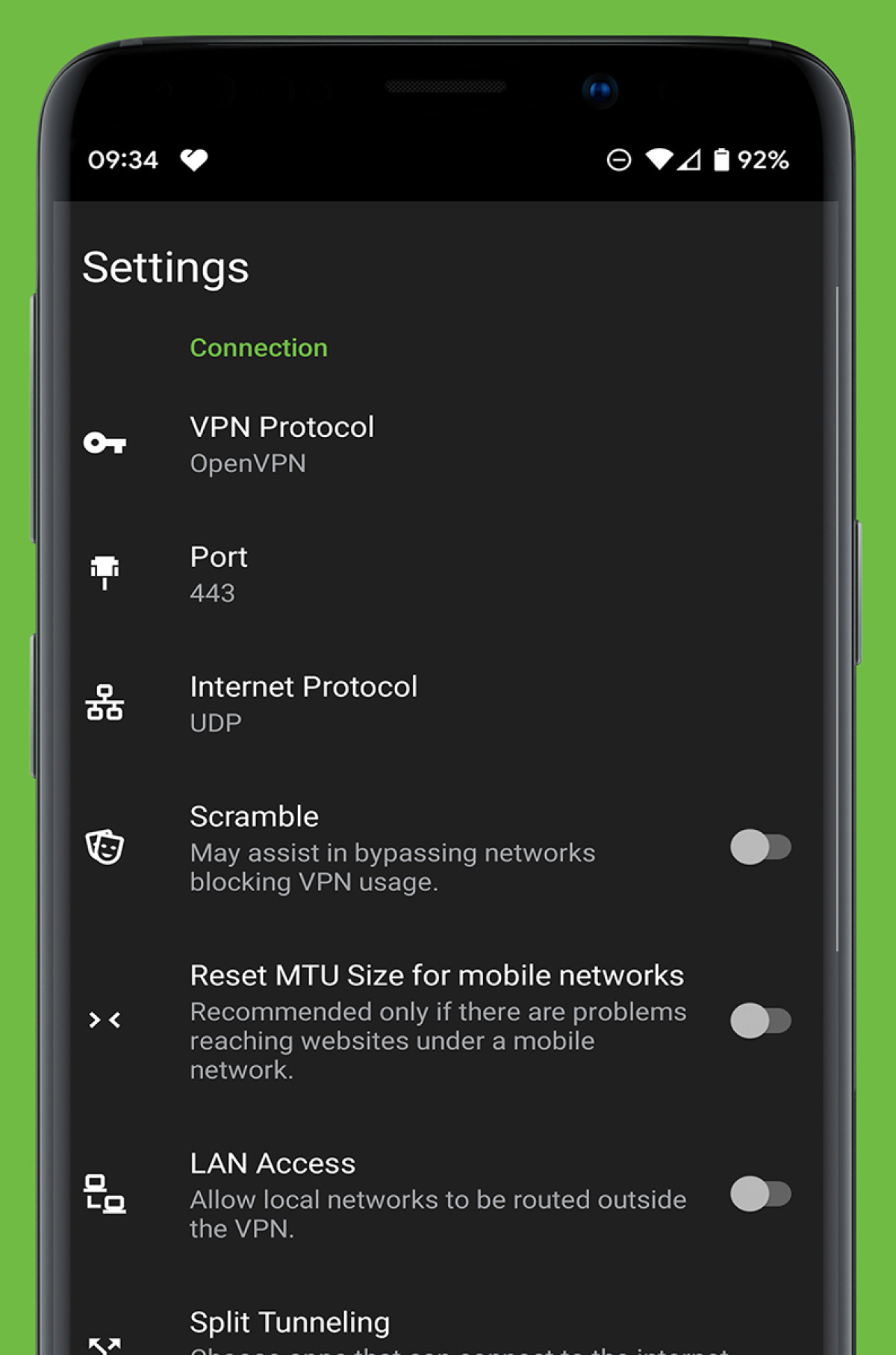
OpenVPN Scramble on IPVanish for Android. (Source: Google Play)
We still recommend using WireGuard because it’s inherently obfuscated so there’s no need for additional tools to hide it.
IPVanish VPN pricing
IPVanish is quite budget-friendly and provides good value for money. It doesn’t have all the features that other premium VPNs like NordVPN and ExpressVPN do, but that’s precisely why it doesn’t have a high price tag attached to it.
We’ve added a table below that compares the prices of IPVanish, ExpressVPN, and NordVPN:
|
IPVanish |
NordVPN |
ExpressVPN |
|
|
Monthly |
$11.99 per month |
$11.99 per month |
$12.95 per month |
|
Quarterly |
$10.00 per month |
None |
None |
|
Yearly |
$3.99 per month |
$4.49 per month |
$6.67 per month |
|
Bi-yearly |
None |
$3.69 per month |
None |
As you can see, IPVanish’s yearly plan is much cheaper than NordVPN and ExpressVPN’s. It’s almost the same as NordVPN’s 2-year plan!
NordVPN and ExpressVPN both allow you to pay with cryptocurrency, while IPVanish doesn’t. You get a 30-day money-back guarantee with every plan.
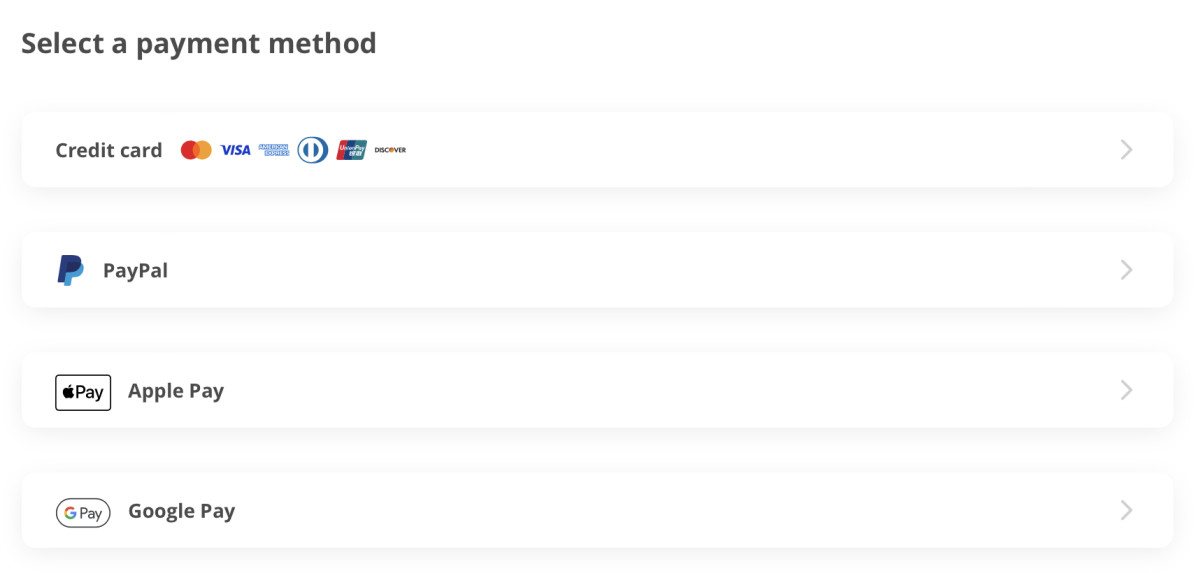
You can’t buy an IPVanish subscription with cryptocurrency.
If you don’t want to spend any money, you can avail a free 7-day trial version on Android and iOS, though you’d still have to give your credit card information.
Does IPVanish work in China?
IPVanish doesn’t work in China. Unfortunately, all of its servers are blocked in the country and there’s no way to bypass the ban. Even the OpenVPN Scramble feature doesn’t let you use the VPN in China.
If you live in China and want to access foreign content, we recommend ExpressVPN. It’s one of the safest VPNs you can use in the country. The official ExpressVPN site doesn’t work in China, but you can contact customer support and they’ll send you a mirror link.
ExpressVPN will automatically choose the best protocol when you’re in China. Furthermore, you can pay with cryptocurrency to remain anonymous.
IPVanish VPN servers locations
As mentioned above, IPVanish has over 2000 servers in 75 countries. Most of the servers are located in North America and Europe.
The VPN provider owns all of its servers, unlike other services which host their servers in third-party data centers. Having complete ownership of its servers does make it more secure than VPNs that rely on data centers because it means they have more control over them in terms of security and privacy.
In North America, IPVanish has over 1300 servers, with most of them being in the USA. There are about 110 server locations in Canada and 4 in Mexico.
Europe has over 500 server locations. The UK has the highest number of server locations (over 100), followed by the Netherlands.
In Asia, there are over 90 server locations. Most of them are located in Singapore and Japan. India only has 4 server locations and they’re all virtual, which means they’re physically based in a different region.
Oceania has about 70 server locations. The majority of them are in Australia and about 4 are located in New Zealand.
Finally, South America and Central America have 30 and 4 servers, respectively. Brazil has the highest server count in South America.
As of yet, there are no server locations in Africa.
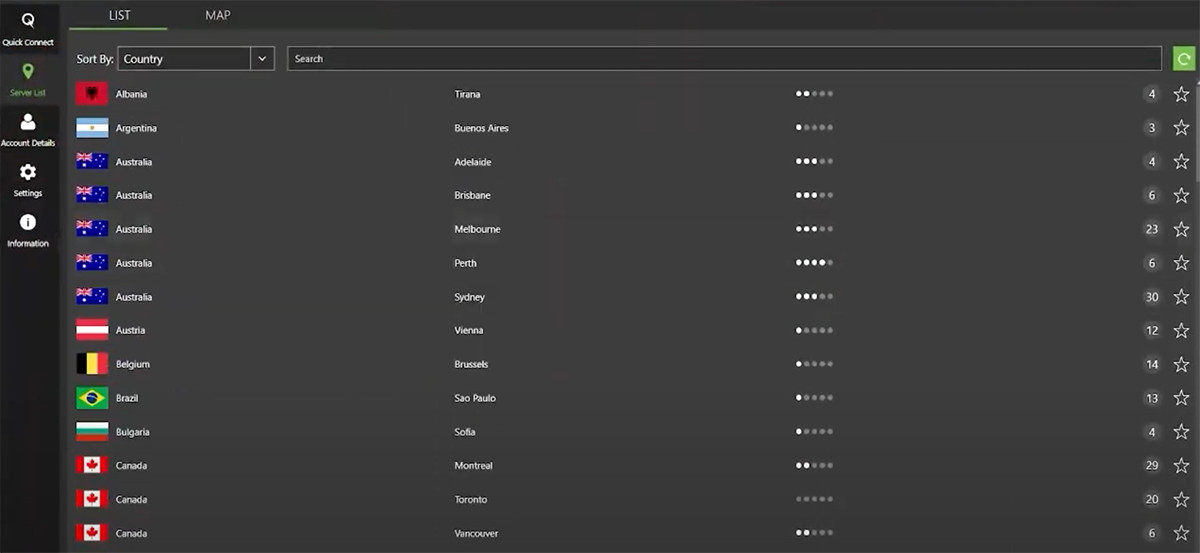
IPVanish servers on the desktop app.
How to install IPVanish?
Downloading and installing IPVanish on desktop and smartphones is simple. Here’s how you can do it:
- Download IPVanish from the official site.
- Install the VPN client on your desktop or smartphone and sign in.
- Click on the Connect button to connect to the nearest server. You can also search and connect to a server from a specific location.
- You’re ready to browse the web while keeping your online traffic safe!
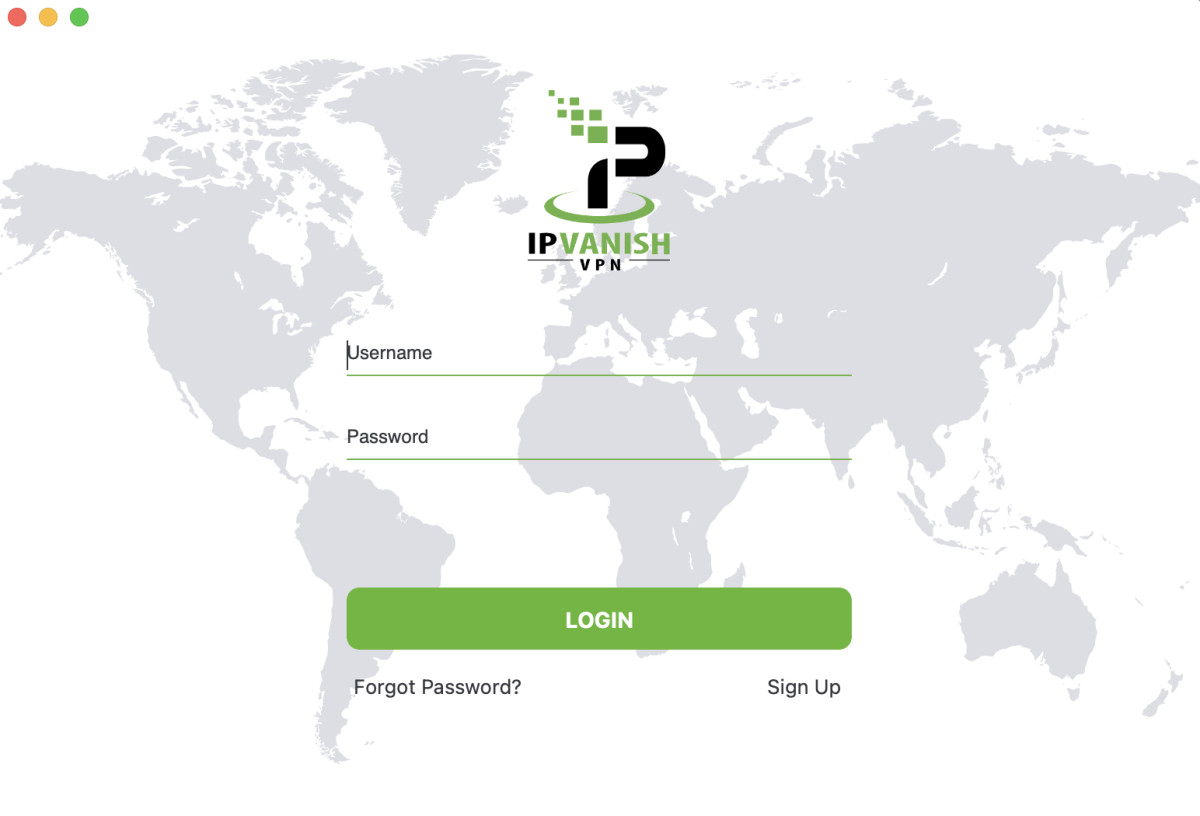
Log in screen that appears after you download IPVanish.
The process is almost the same on Fire devices and Android TV since they have an app store you can download the IPVanish app from. You can’t use it on other streaming devices like Apple TV and Chromecast because IPVanish doesn’t support Smart DNS.
The only way to use IPVanish on incompatible streaming devices is by buying a router that comes pre-installed with it or installing it on the one you already own. This way, all of the devices connected to the VPN-enabled router will be protected.
To learn how to install IPVanish on your router, click here.
Reliability and support
Despite being based in the USA, IPVanish is quite a reliable VPN service that genuinely cares about its customers’ privacy and security. It’s had multiple external audits to prove that it doesn’t log any information. Perhaps it could increase users’ trust in the service even more by integrating RAM-only servers in the future.
In terms of support, you have plenty of options to contact IPVanish. The website has a live chat option which works 24/7. You can also send an email to the support team through the app. They usually reply within 24 hours.
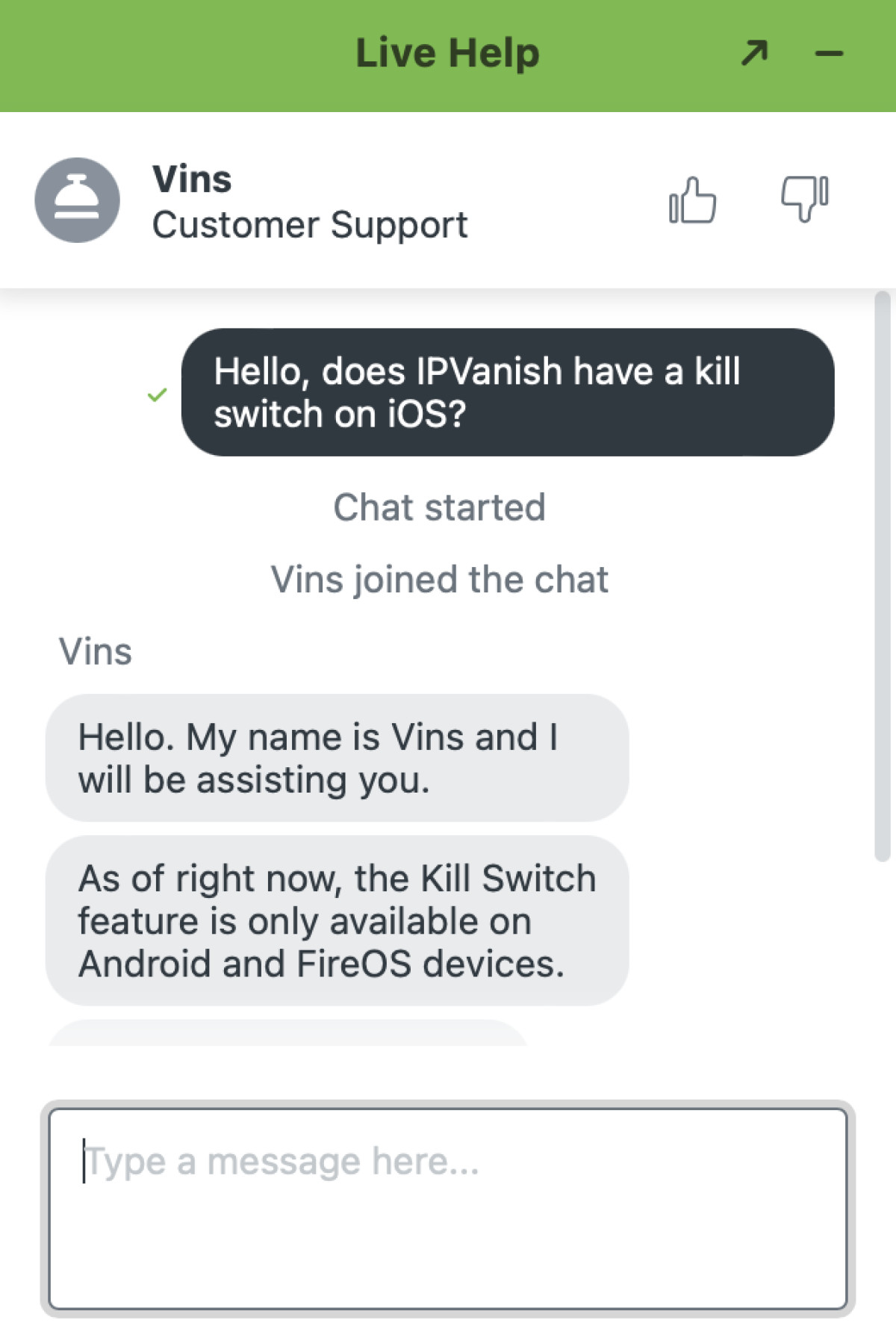
IPVanish has a live chat feature that you can use to connect with an agent whenever you want.
The fastest way to reach them is by calling them. Phone support is currently only available in the USA, the UK, Mexico, Spain, Australia, and Brazil.
It’s uncommon for a VPN company to have phone support, so it’s impressive to see IPVanish taking advantage of it. If you want more information about what numbers you can contact, click here.
Bottom line
To sum it all up, we’re quite impressed by all the features you get with IPVanish. It doesn’t cost as much as other premium VPNs, so it seems like a great deal for someone who just wants to dip their toes in the world of cybersecurity.
With over 2000 servers in 75 countries, all of which are great for torrenting and streaming, you have tons of options to choose from. It recently started using WireGuard tunneling protocol, which makes it one of the safest and fastest VPNs.
Just like Surfshark, it has unlimited simultaneous connections, which makes it a great option for large families or companies.
It has a strict no-log policy and it’s been audited multiple times in the past. The desktop apps are perhaps the best way to use it since they have all the security features you need to protect your online traffic.
The smartphone apps are better in terms of design, but lack some of the features that are present in their desktop counterparts.
You can use IPVanish on desktop, smartphones, streaming devices, and routers. It has a free 7-day trial version on Android and iOS. If it wasn’t located in a Five Eyes country and had RAM-only servers, it would’ve easily been up there with the likes of NordVPN and ExpressVPN, but as it stands, it still has a long way to go.
Frequently asked questions
Yes, IPVanish is safe because of all the security features it offers. These features include a kill switch, split tunneling, DNS leak protection, and more. It has a no-log policy that’s been externally audited and it uses WireGuard which is considered the safest protocol in the cybersecurity industry.
No, IPVanish won’t slow down your connection. When you’re using WireGuard protocol, the speeds it gives are close to what you get without a VPN. You won’t notice any lag while gaming and you’ll easily be able to stream geo-restricted content in HD. Even the OpenVPN protocol won’t slow down your connection.
No, IPVanish isn’t better than ExpressVPN. The latter has more security features and it’s based in a non-5/9/14 Eyes region. All of its servers are RAM-only and it lets users pay with cryptocurrency.
The speeds are almost the same, but there are many things you can do on ExpressVPN that you can’t do on IPVanish. For example, IPVanish doesn’t work in China and you can’t use it on incompatible streaming devices due to the lack of Smart DNS configuration.
Yes, you can trust IPVanish. It has regular external audits which show that it’s committed to protecting its users’ online traffic. It’s based in the USA, but it has a strict no-log policy that’s been proven through external audits. The only thing that’s missing is RAM-only servers which we hope it’ll integrate into its infrastructure soon.


