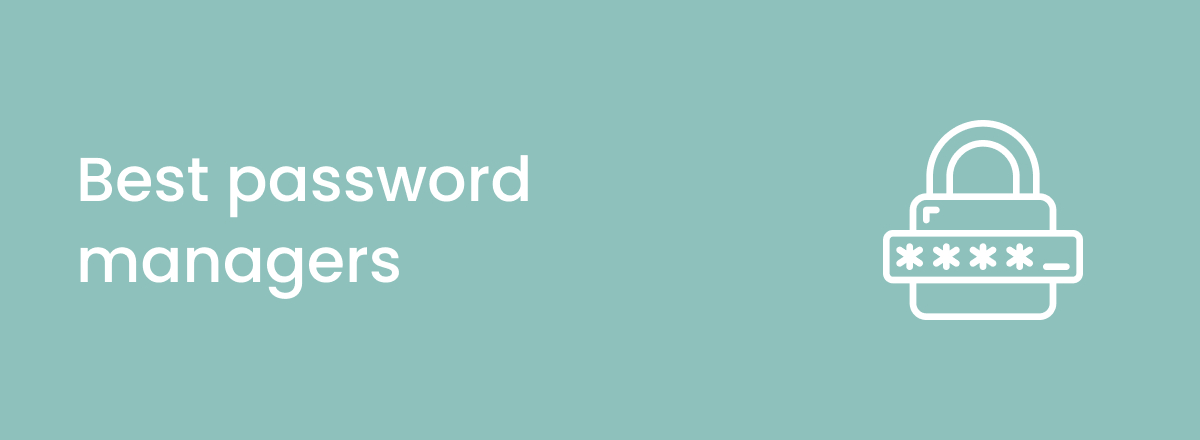Whether it’s a daily online newspaper, social media, or an online banking website, you’re asked to sign up for it using a login and a password. As a result, it can be difficult to create and remember new, secure passwords for all the websites we use.
Some people repeatedly use their children's birth dates or pets’ names to lock their accounts. However, re-using weak passwords results in personal details breaches and online identity loss. In the meantime, secure password managers can help you generate complex passwords for every online account, store them in an encrypted vault, and autofill them when needed.
With so many password management tools available on the market, it can be challenging to select the most secure and appropriate option for your needs. Therefore, we have tested over 20 providers and selected the best 7 password managers of 2026, ensuring they offer unbreakable protection, additional features, and intuitive applications.
Top password managers: shortlist
- 1. NordPass – The best password manager overall
- 2. TotalAV Password Vault –The best password manager for beginners
- 3. Keeper –The best family password manager
- 4. 1Password –Top cross-platform password manager
- 5. Dashlane –The most feature-packed password manager
- 6. RoboForm – The top password manager for advanced users
- 7. Bitwarden –The most affordable password manager
What makes a great password manager?
The most reliable password managers, just like robust VPNs or antivirus programs, do it all to ensure you versatile online protection. So, the providers must develop user-friendly apps that provide you with top-notch features.
| Security: | XChaCha20 or AES-256 encryption ciphers, two-factor authentication |
| Password management features: | Password generator, password sharing, auto-filling |
| Works on: | Windows, macOS, Linux, Android, iOS, Chrome, Firefox, Safari |
| Price: | From free to $6.00/month |
- Security –When choosing a password manager, you want it to guarantee governmental-level protection for your stored data. Hence, we suggest you look for providers that use either AES-256 or XChaCha20 encryption ciphers and have 2FA authentication options.
- Privacy –Even if a password manager uses the most advanced encryption cipher and authentication methods, it’s not less important for it to have a zero-knowledge architecture. This way, you know that no one except you has access to items stored in your vault.
- Features –A reliable password manager should protect your logins in all circumstances. Therefore, you should pick a provider that has a complex password generator and password health checker, data breach monitoring, password sharing feature, emergency access, and more.
- Compatibility – No matter what device or browser you use, there’s always an occasion to use a password. Consequently, you need a password manager that offers applications and extensions specifically for gadgets and browsers you have.
- Functionality –A good password manager should have applications that are easy to use for all generations of users. Yet, no less important is to ensure a fully functional autofill feature.
- Price –Generally speaking, password managers are one of the cheapest cybersecurity tools you can get. Hence, if you find a provider that costs above $6/month, you should look elsewhere for the best price-to-quality option.
Best password managers in 2026 reviewed
To compile a list of only the most advanced and reliable password managers, we thoroughly tested a couple of dozen providers. We looked into their security and privacy measures, set of bonus features, performance, ease of use, and price. Read on, and select the one that matches your needs.
1. NordPass – The best all-around password manager

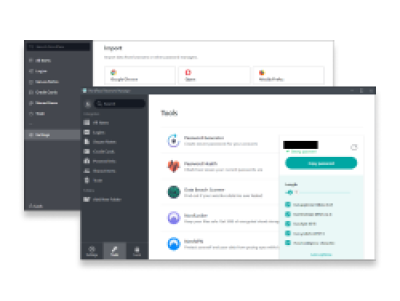
- Has a zero-knowledge architecture for complete privacy
- Uses an advanced XChaCha20 encryption cipher
- Supports multi-factor authentication
- 6 users with the Family plan
- Has a 30-day risk-free trial
- The free version is for one device only
NordPass is the best and most secure password manager of 2026 due to its excellent applications, top-notch security, and many additional features. This versatile password protection tool helps you secure not only your regular logins but also credit card details from a single app.
| Rating | 9.9/10 |
| Starting price | from $1.39/month |
| Free version | Yes |
| Apps | Windows, macOS, Android, iOS, and Linux |
| Extensions | Chrome, Edge, Firefox, Opera, and Safari |
NordPass doesn’t take security for a joke and encrypts your vault using XChaCha20 cipher with Argon 2 for key derivation. Additionally, the provider has a zero-knowledge architecture, ensuring no one but you has access to the items stored in the vault.
Even though the main way to enter the vault is to use a master password, which is known only to you, the password manager also requires you to enable one of a few possible authentication methods. It can be with an OTP generator, a USB stick, U2F security keys, a biometric login, and other options.
Apart from advanced security, NordPass includes all crucial password management features, such as a complex password generator, password health checker, or data breach scanners. Moreover, you can securely share passwords via email with a selected level of access rights. Not to mention a fully functional autofill feature that not only fills simple login fields but also various forms.
With any NordPass subscription (free one included,) you can store unlimited passwords. However, only NordPass Family secures more than one user. The pricing starts from $1.39/month, and there’s also a 30-day money-back guarantee.
2. Total Password – Top beginner-friendly password manager


- Uses AES-256 encryption cipher for your vault
- Audits passwords stored in the vault
- Allows logging out of the vault remotely
- Subscriptions include an ad blocker extension
- Has a 30-day money-back guarantee
- No secure password-sharing feature
- No desktop apps
Simple but powerful Total Password is the best password manager for users with no prior experience. Coming from one of the leading cybersecurity giants – TotalAV – this password manager ensures crucial protection for your logins and credit card details.
| Rating | 9.8/10 |
| Starting price | from $1.99/month |
| Free version | No |
| Apps | Android and iOS |
| Extensions | Chrome, Edge, Safari, and Opera |
As expected from a renowned online security provider, Total Password encrypts your vault using the AES-256 cipher locally on your device. This ensures that neither the provider nor any other third party can access your vault.
Unlike some reputable password managers, like NordPass, Total Password doesn’t support MFA. Yet, it has a two-factor authentication. If you’re using a browser extension, then you may use authentication apps (Google, Microsoft, Authy, and more.) As for mobile app users, there’s also available biometric authentication.
With this password manager, you receive nearly all essential password management features. For instance, there’s a complex password generator that creates 16-character-long passwords, and its Security Reports feature identifies weak or compromised passwords. If you’re looking for somewhat unique features, Total Password allows you to log out from your vault and clear all data remotely.
Total Password allows storing unlimited passwords and automatically syncing them across all your connected devices. There’s no free version; however, its prices start from $1.99/month, and you can benefit from a 30-day risk-free trial.
3. Keeper – password manager for families and teams

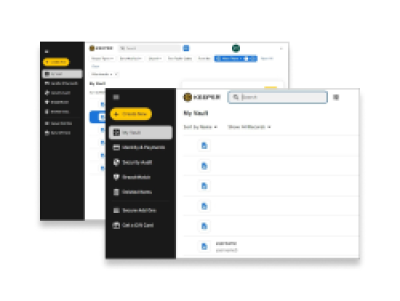
- Affordable family plan
- Works for small teams and enterprises
- Has a safe messaging app
- Has an emergency access
- Offline mode is available
- Free version works on a single device at once
- The app may be buggy
Keeper is one of the most popular password managers on the market, and it’s a great pick for groups, including families, businesses, and enterprises. The provider is very flexible with how many separate vaults you get with one plan, and, most importantly, all subscriptions allow storing unlimited items.
| Rating | 9.7/10 |
| Starting price | from $3.33/month |
| Free version | Yes |
| Apps | Windows, macOS, Android, iOS, and Linux |
| Extensions | Chrome, Firefox, Safari, Opera, Edge, Brave |
Just like Total Password, Keeper uses AES-256 encryption cipher and has a zero-knowledge architecture to ensure you complete security from any potential threat to your data in the vault.
Moreover, Keeper supports several different two-factor authentication methods, including SMS, TOTP apps, hardware tokens, smart wearables, and more.
When it comes to features, this password manager offers some unique options. For example, it has a Self-Destruct feature that clears your vault after 5 failed login attempts. There’s also the KeeperChat app, which allows you to have chats in locked vaults. With the Offline mode, you can check, edit, and copy your logins without having a network connection.
Without question, you also receive all crucial password management features. Keeper has a customizable password generator, the password evaluation feature helps you detect passwords that are prone to compromise your safety, and the data breach checker informs you if your personal information has been leaked anywhere.
Keeper’s prices start from $3.33/month, and there’s a 30-day money-back guarantee that allows you to test the premium version risk-free. With the Personal plan, you can have one encrypted vault, while the Family plan allows the creation of up to 5 separate vaults.
4. 1Password – Excellent cross-platform password manager

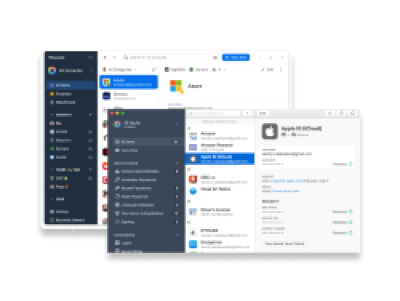
- Has a competent browser version
- There’s the Travel mode for enhanced protection
- Comfortable security dashboard
- Free 14-day trial
- Doesn’t have a free version
- No regular money-back guarantee
1Password is a very secure password manager that’s an excellent pick for users who need a tool for several different devices. The provider has applications for all popular devices, and fully-developed browser extensions for Chrome, Firefox, Edge, Brave, and Safari browsers.
| Rating | 9.6/10 |
| Starting price | from $2.99/month |
| Free version | No |
| Apps | Windows, macOS, Android, iOS, and Linux |
| Extensions | Chrome, Firefox, Safari, Brave, Edge |
When it comes to web browsers, 1Password’s browser extension is one of the most feature-packed password management plugins we’ve ever seen. There, you receive all possible provider’s features and even more. You can select from more import options, lock the 1Password application, and mask specific items using the Travel mode.
Speaking of 1Password’s features in general, there’s the Watchtower, which combines several security features in one place. It audits your stored passwords, informs you about weak ones, and also tells you if any of your data has been breached. With 1Password, you can protect not only logins but also credit cards and other sensitive files, or even the information that you have copied, as there’s the Auto-cleared Clipboard feature.
Finally, 1Password applies next-gen security to your vault. MFA, AES-256 encryption, and a Secret Key of 34 mixed characters make your password vault virtually impossible to decrypt. The zero-knowledge architecture ensures complete privacy.
This password manager doesn’t have a free version, and its money-back guarantee is more than twice as short as its competitors. However, 1Password’s prices start from $2.99/month, which is fairly budget-friendly.
5. Dashlane – password manager with the most features

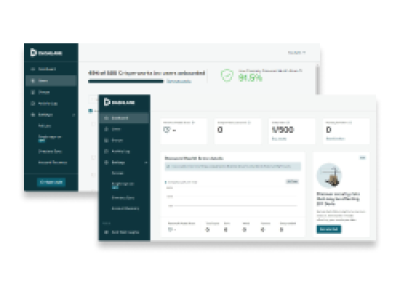
- Automatically updates outdated passwords
- Has a built-in Dashlane VPN
- Intuitive mobile applications
- Has a completely free version
- No desktop application
- Pricier than most other providers
Dashlane is a somewhat exclusive password manager that deserves a place on this list due to its rich selection of features. With it, you receive nearly every password management feature you could ask for and also extra features, like a VPN, that usually come as a separate app from other providers.
| Rating | 9.4/10 |
| Starting price | from $3.75/month |
| Free version | Yes |
| Apps | iOS and Android |
| Extensions | Chrome, Firefox, Safari, Opera, Edge, Brave, DuckDuckGo, Vivaldi |
First things first, Dashlane uses AES-256 encryption, two-factor, and biometric authentication methods to create an unbreakable protection layer for your password vault. A zero-knowledge architecture guarantees that even the provider itself has no access to your encrypted items.
Like seen in other password managers, Dashlane also helps you generate new strong passwords that can include various numbers, letters, and symbols. However, different from what you have seen before, this password manager automatically updates old passwords for you. So you don’t have to worry about overlooking a weak password.
Another rarely met feature in password managers is a built-in VPN. For example, NordPass offers you a subscription bundle made of password protection and VPN services. Yet, Dashlane includes the network protection tool in one application. With it, you will be able to browse anonymously and unlock geo-restricted websites.
Dashlane has a free version, but it’s noticeably limited, allowing you to store only up to 25 items. Premium plans pricing starts from $3.75/month, and you can try out the paid version using a 30-day money-back guarantee.
6. RoboForm – Password manager with the ultimate autofill


- Has a proprietary authentication application
- Applications for smartphones are user-friendly
- Effectively autofills logins
- Has an excellent free plan
- Live chat support is only for paying customers
RoboForm is one of the oldest password managers on the market that’s tough to outrival in terms of auto-filling. With it, you receive a bunch of high-quality password management features, including password assessment, emergency access, a complex password generator, and more.
| Rating | 9.3/10 |
| Starting price | from $1.66/month |
| Free version | Yes |
| Apps | Windows, macOS, Linux, iOS, and Android |
| Extensions | Chrome, Firefox, Opera, Microsoft Edge, Safari, Brave |
This password manager is an extremely secure option. It uses market-leading AES-256 encryption cipher that makes your vault virtually impossible to access. To strengthen the protection layer, you get the two-factor authentication, which works with Roboform’s authentication app.
Roboform is an excellent helper in auto-filling logins on the web and in the applications, as well as automatically filling the forms for you. The password manager also has a Security center section where you will be able to see the information about your passwords – whether they are weak or need to be updated.
If your family or friends also use this password manager, then you can securely share logins. In case something happens to you, people close to you will be able to access the vault thanks to the digital legacy feature. However, at this point, the person you trust will also have to install the Roboform app on their device.
Lastly, Roboform is a truly budget-friendly password manager, as its prices start from $1.66/month. There’s also a 30-day money-back guarantee, allowing you to test the premium version risk-free.
7. Bitwarden – The cheapest password manager

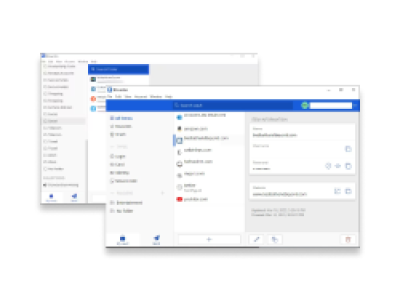
- Subscription available for less than $1 per month
- Includes all necessary security features
- Allows sending encrypted text messages
- Has a decent free version
- Data gets stored in the US (5-Eyes Alliance member)
- Some features are buggy
Bitwarden is a password manager with an excellent price-to-quality ratio. The software is available for free, for less than a buck, or more – you choose. With it, you get market-leading security protection and a handful of extra features, such as security breach reports or emergency access.
| Rating | 9.1/10 |
| Starting price | from $1/month |
| Free version | Yes |
| Apps | Windows, macOS, Linux, iOS, and Android |
| Extensions | Chrome, Firefox, Edge, Opera, Safari, Vivaldi, DuckDuckGo, Brave, Tor |
Bitwarden has become one of the most popular alternatives to LastPass among the Reddit community, and there are several reasons why. One of them is the implementation of robust security features, such as AES-256 encryption and multi-factor authentication with the possibility to enable biometric authentication. Moreover, the provider has gone through an independent audit by Cure53 without revealing any major security flaws.
The provider stores your encrypted data in the Microsoft Azure Cloud, which is located in the US. While you may be disappointed about this, Bitwarden uses a zero-knowledge architecture, ensuring you complete privacy.
Here, you will find all essential password management features, like a password generator or a fully functional autofill feature. However, we also liked finding some extras, such as the possibility to send encrypted messages with the Bitwarden Send.
Finally, Bitwarden is a budget-friendly password manager that can be affordable for any financial situation. Its prices start from $1/month, there’s also a 30-day money-back guarantee and a completely free plan alongside.
Comparison of the best password managers
Having all the most important details of each password manager put next to each other may be everything you need to make a final decision. Hence, we recommend you check all password managers from our list compared in one place right below:
| NordPass | Total Password | Keeper | 1Password | Dashlane | RoboForm | Bitwarden | |
| Rating: | 9.9/10 | 9.8/10 | 9.7/10 | 9.6/10 | 9.4/10 | 9.3/10 | 9.1/10 |
| Lowest monthly price: | from $1.39/month | from $1.99/month | from $3.33/month | from $2.99/month | from $3.75/month | from $1.66/month | from $1/month |
| Free plan: | Yes | No | Yes | No | Yes | Yes | Yes |
| Encryption cipher: | XChaCha20 | AES-256 | AES-256 | AES-256 | AES-256 | AES-256 | AES-256 |
| Two-factor authentication: | Yes | Yes | Yes | Yes | Yes | Yes | Yes |
| Applications: | Windows, macOS, Android, iOS, and Linux | Android and iOS | Windows, macOS, Android, iOS, and Linux | Windows, macOS, Android, iOS, and Linux |
Android and iOS |
Windows, macOS, Android, iOS, and Linux | Windows, macOS, Android, iOS, and Linux |
| Browser extensions: | Chrome, Edge, Firefox, Opera, and Safari | Chrome, Edge, Safari, and Opera | Chrome, Firefox, Safari, Opera, Edge, Brave | Chrome, Firefox, Safari, Brave, Edge | Chrome, Firefox, Safari, Opera, Edge, Brave, DuckDuckGo, Vivaldi | Chrome, Firefox, Opera, Microsoft Edge, Safari, Brave | Chrome, Firefox, Edge, Opera, Safari, Vivaldi, DuckDuckGo, Brave, Tor |
| Unlimited storage: | Yes | Yes | Yes | Yes | Yes | Yes | Yes |
How we chose these best password managers: methodology
Finding the finest password managers required us to go through several testing stages. See them right here:
- Security and privacy – We rooted out the providers that use anything else but AES-256 or XChaCha20 encryption ciphers to scramble data stored in a vault. A no less important factor was to select password managers with zero-knowledge policies, so 100% privacy would be guaranteed.
- Selection of features – Our priority was to find password managers that included both basic password management and extra online security features. The next step was to ensure that those features worked as supposed to.
- Cross-platform functionality –Evaluating the variety of different devices a regular person tends to use daily, we looked for password managers that had intuitive applications for popular smartphones and desktop devices, as well as extensions for the most used web browsers. It’s also essential for a password manager to sync your vault across multiple gadgets.
- Import/export options – We looked at how flexible a password manager is with the import and export options, so the user wouldn’t need to manually enter all items again once transferring from a password manager.
- Price –We put cybersecurity programs with the best price-to-quality ratios in the first place, as this is the way to offer you top-class protection for a fair price. Another factor we pay attention to is the opportunity to test the software, either with the free version or a free trial.
Are password managers safe?
Yes, password managers are safe if they use state-of-the-art security features and have a reliable approach to users’ privacy. But when taking a closer look, several factors determine the safety level of a password manager.
To begin with, password managers store your given data in either locally or remotely encrypted databases. The most secure providers choose next-gen encryption ciphers which are AES-256, XChaCha20, or other unbreakable key ciphers.
However, applying governmental-grade encryption isn’t the only aspect that showcases the reliability of password managers. Another important thing to note is that most programs require you to create a unique master password to log into your vault. In case you forget the master password, you must know some sort of recovery code, use emergency access (only with certain providers,) or ask the customer support agent to reset your vault.
You also receive the opportunity to set up either two-factor or multi-factor authentication to get into your vault. These methods include options like biometric authentication, one-time SMS, TOTP apps, and other ways.
Finally, you may wonder if the password manager developer itself has access to the data you have stored in the vault. To guarantee you that they can’t and don’t access your decrypted items, password managers use zero-knowledge architecture. This means that you and only you have access to your logins and other sensitive files in plain text.
How to set up a password manager?
Nowadays, setting up a password manager is an effortless task, especially with the right provider. Below, we will show you how to get started with a password manager in a few simple steps:
1. Choose a password manager that works with your devices. Our top choice is NordPass.
2. Download and install the application.
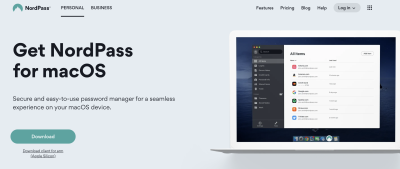
3. Set up your account and a master password.
4. Import your logins from a .CSV file/another password manager, or manually add your items to the vault.
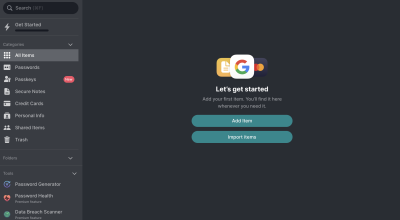
5. Add the NordPass extension to your browser to begin using the autofill feature.
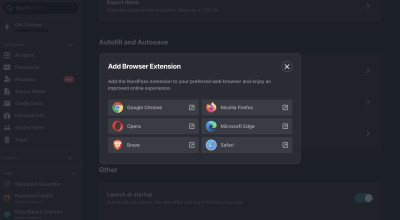
That’s it, setting up a top-notch password manager is easy. It doesn’t get any more complicated when using available additional features. However, in case any issue arises, NordPass has 24/7 customer support.
Is it enough to have password manager to protect your identity?
No, having a password manager only isn’t enough to ensure complete protection for your online identity. Password managers are great tools to keep track of your logins and avoid reusing the same ones. However, there are other ways to breach your data other than hacked accounts.
When browsing on the Internet, your online activity is being tracked by several parties simultaneously, including the website owner, your ISP, and the government at some level. This means that your personal information is accessible to many interested parties, which can be used to implement new online restrictions, marketing strategies, or even cyber threats. Therefore, it’s important to use the most secure VPN which can help you safeguard your identity.
There’s also a threat to online identity when we unintentionally visit bogus websites, click malicious links, or download infected attachments. For a regular person, it’s difficult to identify malicious sources. Hence, getting a robust antivirus should be your other online security measure. With it, you will avoid various types of malware, which can lead to identity and financial losses.
Conclusion
One in three US residents gets attacked by a hacker each year, and unsafe passwords are one of the main reasons for that. It is important to take cybersecurity seriously and use effective measures to protect yourself. One of the best ways to do this is by using a top-notch password manager to keep your passwords safe and secure.
In this article, we have listed the top 7 password manager providers on the market. NordPass was ranked as the best option currently available. It combines next-gen security features with ease of use, ensuring all-around protection for every type of user.
But even if password managers are one of the most crucial protection tools, they aren’t enough to safeguard your online identity to the full extent. To strengthen your immunity to virtual threats, it’s important to encrypt your online traffic, use malware protection, and, most importantly, stay aware of malicious activity
Frequently asked questions
NordPass is the best password manager that hasn’t been hacked. The provider regularly undergoes independent audit tests conducted by reputable companies like Cure53. Besides, NordPass employs only the most advanced security features, such as the XChaCha20 encryption cipher, to ensure that your passwords are always safe and secure.
Yes, password managers can be hacked. There are several examples of when a seemingly good password manager goes through security breaches. That said, no cybersecurity software is completely resistant to attacks. However, providers like NordPass continuously improve their security architecture, ensuring all protection gaps are fixed.
Overall, the best free password manager is NordPass. Although the provider specializes in paid service, with its free plan, you can store unlimited passwords, passkeys, and even credit cards. For tech-savvy users, the best free password manager is KeePass, which is an open-source software.
Setting up a password manager is a relatively easy process. Everything starts with choosing a reliable password manager, such as NordPass, and downloading the application to your selected device. Once you sign up for the service, you should either upload your logins or add them manually to the vault.
The most affordable password manager is NordPass due to its excellent price-to-quality ratio. When picking the cheapest password management software, it’s important to evaluate the set of features you receive for the price you’re paying. Therefore, the smallest price doesn’t always mean the best price.