Most VPNs only allow a single connection, but if you own multiple devices or just want to share your VPN account with your family members or employees from your company, then your best bet is to use one that supports multiple connections.
The best VPNs for multiple devices allow you to use your account on different devices at the same time so you don’t have to buy separate subscriptions for everyone in your family or company.
In this article, we’ve come up with a list of the top 5 VPNs you can use on multiple devices simultaneously. Not only can these VPNs be used on multiple devices, but they also have great compatibility, and they provide fast speeds and a large network of servers.
Top 5 best VPNs for connecting multiple devices
- 1. NordVPN – best VPN for multiple devices in 2026
- 2. Surfshark – great for VPN for unlimited simultaneous connections
- 3. ExpressVPN – best zero log VPN for multiple devices
- 4. CyberGhost VPN – fastest VPN for multiple devices
- 5. IPVanish – best privacy-focused VPN for unlimited simultaneous devices
The best VPNs to use on multiple devices in 2026
A reputable VPN will encrypt your online traffic and change your IP address to make you anonymous on the Internet. Sometimes you’d want to do this on multiple devices without having to pay for every single one of them. Here’s a list of the best VPNs to use on multiple devices:
1. NordVPN

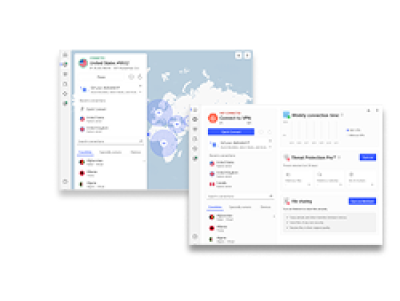
- 10 simultaneous connections
- Supports most devices
- No-log policy confirmed by external audits
- Some users may find the apps confusing
- Free trial is only for Android
NordVPN is the most popular VPN on the market for a reason. It covers 10 simultaneous connections and has an intuitive app for many devices including desktop, smartphones, tablets, streaming devices, and routers. It offers various advanced security features to protect your online data and it has 8,300+ servers in 129 countries.
| Location | Panama |
| Number of simultaneous devices | 10 |
| Number of servers | 8,300+ servers in 129 countries |
| Price | from $2.99/month |
You can use NordVPN on Windows, macOS, Linux, iOS, Android, and more. You can use it directly on streaming devices like Amazon Fire TV Stick and Chromecast to unblock geo-restricted content. It has a strict no-log policy that’s been independently audited multiple times.
NordVPN comes with a 30-day money-back guarantee and you can get it from $2.99/month.
2. Surfshark

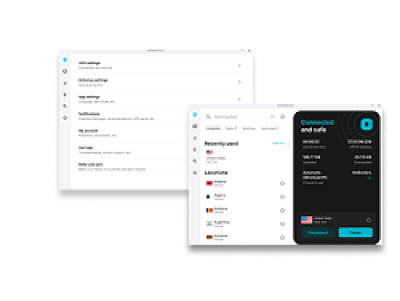
- Unlimited simultaneous connections
- Supports almost every device
- No-log policy
- Based in the Netherlands
Surfshark offers unlimited simultaneous connections and it’s one of the best VPNs in terms of compatibility, speed, and security. You can use your Surfshark account on as many devices as you want. It supports devices like Windows, macOS, Linux, Chromebook, Android, iOS, gaming consoles, and more.
| Location | The Netherlands |
| Number of simultaneous devices | Unlimited |
| Number of servers | 4,500+ servers in 100 countries |
| Price | from $1.99/month |
If you have a streaming device that doesn’t have the Surfshark app, you can use Smart DNS to connect to the VPN. It’s based in a 9 Eyes member country, but because it has a verified no-log policy, it doesn’t have any data to share with third parties.
We wanted to put Surfshark at the top because it has unlimited simultaneous connections, but it’s difficult to beat NordVPN as it’s better in terms of popularity, trustworthiness, and security.
Surfshark has a 30-day money-back guarantee and you can get it from $1.99/month.
3. ExpressVPN

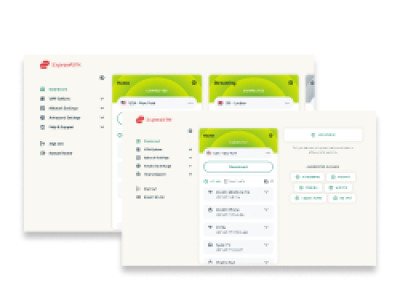
- 14 simultaneous connections
- Proprietary protocol gives faster speeds than other VPNs
- Strict no-log policy
- Free 7-day trial version on smartphones
- Expensive
ExpressVPN covers 14 simultaneous connections, which may not seem like much when compared to NordVPN or Surfshark, but it has plenty of other things that make it a good VPN for multiple devices. It has a native app for almost every device. You can install it on desktop, smartphones, streaming devices, and routers.
| Location | The British Virgin Islands |
| Number of simultaneous devices | 14 |
| Number of servers | 3,000 |
| Price | from $3.49/month |
In fact, if you live in the US, you can get ExpressVPN’s Aircove router which comes pre-installed with the ExpressVPN app. It has a feature called MediaStreamer DNS that helps you connect your streaming device to a VPN server if it doesn’t have the ExpressVPN app.
ExpressVPN has a 7-day trial version on Android and iOS and it comes with a 30-day money-back guarantee. You can get it from $3.49/month.
4. CyberGhost

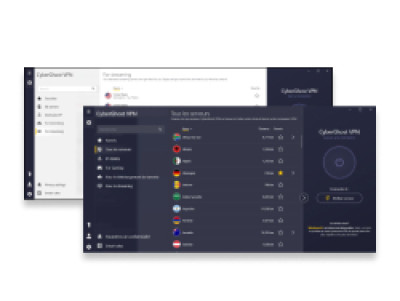
- 7 simultaneous connections
- 11,500 RAM-based servers
- Based in Romania
- No yearly subscription
CyberGhost is an excellent beginner choice as it has a simple UI and it covers 7 devices at the same time. You can use it on desktop, smartphones, smart TVs, routers, and more. It’s based in Romania where it’s not legally obligated to share data with third parties and it has a no-log policy that’s been audited by one of the Big Four firms Deloitte.
| Location | Romania |
| Number of simultaneous devices | 7 |
| Number of servers | 11,500+ servers in 100 countries |
| Price | from $2.03/month |
On streaming devices that don’t have the CyberGhost app, you can use Smart DNS to connect to a server. Without any additional fee, you get an ad and tracker blocker with your subscription to block malicious sites from stealing your data.
You can get CyberGhost VPN’s 2-year package with a 45-day money-back guarantee from $2.03/month.
5. IPVanish

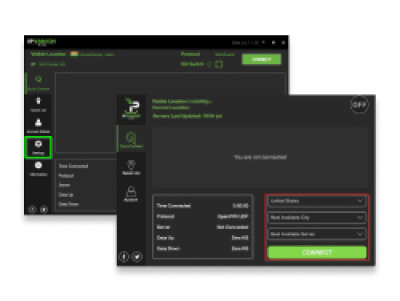
- Unlimited simultaneous connections
- Over 3,200 servers
- Audited no-log policy
- Located in a 4 Eyes member country
- No RAM-based servers
IPVanish may not be as popular as NordVPN or ExpressVPN, but it has unlimited simultaneous connections just like Surfshark and it has a large server network spread out in 114 countries. It’s a great VPN for multiple devices as you can use it on any device you have including Android, iOS, Windows, macOS, Fire TV, and even routers.
| Location |
Florida, USA |
|---|---|
| Number of simultaneous devices | Unlimited |
| Number of servers | 3,200+ servers in 114 countries |
| Price | from $2.19/month |
There are no RAM-based servers, but it has a no-log policy that’s been independently audited. While not as fast as ExpressVPN, the OpenVPN protocol still offers quite decent speeds and you get great security with it.
IPVanish has a 30-day money-back guarantee and it costs from $2.19/month.
Comparison of VPNs for multiple devices
For your ease, we’ve made a table that summarizes the differences between the top 5 VPNs for multiple devices:
|
NordVPN |
Surfshark |
ExpressVPN |
CyberGhost |
IPVanish | |
|---|---|---|---|---|---|
| Location |
Panama |
The Netherlands |
British Virgin Islands |
Romania |
Florida, USA |
|
Number of simultaneous connections |
10 | Unlimited | 14 | 7 | Unlimited |
| Smart DNS | Yes (SmartPlay) |
Yes |
Yes (MediaStreamer) |
Yes (My Smart DNS) | No |
| Number of servers |
8,300+ servers in 129 countries |
4,500+ servers in 100 countries |
3,000+ servers in 105 countries |
11,500+ servers in 100 countries |
3,200+ servers in 114 countries |
| No-log policy |
Yes |
Yes |
Yes |
Yes |
Yes |
| Price |
from $2.99/month |
from $1.99/month |
from $3.49/month |
from $2.03/month |
from $2.19/month |
| Money-back guarantee | 30 days | 30 days | 30 days | 45 days | 30 days |
Methodology: how we tested these VPNs
Here are some of the things we looked at while testing the VPN services for our list:
- Number of connections and compatibility – This is clearly the most important factor when deciding on the best VPN for multiple devices. All the VPNs on our list can be used on multiple devices and they support almost every device.
- No-log policy – Our top choices for multiple devices VPNs have a no-log policy that’s been independently audited many times.
- Fast connection speeds – We tested the VPNs on different devices to see how it affects the speed, and to our surprise, it didn’t drop as much as we’d expected it to.
- Number of servers – A good VPN for multiple devices should have a large server network so you can easily stream geo-restricted content by having servers in different regions to connect to.
- Price – The VPNs on our list are affordable and don’t come with a high price tag. They all give good value for money.
Why do you need a VPN for multiple devices?
The reason why you need a VPN for multiple devices is because it’s impractical to purchase a VPN subscription for every single device you own. You may have family members or employees in your company who want to use a VPN service as well and you can save tons of money by simply sharing your account with them.
For example, if NordVPN didn’t support 10 simultaneous connections and you have 10 employees who want to use a VPN, you’d have to get 10 separate subscriptions. This would cost you a lot of money, but since you can share your account with 10 other people, you’d only be paying from $2.99/month.
The more devices your VPN supports, the more money you’ll be able to save. NordVPN and ExpressVPN don’t have unlimited simultaneous connections, but you can install them on your router and have as many devices connected to it as you want. Other VPNs like Surfshark and IPVanish have unlimited simultaneous connections and you can use them on an infinite number of devices.
How to use a VPN on multiple devices
Here’s a step-by-step guide on how you can use a VPN on multiple devices:
- Subscribe to a VPN. We recommend NordVPN.
- Download and install your preferred VPN service on the devices you want to use it on.
- Find the nearest server to connect to.
- Repeat the previous step on all devices that have the VPN.
- Once you’re connected, you’re ready to browse the web anonymously on all your devices!
The drawbacks of multiple device VPNs
The biggest problem with using a VPN on multiple devices is that it can slow down your connection. There are twice as many apps being routed through the VPN, so you’re bound to experience some lag in the connection.
Another problem is that if you have a VPN set up on your employees’ devices, they may not be as knowledgeable about VPNs as you are. If they try to tweak the settings or they don’t configure it properly, it could lead to confidential data being stolen or hacked.
Frequently asked questions
NordVPN is the best VPN for multiple devices as it covers 10 devices, and it provides fast speeds and good security. Starting from $2.99/month, you’ll get advanced features like a kill switch, split tunneling, and DNS protection leak.
You can also use it on your streaming devices and router. With SmartPlay, it can even be used on streaming devices that don’t support the NordVPN app.
Yes, if a VPN allows you to connect multiple devices simultaneously, then 2 people can use the same VPN account on two different devices without any problem. NordVPN has 10 simultaneous connections, so that means your account can be used by multiple people on different devices.
You can connect 10 devices to NordVPN simultaneously. It supports almost all devices. You can use a single NordVPN account on Windows, macOS, Linux, Android, iOS, streaming devices, and routers. If you install it on your router, you can connect an unlimited number of devices to the VPN by connecting the device to the router.
While there’s no VPN that has a specific family plan, there are many services that let you connect multiple devices. NordVPN, for example, allows you to connect up to 10 devices. These devices can belong to anyone, including your family.
Surfshark has unlimited simultaneous connections, so many would consider that the perfect VPN for a family or even a company.
Proton VPN is a free VPN that lets you connect to a single device with one account. So, you can create multiple accounts to use it for free. However, free VPNs are limited in terms of security and servers. Plus, their servers are slow due to overload. Instead, we recommend trying a premium VPN with a free trial. NordVPN covers 10 devices and comes with a free 7-day trial on Android on top of a 30-day money-back guarantee.


