Port forwarding is a feature that allows external devices to connect to a specific port on your device while you’re connected to a VPN server. It helps you host servers or online games and seed torrents, which is why so many gamers and torrent enthusiasts prefer VPNs that come with it.
Unfortunately, many VPNs shy away from offering port forwarding because of the inherent risks it poses. It opens up an entry point into your network, which unauthorized users with malicious intents can enter.
We did some research and found the best VPNs with port forwarding. These VPNs provide advanced security measures to reduce the risks associated with the feature. In this article, you’ll find a list of these VPNs along with other useful information on port forwarding.
Top 5 best VPNs with port forwarding
- 1. ExpressVPN – Best overall VPN with port forwarding in 2026
- 2. Private Internet Access (PIA) – Budget-friendly VPN with port forwarding
- 3. Proton VPN – Best port forward VPN for Windows users
- 4. PureVPN – Affordable and secure VPN with port forwarding
- 5. Ivacy VPN – Cheapest VPN that allows port forwarding
 How to set up port forwarding with a VPN
How to set up port forwarding with a VPN
- First, pick a VPN that comes with port forwarding. We recommend ExpressVPN.
- Download the VPN on your device.
- Go to the settings and click on Add New Rule.
- Fill out the details according to your preferences. You can enter any number between 1 and 65,535 in “Internal Port” and “External Port.” Once you’re done, click on Save.
- You should now be able to seed torrents and host game servers.
The best VPNs that allows port forwarding in 2026
There aren’t a lot of VPNs that support port forwarding. We set out to find the best ones so you don’t have to. Here are our top picks:
1. ExpressVPN – Best VPN with port forwarding in 2026

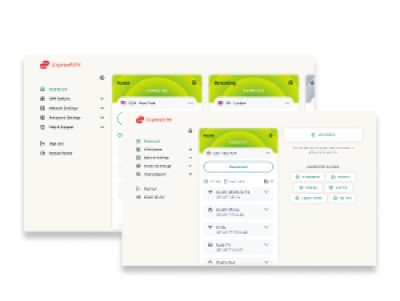
- Has a native app for routers, making it easy to set up port forwarding
- Lightway protocol provides top-notch security and fast speeds
- Servers are optimized for torrenting
- No-log policy has been audited
- Expensive
ExpressVPN is the best VPN you can use for port forwarding because of its lightning fast speeds and stringent security measures. It has a native app for routers, which makes it incredibly convenient to set up port forwarding.
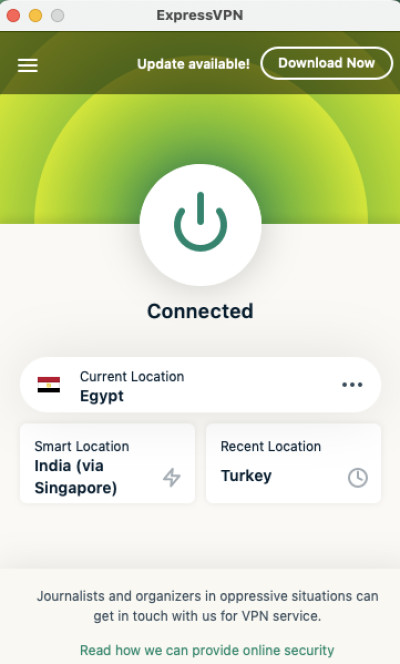
ExpressVPN has tons of servers you can use with port forwarding.
It uses a proprietary protocol called Lightway to give fast speeds. This allows you to seed torrents or play your favorite games without any lag. All of its servers run on RAM and are optimized for torrenting.
Because it doesn’t log its’ users data, you can rest assured your online traffic will be safe. Its no-log policy has been audited, which makes it one of the safest VPNs to use with port forwarding enabled.
You can get ExpressVPN from $2.44/month with a 30-day money-back guarantee.
| Location | The British Virgin Islands |
| Number of servers | 3,000+ servers in 105 countries |
| Price | Starts from $2.44/month |
2. Private Internet Access (PIA) – Cheap port forward VPN with over 35,000 servers

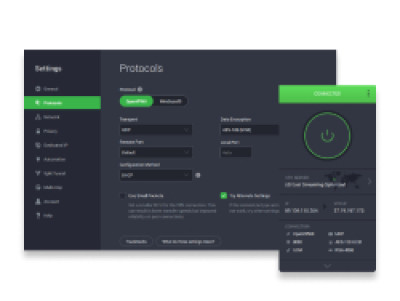
- One of the most budget-friendly VPNs with port forwarding
- Has 30,000+ servers in 91 countries
- Tells you which servers support port forwarding
- Based in the USA, a member of the Five-Eyes alliance
Private Internet Access is a great budget-friendly option for those who want port forwarding along with airtight security. The VPN makes it very easy to configure port forwarding. It even gives you a list of servers that support it after you’ve turned on the feature!
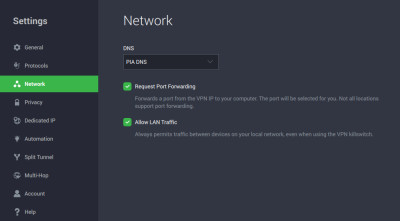
Port forwarding with Private Internet Access.
There are over 30,000 servers you can connect to and most of them have been optimized for torrenting. In fact, after ExpressVPN, PIA is the best VPN for torrenting in 2026.
It protects your online traffic with military-grade encryption. PIA also equips you with an advanced kill switch to make sure no data makes it past the VPN server in case your Internet stops working.
With prices starting from $2.19/month, PIA is one of the cheapest VPNs you can get.
| Location | Colorado, USA |
| Number of servers | 30,000+ servers in 91 countries |
| Price starting from | Start from $2.19/month |
3. Proton VPN – Best VPN with port forwarding on Windows computers

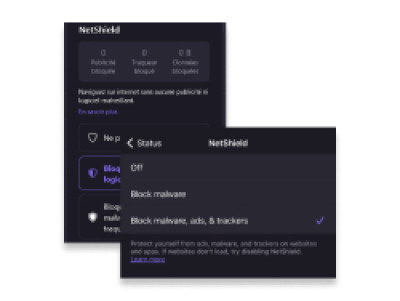
- Has P2P-optimized servers
- Uses WireGuard to give fast speeds
- Makes it easy to enable port forwarding
- Has a free version
- Expensive
Proton VPN offers port forwarding only on Windows and it can be enabled in the “Advanced Settings” section. It has 16,700+ servers in 127 countries and many of them are optimized for torrenting. Once you’ve enabled port forwarding, you’ll be able to see the port number at the top.
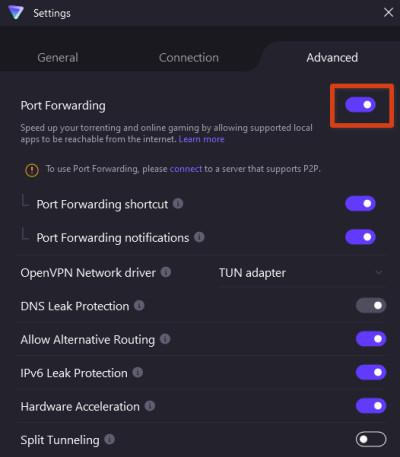
Port forwarding with Proton VPN on Windows. (Source: protonvpn.com)
It uses WireGuard tunneling protocol and offers many other features which protect your online traffic. For example, you can connect to one of its Double VPN servers to get extra protection. Some of its other features include split tunneling, DNS leak protection, and military-grade encryption.
ProtonVPN has a free version but it doesn’t support port forwarding. Luckily, it offers a 30-day money-back guarantee so you can try it out and request a refund if it’s not up to your liking. You can get Proton VPN from $2.49/month.
| Location | Geneva, Switzerland |
| Number of servers | 16,700+ servers in 127 countries |
| Price starting from | from $2.49/month |
4. PureVPN – Port forward VPN with P2P-optimized servers

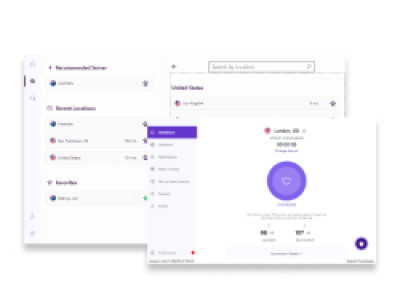
- Has an “always-on audit” policy
- Enabling port forwarding with PureVPN is extremely easy
- Has P2P-optimized server
- Port forwarding requires a small monthly fee
PureVPN is another budget-friendly VPN that includes port forwarding. You have to pay a small monthly fee to get access to the feature, though, but enabling it takes only a few seconds. All you have to do is click on the toggle to turn it on.
Most of its servers outside the US and Canada are optimized for P2P file sharing and it uses WireGuard protocol to provide fast uploading speeds. You can use a single PureVPN subscription on a total of 10 devices simultaneously.
PureVPN is a safe and reliable option because it lets companies conduct “surprise audits.” It regularly undergoes surprise audits to reaffirm its commitment to user privacy.
You can get PureVPN from $1.69/month and get a money-back guarantee of 31 days. The port forwarding add-on is available for $0.49 per month.
| Location | British Virgin Islands |
| Number of servers | 6,000+ VPN servers in 65 countries |
| Price starting from | Starts from $1.69/monthh |
5. Ivacy VPN – Cheapest VPN service with a port forwarding feature

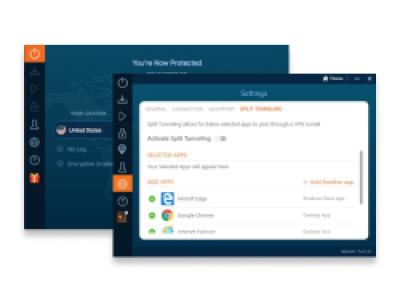
- Cheapest VPN with port forwarding
- Secure Downloading feature protects your device from viruses
- Has over 6,500 servers in 60 countries
- Port forwarding has an additional monthly fee
Ivacy is the most affordable VPN with port forwarding on this list. Just like PureVPN, Ivacy VPN offers port forwarding as an add-on feature. Once you’ve purchased it, you can go into the settings and choose whether you want to open or block all ports. You also have the option to manually select the ports which you want to open.
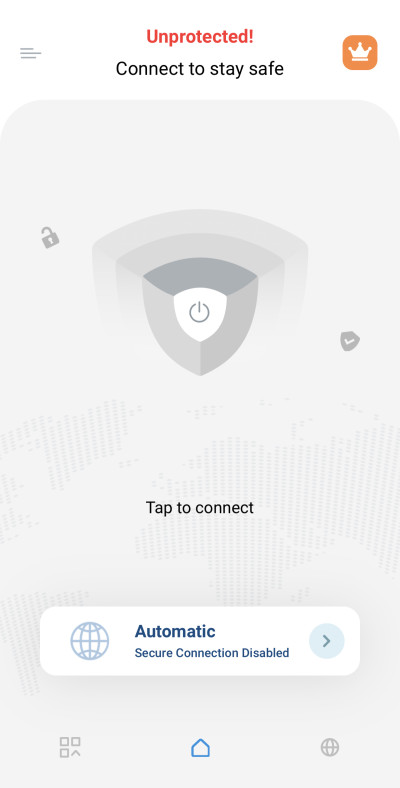
Ivacy VPN’s iOS app.
It has over 6,500 servers in 60 countries and they’re all optimized for torrenting. Ivacy offers a number of security features which protect your online traffic, including a kill switch, 256-bit encryption, and split tunneling.
One of its bonus features, called “Secure Downloading,” scans any files you download to make sure they don’t contain viruses.
Ivacy VPN is available for just $1.69 per month, and the port forwarding add-on is an extra $1.00 monthly.
| Location | Singapore |
| Number of servers | 6,500+ in 60 countries |
| Price starting from | $1.69 per month |
Methodology: how we tested VPNs
To make sure we include only the best VPNs in our list, every service we considered had to go through a rigorous evaluation and testing process. Here are some of the factors we took into account:
- Port forwarding support – We checked how easy it is to enable port forwarding on the VPNs. Those that offer a simple and user-friendly process rank higher on our list.
- Torrent support – Most people use port forwarding for torrenting as it’s virtually impossible to seed torrents without it. We made sure we only included those VPNs that have P2P-optimized servers.
- Security – We tested the security features of the VPNs to make sure they are capable of protecting your online traffic. All of them have a kill switch, military-grade encryption, and split tunneling.
- Speed – We tested the VPNs’ connection speeds on our 100 Mbps connection to see how fast they are. This helped us determine whether the VPNs can handle large data transfers.
- Price – Finally, we looked at the prices of the VPNs to see how much they cost. Most of them are quite budget-friendly. All of them offer free trial versions and money-back guarantees.
What is port forwarding?
Port forwarding is when you manually open a port so that devices outside of your local network can communicate with devices in your network. It allows you to host websites and game servers, seed torrents, and give remote access to your computer.
When you connect to a VPN server, you’re assigned a fake IP address which is visible to everyone on the Internet. Port forwarding routes the data a specific port receives to you. Others will only be able to see the VPN’s IP address, and not the one assigned to you by your ISP.
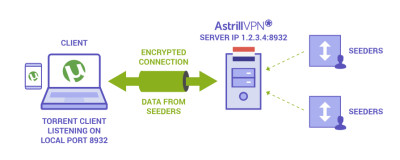
Port forwarding establishes a more direct connection between your device and external users. (source: astrill.com)
Keep in mind that port forwarding, while beneficial in many cases, does come with a set of risks. Opening a port allows unauthorized users to enter into your network. You should always use strong passwords and regularly update applications that use the forwarded ports to mitigate the risks.
How a VPN with port forwarding can help
Port forwarding allows external devices to connect to yours without being able to see your real IP address. Since the open ports are directing traffic directly to your device, you’ll notice an improvement in the connection stability of applications that are using port forwarding.
Here are some other benefits of port forwarding:
- Boost in performance – Using port forwarding can improve the performance of certain apps, especially ones that involve gaming and video calling.
- Improved torrenting speeds – Port forwarding will give you much better speeds when uploading torrents. It makes it easy to seed torrents since it makes the torrent client more accessible to other users on the Internet.
- Hosting game servers – Hosting a game server when you’re connected to a VPN might not be possible without port forwarding. Using port forwarding while hosting game servers will reduce lag since it allows data traffic to travel faster.
- Remote access – With port forwarding, you can access other devices in your home network remotely. It creates a direct link between the remote device and your computer.
Can I use a free VPN with port forwarding?
No, you can’t use a free VPN with port forwarding because it’s a premium feature and is not available in free services. Some VPNs that offer it do have a free version but they don’t include port forwarding.
You should only use their free versions to see if you enjoy using them. Most free VPNs show ads and sell their users’ data to advertisers, which is how they make money. For this reason, we don’t recommend using a free service.
There are many premium VPNs that offer port forwarding. They usually come with a money-back guarantee so you can easily get your money back if you’re not happy with the VPN.
ExpressVPN is a great example as it offers a 30-day money-back guarantee and includes port forwarding in the subscription.
Why is port forwarding rarely offered by VPNs?
Most VPNs don’t offer port forwarding because it introduces vulnerabilities and can be a security risk.
The purpose of using a VPN is to increase your online security, and if you don’t know how port forwarding works, you can inadvertently expose your device to external threats.
Moreover, most premium VPNs already offer excellent speeds, which means enabling port forwarding won’t make much of a difference. They also offer P2P-optimized servers so you’ll always get the best speeds when downloading or uploading torrents.
Frequently asked questions
Private Internet Access is a VPN that offers both dedicated IPs and port forwarding. You can get a dedicated IP for a small monthly fee of $2.50 per month. Port forwarding is included in the subscription for free.
ExpressVPN is the best VPN that supports port forwarding. It’s more expensive than other VPNs, but it offers strong security measures along with fast connection speeds. Port forwarding is inherently risky so using a VPN that provides robust security is essential.
No, NordVPN doesn’t allow port forwarding. It recommends using its feature Meshnet instead, because it’s safer and allows other devices to connect to yours remotely. You can use it to share files and play multiplayer games.
Yes, you can do port forwarding with a VPN. There are many VPN services that offer it, including ExpressVPN and Private Internet Access. ExpressVPN in particular makes it very easy to set it up as it has a native app for routers.


