ExpressVPN is one of the highest-rated VPN on the market, showing exceptional streaming, performance, and security capabilities. It offers a 7-day trial to its new customers but only on select devices.
You can claim the free 7-day trial on Android or iOS through the Google Play Store or Apple App Store. Plus, all new users on any device automatically get a 30-day money-back guarantee.
Continue reading to find out how to get the ExpressVPN free 7-day trial and the 30-day money-back guarantee on your device.
 How to get an ExpressVPN free 7-day trial: short guide
How to get an ExpressVPN free 7-day trial: short guide
-
- Head to the Google Play store or the Apple App store
- Install the ExpressVPN app
- Click “Start Free Trial”
- Follow the VPN setup instructions on your mobile device
- After setup, log into ExpressVPN on any device – the free trial will work
Which devices come with an ExpressVPN free 7-day trial?
ExpressVPN offers both a 7-day vpn free trial and a 30-day money-back guarantee. If you’re not sure which one to choose, here’s a quick comparison of the two options:
You can see the ExpressVPN devices and the available free trial periods below:
|
Device |
Trial |
|
Android |
Free 7-day trial + 30-day money-back guarantee |
|
iOS |
Free 7-day trial + 30-day money-back guarantee |
|
macOS |
30-day money-back guarantee |
|
Windows |
30-day money-back guarantee |
|
Linux |
30-day money-back guarantee |
|
Smart TVs (like Apple TV, Amazon Fire TV) |
30-day money-back guarantee |
The 7-day free trial is only available on annual plans. It requires providing your payment information, so if you don’t want to be charged after the trial period ends, you have to remember to cancel the subscription.
Meanwhile, when it comes to a 30-day money-back guarantee, you get charged instantly. But if you decide to cancel the subscription in 30 days, you’ll get your money back, no questions asked.
How to get the ExpressVPN 7-day free trial: detailed guide
You can get ExpressVPN’s free 7-day trial on an iOS or Android device by downloading the app from the app store and activating the offer. Here’s a detailed guide on how to get the free trial on your smartphone:
- Go to the Google Play or Apple App Store and install ExpressVPN.
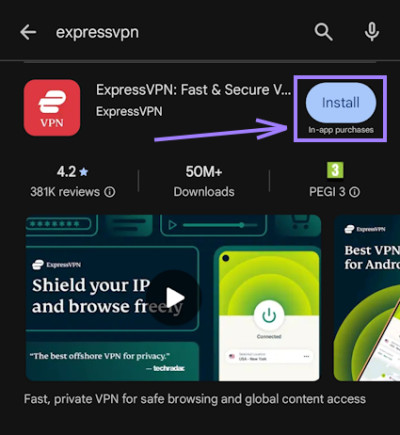
- Open the app and click “Start Free Trial.”
- Pick the 12-month plan to get the free trial and press “Subscribe.”
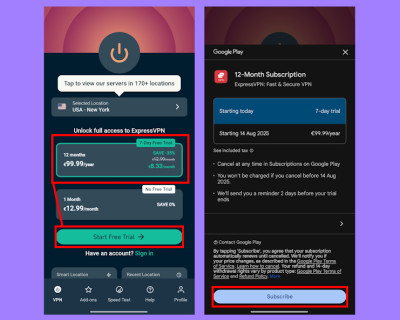
- Enter your payment information and complete the purchase.
- Allow the VPN to add configurations to your device (it’s necessary for the service to work).
- Once the setup is complete, you can log into the VPN on other devices and enjoy the free trial there too.
If you decide that you don’t want to subscribe after the free trial, don’t forget to cancel the subscription at least a day before the trial ends.
How to get an ExpressVPN free trial on other devices?
While there’s no free trial on Windows, Mac, and other devices, ExpressVPN offers a 30-day free trial, which refers to the 30-day money-back guarantee. You get it automatically by purchasing the VPN subscription on any device (even Android or iOS).
However, if you want to claim a refund, you’ll have to request customer support to cancel the subscription before the period ends and issue the money back to your original payment method. Here’s a full guide on how to do it:
- Head to the ExpressVPN website.
- Click the Live chat icon in the bottom-right corner of the page. If you can’t find it, go to the ExpressVPN help desk page.
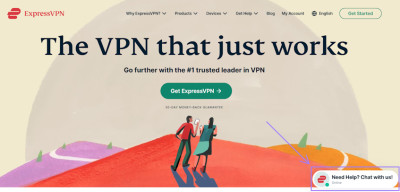
- Sign in if you haven’t yet so that the agent knows that the refund is authorized.
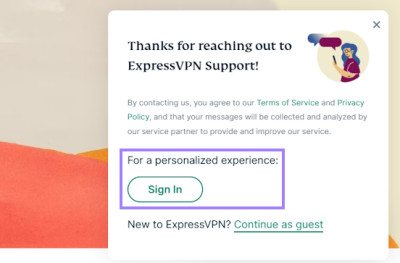
- Request a refund. You may be asked a few questions about the reason for cancellation. You’ll receive your money back into the original payment methods within 7 business days.
Why should I get ExpressVPN?
ExpressVPN is one of the best VPNs I’ve tested in terms of usability, features, and geo-restriction bypassing capabilities. Here are the main reasons why you should try it with a free trial:
- Exceptional speeds. ExpressVPN is one of the fastest VPNs out there, outperforming such market giants as Surfshark or CyberGhost. My VPN performance tests show that it can retain an average of 89% initial connection speeds, ensuring a lag-free browsing and streaming experience.
- Streaming. With servers in 105 countries, ExpressVPN successfully accessed Netflix US, BBC iPlayer, Disney+, HBO Max, Amazon Prime, and many other streaming services. I could instantly watch movies that were geo-restricted in my location.
- Security. ExpressVPN’s servers are RAM-based, meaning your data is always deleted, making sure it’s secured from hackers. Plus, you also get an ad blocker to remove malicious ads, a password manager, DNS leak protection to further secure your data, and more.
- Privacy. According to its privacy policy, ExpressVPN retains zero logs. This has been proven with an independent privacy policy audit, so you can be sure your data remains private.
- User-friendliness. ExpressVPN makes using a VPN simple even for users who are completely non-tech-savvy. The installation process takes just a few minutes, while connecting to a server is just one click away.
You can find out more about its features in our ExpressVPN review.
How to cancel your ExpressVPN free trial?
If you decide to cancel the free 7-day trial of ExpressVPN, you can easily do it on your smartphone. It will only work if you cancel before the 7-day period ends. You’ll still be able to use ExpressVPN for the rest of the trial period if you cancel the subscription earlier.
First, here’s how to cancel your ExpressVPN free trial on Android:
- Open Google Play Store and click your profile icon.
- Click Payments and subscriptions > Subscriptions.
- By ExpressVPN, press Cancel subscription.
Now, let’s take a look at how to cancel your free trial on iOS:
- Go to your iOS device’s Settings and click your Apple ID profile.
- Press Subscriptions, locate ExpressVPN, and click it.
- Click Cancel Free Trial.
Final thoughts
ExpressVPN is one of the VPN market giants that offers non-negotiable privacy, ensures no DNS leaks, blocks malicious ads, and lets you stream content from all around the world. With it, you can be sure that no threat actors or your Internet Service Provider (ISP) will be able to view your browsing activities.
The best way to test the VPN’s capabilities is to get the ExpressVPN free 7-day trial. You can claim it on Android or iOS devices by getting a yearly plan. On top of it, you get a 30-day money-back guarantee, resulting in a total of 37 days to test the service.
Just remember – if you decide to end the free trial, you have to cancel the subscription before the free trial or the money-back guarantee period ends.
Frequently asked questions
Yes, ExpressVPN offers a free 7-day trial on Android and iOS devices. New users can get it from Google Play or the Apple App Store. You’ll claim the free trial as soon as you sign up for the annual plan.
ExpressVPN prices start from $3.49/month depending on the plan you choose. Here are the full prices of ExpressVPN subscriptions:
- 2-year plan (+4 months free): $4.99/month
- 1-year plan (+3 months free): $6.67/month
- 1-month plan: $12.95/month
To activate the ExpressVPN free 7-day trial, download it on your Android or iOS device through the Google Play or Apple App Store. Choose the annual plan in the app and click “Start free trial.”
Yes, you can cancel your ExpressVPN free trial by canceling your subscription. You can do it by logging into your account on the web and going to Subscription > Cancel Subscription. On mobile, you can open the ExpressVPN app and click the menu icon (three horizontal lines) > My Account > Subscription > Subscription details > Cancel subscription.
You can use the ExpressVPN free trial multiple times if you sign up with a different email address and use another payment method. ExpressVPN tracks who uses the free trial, so you won’t be able to get another one with the same payment method.


