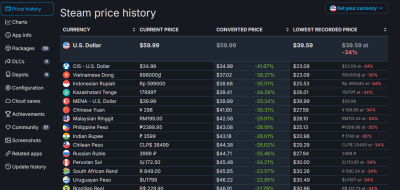Video gaming can be an expensive hobby, but do you know what most pro gamers on Steam do? They change their region to get the cheapest prices! This is because the cost of games on Steam varies across countries due to regional pricing strategies.
For instance, games sold in Ukraine, and Indonesia are significantly cheaper compared to their counterparts in New York, offering a significant saving opportunity. Now the question arrives: how does one change the region without having to travel to that location personally? Well, a clear and simple answer is to use a VPN.
A VPN changes your IP address to your target region, virtually tricking Steam into thinking you are located in a different country. It's like a digital passport, granting you access to global game markets. This not only broadens your gaming library but also optimizes your spending.
 How to buy Steam game form another country with a VPN
How to buy Steam game form another country with a VPN
- Subscribe to a reliable VPN. We recommend NordVPN, now 77% off.
- Download and install the VPN app on your device.
- Change your Steam store country to align with your VPN's location.
- Purchase the game from Steam using a suitable payment method.
- Download and install the game, then play either with the VPN connected or disconnect after installation.
Benefits of buying Steam games from a different country
Buying Steam games from another country can let you have considerable savings and offer a wider selection of titles. Regional pricing differences mean the same game often costs less in one country compared to another.
For example, games may be cheaper in regions with lower average incomes such as Ukraine, Brazil etc. This pricing strategy lets gamers purchase titles at more affordable rates than in their home countries.
Access to a broader range of games is another key benefit. Some titles are available only in specific regions or are released earlier in certain areas. By purchasing from these regions, you can enjoy a wider variety of games and even get early access to new releases. This can be particularly appealing for dedicated gamers looking for unique or early gaming experiences.
Enhanced cultural exposure is an often-overlooked advantage. Games from different countries can offer unique storytelling, art styles, and perspectives, enriching your gaming experience. It's a chance to immerse yourself in diverse cultures and narratives, broadening your understanding and appreciation of global gaming trends.
Practicality is also a factor. The process is straightforward, involving a VPN and a few simple steps in your Steam account. This ease of access makes it an attractive option for gamers looking to expand their library without overstretching their budget.
Cheapest countries to buy Steam game from
Now the question is which country offers the cheapest Steam game rates. Well, this is no rule, and for every game the cheapest country is different. So, it’s best to visit Steam's official Website for a price outlook.
However, in general, we see the cheapest rates for most games in Ukraine, Indonesia, Brazil, South Africa, Kazakhstan, and India.
| Ready Or Not | Call of Duty | Spooky Men | Elden Ring | VR CPR- Personal Edition | |
| US | $49.99 | $19.99 | $199 | $59.99 | $119.99 |
| Brazil | R$ 109,99 ($22.35) | R$ 91,90 ($18.67) | R$ 539,99 ($110.19) | R$ 229,90 ($46.91) | R$ 208,99 ($42.47) |
| Ukraine | 625₴ ($16.89) | 678₴ ($18.30) | 3700₴ ($100.01) | 1799₴ ($48.62) | 1399₴ ($37.81) |
| India | ₹ 1995 ($23.94) | ₹ 1665 ($19.98) | ₹ 7900 ($94.80) | ₹ 3599 ($43.18) | ₹ 2599 ($31.19) |
| Kazakhstan | 7700₸ ($16.78) | 9043₸ ($19.71) | 46500₸ ($101.84) | 17999₸ ($39.41) | 14500 ($31.60) |
| Indonesia | Rp 255999 ($16.51) | Rp 299000 ($19.28) | Rp 1500000 ($96.87) | Rp 599000 ($38.68) | Rp 509999
($32.89) |
| South Africa | R 489.0 ($26.43) | R 359.00 ($19.40) | R 1655.00 ($89.37) | R 849.00 ($45.85) | R 655.0 ($35.40) |
How to change Steam region with a VPN
Changing your Steam region with a VPN is very simple if you follow these steps:
1. Choose a reliable VPN: Select a reputable VPN service that offers servers in the country where you want to set up your Steam region such as NordVPN.
2. Install the VPN software: Download and install the VPN application on your computer. Most VPN services provide easy-to-follow instructions for installation.
3. Connect to a VPN server: Launch the VPN application and connect to a server in the desired country. For instance, if you want to change your Steam region to Brazil, connect to a server located in Brazil.
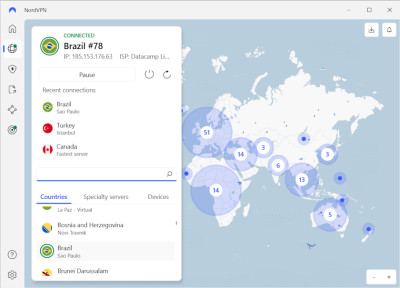
4. Verify your IP address: Before proceeding, check that your IP address has changed to the country you're connected to. This can usually be done within the VPN application or through an online IP address checker like ipleak.net.

5. Log into steam: Open the Steam client and log into your account. If you don’t have Steam installed, download it from the official website and create an account.

6. Change store country: Go to the 'Account Details' section in Steam. Under 'Store and Purchase History', you'll find an option to 'Update Store Country'. Select the country that corresponds to your VPN's location and update it.
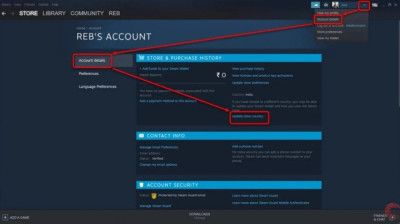
7. Provide payment method: Steam might require a payment method that is valid in the new country. This could be a credit card, PayPal, or other forms of payment that are acceptable in that region.

8. Purchase games: You can now browse and purchase games from the Steam store at the prices offered in the new region. Remember that game availability might vary based on the region.
9. Download and play: After purchasing, you can download and play your games. Some users prefer to stay connected to the VPN while playing, but this might not be necessary once the game is downloaded.
Other Ways to Buy Steam Games Cheaper
Besides using a VPN to change your Steam region, there are alternative methods to purchase Steam games at a lower cost.
- You can create a new Steam account set in a country where games are cheaper. Purchase games on this account and then gift them to your main account. This method requires careful management of two accounts and adherence to Steam's gifting rules.
- Steam regularly hosts sales events like the Summer Sale or Winter Sale, offering significant discounts on a wide range of games. Keeping an eye on these sales can lead to great savings.
- Websites like Humble Bundle, Green Man Gaming, or G2A often sell game keys at reduced prices. These keys can be redeemed on Steam, allowing you to add games to your library at a lower cost.
- Some websites offer bundled deals where you can get multiple games for a lower price. Bundles are a great way to build your library without spending too much.
- You can also use Steam's trading feature or marketplace to get games. Sometimes, users trade games or sell them for Steam wallet credits at a lower price than the store.
Why do Steam game prices differ in different countries?
Steam game prices vary across different countries primarily due to regional pricing. This pricing strategy takes into account the economic conditions of each region.
In countries with higher purchasing power, such as the United States or Western European nations, game prices tend to be higher to match the economic status of the consumers. Conversely, in regions with lower average incomes, prices are set lower to make them more affordable and competitive in the local market.
Another reason for the price difference is currency fluctuations. Exchange rates constantly change, impacting how much a game costs in local currencies compared to the U.S. dollar or Euro. This results in adjustments to maintain pricing parity.
Local tax laws and tariffs play a significant role. Different countries have varying tax rates and import duties on digital goods, which can increase the final price of a game. Publishers and distributors often adjust their prices to account for these local taxes to ensure that the games remain accessible to the consumers in those regions.
Also, cultural factors and regional demand can influence pricing. Games that might be more popular or culturally relevant in certain areas could be priced differently to reflect local demand. Hence, a combination of economic, legal, and cultural factors leads to the variation in Steam game prices globally.
Frequently asked questions
Yes, you can buy Steam games in a different country, typically by using a VP, such us NordVPN, to change your Steam store region. However, this practice must be approached with caution due to Steam's regional policies.
To buy Steam games from another country, subscribe to a reliable VPN service such as NordVPN. Then you can connect to a server in the country with the cheapest rates e.g., Brazil. Now, change your Steam store country in account settings, and then purchase the games at the regional prices.
Yes, some steam purchases are region-locked. This means some games bought in one region may not be playable if you move to or are located in a different region.
This lock depends on the publisher's policies and varies between games. However, you can use a VPN like NordVPN to bypass this region lock.