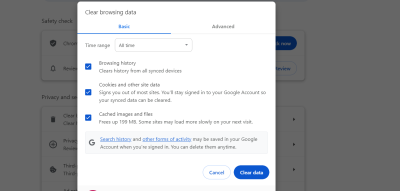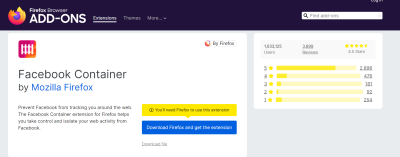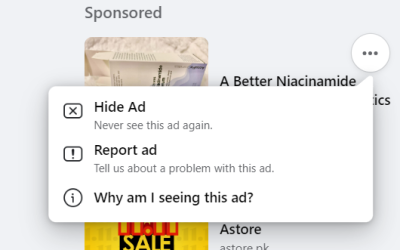Are you tired of the constant barrage of ads on Facebook, especially those that spread fake news or misinformation?
As you scroll through your feed, it can feel like a never-ending stream of unwanted promotions, often unrelated or even deceptive. This overwhelming presence of ads is not just a minor nuisance; it's a central part of Facebook's revenue model, making it seem almost impossible to avoid them.
However, there's good news for those seeking a cleaner, more enjoyable Facebook experience. By using an ad blocker and tweaking your Facebook settings, you can significantly reduce or even eliminate these pesky ads.
In this guide we will tell you how to get rid of ads on Facebook, enhancing your social media interaction without the distraction of unwanted ads.
 How to block ads on Facebook: quick guide
How to block ads on Facebook: quick guide
- Download and install a reliable ad blocker, such as Total Adblock.
- Enable the ad blocker in your browser's extensions or add-ons section.
- Open Facebook and enjoy ad-free browsing.
Is Facebook listening to me?
No, Facebook is not listening to you through your digital device. Well, it might seem very surprising when you just had a conversation about a specific product or service, you start seeing ads about it on Facebook.
However, Facebook completely denies using your phone's microphone to listen in on your conversations for targeted advertising. The reality of why these ads appear is rooted in the sophisticated and somewhat unsettling nature of digital advertising algorithms.
Facebook's ad system is highly advanced, leveraging various data points to serve targeted ads. It utilizes your online activity, including your search history, websites visited, and interaction with different apps and platforms.
This extensive data collection creates a detailed profile, enabling the platform to predict your interests with surprising accuracy. When you talk about something and then see an ad for it, it's often because your digital behavior has already indicated an interest in that topic.
So, while it feels like Facebook is eavesdropping, it's actually the result of complex algorithms analyzing our digital activity, as a part of modern data-driven marketing techniques.
Other ways to get rid of ads on Facebook
While completely eliminating ads from Facebook is challenging due to their integral role in the platform's business model, there are several strategies you can employ to minimize their presence and impact.
1. Using third-party ad blockers
Various third-party ad blockers such as Total Adblock are very effective in reducing the number of ads you see on Facebook. These tools are generally more effective on web browsers than on mobile apps, but some mobile browsers with ad-blocking capabilities can reduce ad visibility when accessing Facebook through them.
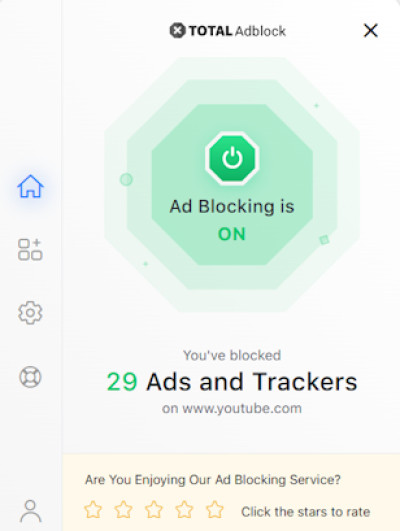
2. Adjusting your Facebook ad preferences
Facebook allows you to customize your ad preferences, giving you some control over the types of ads you see.
By navigating to the 'Settings & Privacy' section, then to 'Settings' and 'Accounts Center', you can access 'Ad Preferences'. Here, you can view and remove your interests, choose to see fewer ads about certain topics and manage data settings about ads based on partners and social actions.
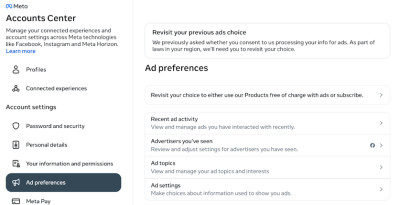
3. Using a VPN
A reliable VPN like ExpressVPN can help mask your online activity, making it harder for Facebook to track your browsing habits and serve targeted ads. While this won't remove ads, it can decrease their relevance, as the VPN hides your real IP address and location.
Note: The VPN ad blockers don’t work with Facebook ads.
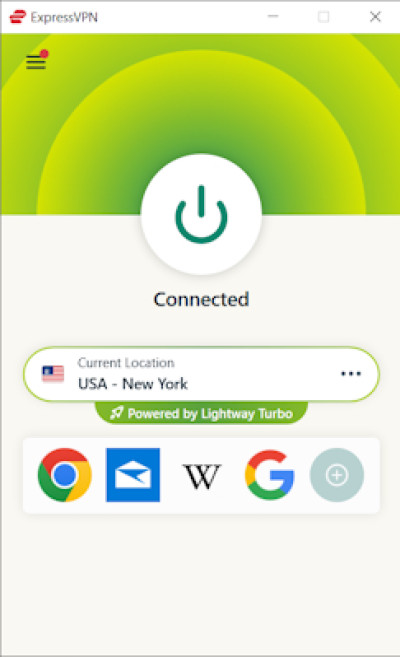
4. Limiting ad tracking on mobile devices
If you're using the Facebook app on your phone, you can limit ad tracking through your device's settings.
Go to 'Settings', then go through ‘Device permissions’, ‘Apps and website’ and ‘business integrations’ and manage where you want Facebook to use your information.
5. Regularly clearing cookies and cache
Frequent clearing of your browser cookies and cache can disrupt Facebook's ability to track your browsing history. This, in turn, impacts its ad targeting system. While this may lead to seeing less relevant ads, it doesn't reduce the number of ads shown.
6. Using a Facebook Container
For those using browsers like Firefox, the Facebook Container extension can be a game-changer.
It works by isolating your Facebook activity from the rest of your web activity, which helps limit Facebook's ability to track your visits to other websites with embedded Facebook 'like' buttons – a common source of data for targeted ads.
7. Reporting and hiding specific ads
While this method doesn’t stop ads, it can improve their relevance. Facebook allows you to hide specific ads and report them as irrelevant, repetitive, or misleading. Over time, this can refine the type of ads you see, making them less intrusive.
8. Disabling Facebook's partner data
Facebook collects data from third-party partners. Disabling this can limit the data Facebook has access to for ad targeting. Go to 'Ad Settings' in your Facebook settings and turn off the option for 'Ads based on data from partners'.
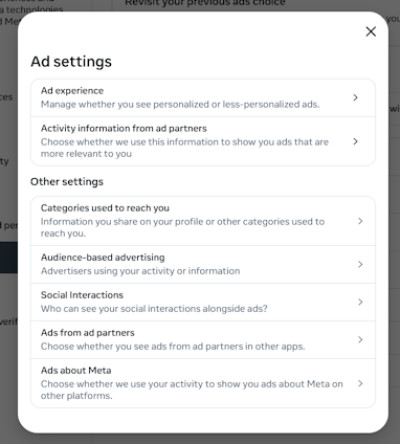
9. Joining Facebook groups with specific interests
Engaging more in Facebook groups that align with your interests can somewhat alter the ads you see, making them more relevant and less intrusive. This is because Facebook's algorithms tend to serve ads related to your most common activities on the platform.
10. Reducing your digital footprint
Being mindful of your digital activity can indirectly affect the ads you see on Facebook. This involves being cautious about what you click on, which websites you visit, and what you search for online. A reduced digital footprint can make it harder for Facebook's algorithms to target you with specific ads.
11. Being mindful of activity on Facebook
The pages you like and the people you follow on Facebook influence the ads you see. Being more selective in your interactions can reduce the likelihood of seeing certain types of ads.
Moreover, Facebook's algorithms use data from your interactions with polls and quizzes to serve ads. Limiting participation in these can reduce targeted ads.
12. Explore other platforms and educate yourself
Understanding how Facebook's ad algorithms work can help you be more mindful of your actions on the platform, indirectly impacting the ads you see.
For those who are extremely bothered by ads, exploring alternative social media platforms with fewer or no ads might be an option. Platforms like Mastodon or Vero pride themselves on minimal advertising, offering a different kind of social media experience.
Why should I use an ad-blocker on Facebook?
Using an ad-blocker on Facebook can significantly enhance your browsing experience. Here's why:
- Reduces clutter: Facebook's news feed can become cluttered with ads, making it hard to find posts from friends and pages you follow. An ad-blocker cleans up your feed, making it more streamlined and enjoyable to use.
- Enhances privacy: Many ads on Facebook are based on your browsing history and personal data. Using an ad-blocker can help protect your privacy by limiting the amount of data Facebook can collect about your online activities.
- Saves time: Without ads interrupting your feed, you spend less time scrolling through irrelevant content, making your social media usage more efficient.
- Improves Mental Well-being: Constant exposure to targeted ads, especially those promoting unrealistic standards or unnecessary products, can negatively impact mental health. An ad-blocker helps in reducing this exposure.
- Reduces data usage: Ads consume data. When you're using Facebook on a mobile device without an unlimited data plan, an ad-blocker can help conserve your data allowance.
- Better control over content: Ad-blockers empower you with more control over the content you see, allowing for a more personalized and less commercialized browsing experience.
- Avoids malware risks: Sometimes, ads can be a source of malware or unwanted software. An ad-blocker adds an extra layer of protection against such risks.
- Improves page load speeds: Ads can slow down page loading times. By blocking them, you can enjoy faster browsing on Facebook, especially on slower internet connections.
Why is your Facebook full of ads?
You see ads on your Facebook feed owing to sophisticated advertising strategies designed to capture and retain your attention. Understanding these strategies can shed light on why your Facebook experience is often dominated by ads.
Retargeting
Retargeting is a critical tool in the Facebook advertising arsenal. When you visit a website, the site may place a cookie on your browser. This cookie enables advertisers to 'follow' you to Facebook, where you're then shown ads relevant to your recent browsing.
For example, if you looked at shoes on an online store, you might start seeing ads for those shoes on Facebook. This method is highly effective because it targets individuals based on their demonstrated interests.
Interests and demographics
Facebook knows a lot about your interests, hobbies, and demographic details, thanks to the information you provide and your interactions on the platform. This data is gold for advertisers, who use it to show you ads that align with your age, location, job, and interests.
For instance, a sporting goods company might target ads at users who have liked pages related to fitness and outdoor activities.
Engagement based targeting
Facebook's algorithms prioritize keeping users engaged. The more you interact with certain types of content, the more similar content (including ads) you'll see.
So, if you often engage with technology-related posts, expect to see more tech ads. This keeps the content relevant and increases the likelihood of you interacting with the ads.
Advertiser competition
The sheer number of advertisers on Facebook means more ads vying for your attention. Different companies compete for ad space, especially in popular demographics. This competition results in a higher frequency of ads in your feed.
Facebook's revenue model
Fundamentally, ads are Facebook's primary source of revenue. The platform is designed to display ads regularly; it's how Facebook makes money. This business model means that the platform will always prioritize showing ads to its users.
Changes in user behavior
Over time, your interests and interactions on Facebook evolve, and the platform's algorithms adapt to these changes. New activities or liked pages can trigger a fresh set of ads aligned with your latest interests.
Conclusion
To sum up, dealing with ads on Facebook is like being in a busy market where every stall is vying for your attention. It's fascinating to see how well Facebook knows what we might like, but it can also feel like too much. Using tools like ad blockers, such as Total Adblock, and tweaking Facebook settings is like having a map and a shield in this busy market - it helps you find what you want and avoid the rest.
Remember, every click, like, and share tells Facebook more about you, which shapes the ads you see. So, being mindful of how you interact online is key. It's all about finding that sweet spot between enjoying the good stuff on Facebook and not getting lost in a sea of ads. In the end, how we handle our Facebook experience is up to us - it's about being smart and making choices that suit us best.
Frequently asked questions
Facebook shows many ads because that's how they make money. They use your likes, shares, and browsing to figure out what ads might interest you. It's like a billboard tailored just for you, based on what you do online.
Completely stopping all ads on Facebook is tough, but you can reduce them. Use an ad blocker, such as Total Adblock, or adjust your ad preferences in Facebook settings, and be mindful of your online activities. These steps can help make your feed less ad-heavy.
Total Adblock is a great choice for Facebook. It's known for being user-friendly and effective at blocking ads, not just on Facebook but across the web. It helps clean up your browsing experience, making it more about what you want to see and less about ads.