Windows 10 and Windows 11 users have Microsoft Defender (formerly known as Windows Defender) pre-installed as a first line of defense against malware and other cyber threats. However, is this built-in tool sufficient to safeguard your sensitive information against all potential risks?
While Windows Defender offers basic protection, it might not be enough to combat advanced cybersecurity threats. To enhance your digital safety, incorporating additional antivirus solutions such as TotalAV can provide a more comprehensive security layer.

The best alternative to Windows Defender
TotalAV is much easier to use than Windows Defender and has better detection rates. This top-notch security suite can protect you from various types of malware.
- WebShield blocks dangerous websites
- Has a free version
- Included VPN and an ad blocker
In this article, we will discuss why supplementing Windows Defender with more robust antivirus software is wise and what other measures you can take to protect your data effectively in this otherwise not so kind cyber world.
Is Windows Defender Good Enough?
Yes, Windows Defender is a competent basic virus protection tool. However, if your security needs go beyond the basics, you might find it lacking. Third-party antivirus or anti-malware programs are often more adept at detecting threats that Windows Defender could overlook.
Built directly into Windows 10 and Windows 11, Windows Defender offers a level of convenience and integration that's hard to beat. It runs quietly in the background, providing real-time protection against a variety of common malware and spyware threats.
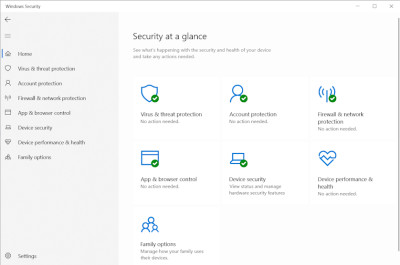
However, Windows Defender's capabilities are somewhat basic compared to more specialized antivirus solutions. For example, while it does a commendable job at guarding against viruses and some types of malware, it may not offer the same level of protection against phishing attacks, sophisticated ransomware, or zero-day threats.
For those seeking comprehensive security, combining Windows Defender with a reliable third-party antivirus solution like TotalAV can be a smart strategy. This approach allows users to benefit from the strengths of both systems. This includes enjoying the seamless integration and ease of use offered by Windows Defender, while also gaining advanced protection and features provided by specialized software.
What is the downside of Windows Defender?
Windows Defender, while effective for basic security needs, does have its downsides, especially when compared to third-party antivirus software. Its limitations primarily revolve around advanced features, customization options, and comprehensive protection against emerging threats.
Limited advanced threat protection
Windows Defender provides foundational security against viruses and malware but falls short in protecting against more sophisticated cyber threats. For instance, it lacks advanced ransomware protection and the ability to safeguard against phishing attacks effectively. This makes it less suitable for users who may be at higher risk or require more robust security measures.
Basic feature set
Another area where Windows Defender comes up short is in its feature set. Unlike many third-party solutions, it does not include additional security tools such as a VPN, a secure browser for safe online transactions, or a password manager. These features can significantly enhance online privacy and security but are absent in Windows Defender's offering.
Customization and control
Windows Defender operates with a "set it and forget it" approach, which is convenient for users who prefer not to delve into detailed security settings. However, this simplicity comes at the cost of customization. Users have limited control over its operation, such as adjusting the intensity of scans or managing exceptions with the same granularity offered by other antivirus programs.
Performance impact
While designed to be lightweight, Windows Defender can still impact system performance during full scans or when analyzing large files. Some users might find this disruptive, especially if they are running resource-intensive applications simultaneously.
Best Windows Defender alternatives
We tested multiple antivirus software on Windows 10 and 11 and after comprehensive research, we have shortlisted these 3 best antivirus software for Windows:
- 1. TotalAV – the best Windows Defender alternative for overall protection
- 2. Bitdefender – a great choice for multi-device protection
- 3. McAfee Total Protection – excellent option for online security and privacy
1. TotalAV – the best Windows Defender alternative for overall protection


- 100% malware detection rates
- System optimization tools
- Free WebShield browser extension
- User-friendly app interface
- Doesn't offer firewall protection
TotalAV stands out as the leading alternative to Windows Defender, offering comprehensive protection against all forms of malware, including viruses, trojans, ransomware, and phishing schemes. Its appeal lies in its powerful real-time protection capabilities and its intuitive user interface that makes cybersecurity accessible to everyone.
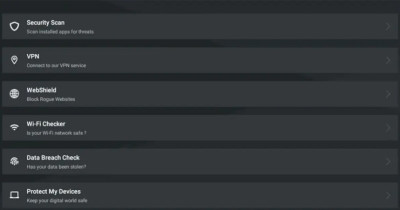
TotalAV's main selling points include its 100% detection rates, as confirmed in 2025 by leading antivirus testing labs like AV-Test and AV-Comparatives. The software excels in identifying and neutralizing threats before they can cause harm.
It also offers a suite of optimization tools to enhance system performance, a feature not provided by Windows Defender. TotalAV's WebShield browser extension protects users from phishing attacks by blocking malicious websites. You can get TotalAV from $19.00/year for the first year.
2. Bitdefender – a great choice for multi-device protection

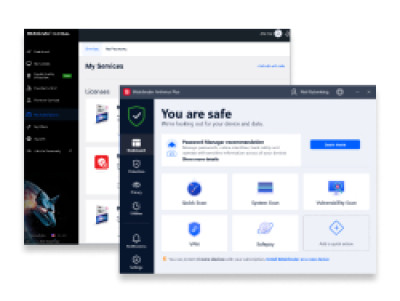
- Excellent multi-device protection
- Includes VPN and password manager
- Autopilot mode for personalized security management
- Easy to use for beginners
- Full scans can significantly impact system performance
- Additional charges on feature add-ons
Bitdefender is renowned for its multi-layered protection system that secures not just PCs but also Macs, iOS, and Android devices. It's an ideal choice for users looking for a single solution to cover all their devices.
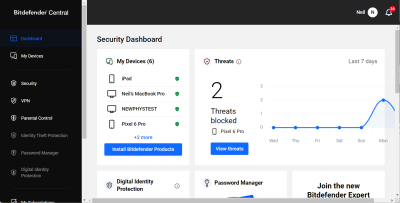
With features like advanced threat defense, web attack prevention, and multi-layer ransomware protection, Bitdefender has consistently scored top marks in tests. It blocked 98.1% of sophisticated cyber threats in AV-Comparatives 2025 tests.
The inclusion of a VPN and password manager further enhances online security and privacy. Bitdefender's Autopilot mode offers smart recommendations based on your system's needs and usage patterns, simplifying security management.
Bitdefender is available for purchase from $34.99/year for the initial year on up to 3 devices.
3. McAfee Total Protection – excellent option for online security and privacy

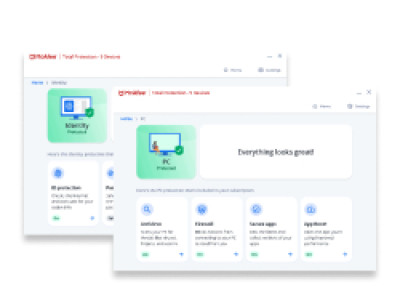
- Comprehensive Internet security features
- Home network security and personal firewall
- Identity theft protection in premium versions
- Parental control, file shredder features
- Multiple notification pop-ups
- Windows app needs improvement
McAfee Total Protection is a robust alternative to Windows Defender, particularly for users seeking extensive internet security features alongside traditional antivirus protection. McAfee is distinguished by its combination of virus and malware protection, internet security, and performance optimization tools in one package.
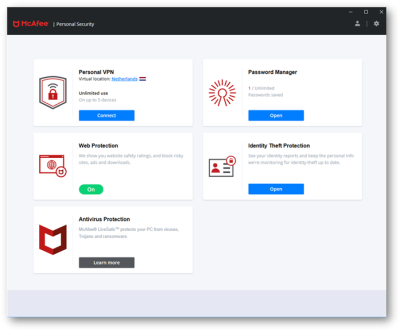
The strength of McAfee lies in its holistic approach to security. It offers features like home network security that protects all devices on your network and a personal firewall to guard against unauthorized access. Plus, you can get McAfee's WebAdvisor for safer web browsing.
Its performance optimization tools help keep devices running smoothly, while identity theft protection services (available in higher-tier packages) offer an added layer of security. Test results from labs like AV-Test and AV-Comparatives affirm McAfee's efficiency in detecting and preventing threats with minimal system impact.
You can get McAfee for $39.99/year for the first year along with a 30-day money-back guarantee and unlimited device protection.
Is free Antivirus better than Windows Defender?
No, free antivirus software is not necessarily better than Windows Defender. In fact, Windows Defender often outperforms many free antivirus programs in terms of protection, usability, and impact on system performance.
Windows Defender has made significant improvements over the years and now provides comprehensive real-time protection against a wide range of threats, including viruses, malware, spyware, and ransomware. It is seamlessly integrated into Windows 10 and Windows 11, automatically updating itself with the latest virus definitions and security features without requiring any user intervention.
While some free antivirus tools offer basic protection, they may lack the advanced security features and updates needed to combat the latest threats effectively. Additionally, free antivirus programs can sometimes come with ads or prompt users to upgrade to a paid version for additional features, which can be intrusive and detract from the user experience.
So, it is better to get a premium antivirus program like TotalAV offering you a higher reliable security and protects you from malicious third-party attacks.
Final thoughts
Windows Defender provides decent basic protection for Windows 10 and 11 users. However, for those seeking advanced security features and more comprehensive protection against sophisticated threats, third-party antivirus programs like TotalAV offer stronger alternatives.
These programs excel in areas where Windows Defender falls short, such as enhanced ransomware defense, internet security features, and multi-device support. While Windows Defender is suitable for basic use, evaluating your specific security needs is crucial.
In my point of view, with increasing cyber crimes in present times, having a paid antivirus for your Windows is a wise choice especially if you have sensitive personal or business information on your device.
Frequently asked questions
No, if your online activities are basic and you practice safe browsing habits. However, for more comprehensive protection, and saving your personal and business information from cyber threats, a reliable third-party antivirus like TotalAV can offer additional security features.
Yes, Windows Defender is capable of detecting Trojans along with various types of malware. It uses real-time protection and regular updates to help safeguard your computer against these threats.
For basic protection, yes. Windows Defender has improved significantly, offering robust security for most users. But for enhanced security against advanced cyber threats, consider supplementing it with a reliable third-party antivirus solution like TotalAV.


