NordVPN offers a free 3-day trial that you can claim through the Google Play Store and a 30-day money-back guarantee, no matter the device. After you set up the free trial on your Android device, you can use the free account on other devices too.
To test the VPN for a longer period risk-free, I recommend extending the free trial with a 30-day money-back guarantee. This will give you a total of 33 days of free service. Plus, if you don’t own an Android device, you can subscribe and request a refund within 30 days of purchase.
Read further to get the full instructions on how to get the NordVPN free trial and test it without instant long-term commitment.
 How to get a NordVPN free 3-day trial: short guide
How to get a NordVPN free 3-day trial: short guide
- Go to the Google Play Store on your Android
- Install the NordVPN app
- Open the app and click Subscribe now
- Click “Try for $0.00” to start the free 3-day trial
- After setup, you can use the NordVPN free trial on any device
What is NordVPN’s free trial policy?
NordVPN’s vpn free trial is only available to Android users via the Google Play Store. Although it used to be a 7-day trial, NordVPN reduced the trial period to 3 days.
Additionally, first-time users on all devices get a 30-day money-back guarantee, so you can test if it’s what you’re looking for.
You can see the NordVPN free trial policy based on the device below:
|
Device |
Trial |
|
Android |
Free 3-day trial + 30-day money-back guarantee |
|
iOS |
30-day money-back guarantee |
|
macOS |
30-day money-back guarantee |
|
Windows |
30-day money-back guarantee |
|
Linux |
30-day money-back guarantee |
|
Smart TVs (like Apple TV, Amazon Fire TV) |
30-day money-back guarantee |
The 3-day trial on Android is only available with the 1-year plan. Although you’ll have to provide your payment details, you won’t be charged unless you don’t cancel the subscription after the 3-day period ends.
Please note that in terms of the 30-day money-back guarantee, you’ll be charged instantly. You can request NordVPN’s support to issue a refund within the 30-day period from the purchase.
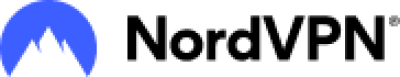
Get NordVPN, now 77% off
NordVPN is one of the fastest VPNs on the market, ensuring lagging-free speeds while browsing and streaming. With servers in 129 countries, you can easily bypass geo-restrictions on platforms like Netflix, HBO Max, Disney+, and others.
- 3-day free trial on Android
- 91% speed retention rate
- Excellent for streaming
How to get the NordVPN 3-day free trial: detailed guide
To claim the NordVPN 3-day free trial, you have to own an Android device and download the app from the Google Play Store. Here are the detailed instructions on how to claim the free 3-day trial:
- Open Google Play Store on your Android and install NordVPN.
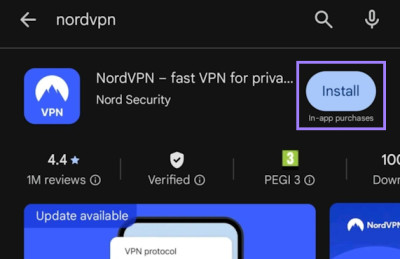
- Open the app and click “Subscribe now.”
- You’ll be offered the annual plan – press “Try for $0.00.”
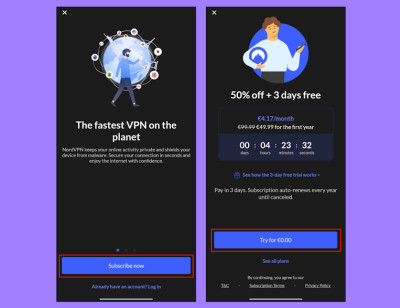
- Enter the payment information to complete the purchase.
- After you complete the account setup, you can download NordVPN on other devices – the free trial will be available there too.
Please note that if you don’t want to continue the subscription and be charged, you have to cancel it before the 3-day period ends.
How to get a NordVPN free trial on other devices?
No matter what device you’re getting NordVPN on, you’ll receive a 30-day money-back guarantee. All you have to do is purchase a subscription.
Let’s take a look at how you can get a NordVPN 30-day money-back guarantee:
- Head to the official website of NordVPN, now 77% off.
- Choose a subscription plan – all of them come with a 30-day money-back guarantee for first-time users.
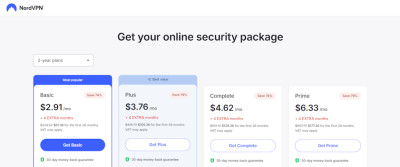
- Insert your email address, add payment details, and click “Complete purchase.”
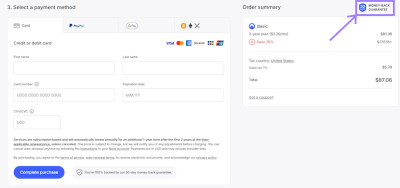
- That’s it – you can now enjoy the 30-day money-back guarantee.
NordVPN vs other VPN free trials
NordVPN has a 3-day free trial for Google Play Store users, which is a great offer for Android users. Let’s compare it to the top VPN free trial options:
|
VPN |
Free trial days |
Devices |
Payment details required |
Money-back guarantee |
|
NordVPN |
3 days |
Android |
✅ |
30 days |
|
Surfshark |
7 days |
Windows, macOS, Android, and iOS |
✅ |
30 days |
|
ExpressVPN |
7 days |
Android and iOS |
✅ |
30 days |
|
PIA |
7 days |
Android and iOS |
✅ |
30 days |
|
CyberGhost |
1 (Windows, macOS), 3 (Android), or 7 (iOS) days |
Windows, macOS, Android, and iOS |
❌ |
45 days |
The best VPN trial for me was NordVPN. Although it’s only available on Android and you have to provide your payment details, this VPN worked best in terms of security, speed, and streaming capabilities.
Alternatively, if you’re looking for a free VPN trial on your computer, I’d suggest going with Surfshark. It’s easy to use and can be used on an unlimited number of devices at once.
Note that if you’re getting a free VPN trial on Android or iOS, it’s usually only available when you install the app through the Google Play or Apple App Store.
How to cancel the NordVPN free trial?
Canceling your free trial of NordVPN will require managing the subscriptions of your Google Play Store account. You have to do it before the 3-day trial ends, or you’ll be charged for the subscription. Either way, you’ll still have a 30-day money-back guarantee.
Here’s a simple guide on how to cancel your NordVPN free trial:
- Open Google Play Store and click your account in the bottom-right corner. Head to Payments and Subscriptions.
- Click Payments and subscriptions > Subscriptions.
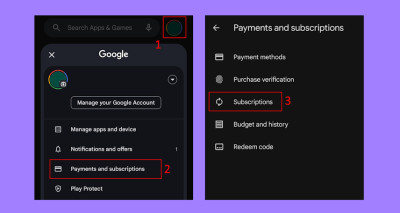
- Locate NordVPN and press Cancel subscription.
- Choose the reason for the cancellation and press Continue.
Final thoughts
NordVPN is one of the speediest VPNs currently on the market, and it continuously passes my security and streaming capability tests. With the free 3-day trial through the Google Play Store and the 30-day money-back guarantee, you can enjoy 33 days of NordVPN for free.
During this trial, you can protect your browsing activities from your Internet Service Provider (ISP) or block malicious ads. You can also unblock geo-restricted content on platforms like Netflix, HBO Max, Disney+, and more.
Who knows – after you see NordVPN’s capabilities, you may end up liking it enough to not want to cancel the trial period and commit long term.
Frequently asked questions
There's no free 7-day trial on NordVPN anymore. You can get a free 3-day trial of NordVPN by downloading the app on your Android device through the Google Play Store. Just open NordVPN, pick the annual plan, and press “Try for $0.00.”
Yes, NordVPN provides a free trial for 3 days, but only for Android users. Just pick the annual plan, start the trial, and remember to cancel the subscription before the 3-day period ends. You can use NordVPN on other devices after the free trial setup, too.
You can use NordVPN without paying by opting for the free 3-day trial on Android through the Google Play Store. On top of it, you get a 30-day money-back guarantee, resulting in a total of 37 days free service.
Yes, you can easily cancel your NordVPN subscription by logging into your NordVPN account through the web, heading to Billing > Subscriptions > Cancel. If you can’t find it, you can contact customer support to cancel it for you.
Yes, you can get a free NordVPN trial without a credit card, but only if you have alternative payment methods available. The free trial requires providing some sort of payment details.


