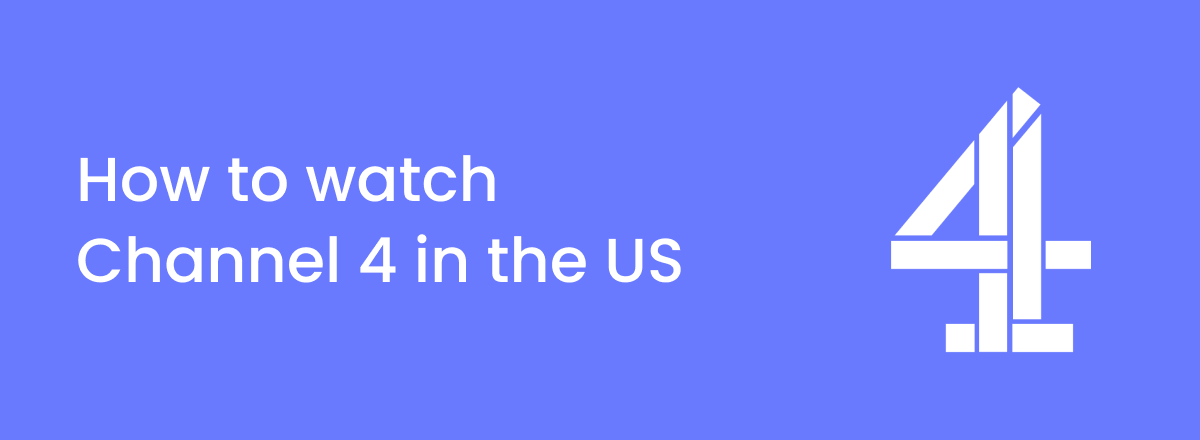Channel 4, or All 4, is a UK-exclusive streaming platform where you can watch award-winning shows and documentaries. If you’re wondering how to watch Channel 4 in the US or anywhere outside the UK, then we’ve got you covered.
With a VPN, you can change your IP address and make it appear as if you’re located in the UK. This will allow you to watch all your favorite British shows and movies.
In this article, we’ll provide detailed instructions on how you can unblock British Channel 4. We tested several different Channel 4 VPNs and have come up with a list of the top 3 ones.
 How to watch Channel 4 with a VPN from USA
How to watch Channel 4 with a VPN from USA
- Choose a VPN which you feel is right for you.
- We recommend NordVPN because it has multiple servers in the UK.
- Download the VPN on your device.
- Connect to a UK server and head to the Channel 4 site.
- Pick a show and start watching!
Why you cannot stream Channel 4 from anywhere
You can’t stream Channel 4 outside the UK due to licensing restrictions, which essentially means the platform doesn’t have broadcasting rights in other places. The content on the site is geo-restricted, preventing it from being viewed by users who are not in the UK.
You can open the site and even create an account on it. You won’t be able to select any country other than the UK and Ireland during the sign-up process. If you try to play anything after successfully registering, it’ll tell you All 4 is only available in the UK.
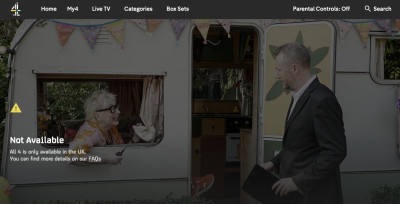
The error you see on Channel 4 when you try to watch something on it from outside the UK.
You need a UK IP address to be able to bypass Channel 4’s geo-restriction and the best way to change your IP is by using a VPN.
What are the best Channel 4 VPNs?
We tested VPN services based on whether their UK servers manage to unblock Channel 4, and how secure and reliable they are. Here are our best 3 VPNs for the British streaming platform:
- 1. NordVPN – best VPN for Channel 4 in 2026
- 2. Surfshark – Channel 4 VPN for unlimited simultaneous connections
- 3. ExpressVPN – fast and secure Channel 4 VPN
Here’s a more detailed look at our top Channel 4 VPNs:
1. NordVPN – best VPN for Channel 4 overall

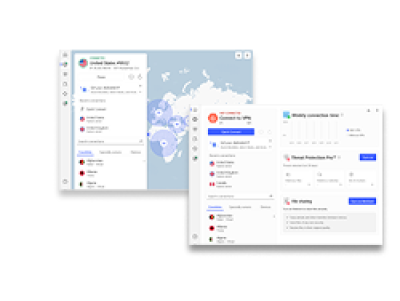
- Has 440+ servers in the UK for Channel 4
- Comes with several security features
- Get fast speeds on Channel 4 with NordLynx
- Has a trial version for Android
- Free trial only on Android
NordVPN is the best VPN for unblocking Channel 4. Not only does it provide fast speeds for watching HD content on the site, but it also guarantees complete online protection with its advanced security features.
| Location | Panama |
| Number of servers | 8,300+ servers in 129 countries |
| Server locations in the UK | 4 |
| Price | from $2.99/month |
With this VPN, you can use the NordLynx protocol to get some of the best online security that’s available in the industry. It also has tons of other features, like Double VPN, P2P-optimized servers, Onion over VPN servers, and dark web monitoring.
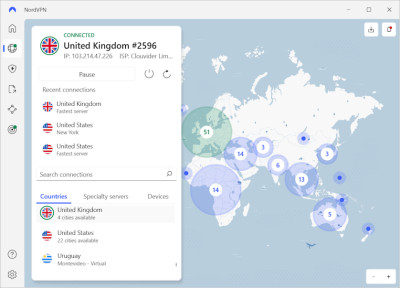
NordVPN’s servers in the UK.
We tested a couple of NordVPN’s servers in the UK and they worked without any issues.
NordVPN is available from $2.99/month and comes with a 30-day money-back guarantee.
2. Surfshark – Channel 4 VPN with unlimited simultaneous connections

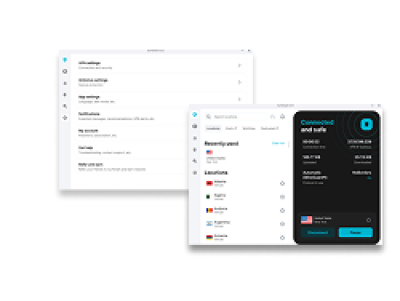
- 4 UK server locations for watching Channel 4
- Unlimited simultaneous connections
- Affordable VPN for unblocking All 4
- Based in the Netherlands, a 14-Eyes country
Surfshark is a great choice if you intend to purchase a Channel 4 subscription for an ad-free experience and don’t have much money leftover for a VPN subscription. It’s cheap and has unlimited simultaneous connections so you can easily split the cost with people in your family.
| Location | The Netherlands |
| Number of servers | 4,500+ servers in 100 countries |
| Server locations in the UK | 4 |
| Price | from $1.99/month |
With 4 server locations in the UK, you can watch movies and TV shows on Channel 4 from anywhere in the world. It also has a multitude of security features including DNS leak protection, rotating IP, and a kill switch.
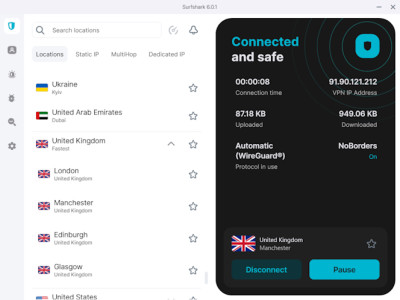
UK server locations on Surfshark.
Just from $1.99/month, you can use Surfshark on as many devices as you want.
3. ExpressVPN – secure and speedy VPN for unblocking Channel 4

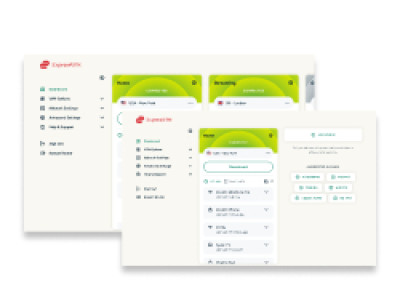
- 5 UK server locations that can unblock Channel 4
- Has a minimalist design across all platforms
- Use Lightway protocol to watch Channel 4 in HD at a fast speed
- Expensive
ExpressVPN’s minimalist design, powerful security features, and lightning fast protocol will allow you to watch your favorite Channel 4 shows without any problem. It has 6 server locations in the UK, all of which are capable of bypassing the site’s geo-restrictions.
| Location | British Virgin Islands |
| Number of servers | 3,000+ servers in 105 countries |
| Server locations in the UK | 6 |
| Price | from $3.49/month |
The VPN’s proprietary protocol, Lightway, lets you watch TV shows and movies in HD quality without any stuttering. We recommend checking out our ExpressVPN review to get an even better idea of how fast it is.
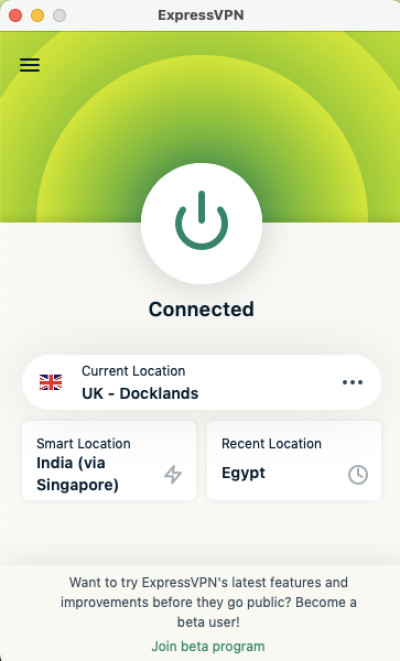
ExpressVPN has 6 server locations in the UK.
You get all the essential security features with your ExpressVPN subscription, including a kill switch and military-grade encryption.
It’s available from $3.49/month with a 30-day money-back guarantee.
Why do I need a VPN to watch Channel 4?
The reason why you need a VPN to watch Channel 4 is because the site doesn’t have the rights to distribute its content outside the UK. Here are some other reasons:
- Bypass geo-restrictions – A VPN will change your IP address and trick the Channel 4 site into thinking you’re in the UK. This will help you circumvent the site’s geo-restrictions.
- Watch ad-free content – With a VPN, you’ll be able to subscribe to All 4+ and watch whatever you want without seeing any ads.
- Play content on streaming devices – You can set up a VPN connection on your streaming device and watch Channel 4 directly on your TV.
- Obfuscate your online presence – A good VPN will hide your online traffic and make it difficult for Channel 4 to know you’re outside the UK. Other methods won’t be as reliable.
Can I use a free VPN to watch Channel 4?
Yes, you can use a free VPN to watch Channel 4, though it might be difficult to find services that have free UK servers. Most free VPNs show ads to make profit, which means they sell your data to advertisers.
Windscribe has a free version that has servers in the UK. It uses WireGuard protocol and doesn’t show ads. The UI isn’t as attractive as that of other VPNs, but the free servers work with Channel 4.
If you want more suggestions, we recommend checking out our list of best free VPNs of 2026.
With that being said, we always recommend using premium VPNs as they have better security features and more servers. It’s common for free VPN servers to be blocked, but premium ones are updated regularly so they have higher chances of working.
NordVPN is our top Channel 4 VPN. It comes with a 30-day money-back guarantee so you can try it out before you decide to make a long-term commitment.
How to watch Channel 4 on my device?
You can watch Channel 4 on any device after connecting to a VPN server based in the UK as it’s quite a straightforward process. We’ve added step-by-step instructions on how you can watch shows on the site on Android, iPhone, and Roku below:
How to watch Channel 4 on Android
- First, pick a VPN from our list. We recommend NordVPN.
- Download the VPN’s app on your Android device.
- Sideload the Channel 4 APK file on your Android.
- Connect to a VPN server in the UK and open the Channel 4 app.
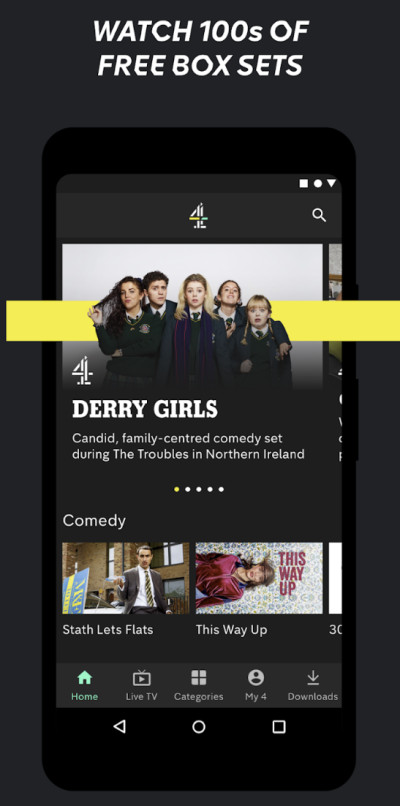
- Start watching your favorite British shows!
How to watch Channel 4 on iPhone
- Choose a VPN from our list. As always, we recommend NordVPN.
- Download the app on your iPhone.
- Change your Apple ID’s region to the UK in the iCloud settings on your phone.
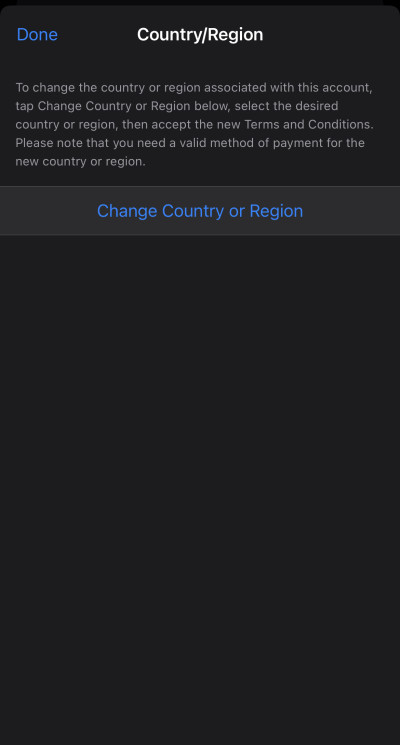
- Download the Channel 4 app via the Apple App Store.
- Launch the VPN app and connect to a server in the UK.
- Open the Channel 4 app and start watching to your heart’s content!
How to watch Channel 4 on Roku
To watch Channel 4 on Roku, we recommend installing a VPN on your router.
- Pick a VPN. We recommend NordVPN, now 77% off.
- Install the VPN on your router. You can look at NordVPN's official guide on how to install it on your router.
- On Roku, add Channel 4 to your “Streaming Channels” if you haven’t already.
- Turn on the VPN by connecting to a UK server.
- Pick a Channel 4 show on your Roku device and start watching!

What can you watch on Channel 4?
Channel 4 has a variety of TV shows, movies, documentaries, news programs, and sporting events. Some of the popular shows and movies you can currently watch on the site include Skins, The Inbetweeners, The Good Wife, The Curse, and Hullraisers.
Here’s a table that lists some of the things you can stream on Channel 4:
|
TV Shows |
Movies |
Sports |
News |
|
The Inbetweeners |
Terminator: Dark Fate |
Formula 1 |
Channel 4 News |
|
The Good Doctor |
Trainspotting |
Betfred Super League Rugby |
The Andrew Neil Show |
|
Hunted |
Under the Skin |
Screaming Reels |
Trapped in a Gang |
|
A Very British Coup |
England International Football |
Race to Be PM |
|
|
Gogglebox |
Red Riding |
Over the Edge |
What If Putin Goes Nuclear? |
Channel 4 not working with VPN? Try these solutions:
If you can’t unblock Channel 4 with a VPN, here are some solutions you can try:
- Connect to a different server – VPN servers often get blacklisted by sites that have strict policies against the use of VPNs. Try connecting to different servers until you find one that works.
- Reset your browser’s data – Try clearing your browser’s cache and cookies so it can’t detect your actual location based on your past online behavior.
- Use a different browser – Alternatively, use a new browser that you’ve never used before. You could also open the Channel 4 site in incognito mode.
- Get a dedicated IP – Since a dedicated IP address is only used by one person, it’s much more likely to not get blocked than a shared one. Most VPN services offer dedicated IPs for a small fee.
Frequently asked questions
Yes, you can watch Channel 4 outside the UK with the help of a VPN. It’s fast, reliable, and secure. All you have to do is buy a VPN subscription and connect to a UK server. We recommend getting NordVPN.
Yes, you can watch Channel 4 live on Roku by connecting a VPN server based in the UK. You can either set up the VPN on your router or connect your Roku device to it using Smart DNS. Once you’re connected, just launch the Channel 4 app on Roku and start watching.
To stream British TV in the USA, you’ll have to buy a VPN subscription and then connect to a UK server. We recommend subscribing to NordVPN as it has 440+ servers in the UK and you can use it to watch Channel 4 shows and movies in HD quality at a fast speed.