Peacock TV is a subscription-based streaming service that’s only available in the US and to Sky and NOW subscribers in the UK, Ireland, Germany, Austria, Switzerland, and Italy. It has a wide collection of movies, TV shows, and live sports events.
Unfortunately, you can’t access it from outside the US even if you’re just traveling or going on a vacation. Luckily, you can use a VPN to change your IP address no matter where you are and unblock Peacock TV to watch your favorite content.
Not every VPN is capable of circumventing Peacock TV’s geo-restrictions, though. We’ve tested several services so you don’t have to and you’ll learn about some of them in this article. These VPNs are easy to use and you can set them up in a couple of minutes.
 How to watch Peacock TV with a VPN
How to watch Peacock TV with a VPN
- Pick a VPN from the list below.
- We recommend NordVPN due to the high-quality servers it has in the US.
- Download your preferred VPN on your device.
- Open the VPN and connect to a server in the US.
- Sign into Peacock TV and start catching up on your favorite show!
Why do I need a VPN to watch Peacock TV?
The reason why you need a VPN to watch Peacock TV is because it’s not available outside the US (and the UK, Ireland, Germany, Austra, Switzerland, and Italy for those who are subscribed to NOW and Sky) due to licensing restrictions.
Peacock TV currently doesn’t have the distribution rights to air its content in other countries. Due to this, it monitors people’s IP address to determine their location. If it sees the person is from outside the US (or other territories where it’s available), then it displays the following message:
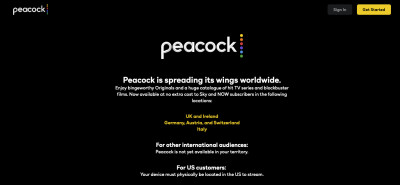
What Peacock TV shows if you open its site from outside the US.
As you can tell from the message, you have to be physically present in the US to be able to access Peacock TV. Even if you’re on vacation, you’ll not be able to watch anything on the site.
With a VPN, you can connect to a US server and your IP address will automatically change. This process will trick the Peacock TV website into thinking you’re in the USA, thus allowing you to access its content.
Overview of the best VPNs for Peacock TV
Below, we’ve compiled a list of the best 3 VPNs you can use to watch Peacock TV. We rated these VPNs based on various factors, such as the number of servers they have in the US, their price, and how reliable they are.
- 1. NordVPN – Best VPN for Peacock TV in 2026
- 2. Surfshark – Most affordable VPN for unblocking Peacock TV
- 3. ExpressVPN – Safe and secure Peacock TV VPN
Here’s a more detailed review of each VPN:
1. NordVPN – Best VPN for Peacock TV overall

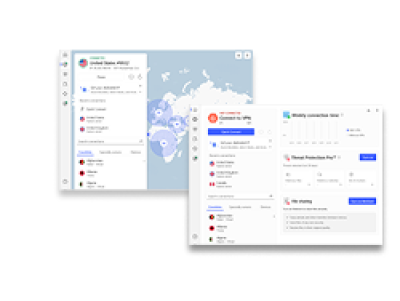
- Connect from 21 US server locations to watch Peacock TV
- Its security features help hide your IP hidden while watching Peacock TV
- Offers a 3-day trial version on Android
- No trial version for iOS, Windows, or macOS
NordVPN is the best VPN for Peacock because it has 21 US server locations and great security features. Moreover, its NordLynx protocol allows you to stream TV shows and movies at an incredibly fast speed.
| Location | Panama |
| Number of servers | 8,300+ servers in 129 countries |
| Server locations in the USA | 21 |
| Price | from $2.99/month |
Not only does NordVPN have a full-fledged ad blocker (called Threat Protection), but it also comes with Multi-Hop servers, P2P-optimized servers, dark web monitoring, and DNS leak protection. You can also use it to watch Channel 4 in the USA.
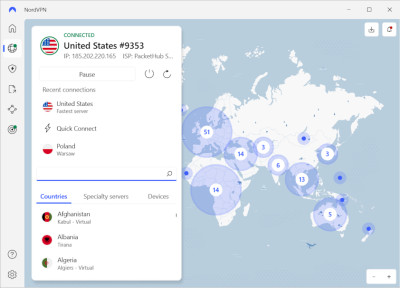
NordVPN’s desktop app.
You can buy NordVPN from $2.99/month. Only the Android version offers a trial version, but you get a 30-day money-back guarantee with your subscription no matter what device you use.
2. Surfshark – affordable VPN for Peacock TV streaming

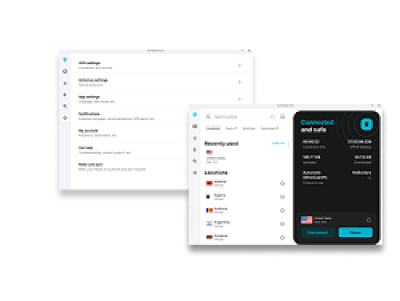
- Can unblock Peacock TV without trouble
- 24 US server locations
- Fast speeds for streaming
- Based in a 14-eyes alliance country
Surfshark is a cheaper VPN for Peacock compared to other options in the market but it works just as well at unblocking the streaming platform from anywhere. When connected to one of the 24 US server locations, the VPN accessed Peacock without issues or lagging.
| Location |
The Netherlands |
| Number of servers |
4,500+ servers in 100 countries |
| Server locations in the USA |
24 |
| Price |
4,500+ servers in 100 countries |
Surfshark comes with a malicious ad and tracker blocker called CleanWeb. You can also make use of its antivirus or leverage obfuscated servers, which hide the fact that you’re using a VPN.
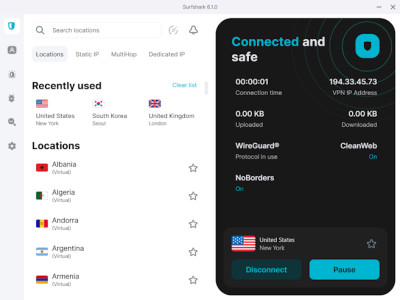
Surfshark costs from $1.99/month and lets you connect unlimited devices to one account. There’s also a free 7-day trial available.
3. ExpressVPN – Secure and fast VPN for Peacock TV

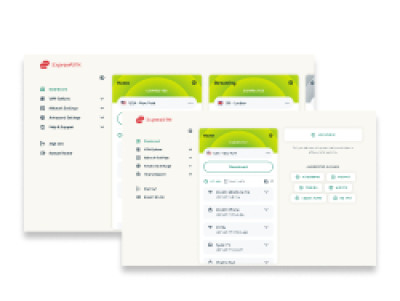
- Watch Peacock TV on your smart TV with ExpressVPN’s Smart DNS feature
- Watch content on Peacock TV in HD with Lightway protocol
- Access Peacock TV from 24 US server locations
- More expensive than other top VPNs
With ExpressVPN’s 24 server locations in the US, you’ll have no problem unblocking Peacock TV. No matter where you are in the world, ExpressVPN’s Lightway protocol will allow you to watch anything in HD quality without any stuttering.
| Location | British Virgin Islands |
| Number of servers | 3,000+ servers in 105 countries |
| Server locations in the USA | 24 |
| Price | from $3.49/month |
Using ExpressVPN to Access Peacock TV.
ExpressVPN comes with military-grade encryption, a kill switch, DNS leak protection, split tunneling, and more. All of these features work together to make sure your original IP remains hidden.
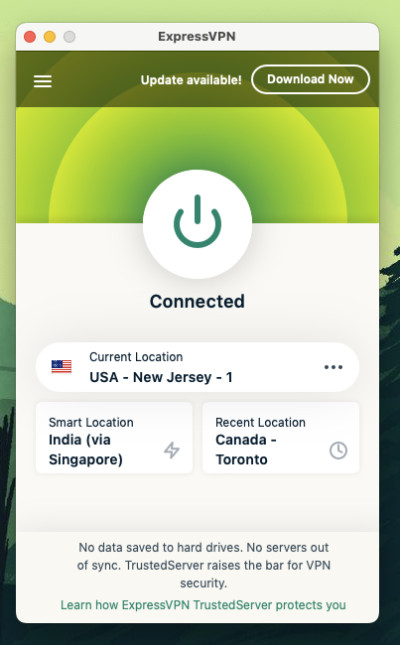
ExpressVPN is available from $3.49/month. There’s no trial version for any device, but all plans come with a 30-day money-back guarantee.
Can I use a free VPN to watch Peacock TV?
Yes, it is possible for you to watch Peacock TV with a VPN, but it has some limitations. For example, most free VPNs don’t have a lot of servers and most of them have already been blacklisted by sites and apps.
Another problem is that many free VPNs show ads, which means they sell your data to advertisers.
Nevertheless, we recommend trying out Proton VPN. It doesn’t show ads and has some servers in the US that you can use to gain access to Peacock TV. If you want to check out other options, we suggest taking a look at our list of best free VPNs.

That being said, we always recommend getting a premium VPN such as NordVPN. It comes with a 30-day money-back guarantee, so you can get your money back if it fails to work.
How to watch Peacock TV on your device
Watching Peacock TV on a TV or an app such as Kodi is a simple process. We’ve outlined the steps below:
How to stream Peacock TV on your TV
- Choose a VPN from the list above. We recommend NordVPN.
- Download the VPN from your TV’s app store. Most smart TVs have access to the Google Play Store. You can also install the VPN on your router or buy one that comes pre-installed with a VPN.
- Download Peacock TV on your TV or access the site on a browser.
- Connect to a US server on the VPN.
- Log into Peacock TV, find a show, and hit the play button!
How to stream Peacock TV on Kodi
- Pick a suitable VPN from the list. We suggest getting NordVPN.
- Install the VPN on the device on which you’ve installed Kodi. If it’s a streaming device or a smart TV, then you’ll have to install the VPN on the TV or your router.
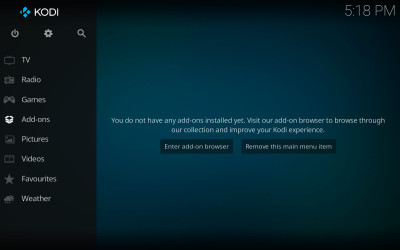
- Install Peacock TV on the Kodi application.
- Launch the VPN and connect to a US server.
- Open PeacockTV and start watching whatever you want!
What channels can I watch with Peacock TV?
Peacock TV has a plethora of content that you can watch. You can watch TV shows and movies such as The Office, In Bruges, Downton Abbey, and Difficult People. You can also catch live events such as Eurovision, WWE, and Premier League.
Here’s a list of some of the channels that are available on Peacock TV:
- NBC Sports
- NFL Channel
- WWE Network
- Sky News
- Hell’s Kitchen
- True Crime
- American Greed
Peacock not working with VPN? Try these solutions:
Don’t worry if you haven’t been able to unblock Peacock TV with a VPN. Here are some solutions we recommend trying:
- Connect to a different server – Keep connecting to different servers until you find one that works. Because these servers use shared IPs, many of them have already been blacklisted. You can also try contacting the VPN’s customer support and ask them to provide you a server that works.
- Get a dedicated IP – As opposed to shared IPs, dedicated ones are only used by one person. This means it’s harder for websites to know if they’re connected to a VPN server. As a result, they’re safer and more reliable.
- Clear your browser’s cache – If the VPN doesn’t work, clear your browser’s cache. Close it and then reopen it after connecting to the VPN.
- Use a different browser – If clearing cache doesn’t solve the problem, then try using a different browser. You can also try logging into Peacock TV in incognito mode after connecting to the VPN.
Frequently asked questions
Yes, Peacock TV works with a VPN. We recommend using NordVPN because it has high-quality servers in the US and robust security features that will hide your original IP address.
Proton VPN is a free VPN service that works with Peacock TV. It doesn’t show any ads and has several servers in the US. Keep in mind, though, that because free VPNs have a limited server network, it’s easier for websites to block their servers.
Peacock TV blocks VPNs because it’s not authorized to broadcast its content in other countries and using a VPN to bypass that restriction goes against its policies. The streaming service is simply adhering to copyright laws and licensing agreements by blocking users who use VPNs.
Peacock TV is currently available in the US. Users who live in the UK, Ireland, Germany, Austria, Switzerland, and Italy can also access the platform if they’re subscribed to Sky and NOW.


