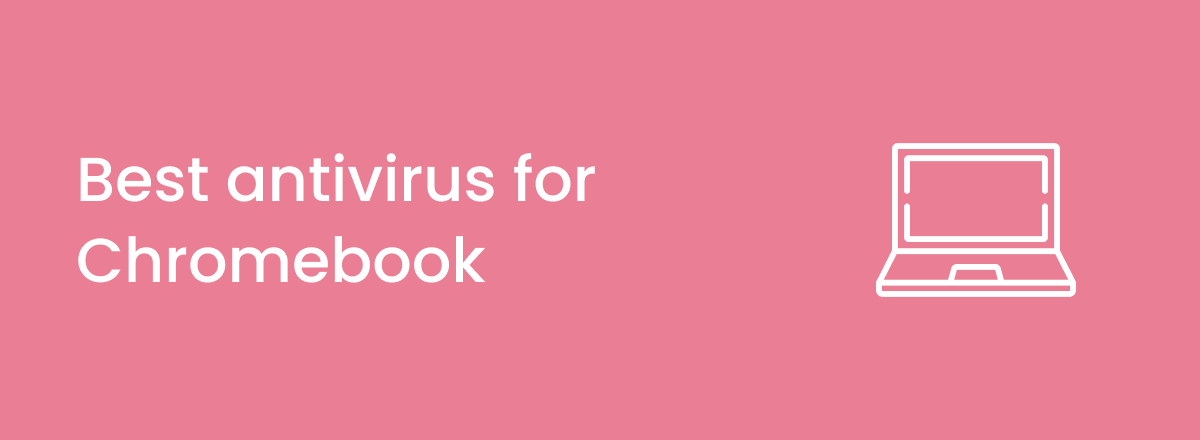Does your Chromebook need an antivirus? Yes, because while Chromebooks are more secure than Windows, they’re still prone to threats such as trackers and spyware. Using virus protection tools on your Chromebook, you can keep your offline and online data secure.
Chromebooks are safer because they don’t run (.exe) files and any changes a file makes don’t affect the entire system. Nevertheless, ChromeOS isn’t completely safe and it’s wise to install an antivirus on it.
Using in-house testing methods and techniques, we reviewed different products and came up with a list of the best antivirus software for Chromebook in 2026. All of the programs on our list have been approved by independent testing labs.
Best Chromebook antivirus programs
- 1. TotalAV – Best overall antivirus for Chromebook in 2026
- 2. Norton – Most widely recognized antivirus for ChromeOS
- 3. Bitdefender Mobile Security – Affordable Chromebook antivirus with a free version
- 4. McAfee – Best antivirus for ChromeOS with anti-theft tools
The best Chromebook antivirus protection for 2026
Many popular antivirus software don’t work on Chromebook, but we tested as many as we could find, so you don’t have to. Let’s take a look at them in detail:
1. TotalAV – Best antivirus for Chromebook users in 2026


- Free version available for Chromebooks
- Comes with an app malware scanner for ChromeOS
- Protect your Chromebook apps with a PIN code
- Expensive
TotalAV is the best and most effective antivirus for Chromebook users. The company has only one product – TotalAV Antivirus Pro. It can be used on a total of 6 devices and has a multitude of award-winning features that will keep your Chromebook safe from malware and other threats.
| Free version | Yes |
| Price | Starts from $19.00/year |
| Max devices | 3 on Antivirus Pro, 5 on Internet Security, and 6 on Total Security |
It has won several awards from the independent testing lab AV-Test. The WebShield extension is one of the most useful features on TotalAV for Chromebooks. It’s a browser extension that protects you from phishing sites by marking them with a red cross in search results.
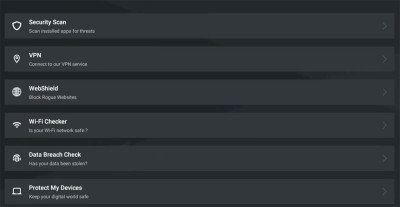
TotalAV on Chromebook.
Just like Bitdefender Mobile Security, you can use TotalAV to set up a PIN code lock on specific apps. When you’re connected to an unfamiliar Wi-Fi network, the PIN code will keep all your apps safe.
It has a malware scanner for apps on Chromebooks. Whenever you download something from the Google Play Store, it scans them for threats and makes sure they’re safe to use.
You can get TotalAV Antivirus Pro from $19.00/year with a money-back guarantee of 30 days.
2. Norton – Most well-known antivirus for Chromebook

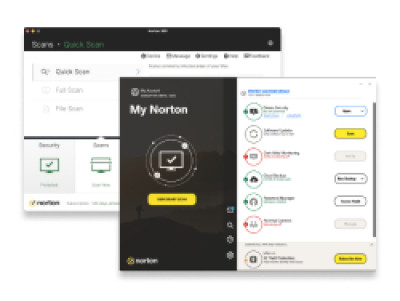
- Inexpensive antivirus for Chromebooks
- Multiple scanners for ChromeOS
- Various virus protection features for keeping Chromebooks safe
- It lets you scan specific apps on your Chromebook
- No free version
Norton is the second best antivirus for Chromebook. You can easily download it through the Google Play Store and protect your ChromeOS from malicious third-party apps and trackers. It has various features that will ensure your system doesn’t become infected with threats.
| Free version | No |
| Price | Starting from $29.99/year |
| Max devices | 10 |
There are many products Norton offers, but Norton Mobile Security is the most affordable one for ChromeOS users. The only downside is that it can only be used on one device. It regularly receives perfect scores by AV-Test.
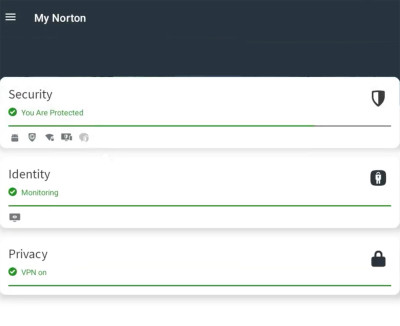
Norton Mobile Security on a Chromebook.
In terms of features, it comes with different types of scanners, an anti-phishing tool, a VPN, and some reporting tools that give you useful security information about your Chromebook.
You can use the scanners to run a complete scan of your system and even specific apps. The initial scan didn’t slow down our system and it took only a few minutes to find threats.
Device Report Card feature will show you an analysis of Wi-Fi networks you’ve connected to, websites, and apps on a monthly basis. You can use the information to decide if your device requires more protection.
Norton Mobile Security is available from $29.99/year with a 60-day money-back guarantee. If you get Norton 360 Deluxe or LifeLock Select, you’ll get Mobile Security for free.
3. Bitdefender Mobile Security – Budget-friendly ChromeOS antivirus with a free option

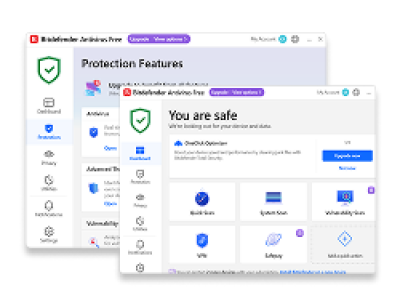
- Free version available for Chromebooks
- Anti-theft tool keeps your Chromebook apps safe
- Affordable antivirus for ChromeOS
- Comes with a VPN
- VPN has a daily limit of 200 MB
Bitdefender Mobile Security is the perfect Bitdefender antivirus product for Chromebook. It offers a level of customization that’s not found in other programs. You can create different profiles or use the already existing ones like “Work Profile” or “Game Profile” to get specific results on your ChromeOS.
| Free version | Yes |
| Price | Starting from $14.99/year |
| Max devices | 3 on Antivirus Plus, 5 on Premium Security and Total Security plans |
Using the anti-theft tool, you can keep your apps secure when you connect to new Wi-Fi networks by assigning a PIN to them. Once you’re connected to your own Wi-Fi network, the PIN code will automatically be removed.
It also has a feature called “Account Privacy,” which essentially scans the web and informs you if any of your accounts have been a part of a data breach. A useful tool if you’re worried your password or credit card information have been leaked.
The free version of Bitdefender for Chromebook can only be used to perform scans and other basic functions. It doesn’t have a VPN or any of the other features you get with the paid versions.
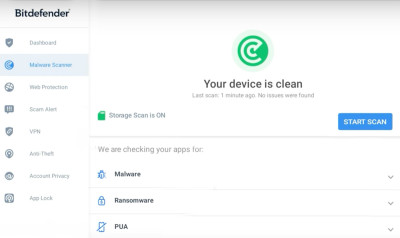
Bitdefender on Chromebook.
Bitdefender Mobile Security has a 30-day money-back guarantee and is available for $14.99 per year.
4. McAfee – Keep your Chromebook’s data safe with anti-theft features

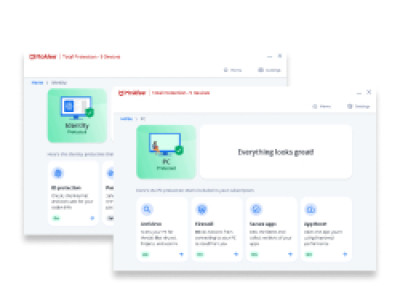
- Includes a VPN for ChromeOS
- Anti-theft tools for your Chromebook
- Popular award-winning antivirus for Chromebooks
- VPN is slow
McAfee is an award-winning antivirus for Chromebook that routinely receives high scores and awards from independent testing labs. It gives you access to two types of scans and a VPN that changes your IP address to keep you anonymous online. You also get anti-theft and anti-phishing tools.
| Free version | No |
| Price | Starts from $26.99/year |
| Max devices | Unlimited |
The Chromebook app for McAfee can be downloaded from the Google Play Store. We tested the VPN that’s included in the antivirus and found it to be slow, especially when connected to distant servers.
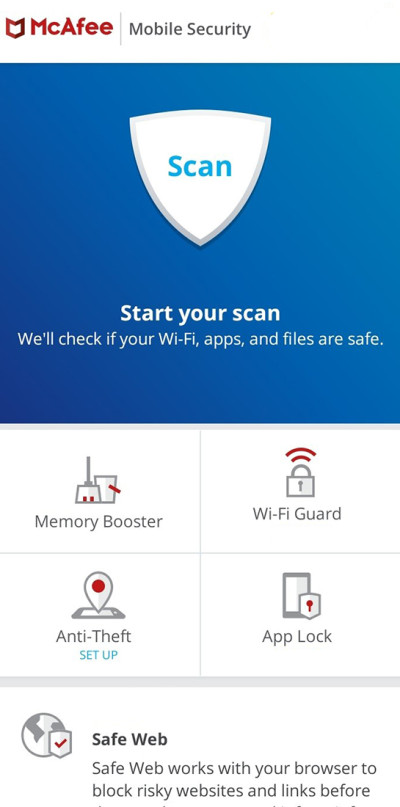
McAfee Mobile Security for Android which can also be used on a Chromebook.
We recommend only connecting to nearby servers so you get the fastest speeds possible.
With the help of “Identity Monitoring,” you can keep track of your passwords and other important information. If it finds anything on the dark web, it immediately informs you.
Safe Browsing warns you whenever you visit a suspicious site and gives you the option to block it.
McAfee’s basic plan has a 30-day money-back guarantee. You can purchase it for $26.99 per year.
Comparison of the best antiviruses for Chromebook
To make it easier for you to understand the differences between the best antivirus software for Chromebook, we’ve added a table. It compares the programs in categories like price, max number of devices, a VPN, and more.
|
TotalAV |
Norton |
Bitdefender MS |
McAfee |
|
|
Number of devices |
3 on Antivirus Pro, 5 on Internet Security, and 6 on Total Security |
10 |
3 on Antivirus Plus, 5 on Premium Security and Total Security plans |
Unlimited |
|
VPN |
Yes |
Yes |
Yes |
Yes |
|
Parental controls |
Yes |
Yes (requires an upgrade) |
Yes |
Yes |
|
Dark web monitoring |
Yes |
Yes |
Yes |
Yes |
|
Anti-theft tools |
No |
Yes |
Yes |
Yes |
|
Free version |
Yes |
No |
Yes |
No |
|
Money-back guarantee |
30 days |
60 days |
30 days |
30 days |
|
Starting price |
from $19.00/year |
from $29.99/year |
$14.99/year |
$26.99/year |
Methodology: how we tested Chromebook antiviruses
There are many great antivirus software for the Chromebook and testing all of them can be difficult for the casual user. We tested around 20 programs on the ChromeOS to see how they perform and if they’re good enough to be included in our list.
One of the things we consider when testing antivirus software is the rankings published by independent testing labs.
We also look at the performance of the antivirus. If the first scan takes too long, which is uncommon on Chromebook, then it’s not the antivirus we’re looking for. We also like to check how it affects our Chromebook’s performance.
The features of the antivirus software also help us decide if they’re good enough to be added to the list. The Chromebook versions tend to be scaled down, but they should still include some additional features that boost your system’s security.
Another thing we look for is how user-friendly the programs are. Because the Chromebook’s versions are scaled down, they’re generally easy to use. But some apps can be confusing so it’s important to weed them out.
Finally, we check the price of the antivirus software. Chromebook antiviruses are usually cheaper than their Windows counterparts.
Do Chromebooks need antivirus?
Yes, Chromebooks need antivirus software to be fully protected. Google has said that Chromebooks are safer than other operating systems because they can’t run (.exe) files, but they can still be infected with threats like spyware, phishing, and trackers because of apps on the Google Play Store.
Unlike Windows and macOS, Chromebooks don’t have a built-in antivirus and its security relies on the fact that it can’t run (.exe) files, which are the source of malware. But you’re still not protected from phishing sites and malicious apps on the Google Play Store.
Using an antivirus will let you scan your Chromebook for different kinds of threats, making sure your system is clean and safe.
You can get monthly reports of your system’s security and take advantage of anti-theft tools to make sure your data never gets into the wrong hands.
How to install antivirus on Chromebook
To install an antivirus on a Chromebook, you first have to make sure your device lets you download apps from the Google Play Store. Once you know it’s allowed, follow the steps below:
- Pick an antivirus from our list and download it from the Google Play Store.
- We recommend TotalAV because it has the best features for Chromebooks.
- After downloading it, the app will be installed automatically and you can find it on the Launcher/home screen.
- Open the antivirus app and run the first scan to ensure your Chromebook is free from viruses!
Is there a free Chromebook antivirus?
Yes, there are free antivirus programs for the Chromebook. Most of them are limited in terms of features and virus protection tools, which is why we always recommend paid versions.
Bitdefender has a free version that you can use on your Chromebook, but it won’t give you access to all of the program’s features. It uses the same scanning technology that’s used by Bitdefender Mobile Security. Virus detection works on the cloud which results in faster and lighter performance.
You can protect your Chromebook from malicious apps on the Play Store using Bitdefender’s free version, but if you want full protection, we recommend paying for it. Using the paid one, you’ll be able to scan specific apps and unlock more features including dark web monitoring, custom profiles, and a VPN.
Bitdefender Mobile Security also comes with anti-theft tools that will protect your data in case your Chromebook’s stolen.
Other ways to secure your Chromebook
If you’re hesitant to download an antivirus, here are some other things you can do to secure your Chromebook:
- Use two-factor authentication – Always make sure you use a strong password and use two-factor authentication (2FA) using the Google Authenticator. It’ll ask you to verify your identity through another device every time you log in.
- Keep your Chromebook updated – With every new update, old vulnerabilities and bugs are fixed and sometimes new security measures are introduced, making your Chromebook safer than it was before.
- Turn on screen locking when in sleep mode – If you close your Chromebook’s lid and then reopen it, it’ll log you back in without asking for the password. If you have other people in your house, you should enable screen locking. It’ll lock your Chromebook when you close the lid, making sure no one can use your system without entering the password.
- Enable HTTPS-only mode – You can find the HTTPS-only mode in the advanced settings under “Always use secure connections.” HTTPS sites are encrypted and are safer than regular HTTP ones.
- Avoid installing too many extensions – Chrome extensions are useful, but make sure you don’t install too many of them. Some of them can be malicious, so always read reviews and only download extensions published by trusted companies.
- Use a VPN – A VPN will change your IP address, encrypt your online traffic and give you access to many advanced security features. Check out our list of best VPNs of 2026 to see which one is right for you.
Final thoughts
To sum up, Chromebooks are more secure than Windows and macOS due to the fact that they can’t run (.exe) files, but it’s still important to install an antivirus on them.
The best antivirus for Chromebooks are those that run seamlessly in the background without slowing down your system and provide sufficient virus protection features.
TotalAV and Norton are the best antivirus software for the Chromebook. Instead of using a free version, we recommend getting a paid one that has a money-back guarantee.
If you don’t want an antivirus, you can keep your ChromeOS safe using other methods like updating your system, avoiding HTTP sites and extensions, and using a VPN.
Frequently asked questions
TotalAV is the best antivirus for Chromebook. You can download it from the Google Play Store. It comes with anti-theft tools, anti-phishing, a built-in VPN, and more. You can get the cheapest plan from $19.00/year.
Yes, Chromebooks have built-in security features that keep them safe from malware and other threats. Apps on Chromebooks run in their own container, so they don’t damage the entire system if they try to cause any harm. It also has a free antivirus called Google Play Protect, but it’s not as effective as other programs like TotalAV and Norton.
No, Chromebooks are safer than Windows and Macs because of the built-in security they have. They can’t run (.exe) files so they don’t get malware. Other threats are also rare because apps on Chromebooks run in their own sandbox.