NordVPN and IPVanish are both popular VPNs with tons of advanced security features, which is why it can be difficult to decide which one you should get. Both have been around for a decade but NordVPN is more widely recognized.
In our NordVPN vs. IPVanish review, which is the result of testing that lasted several days, you’ll learn about some of the major differences between the two VPN services. We’ve compared them in categories like speed, security features, user-friendliness, price, and more.
Below, you’ll find a table that summarizes the major differences and similarities between NordVPN and IPVanish.
Overview: NordVPN vs. IPVanish
|
NordVPN |
IPVanish |
|
|
Location |
Panama |
Florida, USA |
|
Servers |
8,300+ servers in 129 countries |
3,200+ servers in 114 countries |
|
Log policy |
No log |
No log |
|
Price |
Starting from $3.39/month |
Starting from $2.19/month |
|
Money-back guarantee |
30 days |
30 days |
|
Compatibility |
Windows, macOS, Linux, iOS, Android, Fire TV, and routers |
Windows, macOS, Linux, iOS, Android, Fire TV, and routers |
|
Streaming |
Netflix, Hulu, Disney+, BBC iPlayer, and more |
Netflix, Disney+, Hulu, HBO Max, BBC iPlayer, and more |
|
Number of devices |
10 |
Unlimited |
|
24/7 support |
Yes |
Yes |
|
Website |
NordVPN vs. IPVanish: encryption and security
NordVPN is better than IPVanish when it comes to encryption and security. Both VPN services use WireGuard, but NordVPN uses an improved version of it called NordLynx. IPVanish doesn’t offer many additional features, while NordVPN comes with things like Multi-Hop routing, an ad blocker called Threat Protection, built-in Onion over VPN connectivity, and more.
Here’s a table that shows the differences between the two VPNs when it comes to encryption and security:
|
NordVPN |
IPVanish |
|
|
Encryption |
AES-256 encryption |
AES-256 encryption |
|
Kill switch |
Yes (System-wide and application-level) |
Yes (System-wide and application-level) |
|
Ad and tracker blocker |
Threat Protection |
No |
|
DNS leak protection |
Yes |
Yes |
Encryption and protocols
NordVPN and IPVanish allow you to choose between multiple protocols including WireGuard, OpenVPN, and IKEv2. The former uses an improved version of WireGuard called NordLynx. It was specifically designed to be faster, more secure, and more efficient than WireGuard.
NordLynx has fewer lines of code than WireGuard, which is one of the reasons why it’s faster than other protocols. NordVPN has two versions on macOS. One version only has OpenVPN, while the other version, which can be downloaded from the Apple App store, has NordLynx and other protocols.
Both VPNs use AES-256 military-grade encryption.
Kill switch and split tunneling
Both NordVPN and IPVanish have a kill switch and split tunneling. A kill switch is a feature that automatically prevents your device from connecting to the Internet in case your VPN connection goes down. Both VPNs allow you to block specific apps from accessing the Internet.
IPVanish’s kill switch doesn’t notify you when it blocks your system or apps from connecting to the Internet, which many users will find confusing. You can only enable it when you connect to the OpenVPN protocol.
Split tunneling is a feature that lets you create two separate connections, one is routed through a VPN server and the other one remains connected to your regular network. IPVanish only supports it on Fire and Android devices, while NordVPN lets you use it on Windows 8.1 and 10, Android, and browser extensions.
Currently, there’s no VPN service that offers the feature on iOS due to restrictions by Apple. It’s unclear why NordVPN and IPVanish both don’t have it on macOS.
Additional security features
NordVPN has many additional security features that set it apart from its competitors. One important feature is Multi-Hop routing or Double VPN. It wraps your online traffic in an additional layer of encryption by routing it through two servers instead of one.
Another useful feature NordVPN provides is built-in Onion over VPN. You can use it to safely browse the dark web on the Tor network.
Threat Protection is NordVPN’s ad and tracker blocker. Formerly known as CyberSec, the ad and tracker blocker doubles as an anti-malware tool, scanning every file you download to make sure it doesn’t contain any threat. Check out our detailed review of NordVPN to learn more about all the features it provides.
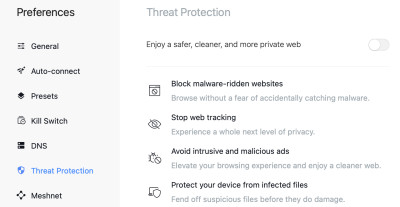
Threat protection on the macOS app of NordVPN.
IPVanish doesn’t have any of the additional features NordVPN offers. It has a feature called OpenVPN Scramble, but unlike NordVPN’s server obfuscation feature, it doesn’t work in China.
NordVPN vs IPVanish: privacy
NordVPN is the clear winner in this round because it’s located in Panama, a non-14 Eyes country, and uses RAM-based servers. IPVanish, on the other hand, is based in the USA, a member of the 5 Eyes alliance, and doesn’t have any RAM-based servers.
We’ve added a table below to show you how NordVPN and IPVanish differ in terms of privacy:
|
NordVPN |
IPVanish |
|
|
Logging policy |
No logs |
No logs |
|
Location |
Panama |
Florida, USA |
|
Member of 5 Eyes alliance |
No |
Yes |
|
RAM-only servers |
Yes |
No |
|
External audits |
Yes |
Yes |
Privacy
IPVanish is a member of the 5 Eyes alliance, which means it has a legal obligation to share data with the government when asked. NordVPN is based in Panama, one of the safest regions for VPN companies. The 5 Eyes alliance is a group of countries that share intelligence data with other members, which makes them unsafe for VPNs.
Logging
NordVPN and IPVanish both have a no-log policy that’s been audited multiple times in the past, but the former has its entire infrastructure set up on RAM. A RAM-based server automatically deletes whatever data is stored during a VPN session, so they’re inherently safer than servers that run on disks.
Unfortunately, IPVanish doesn’t have a single RAM-based server.
Plans and pricing
You’ll save more money with IPVanish because its yearly plan is cheaper than all the plans NordVPN offers. The latter has more options, but even with the 2-year plan, you won’t save as much money as you would with IPVanish. Both VPN services offer a 30-day money-back guarantee. NordVPN has a 7-day trial version for Android, while IPVanish has one for both Android and iOS.
Here are the pricing plans of the two VPNs along with some other information:
|
NordVPN |
IPVanish |
|
|
Monthly price |
$12.99 per month |
$12.99 per month |
|
Yearly plan |
$4.59 per month |
$3.33 per month |
|
2-year plan |
from $3.39/month |
from $2.19/month |
|
Cryptocurrency payment |
Yes |
No |
|
Money-back guarantee |
30 days |
30 days |
|
Trial version |
7 days on Android |
7 days on iOS and Android |
As you can tell, you’ll save the most with IPVanish’s 2-year plan which costs from $2.19/month. The monthly plans for both VPNs cost the same. NordVPN is more expensive, starting from $3.39/month.
NordVPN has different subscription tiers and each tier has different features depending on the price. The Standard plans are the cheapest and they come with malware protection and an ad blocker.
Both VPNs have a 30-day money-back guarantee and a free 7-day trial version. NordVPN’s trial version is only available on Android devices while IPVanish offers one on Android as well as iOS.
NordVPN is a big proponent of privacy so it lets you pay with cryptocurrency to stay anonymous, while IPVanish doesn’t.
Speed performance: NordVPN vs. IPVanish
NordVPN is faster and more consistent than IPVanish owing to its NordLynx protocol. NordLynx is an improved version of WireGuard, so it was specifically designed to give better speed performance than other protocols. IPVanish tends to be unstable sometimes, especially when connected to distant servers.
We tested servers in the US (nearest to us), the UK, and Germany and compared the speed performances of the two VPNs. Here’s a table that lists the exact speeds we got:
|
NordVPN |
IPVanish |
|
|
US download speed |
48.63 Mbps |
46.92 Mbps |
|
UK download speed |
48.12 Mbps |
44.2 Mbps |
|
Germany download speed |
46.89 Mbps |
43.13 Mbps |
|
VPN protocol |
NordLynx |
WireGuard |
In our tests, NordVPN performed significantly better than IPVanish, which was inconsistent and often took a large amount of time to connect to a server. The quick connect feature was faster on NordVPN. IPVanish has over 2000 servers in 75 countries, but many of them tend to be slow and it sometimes even fails to connect to them.
NordVPN has over 5000 servers in 59 countries and we didn’t experience any problem connecting to any of the servers we tested.

NordVPN’s download speed when connected to a server in the USA.
Both VPNs use WireGuard, but as mentioned above, NordVPN uses an improved version of it which could be one reason why it gives better speed performance.
It’s important to mention that a VPN’s connection speed depends on many different factors, so you might not get the same speeds as us.
NordVPN’s Double VPN also tends to be faster than IPVanish’s regular servers, and they give better protection as well. Both VPNs are great when it comes to gaming, but because NordVPN is faster and more stable, you’ll get better ping with it. Just make sure you don’t connect to distant servers as they tend to be slower.
IPVanish vs. NordVPN: Streaming
NordVPN is the better option when it comes to streaming. IPVanish’s server network is spread out in more countries, but NordVPN has a higher number of total servers and they’re more stable. NordVPN regularly updates its servers to make sure users don’t connect to older ones that have been blocked. Both VPNs have native apps for streaming devices, but there’s no Smart DNS on IPVanish.
Here’s a list of streaming sites that both VPNs can unblock:
|
NordVPN |
IPVanish |
|
|
Netflix |
Yes |
Yes (Inconsistent) |
|
BBC iPlayer |
Yes |
Yes |
|
Amazon Prime |
Yes |
Yes |
|
Hulu |
Yes |
Yes |
|
HBO |
Yes |
Yes |
NordVPN has more servers, which means it’ll be easier for you to find one that unblocks the geo-restricted content you want to watch.
IPVanish has over 2000 servers, which are spread out in 75 countries and many of them are blocked by streaming platforms, so it’s harder to find one that works.
Both VPNs have native apps for Android TV and Fire TV Stick. If you have an incompatible streaming device, like Apple TV or Google Chrome, then you’ll have to configure its DNS settings using Smart DNS. Unfortunately, IPVanish doesn’t have Smart DNS, so you’ll have to install it on your router to connect an incompatible streaming device to it.
Servers and locations
NordVPN has more servers and they all run on RAM, making them more secure. IPVanish has over 3,200 servers and none of them is RAM-based. Majority of the servers on both VPNs are located in Europe and the USA.
We’ve added a table below to show the exact number of servers and countries the two VPNs have:
|
NordVPN |
IPVanish |
|
|
Number of servers |
Over 3,000 |
Over 3,200 |
|
Number of countries |
105 |
114 |
The only advantage IPVanish has over NordVPN is that it doesn’t host its servers in third-party data centers, but the latter is still safer due to the fact that all of its servers are RAM-based. A large portion of their server networks are based in Europe and the USA.
Platforms, interface, and ease of use
This round is a draw because both NordVPN and IPVanish have a similar UI on desktop, smartphones, and streaming devices. In terms of user-friendliness, there’s not a big difference between the two VPNs. IPVanish covers unlimited devices while NordVPN allows for a total of 6 simultaneous connections.
Here’s a table that shows what devices the two VPNs are compatible with, along with some other useful information:
|
NordVPN |
IPVanish |
|
|
Number of devices/simultaneous connections |
10 |
Unlimited |
|
Desktop compatibility |
Windows, macOS, and Linux |
Windows, macOS, and Linux |
|
Mobile compatibility |
Android and iOS |
Android and iOS |
|
Router compatibility |
Yes |
Yes |
|
Browser extensions |
Google Chrome, Firefox, and Edge |
None |
|
Streaming devices |
Android TV and Fire TV |
Android TV and Fire TV |
|
Smart DNS |
Yes |
No |
Desktop apps
NordVPN and IPVanish are compatible with Windows, macOS, and Linux. Neither VPN has a graphical user interface (GUI) for the Linux app.
The UI is similar on both VPNs. Most of the screen is covered with a map and there’s a Connect button in the top-right corner. The servers are listed on the left side of the screen and next to them is a list of icons that take you to the settings of the VPNs.
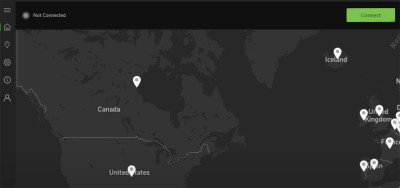
IPVanish on macOS.
Some users may find the desktop apps confusing because there are too many options presented on the screen.
Compare these two VPNs with ExpressVPN, which is much more minimalistic and user-friendly. It’s also more consistent across different devices, which makes it easier to use than other VPNs. Check out our review of ExpressVPN to learn more about its desktop app.
Mobile apps
Both VPNs have a sleeker look on their smartphone apps and are more minimalistic. The iOS app of IPVanish doesn’t have a kill switch and split tunneling is absent from the iOS versions of both VPNs.
NordVPN has NordLynx on both Android and iOS, so you get similar speed and security as you do on its desktop counterparts. It also has Threat Protection on the smartphone apps, but IPVanish doesn’t have an ad blocker or any similar feature. It also has specialty servers like Double VPN and Onion over VPN.
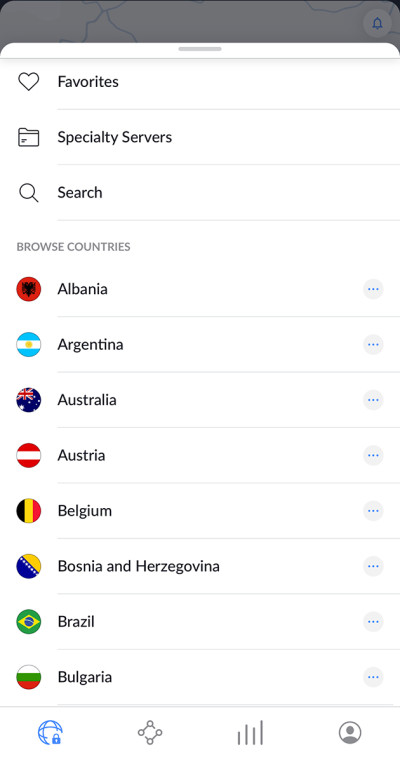
NordVPN on iOS.
To quickly connect to a server on iOS and Android, tap the button in the center.
Customer support
NordVPN is better when it comes to customer support. Its agents respond quickly and are knowledgeable. Both VPNs offer several ways to contact the support teams, but IPVanish has phone support, something that’s not present in most VPN services. You can find extensive guides on both VPNs’ sites, but NordVPN also has YouTube videos.
Both NordVPN and IPVanish have guides on their sites and 24/7 live chat and bot chat. NordVPN’s agents tend to be more communicative and they’re quick to respond. You can send them an email if you run into any problem and they’ll respond within 24 hours.
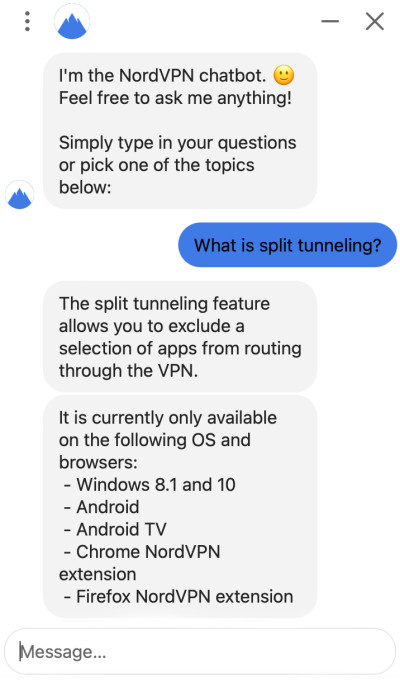
NordVPN’s bot chat.
IPVanish offers phone support in the US, UK, Mexico, Brazil, Spain, and Australia.
NordVPN vs. IPVanish: which is better?
NordVPN is better than IPVanish for several reasons. It’s faster, more secure, and more private. With over 5000 RAM-based servers, you can easily stream geo-restricted content without sacrificing your privacy. IPVanish has around 3,200 servers but they don’t run on RAM, so they’re less secure.
IPVanish is a USA-based VPN service, which makes it even less secure since it has to comply with the country’s data retention laws. NordVPN has many additional features that make it safer. Some of them include Threat Protection, server obfuscation, and Double VPN servers.
You’ll save more money with IPVanish, but NordVPN will keep your data safe and that’s why it’s worth the high price tag.
Frequently asked questions
Yes, NordVPN is better than IPVanish because it’s more secure and reliable. It’s based in Panama, a non-5 Eyes country and its entire infrastructure runs on RAM. It also has more advanced security features than IPVanish.
Yes, NordVPN is faster than IPVanish because it uses an improved version of WireGuard called NordLynx. NordLynx was designed to give better speed performance than WireGuard, which is IPVanish’s fastest protocol.
NordVPN and IPVanish have similar apps that are user-friendly and packed with features. The desktop apps have a slightly different UI than the smartphone ones, but they have more features. Both have native apps for streaming devices, but IPVanish doesn’t have Smart DNS so you can’t use it on incompatible devices like Google Chrome and Apple TV.


