Are you facing challenges accessing Disney Plus with a VPN? You're not alone. Many users encounter issues when trying to stream their favorite Disney shows and movies through a VPN. The primary reason behind this is that Disney Plus is adept at identifying and blocking IP addresses they suspect come from VPN services.
They do so by filtering out IP addresses that exhibit unusual patterns indicative of VPN use. However, not all VPNs are affected by this. After extensive testing, we've discovered that certain VPN services, like NordVPN, have proven effective at bypassing geo-restriction effectively.
So, first thing first i.e., shift to a reliable VPN service. Still, if your Disney Plus streaming is interrupted, continue reading and try the troubleshooting hacks given in later sections.
Why Disney Plus not working with VPN?
When Disney Plus is not working with a VPN, it's typically due to a combination of factors used by the streaming service to detect and block VPN traffic. Here are the major reasons:
- VPN IP address blacklisting: Disney Plus actively maintains a list of IP addresses known to belong to VPNs. If your VPN IP is on this list, the service will block access.
- VPN traffic patterns: Streaming services can detect patterns typical of VPN traffic. If Disney Plus's system recognizes such patterns in your connection, it may block or restrict access.
- Mismatched locations: Sometimes, the location indicated by your IP address and your DNS server don't match. Disney Plus checks for such inconsistencies, which can reveal VPN usage.
- Blocked ports and protocols: Disney Plus may block certain ports and protocols commonly used by VPNs. If your VPN uses these, it might not work with the service.
- Outdated VPN servers: Some VPNs don't regularly update their server IPs, making them easier to identify and block by services like Disney Plus.
- Shared IP addresses: VPNs that use shared IP addresses can raise red flags. If too many users access Disney Plus from the same IP, it may be flagged and blocked. So, it's better to use a dedicated IP VPN for an uninterrupted stream.
- Advanced detection technology: Disney Plus may use advanced detection technology to identify and block VPNs, making it harder for standard VPN services to bypass their geo-restrictions.
How does Disney Plus detect VPN?
Disney Plus employs several sophisticated methods to detect and block VPN usage, ensuring that their content remains region-locked as per licensing agreements. So, whenever Disney Plus block your streaming access when it detects the VPN it shows an error message saying,
“Due to an abnormally high number of requests, we have temporarily blocked traffic from your IP address. Please try again later (error code 91).”
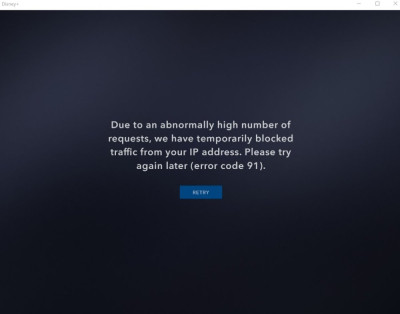
One primary technique is IP address filtering. The platform maintains an extensive database of IP addresses known to belong to VPN providers. When you connect through a VPN, if your IP is on this list, Disney Plus will likely block access.
Another method involves analyzing traffic patterns. VPNs often have distinctive data flow characteristics which can be identified by Disney Plus's systems. This includes the volume of requests from the same IP address and the uniformity of these requests, which are atypical of regular user behavior.
Location inconsistency is also a key detection strategy. Disney Plus checks if the location indicated by your IP address matches that of your DNS server. Any discrepancy here is a strong indicator of VPN use, leading to access being restricted.
Moreover, Disney Plus uses advanced technology to detect and block ports and protocols commonly associated with VPN traffic. This ongoing cat-and-mouse game means VPNs must continuously evolve to bypass these detection methods, making it crucial for users to choose a VPN provider that stays ahead in this technology race.
Disney Plus not working with VPN? Here's quick fixes:
Experiencing issues with Disney Plus while using a VPN can be frustrating, but there are several quick fixes that can help you get back to streaming in no time.
1. Use a reliable VPN service
Sign up to a reliable VPN provider having proven efficiency for bypassing geo-barrier at Disney Plus for example NordVPN. The quality of VPN you are using affects how your streaming experience will be if you are trying to circumvent geo-bans.
2. Switch to a different VPN server
Open your VPN application. Look for the list of servers and disconnect from the one you're currently using. Choose another server, ideally in the country whose Disney Plus content you're trying to access. Connecting to a less crowded or a different server can help you avoid IP blocks.
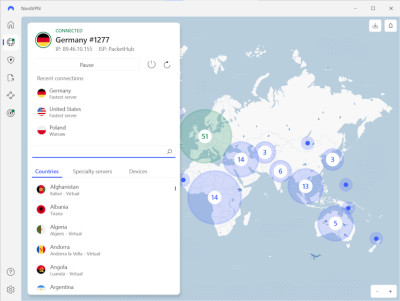
3. Use a dedicated IP address
Check if your VPN provider offers dedicated IP addresses. This feature provides you with an IP address that isn't shared with other users, reducing the likelihood of being flagged by Disney Plus. You may need to upgrade your plan or make an additional purchase for this feature.
4. Clear your browser cache and cookies
In your web browser, navigate to the settings or history section. Find the option for clearing browsing data, ensuring you select both cookies and cache for deletion. This step is crucial as stored data can reveal your actual location to Disney Plus.
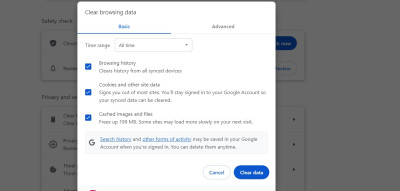
5. Try a different VPN protocol
Open your VPN settings and locate the protocol options. Switching between protocols (like from OpenVPN to IKEv2 or WireGuard) can help you find one that works more efficiently with Disney Plus. Different protocols have varying levels of encryption and speed, which can impact your streaming experience.
6. Update your VPN application
Ensure your VPN app is up to date by checking for updates in the app itself, or visit the VPN provider's website. Updated versions often include fixes to common issues, new servers, or improved methods to avoid detection. It is best to set the settings to automatically install the updates.
7. Disable IPv6 on your device
Access your device’s network settings. Look for an option to disable IPv6 and enable only IPv4. Since some VPNs don't support IPv6, this can prevent Disney Plus from detecting your real location through an IPv6 leak.
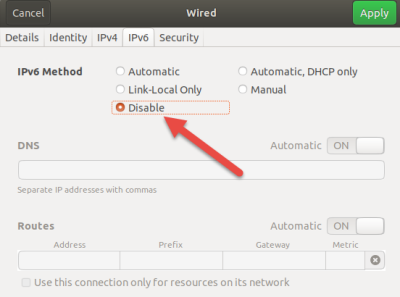
8. Use a different device or platform
If Disney Plus isn’t working on one device, try another. For example, switch from streaming on a PC to a smartphone or a tablet. Some platforms have different compatibilities with VPN services.
9. Contact VPN customer support
If you're still facing issues, contact your VPN’s customer support. They can provide tailored advice, update you on any service-specific issues, or recommend the best servers for Disney Plus.
10. Check for network conflicts
Ensure no other network services are conflicting with your VPN. This includes turning off any other VPN connections or proxies that might be running on your device or network.
The best VPNs for watching Disney Plus in 2026
After testing more than 15 popular VPNs in the market for their efficiency for Disney Plus here are our top 3 picks:
1. NordVPN – best VPN for Disney Plus in 2026
2. Surfshark – best affordable VPN choice for Disney Plus
3. ExpressVPN – security-oriented VPN for Disney Plus
1. NordVPN - best VPN for Disney Plus overall

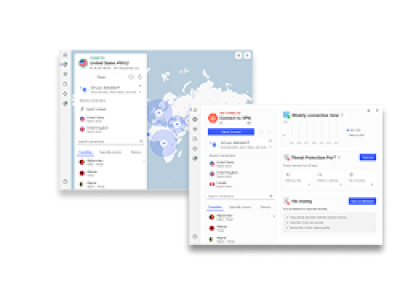
- Strong security features
- Large server network
- Fast speeds suitable for HD streaming
- Dedicated streaming support with SmartPlay
- 10 simultaneous device connections
- Free trial only on Android
NordVPN is the best VPN for Disney Plus that worked effortlessly during my streaming tests. It has a vast network of over 8,300+ servers in 129 countries, providing plenty of options for accessing Disney Plus content globally.
| Location | Panama |
| Number of servers | 8,300+ servers in 129 countries |
| Price starting | from $2.99/month |
What sets NordVPN apart is its emphasis on security. It offers double VPN encryption, which routes your traffic through two VPN servers for added security. Moreover, its Threat Protection feature blocks ads and potential threats. NordVPN's SmartPlay technology is designed to bypass geo-blocks and is highly effective with Disney Plus.
Everytime I tested NordVPN, it provided reliable and fast connections. The service also supports a wide range of devices and platforms, and its user interface is intuitive, making it easy to find and connect to the optimal server for Disney Plus.
You can get NordVPN starting from $2.99/month along with 24/7 customer support and a 30-day money-back guarantee.
2. Surfshark - affordable VPN choice for Disney Plus

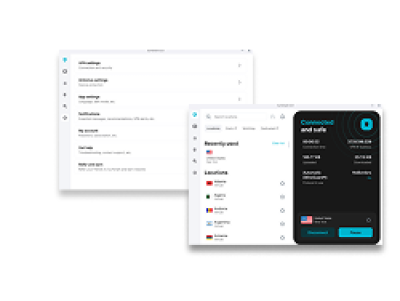
- Highly affordable with excellent value
- Unlimited simultaneous device connections
- Consistent speeds for streaming
- CleanWeb feature for an ad-free experience
- Based in a 14-eyes alliance country
Surfshark is an excellent option for budget-conscious users who don't want to compromise on quality when streaming Disney Plus. It offers a balance of affordability, speed, and unblocking capabilities.
| Location | The Netherlands |
| Number of servers | 4,500+ servers in 100 countries |
| Price starting | from $1.99/month |
Despite being one of the more budget-friendly options on the market, Surfshark boasts over 4,500+ servers in 100 countries, providing reliable access to Disney Plus content from various locations.
Surfshark provides consistent speeds that are more than sufficient for streaming Disney Plus content in HD. One of Surfshark's standout features is the unlimited simultaneous device connections, allowing you to use it on as many devices as you want. It also includes CleanWeb, a feature that blocks ads and malware, enhancing your streaming experience.
You can get this VPN starting from $1.99/month with a 30-day money-back guarantee and a 24/7 customer support.
3. ExpressVPN - great Disney Plus VPN for security


- Fast and reliable connections are ideal for streaming
- Wide server network for global access
- Strong encryption and privacy features
- User-friendly interface
- Higher cost compared to other VPNs
ExpressVPN is a secure VPN choice for streaming Disney Plus in 2026, thanks to its exceptional speed and reliability. With over 3,000+ servers in 105 countries, including numerous locations in the US, it offers a broad range of options to access Disney Plus content from anywhere.
| Location | The British Virgin Islands |
| Number of servers | 3,000+ servers in 105 countries |
| Price starting | from $3.49/month |
With ExpressVPN, I could consistently bypass Disney Plus's geo-restrictions every time I connect with it. Moreover, it supports a wide variety of devices and platforms, including iOS, Android, Windows, macOS, and more, allowing you to enjoy Disney Plus on any device of your choice.
The VPN service is equipped with best-in-class encryption and security protocols, ensuring your online activities remain private and secure. Its user-friendly interface makes it easy to connect to the best server for Disney Plus, even for those who are new to VPNs.
You can get ExpressVPN starting from $3.49/month along with a 30-day money-back guarantee and 24/7 live customer support.
Conclusion
So, a VPN is a quite efficient tool to restore Disney Plus streaming anywhere round the globe. So, if your VPN is not working with Disney Plus then the first thing you need to do is change to a reliable service.
Personally, I've found that a dependable VPN not only unlocks a world of content but also enhances the overall viewing experience. NordVPN is the one VPN that offered consistently high speeds and Disney Plus unblocking efficiency in our multiple trials.
If the problem persists you may try one of the above mentioned fixes. I hope you have fixed your issue by now. If you have any further queries, comment below so we could help you.
Frequently asked questions
To bypass Disney Plus VPN block, choose a VPN with a strong track record of overcoming geo-restrictions, like NordVPN. Ensure your VPN app is updated, and try switching to a different server. Clearing browser cache and cookies can also help.
Disney Plus may block your IP address if it's identified as coming from a VPN. This is part of their effort to enforce regional content licensing agreements. VPNs use shared IP addresses that streaming services recognize and block.
NordVPN is highly effective at bypassing Disney Plus’s restrictions. It consistently updates its server IPs and uses advanced technology to avoid detection, making it one of the best options for accessing Disney Plus content from anywhere in the world.
Yes, Disney Plus can work with a VPN, but not all VPNs are successful in bypassing its geo-restrictions. It's crucial to use a reliable VPN known for its ability to unblock streaming services, like NordVPN.


