A dedicated IP address, also known as “static IP,” is an IP that always remains the same and is only used by one user. Its opposite, which every VPN provides for free, is a shared IP address which is used by multiple users.
The best VPN with a dedicated IP address will be infinitely more reliable than any service with a shared IP because static IPs don’t get blacklisted as easily.
This is especially useful if your primary use of a VPN is to unblock geo-restricted sites, services, or apps which are notorious for banning shared IPs. Another benefit to using a static IP is that it helps avoid CAPTCHAs and boost your security, especially in the case of online banking transactions.
In this article, you’ll learn about the best 5 VPNs that offer dedicated IP addresses and what benefits they have over shared IPs.
5 best VPNs with dedicated IP address
- NordVPN – Best overall VPN with dedicated IPs
- Private Internet Access – Advanced VPN with several static IP addresses
- Surfshark – Best VPN for dedicated IPs with unlimited simultaneous connections
- CyberGhost – User-friendly VPN with multiple dedicated IP locations
- Ivacy – Cheapest VPN that offers static IPs
Before we dive into the details, let’s take a brief look at some of the things that helped us create our list of the best 5 VPNs for static IPs:
- Dedicated IP price – How much it costs to get a dedicated IP.
- Dedicated IP locations – Locations where the VPNs offer dedicated IPs.
- Security features – What security features the VPNs have.
- Privacy – How much of your information the VPN records.
- Price of the VPN – Cost of the VPN itself.
The best VPNs for dedicated or static IP addresses in 2024
We tested many VPNs to see which ones have the best dedicated IP specifications. Here are the results:
1. NordVPN – Best overall VPN for dedicated IP addresses

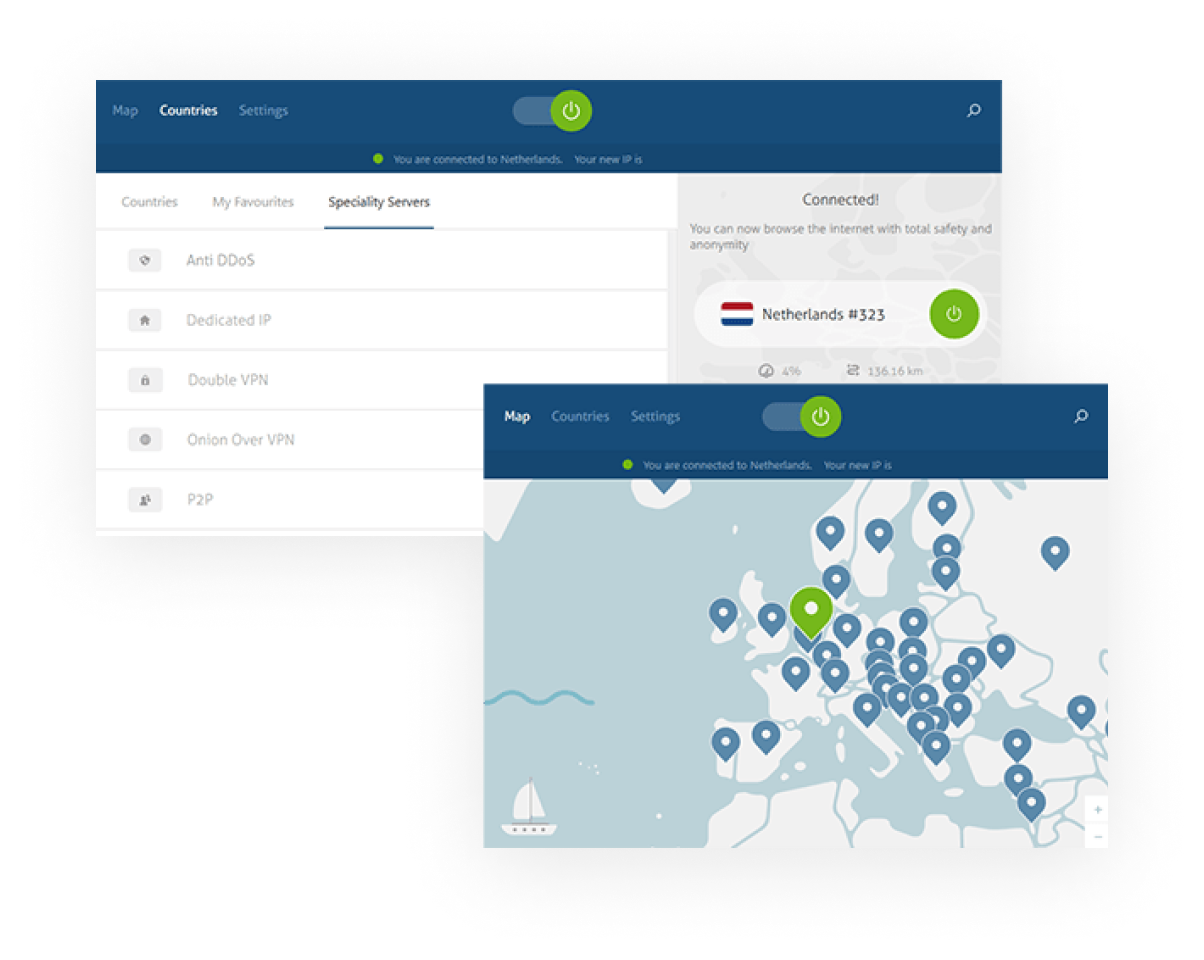
- Has dedicated IPs in various locations
- Has an audited no-log policy
- Comes with multiple advanced security features
- Dedicated IPs are more expensive than those of other VPNs
NordVPN is a household name because of the security and myriad of features it provides. It has dedicated IPs in several locations including the US, UK, France, Japan, Hong Kong, and Germany.
| Location | Panama |
| Number of servers | 5000+ in 59 countries |
| Price of a dedicated IP | Starting from $3.89 per month |
| Price of the VPN | Starting from $3.99 per month |
It has over 5000 shared IPs in 59 countries and all of them are RAM-based. Its no-log policy has been audited independently three times.
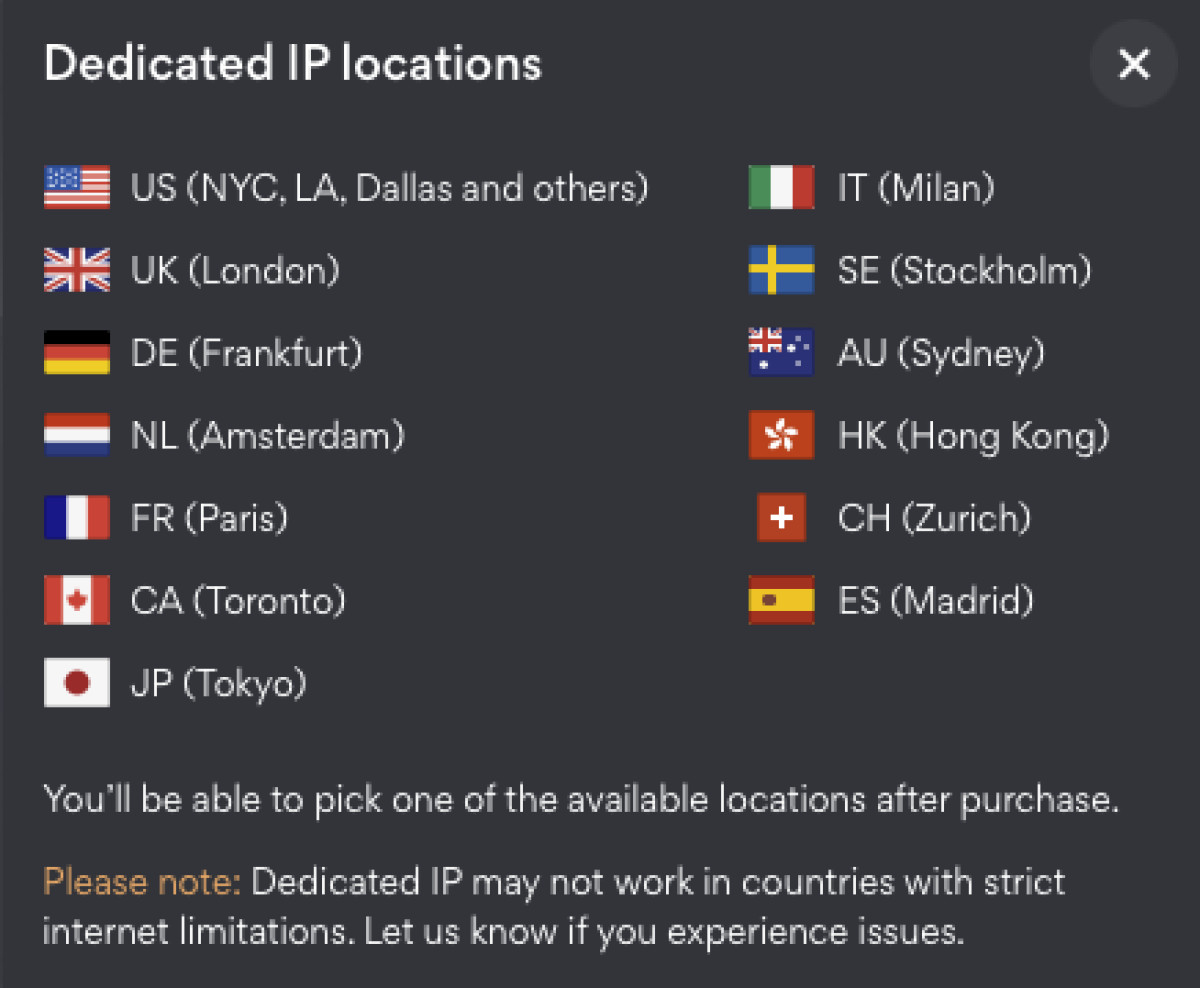
NordVPN’s dedicated IP addresses.
Using NordLynx protocol, the Panama-based VPN provides excellent security and connection speeds. Some of its key features are dark web monitoring, a kill switch, P2P-optimized servers, and Multi-Hop routing.
You can buy a dedicated IP in a location of your choice at the time of check-out. NordVPN’s cheapest subscription package is available for $3.99 per month and comes with a 30-day money-back guarantee.
2. Private Internet Access – VPN for static IPs and advanced features

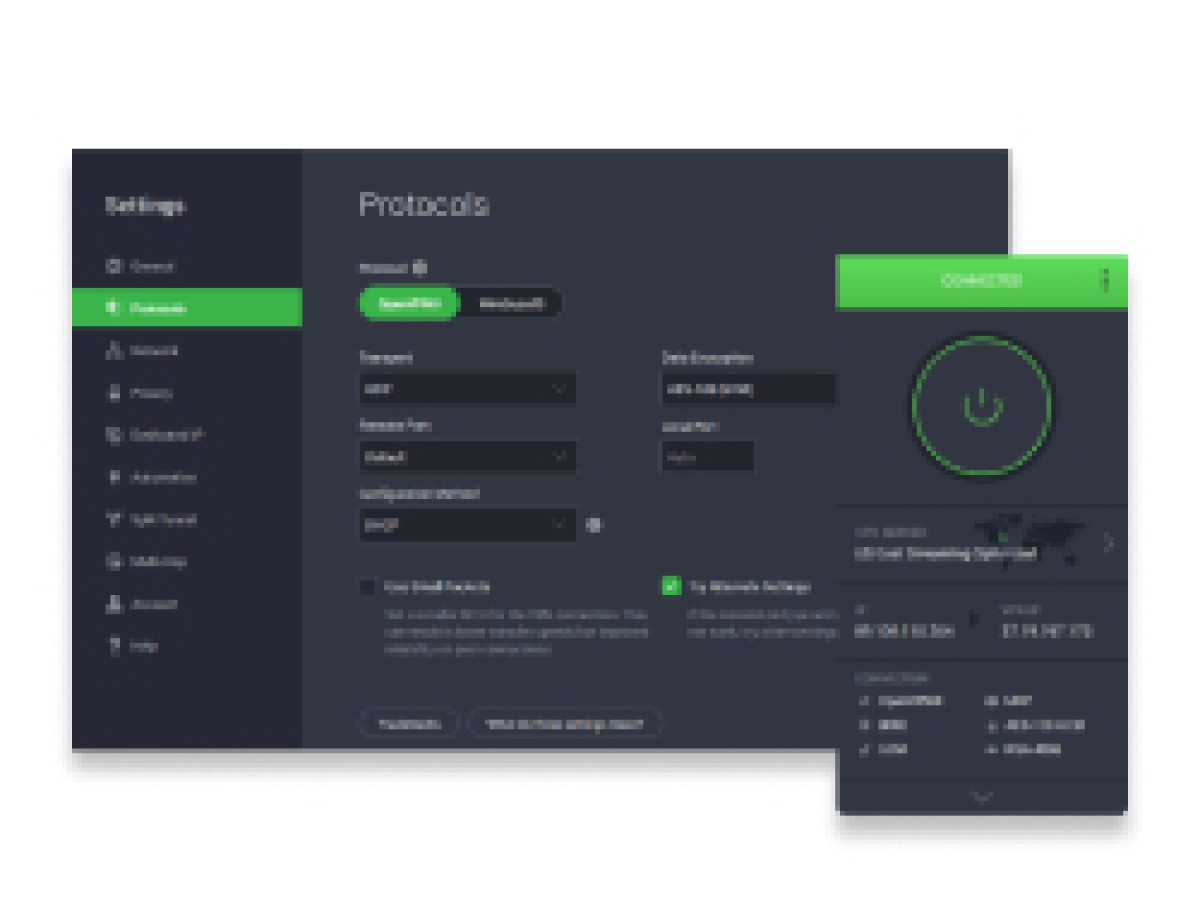
- Dedicated IPs are available for a very small fee
- Has a trial version for every operating system
- Includes over 35,000 servers that run on RAM
- Based in the US, a 5 Eyes country
Private Internet Access is one of the most affordable VPNs on the market. It has incredibly powerful security features and an impressive list of dedicated IPs (though not as long as NordVPN’s). It has static IPs in the following locations: the US, UK, Australia, Canada, Japan, Singapore, Germany, and Switzerland.
| Location | Colorado, USA |
| Number of servers | 35,000+ in 84 countries |
| Price of a dedicated IP | Starting from $2.50 per month |
| Price of the VPN | Starting from $2.03 per month |
One of its most important security features is MACE – an ad blocker that’s also capable of blocking trackers and malicious websites. The VPN also has an advanced kill switch, military-grade encryption, and DNS leak protection.
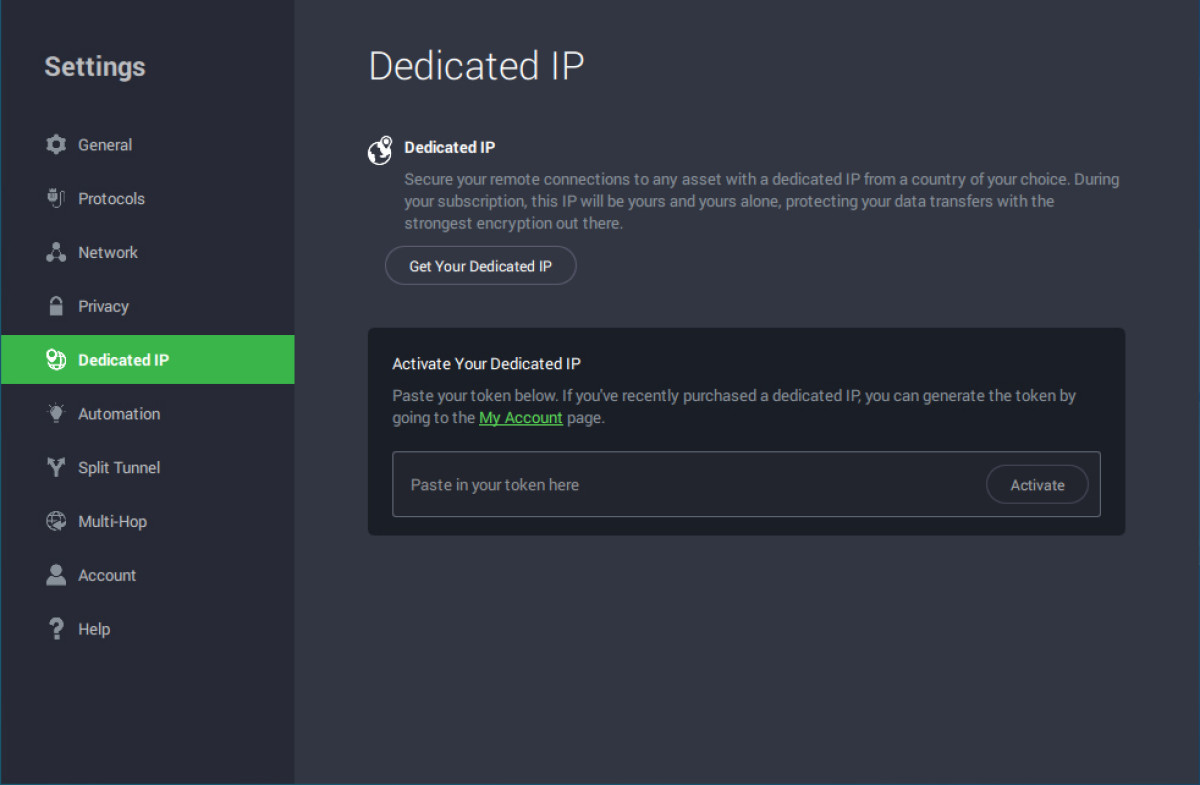
Private Internet Access’s dedicated IP address menu.
Another great thing about PIA is that, unlike many other top VPNs, it has a trial version for every platform. You can get it for just $2.03 per month. The dedicated IPs are available for $2.50 per month and you can purchase them either at check-out or from within the app.
3. Surfshark – VPN with dedicated IP locations that you can use on an unlimited number of devices


- Has dedicated servers in the US and the UK
- Comes with unlimited simultaneous connections
- Has Multi-Hop routing and other advanced security features
- The Netherlands, where Surfshark is based, is a 14 Eyes country
- Doesn’t have a trial version for Windows PCs
Surfshark offers similar features as NordVPN, but it’s significantly cheaper. It has dedicated IP addresses in four locations: the US, UK, Netherlands, and Germany. Surfshark only started offering them in June 2024, so it’s safe to assume that they’ll be expanding the list of servers soon.
| Location | The Netherlands |
| Number of servers | 3200+ in 100 countries |
| Price of a dedicated IP | Starting from $3.75 per month |
| Price of the VPN | Starting from $2.49 per month |
One of the things that makes Surfshark so popular is its unlimited simultaneous connections capability. By purchasing one subscription, you can use it on as many devices as you want, which makes it great for families and companies.
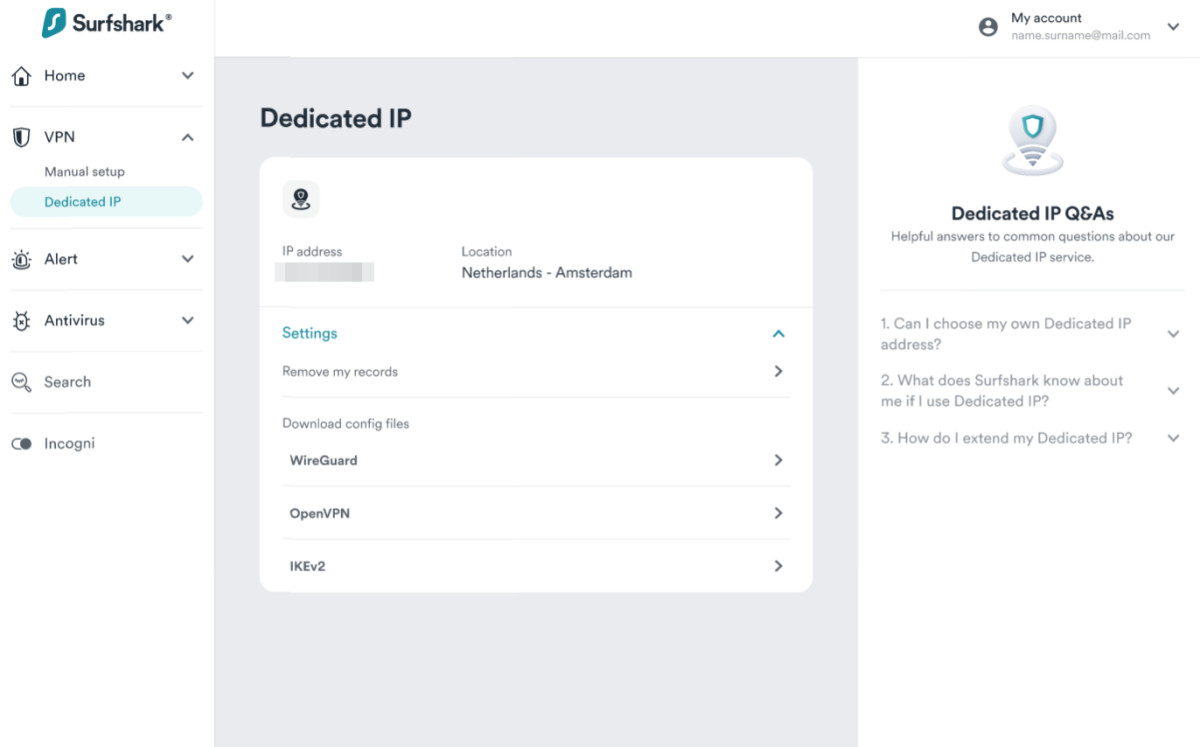
Surfshark’s new menu for dedicated IPs. (Source: surfshark.com)
It boasts plenty of advanced security features, such as Multi-Hop routing, CleanWeb (an ad-blocker), IP rotation, and dark web monitoring.
You can buy Surfshark for $2.49 per month. A dedicated IP is available for $3.75 per month and you can purchase it from its online dashboard or the app.
4. CyberGhost – Easy-to-use VPN with multiple static IP addresses

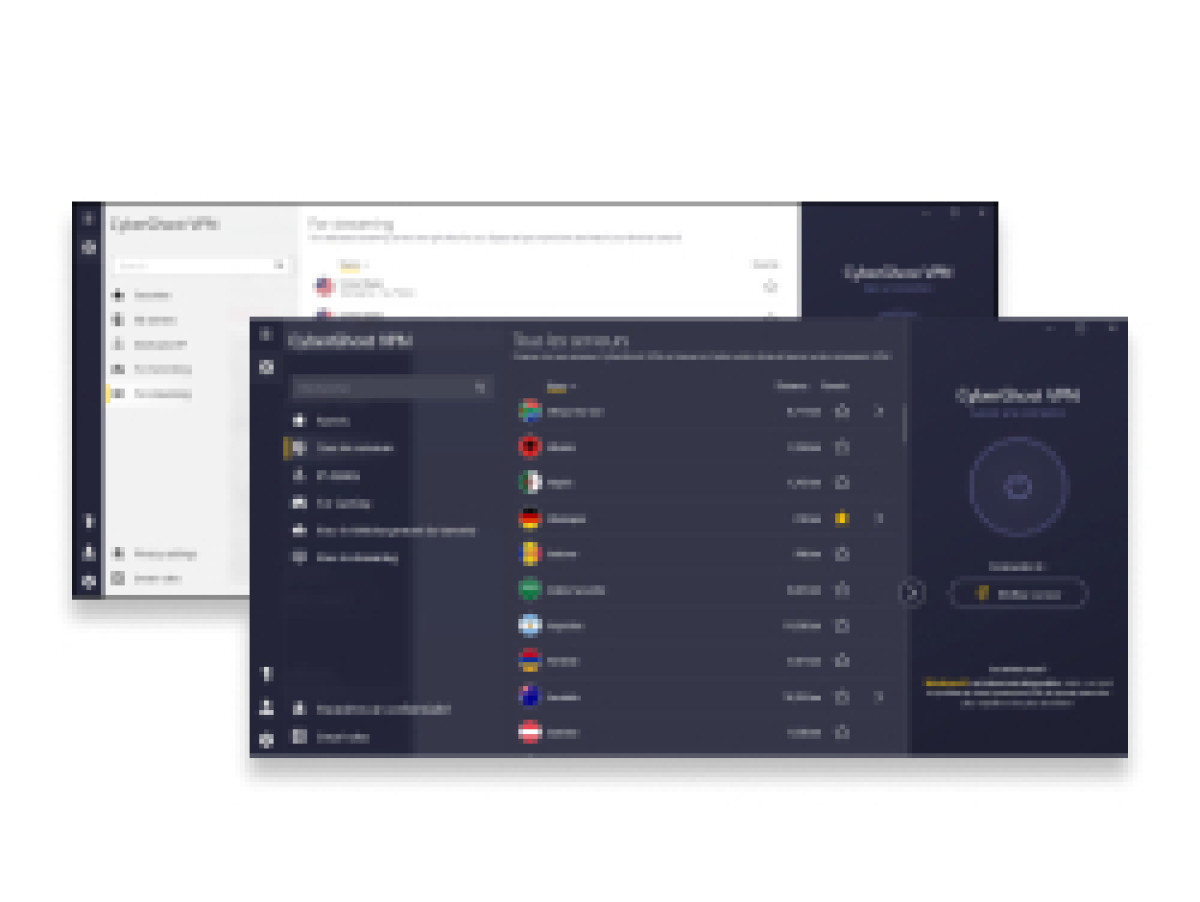
- User-friendly VPN that has dedicated IPs in 8 countries
- Equipped with the WireGuard tunneling protocol
- Has over 9700 shared IPs
- Has dedicated servers for streaming sites
- Not suited for experienced users
CyberGhost is a user-friendly VPN that’s designed to be used by people who aren’t familiar with VPNs. It has dedicated IPs in 8 countries, including the US, UK, France, and Singapore. The shared IPs run on RAM and it’s been audited by Deloitte.
| Location | Romania |
| Number of servers | 9700+ in 91 countries |
| Price of a dedicated IP | Starting from $2.50 per month |
| Price of the VPN | Starting from $2.19 per month |
Compared to other top VPNs, CyberGhost doesn’t have many advanced security features. But it does come with all the essentials like a kill switch, split tunneling, and DNS leak protection. It also comes with an ad-blocker and streaming-optimized servers.
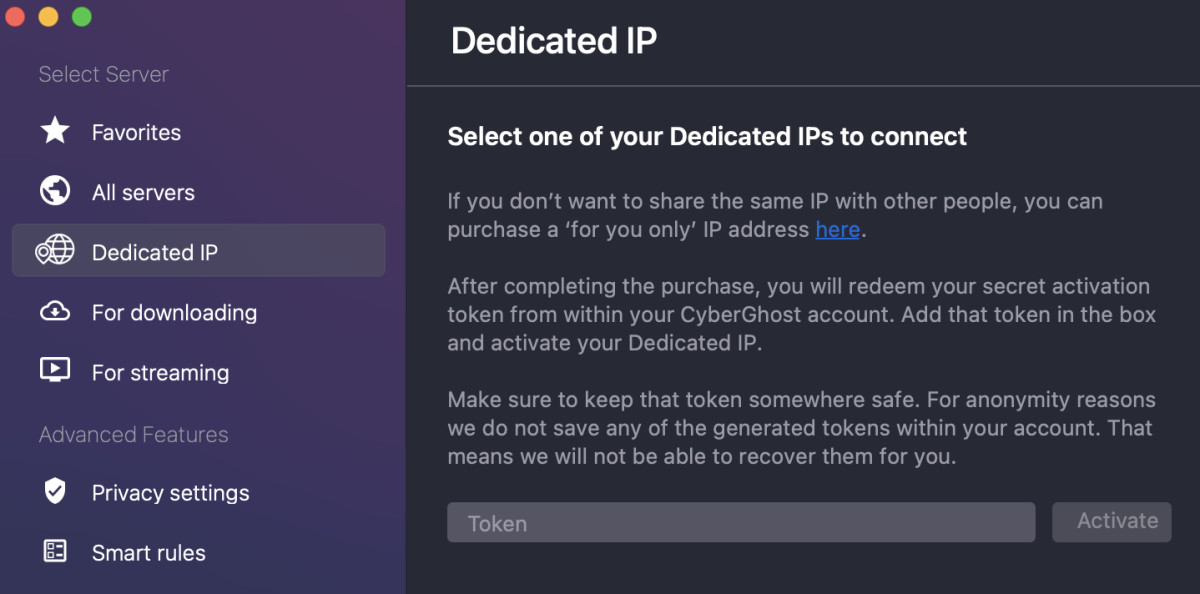
Dedicated IP address menu on CyberGhost.
The VPN uses WireGuard protocol, making it fast and secure. This feature and the fact that it has dedicated IPs and streaming-optimized servers make it a great choice for unblocking streaming sites.
You can purchase CyberGhost’s static IPs at the time of check-out for $2.50 per month. The VPN itself costs $2.19 per month and comes with a 45 day money-back guarantee.
5. Ivacy – Most affordable VPN with cheap dedicated IPs

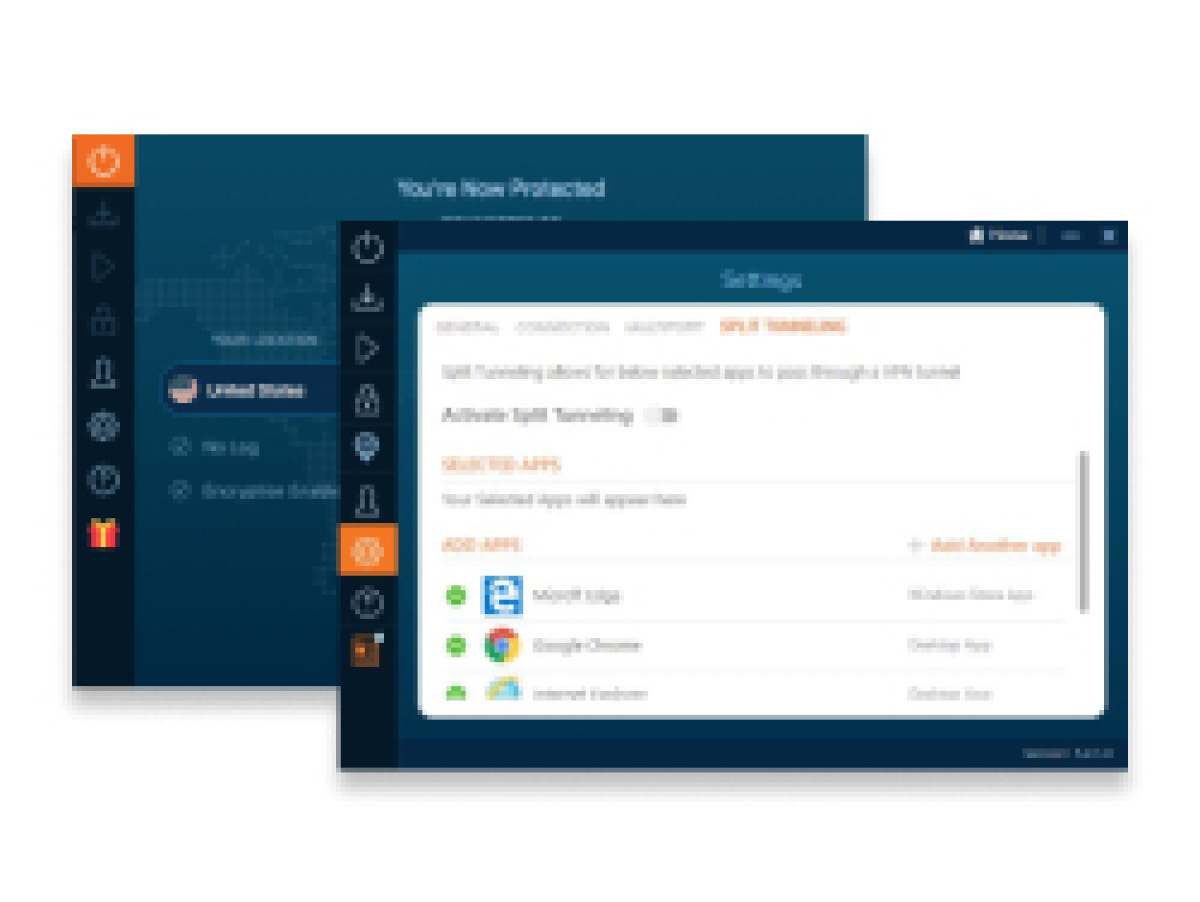
- Cheapest VPN with dedicated IPs
- Easy to use
- Protects your device from malware and viruses by scanning newly downloaded files
- Doesn’t have WireGuard protocol
- Its no-log policy hasn’t been audited
Ivacy is a Singapore-based VPN service that offers over 6500 servers in 100+ countries. It has a network of dedicated IPs in 7 countries – the US, UK, Singapore, Canada, Hong Kong, Germany, and Australia.
| Location | Singapore |
| Number of servers | 6500+ in 100+ countries |
| Price of a dedicated IP | Starting from $1.99 per month |
| Price of the VPN | Starting from $1.00 per month |
The VPN has an intuitive interface and is equipped with multiple security features. It has 256-bit encryption, a kill switch (only on Windows and Android), and split tunneling. One of its features, called “Secure Downloading,” actively scans newly downloaded files for malware and viruses.

Connecting to a dedicated IP on Ivacy. (Source: Ivacy.com)
Ivacy can be used simultaneously on 7 devices. You can get it for just $1.00 per month. A dedicated IP in any location costs $1.99 per month.
Comparison of the best VPNs for a dedicated IP
If you’re pressed for time, we’ve created a table for you that compares our best VPNs with dedicated IPs in several categories. Feel free to look at it so you can make a better-informed decision:
|
NordVPN |
Private Internet Access |
Surfshark |
CyberGhost |
Ivacy |
|
|
Number of servers |
5000+ in 59 countries |
35,000+ in 84 countries |
3200+ servers in 100 countries |
9000+ in 91 countries |
6500+ in 100+ countries |
|
Location |
Panama |
Colorado, United States |
The Netherlands |
Romania |
Singapore |
|
Dedicated IPs countries |
13 |
8 |
4 |
8 |
7 |
|
Starting price of dedicated IPs |
$3.89 per month |
$2.50 per month |
$3.75 per month |
$2.50 per month |
$1.99 per month |
|
Audited no-log policy |
Yes |
Yes |
Yes |
Yes |
No |
|
Number of devices |
6 |
10 |
Unlimited |
7 |
10 |
|
Money-back guarantee |
30 days |
30 days |
30 days |
45 days |
30 days |
|
Price |
Starting from $3.99 per month |
Starting from $2.03 per month |
Starting from $2.49 per month |
Starting from $2.19 per month |
Starting from $1.00 per month |
Methodology: How we tested these VPNs
There are many VPNs out there that offer dedicated IPs, but not all of them are worth spending your money on. In order to find the best services, we took into consideration the following factors during the research process:
- Dedicated IP cost – VPNs offer dedicated IPs as an optional feature at an additional cost, which is why their price was an important factor while creating this list.
- Dedicated IP locations – Dedicated IPs are offered in a limited number of locations, unlike shared ones which are available in the thousands. We made sure we included VPNs that have static IPs in as many regions as possible.
- Security features – All of the VPNs on our list have numerous security features, which you can use to protect yourself from online threats.
- Privacy – With the exception of Ivacy, the top-rated VPNs that offer dedicated IPs have had their no-log policies audited by third-party firms. Additionally, all of them provide multiple features that you can use to boost your privacy (cryptocurrency transactions and a kill switch, for example).
- Price of the VPN – The last thing we looked at is the price of the VPN itself. All the best VPNs with dedicated IPs provide great value for money and have trial versions for different platforms.
What is dedicated or static IP VPN?
A dedicated IP VPN is an IP address that’s exclusively used by one person. It’s different from a shared IP which is an address that’s shared among multiple users.
With the help of a dedicated IP, anything you do online won’t be mistakenly associated with the activities of someone else. This is a common reason why shared IPs get blacklisted so easily.
In contrast, dedicated IPs don’t get blocked as often, which means you can enjoy geo-restricted sites and apps without worrying about losing access. You get more control over your privacy and you get a connection that’s more reliable.
How to get a dedicated IP VPN?
Most VPN services let you buy a dedicated IP at checkout. If you want to buy a static IP, follow the steps below:
- Pick a VPN you like.
- We recommend getting NordVPN as it has dedicated IPs in 13 countries.
- During checkout, you’ll see a separate section for dedicated IP addresses. Click on Add.
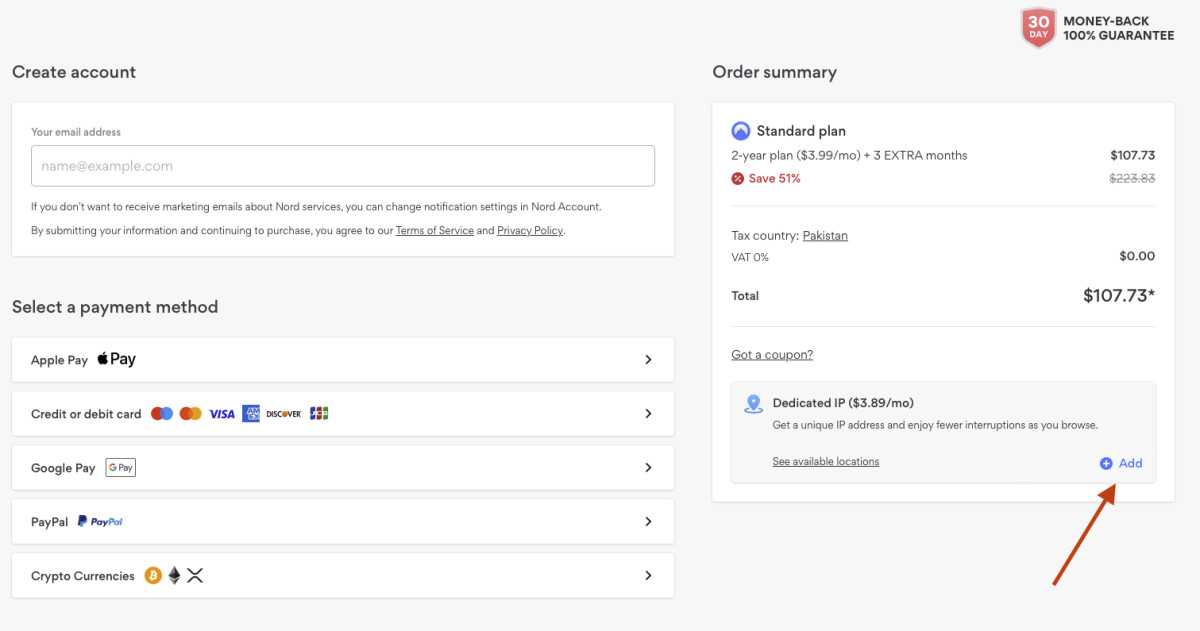
- Download the VPN on your device.
- Connect to the dedicated IP you bought with your subscription!
What are the benefits of having static IP?
There are several benefits to using a static IP instead of a shared one. Here are some of them:
- Exclusive access – The biggest advantage of using a static IP is that it’s only used by you. You won’t be sharing it with others, which means you get a more reliable and safer connection.
- No CAPTCHAs – When you’re using a shared IP, you’ll almost always run into a CAPTCHA while searching for something on Google. You can skip this with the help of a dedicated IP.
- Access geo-restricted sites – Shared IPs get blocked fast because they’re easier to detect. It’s rare for a dedicated IP to get blacklisted by sites like Netflix and Disney+.
- Online banking transactions – Online transactions are much safer with dedicated IPs. Just like streaming sites, banks also tend to block shared IPs, so your VPN may not always work unless you use a static IP.
- Safer for businesses – Since dedicated IPs are only used by a single person, they can act as an additional layer of protection for businesses who use VPNs against data breaches.
Frequently asked questions
Yes, dedicated IPs are good for VPNs and we recommend getting one if you want more anonymity. They’ll help you access geo-restricted sites and apps such as Netflix without getting caught.
A NordVPN dedicated IP costs $3.89 per month. Other VPNs have different costs. For example, Private Internet Access lets you get a static IP for $2.50 per month.
Yes, dedicated IPs tend to be more secure than shared ones because they’re only being used by one person. They’re not affected by the activities of other people using them. This means it’s very unlikely for them to get blocked by sites.


