Installing a VPN on your Android is one of the most important things you can do to protect it from various cybersecurity threats that lurk on the Internet. Android is more vulnerable to attacks than iOS, which is why taking matters into your own hands is crucial.
Not only will a good VPN keep you safe from phishing attacks, data breaches, and unprotected public Wi-Fi, but it’ll also help you circumvent ISP throttling your bandwidth and unblock geo-restricted content.
There are too many services on the market, but the best VPN for Android should provide you with a complete cybersecurity solution. We tested many VPNs for Android so you don’t have to, and here are some of the best ones we’ve found.
Top 5 Best Android VPNs
- 1. NordVPN – best overall VPN for Android in 2025
- 2. Surfshark – most family-friendly Android VPN
- 3. ExpressVPN – secure Android VPN
- 4. Private Internet Access – VPN for Android that has 10,000+ servers
- 5. CyberGhost – streaming-oriented VPN for Android
The best VPNs for Android in 2025
The best VPN for Android should be reliable, trustworthy, and equipped with advanced security features so you can easily protect your online traffic. Let’s take an in-depth look at the top 7 VPNs for Android:
1. NordVPN – best VPN for Android in 2025

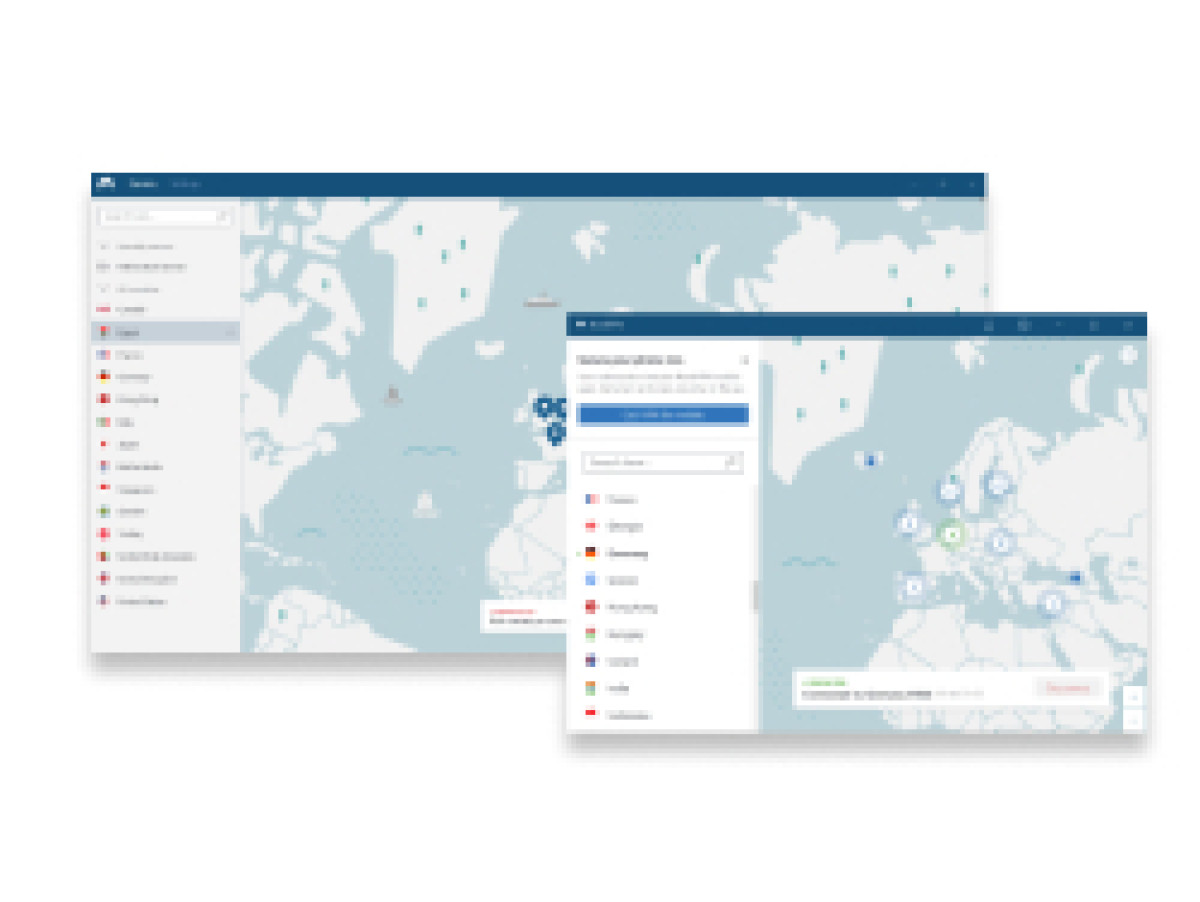
- Onion over VPN servers let you browse the dark web on Android
- Android version lets you use NordLynx tunneling protocol
- Exclude specific apps from the VPN with split tunneling
- The UI isn’t as clean as other VPNs
NordVPN is the best VPN for Android because it has loads of servers spread out across the globe and a few bonus features that other VPNs don't offer. With Tor over VPN servers, you can unblock the Tor network on your Android device and browse the dark web safely. You can also easily download torrents using its P2P-optimized servers.
| Location | Panama |
| Google Play store rating | 4.6/5 |
| Number of servers | 7,800+ servers in 118 countries |
| Price | from $3.09/month |
Split tunneling on NordVPN allows you to exclude specific apps from the VPN connection. It’s a useful feature that’s absent in the iOS version of the VPN.
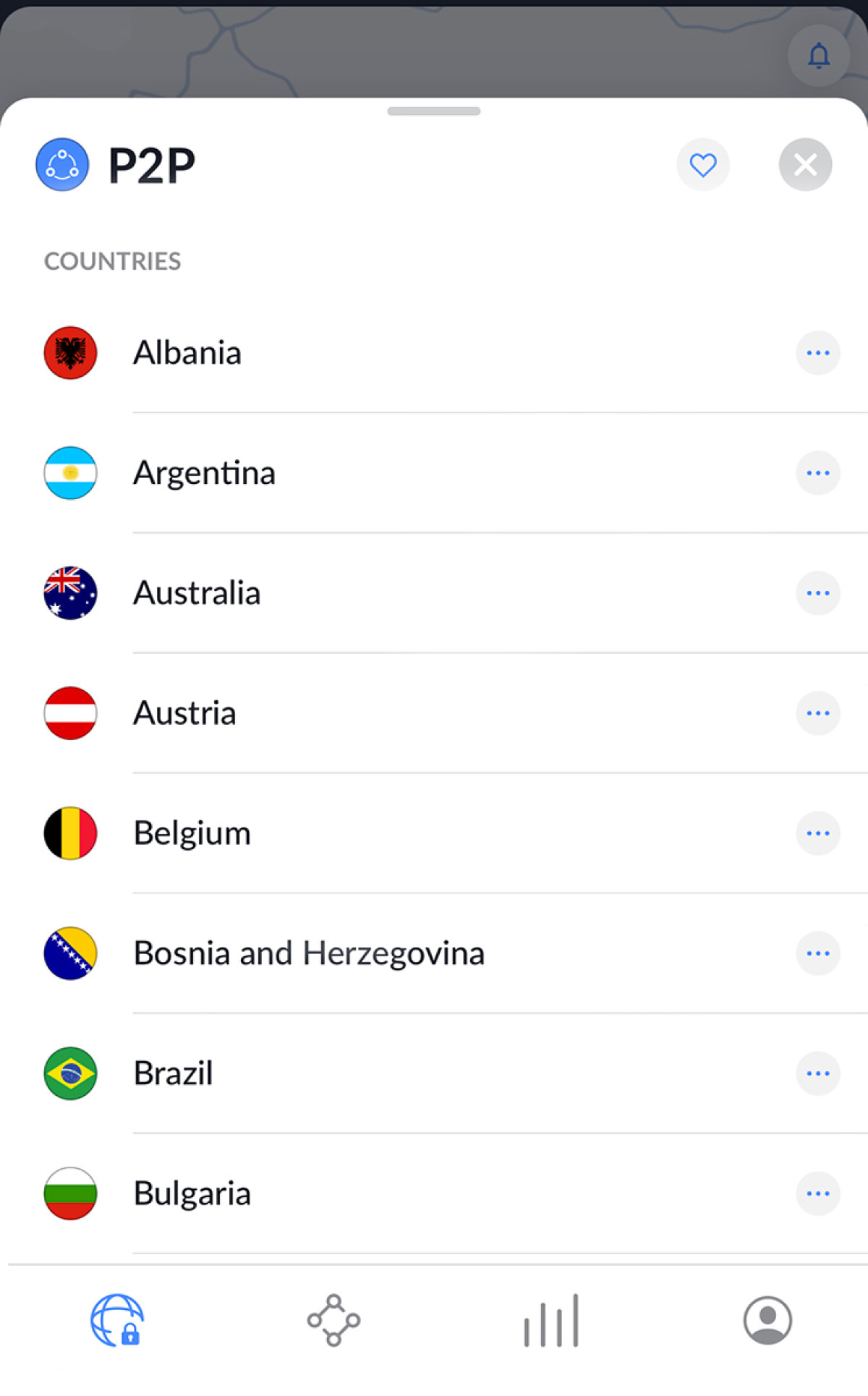
P2P servers on NordVPN.
Double VPN servers, which are similar to Multi-Hop servers on Surfshark, route your traffic through two VPN servers. It gives you more protection, but slightly reduces your speed, though the difference should be negligible. NordLynx, NordVPN’s primary protocol, is one of the fastest in the industry.
Being based in Panama means NordVPN doesn’t have a legal obligation to give your data to the government and thanks to its RAM-based servers, it’s not able to store any data.
You can use NordVPN on 10 devices simultaneously, which makes it great for families or small companies.
NordVPN is available from $3.09/month and as with most other VPNs, it also comes with a 30-day money-back guarantee. You can also try its free 7-day trial version on Android.
2. Surfshark – Android VPN for families and large companies


- Unlimited simultaneous connections for Android
- Comes with an Android-exclusive feature called GPS override
- CleanWeb keeps your Android device safe from ads and trackers
- Can be used in China and other restricted regions
- Based in a 14-eyes country
Surfshark is the perfect VPN for Android if you want unlimited simultaneous connections along with a multitude of advanced security features. It’s less expensive than NordVPN, but it’s packed with features and a huge server network. The Android version has all the essential tools including NoBorders mode, split tunneling, and CleanWeb.
| Location | The Netherlands |
| Google Play store rating | 4.5/5 |
| Number of servers | 3,200+ servers in 100 countries |
| Price | from $2.19/month |
CleanWeb is Surfshark’s ad and tracker blocker, which is an important tool to have on Android since adware is one of the most significant threats on it. It also has some other useful features like Multi-Hop servers, camouflage mode, rotating IP, and GPS override (exclusive to Android).
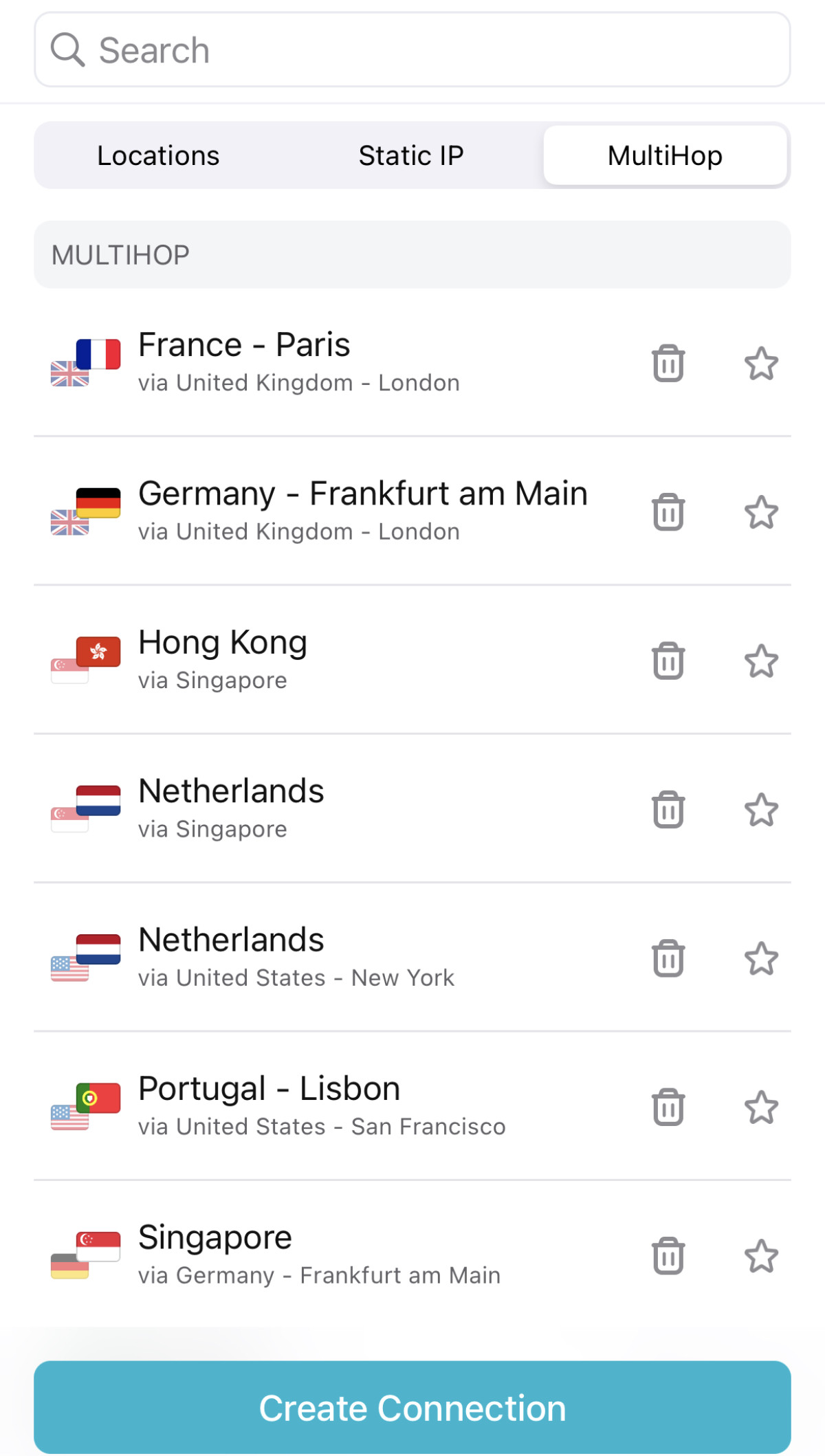
Surfshark’s Multi-Hop servers on Android.
The GPS override feature essentially changes your Android’s GPS coordinates to match the location of your VPN connection, making it even more challenging for anyone to know your actual location.
It’s one of the best VPN services for families and companies because you can use it on as many devices as you want.
Surfshark being based in the Netherlands might be a concern for some people since the country is part of the 14 Eyes alliance, but it was recently audited by Deloitte who confirmed that the VPN doesn’t record any personally identifiable information.
It’s also one of the few VPNs that works in countries like China and Russia.
Surfshark is one of the most inexpensive VPNs on the market, costing from $2.19/month. It has a 30-day money-back guarantee and a free 7-day trial version.
3. ExpressVPN – security-oriented VPN for Android

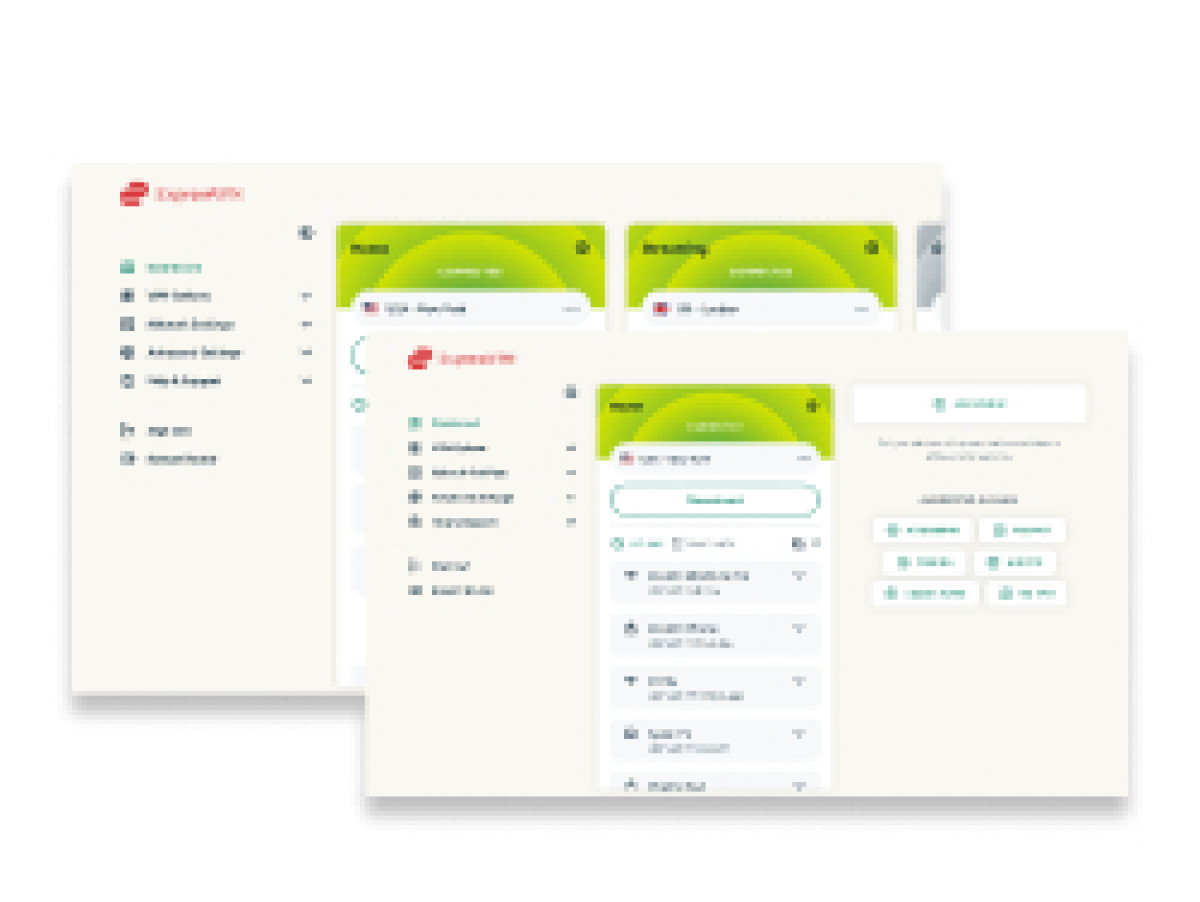
- Comes with various security features on Android
- Android version comes with Threat Manager
- Split tunneling is available on the Android version
- User-friendly VPN for Android
- Pricier than competitors
ExpressVPN is a security-focused VPN for Android devices. With it, you get access to one of the speediest and secure Lightway protocol, 3,000+ servers in 105 countries, and advanced security features that will always keep your device safe.
| Location | British Virgin Islands |
| Google Play store rating | 4.4/5 |
| Number of servers | 3,000+ servers in 105 countries |
| Price | from $4.99/month |
Based in the British Virgin Islands, ExpressVPN consistently provides fast connection speeds. You can watch geo-restricted content from all around the world on your Android without worrying about anyone finding out that you’re connected to a VPN.
Since all of its servers run on RAM, there’s no chance of your data ever being recorded. All of it is completely wiped as soon as you disconnect from the VPN.
It comes with a kill switch, split tunneling, and Threat Manager, which is ExpressVPN’s tracker blocker. The minimalistic UI of the VPN makes it extremely easy to use.

ExpressVPN on Android.
You can use ExpressVPN on a total of 8 devices simultaneously. It’s currently available from $4.99/month and you get a 30-day money-back guarantee with your purchase.
4. Private Internet Access – Android VPN with the largest server network

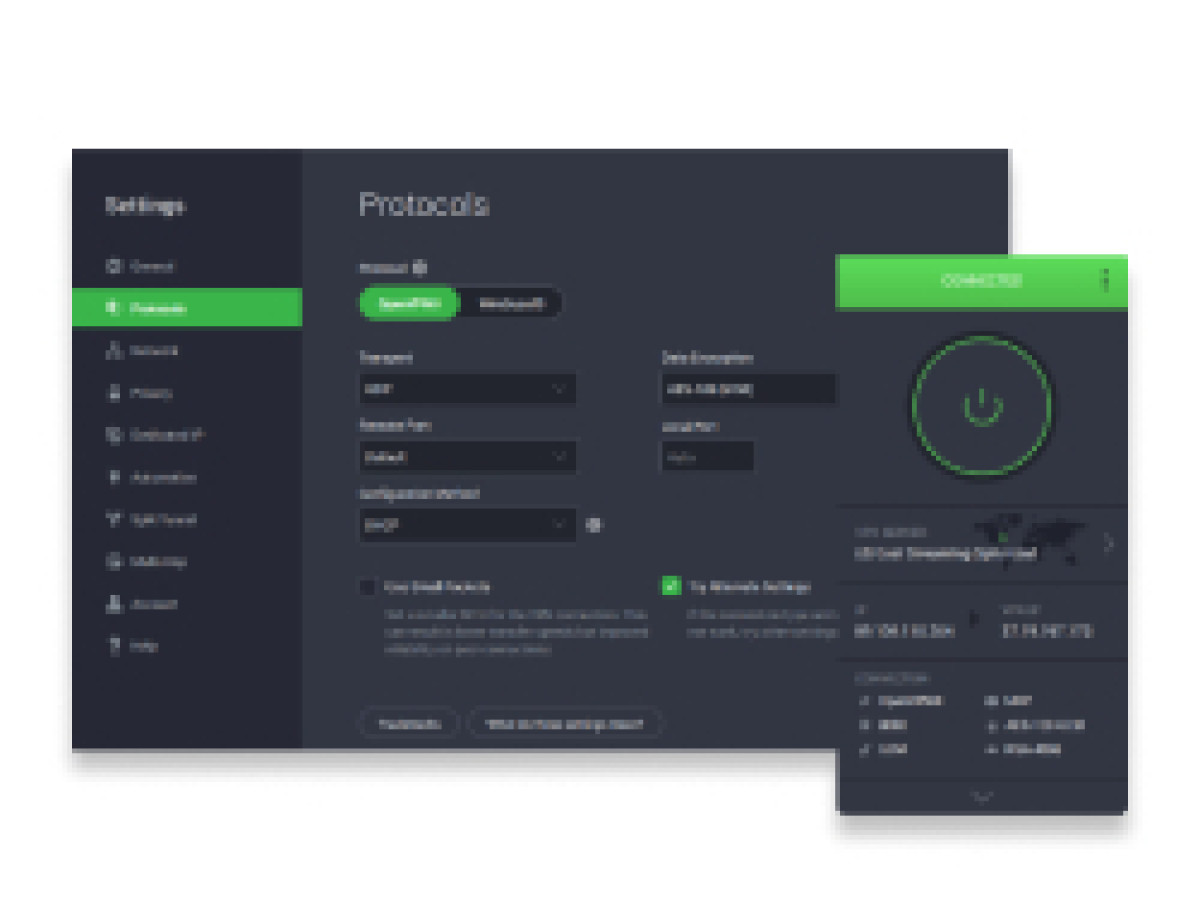
- Capable of blocking ads and malware on Android
- Android version is equipped with WireGuard
- Has RAM-based servers on Android
- Based in the USA
Private Internet Access is the most affordable VPN for Android on this list. Being affordable doesn’t stop it from providing robust security and a huge server network, though. It’s the most budget-friendly VPN you can get for unblocking geo-restricted content. And with the recent addition of RAM-based servers, it’s almost just as secure as other top VPNs now.
| Location | Colorado, USA |
| Google Play store rating | 4.4/5 |
| Number of servers | 30,000+ servers in 91 countries |
| Price | from $2.19/month |
Other than WireGuard tunneling protocol, OpenVPN, a kill switch, and split tunneling, the Android version of Private Internet Access also gives you access to more advanced features like Multi-Hop servers and an ad and malware blocker called MACE.

List of servers on Private Internet Access.
Unfortunately, MACE was removed from the Android app because of Google’s restrictions, but you can still download it from the official Private Internet Access website.
One thing we like about Private Internet Access is that the UI is consistent across all the devices it’s compatible with. This means you can easily switch from Android to desktop or even iOS without worrying about having to familiarize yourself with the UI all over again.
Private Internet Access is based in the USA, a 5 Eyes country, but it doesn’t collect any personally identifiable information as proven through independent audits of its no-log policy.
You can get the VPN from $2.19/month and get a 30-day money-back guarantee with it. The Android version has a free 7-day trial version.
5. CyberGhost – Android VPN with streaming-dedicated servers

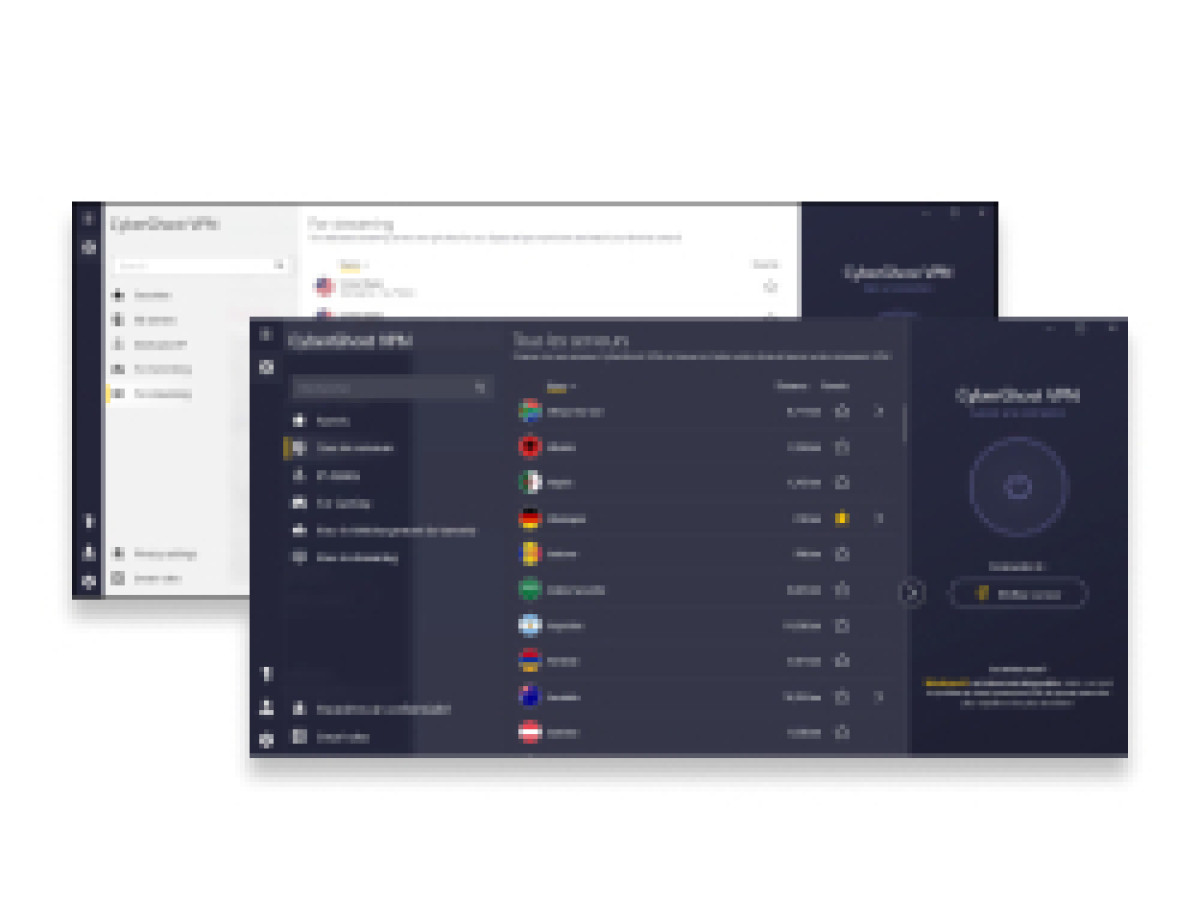
- User-friendly VPN for Android
- Comes with dedicated servers for streaming on Android
- Trial version on Android doesn’t require credit card details
- Based in Romania
- Doesn’t offer much configuration
CyberGhost is a powerful, affordable, and user-friendly VPN for Android. Along with essential security features like a kill switch, WireGuard protocol, and split tunneling, CyberGhost also has dedicated servers for streaming which are regularly tested by the VPN team. The split tunneling feature on Android allows you to route specific apps through the VPN connection.
| Location | Romania |
| Google Play store rating | 4.2/5 |
| Number of servers | 11,500+ servers in 100 countries |
| Price | from $2.03/month |
Romania isn’t a part of the 14 Eyes alliance and all 11,500 servers of CyberGhost run on RAM. Moreover, it’s been audited by Deloitte, which makes it a highly trustworthy VPN service.

Use CyberGhost’s streaming-optimized servers to watch geo-restricted content.
The Android version of CyberGhost comes with multiple protocols, including WireGuard and OpenVPN. It also has military-grade encryption and DNS leak protection.
Thanks to WireGuard, getting slow connection speeds is uncommon. In our detailed review of CyberGhost, you can see how well it performs on a 50 Mbps connection.
CyberGhost is one of the most user-friendly VPN services on Android. It’s not as feature-packed as NordVPN or Surfshark, but it has all the tools you’d expect a good VPN to have and a large server network to help you watch geo-restricted content on your Android phone.
You can get it from $2.03/month with a 45-day money-back guarantee.
6. Proton VPN – Android VPN based in one of the most VPN-friendly countries

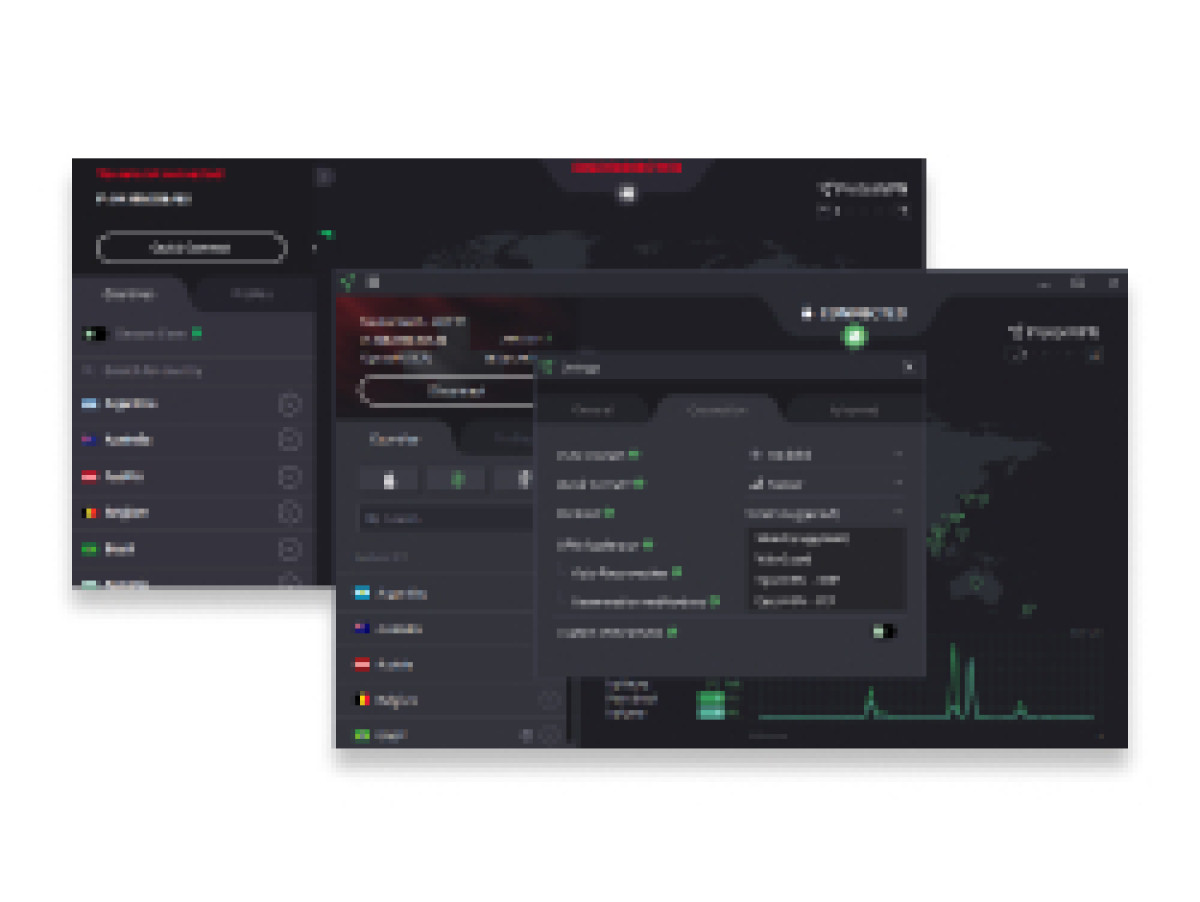
- Free version available on Android
- Android version comes with Secure Core servers for extra protection
- Has a built-in ad and malware blocker
- Expensive
- No RAM-based servers
Proton VPN may be a bit expensive, but it’s one of the best Android VPNs in terms of user privacy. It also has an unlimited free version. The premium version comes with an ad and malware blocker, a kill switch, split tunneling, and more. If you’ve used the desktop version of the app, then navigating through the Android app won’t be a problem for you.
| Location | Geneva, Switzerland |
| Google Play store rating | 4.6/5 |
| Number of servers | 9,778+ servers in 117 countries |
| Price | from $2.99/month |
The VPN is capable of unblocking most popular streaming sites like Netflix and Amazon Prime. You can switch between WireGuard and OpenVPN protocols.
Having a free version makes it easier to try the VPN before making a big commitment. But we recommend upgrading to the premium version since the free version is quite limited in features.
Secure Core servers, which are an important feature of the desktop app, are also present in the Android version. These servers are based in countries that care about privacy, like Switzerland, Iceland, and Sweden. They’re designed to boost your security.
ProtonVPN is based in Switzerland and is available from $2.99/month.
7. IPVanish – customizable VPN for Android

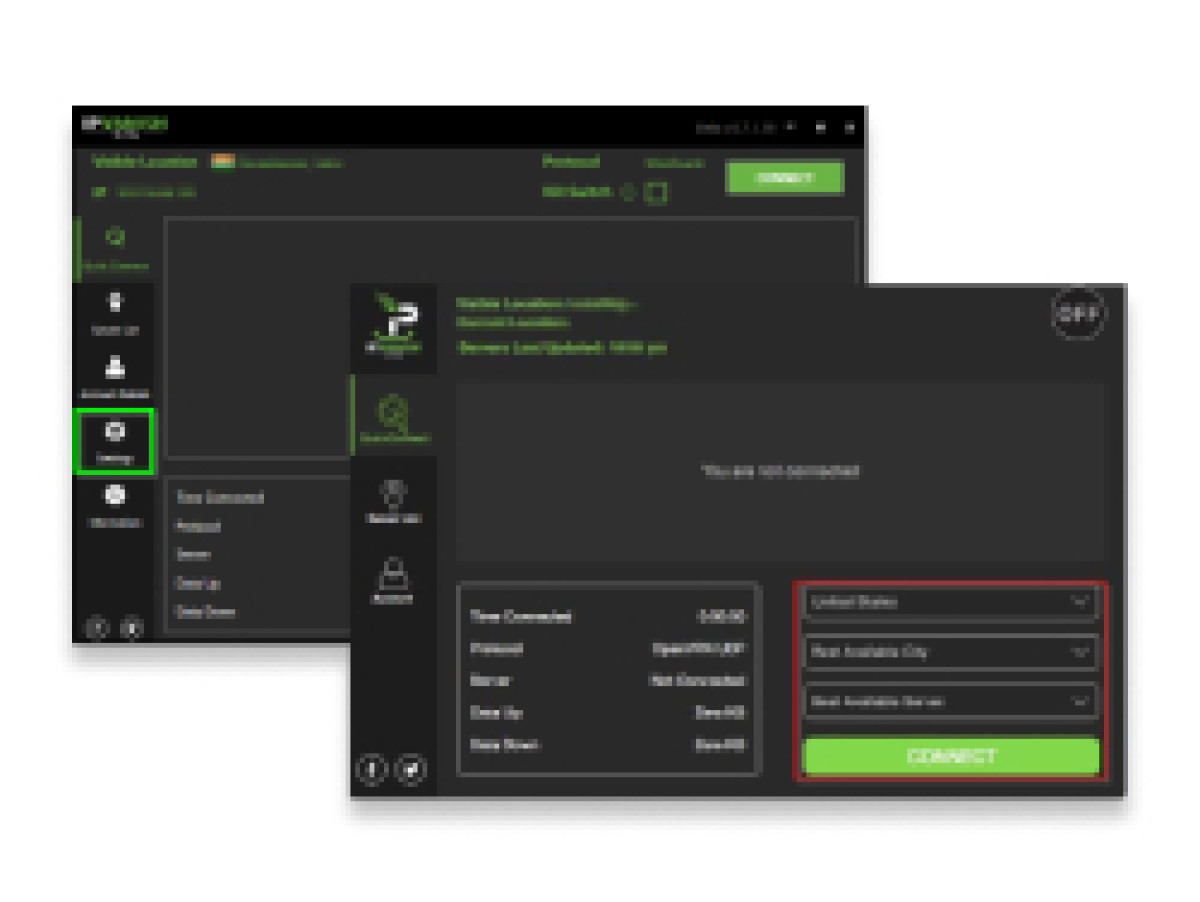
- Free 7-day trial version available on Android
- Android version has a kill switch (absent in iOS)
- Android VPN with over 2,400 servers
- No RAM-based servers
IPVanish is another great Android VPN for streaming geo-restricted content thanks to its huge server network that spans over 75 countries. It’s a highly configurable VPN and the best thing about it is that the company owns all its servers.
| Location | New York, NY |
| Google Play store rating | 4.5/5 |
| Number of servers | 2,400+ servers in 110 countries |
| Price | from $2.19/month |
Unfortunately, IPVanish doesn’t have any RAM-based servers, but its no-log policy has been independently audited multiple times.
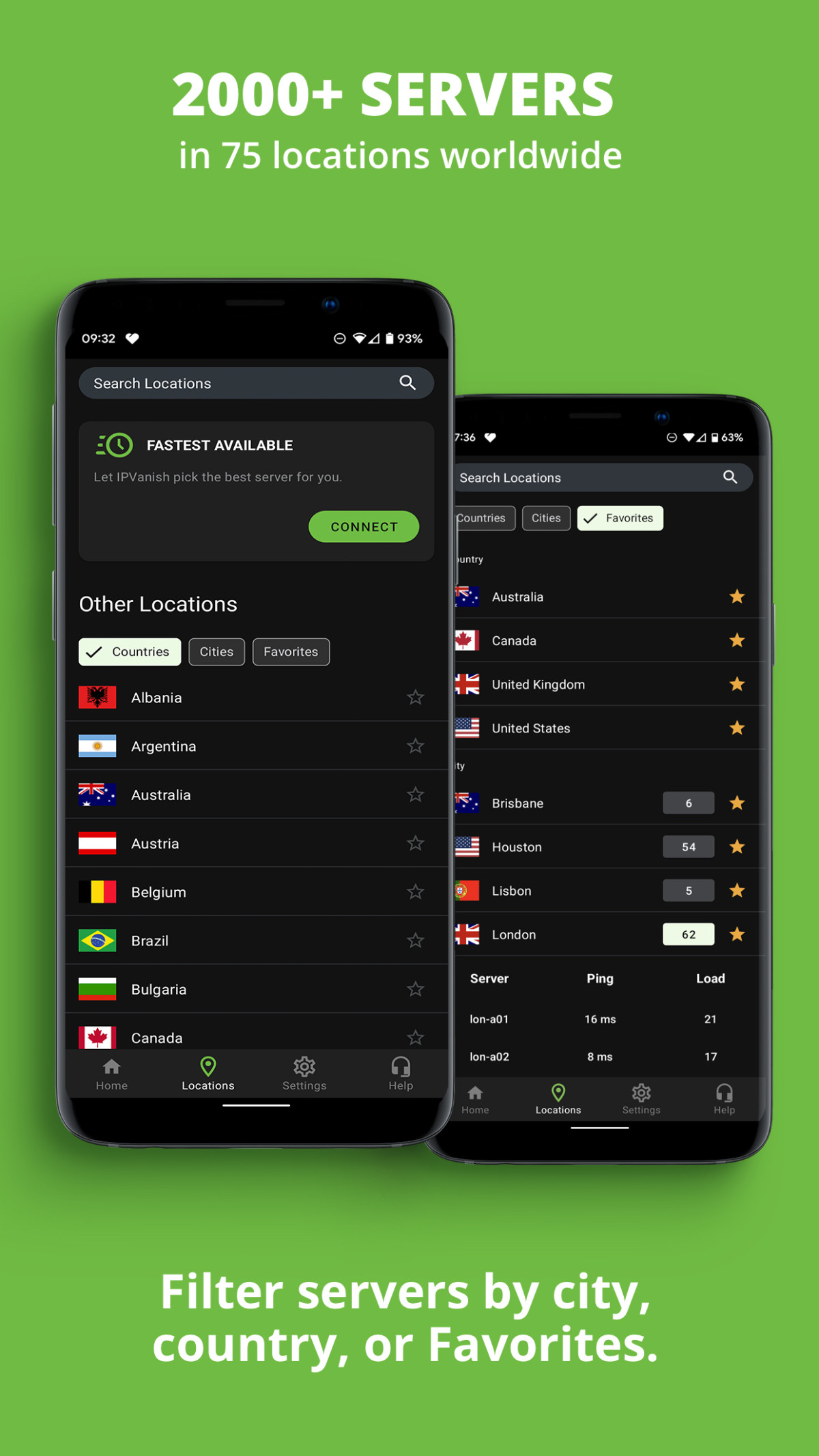
IPVanish on Android. (Source: Google Play)
The Android version comes with a kill switch, split tunneling, WireGuard tunneling protocol, and DNS leak protection. The kill switch can only be used on the OpenVPN protocol.
It’s not the best VPN when it comes to advanced security features since it doesn’t have many, but it’s inexpensive, user-friendly, and allows you to gain access to geo-restricted content.
You can get it from $2.19/month with a 30-day money-back guarantee.
Comparison of the best Android VPNs
To make it easier for you to understand the differences between the best Android VPNs, we’ve added a table that highlights some of their main features.
|
NordVPN |
Surfshark |
ExpressVPN |
Private Internet Access |
CyberGhost |
Proton VPN |
IPVanish |
|
|
Price |
from $3.09/month |
from $2.19/month |
from $4.99/month |
from $2.19/month |
from $2.03/month |
from $2.99/month |
from $2.19/month |
|
Money-back guarantee |
30 days |
30 days |
30 days |
30 days |
45 days |
30 days |
30 days |
|
Google Play store rating |
4.6 |
4.5 |
4.4 |
4.4 |
4.2 |
4.6 |
4.5 |
|
Max devices |
10 |
Unlimited |
8 |
Unlimited |
7 |
10 |
Unlimited |
|
Kill switch |
Yes |
Yes |
Yes |
Yes |
Yes |
Yes |
Yes |
|
RAM-based servers |
Yes |
Yes |
Yes |
Yes |
Yes |
No |
No |
|
Tracker/ad blocker |
Yes |
Yes |
Yes (only blocks trackers) |
Yes |
No |
Yes |
No |
Methodology: how we tested Android VPNs
As mentioned above, we took into consideration a lot of things when testing VPNs for Android. Here are some of them:
- Advanced security features – The Android VPNs on our list have all the security features you need to protect your device from cybersecurity threats. Every VPN has a kill switch, split tunneling, and DNS leak protection.
- Number of servers – Having a large number of servers is important if you want to watch foreign content on streaming sites. All the VPNs on our list have servers that are spread out all over the world, giving you access to a huge library of geo-restricted content.
- Google Play store ratings – A VPN’s rating on the app store is usually a good indicator of how well it performs. The VPNs on our list have tons of positive reviews and a 4+ rating (out of 5).
- No-log policy – A good Android VPN should have an audited no-log policy so people can know how transparent the company is and whether it respects its users’ privacy. All VPNs on our list have been audited multiple times.
- Price – Yes, some VPNs on our list are expensive. But they provide good value for money, so it’s not a bad tradeoff.
How to install a VPN on my Android phone?
Installing a VPN on your Android phone is a fairly easy process. Here are the steps involved:
- Choose a VPN from our list.
- We recommend NordVPN because it’s fast, secure, and user-friendly.
- Download the VPN on your phone via the Google Play store.
- Connect to a server.
- Start browsing the web anonymously on your Android device!
Do I really need an Android VPN?
Yes, you need an Android VPN to keep your online traffic hidden from your ISP and other third parties. It’s common for ISPs all over the world to collect their customers’ data and share it with the government. That’s why they often throttle your bandwidth and speed if you download torrents or perform other restricted activities on the Internet.
Avoiding ISP throttling is a great reason to install a VPN on your Android. It’ll encrypt your online traffic and then even your ISP won’t be able to see what you’re doing.
Another reason why you need an Android VPN is so you can keep your data secure when you’re connected to a public Wi-Fi hotspot. A public Wi-Fi connection is usually unsafe and often targeted by hackers.
One more reason why you should use an Android VPN is so you can prevent sites from stealing your data and selling it to advertisers for profit.
Perhaps the most common reason why people use an Android VPN is so they can watch geo-restricted content on sites like Netflix and Disney+. VPNs change your IP address, making it look like you’re in another region. This allows you to access foreign sites that can otherwise only be opened if you’re in that location.
Can I use an Android VPN on all my devices?
Yes, you can use an Android VPN on all your devices, including tablets and Chromebooks. If your device can run a .apk file, then it can easily run an Android VPN.
If you have multiple Android devices, then we recommend getting Surfshark or IPVanish since they have unlimited simultaneous connections. You can use them on as many Android devices as you want.
Chromebooks usually don’t have dedicated apps, so the best way to use a VPN on them is to just download the Android version of the app.
Bottom line
Android VPNs are almost a necessity as they can help you protect your online traffic and keep your device safe from adware and trackers.
After testing many different Android VPNs, we’ve found NordVPN to be the best one because it has over 7,800+ servers in 118 countries, advanced security features, and one of the fastest and most secure protocols on the market.
There are other VPNs you can use on your Android, depending on what you’re looking for. For example, Surfshark is great for those who have multiple Android devices. You can easily use an Android VPN on tablets and Chromebooks as well.
It’s more important than ever now to use a VPN on your Android since it contains so much of your personal information.
Frequently asked questions
NordVPN is the best and safest VPN for Android. It’s been audited multiple times by independent organizations and it’s one of the fastest VPNs of all time. Check out our review of NordVPN to see how it performed on a 100 Mbps connection.
NordVPN is the fastest VPNs for Android. It uses its own NordLynx protocol that's designed to be faster and more efficient than others and retained around 92% of initial speeds during our testing.
Yes, Android has a built-in VPN that has multiple protocols like PPTP, L2TP, and IPSec. It can be a bit challenging to set it up if you’re not familiar with VPNs, though. That’s why we recommend getting a dedicated app for a VPN on your Android.
No, you shouldn’t use a free VPN on Android. Most free services collect your data and sell them to advertisers. There are very few free VPNs for Android that don’t engage in that practice.


