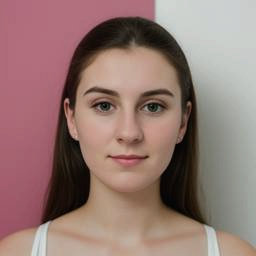If you have never used a VPN before – it’s way easier than you may think. Whether you want to use public Wi-Fi safely, encrypt your traffic, or simply watch your favorite movie on Netflix, it can be a lifesaver.
Most VPN apps are easy to use and install – setup won’t take more than a couple of minutes and you will be ready to be safe on the internet. Learn how to use a VPN in a few steps and you will see it for yourself.
How to use a VPN: a detailed guide
Using a VPN should be smooth and simple – in most cases, you don’t need to know more than how to press a button. Which one is the right one that you should press will be clear in a few steps:
- Get a reliable VPN – NordVPN or ExpressVPN is one of the best choices.
- Sign in to an app.
- Connect to a server you desire (or use a “Quick connect”).
What to consider before getting a VPN?
The first step of using a VPN is getting the one that best suits your needs – you can feel a little lost in the variety of apps. By asking yourself a few simple questions, you will be able to understand which app is going to fulfill your needs.
Check if you need it
Think about your habits on the daily use of the internet: are you delighted with the services you are getting now? If you want to keep your privacy, be safer and get access to blocked sites, VPN could be the solution for you.
Decide your budget
Understanding the job VPN apps do, you should realize that it is not a lot for your safety on the internet. The price for a VPN app differs and depends on the app, but it usually doesn’t cost more than your favorite subscription to movie or music sites. Bear in mind that an annual subscription, in most cases, is cheaper. Thus, you can always find the best deal for you.
Check reviews
Like buying any other item, you should keep an eye on the reviews – in the variety of VPN apps, you should pick one of the most recommended ones. In the users’ reviews, you will find helpful information on whether you can use the app on multiple devices, whether it has a kill switch and threat detection, or if it gives access to all the websites you want to use.
Sign up for an account
After finding the best app that suits your needs, it’s time to sign up for an account that should be no different from signing into any other app. Usually, you will need your mail address (some apps don’t even use that for your safety). In this step, you will also need to select the type of payment if you use paid service – it can be a credit card, coins, or, in some cases, cash.
Install a VPN
Installing a VPN should be no different from other apps: find the app on the official site or the app store of your device, download it and install it on your device. Now it should be ready to use.
How to use VPN on different platforms
As usual, the app's control can differ depending on the platform. Even though apps can have different interfaces, they are easy to use and convenient. With a few easy steps, you can launch and use a VPN in no time.
How to use a VPN on a PC (Windows, Mac)
Using a VPN on your computer is effortless once you have chosen the right app. It doesn’t matter if you use Windows or Mac PC – a few short steps will lead you to safe internet surfing:
- Download a VPN from the official website and install it.
- Start the application and sign in.
- Choose a server.
- The pop-up will confirm that you connected successfully.
How to use a VPN on a smartphone (iOS, Android)
Once you find your preferred VPN that works on a smartphone, using it will be a breeze. Here’s how you will set it up in a few seconds:
- Download a VPN from the app store and install it.
- Open the app and sign in.
- Connect to a server.
- You are ready to surf the internet safely.
How to use a VPN on a browser
If you want to use a VPN for the browser, simply look at the extensions available on your browser and pick the best one. Follow the simple guide:
- Download a VPN from your browser’s official store.
- Launch the extension and sign in.
- Select a server of choice.
- That’s it – the extension is ready to use.
Why should you use a VPN?
A VPN will have your back if you need to protect your IP address, be safe from unwanted ISP tracking, or bypass geo-restrictions. Not only that – VPN is a lifesaver for those who often use public Wi-Fi or want to get access to blocked or hidden websites.
If any of these situations sound familiar – you should start using a VPN immediately.
Stay safe online
VPN is a great solution to keep your data encrypted, and you can be sure that no one, including ISP, will monitor your activity and use it against you. The IP address detects your steps on the internet – that's how websites recognize you. Also, this is how your identity and personal information can be found.
A virtual private network safely hides your IP address and lets you enjoy time online without fearing being watched. You should consider using a VPN if you frequently use public Wi-Fi, which is unencrypted and can be an absolute joy for those who want to steal your personal information.
Unblock any website
Some pages have restricted access – whether you can’t reach your social media platforms while at work or sites like Omegle or Reddit have blocked your IP address. You can easily bypass these restrictions with VPN services – you get a new IP that hides your identity, location, and other personal information, which is why you are restricted from opening the site.
With a VPN, you can travel incognito – you are safe, your personal information is unknown to anyone, and you can enjoy surfing the internet without any restrictions or blocks.
Bypass the Great Firewall of China
Walls exist on the internet – sometimes, it is easier to climb one in reality than bypass a firewall installed by the local government. It doesn’t matter what your current location is – your virtual private network will hide your personal information and let you bypass even internet censorship laws made by the government.
Let’s imagine you are visiting China and simply want to check your WhatsApp or Facebook to write a quick message, but the restrictions won’t let you open the app. The best solution to bypass local internet censorship is VPN servers – change your country and spend your time online just like you would in a different country without being seen.
Bypass geo-restricted content
Almost everyone has been in a situation where Netflix removes their favorite from their region, or YouTube won't let them watch the grand premiere in their country. VPN is ready to help and offer anonymity to watch whatever you want with one finger move – opening an app.
Watching geo-restricted content from anywhere also applies to most sports streaming. With a virtual private network, you can watch your favorite football or basketball game live without any restrictions and leave your nerves and energy to the result of the game instead of trying to find a way to watch it on questionable sites.
Perks of online shopping
The question of why you should use a VPN can be answered easily even if you are thinking about simple everyday tasks like online shopping. Everyone likes sales and finding the best deals, whether it would be a new laptop or long wanted piece of clothing. What you may not know, online shopping sites may use your private information (like location) to set prices or apply sales on most wanted items.
The variety of countries you can choose from on a VPN app will let you find the best deal without any difficulties. Just scroll the list of VPN servers, try changing various countries, and find the cheapest deal.
Safely access the Dark web
VPN lets you access hidden sites and keeps you anonymous. If you have heard that the Dark and Deep web are illegal, it is not true – mainly, those pages are not available on your internet browser.
To access the Dark web, you need to use Tor, and VPN will hide the fact that you are using this making it even more challenging to crack the data. As this is still a bit dangerous, an additional layer of protection with a VPN will let you feel safe. Most importantly, you should choose a trustworthy VPN service so you wouldn’t feel any threats.
Premium VPNs vs Free VPNs comparison
There is a wide variety of VPN services that you can choose from – some of them are free, and others are paid. Here you can see the most common ones:
|
Premium VPNs |
Free VPNs |
| Windscribe |
There is nothing bad about using a free VPN, but you need to choose wisely and consider the threads of the free VPN server. No one would like leaked personal data while trying to protect your personal information and IP.
There are a few trustworthy free VPNs, but you should watch for never-ending ads and decreased internet speed. Premium VPNs have free trials – maybe it is the best way to check which VPN service is the best deal for you.
Recap
A VPN service should make surfing the internet safer, easier, and more enjoyable. Find which VPN app suits you best by defining what you will use it for, reading some reviews, and signing up for an account. Once you choose the right service for you, it should be a smooth ride from downloading the application to starting to use it. It is easy to install on any device – on a PC, phone, tablet, or even browser.
With VPN-encrypted data, you will be able to revel on the internet like never before. The perks of using a VPN will take you to sites with restricted access, enter hidden websites or help you find the best deals online as easy as it is to press a button. Whether you find a safe VPN service or use a premium one, time spent online will be well spent.
Frequently asked questions
Short and to the point, no. It is a tool to help you secure your private information, and you can use it as freely as you want if you don’t do anything considered a criminal act. Remember that a VPN only hides your IP address. However, it will not become an invisibility shield from legal liability – what is illegal is still illegal while using a VPN and won’t save you if you have done something that breaks the law. Read your VPN terms of use and never do anything that goes against it.
Regardless of your VPN, you can notice a few drawbacks even if you have learned how to use VPN. One of the main ones – it may decrease the internet speed. The difference with the best services won’t be dramatic, but you can still notice that, especially if you are gaming or doing something that requires high bandwidth. Another disadvantage could be access to specific web pages – some of them may see that you are using a VPN and be unavailable while you use it. For that, you are going to need to shut down the app to enter those websites.
The rule of thumb while using a VPN is simple – a VPN is not illegal if you don’t do anything illegal. Remember that VPN hides you from the websites you are logging into but does not make you invisible if your actions are considered illegal.
However, some governments do regulate the usage of the VPN, so you should always be aware of the internet censorship laws in the country you are using the VPN. For example, you could be considered ‘suspicious’ in countries like Qatar or Saudi Arabia, while others, like Russia, Belarus, or China, banned VPN usage.