Hulu is a popular streaming service that’s only available in the US and Japan. Due to its geo-restrictions, you have no choice but to resort to using VPNs to access it if you live or are traveling outside the states.
With the best Hulu VPN, you’ll be able to watch your favorite content on the streaming site without getting caught. Unfortunately, not every VPN is capable of unblocking the streaming platform, and it’s good at detecting IP addresses that use one to circumvent its geo-restriction.
After doing some research, we discovered that there are only a handful of VPNs that work with it. In this article, we’ll teach you how to watch Hulu outside the US using one of the VPN services we’ve mentioned below.
Top 5 VPNs for Hulu in 2026:
- 1. NordVPN – Best overall VPN for Hulu in 2026Hulu VPN with various advanced security features
- 2. Surfshark – VPN for Hulu with unlimited simultaneous connections
- 3. ExpressVPN – Hulu VPN for streaming and security
- 4. Private Internet Access – VPN for Hulu with 50 US server locations
- 5. CyberGhost VPN – Cheap and user-friendly VPN for unblocking Hulu
 How to watch Hulu with a VPN
How to watch Hulu with a VPN
- Pick a VPN from our list. We recommend NordVPN, now 77% off.
- Download the VPN on your computer or smartphone.
- Connect to a US server through the VPN app.
- Pick a show on Hulu and start watching!
Why do I need a VPN with Hulu?
The reason why you need a VPN with Hulu is because it’s a geo-restricted streaming platform that you can only access from within the US. If you live somewhere else or are traveling out of state, then trying to open the site will just return an error.
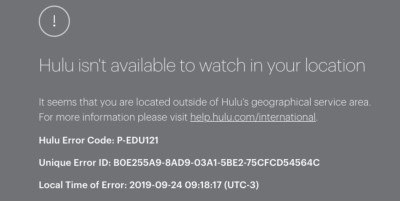
Geo-restriction error you see on Hulu. (Source: rantent.com)
Even if you signed up on the site while you were in the US, but later moved to a different country, you won’t be able to log back into your account. This is due to the fact that it doesn’t have distribution rights outside the US and Japan.
The problem is further exacerbated by the fact that Hulu is extremely good at detecting the use of VPN. If you get caught, your IP address can get blocked, which means you won’t be able to access it again. It determines your location through your IP address.
This is why it’s so important to pick the right VPN when trying to unblock Hulu.
The Best VPNs for Hulu in 2026
We spent a considerable amount of time testing several VPN services to see which ones work with Hulu, so you don’t have to. Here are the best 5 VPNs for the US-exclusive streaming service:
1. NordVPN – best VPN for Hulu overall

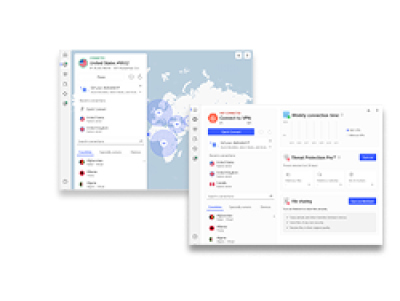
- Has multiple security features to avoid getting caught on Hulu
- Use SmartDNS to watch Hulu directly on your smart TV
- Connect to one of its 16 US server locations to unblock Hulu
- Free trial only on Android
NordVPN is the best VPN for Hulu unblocking if you’re outside the US. Not only that, but it’s also among cheapest monthly VPNs and provides more security features. It uses WireGuard or NordLynx tunneling protocol to help you watch Hulu in HD at a fast speed.
| Location | Panama |
| Number of servers | 8,300+ servers in 129 countries |
| Server locations in the USA | 21 |
| Price | from $3.39/month |
With 21 server locations in the USA, you have more than enough options to use for unblocking Hulu. You can use features such as Multi-Hop servers and DNS leak protection to make sure the streaming platform doesn’t notice you’re using a VPN.
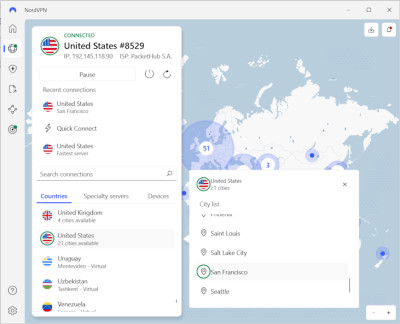
NordVPN’s servers in the USA.
NordVPN has a feature called SmartDNS which makes it convenient to connect your smart TV to one of its VPN servers, allowing you to easily watch Hulu on the TV.
The VPN service has multiple plans starting from $3.39/month. All plans come with a 30-day money-back guarantee.
2. Surfshark – great VPN for watching Hulu for friends and large families

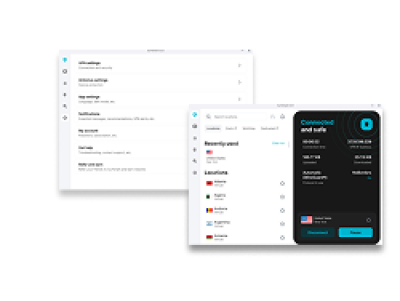
- Has unlimited simultaneous connections
- Includes various advanced security features
- Changes your IP address automatically
- Located in a 14-Eyes country
Surfshark is another suitable VPN for Hulu because it offers unlimited simultaneous connections, letting you share your account with as many people as you want. You and your entire family can use it without purchasing a separate subscription.
| Location | The Netherlands |
| Number of servers | 4,500 |
| US-based server locations | 24 |
| Price | from $1.99/month |
Other than that, it has 24 USA server locations and similar advanced security features as NordVPN. It uses WireGuard and even has Multi-Hop servers. One of its features, called Rotating IP, will help you avoid detection by automatically changing your IP address every now and then.
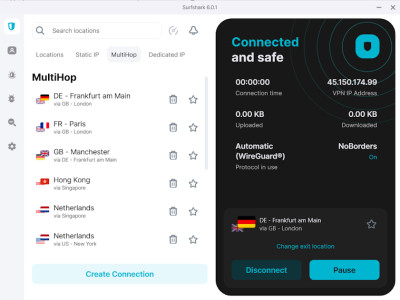
Surfshark’s Multi-Hop servers.
Surfshark has a free 7-day trial. It’s available from $1.99/month with a 30-day money-back guarantee.
3. ExpressVPN – secure VPN for bypassing Hulu geo-blocks

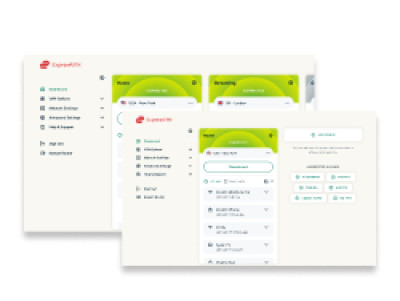
- Watch Hulu on your TV by connecting it to VPN-enabled router
- Avoid buffering while watching Hulu with ExpressVPN’s Lightway protocol
- Connect to one of its 24 USA server locations
- More expensive than other Hulu VPNs
ExpressVPN has 24 server locations in the USA which you can use to watch Hulu. All of these servers run on RAM, which means they don’t store any personal information and the VPN uses Lightway protocol so you can watch without any buffering.
| Location | British Virgin Islands |
| Number of servers | 3,000+ servers in 105 countries |
| Server locations in the USA | 24 |
| Price | from $2.44/month |
The VPN service has had multiple audits by third-party firms, confirming the high level of security it provides. It uses military-grade encryption and security features such as split tunneling, a kill switch, and a tracker blocker called Threat Manager.
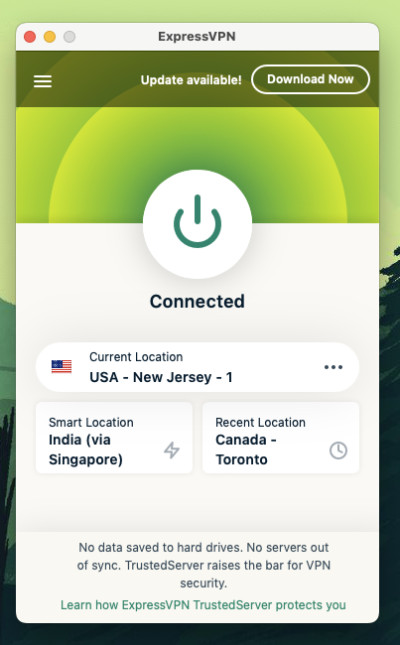
ExpressVPN has many servers in the US that unblock Hulu.
One of the best things about ExpressVPN is that it has a native applet for routers which you can use to connect your TV to a VPN server. This way, you can watch your favorite Hulu content directly on your VPN-enabled TV.
You can buy an ExpressVPN subscription from $2.44/month with a 30-day money-back guarantee.
4. Private Internet Access – Hulu VPN that has servers in every US state

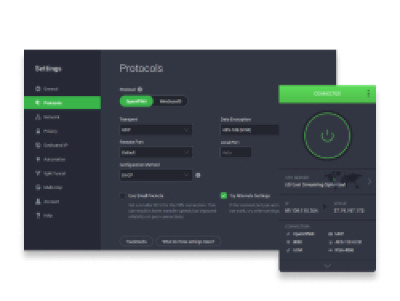
- Has servers in every US state
- Uses WireGuard for fast speeds while watching Hulu
- Inexpensive VPN for Hulu
- Based in a 5 Eyes country
Private Internet Access has the largest server network worldwide. In the USA, it has servers in every state, so you’re spoiled for choice. Moreover, it uses WireGuard protocol, making it almost just as fast as NordVPN and ExpressVPN.
| Location | Colorado, USA |
| Number of servers | 30,000+ servers in 91 countries |
| Server locations in the USA | 50 |
| Price | from $2.19/month |
Get a dedicated IP address so Hulu can’t detect your VPN.
You can get dedicated IP addresses for an additional fee. They’re more inconspicuous and are harder to detect than shared IPs, so they’re great for streaming sites like Hulu and Netflix.
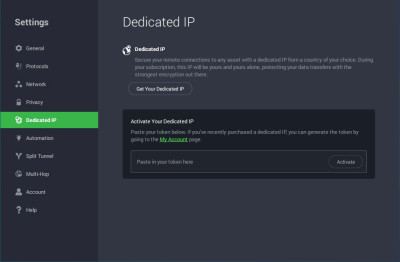
It’s perhaps the most affordable Hulu VPN we’ve found so far and it doesn’t compromise on security. It’s equipped with various security features, including DNS leak protection, an advanced kill switch, an ad-blocker, and split tunneling.
You can get it from $2.19/month and even avail a free trial version on iOS and Android.
5. CyberGhost – User-friendly VPN for accessing Hulu

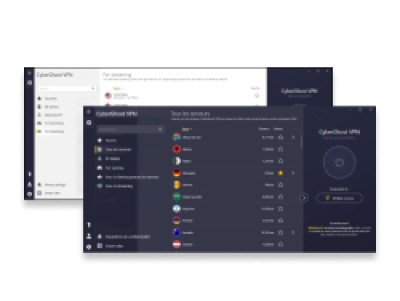
- Has streaming-optimized servers for Hulu and other sites
- User-friendly Hulu VPN
- Made for beginners but still includes essential security features
- Not the best VPN for advanced users
CyberGhost is a beginner-friendly VPN for Hulu which has 11 server locations in the USA. It uses multiple protocols including WireGuard and OpenVPN, making it a great choice for people who want to watch movies on Hulu in HD without compromising their security.
| Location | Romania |
| Number of servers | 11,500+ servers in 100 countries |
| US-based server locations | 11 |
| Price | from $2.03/month |
The VPN has been audited by Deloitte and includes servers that are optimized for P2P and streaming sites including Hulu and Netflix.
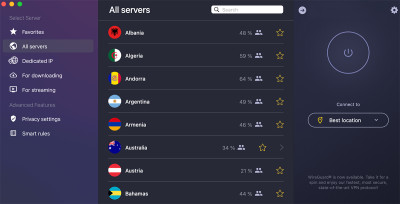
CyberGhost on macOS.
CyberGhost updates these servers regularly to make sure they’re always working. If you want a VPN with more advanced features, then you’ll be a bit disappointed, though, because CyberGhost is designed to be used by beginners. Nevertheless, it comes with a kill switch, military-grade encryption, and DNS leak protection.
CyberGhost is available from $2.03/month and has a trial version for every platform.
Hulu VPN testing methodology
We tested many different VPN services while looking for the best Hulu VPNs. Here are some factors that helped us create our list:
- Servers in the US – Since Hulu is only available in the US, it’s important that we only include those VPNs on the list that have servers there. The more US servers the VPN has, the more chances you’ll have of finding one that works with Hulu.
- Speed – The faster the VPN is, the better your viewing experience will be. VPNs that use WireGuard or proprietary protocols are generally quite fast and you can easily watch videos in HD with them.
- Security – As mentioned above, Hulu is good at detecting VPNs. That’s why you need a service that has strong security features. Luckily, all the VPNs on our list have advanced features and good quality servers that make it extremely hard for any site to detect them.
- Simultaneous connections – If you want to share your Hulu account with friends and family members, then they’ll need a VPN, too. The more simultaneous connections your VPN has, the more people you can share it with.
- Price – The VPNs we’ve included all have money-back guarantees and provide good value for money.
How to watch Hulu outside US with a VPN
To watch Hulu outside the US with a VPN, all you have to do is connect to a US server. Here’s a step-by-step instruction on how to do that:
- Choose a VPN from the list above. We recommend NordVPN because it has good quality servers in the USA.
- Download the VPN on your device.
- Open the VPN and connect to a server based in the USA.
- Go to Hulu and create a new account (or sign in if you already have an account). Note: for payment, you can use a Hulu gift card.
- Pick a show or a movie and start watching.
Can I use a free VPN to watch Hulu?
Yes, you can use a free VPN to watch Hulu, but the experience may not be the same. Most free VPNs collect your data and show intrusive ads. Plus, they lack many of the features that you’ll find in premium VPNs.
That being said, there are some good free VPNs that you can use. Proton VPN is a good example. If you want to check out other services, we recommend taking a look at our list of best free VPNs in 2026.
We still recommend using a premium VPN such as NordVPN because it provides more security features and a much better experience overall.
Most premium VPNs have a 30-day money-back guarantee, so you can easily get your money back if you’re not happy with the performance.
What can I watch on Hulu?
Hulu hosts a wide range of content, including live sports, TV shows, movies, and content for kids. Here’s a list of some of the things you can watch on the streaming site:
- The Simpsons
- American Dad!
- Archer
- House of the Dragon
- Home Alone 2
- The Book Thief
- Little Miss Sunshine
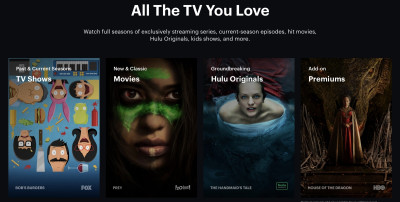
Type of content you can watch on Hulu.
Can I watch live sports on Hulu?
Yes, you can watch live sports and games from leagues such as NHL, NBA, NFL, and more. You have to get a separate subscription for Hulu’s live TV catalog called “Hulu + Live TV.”
The streaming platform currently has over 85 channels, including CNN, MSNBC, and Fox News. The full list depends on where you’re located in the USA (or which US server you connect to). It also gives you the option to record live TV and keep the recording for 9 months.
Can’t watch Hulu with a VPN? Try these solutions:
If you can’t watch Hulu with a VPN for any reasons, we suggest trying the following solutions:
- Connect to a different server – The server you’re connected to might have been blacklisted by Hulu. Keep connecting to a different US server until you find one that works.
- Get a dedicated IP address – It’s much harder to get blocked from a site if you’re using a dedicated IP address since it’s only being used by you.
- Clear browser data – Before you connect to a VPN server, clear your browser’s cache and cookies. If that doesn’t work, then use incognito mode.
- Use a different protocol – All VPNs have multiple protocols. If the one you’re using right now doesn’t work with Hulu, try using a different one such as OpenVPN. Most of the time, it’s WireGuard/NordLynx or Lightway that work best.
- Spoof your location using another app – Even if you use a VPN, sometimes your GPS coordinates can give away your actual location. In that case, we recommend using a location spoofing app.
Frequently asked questions
Yes, Hulu works with a VPN. Not every VPN will work, though, because Hulu is good at detecting its usage. To make sure it works for you, use a VPN that has advanced security features and good quality servers in the USA.
You can watch Hulu with NordVPN. It has 21 server locations in the USA and uses a protocol called NordLynx, which gives ultra fast speeds when watching videos online. It also has several security features which keep the site from knowing you’re using a VPN.
Yes, you can watch Hulu Live TV even if you’re away from home. You’ll have to use a VPN and make sure the location you connect to has all the channels you want to watch. Some of them might be blacked out in some regions.
You can watch Hulu in Europe with the help of a VPN. We recommend trying out NordVPN because of all the features it provides. It doesn’t matter where you’re located. Just download the VPN and connect to a US server so you can access Hulu.


