Did you come across Sling TV thinking you’d found a great new streaming platform, only to be met with an error message saying it’s available only in the US? Unfortunately, Sling TV, like many other streaming services, is geo-restricted due to licensing agreements and regional broadcasting rights.
Luckily, you can easily watch Sling TV abroad with a VPN. By connecting to a US server, the VPN replaces your IP address, making it appear as though you’re streaming from the United States. Moreover, a VPN adds an essential digital security layer, making your online traffic virtually untraceable.
To help you find an effective VPN faster, I have tested over a dozen providers myself and selected the best 3 VPNs for Sling TV specifically. Below, you will find each one of them reviewed and a step-by-step guide on how to watch Sling TV with a VPN from anywhere.
 How to stream Sling TV outside the US with a VPN
How to stream Sling TV outside the US with a VPN
- Select a VPN with servers in the US. I recommend NordVPN, now 77% off.
- Download the VPN app for your device.
- Install the application and log in to your VPN account.
- Connect to a server in the US.
- Open Sling TV, log in to your account, and watch a selected show or TV series unrestricted.
Why use a VPN to watch Sling TV abroad?
Sling TV is a US-based live and on-demand streaming service, which isn’t available abroad due to licensing rules and regional restrictions. To bypass these restrictions, you either need to be in the US or get a US IP address – and that’s where a VPN steps in.
With a streaming VPN, you can connect to a server in the US, get a foreign IP address, and access Sling TV in seconds. Meanwhile, if you try to watch Sling TV without a VPN, you’ll see a location error, saying something like this: “The requested URL was rejected. Please consult with your administrator.”:
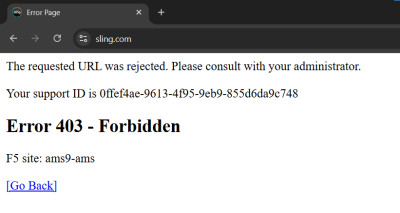
A top-grade VPN not only lets you watch Sling TV outside the US but also protects your connection. With advanced encryption, it hides your online activity, prevents your ISP from throttling your speed, and shields you from cyber threats.
Top 3 Sling TV VPNs in 2026
- 1. NordVPN – best VPN to watch Sling TV abroad overall
- 2. Surfshark – budget VPN for streaming
- 3. ExpressVPN – privacy-oriented VPN for unblocking Sling TV
For a VPN to be a good fit to watch Sling TV from anywhere, it must have an extensive US-based server fleet, retain consistent connection speeds, excel in unblocking geo-restricted content, and ensure broad device compatibility.
Following this criteria, I have compiled a list of the top 3 VPNs for watching Sling TV outside the US and reviewed them right below to help you make an informed decision:
1. NordVPN – best Sling TV VPN in 2026

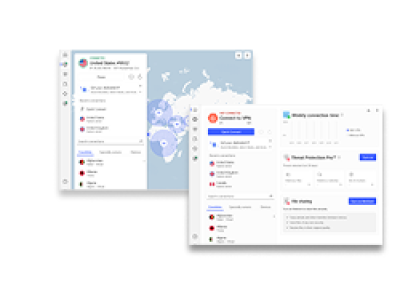
- Retains fast and consistent speeds
- Almost 3,000 servers in the US
- Dedicated features for streaming (SmartDNS and SmartPlay)
- Only a 3-day free trial
NordVPN is the best VPN for accessing Sling TV abroad. During my test, the VPN unblocked the geo-restricted streaming platform within seconds on a laptop, smartphone, and smart TV. With NordVPN, you can choose from 21 US server locations, which is also helpful if you want to bypass Sling blackout restrictions.
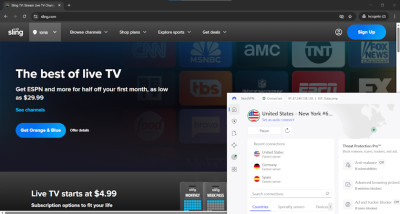
| Location | Panama |
| Number of servers in the US | 2,800+ |
| Speed retention rate | 95% |
| Price starting | from $3.39/month |
When reviewing NordVPN, the provider retained around 95% of the baseline speed, with its proprietary NordLynx tunneling protocol enabled. I also enjoyed how intuitive NordVPN’s applications remained across multiple devices, including my macOS, iPhone, and Android TV. Plus, I could connect up to 10 devices simultaneously.
Aside from top-grade security features, such as AES-256 encryption or an ad blocker, NordVPN includes a couple of dedicated features for content unblocking. There’s Smart DNS, which helps you bypass geo-restrictions even on devices that initially don’t support VPNs. And there’s also the SmartPlay feature, which masks your online activity when you’re using NordVPN for streaming.
Finally, NordVPN comes at a very reasonable price point, with a monthly rate starting from $3.39/month. Plus, there’s a 3-day free trial on Android devices and a 30-day money-back guarantee.
2. Surfshark – Sling TV VPN with a great price-to-quality ratio

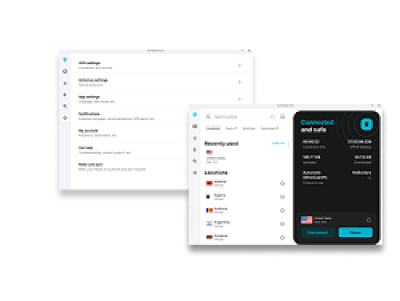
- Servers all over the US
- Unlimited parallel connections
- Smart DNS for non-VPN devices
- No free plan
When testing Surfshark for Sling TV, I learnt that this VPN is where the quality oversteps the price. With it, I was able to unblock Sling TV outside the USA using each of the 24 US server locations. The VPN worked seamlessly on all major operating systems and, thanks to the Smart DNS, on devices that don’t support VPNs by default.
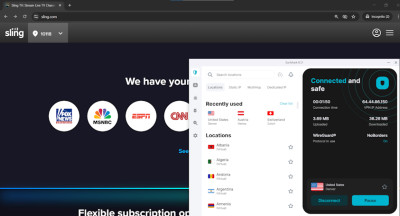
| Location | The Netherlands |
| Number of servers in the US | 600+ |
| Speed retention rate | 89% |
| Price starting | from $1.99/month |
During the Surfshark review, the VPN was able to retain 89% of the baseline connection speed on average. While this is less compared to NordVPN, the WireGuard tunneling protocol and a large US server network ensure you can enjoy Sling TV streams lag-free and securely from anywhere.
Aside from the Smart DNS, Surfshark has much more to offer. The VPN employs advanced encryption, includes a functional kill switch, split tunneling, and Obfuscated servers that mask your VPN connection. There’s also the CleanWeb feature, which blocks ads, pop-ups, and malicious websites.
Surfshark’s prices start from $1.99/month, allowing you to secure unlimited devices simultaneously. There’s also a 7-day free trial and a 30-day money-back guarantee, giving you heaps of time to try out the service.
3. ExpressVPN – intuitive VPN with top-notch privacy features

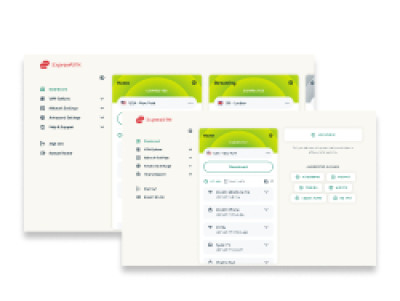
- Market-leading security measures
- Unblocks streaming services on non-VPN devices
- Has servers in all US states
- Priciest on the list
Testing ExpressVPN for Sling TV was a breeze. I found desktop and mobile apps to be extremely simple to use, but was surprised to learn what an advanced security suite it offers. The VPN offers servers in all US states; however, during my week-long test, servers in New York and Ohio didn’t work with Sling even in Incognito mode.
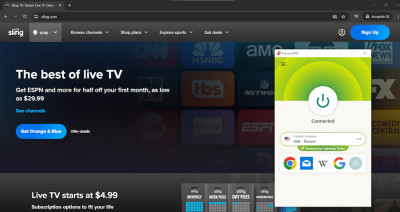
| Location | The British Virgin Islands |
| Number of servers in the US | Servers in all US states |
| Speed retention rate | 88% |
| Price starting | from $2.44/month |
During the ExpressVPN review, the provider retained over 88% of the baseline connection speed while using its proprietary Lightway tunneling protocol. With it, I was able to unblock not only Sling TV but also other geo-fenced US streaming platforms, like YouTube TV or Hulu. I could enjoy a lag-free streaming experience on even non-VPN devices, thanks to the MediaStreamer DNS.
ExpressVPN offers a state-of-the-art security and privacy suite. With it, your online traffic is protected using AES-256 encryption and a TrustedServer technology, which ensures none of your data stays logged. You can also benefit from a functional ad blocker, parental controls, and even more advanced features.
On the downside, ExpressVPN is pricier than other VPN providers on the list, with prices starting from $2.44/month. Additionally, the number of simultaneous connections varies by plan, going up to 14. However, you can try it out using a 7-day trial on mobile devices and a 30-day money-back guarantee.
How I chose the best Sling TV VPNs
Over a dozen VPNs can unblock Sling TV abroad; however, is that enough? By following this criteria, I selected the best VPNs that not only unblock Sling TV but also offer top-grade security and quality performance.
- Content unblocking capabilities (25%): I tested 13 VPNs to find out which ones can reliably unblock Sling TV and other major streaming platforms. I also checked whether they could consistently access Sling TV across multiple server locations.
- Server fleet (20%): Since Sling TV is only available in the US and some content has blackout restrictions even inside the country, an extensive US server network is a must.
- Connection speed (20%): Fast and stable connection speeds are essential for smooth, buffer-free streaming. That’s why I chose VPNs that consistently retained over 85% of my original internet speed during testing.
- Compatibility (15%): Given Sling TV’s wide range of content, I focused on VPNs that work seamlessly across all major devices and are easy to use. A key requirement for a Sling TV VPN was also the inclusion of a Smart DNS feature for effortless streaming on non-VPN TVs.
- Security and privacy (20%): No matter what you do online, digital security should be your priority number one. That’s why I selected VPNs that combine an excellent streaming experience with state-of-the-art security.
Best Sling TV VPNs compared
Do you want to quickly choose the best VPN for Sling TV? Check out the table below, where I’ve compared the top Sling TV VPNs side by side, including their prices, server networks, and key features.
| NordVPN | Surfshark | ExpressVPN | |
| Price | from $3.39/month | from $1.99/month | from $2.44/month |
| Free trial | ✅ (3 days on Android) | ✅ (7 days) | ✅ (7 days on Android and iOS) |
| Server fleet | 8,300+ servers in 129 countries | 4,500+ servers in 100 countries | 3,000+ servers in 105 countries |
| Servers in the US | 2,800+ | 600+ | Servers in all US states |
| Audited no-logs policy | ✅ (by Deloitte) | ✅ (by Deloitte and Cure53) | ✅ (by KPMG, Cure53, and PwC) |
| Works with smart TVs | Yes ✅ | Yes ✅ | Yes ✅ |
| Unblocks Sling TV | Yes ✅ | Yes ✅ | Yes ✅ |
| Other unblocked streaming services | Netflix, Hulu, Disney+, BBC iPlayer, HBO Max, Amazon Prime Video | Netflix, Hulu, Disney+, HBO Max, BBC iPlayer, Amazon Prime Video | Netflix, Hulu, Disney+, BBC iPlayer, HBO Max, Amazon Prime Video |
How to watch Sling TV outside the US
US TV channels available on Sling TV are notorious for their geo-restrictions; therefore, once you leave the country, Sling becomes useless. But that’s unless you don't use a VPN, as with it, you can change your IP address to a US one and keep watching your favorite Sling TV content from anywhere in the world.
Below, I provide detailed step-by-step guides on how to watch Sling TV outside the US on different devices, including a laptop, smartphone, and smart TV.
Watch Sling TV on your computer (Windows and macOS)
If you’re staying outside the United States, have a PC on your side, and want to watch Sling TV, make sure you follow these steps:
- Select a VPN with servers in the US. I suggest NordVPN.
- Subscribe and create an account.
- Download and install the application on your device.
- Launch the VPN app and log in to your account.
- Go through the server list and connect to one based in the US.
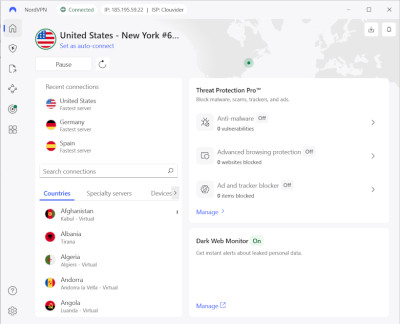
- Open your browser, search “What’s my IP” on Google, and see whether your real IP address is hidden.
- Sign up or log in to your Sling TV account.
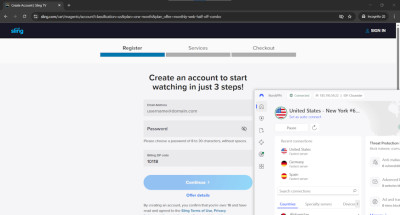
- Select what to watch and enjoy.
Access Sling TV on your smartphone (Android and iOS)
Are you traveling light or simply want to access Sling TV on the go abroad? With a VPN, it’s easy. Here’s how:
- Choose a VPN service. My top pick is NordVPN.
- Subscribe to the VPN plan of choice and create an account.
- Download the VPN app and launch it.
- Log in to your account.
- Connect to a server located in the US.
- Download the Sling TV app from the app store or go to the sling.com website.
- Log in to your Sling account.
- Choose what you want to stream and enjoy.
Stream Sling TV on your smart TV
Got comfy on the couch to watch Sling on your smart TV, only to find it doesn’t work in your country? Don’t worry, many top VPNs have native apps for Android TV and Apple TV, so setup takes just a few clicks. If you’re using a Samsung TV or another model without built-in VPN support, you can easily configure the VPN on your router or use Smart DNS instead. Follow the steps below to unblock and stream Sling TV on your smart TV from anywhere.
- Pick a VPN that works with a smart TV. I suggest NordVPN.
- Go to your TV’s app store and download the VPN app. If your TV doesn’t support VPN applications, you can set up a VPN on your router or configure Smart DNS through your Nord Account on a computer or a smartphone.
- Open the VPN application and log in to your account.
- Connect to a server in the USA.
- Download the Sling TV application from the app store and open it.
- Log in to your account, choose what to watch, and enjoy.
How do I get around blackout restrictions on Sling TV?
Due to agreements with leagues and networks, some Sling TV content, especially sports, has blackout restrictions. This means that even if you’re physically in the US, you might not be able to enjoy your local NHL, NBA, MLB, or another league’s team game without some help. Fortunately, the system is straightforward and can be bypassed.
Here, I will help you learn how to bypass Sling TV blackout restrictions with a VPN in a few simple steps:
- Select a VPN with strong unblocking capabilities. I recommend NordVPN.
- Subscribe to a selected plan.
- Download and install the VPN application.
- Connect to a US server in a state other than yours. For example, if you’re in Florida and the Florida Panthers are playing, connect to a server in Georgia.
- Open Sling TV on your device and start streaming the game.
Can I watch Sling TV with a free VPN?
Although theoretically, you can use a free VPN to watch Sling TV, it’s technically impossible and not recommended. While the free VPN market is large, no free providers consistently unblock geo-restricted streaming services.
Beyond their limited ability to bypass restrictions, free VPN services often provide weak security, small server networks, and may share your data with third parties. Rather than protecting your online privacy, free VPNs can actually put it at risk.
While freemium VPNs, such as Proton VPN, are considered to be safer and more effective, they too offer a limited selection of server locations and security features. Therefore, your chances of unblocking Sling abroad remain low.
The good news is that most premium VPNs include free trials. For instance, both NordVPN and Surfshark offer free trials along with money-back guarantees. This lets you watch Sling TV outside the US for free while also benefiting from top-tier VPN security and privacy features.
Final word
If you want to stream Sling TV outside the US without interruptions, your best option is to use a reliable VPN. A top-grade VPN not only lets you change your IP address to a US one but also keeps your online activity private, prevents the ISP from slowing down your connection, and ensures smooth HD streaming.
After testing over a dozen VPNs, NordVPN, Surfshark, ExpressVPN stood out as the best options for Sling TV in 2026. They unblock the platform instantly, maintain excellent speeds across different US locations, and include features for effortless streaming and robust digital security.
You can try each one of them risk-free with their free trials or a 30-day money-back guarantee and enjoy unrestricted US streaming wherever you are.
Frequently asked questions
Yes, VPNs work with Sling TV, but only certain ones. NordVPN proved to be the most consistent and unblocked Sling TV across all devices, ensuring fast speeds and strong security. Meanwhile, free VPNs failed to bypass Sling’s geo-blocks.
Yes, you can watch Sling TV in Europe if you use a VPN. With a VPN, you can change your IP address and trick Sling into thinking that you’re in the US. But for this to work, you have to choose a quality VPN, such as NordVPN, with a large US server fleet.
Yes, Sling TV does work with NordVPN. Based on my week-long test, NordVPN is the best VPN service to bypass Sling geo-restrictions and blackouts. The provider has servers in 21 US locations and includes dedicated streaming features for accessing restricted content on any device securely.


