VPN split tunneling is a feature that lets you split your Internet traffic by routing some of it through an encrypted VPN while the rest remains connected directly to the Internet. Split tunneling is useful because it gives you more control over what traffic gets encrypted. You can connect to a VPN while still being able to surf on the open network.
It does come with a few risks, though. It’s possible to get hacked if you set up the VPN incorrectly and you could also have your information leaked accidentally, but these risks can be easily minimized.
In this article, you’ll learn how VPN split tunneling works, when and how to use it, and the risks that come with using it.
How does VPN split tunneling work?
VPN split tunneling works by “splitting” your connection into two. One part of the connection passes through the encrypted VPN server, while the other goes through your standard connection, I.e, the connection you use when you’re not using a VPN.
It’s an advanced security feature that you can find in many VPN tools. You can choose which apps use the VPN connection and which ones remain unencrypted.
VPN split tunneling speeds up your connection as it prevents unnecessary apps from connecting to the VPN server.
When you choose an app that connects to the VPN service, everything else will be connected to your local connection and will therefore, be unencrypted. Your ISP will be able to track your online activities when you’re using apps that aren’t connected to the VPN, but the ones that are will be hidden.
For example, if you have two browsers and you want to use one for sensitive information, you can use split tunneling to encrypt the traffic on it and your IP address will appear different as long as you use that browser.
When you’re on the other browser, your IP address will be the one assigned to you by your ISP and your traffic won’t be encrypted. This way, you can easily switch between local and foreign servers without constantly disconnecting from the VPN connection.
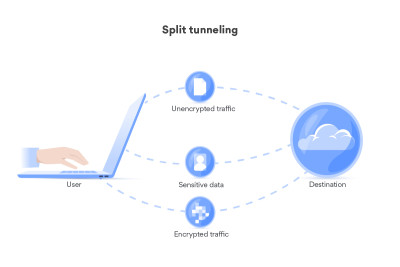
What are the benefits of a split tunneling
Here are some of the benefits you get with VPN split tunneling:
More control over Internet traffic
The biggest advantage of using split tunneling VPN is that you get the power to choose which apps connect to the VPN server and which don’t. This gives you more control over your Internet traffic and ultimately, your privacy.
Consume less bandwidth
Not all of your traffic is passing through a VPN server when you have split tunneling enabled. This results in less consumption of bandwidth and you get higher speeds. Traffic passing through the VPN will be hidden from your ISP and the rest of your connection won’t suffer from slow speeds.
Access two networks simultaneously
With split tunneling, you get the best of both worlds. You can connect to a VPN server and your regular connection at the same time. This helps you save time as you don’t have to disconnect from the VPN when you want to use the local version of location-based apps or sites.
Access a Local Area Network (LAN)
When your entire traffic passes through a VPN server, you won’t be able to use your LAN and the resources that come with it like printers and smart home devices. With split tunneling, your traffic will be encrypted and you won’t lose access to your LAN devices.
When should I use split tunneling?
Here are some situations when you would need split tunneling:
Access to wider content
Split tunneling could come in handy when you want to watch foreign content without losing access to local media. For example, you can use the feature to watch Japanese Netflix in one browser and on another browser, you can consume local Amazon Prime content. This will work for other apps and sites, too.
Faster speeds
Using a VPN without split tunneling will slow down your connection. NordVPN and ExpressVPN are some of the fastest VPNs on the market, but even they will take time to encrypt and decrypt your data. When you’re looking for faster speeds, split tunneling is the way to go. You can use it to protect your sensitive information without putting too much strain on your Internet and causing it to slow down.
Using location-based apps or sites
There are many apps that work better without a VPN. For example, if you connect to a Korean server, your Spotify app will recommend you Korean songs. You can circumvent this by using split tunneling. If you exclude the Spotify app while split tunneling, you’ll only be recommended music from your region. You might also need split tunneling when using online banking which might not always work if you’re connected to a VPN server.
Using LAN devices
When you’re fully connected to a VPN server, you’ll lose access to your LAN devices such as printers, scanners, and smart home appliances. With VPN split tunneling, you can choose which apps will be encrypted and the rest of the connection will be routed through the standard connection. When your LAN devices are excluded from the VPN tunnel, you can easily use them while still being able to secure your apps that contain sensitive information.
Remote employees
If you have remote employees who have access to your company’s confidential data, you might want to provide them a VPN with split tunneling. This way, they can safely access the company’s private data while using other apps and sites on their own unencrypted network.

How to enable a VPN split tunneling?
Here’s how you can enable VPN split tunneling:
- Pick a VPN. We recommend NordVPN.
- Download and install the VPN you prefer.
- Go to Settings and click on Split tunneling.

- Add apps that will use the VPN in the list.
- Start using the VPN-protected apps!
Do all VPNs have a split tunneling feature?
Not every VPN has split tunneling, but most popular ones do. Here are a few VPNs that offer split tunneling:
- NordVPN has a browser extension that lets you choose which websites pass through the VPN server. You can also choose specific apps in the VPN software.
- Surfshark calls its split tunneling feature “Whitelister.” You can use it to route specific apps and URLs through a VPN server.
- ExpressVPN has two types of split tunneling – inverse tunneling and tunneling for apps. You can either choose which apps to exclude or select specific apps that will connect to the VPN.
What are the disadvantages of using tunneling VPN?
Just like every VPN feature, split tunneling has its risks, too. Here are some disadvantages that come with using split tunneling VPN:
- Accidental data leaks – Split tunneling isn’t difficult to set up, but it’s still possible to mess up the configuration. If you accidentally exclude apps that should be using a VPN connection, then you would be putting your data at risk of getting leaked or stolen. This can be prevented by making sure you set up VPN split tunneling correctly.
- Less secure – Split tunneling is less secure than full tunneling or the default mode of a VPN. Even if you add an app to the list of apps that connect to the VPN server, the app might have other processes running in the background which won’t be connected to the VPN. If these processes are compromised, your data could be breached.
- Unauthorized sites access – If a company provides their remote employees with a split tunneling VPN to access confidential data, the employees could use it to access sites or apps the company has blocked. This can put the company in jeopardy because if there is a data breach, the company’s private files could be stolen or leaked.
Can I use a free VPN for split tunneling?
Yes, there are free VPNs with split tunneling functionality, but we don’t recommend them. Most free VPNs aren’t safe to use because they’re not truly “free.” Many of them run ads on their apps and sell their customers’ data to marketers.
Without a subscription, selling customers’ data is the only way to make money for most free VPNs and if it’s required, they will hand over your data to your ISP and government agencies. Most free VPNs are slower than premium VPNs and they offer a limited selection of servers to choose from. You also won’t get the option to choose a specific server.
We recommend using premium VPNs for split tunneling as they’re more secure, faster, and give you more features. NordVPN is an excellent and reliable choice as you can easily choose which apps will connect to the VPN server. Its setup is easy so there’s very little room for human error.
Frequently asked questions
Yes, split tunneling VPN is important if you only want some of your apps to be encrypted. You’ll get faster speeds and you’ll consume less bandwidth. Split tunneling will also let you access both local and foreign content, which is useful if you’re traveling.
A split tunnel VPN splits your connection into two, with one being encrypted and the other being your regular Internet connection. You can exclude or include specific apps from the VPN connection and this way, you get access to both local and foreign servers.
Full tunnel VPN refers to the default mode of a VPN. Your entire Internet traffic is encrypted and no matter which app or site you use, your IP address will be spoofed and all of your data will be hidden from external parties as long as the VPN is on.
The purpose of split tunneling VPN is to only connect those apps or sites to a VPN server that require it and exclude everything else. This saves bandwidth and gives you faster speeds. Split tunneling is important for people who have sensitive information on certain apps, but also want to stay connected to their standard connection.


