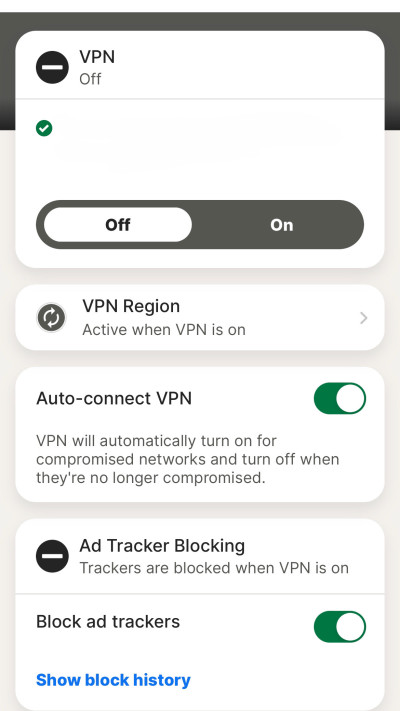Apple devices have built-in security measures that make them much safer than Android and computers, but hackers will do anything to get their hands on your personal information.
The best antivirus for iPhone or iPad will provide extra protection that you need to safeguard your data from ads, phishing attacks, unsafe public Wi-Fi, and malicious apps. All of these pose a risk to your mobile’s security.
Not every iOS antivirus software provides the same level of security and functionality, so we set out to find the best ones. After testing over 20 virus protection apps, we’ve come up with a list of the top 5 ones you can use to shield your device from malware.
Here’s our lineup for the best VPNs in 2026:
- 1. Bitdefender Mobile Security – Best iPhone antivirus in 2026
- 2. Norton360 Antivirus and Security – iOS antivirus app with the best online security
- 3. TotalAV – Advanced antivirus with unique features for the iPhone and iPad
- 4. McAfee Mobile Security – Best iPhone antivirus software for families
- 5. Avira Mobile Security – Best iPhone security app with an excellent free version
The best iPhone antivirus protection for 2026
To find the best iPhone antivirus, we took into consideration things like features, overall performance, price, independent testing AV labs ranking, and user-friendliness. Let’s take a more in-depth look at our top 5 antivirus apps for iOS and iPadOS:
1. Bitdefender Mobile Security – Best antivirus for the iPhone in 2026

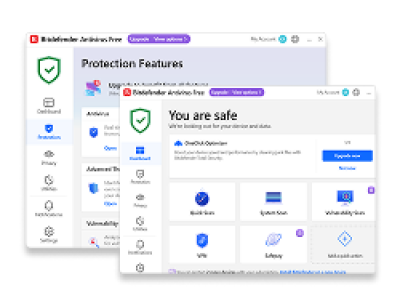
- The app is completely free for iOS
- App’s user-friendly design makes it easy to use on the iPhone
- Finishes scanning in just a few seconds
- VPN is limited to 200MB/day even on the premium plan
Bitdefender Mobile Security is the best security tool you can use on your iPhone or iPad. The free version on iOS comes with a scanner, a VPN, an anti-phishing tool, and data breach monitoring. These features ensure your iPhone or iPad remain completely safe.
| Free version | Yes |
| Max devices | 3 on Antivirus Plus, 5 on Premium Security and Total Security plans |
| Price | Available for $14.99 per year |
We like Bitdefender because of how simple it is. When you launch the app, it takes you to the dashboard where you can scan your device.
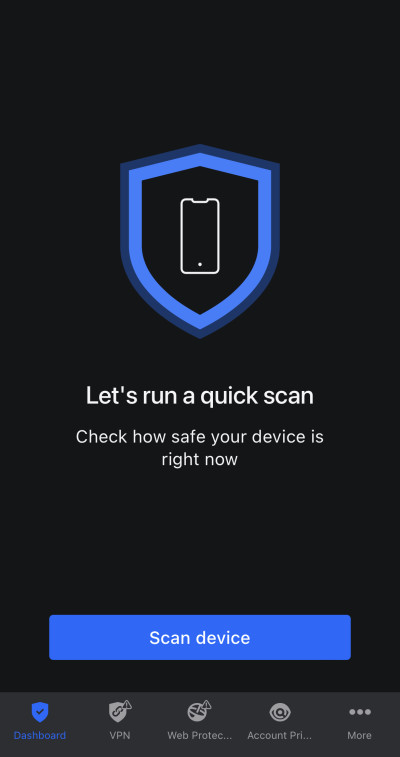
Bitdefender Mobile Security on the iPhone.
Scanning usually takes only a few seconds. It makes sure you’re on the latest iOS (or iPadOS), checks for vulnerabilities in your Wi-Fi connection, and looks for your personal information on the dark web.
The VPN has its own dedicated app for iOS, but it’s limited to 200MB/day. On the Bitdefender Mobile Security app, there’s no way to change the VPN server or protocol.
Upgrading the premium version will give you a couple of extra features, including traffic usage insights, the ability to block suspicious connections, and fraud detection.
You can get the premium version for $14.99 per year with a 30-day money-back guarantee.
2. Norton360 Antivirus and Security – iOS antivirus with the best online protection features

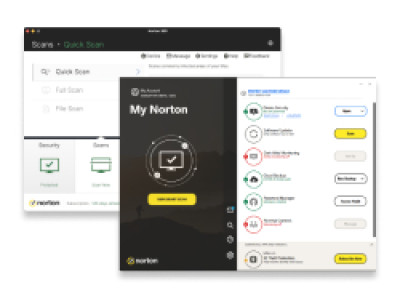
- Includes various Internet security features on iOS
- iPhone version has a 14-day free trial
- App includes an unlimited VPN
- Has an SMS filtering tool to protect you from risky texts
- No free version
Everyone knows about Norton. It’s one of the most popular antivirus programs of all time. Its iPhone and iPad version is just as effective in protecting your information as the desktop one. Norton360 Antivirus and Security has all the essential features a mobile security app should have to keep your data safe.
| Free version | No |
| Max devices | 10 |
| Price | Available from $29.99/year |
Unlike Bitdefender, Norton comes with an unlimited VPN which also has an ad blocker. Other useful features that are included in the app are dark web monitoring, a Wi-Fi scanner that alerts you if your connection is unsafe, a message filtering tool, and more.
Norton’s VPN on the iPhone.
Internet security is a big part of what makes Norton for iOS a great virus protection app. One of its features, called “Safe Web,” monitors suspicious websites on the Internet and makes sure you don’t open them.
The app is fairly easy to navigate on the iPhone. All the main features are displayed on the dashboard and swiping up from the bottom reveals a “Protection Report.” This report shows Internet security-related data.
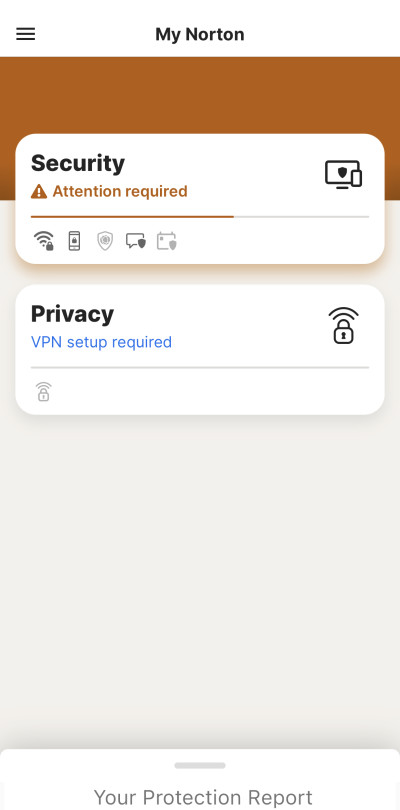
Norton’s dashboard.
Norton360 has consistently received high scores in tests conducted by independent AV labs. There’s no free version, but you can get a free 14-day trial on your iPhone. The premium version is available from $29.99/year.
3. TotalAV – iPhone and iPad antivirus app that comes with Apple-exclusive features


- The iOS version includes device optimisation tools
- Free version includes almost every feature you’ll find in the pro version
- Easily delete duplicate files on your iPhone with the app
- No built-in firewall
TotalAV for iOS and iPadOS has some extra features which most mobile security apps don’t have. Not only can you block malicious websites, look for your personal information on the dark web, change your IP address with a VPN, but you can also clean up your gallery and contacts.
| Free version | Yes |
| Max devices | 3 on Antivirus Pro, 5 on Internet Security, and 6 on Total Security |
| Price | Starting from $19.00/year |
While the UI isn’t as intuitive as that of other top antivirus apps, we like how the scan button is placed right at the bottom of the app. No matter where you are, all you have to do to run a scan is tap the button at the bottom.
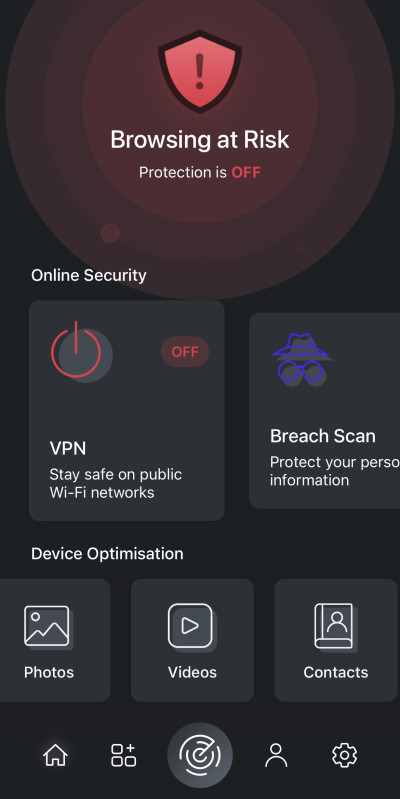
TotalAV on the iPhone.
On the main screen, it displays all the main features of the app, including a VPN, WebShield, QR Scan, and Breach Scan. It has a separate section for device optimisation tools.
These tools allow you to scan your gallery and contacts. The app looks for duplicate files so you can easily delete them and free up some space.
TotalAV is one of the most reliable antivirus apps you can use, as evidenced by all the awards it has won.
You can get the premium version starting from $19.00/year.
4. McAfee Mobile Security – Solid iPhone and iPad antivirus for families

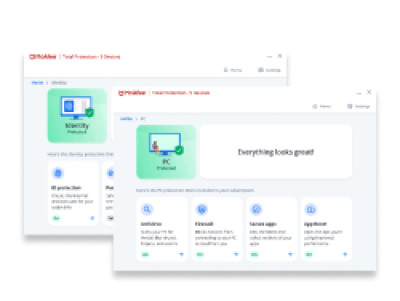
- Includes an unlimited VPN on the iPhone and iPad
- Free version comes with data breach monitoring
- Premium version can be used on 5 devices
- Premium version is expensive
- App isn’t very user-friendly
McAfee is quite well-known in the antivirus industry and it’s won tons of awards from independent AV labs. The iOS version comes with a VPN and several other tools which protect your device and online data.
| Free version | Yes |
| Max devices | Unlimited |
| Price | Starting from $49.99/year |
The app has a free version, but most of the features are locked behind a paywall. You can check your protection score, scan your iPhone and Wi-Fi connection, and check if your personal information has been a part of a data leak.
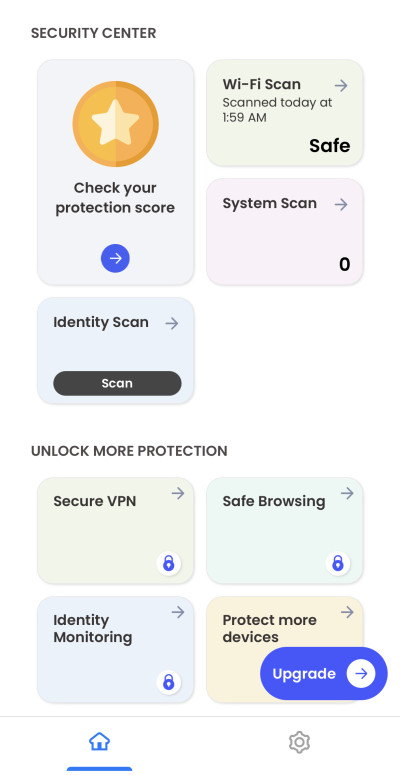
McAfee Mobile Security on the iPhone.
There are no device optimisation tools and the app can be a bit sluggish sometimes. During our test, it performed well, but we believe the UI could be improved to make the app more user-friendly.
The app in its current state feels a bit cluttered and it’s difficult to find what you’re looking for. When you open the app, it’s not immediately clear where the scan button is, for example. You have to scroll down to look for it.
Nevertheless, the app is great for beginners who want a simple protection tool. To unlock the unlimited VPN, Safe Browsing, and Identity Monitoring, you have to upgrade to the premium plan, which costs from $49.99/year.
5. Avira Mobile Security – Popular iPhone antivirus with a feature-packed free version

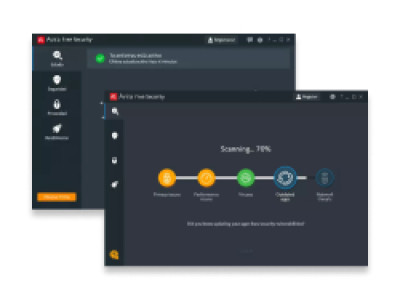
- The iOS app has a simple UI
- Includes some extra features on the iPhone app
- Has multiple plans depending on which premium features you want to get
- Device Analyzer doesn’t do anything other than show your device’s storage
- Free version VPN limited to 100MB/day
Avira’s iOS app is similar to Bitdefender’s in that both antiviruses are simple and easy to use. The free version is equipped with adequate security features and even some additional ones for the iPhone like Photo Cleaner and Device Analyzer. Avira’s popularity rivals that of Norton and McAfee as all three have been around for decades.
| Free version | Yes |
| Max devices | 1 PC with Antivirus Pro and Internet Security, 5 devices with Prime |
| Price | Starting from $26.99/year |
The pro version includes an unlimited VPN, a password manager, web protection, and identity protection. Many of its features aren’t present in other antivirus apps.
For example, Avira’s Privacy Manager is designed to protect your Siri searches. The company recently added a new feature called “Call Blocker,” which lets you block any number.
Some of its other features include Anti-Theft, Web Protection, Contacts Backup, and iOS Updater.
“Smart Scan,” which you can find on the dashboard of the app, quickly scans your device to see how it’s performing.
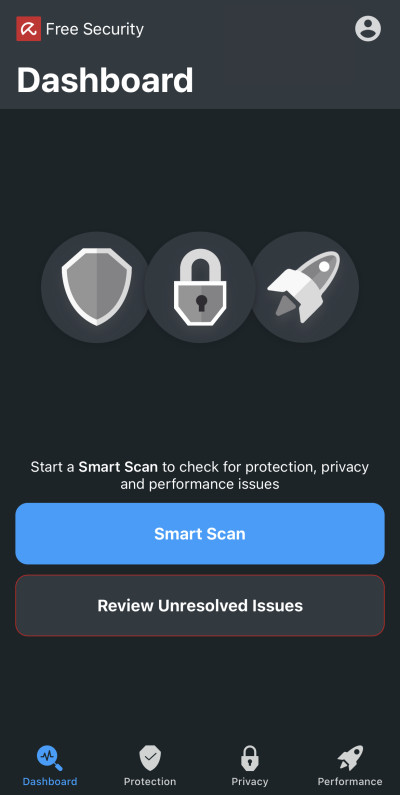
Avira on the iPhone.
The only thing we don’t like about Avira is that the VPN included in its free version is limited to 100MB/day. Using an antivirus without a VPN isn’t safe as you’re putting your Internet security in danger. We recommend checking out our list of best VPNs for the iPhone so you can get the best protection.
You can get the premium plans of Avira starting from from $26.99/year.
Comparison of the best iPhone antivirus apps
If you’re short on time, we’ve added a table below that highlights some of the main features of our top iPhone antivirus apps. We’ve stacked them up against each other in categories such as price, number of devices, VPN, and more.
|
Bitdefender Mobile Security |
Norton360 Antivirus and Security |
TotalAV |
McAfee Mobile Security |
Avira Mobile Security |
|
|
Number of devices |
3 on Antivirus Plus, 5 on Premium Security and Total Security plans |
10 |
3 on Antivirus Pro, 5 on Internet Security, and 6 on Total Security |
Unlimited |
1 PC with Antivirus Pro and Internet Security, 5 devices with Prime |
|
VPN |
Yes |
Yes |
Yes |
Yes |
Yes |
|
Dark web monitoring |
Yes |
Yes |
Yes |
Yes |
Yes |
|
Anti-theft tools |
Yes |
Yes |
No |
Yes |
Yes |
|
Free version |
Yes |
No |
Yes |
Yes |
Yes |
|
Money-back guarantee |
30 days |
60 days |
30 days |
30 days |
30 days |
|
Starting price |
from $14.99/year |
from $29.99/year |
from $19.00/year |
from $26.99/year |
from $26.99/year |
Methodology: how we tested virus protection for iOS
There are plenty of security apps on the Apple App store, but not all of them are capable of providing your iPhone the protection it needs against malware. While testing these apps, the following factors helped us narrow down our list:
- Features – Since the iPhone is safer than other devices, many antivirus apps compete with each other by providing extra features that are unique to iOS. We only added those apps to our list that include features like a VPN, anti-phishing tools, device optimiser, data breach monitoring, etc.
- Independent AV testing labs – A good way to understand how reliable an antivirus is, is to check how it performs in tests conducted by independent AV labs. All of the virus protection apps on our list have been certified by most major AV labs and have received several awards.
- Overall performance – We test the performance of the app by checking how fast it finishes scanning our iPhone and other things like how much space it takes up and how well it’s optimized for iOS and iPadOS.
- User-friendliness – We check how user-friendly and intuitive the app is to make sure that new and advanced users alike have no problem navigating it. If the app is bloated with ads or requires too much configuring, then there’s no point in using it.
- Price – Finally, we take into account the pricing of the antivirus and whether or not it has a free version.
Do iPhones and iPads need antivirus?
Yes, iPhones and iPads need an antivirus, but the chances of your device becoming infected with malware are very low. This is because apps on the iPhone run in a sandbox environment and are completely cut off from the rest of the system unless you give them permission to access your data.
There have been some instances of iPhones being infected with malware in the past, and there’s always a possibility of your phone getting infected with new iOS viruses.
We recommend always having an antivirus installed on your device so you’re always protected against potential threats.
Even if you’re not worried about malware, there are other types of threats you need to be aware of.
For example, you could become a victim of phishing sites or emails. Most antivirus apps come with features that enhance your Internet security and keep you safe from malicious sites, emails, and apps.
Antivirus apps are also great if you want to clean up your gallery or files since most of them include device optimization tools. They also have a VPN that you can use to hide your actual IP address and encrypt your online traffic.
So yes, while iPhones and iPads may be safer than Android, you still need an antivirus to protect your device and keep your online presence safe.
How to install antivirus on iPhone
Installing an antivirus on your iPhone is a simple process. Here’s a step-by-step guide on how to do it:
- Pick an antivirus that aligns with your requirements.
- We recommend Bitdefender Mobile Security because it’s easy to use and it consistently receives a good score by independent AV testing labs.
- Download the antivirus from the App store.
- Launch the app and run the initial scan to make sure there are no vulnerabilities in your device!
Is there a free iPhone antivirus?
Yes, there are many free antivirus apps for the iPhone. Most of them don’t have the same capabilities as premium virus protection tools so it’s best not to rely on them all the time.
Avira has a free version which you can use for as long as you want. It lets you run scans on your device and even check for vulnerabilities in your network. But the premium version is much more powerful and advanced.
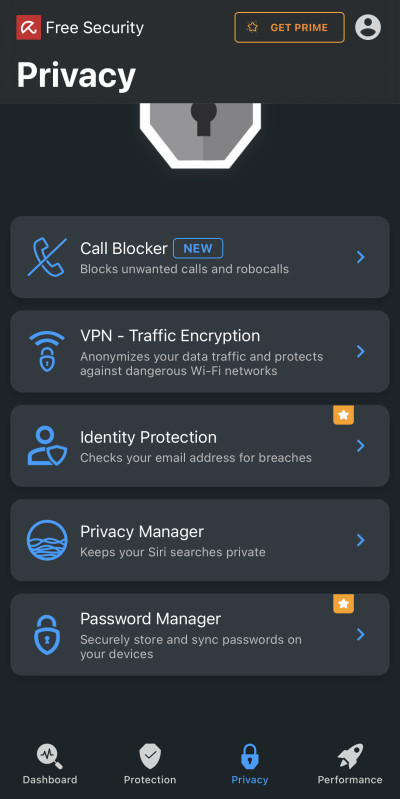
Avira’s free version on iOS.
We recommend getting Bitdefender Mobile Security’s premium version or Norton360 Antivirus since both of them provide tons of security features that will give you better protection than any free antivirus.
They both come with a 30-day and 60-day money-back guarantee, respectively, so you can easily try them out and request a refund if you don’t enjoy using them.
Final thoughts
We’ve tried many different antivirus apps on our iPhone and we can confidently say that none of them was as good as Bitdefender Mobile Security. It’s simple, user-friendly, and has all the essential features you’d expect a premium antivirus to have.
The free version is great if you just want to try it out, but we recommend getting the premium plan as soon as possible if you like using the app.
iPhones and iPads are generally safer than other devices, but it’s still a good idea to install an antivirus on them so you’re always protected.
Frequently asked questions
Yes, you can scan your iPhone for viruses with the help of an antivirus app. Using an app like Bitdefender or Norton360, you can run a scan and check for vulnerabilities in your phone.
Bitdefender Mobile Security is the best antivirus for iPad. It’s affordable, easy to use, and has many security features, including a VPN, data breach monitoring, anti-phishing tools, and more.
An antivirus will help you know if your iOS device has malware. It scans your entire phone to see if there are any vulnerabilities present and then gives you suggestions on how you can fix them.
Apple doesn’t have a built-in antivirus client, but it does come with many security features that are designed to protect your personal information. These built-in security features can be accessed through your iPhone’s settings.