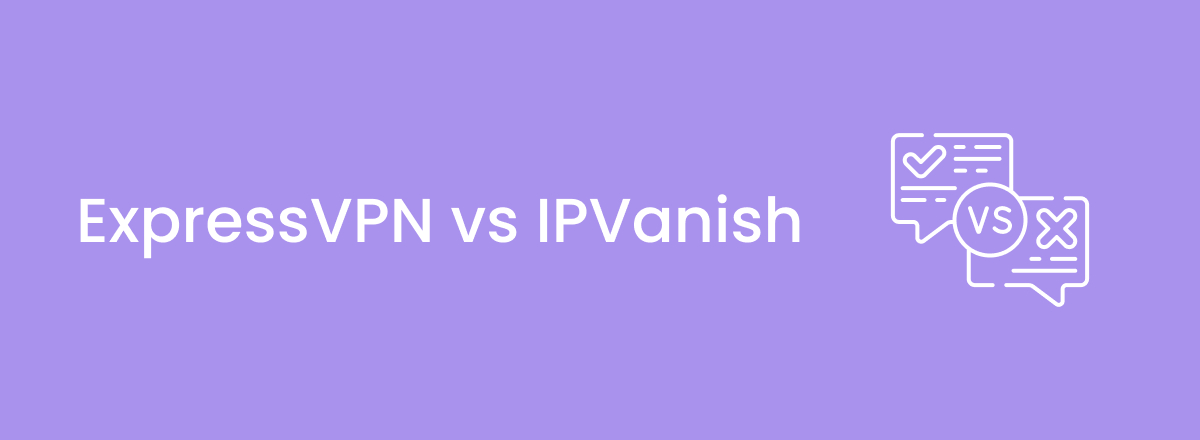If you’re in the market for a VPN service, you might be confused about whether to go with ExpressVPN or IPVanish. Both are excellent choices, but to be able to make a more well-informed decision, there are some things you should know about them.
In this ExpressVPN vs. IPVanish review, we’ve compared both VPNs in categories like privacy, security features, speed, reliability, price, and more. Our review is a result of thorough research and testing that lasted a couple of days.
We’ve created a table below that compares the major differences between ExpressVPN and IPVanish so you can quickly see which one is better.
Overview: ExpressVPN vs IPVanish
|
ExpressVPN |
IPVanish |
|
|
Location |
British Virgin Islands |
Florida, USA |
|
Servers |
3,000+ servers in 105 countries |
3,200+ servers in 114 countries |
|
Log policy |
No log |
No log |
|
Price |
from $2.44/month |
from $2.19/month |
|
Money-back guarantee |
Yes |
Yes |
|
Compatibility |
Windows, macOS, Linux, iOS, Android, Fire TV, and routers |
Windows, macOS, Linux, iOS, Android, Fire TV, and routers |
|
Streaming |
Netflix, Hulu, Disney+, BBC iPlayer, and more |
Netflix, Disney+, Hulu, HBO Max, BBC iPlayer, and more |
|
Number of devices |
14 |
Unlimited |
|
24/7 support |
Yes |
Yes |
|
Website |
ExpressVPN vs. IPVanish: encryption and security
ExpressVPN wins in this category because it has better security features. It uses its proprietary protocol Lightway while IPVanish uses WireGuard, both of which are more secure than other protocols. ExpressVPN has a kill switch on all of its apps, whereas IPVanish doesn’t have it on iOS and Linux. ExpressVPN also has two additional features called Threat Manager and obfuscated servers.
To save you some time, we’ve added a table below that summarizes the differences between ExpressVPN and IPVanish in terms of encryption and security:
|
ExpressVPN |
IPVanish |
|
|
Encryption |
AES-256 encryption |
AES-256 encryption |
|
Kill switch |
Yes (System-wide and application-level) |
Yes (System-wide and application-level) |
|
Ad and tracker blocker |
Threat Manager (Only blocks trackers) |
No |
|
DNS leak protection |
Yes |
Yes |
Encryption and protocols
ExpressVPN and IPVanish both use AES-256 military-grade encryption, which is the highest level you can get in the VPN industry. The former has its own proprietary protocol called Lightway which it launched in 2020. Lightway has been audited by the cybersecurity firm Cure53.
IPVanish uses the popular WireGuard tunneling protocol, which is also used by Surfshark and NordVPN. WireGuard is older than Lightway so it’s considered more trustworthy, but the latter is beginning to catch up in popularity because it’s just as good in terms of security and reliability.
Other protocols that the VPN services use include OpenVPN, IKEv2, and L2TP/IPSec, but none of them is nearly as fast and secure as Lightway and WireGuard.
Kill switch and split tunneling
ExpressVPN and IPVanish both have a system-wide and an application-level kill switch. A kill switch is a feature that automatically disconnects your device or specific apps from the Internet when your VPN connection drops. ExpressVPN’s kill switch is called Network Lock and it’s enabled by default. On the router app, you can’t disable it.
The problem with IPVanish’s kill switch is that it doesn’t notify you when your VPN connection goes down and your device is cut off from the Internet. This isn’t a privacy issue per se, but it can be frustrating if you have the system-wide kill switch enabled. Another problem is that IPVanish doesn’t have a kill switch on its iOS and Linux apps.
Split tunneling is also available on both VPNs. ExpressVPN has the feature on Windows, macOS, Android, and routers. IPVanish only has it on Fire devices and Android. Split tunneling is used to route specific apps and sites through the VPN server.
Additional security features
Many VPNs today come with an ad and tracker blocker, which is almost an essential feature now since it stops sites from learning your online behavior and showing you targeted ads. ExpressVPN has a feature called Threat Manager, which blocks sites from tracking your online activities.
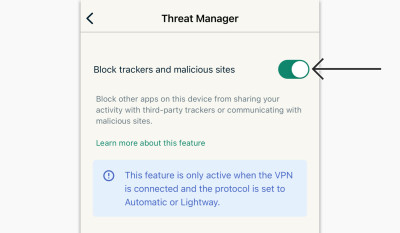
ExpressVPN’s Threat Manager on iOS. (Source: expressvpn.com)
IPVanish doesn’t have a similar feature so you won’t stop seeing targeted ads. ExpressVPN has another feature called obfuscated servers which are servers specifically designed to be used in regions where the Internet is restricted (China, for example). Since IPVanish doesn’t have a similar feature, it’s not as safe to use in countries like China where VPNs are banned and the Internet is heavily restricted.
ExpressVPN vs. IPVanish: privacy
ExpressVPN is one of the best VPNs on the market when it comes to privacy. It’s based in the British Virgin Islands and uses RAM-only servers. IPVanish is located in the USA, a member of the Five Eyes alliance and it doesn’t have RAM-only servers.
Here’s a table that shows how the two VPNs are different in the privacy category:
| ExpressVPN | IPVanish | |
|---|---|---|
|
Logging policy |
No logs | No logs |
| Location |
British Virgin Islands |
Florida, USA |
|
Member of 5 Eyes alliance |
No | Yes |
|
RAM-only servers |
Yes | No |
|
External audits |
Yes | Yes |
Privacy
ExpressVPN is situated in the British Virgin Islands, a region where VPN companies aren’t obligated to share data with the government. This alone makes it more private and secure than other VPNs that are based in countries that are a part of the 5 Eyes alliance like IPVanish, which is based in the USA.
Logging
Both ExpressVPN and IPVanish have a strict no-log policy and they’ve been externally audited multiple times in the past. The lack of RAM-only servers on IPVanish is concerning, though, since it means the VPN can retain data. ExpressVPN calls its RAM-only servers “TrustedServer technology.” RAM-only servers completely wipe data as soon as you disconnect from the VPN.
Plans and pricing
ExpressVPN is considered the Apple of VPNs, so it’s bound to be more expensive than other services. We’re giving this round to IPVanish since it has cheaper subscription plans. Both VPNs have a 30-day money-back guarantee and even a free 7-day trial version on iOS and Android. The only advantage ExpressVPN has in this category is that it allows you to pay with cryptocurrency.
We’ve added a table below that lists the prices of ExpressVPN and IPVanish along with some other information:
|
ExpressVPN |
IPVanish |
|
|
Monthly price |
$12.99 per month |
$12.99 per month |
|
Yearly plan |
$4.99 per month |
$3.33 per month |
|
2-year plan |
from $2.44/month |
from $2.19/month |
|
Cryptocurrency payment |
Yes |
No |
|
Money-back guarantee |
30 days |
30 days |
|
Trial version |
7 days on iOS and Android |
7 days on iOS and Android |
ExpressVPN’s monthly package costs $12.99 a month - the same as with IPVanish. The yearly and 2-year plans are what really shows how much cheaper IPVanish is than ExpressVPN. The 1-year plan costs only $3.33 per month, whereas ExpressVPN’s yearly plan is $4.99 per month. Meanwhile, the 2-year plan starts from $2.44/month for ExpressVPN and from $2.19/month for IPVanish.
Both VPNs have a 30-day money-back guarantee and you can use a free 7-day trial version on Android and iOS if you’re reluctant to give either service your money.

ExpressVPN allows you to pay with cryptocurrency, which is a testament to the fact that it cares about its users’ privacy. With IPVanish, you’ll have no choice but to give your credit card details.
Speed performance: ExpressVPN vs. IPVanish
When it comes to speed, it’s quite difficult to beat the WireGuard tunneling protocol. ExpressVPN’s proprietary protocol Lightway is fast as well, but the difference in the speeds of the two VPNs was negligible when we tested them. We tested servers in the US, UK, and some countries in Europe to see which service is faster.
Here’s a table that lists the download speeds both VPNs gave us when we connected to servers in the US, UK, and France:
|
ExpressVPN |
IPVanish |
|
|
US download speed |
47.45 Mbps |
47.32 Mbps |
|
UK download speed |
45.2 Mbps |
44.8 Mbps |
|
France download speed |
44.81 Mbps |
43.29 Mbps |
|
VPN protocol |
Lightway |
WireGuard |
We tested ExpressVPN and IPVanish on our 50 Mbps connection and as you can tell, both VPNs gave similar results when routed through servers in the US (nearest to us), UK, and France. ExpressVPN has 3,000+ servers in 105 countries, while IPVanish only has around 3,200+ servers in 114 countries.
A VPN’s speed depends on factors like server location, the distance between the server and your actual location, and the protocol you choose. The OpenVPN protocol, for example, is much slower than ExpressVPN’s Lightway.
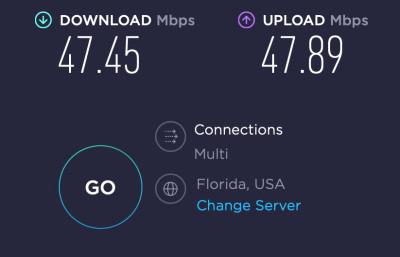
ExpressVPN’s download speed when connected to a server in the USA.
Note that your speeds may not be the same as ours due to the above-mentioned factors. WireGuard is usually faster than Lightway, but the servers we tested on IPVanish performed similarly as the ones on ExpressVPN and sometimes gave slower speeds.
Gaming and torrenting shouldn’t be a problem on either VPN. There are no P2P-optimized servers, but both VPNs give fast speeds when downloading large torrent files. When gaming, we recommend using the auto-connect feature to connect to the nearest server available. This will ensure that you get the best ping that doesn’t result in any lag when you’re gaming.
IPVanish vs. ExpressVPN: Streaming
Since ExpressVPN has a larger server network, it’s better suited for streaming geo-restricted content. We were able to unblock most streaming sites with both VPNs, but since IPVanish only has 2000 servers, it’s hard to find one that works. ExpressVPN is more consistent when connecting to servers that unblock foreign content. Both VPNs have an app for streaming devices, but IPVanish doesn’t support Smart DNS.
Below, you’ll find a list of streaming platforms that both VPNs are capable of unblocking:
|
ExpressVPN |
IPVanish |
|
|
Netflix |
Yes |
Yes |
|
BBC iPlayer |
Yes |
Yes |
|
Amazon Prime |
Yes |
Yes |
|
Hulu |
Yes |
Yes |
|
HBO |
Yes |
Yes |
Since ExpressVPN has 3,000+ servers in 105 countries, it’s easier to find a server that isn’t blocked by the site you’re trying to access.
IPVanish only has 3,200+ servers in 114 countries, so it usually takes some time to find a working server. In our tests, ExpressVPN was much faster than IPVanish in unblocking Amazon Prime from a different region.
You can install ExpressVPN and IPVanish on your Fire TV Stick or Android TV since they both have a native app, but if you have any other device, you’ll have to configure its DNS settings using Smart DNS. Unfortunately, IPVanish doesn’t have Smart DNS so the only way to use it on an incompatible streaming device is by installing it on your router.
Servers and locations
ExpressVPN has more servers than IPVanish. Most of them are located in the USA and Europe on both VPNs. All of ExpressVPN’s servers are RAM-only while IPVanish’s are stored on disks.
Here’s a table that shows the number of servers and countries ExpressVPN and IPVanish have:
|
ExpressVPN |
IPVanish |
|
|
Number of servers |
Over 3,000 |
Over 3,200 |
|
Number of countries |
105 |
114 |
Unlike other VPNs who host their servers in third-party data centers, IPVanish owns its entire server network. Both VPNs have most of their servers located in the USA and Europe. IPVanish uses hard disks for its servers, while ExpressVPN moved its entire infrastructure to RAM in 2019.
Platforms, interface, and ease of use
ExpressVPN and IPVanish both have native apps for platforms like desktop, smartphones, streaming devices, and routers. ExpressVPN is well-known for its minimalistic app design that’s consistent across all platforms. IPVanish has a more modern look that’s similar to NordVPN’s. When it comes to user-friendliness, ExpressVPN is one of the best options.
For your ease, we’ve added a table so you can see how the two VPNs differ in terms of platforms, interface, and ease of use:
|
ExpressVPN |
IPVanish |
|
|
Number of devices/simultaneous connections |
14 |
Unlimited |
|
Desktop compatibility |
Windows, macOS, and Linux |
Windows, macOS, and Linux |
|
Mobile compatibility |
Android and iOS |
Android and iOS |
|
Router compatibility |
Yes |
Yes |
|
Browser extensions |
Google Chrome and Firefox |
None |
|
Streaming devices |
Android TV and Fire TV |
Android TV and Fire TV |
|
Smart DNS |
Yes |
No |
Desktop apps
When you open the ExpressVPN app on the desktop, you can immediately tell that the first thing it wants you to do is to quickly connect to a server. There’s a large connect button that takes up most of the screen.
If you’re a new user, you’ll appreciate the minimalistic approach of ExpressVPN. The kill switch is enabled by default so there’s not a lot of settings for you to tweak.
IPVanish’s app is similar to NordVPN’s. 80% of the screen is a map with a small Connect button at the top. You can access the settings by clicking on the gear icon in the left sidebar. Some users may find IPVanish’s app confusing because of the abundance of options on the screen.
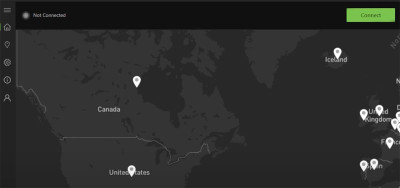
IPVanish on macOS.
Mobile apps
IPVanish’s iOS app lacks some of its desktop counterpart’s features. There’s no kill switch, which is an essential security feature. Split tunneling is absent in both ExpressVPN and IPVanish due to restrictions by Apple.
In terms of design and user interface, ExpressVPN is quite similar to its desktop app. It has a big quick connect button in the center of the screen.
IPVanish looks slightly cleaner on Android and iOS than it does on desktop. The main screen of the app shows a map at the top and a quick connect button in the center. To access the settings, you can tap the tab in the bottom.
Customer support
Both VPNs have great customer support, but IPVanish is one of the only VPNs that offers phone support. You can use their 24/7 live chat to ask any question you have about their servers. They also have email support and tons of guides on their sites.
IPVanish is one of the only VPNs on the market that has phone support for citizens in the US, UK, Mexico, Brazil, Spain, and Australia.
Both ExpressVPN and IPVanish have 24/7 live chat and email support. Before you send them an email, make sure you check out the guides and YouTube videos on their sites that explain how their features work.
ExpressVPN vs. IPVanish: which is better?
After testing both VPNs for days, we’ve found ExpressVPN to be better. It has a much cleaner and user-friendlier interface, a large server network that unblocks geo-restricted content in a matter of seconds, and more security features than IPVanish.
IPVanish is located in the USA, a member of the Five Eyes alliance and one of the worst places for VPN services. It doesn’t have any RAM-only servers, which is concerning considering it’s based in a Five Eyes country.
ExpressVPN is located in the British Virgin Islands, which makes it much more secure than IPVanish. It’s a bit expensive, but that’s because it’s one of the best VPNs in terms of security and privacy.
Frequently asked questions
Yes, as you can see in our ExpressVPN vs. IPVanish review, the former is much better. It’s based in a non-5/9/14 Eyes country and all of its servers run on RAM. It also has some additional features like a tracker blocker and obfuscated servers.
The company behind ExpressVPN was founded by Peter Burcchardt and Dan Pomearnts in 2009, but it was acquired by Kape Technologies for $936 million in 2021. The company also owns Private Internet Access, CyberGhost, and Zenmate.
Yes, when stacked up against IPVanish’s OpenVPN protocol, ExpressVPN will always give faster speeds. When you use WireGuard on IPVanish, there won’t be a significant difference in the speeds. ExpressVPN will give more consistent speeds, though.
ExpressVPN’s app is better, especially for new users, because it’s less confusing and more minimalistic. IPVanish apps may seem intimidating to some users because it shows too many options in a single window.