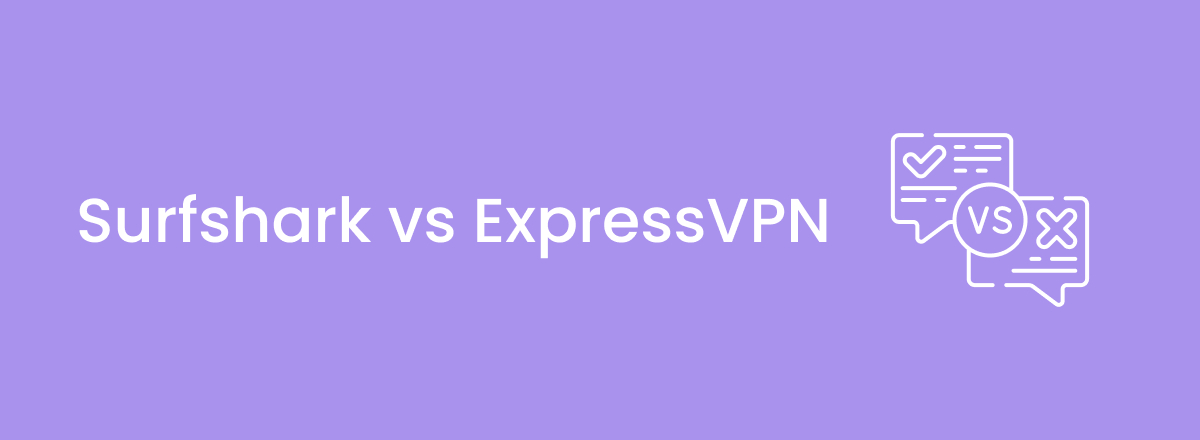Surfshark and ExpressVPN are among the most popular VPNs on the market. It may seem as if there’s no difference between them, but there are many things that make them distinct from each other.
We tested the two VPNs to see how much they differ from one another. During our tests, there were a multitude of factors we took into consideration, namely, connection speed, security features, privacy policy, servers, and reliability.
In our Surfshark vs. ExpressVPN review, you’ll learn the key features the two VPNs offer and by the end of the article, you’ll know which one you should use. Below, you’ll see a table that summarizes the differences between Surfshark and ExpressVPN in different categories.
Overview: Surfshark vs. ExpressVPN
 |
 |
|
|---|---|---|
| Rating | ||
| Overall rank | #2 of 16 | #3 of 16 |
| No logs policy | Yes | Yes, audited |
| Pricing | from $1.99/month | from $3.49/month |
| Protocols | VPN protocols example | Lightway, OpenVPN, IKEv2, L2TP/IPSec |
| Streaming services | Netflix, Disney+, Hulu, and Amazon Prime | Netflix, Hulu, Disney+, HBO Max and more |
| Connections | Unlimited | 14 |
| Support | Support example | 24/7 live chat support |
| Servers and countries | 4,500+ servers in 100 countries | 3,000+ servers in 105 countries |
 Winner:Surfshark |
Surfshark vs. ExpressVPN: encryption and security
Surfshark wins when it comes to encryption and security. Both VPNs use multiple protocols, but Surfshark’s WireGuard is faster and more widely used than ExpressVPN’s proprietary protocol Lightway. Surfshark also offers more security features such as NoBorders mode, dark web monitoring, and Double VPN servers.
Here’s a table that summarizes the key differences between Surfshark and ExpressVPN’s security features:
|
Surfshark |
ExpressVPN |
|
|
Encryption |
AES-256 and ChaCha20 encryption |
AES-256 encryption |
|
RAM servers |
✅Yes |
✅Yes |
|
Kill switch |
✅Yes (System-wide) |
Yes (System-wide and application-level) |
|
Ad and tracker blocker |
✅Yes |
✅Yes (Only blocks trackers) |
|
DNS leak protection |
✅Yes |
✅Yes |
|
Dark web monitoring |
✅Yes |
No |
|
Double VPN |
✅Yes |
No |
|
No Borders |
✅Yes |
No |
Encryptions and protocols
Both Surfshark and ExpressVPN use military-grade AES-256 encryption, which is virtually impossible to crack. Surfshark integrated WireGuard tunneling protocol into its infrastructure in 2020. It’s the same protocol that’s used many reputable VPNs.
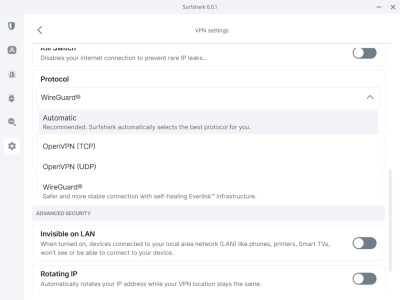
Surfshark’s WireGuard tunneling protocol is faster and safer than ExpressVPN’s Lightway.
ExpressVPN's proprietary Lightway protocol is reliable, secure, and faster than the OpenVPN protocol. However, it's no match for Surfshark's WireGuard protocol in terms of performance.
Kill switch and split tunneling
Surfshark and ExpressVPN both have kill switch and split tunneling functionalities. Surfshark has a system-wide kill switch, which means it disconnects your entire device from the Internet when your VPN connection drops. You don’t get to exclude specific apps from it.
ExpressVPN’s kill switch is called “Network Lock.” You have the option to select specific apps that remain connected to the Internet when the VPN connection goes down. Kill switch is enabled by default in ExpressVPN and you can’t disable it on the router applet. On Surfshark, you have to enable it in the settings after downloading the app.
Split tunneling on Surfshark is called Bypasser. On both VPN services, split tunneling is available on Windows, macOS, Android, and routers. Currently, there’s no VPN that has split tunneling on iOS due to restrictions by Apple. You can use the feature to exclude certain apps and traffic from passing through the VPN tunnel.
Additional security features
The only worthwhile additional feature ExpressVPN has is Threat Manager. It’s a tool that prevents sites from tracking your browsing habits. As a result, you stop seeing targeted ads. Surfshark has a similar feature called CleanWeb, but it doesn’t just stop sites from tracking you, it also blocks ads.
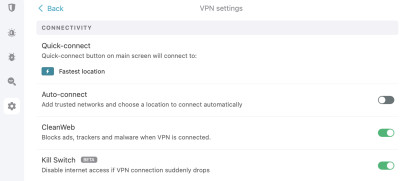
Surfshark has more security features than ExpressVPN.
Surfshark also has Double VPN and static IP servers. Double VPN means your traffic is routed through two servers, encrypting your data twice and giving you extra protection. This is similar to NordVPN’s MultiHop routing.
A static IP server gives you the same IP address every time you connect to it. It’s different from a dedicated IP because the IP address you’re assigned on a static server is shared with other users and not used exclusively by you.
ExpressVPN and Surfshark both work in China, but the latter has a feature called “NoBorders’ which is made specifically for regions where the Internet is restricted. It turns on automatically if the VPN detects your network is being restricted.
Surfshark vs. ExpressVPN: privacy
When it comes to privacy, ExpressVPN has an edge over Surfshark because it’s based in the British Virgin Islands. Both have a proven no-log policy and RAM-only servers, but Surfshark is located in the Netherlands, a member of the 14-Eyes alliance. However, Surfshark has no past reputational issues and comes out with a transparency report each year.
We’ve added a table below to show how Surfshark and ExpressVPN differ in terms of privacy:
|
Surfshark |
ExpressVPN |
|
|
Logging policy |
No logs |
No logs |
|
Location |
The Netherlands |
British Virgin Islands |
|
Member of 14 Eyes alliance |
Yes |
No |
|
External audits |
Yes |
Yes |
Privacy
ExpressVPN is located in the British Virgin Islands, a region outside of the jurisdiction of the 5/9/14 Eyes alliances. Surfshark, on the other hand, is based in the Netherlands, a 14 Eyes country where VPN companies have to follow data retention laws. Surfshark’s no-log policy is just as good as ExpressVPN’s, so it’s very unlikely for the VPN provider to share data with the government.
Logging
Both VPN services are at the top of their game when it comes to having a no-log policy. They’ve had multiple external audits. Unlike most other VPNs that store their data on disk, ExpressVPN and Surfshark both have RAM-only servers, which means any data that’s retained while you’re connected to the VPN is erased as soon as you disconnect from it. ExpressVPN calls its RAM servers “TrustedServers.”
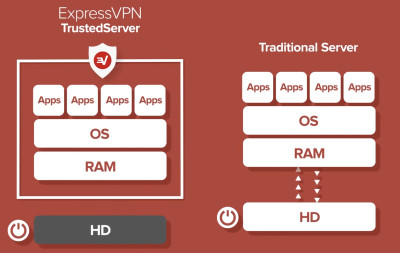
ExpressVPN’s RAM-only servers are called TrustedServers. (Source: expressvpn.com)
Plans and Pricing
Surfshark is one of the cheapest VPNs out there, which is why it’s the winner in this round. ExpressVPN’s price is its biggest disadvantage because it’s more expensive than most VPN services. They both have a 30-day money-back guarantee and give you the option to pay with cryptocurrency.
As always, here’s a table to help you understand the pricing structure of both Surfshark and ExpressVPN:
|
Surfshark |
ExpressVPN |
|
|
Monthly price |
$15.45 |
$12.99 |
|
1-year plan |
$3.19/month |
$4.99/month |
|
2-year plan |
from $1.99/month |
from $3.49/month |
|
Cryptocurrency payment |
Yes |
Yes |
|
Money-back guarantee |
30 days |
30 days |
|
Trial version |
7 days on Android, macOS, Windows, and iOS |
7 days on iOS and Android |
The monthly plan of Surfshark is more expensive than ExpressVPN's, $15.45 and $12.99 respectively. However, if you subscribe for the annual or 2-year plans, you'll get Surfshark almost two times cheaper per month than ExpressVPN. Surfshark’s 2-year plan starts from $1.99/month, making it one of the cheapest VPNs on the market. Meanwhile, ExpressVPN starts from $3.49/month.
Both VPNs allow you to make the payment through cryptocurrency, giving you more anonymity and they both come with a 30-day money-back guarantee. If you’re not ready to spend any money on either VPN, you can try their free 7-day trial version.
Speed performance: Surfshark vs. ExpressVPN
In all of our tests, Surfshark gave much faster speeds than ExpressVPN. The former uses WireGuard tunneling protocol which is not just faster, but also more secure than ExpressVPN’s proprietary protocol Lightway. We tested servers in the US, UK, and Germany to see which VPN performs faster. We didn’t experience any lag while gaming on both VPNs.
|
Surfshark |
ExpressVPN |
|
|
US download speed |
91 Mbps |
89.2 Mbps |
|
UK download speed |
89.3 Mbps |
87.8 Mbps |
|
Germany download speed |
86.63 Mbps |
84.7 Mbps |
|
VPN protocol |
WireGuard |
Lightway |
The speeds above were tested on our 100 Mbps connections and as you can see, Surfshark outperforms ExpressVPN when connected to servers in the US (nearest to where we’re located), UK, and Germany.
Surfshark has 4,500+ servers in 100 countries while ExpressVPN has 3,000+ servers in 105 countries. The protocols we used while testing the servers were WireGuard on Surfshark and Lightway on ExpressVPN. They’re both faster and safer than other protocols like OpenVPN and IKEv2.
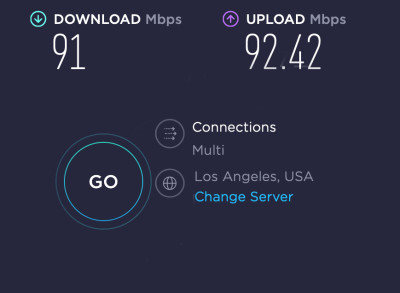
Surfshark download speed when connected to a server in the USA.
WireGuard is an open-source protocol that’s been around longer than Lightway, which is why VPN providers consider it more trustworthy than the latter. Lightway isn’t as widely adopted. In fact, ExpressVPN is the only VPN that uses it which may make it difficult for some people to trust it, but its security has been tested in an independent audit conducted by Cure53.
We also tested Surfshark’s Double VPN servers and they gave better speeds than regular servers on ExpressVPN. Double VPN servers encrypt your data twice, which is why they slow down your connection, but in the case of Surfshark, the difference in the speed was negligible in our tests.
Despite the differences in the speeds, both VPNs are excellent for gaming. We didn’t experience any lag and were able to play Counter-Strike: Global Offensive without any problem.
ExpressVPN vs. Surfshark: Streaming
Both Surfshark and ExpressVPN can stream geo-restricted content and access platforms that are geo-blocked. However, the experience with Surfshark was much better due to its exceptional performance, which caused no buffering issues. Plus, it was more reliable at unblocking platforms on the first try. You can use both VPNs directly on a streaming device, either through their native apps or Smart DNS.
Here’s a list of some of the streaming sites you can unblock with Surfshark and ExpressVPN:
|
Surfshark |
ExpressVPN |
|
|
Netflix |
Yes |
Yes |
|
BBC iPlayer |
Yes |
Yes |
|
Amazon Prime |
Yes |
Yes |
|
Hulu |
Yes |
Yes |
|
HBO |
Yes |
Yes |
Surfshark has 4,500+ servers in 100 countries while ExpressVPN has 3,000+ servers in 105 countries. Most of the servers are based in the US and Europe, so you can gain access to geo-restricted content from many different regions.
We tried connecting to servers in Japan and we were able to unblock Japanese content on Netflix with both VPNs, though it took a few tries on ExpressVPN. Surfshark was also more consistent in unblocking Netflix and Amazon Prime.
Both VPNs have a native app on Fire TV Stick and Android TV, but if you want to use them on an incompatible streaming device like Apple TV or Google Chromecast, you can either install them on your router or use Smart DNS to configure your device’s DNS settings.
Servers and locations
Surfshark has slightly more servers, but ExpressVPN servers are distributed across a bit more locations. With Surfshark, you get 100 countries, while with ExpressVPN - 105. However, Surfshark also comes with additional specialized servers, such as Double VPN and static IP.
Here’s a table that lists the number of server locations and countries of both VPNs:
|
Surfshark |
ExpressVPN |
|
|
Number of servers |
Over 4,500 |
Over 3,000 |
|
Number of countries |
100 |
105 |
Both VPNs have a large portion of their servers based in the US and Europe, and all of them are RAM-only. We discovered that ExpressVPN's and Surfshark's quick connect buttons connected to the faster servers without delay.
Platforms, interface, and ease of use
Surfshark and ExpressVPN both have native apps for most platforms and they all work without any problem. Both have user-friendly apps with a visually appealing UI that looks and feels the same across all platforms, but the minimalist look of ExpressVPN makes it much easier to use.
To help you understand what devices both VPNs are compatible with, we’ve created a table:
|
Surfshark |
ExpressVPN |
|
|
Number of devices/simultaneous connections |
Unlimited |
Up to 14 |
|
Desktop compatibility |
Windows, macOS, and Linux |
Windows, macOS, and Linux |
|
Mobile compatibility |
Android and iOS |
Android and iOS |
|
Router compatibility |
Yes |
Yes, router applet |
|
Browser extensions |
Google Chrome, Firefox, and Edge |
Google, Chrome, and Firefox |
|
Streaming devices |
Android TV and Fire TV |
Android TV and Fire TV |
|
Smart DNS |
Yes |
Yes |
Desktop apps
The best way to experience Surfshark and ExpressVPN is by using their desktop apps. You can use them on Windows, macOS, and Linux. Both VPNs have features like a kill switch, split tunneling, and DNS leak protection on all operating systems. Surfshark has some additional features like Double VPN, static IP, and NoBorders mode.
In terms of user-friendliness, ExpressVPN is much easier to use because all of its apps are minimalistic. Some users may find Surfshark’s app confusing because it shows everything in a single window. To connect to a server, all you have to do is click on the connect button – “Quick Connect” on Surfshark and a power button on ExpressVPN.
Mobile apps
As we mentioned in our NordVPN vs. Surfshark review, Surfshark has a unique feature on Android devices called “GPS overriding.” It changes your GPS coordinates, making it nearly impossible for any site or app to detect your actual location.
The smartphone apps of ExpressVPN and Surfshark are similar to their desktop counterparts in terms of features, UI, and ease of use. They both have features like kill switch, military-grade encryption, and multiple protocols. Unfortunately, split tunneling on both VPNs is only available on Android.
Customer support
Both VPNs are on par with each other in terms of customer support. You can contact them either through email or 24/7 live chat. Both VPN services have helpful guides and YouTube videos on their sites that you can consult when you encounter any problem. When we tested their live chat option, we found the agents to be knowledgeable and responsive.
Good customer support is essential when using any service. Both Surfshark and ExpressVPN have an excellent customer support team that’s quick to answer your questions in a professional manner.
If you send them an email, they usually respond within 24 hours. There’s no way to contact them by phone, but that’s not uncommon in the VPN space.
Surfshark vs. ExpressVPN: which is better?
All in all, Surfshark proved to be better than ExpressVPN. It has multiple features that ExpressVPN lacks, including Double VPN or static IP servers and NoBorders mode. Plus, its CleanWeb feature blocks ads and trackers, while ExpressVPN only gets rid of trackers. Surfshark comes with a WireGuard protocol that's faster than ExpressVPN's Lightway protocol.
Meanwhile, ExpressVPN has apps that could be considered more user-friendly for beginners due to its minimalist approach. Plus, both VPNs are great for streaming geo-restricted content and offer a large server network. So, the ultimate choice depends on your needs and budget.
Frequently asked questions
No, Surfshark is better than ExpressVPN because it offers faster connection speeds and has more security features. For example, you can get Double VPN, static IP, and NoBorders with Surfshark, but not with ExpressVPN. Plus, Surfshark's CleanWeb feature gets rid of ads and trackers, while ExpressVPN can only delete trackers.
Yes, our tests have shown that Surfshark is faster than ExpressVPN, though the difference is negligible and both VPNs are some of the fastest on the market. Surfshark uses WireGuard tunneling protocol while ExpressVPN uses its proprietary protocol called Lightway.
ExpressVPN’s apps have a sleeker and more minimalist look, which makes it more user-friendly. Surfshark’s app for Linux is easier to use as it has a GUI but apps on other platforms are similar in terms of ease of use and features, but on other operating systems, ExpressVPN’s apps look cleaner.