Geo-blocking limits internet freedom by restricting access to various news sites or streaming platforms. When you’re traveling abroad, you may also lose access to websites that were available at home.
You can use a VPN to bypass geo-blocks. A VPN changes your IP address, so it looks like you’re in a location where the sites are available. However, not all VPNs can bypass geo-blocks equally – a theory that my January 2026 tests proved. Continue reading to find out how I tested and hand-picked the best VPNs for geo-blocking.
Frequently asked questions
NordVPN is the best VPN for bypassing geo-blocking. It has a large number of good quality servers that are regularly updated. During my tests, the servers consistently unblocked sites like Netflix, Hulu, Disney+, and FuboTV.
To get rid of geo-blocking, you need to connect to a VPN server in a location where the platform is available. It will hide your real IP address and replace it with another one, making it look as if you’re based in a different location.
Yes, VPNs are capable of getting around geo-blocking. They do this by masking your IP address and routing your online traffic through a server based in another region. Note that not every VPN will give the same results. That’s why we recommend sticking to a proven service like NordVPN.
Top 5 best VPNs for geo-block bypassing
- 1. NordVPN – best VPN for geo-blocking in 2026
- 2. Surfshark – VPN with unlimited connections for geo-blocking
- 3. ExpressVPN – secure VPN for bypassing geo-restrictions
- 4. Total VPN – reliable and affordable VPN for geo-blocks
- 5. Proton VPN – premium geo-unblocking VPN with a free plan
How does a VPN bypass geo-restrictions?
A VPN bypasses geo-restrictions by changing your IP address to a location where the content is available. Once you connect to a server, geo-blocked websites can see the IP address of the VPN server instead of yours. It makes it look like you’re accessing the geo-blocked website from an allowed region.
For example, let’s say you live in the US but want to watch sports that are only broadcast on Australia’s geo-blocked 7Plus streaming platform. Once you open the site, you can see an error message: “The Amazon CloudFront distribution is configured to block access from your country.”
However, when you connect to a server in Australia and refresh the site, the geo-blocking error disappears.
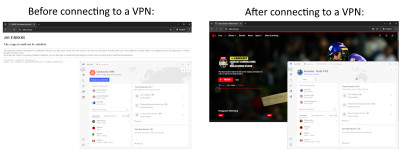
As for smartphones, getting access to geo-restricted apps or features can be trickier. That’s because apps can read your GPS data. In such cases, I recommend using a VPN like Surfshark, which offers a GPS spoofing feature on Android.
 How to get around geo-blocking with a VPN
How to get around geo-blocking with a VPN
-
- Choose a VPN with a large server network. I recommend NordVPN, now 77% off.
- Download and install the VPN app.
- Connect to a server where the site you want to access is not geo-blocked.
- Open the site you want to access and enjoy geo-block-free content.
The best VPNs to bypass geo-blocking in 2026
I tested over 20 VPNs with unblocking 15 websites and platforms to see which ones can bypass the most geo-blocks. My evaluation also involved reviewing the server network and testing VPN speed retention rates (with a baseline of 1000Mbps) while streaming and browsing.
1. NordVPN – best VPN for bypassing geo-blocks overall

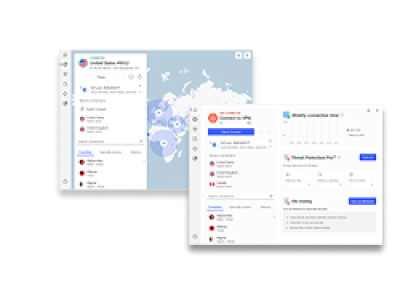
- Unblocked 15/15 geo-blocked platforms
- 92% speed retention rates
- Servers in 129 countries
- Passed DNS leak tests
- Can be set up on a router
- Free 3-day trial only on Android
NordVPN is the best VPN for bypassing geo-blocks because it unlocked all 15 platforms that I tested while retaining lag-free speeds. With a global fleet of servers and no IP leaks, it proved to be a reliable option to get around geo-restrictions.
|
Location |
Panama |
|
Number of simultaneous devices |
10 |
|
Number of servers |
8,300+ servers in 129 countries |
|
Price starting from |
from $2.99/month |
During my tests, NordVPN effortlessly unblocked BBC iPlayer in the UK. As for the US servers, they managed to get around YouTube TV, Peacock, Sling TV, Hulu, Max, Fubo TV, and even ESPN+ blocks. I also tried accessing Stan (Optus Sport) and 7Plus with Australian servers and was surprised to find that it also unblocked these services.
Most of these platforms showed no lagging issues. The only issue was a minor speed drop while streaming 7Plus with a server in Australia, but the platform reduced the quality a little, and I could continue watching it without issues.
Next, I measured VPN speeds after a 20-minute browsing and streaming session using the proprietary NordLynx protocol. NordVPN retained around 92% (923Mbps) of initial connection speeds on average, so speed drops weren’t visible.
As for security, NordVPN employs the AES-256 cipher, making encryption virtually unbreakable. Plus, there’s DNS leak protection, which showed no leaks during my testing session. I also liked that the Threat Protection feature removed malicious ads while I was browsing.
You can get NordVPN starting from $2.99/month for 10 devices. There’s a free 3-day trial on Android and a 30-day money-back guarantee.
Find more details in our NordVPN review.
2. Surfshark – VPN for geo-blocking with unlimited connections

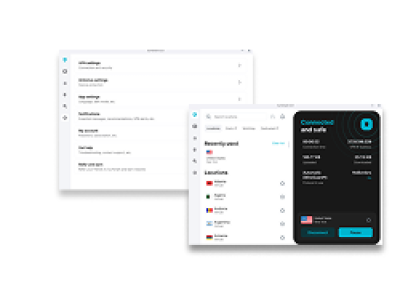
- Unblocked all 15 geo-restricted sites
- Retained 89% of initial connection speeds
- Offers unlimited simultaneous connections
- No IP address leaks found
- Based in the 14-eye alliance
Surfshark is an affordable VPN for bypassing geo-blocks because it allows unlimited simultaneous connections. It has servers in 100 countries and showed no visible speed drops during my tests.
|
Location |
The Netherlands |
|
Number of simultaneous devices |
Unlimited |
|
Number of servers |
4,500+ servers in 100 countries |
|
Price starting from |
from $1.99/month |
While testing how well Surfshark unblocks streaming services, I found that it performs similarly to NordVPN. For example, with a server in the US, it unblocked Peacock, Sling TV, Fubo TV, and Max. The only platform it struggled with was YouTube TV, but it's unsurprising considering that it has strict no-VPN policies. Still, it ended up unblocking the platform once I created a new account.
I liked how easily it accessed 7Plus with a server in Australia, letting me watch content that's only available for Australians completely free. Streaming services in the UK, such as BBC iPlayer, were also accessed on the first try. I also have to mention that virtual servers of Surfshark, like in India, are even better at geo-block bypassing than NordVPN’s.
As for speeds, during a 20-minute session with the WireGuard protocol, Surfshark retained 890Mbps (89%) of initial connection speeds on average. While the percentage is lower than with NordVPN, the performance was visibly the same.
Surfshark uses the modern AES-256 encryption and offers DNS lead protection. While testing, I found no leaks during the 20-minute session. What stood out to me most was the fact that the VPN offers the Surfshark antivirus, which keeps you protected from malware at all times, even if you encounter malicious websites while bypassing geo-blocks.
Surf shark prices start from $1.99/month. You can also get a 7-day free trial and a 30-day money-back guarantee.
Learn more in our Surfshark review.
3. ExpressVPN – secure VPN for unblocking geo-restricted platforms

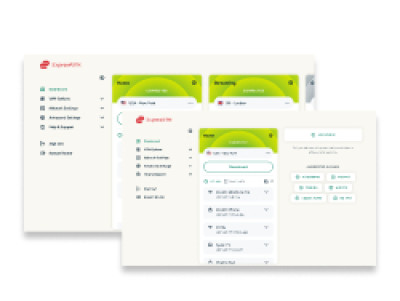
- Unblocked 14/15 geo-restricted platforms
- Showed lag-free speeds
- Has a router applet for easier setup
- Passed DNS leak tests
- Couldn’t access Stan (Optus Sport)
ExpressVPN is a secure option for bypassing geo-restrictions because of its powerful security features and a strong server fleet. With servers in 105 countries and traffic obfuscation to hide the fact that you’re using a VPN, it's a trustworthy choice for streaming and browsing without restrictions.
|
Location |
The British Virgin Islands |
|
Number of simultaneous devices |
Up to 14 |
|
Number of servers |
3,000+ servers in 105 countries |
|
Price starting from |
from $3.49/month |
Throughout the 20-minute streaming and browsing session with ExpressVPN, it managed to unblock Sling TV, Peacock, Fubo TV, and Max in the US. Unblocking Hulu was effortless, while servers in Australia also worked for 7Plus. Still, I couldn't manage to bypass the geo-restricted error message on Stan (Optus Sport).
ExpressVPN isn't as fast as NordVPN or Surfshark, but it’s close. My tests showed 86% (857.6 Mbps) speed retention rates on average with its proprietary Lightway protocol, and buffering wasn't a constant issue. For example, streaming services in the US, which aren’t even close to the testing location, didn't lag at all. However, Australian streaming services showed 2–3 seconds of lag every 5–10 minutes.
I liked that ExpressVPN offers the Shuffle IP feature, which changes your IP address on different websites automatically. Like with other top VPNs, it comes with Threat Manager, which blocks malicious ads and trackers.
You can get ExpressVPN starting from $3.49/month and get a free 7-day trial on smartphones. A 30-day money-back guarantee is also available.
Find out more in our ExpressVPN review.
4. Total VPN – cheap but reliable VPN for geo-blocking

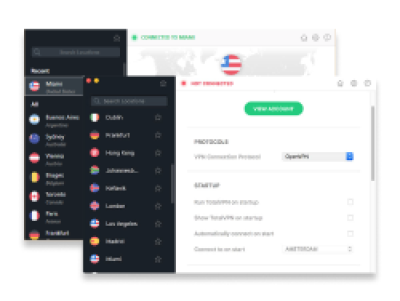
- Unblocked 14/15 geo-blocked platforms
- Consistent speeds while streaming
- Allows connecting 8 devices
- No IP address leaks found
- Couldn’t unblock YouTube TV
Total VPN is a great option when you want to bypass geo-restrictions reliably and with a cheap VPN. Starting from $1.59/month only, it offers great performance for streaming while showing top-tier geo-restriction bypassing capabilities.
|
Location |
The UK |
|
Number of simultaneous devices |
Up to 8 |
|
Number of servers |
Servers in 90 countries |
|
Price starting from |
from $1.59/month |
My tests showed that Total VPN can take off geo-restriction error messages on Peacock, Fubo TV, and Max in the US, as well as BBC iPlayer in the UK. Accessing 7Plus in Australia was also easy. Total VPN even accessed Netflix Japan, but the speeds weren’t the best with this content library. Plus, YouTube TV was also impossible to unblock.
Still, the speeds while streaming were above-average. The VPN retained around 82% (818.2Mbps) of initial connection speeds on average. On the platforms that Total VPN bypassed geo-blocks on, the speeds remained consistent throughout the session.
One of the best features that Total VPN comes with is the TotalAV antivirus, which consistently scores 100% in terms of protection in independent AV-TEST test results. However, I didn’t like that, unlike NordVPN or Surfshark, its no-logs policy isn’t audited. Still, I couldn’t find any past reputational issues.
You can get Total VPN from $1.59/month, making it one of the cheapest VPNs out there. A 30-day money-back guarantee is also available.
5. Proton VPN – geo-block bypassing VPN with a free plan

Proton VPN

- Unblocked 14/15 geo-blocked platforms
- Retained lag-free speeds
- 16,700+ servers in 127 countries
- No DNS or IP leaks
- Couldn’t unblock YouTube TV
Proton VPN is a premium VPN that also comes with a free version. While the free plan isn’t suitable for geo-block bypassing, it’s a great way to get a feel on how to use the VPN. It
|
Location |
Switzerland |
|
Number of simultaneous devices |
10 |
|
Number of servers |
Servers in 127 countries |
|
Price starting from |
from $2.49/month |
During streaming tests, Proton showed great results. It unblocked Peacock, Max, and Fubo TV using servers in the US. However, just like Total VPN, it struggled with bypassing YouTube TV geo-blocks. Still, I could access any Netflix library I wanted while keeping speeds fast and steady.
Speaking of speed tests, my 20-minute streaming and browsing session showed 845.6Mbps speeds, retaining 85% of initial connection speeds. While some streaming services that I accessed with faraway servers lagged, it wasn’t a consistent issue.
Proton VPN offers the Stealth protocol, which is great for traffic obfuscation – concealing your VPN traffic to bypass geo-blocks more easily. There’s also the NetShield ad blocker you can use to avoid malicious content.
Proton VPN prices start from $2.49/month and you can use it on 10 devices. While there’s no free trial, you can test out the free plan or use a 30-day money-back guarantee.
Read more in our Proton VPN review.
How I tested and selected these geo-blocking VPNs
I spent days setting up VPNs on my computer to test which ones can bypass geo-restrictions. After making a list of 15 different streaming services that are geo-blocked in different countries, I tested them with respective VPN servers (same locations with each VPN). Here’s a detailed overview of how I tested and what I took into account for creating the lineup:
|
Device: |
Lenovo LOQ 15.6" laptop (Intel Core i7-13650HX, 24GB RAM, 1TB SSD, RTX 5060) |
|
Operating system: |
Windows 11 |
|
Testing location: |
Lithuania |
|
Baseline speed: |
1000Mbps |
|
Test period: |
January 2026 |
|
VPN protocols used: |
Wireguard (or proprietary NordLynx, Lightway protocols) |
|
Geo-blocked services tested: |
BBC iPlayer, Hulu, YouTube TV, ITVX, Peacock, Sling TV, Max, Fubo TV, Stan (Optus Sport), 7Plus, Netflix Japan, Netflix US, Netflix UK, Disney+, Amazon Prime Video, ESPN+, Kayo Sports |
- Streaming unblocking capabilities (40%). I only included VPNs that unblocked at least 12 streaming services (80%) with different servers. Geo-blocking was considered bypassed only if the streaming service allowed me to actually purchase a plan and stream videos.
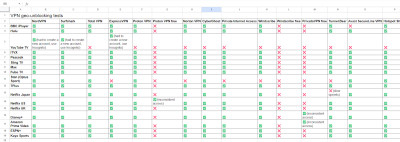
- Server network (20%). I compared the server networks of each VPN to see which ones have servers in locations with geo-blocked content that I tested. I had to eliminate quite a few VPNs because they didn’t have servers in locations that I needed.
- Speed (20%). After noting down my experiences with each VPN’s geo-block bypassing, I tested each VPN separately once again to measure speed. I spent 10 minutes browsing different websites and another 10 minutes streaming content on a geo-blocked site. Then, I counted the average speed retention rates.
- Security (10%). All of the VPNs I selected offer the modern AES-256 cipher, ensuring top-notch encryption levels. I tried to include VPNs that offered a malicious ad blocker or an antivirus to ensure you’re also kept safe while bypassing geo-blocks.
- Value (10%). Even cheap VPNs can bypass geo-blocks, so I evaluated the price-to-value ratio instead of the cost alone. If the VPN unblocked fewer streaming platforms than its cheaper counterpart, I included the less expensive option instead.
Best VPNs for bypassing geo-blocks compared
To help you quickly compare my hand-picked VPNs that performed best for geo-unblocking, I prepared a quick overview table with the main facts.
|
NordVPN |
Surfshark |
ExpressVPN |
Total VPN |
Proton VPN |
|
|
Rating |
9.7 |
9.6 |
9.4 |
9.3 |
9.5 |
|
Price |
from $2.99/month |
from $1.99/month |
from $3.49/month |
from $1.59/month |
from $2.49/month |
|
Streaming platforms unblocked |
15/15 |
15/15 |
14/15 (except Stan) |
14/15 (except YouTube TV) |
14/15 (except YouTube TV) |
|
Speed |
923Mbps |
890Mbps |
857.6 Mbps |
818.2Mbps |
845.6Mbps |
|
Server network |
8,300+ servers in 129 countries |
4,500+ servers in 100 countries |
Servers in 105 countries |
Servers in 90 countries |
16,700+ servers in 127 countries |
|
Simultaneous connections |
10 |
Unlimited |
14 |
8 |
10 |
|
Free trial |
3 days (Android) |
7 days |
7 days (Android and iOS) |
No |
Free plan only |
How to bypass geo-blocks with a VPN – my detailed guide
All it takes to bypass geo-blocks with a VPN is connecting to a server in the right country. It’s easy to do even if you’ve never used a VPN before. Here are the instructions on how to do it:
- Choose a geo-blocking VPN that has servers in many locations. NordVPN unblocked all 15 platforms I tested.
- Install the VPN on the device you’ll use to bypass restrictions.
- Launch the app and log in.
- Connect to a server in a country where the geo-restricted content is available. For example, to access Netflix Japan, connect to a server in Japan.
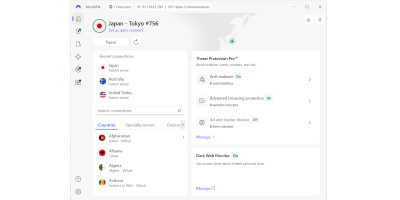
- Open the website with the VPN still on. If it doesn’t work, clear cookies and cache. I like to use Incognito mode instead, since it works best.
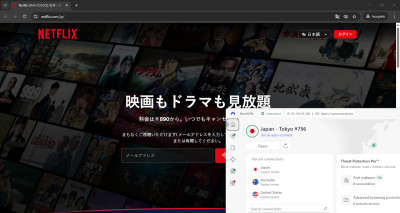
- Enjoy content without geo-blocks.
What kind of geo-blocks can VPNs bypass?
Geo-blocking affects mostly streaming, gaming, and gambling websites. Here are all of them explained:
- Streaming services. Some streaming platforms offer different content in specific regions. For example, Netflix Japan offers Kyojo Reunion, but Netflix US doesn’t. Some streaming sites, like Hulu in the US, are restricted to specific countries. A VPN helps unlock unlimited content on any streaming platform.
- Gaming sites. Some gamers use a VPN to get newly-released games early, bypass skill-based matchmaking on CoD, or get Steam games cheaper. While gaming VPNs aren’t natively supported on gaming consoles, you can set one up on a router to use a secure connection on your Xbox or PS5.
- Gambling sites. VPNs can also bypass restrictions on gambling sites, like unlocking Rainbet in the US. However, this falls into a gray area, since the legality is questionable. Many betting platforms strictly prohibit using a VPN and can even cause you to lose account access or winnings.
Why some VPNs fail to bypass geo-blocks
Some VPNs don’t work for bypassing geo-blocks on specific platforms or at all. Here, I explain the main reasons why that happens:
- Blocked VPN server IP addresses. VPNs reuse IP addresses for many users, so geo-blocked websites that are strictly against VPN usage may have blacklisted some of them already. That’s why it’s crucial to pick VPNs with thousands of servers in different locations.
- IP address leaks. Some VPNs may not offer proper security, causing IP addresses to leak. This means geo-blocked websites can see that you’re connecting from your actual location.
- Account-level checks. While it’s not the fault of a VPN, some services ask for information that reveals your location, like your account country. Sometimes, you may be able to access the service while creating an account with the VPN still on or using anonymous payment methods.
- Free servers. Free VPNs can’t successfully unblock streaming sites or other geo-blocked services. That’s because they’re free and overcrowded, so platforms may have already detected them.
Is bypassing geo-blocks with a VPN legal?
Yes, bypassing geo-blocks using a VPN is generally legal. You can use it to access various streaming services or websites that are geo-blocked, but review their terms of service first. Using a VPN on websites where it’s prohibited could result in account bans.
Using a VPN also depends on whether VPNs are legal in your country. Countries like North Korea, China, Russia, Belarus, and Turkmenistan restrict VPN usage or even ban it altogether, so using a VPN is not recommended.
Also, keep in mind that using a VPN doesn’t make illegal activities legal. Always use a VPN responsibly.
How to bypass geo-blocks without a VPN?
While I found that VPNs work best for bypassing geo-blocks, there are other methods you can try to access what you need. Here are the main ways:
- Proxy servers – a proxy server hides your IP address, so it can get around some geo-restrictions. However, it doesn’t encrypt your data like a VPN, so access to geo-blocked websites isn’t always smooth.
- Tor Browser – you can use the Tor browser to hide your IP address, making it easier to access sites that are blocked in your country. Still, Tor Browser is known for being slow, so if you’re planning to unblock streaming services, I’d recommend a VPN instead to prevent lagging.
- Cloud-based servers – a VPS (Virtual Private Server) lets you route your traffic through a different country and bypass geo-blocks, but it’s not a beginner-friendly solution. I only recommend using this method if you understand how to set it up.
- Smart DNS – Smart DNS (Domain Name Server) gives you a different DNS than your ISP has given you. This means that only part of your traffic will go through it.
VPN doesn’t work for geo-block bypassing: troubleshooting
If your VPN can’t unblock any geo-restricted sites, there are a few things you can try to fix common issues. Here they are:
- Check your server location. Double-check that the geo-blocked service is available in the location where the server is.
- Switch servers. Sometimes only one server may be affected, so try switching to different servers in the same location.
- Clear cache and cookies. This is a common reason why I couldn’t bypass geo-blocks during my tests. Cache and cookies accumulate, so they carry your location data. That’s why it’s important to clear them. Alternatively, I had the smoothest experience while using Incognito mode.
- Turn on traffic obfuscation. Some VPNs offer traffic obfuscation, which hides the fact that you’re using a VPN. Enable it for better geo-block bypassing.
- Update your VPN. Make sure your VPN app is up to date when trying to access geo-restricted sites.
Free VPNs for bypassing geo-blocks
Free VPNs are generally not reliable for bypassing geo-blocks. I haven’t yet found a free VPN that would offer reliable access to streaming services or other geo-blocked websites. And I’ve tested Proton VPN, Windscribe, PrivadoVPN, and others.
They may unblock a specific streaming service, but they either are extremely slow due to overcrowding or offer 10GB or lower data caps.
Then, there are completely free VPNs, which don’t offer premium services at all. These can be highly unsafe, since the providers don’t have a steady income. As the Associate Professor Razwana Begum from the Singapore University said, “The data can be sold to others for profit, and IP addresses can be leaked to bad actors.”
My best advice is try using a premium VPN, but take advantage of its free trial. For example, NordVPN comes with a free 3-day trial on Android and a 30-day money-back guarantee, while Surfshark gets you a 7-day trial and a 30-day money-back guarantee.
Final thoughts
Many popular streaming services, gaming sites, and other platforms are geo-blocked due to licensing agreements. However, a VPN can help bypass these geo-restrictions and help you access any platform by changing your IP address.
Based on my tests, the best VPN for geo-block bypassing is NordVPN, since it offers servers in 129 countries and unblocked all 15 platforms that I tested it with. It showed no IP leaks during my streaming session and ensured lag-free speeds at all times.
Other providers on my list, including Surfshark and ExpressVPN, also performed above average, unblocking most, if not all, streaming services that I tested them with. So, the right choice for you depends on the services you want to unblock.


