The best gaming VPN won’t just reduce your ping, but it’ll also unblock geo-restricted in-game content, and protect you from ISP throttling.
As a gamer, one of the most frustrating things you can experience is lag, which usually happens because of high ping. A gaming VPN will change your IP address and establish a more direct connection with the game server, thereby reducing your ping.
Changing your IP address will also give you access to cheaper deals and bonuses that are exclusive to certain countries. After testing several VPNs, we’ve come up with a list of the top 5 ones for gaming.
Top 5 best gaming VPNs
- ExpressVPN – Best overall VPN for gaming in 2024
- Surfshark – Best gaming VPN with unlimited simultaneous connections
- NordVPN – Top VPN for gaming with advanced security features
- Private Internet Access – Fast gaming VPN with 10000 servers
- IPVanish – Most customizable VPN for gamers
To find the best gaming VPN, we tried out over 20 services. We’ve added the list of things that helped us in the testing process below:
- Security – You should have access to security features that protect you from cybersecurity threats while you’re gaming.
- Speed – The VPN should provide fast speeds so you can play games without any lag.
- Number of servers – A higher number of servers means you get access to more geo-restricted bonuses and deals.
- Compatibility – The VPN should have native applications for different platforms so you can play games on PC and consoles.
- Price – Finally, the VPN shouldn’t be too expensive and it should give good value for money.
The best VPNs for gaming in 2024
With a gaming VPN, you should be able to buy games at a cheaper price, reduce your ping, and avoid ISP throttling. A VPN will help you achieve this by changing your IP address. Here are the top 5 services for gaming:
1. ExpressVPN – Best VPN for gaming in 2024

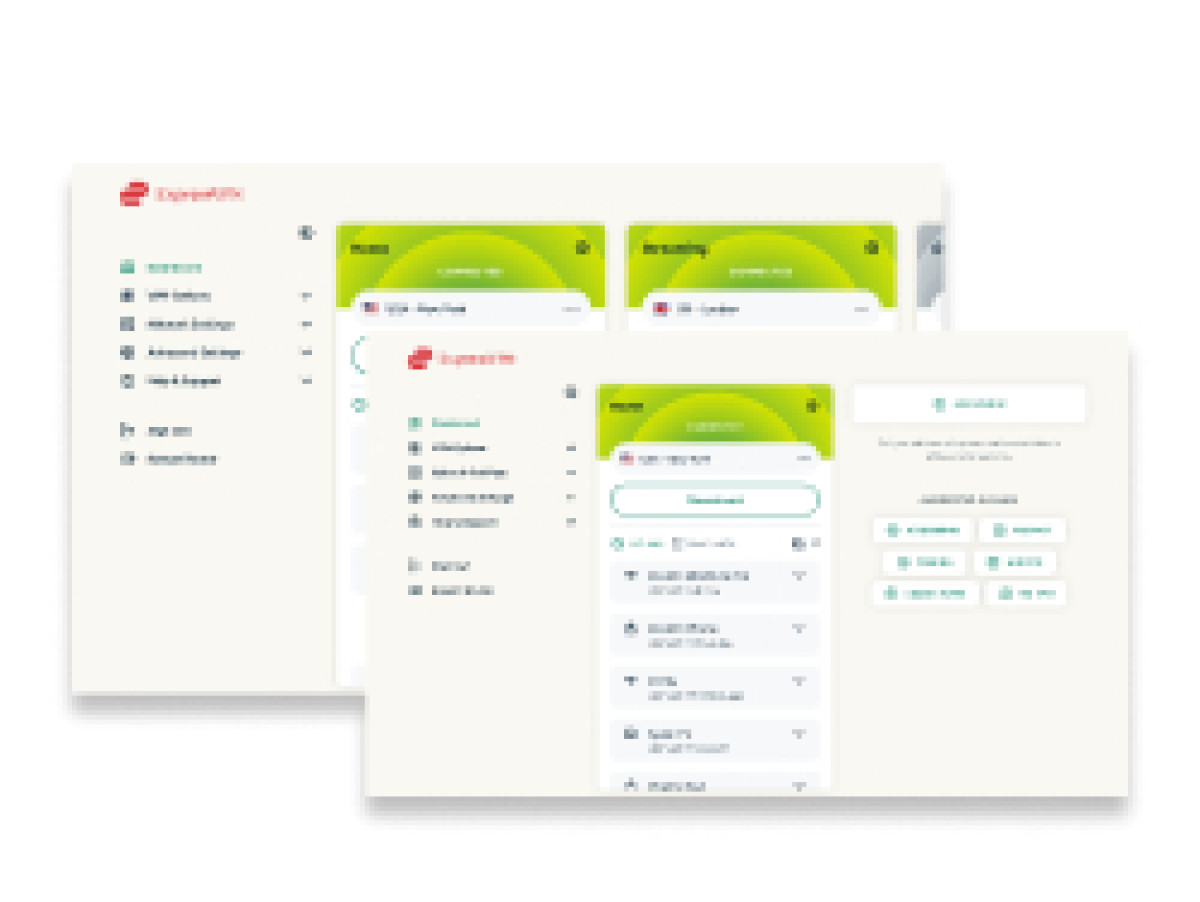
- Works on most major games like CS:GO and Call of Duty
- Provides fast speeds when gaming
- Gaming VPN that has a native app for routers
- 3000+ RAM-based servers give you access to geo-restricted gaming content
- Expensive
ExpressVPN is the best gaming VPN in 2024 due to the high number of RAM-based servers and security features it provides. During our testing, it gave us better performance than other VPNs when playing games like CS:GO, Call of Duty, and League of Legends. It has a native app for routers, so you can easily connect to one of its servers on a gaming console.
| Location | British Virgin Islands |
| Number of servers | 3000+ in 94 countries |
| Simultaneous connections | 5 devices |
| Price | Starting from $6.67 per month |

ExpressVPN’s native app for routers. (Source: expressvpn.com)
Lightway is the proprietary protocol of ExpressVPN. It provides lightning fast speeds, clocking in at about 89.1 Mbps on a 100 Mbps connection, as you can see in our ExpressVPN review. The 3000+ RAM-based servers it has are all capable of running on Lightway, giving you not just good speeds, but also top-notch security.
ExpressVPN can be used on 5 devices simultaneously, but if you install it on your router, you can use it on as many devices as you want. This is great for console players who may not be familiar with installing a VPN on them.
The team behind ExpressVPN regularly updates the servers, so it’s very unlikely that they’ll fail to work. If a game blocks a VPN server you use frequently, you can contact the customer support and they’ll help you find a new one that works.
ExpressVPN has 3 packages and the prices start from $6.67 per month. You can get it with a 30-day money-back guarantee.
2. Surfshark – Best gaming VPN for you and your entire family

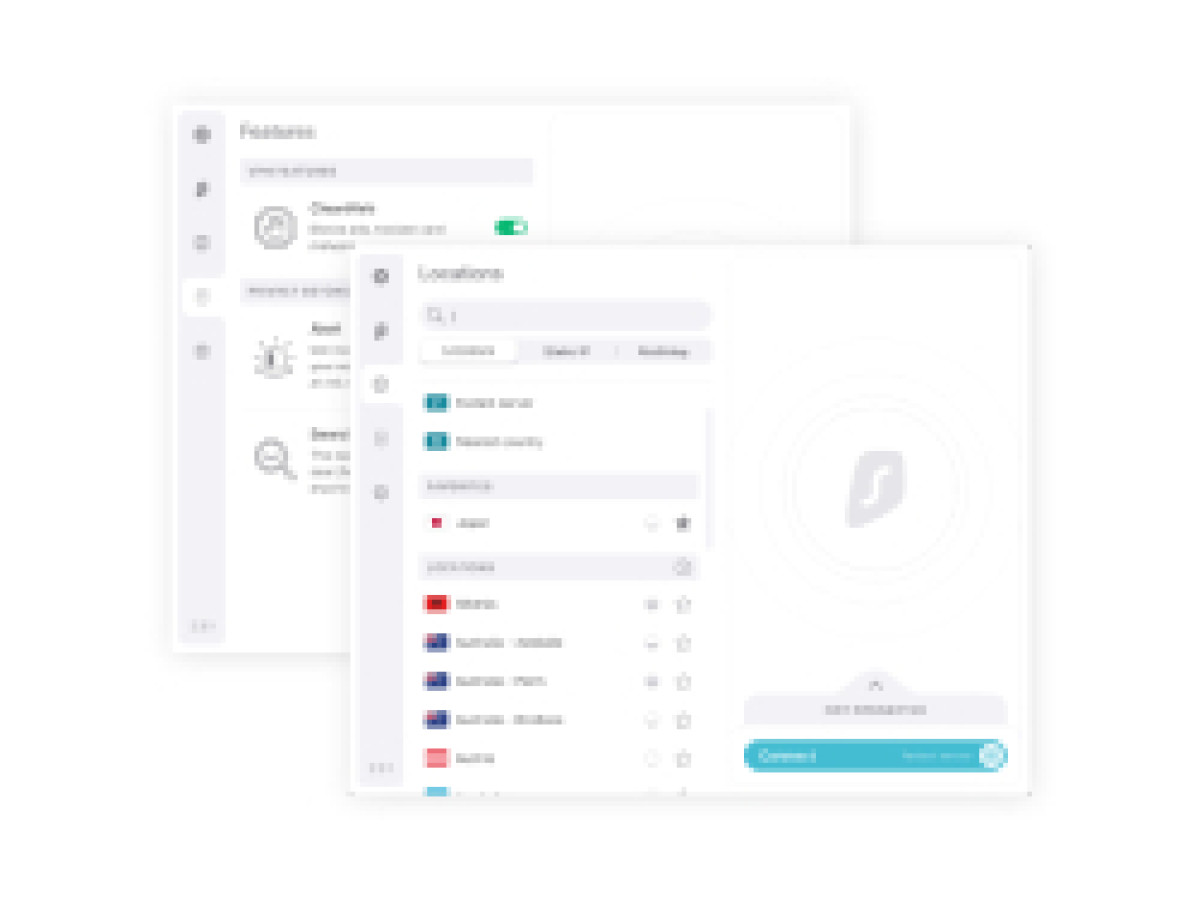
- Gaming VPN with unlimited simultaneous connections
- 3200+ RAM-based servers for fast and safe gaming
- Includes bonus features that provide extra protection when gaming
- Uses WireGuard protocol to provide best speeds when gaming
- Located in a 14 Eyes country
Surfshark is the second best gaming VPN. With its unlimited simultaneous connections, you can play games on any device you want. It works with games like Fortnite, Valorant, Dota 2, and more. It provides more security features than ExpressVPN, but uses WireGuard tunneling protocol instead of Lightway, which is almost just as fast and secure as the latter for gaming.
| Location | The Netherlands |
| Number of servers | 3200+ in 100 countries |
| Simultaneous connections | Unlimited devices |
| Price | Starting from $2.49 per month |
Unlimited simultaneous connections capability is one of the major reasons why Surfshark is considered a great VPN for gaming.
You can easily use it on any device with just one subscription. It has a dedicated app for most platforms, including a graphical user interface (GUI) for Linux.
Since it has servers based in 100 countries, you’ll always have access to ones that will help reduce your ping.
The app’s design, while not as user-friendly as ExpressVPN’s, makes it simple and easy to use. It comes with tons of bonus features like custom Multi-Hop connections (for extra protection), GPS override on Android, NoBorders mode, and CleanWeb.

Surfshark’s Multi-Hop connections will enhance your security but slightly reduce your network’s speed.
It’s been externally audited multiple times by many reputed firms, including Deloitte.
There’s not much to set up with Surfshark. You just connect to a server that’s close to your location and launch the game you want to play.
In terms of price, Surfshark is one of the most affordable VPNs on the market, starting from $2.49 per month. It has a free 7-day trial version for smartphones and desktop, and a 30-day money-back guarantee.
3. NordVPN – Best gaming VPN that includes a variety of advanced security features

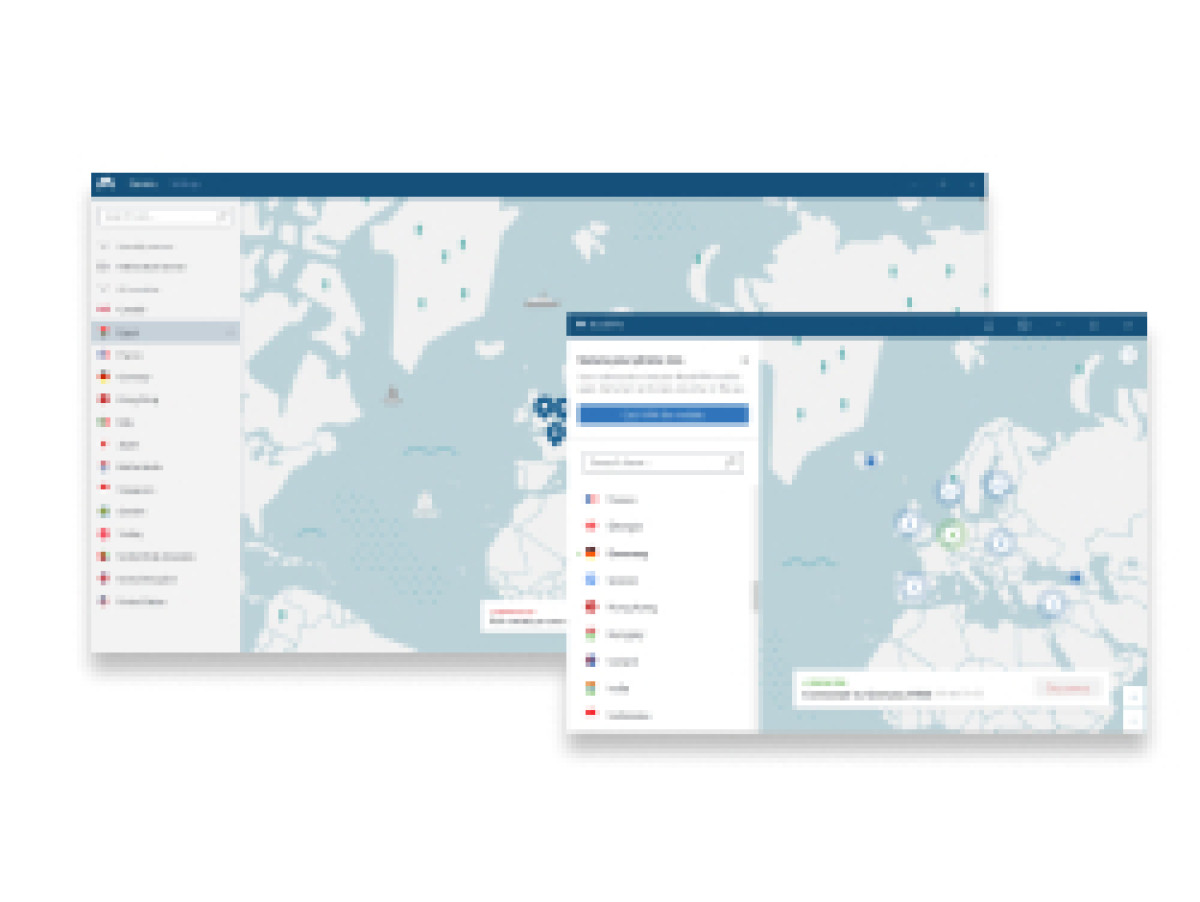
- Comes with Specialty Servers to improve your gaming experience
- P2P-optimized servers give better ping when gaming
- Comes with 6 simultaneous connections
- Trial version is only available for Android devices
NordVPN isn’t too different than Surfshark in terms of design and features. It’s excellent for gaming as its protocol, a modified version of WireGuard, gives great speeds and protection. It also has over 5000 RAM-based servers, giving you a wide variety of options when looking for the perfect server for your gaming needs.
| Location | Panama |
| Number of servers | 5000+ in 59 countries |
| Simultaneous connections | 6 devices |
| Price | Starting from $4.19 per month |
During the testing, NordVPN routinely gave us better ping than our regular connection while playing Counter-Strike: Global Offensive.
It comes with “Specialty Servers,” which include features like Multi-Hop servers, Onion over VPN servers, and P2P-optimized servers.
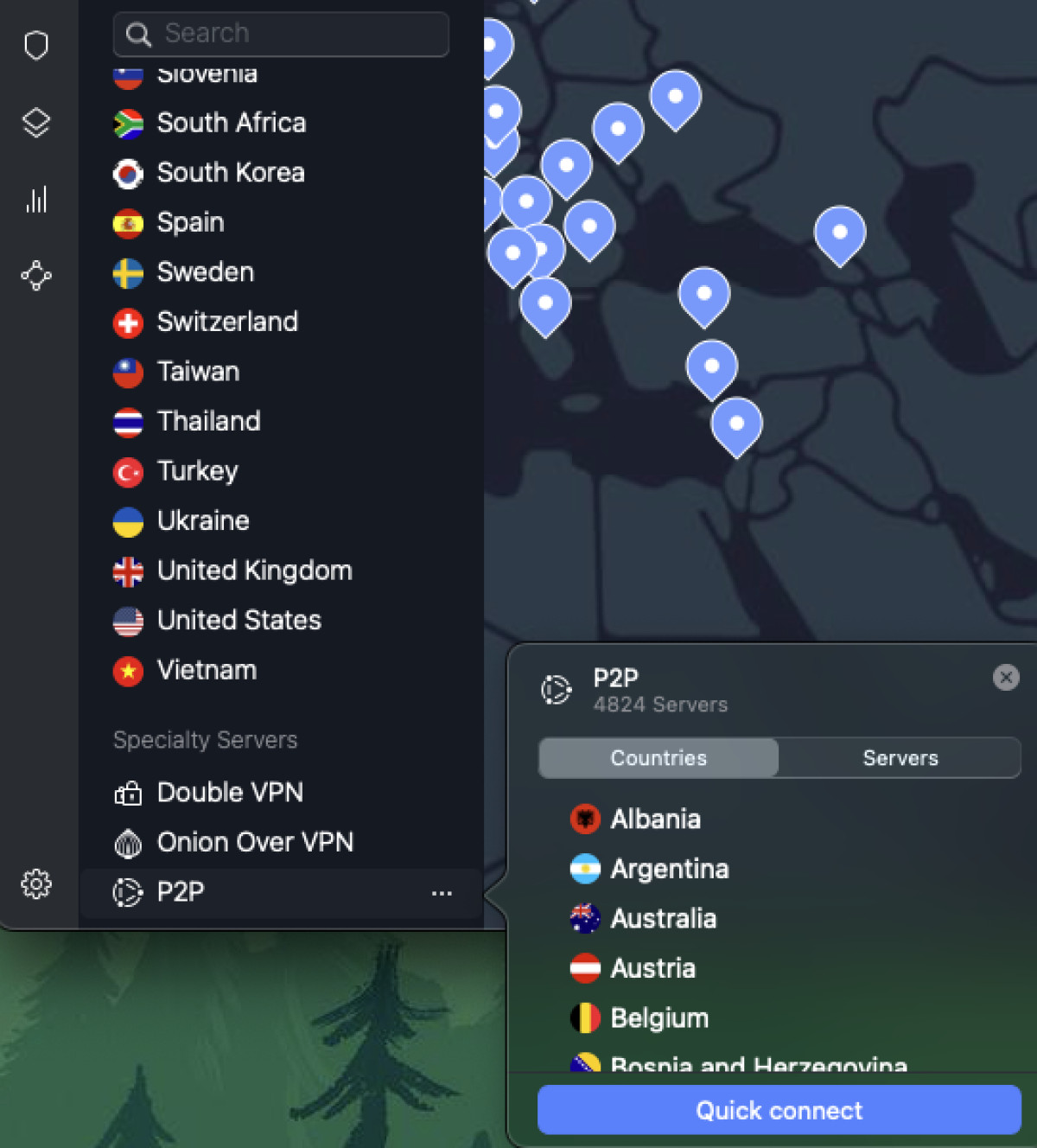
NordVPN’s Specialty Servers will give you extra protection and in many cases, faster speeds.
We tested P2P-optimized servers with gaming since they’re designed to handle a large amount of data and were impressed with the results as we didn’t experience any lag at all. Even regular servers were able to give us stable performance.
NordLynx is what makes NordVPN unique. It’s an improved version of WireGuard tunneling protocol, especially created to be faster and more secure.
All platforms compatible with NordVPN, including routers, are capable of using NordLynx. This means you can take advantage of the speed and security it provides on your consoles as well.
It allows 6 simultaneous connections, but you can bypass that limit by installing it on your router (or purchasing one that comes pre-installed with it). Check out our comparison review of NordVPN and ExpressVPN if you can’t figure out which one is right for you.
NordVPN is currently available for $4.19 per month. Unfortunately, the free 7-day trial version can only be availed on Android, but it has a 30-day money-back guarantee.
4. Private Internet Access – Reduce your ping with a cheap gaming VPN that has over 10,000 servers

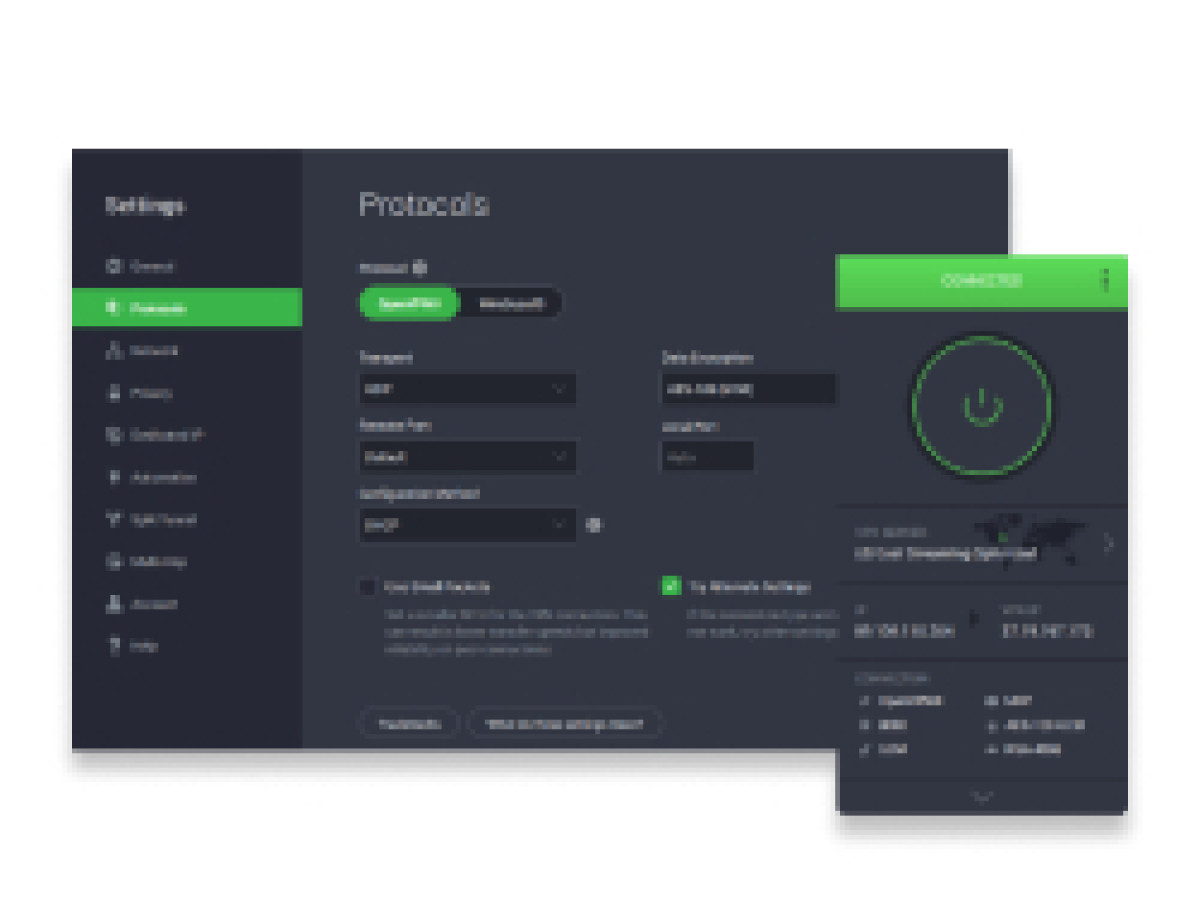
- Inexpensive gaming VPN
- 10,000+ servers for gaming
- WireGuard protocol for fast and secure gaming
- Based in a 5 Eyes country
Private Internet Access is the cheapest gaming VPN on this list. It provides phenomenal value for money, using WireGuard tunneling protocol to lower your ping and giving you access to over 10000+ RAM-based servers. Despite being among cheapest monthly VPNs, it comes with all the essential security features you need to keep your connection from getting throttled by your ISP while gaming.
| Location | Colorado, USA |
| Number of servers | 10,000+ in 84 countries |
| Simultaneous connections | 10 devices |
| Price | Starting from $2.03 per month |
If you’re a serious gamer, you might have already spent thousands of dollars on your gaming rig, so you may not be ready to buy an expensive VPN. In that case, Private Internet Access would be ideal for you.
WireGuard tunneling protocol is available on all of its apps, though it may not be as fast as Surfshark. Luckily, it comes with a 30-day money-back guarantee so you can easily try both VPNs before making a major commitment.
The VPN service comes with some bonus security features like an ad and malware blocker called MACE and dedicated IP address (requires an additional fee).
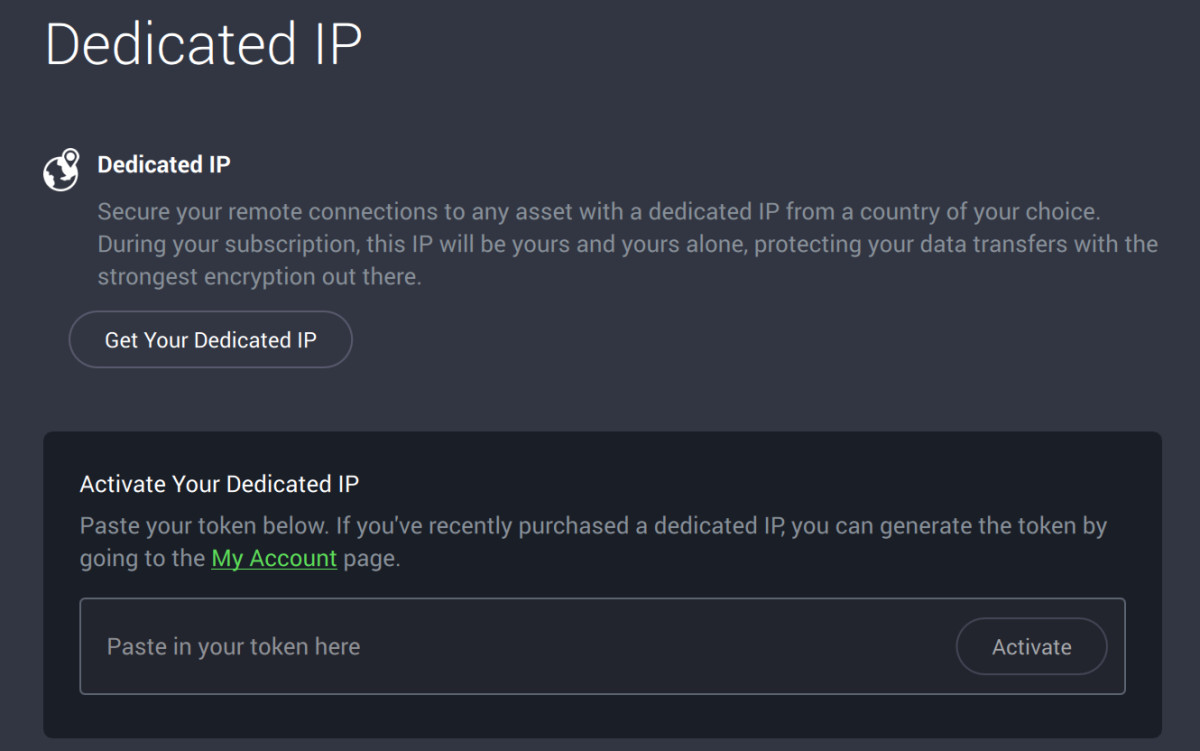
Dedicated IPs are usually safer and more reliable than shared ones.
Some of the essential features that you get with it include a kill switch, split tunneling, DNS leak protection, and military-grade encryption. All these features ensure that your data remains hidden from your ISP so there’s no reason for them to throttle your bandwidth or speed.
You can get Private Internet Access for as low as $2.03 per month.
5. IPVanish – Customizable VPN for gaming perfect for advanced users

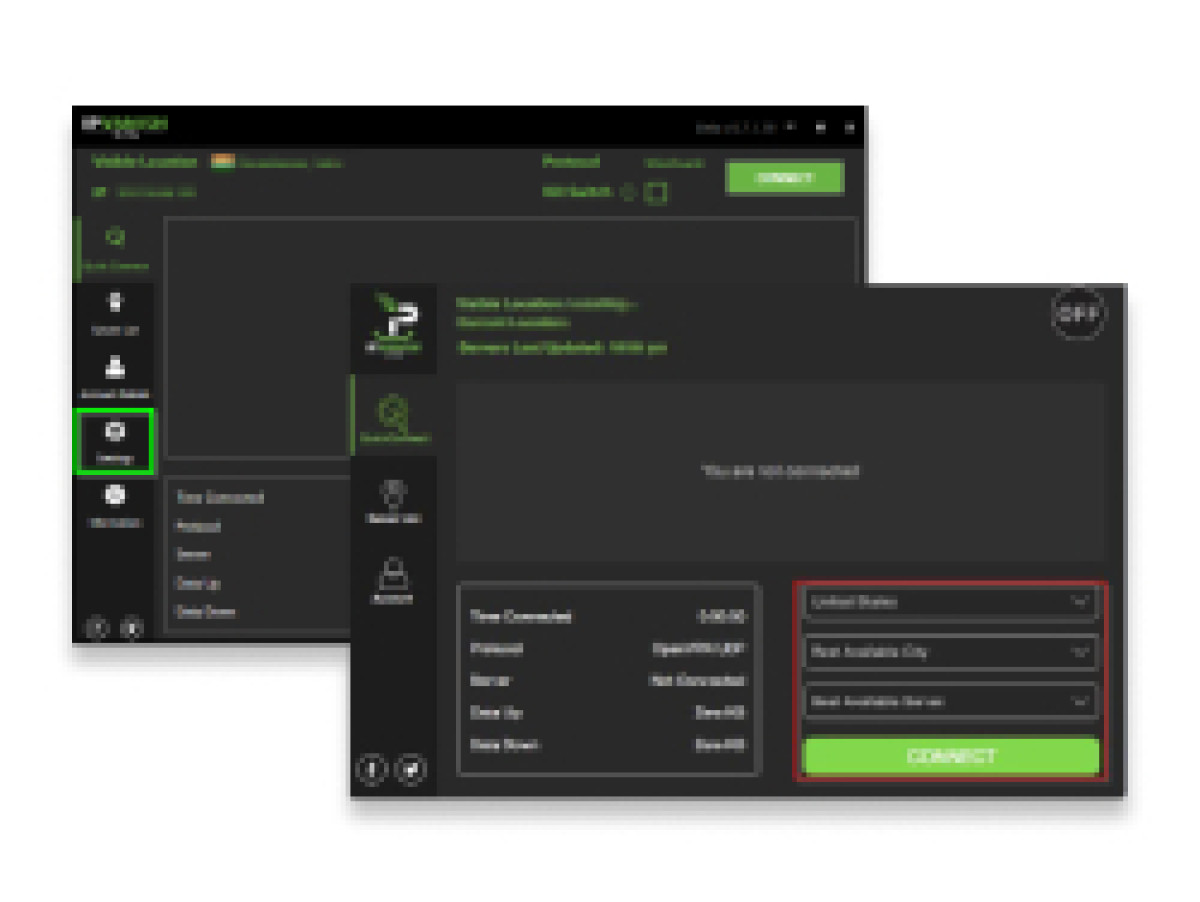
- Gaming VPN for more advanced users
- WireGuard gives stable speeds when gaming
- Comes with P2P-optimized servers for fast speeds while gaming
- Server network is spread out in 75 countries
- No RAM-based servers
IPVanish is another inexpensive gaming VPN that comes with unlimited simultaneous connections and a large server network. Just like other top VPNs, IPVanish has WireGuard protocol which makes it possible to get stable speed and performance when gaming. It also has P2P-optimized servers and owns all of its servers, which means you get good security while gaming.
| Location | Florida, USA |
| Number of servers | 2000+ in 75 countries |
| Simultaneous connections | Unlimited devices |
| Price | Starting from $2.92 per month |
The only drawback to using IPVanish is that you don’t get any RAM-based servers. It does have an audited no-log policy, though, privacy isn’t an issue.
It’s an inexpensive solution to unblocking geo-restricted in-game content and reducing your ping. We tested it on games like GTA Online, Call of Duty, and Overwatch.
The protocol we used was WireGuard and we didn’t experience any lag at all. Call of Duty slowed down a little when we were using OpenVPN, but not enough to make the game unplayable.
IPVanish’s UI may seem complicated to new users, but you get used to it rather quickly. It offers tons of customization options, so it might not be the best service for beginners. Nevertheless, it’s easy to set it up and you’ll get by just fine even without tweaking any settings.
It’s currently available for $2.92 per month and comes with a 30-day money-back guarantee.
Comparison of best gaming VPNs
In a hurry? We’ve added a table below that highlights some of the key differences between our top 5 gaming VPNs. Take a look at it and see which one resonates with you the most:
|
ExpressVPN |
Surfshark |
NordVPN |
Private Internet Access |
IPVanish |
|
|
Location |
British Virgin Islands |
The Netherlands |
Panama |
Colorado, USA |
Florida, USA |
|
Number of servers |
3000+ in 94 countries |
3200+ in 100 countries |
5000+ in 59 countries |
10,000+ in 84 countries |
2000+ in 75 countries |
|
No-log policy |
Yes |
Yes |
Yes |
Yes |
Yes |
|
RAM-based servers |
Yes |
Yes |
Yes |
Yes |
No |
|
Kill switch |
Yes |
Yes |
Yes |
Yes |
Yes |
|
Split tunneling |
Yes |
Yes |
Yes |
Yes |
Yes |
|
Price |
Starting from $6.67 per month |
Starting from $2.49 per month |
Starting from $4.19 per month |
Starting from $2.03 per month |
Starting from $2.92 per month |
|
Money-back guarantee |
30 days |
30 days |
30 days |
30 days |
30 days |
Methodology: how we tested gaming VPNs
Testing gaming VPNs can be challenging simply because there are too many of them. Here are some factors that helped us in the testing phase:
- Security – The gaming VPNs on our list have all the essential security features you need to avoid ISP throttling, data breaches, and other cybersecurity threats. You’ll get some of the best protection with their features.
- Speed – All the gaming VPNs use WireGuard and Lightway to give you the best speeds possible. This will allow you to play games on PC and gaming consoles without experiencing any lag.
- Number of servers – You need a large server network in order to gain access to geo-restricted in-game content from different regions. All the VPNs on our list have thousands of servers that are regularly updated.
- Compatibility – Most gamers play games on multiple platforms. Luckily, the gaming VPNs on our list have native apps for desktop, smartphones, and even routers. You can easily connect your gaming console to the VPN by installing it on your router or using your smartphone or PC as a hotspot.
- Price – ExpressVPN may be a bit pricier than others, but it provides good value for money. All the other top gaming VPNs are extremely inexpensive but they don’t cut corners in any way.
Why do you need a gaming VPN?
You need a gaming VPN so you can avoid ISP throttling, access geo-restricted content, and reduce your ping while gaming. Here’s a more detailed look at these reasons:
- Avoid ISP throttling – If you’re on a limited plan, your ISP will throttle your bandwidth and speed if it notices you’re consuming too much data, especially when the network is already congested. A gaming VPN will help you avoid such situations by hiding your traffic from your ISP.
- Unblock geo-restricted content – Sometimes gaming companies will release bonuses, in-game content, and limited deals in a select number of countries. You can get them by using a gaming VPN which will change your IP address.
- Lower your ping – A gaming VPN tends to send your data packets directly to the gaming server. This results in better performance and reduced lag. You can easily connect to a nearby server and get better speeds than what you’d get on your regular network.
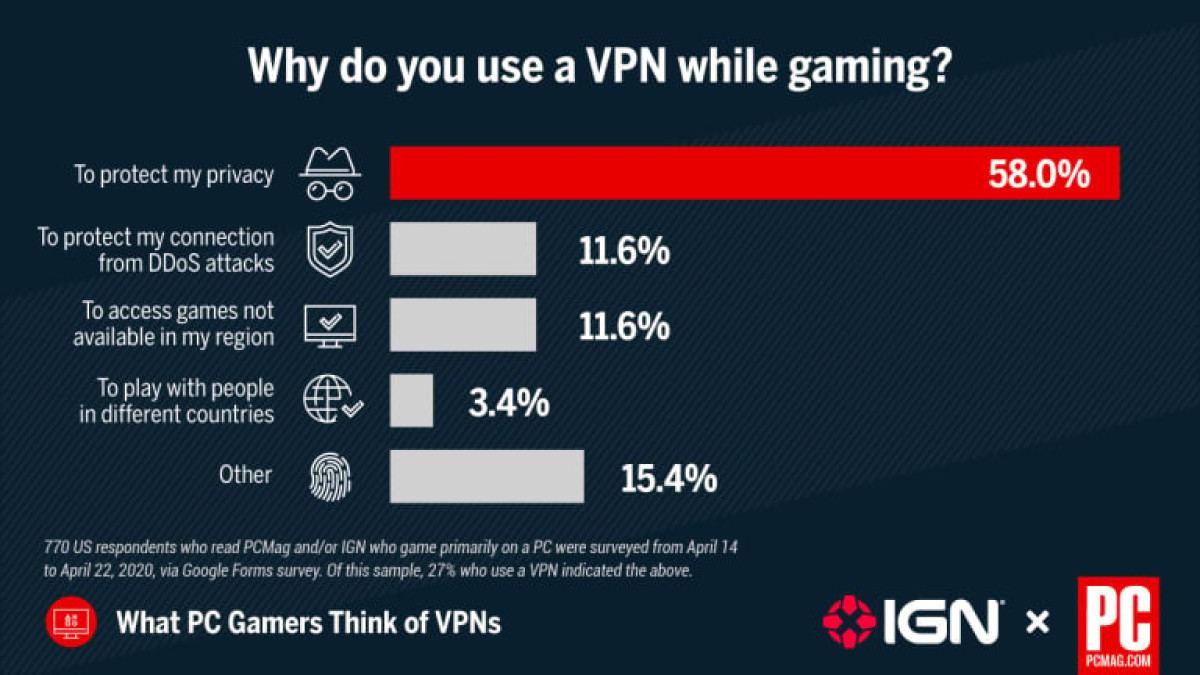
A survey conducted by IGN and PCMag revealed that most people use a VPN while gaming to “protect their privacy.” (Source: PCMag.com)
Can't Access Your Favorite Games from Your Location? Check Our Recommended Guides:
- Access Throne and Liberty with a VPN – Learn how to bypass regional restrictions and play Throne and Liberty from anywhere.
- Warzone VPN Guide – Discover how to enhance your Warzone gameplay with a VPN.
- CoD Modern Warfare 3 with VPN – Get insights on using a VPN to bypass SBMM in CoD MW3.
- Lower Your Ping in Fortnite – Struggling with lag in Fortnite? Our guide offers tips on using a VPN and other methods to reduce ping for better gameplay.
- How to Lower Your Ping – Explore our guide for reducing ping in your favorite games. Few steps to enhance your gaming experience with reduced lag.
How to use a VPN for gaming?
Using a VPN for gaming is simple. Just follow the steps below:
- Pick a VPN from our list based on your needs.
- We recommend getting ExpressVPN because it provides fast speeds and a high degree of security.
- Install the VPN on your device.
- Connect to a nearby server to get best results.
- Enjoy your game without worrying about cybersecurity threats.
Is using a VPN when gaming legal?
Yes, using a VPN when you’re gaming is legal. It’s important to always check the terms and conditions of the game you want to play first, though. Some games may have rules against VPNs, though in most cases, they’ll ask you to disconnect from the VPN server and relaunch the game.
Most games aren’t too concerned about people using VPNs, so you’ll be perfectly safe and won’t get banned.
We recommend checking with your local laws first since there are some countries where VPNs are illegal or restricted. Some examples include China, Russia, and Iraq.
In countries where VPNs are legal, you won’t run into any problem if you use them while gaming.
Can a VPN lower ping when gaming?
Yes, a VPN can lower your ping when you’re gaming. Most top-rated VPNs have fast servers that route data packets more directly to the game’s servers than your regular network.
You have to make sure that you’re using the fastest protocol (WireGuard in most cases and Lightway if you use ExpressVPN) so there’s less latency.
Try playing around with the settings of your VPN to get better speeds, but if you’re a beginner, then we recommend connecting to a nearby server and using WireGuard as your protocol.
Note that if there’s an issue with the game or your ISP has already throttled your connection, there’s a good chance a VPN won’t lower your ping.
Bottom line
A gaming VPN is a great tool for serious gamers who want to avoid ISP throttling, get their hands on geo-restricted bonuses and in-game content, and lower their ping.
After testing multiple VPNs for gaming, we found ExpressVPN to be the best one. With its Lightway protocol, you’ll get fast speeds and stable performance, resulting in low ping and a smoother gameplay experience.
Using a VPN for gaming is perfectly legal and won’t get you into trouble with the law. Some games will ask you to disable it, but connecting to a different server usually fixes that problem.
If you’ve been experiencing lag and find it nearly impossible to play an online game, we recommend getting a gaming VPN. Connect to a nearby server and start playing your favorite games!
Frequently asked questions
ExpressVPN is the fastest VPN service for gaming. It has over 3000 RAM-based servers which are updated on a regular basis and its proprietary protocol Lightway is one of the fastest in the VPN industry. It’s also one of the most secure VPNs for gaming.
Yes, VPNs are capable of giving you bot lobbies. This usually depends on what game you’re playing. For Call of Duty Warzone, some locations where you can play in bot lobbies are Amsterdam, Paris, Cape Town, and Sydney.
Yes, it’s safe to use a VPN while gaming. Using a gaming VPN will protect you from ISP throttling and DDoS attacks. It’ll also protect you from other cybersecurity threats like malware and phishing scams. ExpressVPN is one of the safest gaming VPNs you can use.
No, it’s very unlikely for a game to ban you for using a VPN. As long as it’s legal to use a VPN in your country, you can use one while gaming. You’ll only be banned if the game thinks you’re cheating in some way.


