Whether you're a hardcore gamer, a streaming enthusiast or a remote worker needing seamless connectivity, lag can ruin all the good mood and excellent performance.
These delays and lags are usually due to high ping. Luckily, you can quickly lower this ping with simple fixes. In this guide, we'll learn how to lower your ping in simple yet effective steps and improve your online experience.
 How to reduce ping with a VPN?
How to reduce ping with a VPN?
- Choose a VPN offering fast speed and low latency, like ExpressVPN.
- Download and install the VPN app on your device.
- Connect to a server closest to your game's server for optimal speed.
- Select the UDP protocol from the app settings for improved speed and lower ping.
- Enjoy a reduced ping on all the online platforms.
What are high ping problems?
Usually, the word "ping" measures the time it takes for data to travel from your device to the server and back. High ping means a longer lag between your action and the reaction you see on your screen. This lag can turn an engaging and fun online experience into a very frustrating one.
Here are the major problems high ping causes in day-to-day Internet usage:
- Poor Online Gaming Experience: High ping results in a significant delay between the player's action and the game's response, known as lag. This can make gamers lose very important bets, for example, Fortnite lagging, as it hinders the player's ability to perform timely reactions.
- Video and Voice Call Disruptions: During video or voice calls, high ping can cause delays, echo, and interruptions, disrupting communication. This can lead to misunderstandings and reduce the quality of the interaction.
- Streaming Instability: For those who stream content, high ping can lead to buffering, lower-quality streams, and even disconnections. Viewers expect a smooth, uninterrupted experience and high latency can drive away an audience.
- Slow Web Browsing and Downloads: High ping times can cause websites to load more slowly and downloads to take longer to initiate. While the actual download speed may not be affected, the start of the transfer can be delayed.
- Inefficient Work-from-Home Operations: For remote workers, high ping can mean slow access to cloud services, disruptions in online meetings, and delays in file uploads and downloads, all of which can hamper productivity.
- Online Trading Risks: In online trading, high ping can lead to orders being placed at less-than-ideal times, potentially resulting in significant financial impact.
- Security System Delays: For security systems that rely on real-time data transfer, such as remote video surveillance, high ping can delay the transmission of critical information, potentially compromising security measures.
9 steps to lower your ping
You can follow the following quick fixes to lower your ping significantly. However, please note that not all the methods work all the time. In fact, you have to address the actual problem causing high ping with one of the fixes given below.
1. Use a wired connection
Wi-Fi signals are prone to interference, which can increase latency. For the best results:
- Use a Cat 6 or Cat 7 Ethernet cable for maximum speed.
- Connect it directly from your router to your PC or console.
- Secure the connection firmly to avoid loose cables causing intermittent lag.
2. Update your hardware
Old network devices can't keep up with high-speed internet:
- Replace routers or modems older than 5 years.
- Choose devices with QoS capabilities and gaming modes.
- Ensure your hardware supports your internet package's maximum speeds.
3. Close background applications
Excessive bandwidth usage impacts ping. Here is how to reduce ping by managing bandwidth usage:
- Go to system settings to close apps from running in the background.
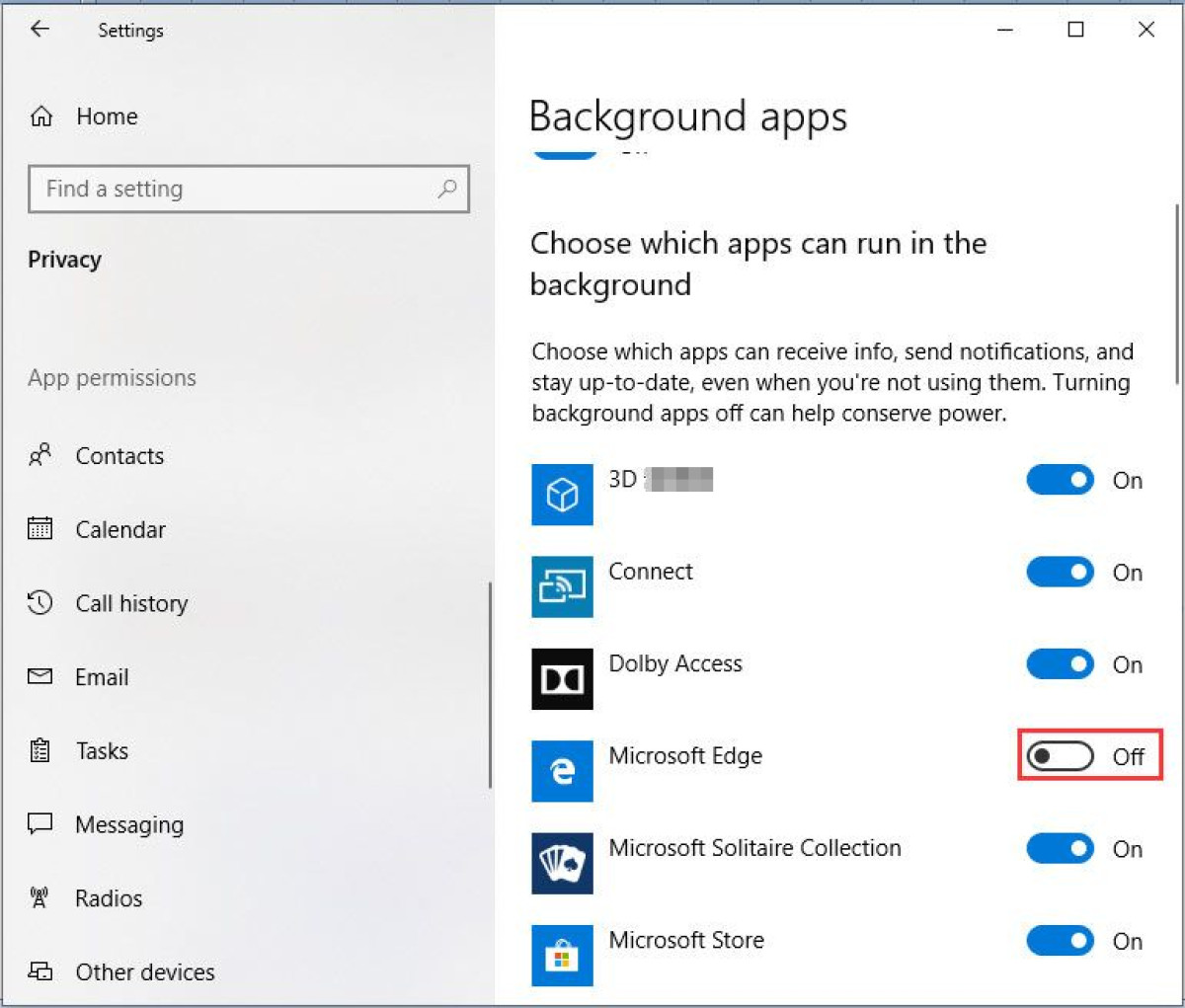
- Turn off automatic updates in your settings.
- Consider a second network for your activities that require low ping, like gaming, to isolate traffic.
4. Use a VPN
A VPN can reduce ping by providing a more direct route to the server:
- Select a VPN with a large number of servers like ExpressVPN.
- Choose a server location that is closest to the game server.
- Use a VPN that offers split-tunneling to route your specific online traffic, like gaming, through the VPN.
Here is how you do it with ExpressVPN: Options > Split Tunneling > Manage Connection on a per-app basis > Settings. Select the app setting according to your priority.
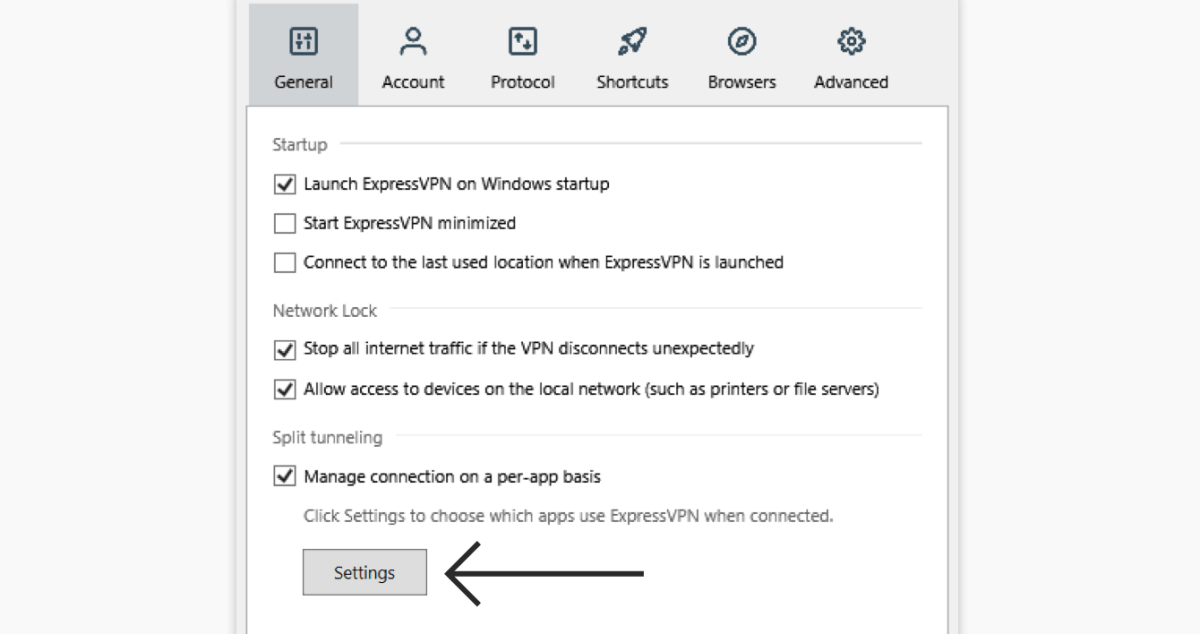
5. Adjust your network's QoS settings.
Quality of Service (QoS) settings in your router can prioritize traffic from games, ensuring they get bandwidth priority over other applications.
- Access your router's settings to enable QoS.
- Set gaming traffic as a high priority.
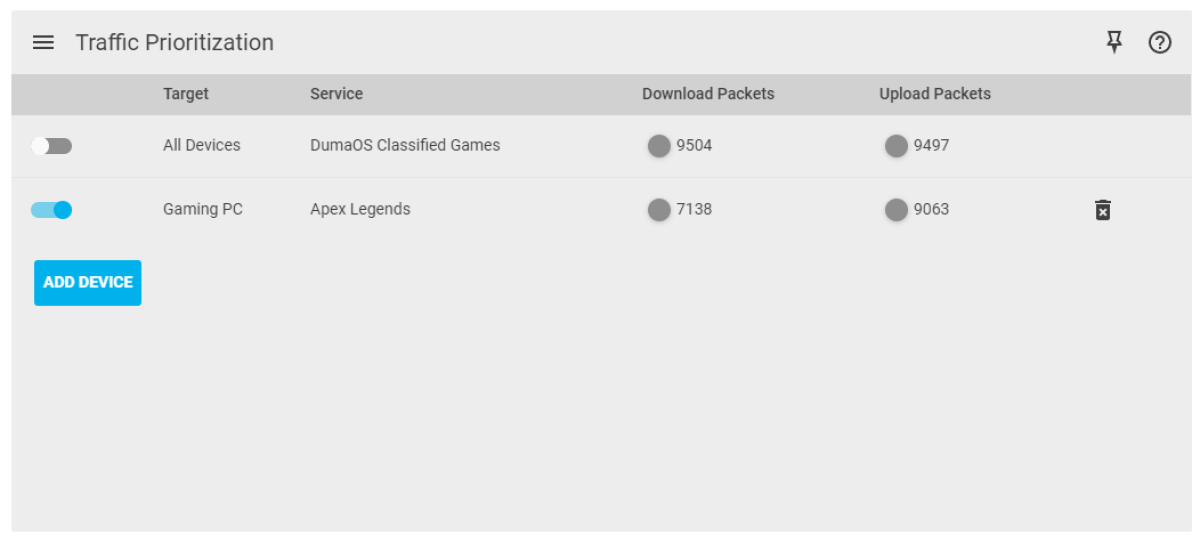
- Assign high priority to your streaming/ gaming device's IP address.
6. Choose the right server.
Many games give options to select between different servers. This selection can also affect your overall ping.
- Select servers that are closer to your physical location.
- Go to the official website to check for the least congested server.
7. Update your drivers
Outdated network drivers can lead to inefficiency in data processing. Ensure that your device's drivers are up-to-date for optimal performance.
- Visit your network adapter manufacturer's website for updates.
- Use the device manager to check for driver updates regularly.
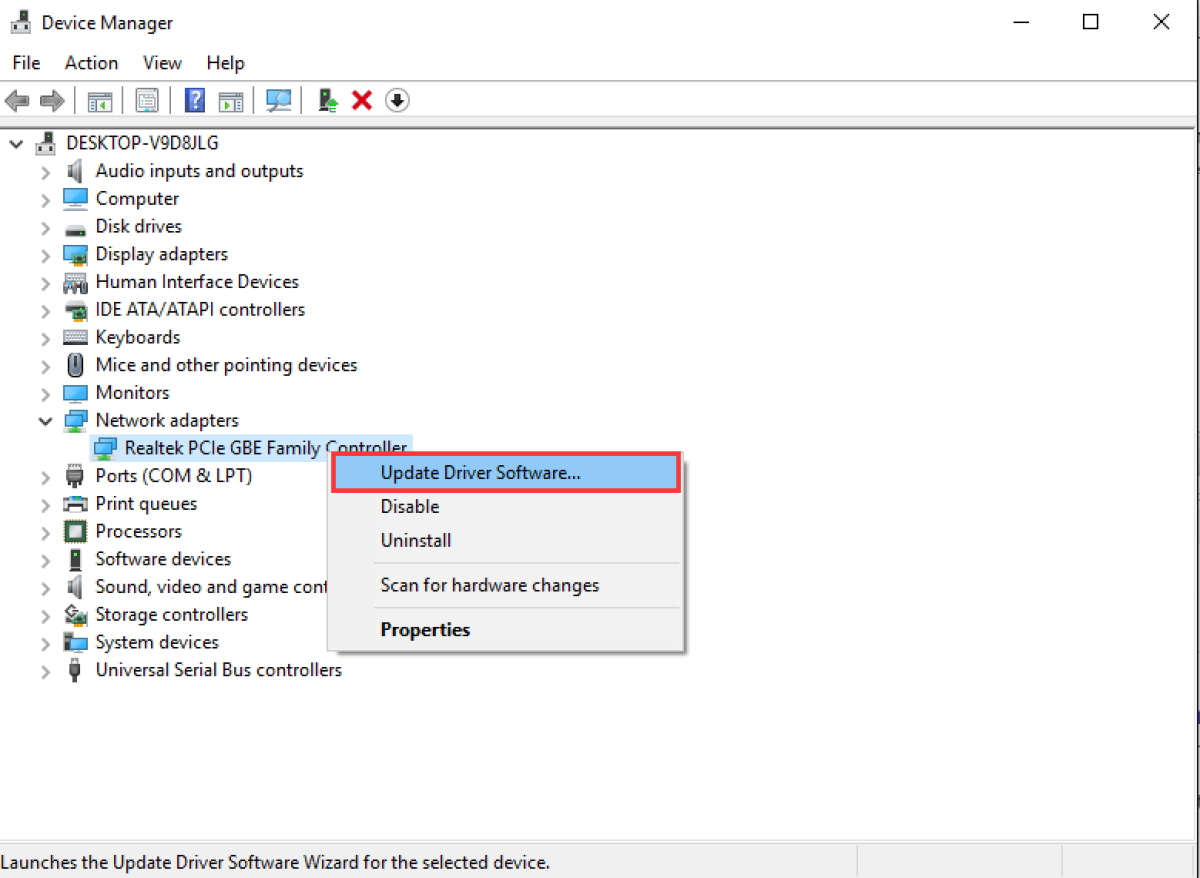
- Opt for automatic updates to keep the drivers updated.
8. Optimize game settings
You can also adjust in-game settings to reduce lag:
- Lower settings that impact network performance, like real-time shadows or reflections.
- Disable any in-game downloads or updates while playing.
- Choose lower player-count matches if possible to reduce data exchange.
9. Contact your ISP
Sometimes, the issue is with your internet plan or provider, and you can sort it out by discussing your plans and needs:
- Inquire about optimized streaming/ gaming plans or faster speed packages.
- Request information on how to reduce network jitter.
- Ask about maintenance times to avoid heavy network traffic periods.
Why is my ping so high with a good internet?
If you're encountering high ping despite a good internet connection, it's essential to look at specific factors that impact latency beyond raw bandwidth. Understanding these factors is necessary to learn how to lower your ping precisely. Here are the main factors causing high ping:
- Interference in connectivity: Even with a high-speed internet plan, Wi-Fi interference from other devices and physical obstructions can lead to inconsistent signal quality.
- Server overload: If the game server or service you're accessing is overloaded with users or under a DDoS attack, response times can suffer, causing high ping regardless of your personal connection quality.
- Suboptimal routing: Your data packets may take a less-than-ideal path to reach the server due to inefficient routing by your ISP. This can occur even with high internet speeds, as the issue is not bandwidth but the route taken by the data.
- Throttling by ISP: Some ISPs may throttle certain types of traffic at peak times, which can increase ping for bandwidth-intensive activities like gaming or streaming, regardless of the advertised internet speed.
- Network Configuration: Incorrectly configured or outdated network equipment can also cause high latency. Devices like routers need to be properly set up and updated to ensure they're handling traffic efficiently.
- Resource Usage: High ping can also result from high CPU usage or insufficient RAM on your device, as these conditions can prevent your system from processing network data quickly, even if the connection itself is fast.
- Local Network Issues: Other devices on your network using up bandwidth simultaneously can lead to increased ping. This can happen even with high-speed internet if the local network needs to prioritize traffic effectively.
- Software Conflicts: Sometimes, firewall settings or other security software can interfere with your connection, inadvertently increasing ping times as they inspect and filter your data traffic.
Frequently asked questions
High ping can be due to various factors, including network congestion, distance from the server, outdated network drivers, or running bandwidth-intensive applications.
It's also possible that your Internet Service Provider (ISP) has irregular routing patterns, which can cause ping higher than usual. Moreover, there might be wireless interference if you are using a Wi-Fi connection.
You can significantly lower your ping by using a VPN and connecting to the server close to your geographical location. Moreover, you can switch to Ethernet connection instead of Wi-Fi for lower ping. Updating your drivers and closing the unnecessary background applications can also help with overall connection stability.
Yes, Wi-Fi can increase ping due to its inherent instability compared to a wired connection. Obstacles like walls, distance from the router and other devices on the same network can also contribute to high ping. Therefore, for activities where timing is critical, such as gaming or live trading, a wired connection is recommended to minimize the overall lag.


