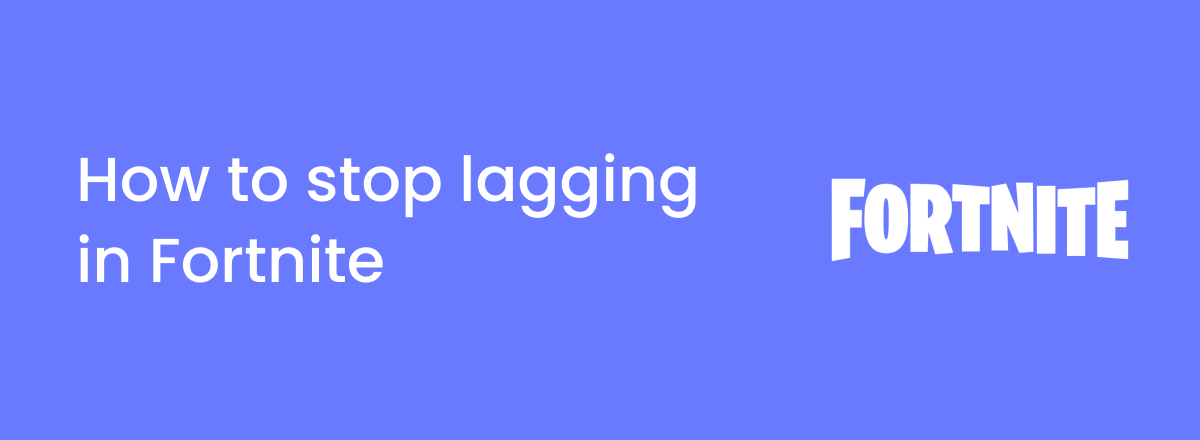Experiencing lag in Fortnite can be incredibly frustrating, often turning a winning streak into a sudden defeat. This lag is frequently caused by ISP throttling, where your internet speed is deliberately slowed down.
The easiest solution to stop lagging in Fortnite is by using a VPN. A VPN encrypts your data, making it unreadable, so ISPs can't see it. This enhances your connection speed and adding a layer of security to your gameplay.
In this guide, we will talk about different ways to stop lagging in Fortnite as well as the reasons behind it so you can get smoother, uninterrupted gameplay.
 How to reduce lag in Fortnite with a VPN
How to reduce lag in Fortnite with a VPN
- Choose a VPN offering high speed and low ping, like ExpressVPN.
- Install the VPN and connect to a server near your geographical location.
- Run Fortnite while connected to the VPN.
- Enjoy a lag-free, smoother gaming experience
Why is my Fortnite so laggy?
Understanding the reason behind lag in Fortnite is essential to accurately address your question of how to stop lagging in Fortnite. Well, there can be several reasons, and among the most common are:
- Internet Connection: Slow or unstable internet is a primary cause of lag. This can be due to low bandwidth, high network traffic, or poor signal strength.
- ISP Throttling: Sometimes, ISPs intentionally slow down internet speeds, leading to increased ping and lag in online games.
- Server Distance: The farther you are from Fortnite's servers, the higher your ping is likely to be, as data takes longer to travel back and forth.
- Wi-Fi Interference: Using Wi-Fi instead of a wired connection can lead to inconsistencies in your speed due to interference from other devices, walls, or distance from the router.
- Outdated Hardware: Older routers, modems, or network cards in your PC can struggle to handle high-speed internet, leading to lag.
- Background Applications: Running multiple applications or downloads in the background can consume bandwidth and processing power, affecting your game's performance.
- In-Game Graphics Settings: High graphic settings in Fortnite can strain your PC or console, causing lag if the hardware isn't sufficiently powerful.
- Overloaded Game Servers: Sometimes, the game servers themselves can be overloaded, especially during peak hours, leading to lag for all players connected to that server.
How can a VPN help with Fortnite lag?
The best way we have discovered so far regarding how to fix Fortnite lag is by using a VPN. A VPN can significantly enhance your gaming experience by addressing several key factors contributing to lag. Here's how it helps:
- Bypassing ISP throttling: If your ISP is throttling your gaming traffic, a VPN can help by encrypting your data, making it hard for the ISP to apply targeted speed restrictions.
- Routing optimization: VPNs offer a more direct route to the game server than your regular internet connection, potentially reducing ping times and improving overall game responsiveness.
- Server switching: You can choose a VPN server closer to Fortnite's servers, which may help reduce the distance data travels, thereby reducing lag.
- Avoiding network congestion: A VPN can reroute your traffic through less congested pathways, which can be particularly helpful during peak internet usage times.
- Stabilizing the Connection: VPNs can sometimes provide a more stable connection, especially if your standard internet connection is prone to frequent fluctuations.
How to stop lagging in Fortnite?
There might be different causes of lag in Fortnite as we discussed earlier. Identify your reason and follow one of these relevant fixes to stop lagging in Fortnite and improving your gaming experience. Please note not all the fixes work in every situation.
Step 1: Check your Internet connection
Assess your Internet speed: Ensure that your Internet speed meets the minimum requirements for Fortnite. Slow internet speeds are often the primary cause of lag. For Fortnite, the recommended speed is 3Mbps upload and 5Mbps download speed.
Wired connection: Use a wired connection instead of Wi-Fi. Wired connections are typically more stable and faster, reducing latency.
Step 2: Optimize your game settings
Adjust graphics settings: Lowering the graphic settings in Fortnite can reduce the strain on your system, leading to smoother gameplay. This is one of the best recommendations when it comes to how to fix Fortnite lag PS4.

Update Fortnite regularly: Ensure that Fortnite is up to date. Developers often release patches that can improve performance and reduce lag.
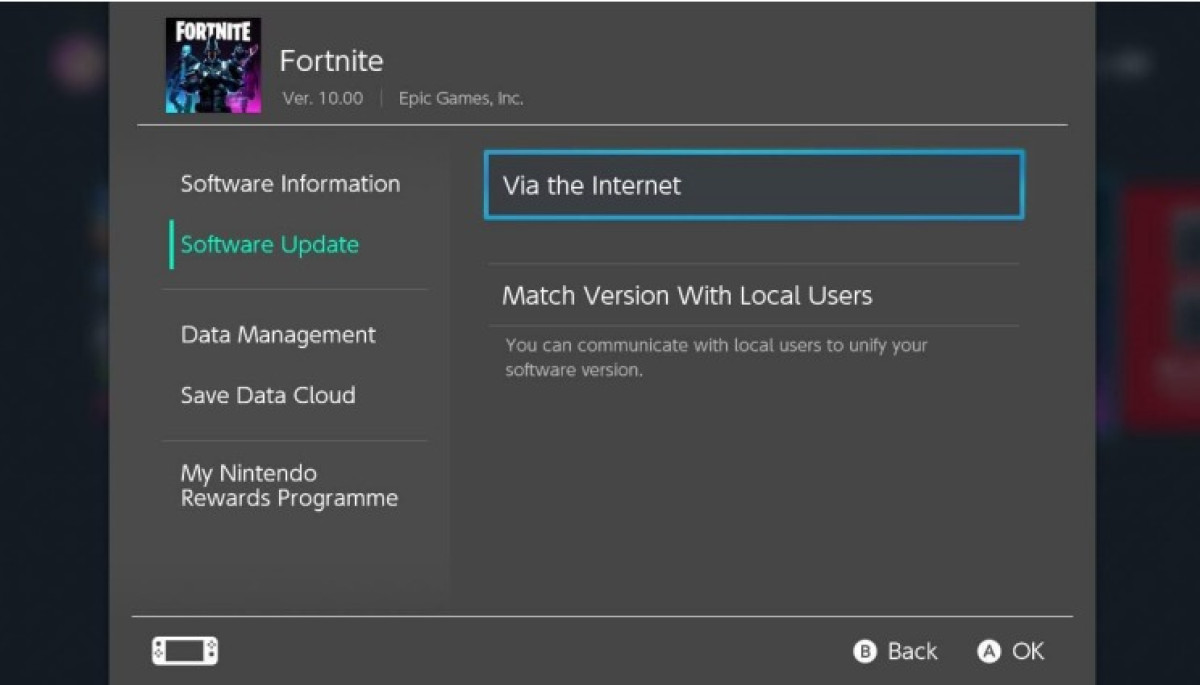
Close background applications: Shut down unnecessary applications running in the background that might be consuming system resources and bandwidth.
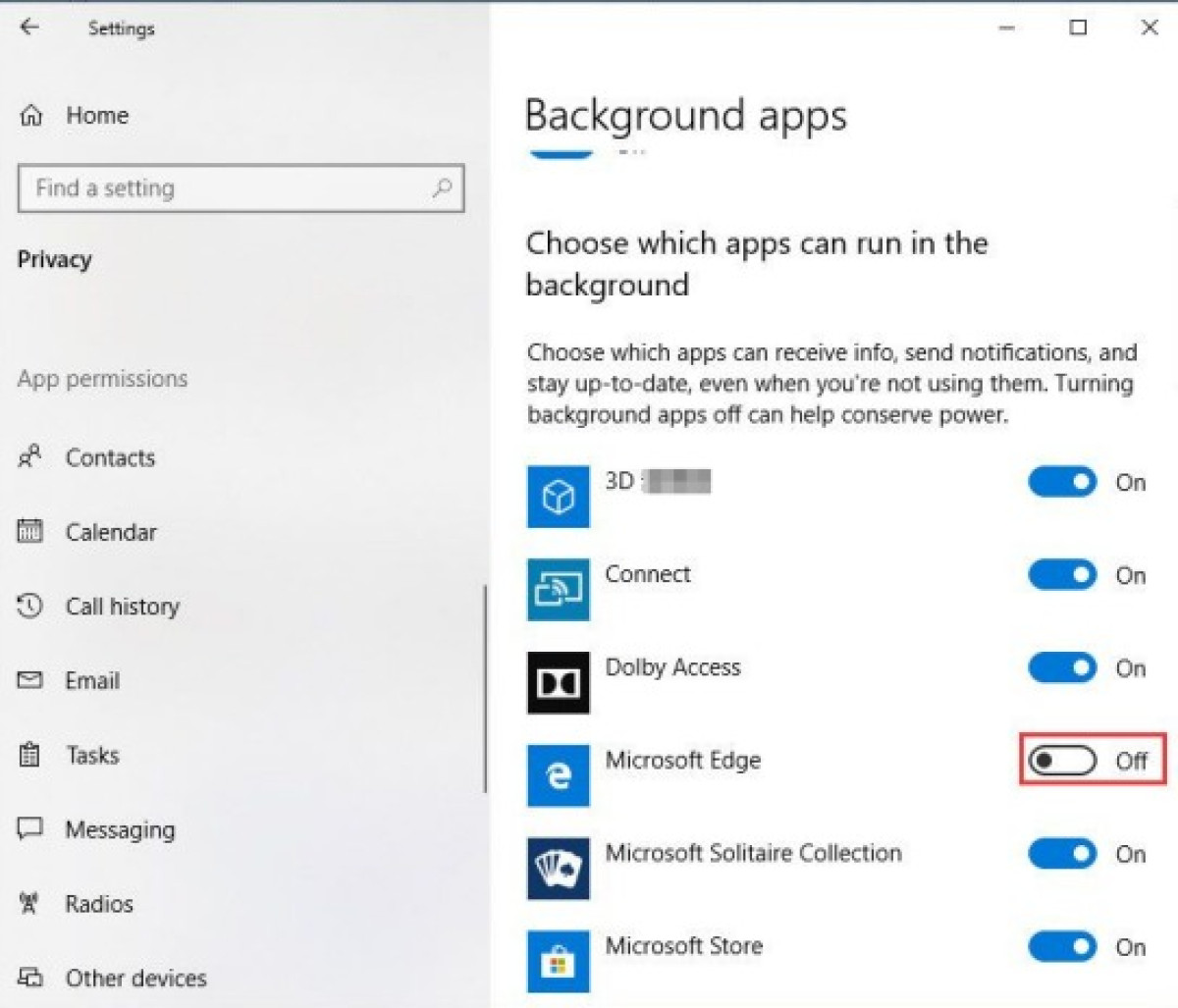
Step 3: Use a VPN
Select a reliable VPN: Choose a VPN known for its speed and stability, like ExpressVPN.
Connect to a nearby server: Use a VPN server close to your physical location or Fortnite's servers to reduce ping.
Monitor VPN performance: Keep an eye on the VPN's impact on your game. If lag persists, try switching servers or adjusting settings.
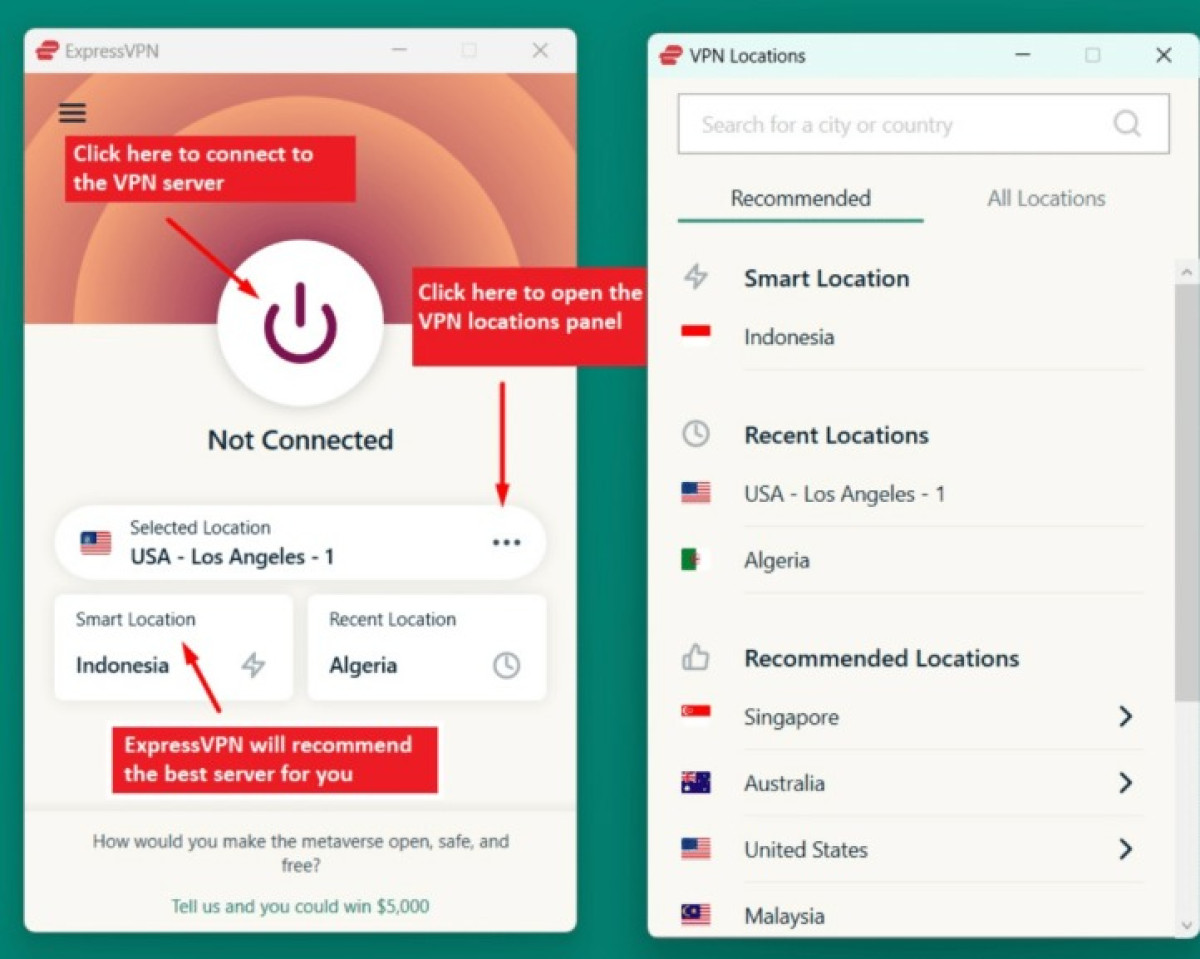
Step 4: Manage server selection
Choose the right Fortnite server: Play on a Fortnite server closest to your location. The further the server, the higher the ping.
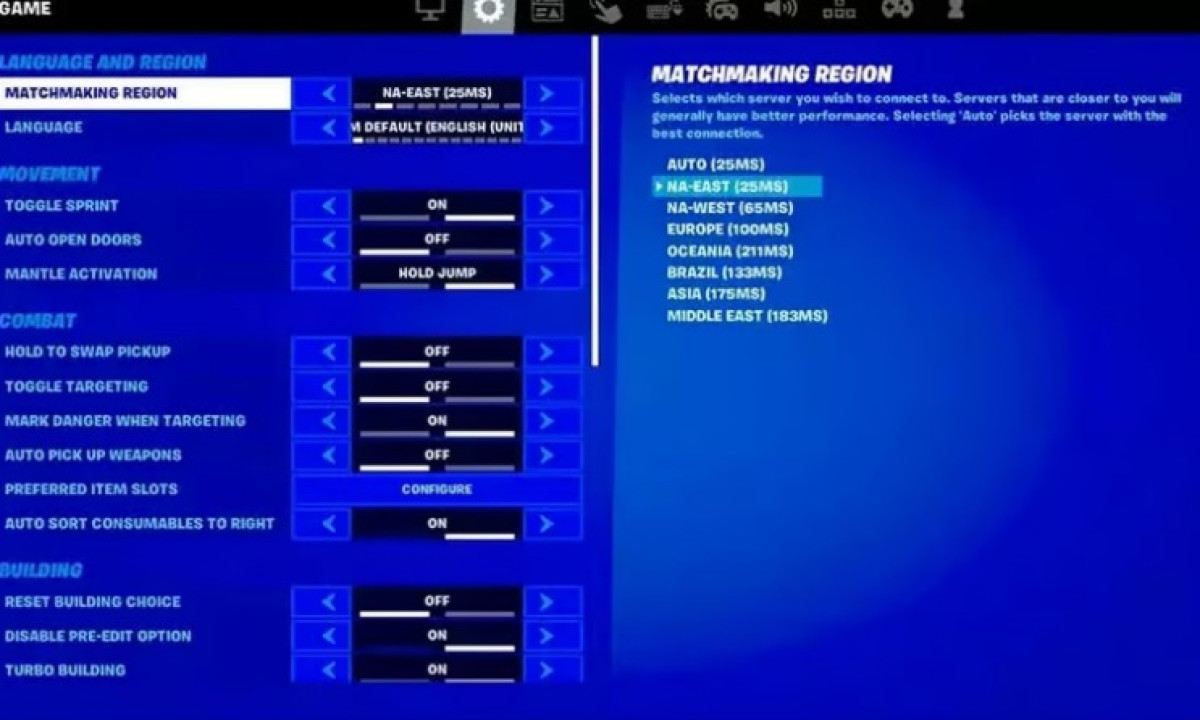
Avoid peak times: Play during off-peak hours when servers are less congested to experience less lag.
Step 5: Upgrade your hardware
Upgrade your router: Investing in a modern router can improve your internet connection's stability and speed.
PC hardware upgrades: Upgrading components such as the GPU, CPU, or adding more RAM can enhance your computer's ability to run Fortnite smoothly.
Additional tips
Update network drivers: Ensure your network drivers are up to date for optimal performance.
Quality of Service (QoS) settings: Some routers allow you to prioritize gaming traffic over other types through QoS settings.
Check for external interferences: Interference from other wireless devices can affect Wi-Fi performance. Ensure your gaming setup is away from potential interference.
Why is Fortnite lagging on my devices?
When Fortnite starts lagging on your gaming devices, it's crucial to identify and address the specific causes. Whether you're playing on a PC, PS, or Xbox, different factors can impact your gaming experience. Here's a look at some common issues and how to fix Fortnite lag on these devices:
Fortnite laggy on my PC, but the Internet is fine
Despite a solid internet connection, your PC might still face lag issues in Fortnite. This can be due to several factors:
- High graphic settings can strain your PC. Lowering them can improve performance.
- Outdated graphics drivers often lead to lag. Keeping them updated ensures smoother gameplay.
- ISP throttling your Internet connection. Use a VPN which can mask your Internet traffic from your ISP.
- Apps running in the background can use up system resources, affecting your game.
- An overheated PC can slow down, causing lag. Make sure your PC is well-ventilated.
- Your PC should meet or exceed Fortnite's system requirements for optimal performance.
Fortnite laggy on my PS or Xbox console
Here is how to fix Fortnite lag PS4, PS5, or Xbox Console:
- Use a wired connection for stability. Wi-Fi can be less reliable, leading to lag.
- Ensure your console is in a well-ventilated area to prevent overheating.
- Use a VPN compatible with gaming consoles like ExpressVPN to avoid ISP throttling and reduce overall ping.
- Regularly update your game and console software. Outdated versions can lead to performance issues.
- Excessive data on your console can slow it down. Keep your storage clean.
- Regularly rebooting your console can clear temporary files and help in running the game smoothly.
Frequently asked questions
Lag in Fortnite, despite a strong internet connection, can be due to having outdated gaming devices, background applications, or downloads using bandwidth and server problems on Fortnite's end. Moreover, there can be ISP throttling your Internet connection, which can cause significant lag during gaming.
Random lag spikes in Fortnite are usually caused by intermittent internet connection issues or fluctuations in your network's stability.
Other factors could include temporary server problems, background software updates or downloads that momentarily consume a large amount of bandwidth or even hardware issues like an overheating console or PC.
Fortnite stuttering can often be resolved by adjusting your game settings and ensuring your hardware is running optimally. You can also lower the in-game graphics settings to reduce the strain on your system.
Moreover, close any unnecessary background applications that might be using system resources. A stable wired internet connection can also help provide a smoother gaming experience.