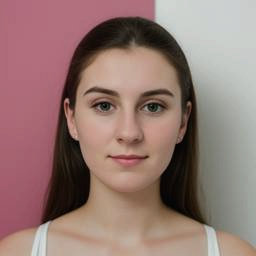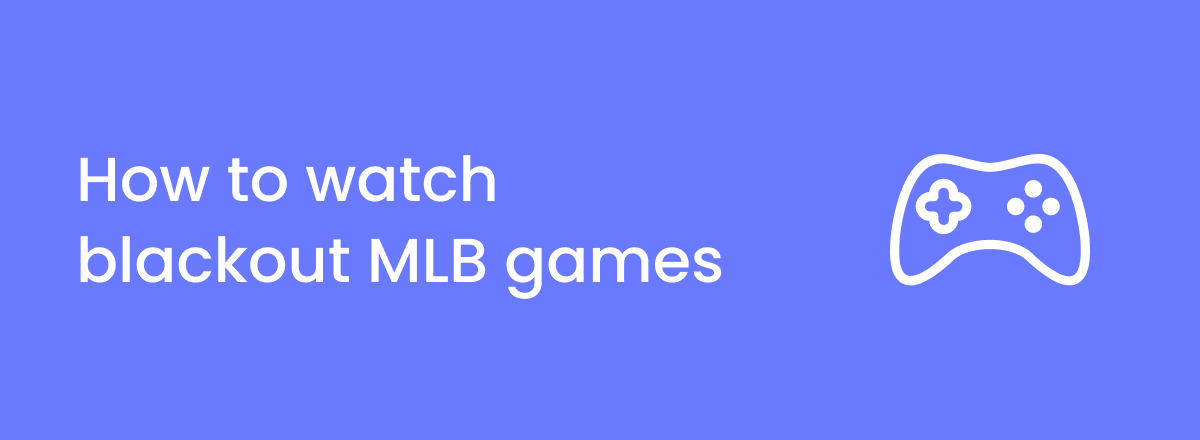If you are a baseball enthusiast, you probably already know that MLB.tv is a Major League Baseball streaming service that has the right to show most of the games. And in that case, you probably have already faced MLB TV restrictions and blackouts just like I did. Sadly, it doesn’t even matter where you are – blackouts happen in many US states and the rest of the world because of licensing restrictions.
When searching for the MLB TV blackout workaround I’ve realized that there isn’t any better way than using a VPN. Using a reliable provider I was able to change my IP address and make it look like I’m in a region where the MLB game is available. The best part is – it’s easy to use and requires minimal effort on my part.
As there are so many VPNs on the market and searching for the right one can be difficult, we tested around 30 providers and found the top 3 best MLB.tv VPN providers for uninterrupted access to your favorite games.
 How to get around the MLB.tv blackout
How to get around the MLB.tv blackout
- Pick a reliable VPN with many servers worldwide. We recommend ExpressVPN, now 61% off.
- Download and install the selected VPN on your device.
- Connect to a server where the MLB game you want to watch isn’t blacked out.
- Head over to the MLB.tv and find your team’s games.
- Watch MLB.tv from anywhere without blackouts!
Why do you need MLB.tv blackout workaround?
MLB.TV is a streaming platform streaming live and on-demand MLB games that are called out-of-market. It means that if your local team is playing, the game will be blacked out on MLB.TV as the platform doesn’t have permission to show games available on local TV. So, while MLB.TV is great for watching games from other areas it won’t work for your local team’s games due to these blackout restrictions.
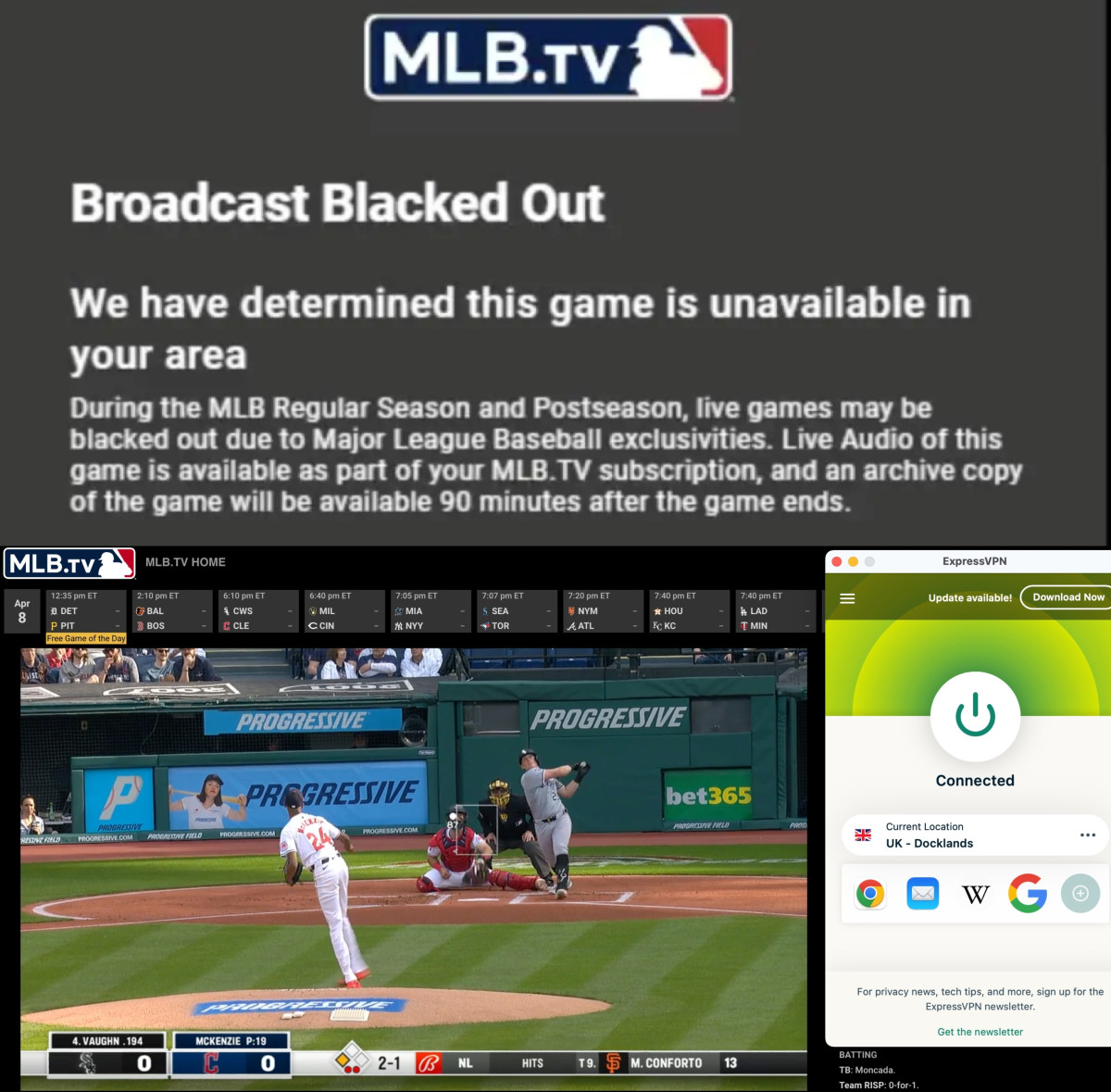
MLB detects your location with the help of your IP address and GPS/location services. Suppose it determines you’re from a region where a game is blacked out. In that case, you’ll get an error saying the game is unavailable in your area “subject to local, regional or national blackouts”. That is the main reason people like you and me are looking for MLB.tv blackout workarounds.
The get-around that met my expectations the most was using a VPN – it changed my virtual location and IP address and I was able to watch MLB.tv from anywhere without any restrictions. If you are following MLB.tv VPN Reddit topics, you can find that this year it became more difficult to find a reliable VPN provider but ExpressVPN is considered one of the best ones for MLB.tv blackout workaround.
Best VPN for MLB.tv to bypass game blackouts
The best VPNs for MLB TV will allow you to hide your real IP address so the app or site can’t detect where you’re actually from. While testing the VPNs for MLB.TV, there were many things we took into consideration:
- One of the most important factors was how trustworthy the VPNs are – the provider must be secure and reliable with as many security measures as possible.
- Another thing we considered was how fast the VPNs are. It is especially important if you are looking for the best VPN for sports streaming.
- The number of servers worldwide was an important factor as well. The larger the server network, the easier it’ll be for you to find a location where your game isn’t restricted.
- Finally, we looked at the prices of our best MLB.TV VPNs to make sure they’re affordable.
ExpressVPN – best VPN to watch blackout MLB games in 2025

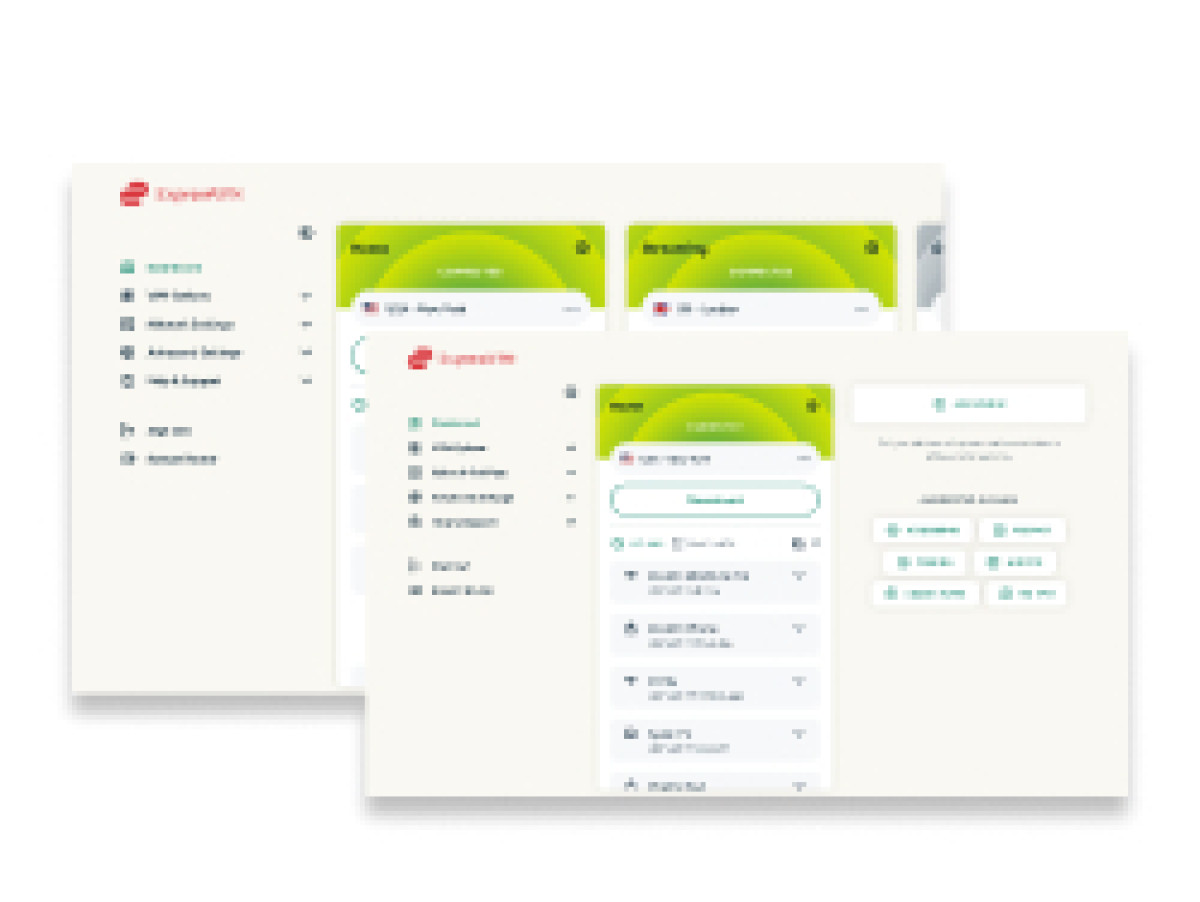
- Lightway protocol for fast speed while watching MLB
- MediaStreamer for running VPN on incompatible streaming devices
- Servers in 105 countries
- Expensive
ExpressVPN is another great VPN for MLB.TV. Owing to its proprietary protocol Lightway, you’ll get incredibly fast speeds and it has a native app for all major platforms. You can use its Smart DNS feature MediaStreamer to install it on streaming devices that don’t have the app.
| Location | The British Virgin Islands |
| Number of servers | 3,000 |
| Price (yearly) | from $4.99/month |
As for sports streaming, I’ve never had any issue with the speed after trying many servers – even those that are on the other side of the planet. I was using its proprietary protocol Lightway which is known for the best speeds. In our tests, all of ExpressVPN’s servers in the US worked with MLB.tv and we were able to watch games in HD without any buffering.
Its Smart DNS feature MediaStreamer is made for installing the VPN on streaming devices that don’t have the app. That means you can enjoy not only MLB.tv sports streaming but also easily access many Netflix libraries, Hulu, HBO Max, and many other streaming platforms.
ExpressVPN has a trial version on both Android and iOS, so you can try the app on either device and see if you enjoy using it. As for subscription prices, these are a bit higher than other providers offer, but you pay for the best and biggest VPN service there is – prices start from $4.99/month
Learn more in our in-depth ExpressVPN review.
NordVPN – fastest VPN for streaming MLB TV

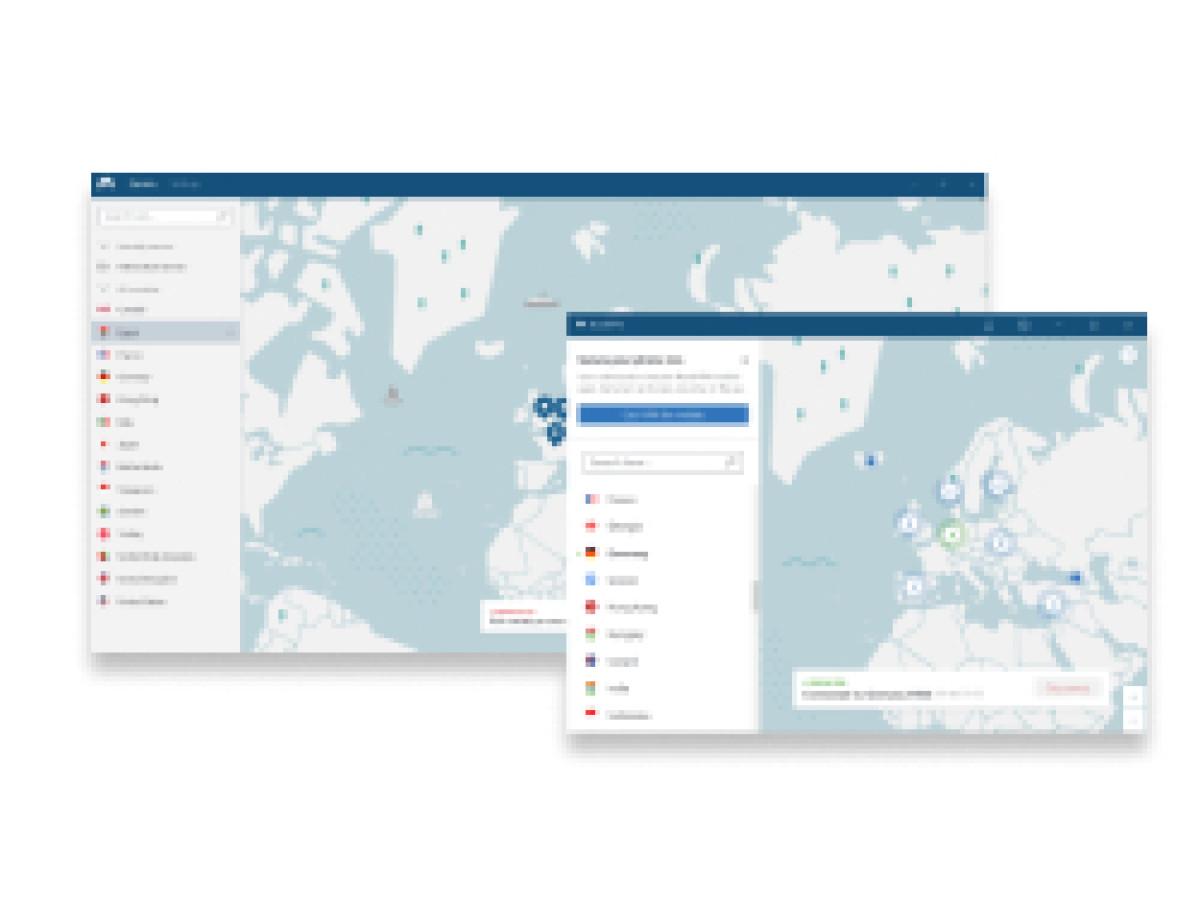
- Fast speeds for uninterrupted MLB streaming
- 7,800+ servers in 118 countries
- SmartPlay for watching MLB games on streaming devices
- No free trial for desktop and iOS
NordVPN is another good VPN option for bypassing MLB blackouts. The provider has over 7,500 servers so you can easily find one in a region where your favorite MLB games aren’t blacked out. NordVPN is known for its security so you won’t need to worry about your online safety and personal data.
| Location | Panama |
| Number of servers | 7,500 |
| Price (yearly) | from $3.09/month |
While testing the VPN app I was using its NordLynx protocol with the fastest speeds – I didn’t experience any buffering or lagging even when the server I’ve connected to was really far away. As there are so many servers, I’ve tried connecting to different servers and tried its streaming capabilities – it did unblock HBO Max, Netflix, Hulu, and other popular streaming services.
Its app is easy to use even for anyone who is using a VPN client for the first time. You can use NordVPN on any device you want as it has a native app for desktops, smartphones, streaming devices, and routers. In case you have a streaming device that doesn’t support the app, there is a SmartPlay feature to configure the DNS settings of the device.
You can get NordVPN’s yearly package with a 30-day money-back guarantee from $3.09/month.
Want to find out more about this provider? Read our comprehensive NordVPN review.
Surfshark – most affordable VPN for MLB.TV

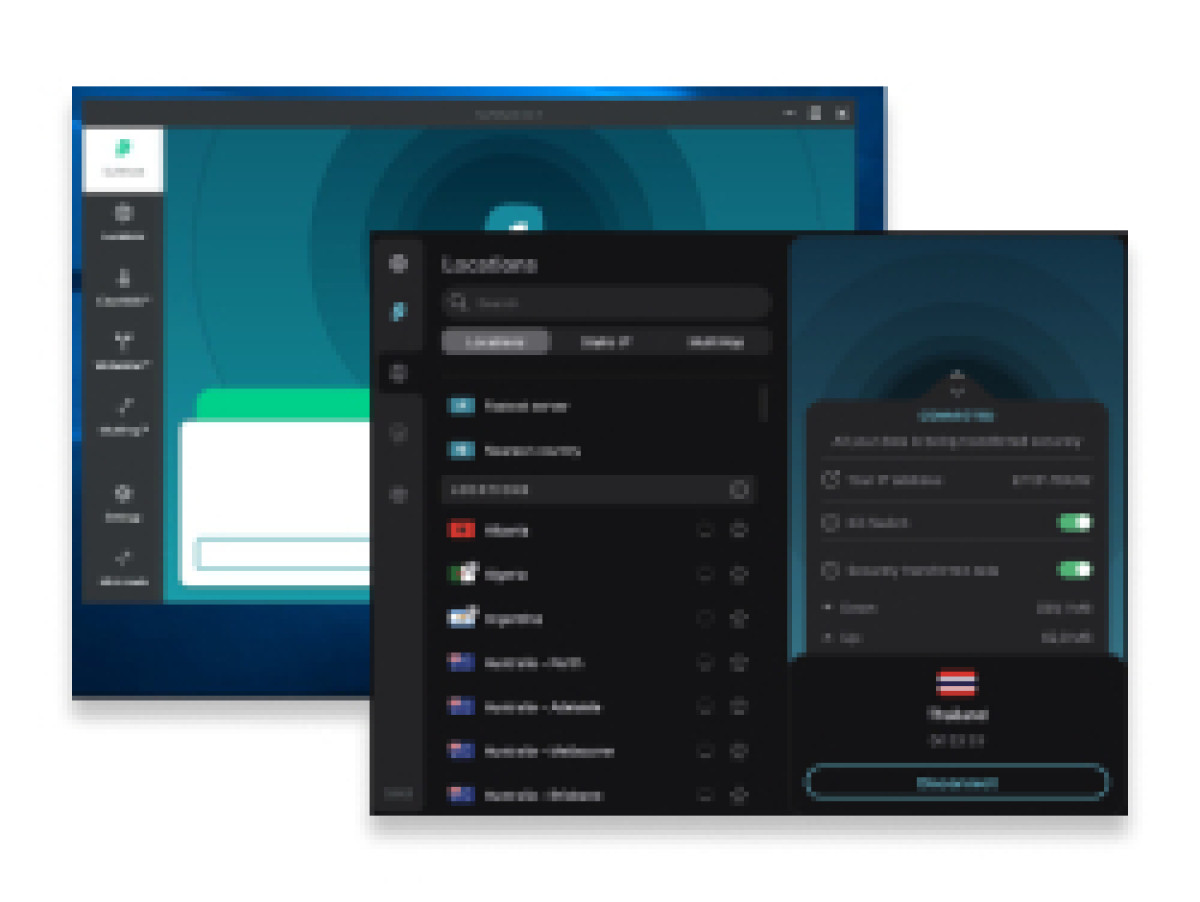
- GPS override makes it harder for MLB to detect actual location
- Unlimited simultaneous connections
- Cheaper than NordVPN and ExpressVPN
- Smart DNS may not always work
Surfshark is the most affordable VPN on this list that you can use to bypass MLB blackouts. It can be used on an unlimited number of devices and it has pretty much all the features that are present in NordVPN and ExpressVPN.
| Location | The Netherlands |
| Number of servers | 3,200 |
| Price (yearly) | from $2.19/month |
I’ve used its WireGuard protocol – I’ve got decent speeds and managed to find servers to watch MLB.tv on, but there were some inconsistencies speed-wise. To make sure, I tried some of the popular streaming platforms and can assure you that you’ll be able to stream Netflix or Hulu after the baseball matches.
On the other hand, the Smart DNS feature wasn’t always working, so it’s not the best VPN to be used on incompatible streaming devices and since it doesn’t have a router app, you’ll have to set up a Wi-Fi hotspot to use it on Chromecast and Roku. Thanks to its GPS override feature, though, it’s a much better option than ExpressVPN or NordVPN for Android.
You can buy Surfshark’s yearly subscription from $2.19/month. It comes with a 30-day money-back guarantee and even a 7-day free trial for Android, iOS, and macOS.
Explore more features in our detailed Surfshark review.
How to use a VPN to bypass MLB blackouts
If you are using one of the best VPN providers, you’ll be able to install it on multiple devices. ExpressVPN, for example, is available on desktops (Windows and macOS), smartphones (Android and iOS), streaming devices, and even routers. What is more – the apps are easy to install and use.
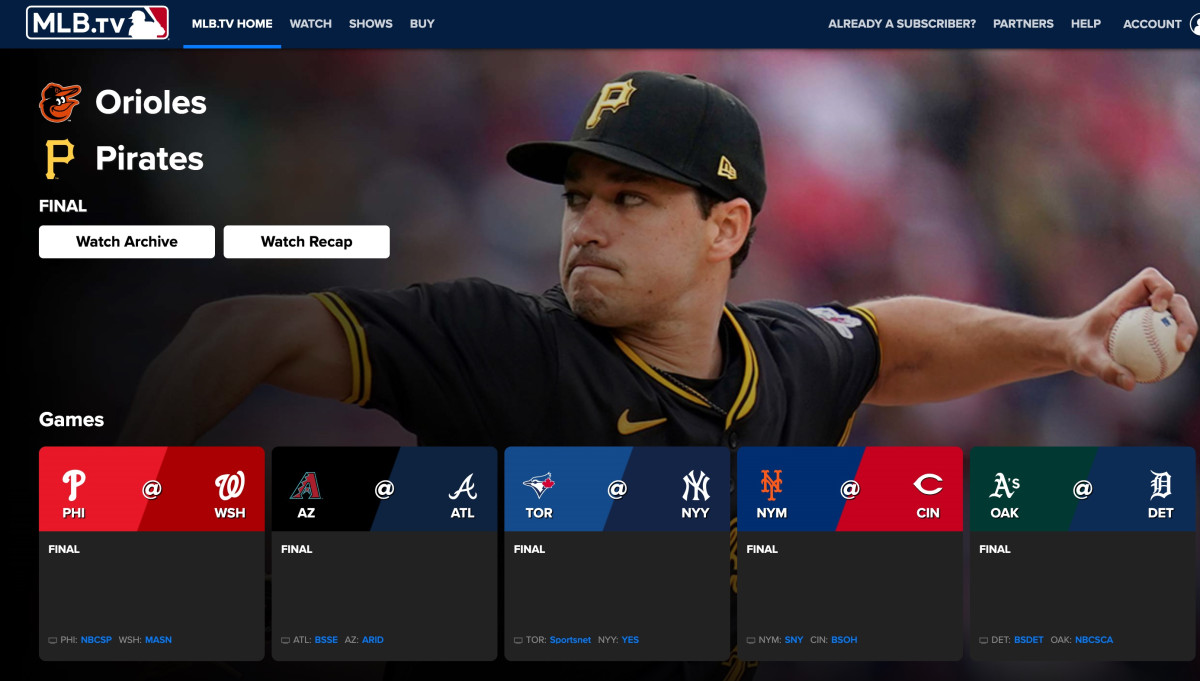
Here’s how you can use a VPN to bypass MLB blackouts on the following devices:
How to stream MLB.tv blackout games with a VPN on a desktop (Windows or Mac)
Connecting to a VPN on the desktop is simple. The process is the same on both Windows and macOS. All you have to do is install the VPN and find a server that’s located in a region where the MLB game you want to watch isn’t blacked out.
Here’s a step-by-step guide on how to use a VPN to watch MLB games on desktop:
- Pick a VPN from our list. We recommend NordVPN.
- Download and install the VPN on your system.
- Use the MLB zip code tool to find a location where you can watch your team’s game.
- Connect to a server from that region.
- Start watching the game!
How to watch MLB.tv blackout games with a VPN on smartphones (Android or iPhone)
Using a VPN to bypass MLB blackouts on smartphones can be a bit tricky because even when you’re connected to it, MLB.tv will be able to detect your location by reading your GPS/location services data.
For iOS, I was able to get around it by not allowing the app to access your location. On Android, you can use Surfshark’s ‘GPS override’ feature to change your GPS location to the VPN server you’re connected to.
Here’s how to work around MLB’s blackouts on smartphones:
- Choose a VPN you like. We recommend ExpressVPN for iOS and Surfshark for Android.
- Download and install the VPN on your phone.
- Find a server to connect to. If on Android, enable Override GPS in the settings.
- Once connected, open the MLB app and start watching your favorite game! If on iOS, make sure you tap Don’t Allow when asked to share location data.
How to work around MLB blackouts on FireStick TV
Using a VPN on a streaming device is just as simple as using it on desktops and smartphones. Other than making sure your VPN has an app for FireStick TV, there are no additional steps. Here’s how you can do it:
- Pick a VPN that suits your needs. We recommend ExpressVPN for FireStick TV.
- Download and install your preferred VPN on your device.
- Look for a server where your game isn’t blacked out.
- Connect to the server.
- Open the MLB app and start watching! Pro tip: clear the MLB app’s cache in the settings to prevent any trouble accessing the game.
How to workaround MLB.tv blackouts on Roku or Chromecast
Using a VPN to watch blacked-out MLB games on Chromecast or Roku requires a few additional steps. Mainly because these devices don’t have native apps for any VPN and they don’t allow you to change the DNS settings.
The easiest way to get around it is to turn your VPN-enabled PC into a Wi-Fi hotspot. Here’s how to do that:
- Pick a VPN you’d like to use. We recommend ExpressVPN.
- Download and install the VPN on your PC.
- Go to your Network and Internet settings and enable Mobile hotspot.
- Click on Status in the sidebar and go to “Change adapter options.”
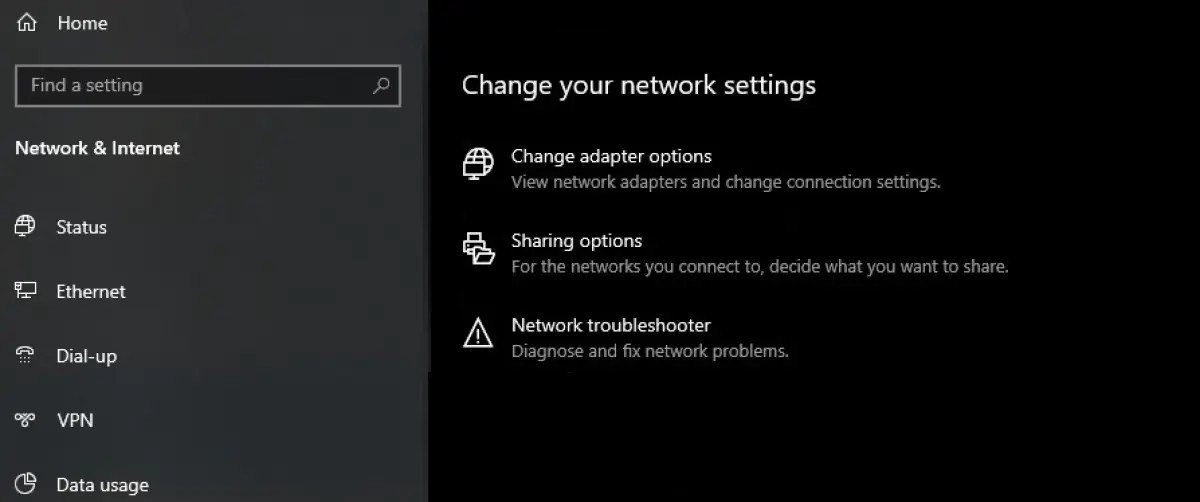
- Go to the settings of your VPN’s Tap Adapter and in the “Sharing” tab, check the “Allow other network users to connect through this computer’s Internet connection” box.
- Open the VPN and connect to a server where your MLB game isn’t blacked out.
- Boot up your Chromecast or Roku and connect to the hotspot you just created.
- You can now watch your team’s MLB game on your Chromecast or Roku!
Another way is to connect your Chromecast or Roku device to a VPN-enabled router. For this method, I recommend using ExpressVPN since it has a router that comes pre-installed with the VPN.
MLB tv not working with VPN
It’s quite common for a VPN to stop working with any app or site – it has happened to me multiple times. Here are the most common problems and solutions on MLB.tv VPN not working:
- There’s a possibility that MLB has detected you’re using a VPN and has blocked your (fake) IP address. When that happens to me, I usually connect to a new server to appear with a different IP.
- Another problem could be that your browser has the data of your location from your browsing history. You can circumvent this by clearing your cache and cookies. I always use incognito mode when using a VPN to be sure that my browser isn’t revealing anything.
- If you’re on a smartphone, make sure your location services are turned off and you haven’t given the app access to your location data. On Android, use Surfshark’s GPS override feature to alter your GPS coordinates.
If the problem persists, you can try getting in touch with your VPN’s customer support. Ask them which servers work with blacked-out MLB games and they’ll be more than happy to help you out. And you can always consider using a different and more reliable VPN – ExpressVPN never lets me down.
MLB blackout map: which teams are you blacked out from?
If you want to know what teams are blacked out in your region, here is the MLB blackout map:
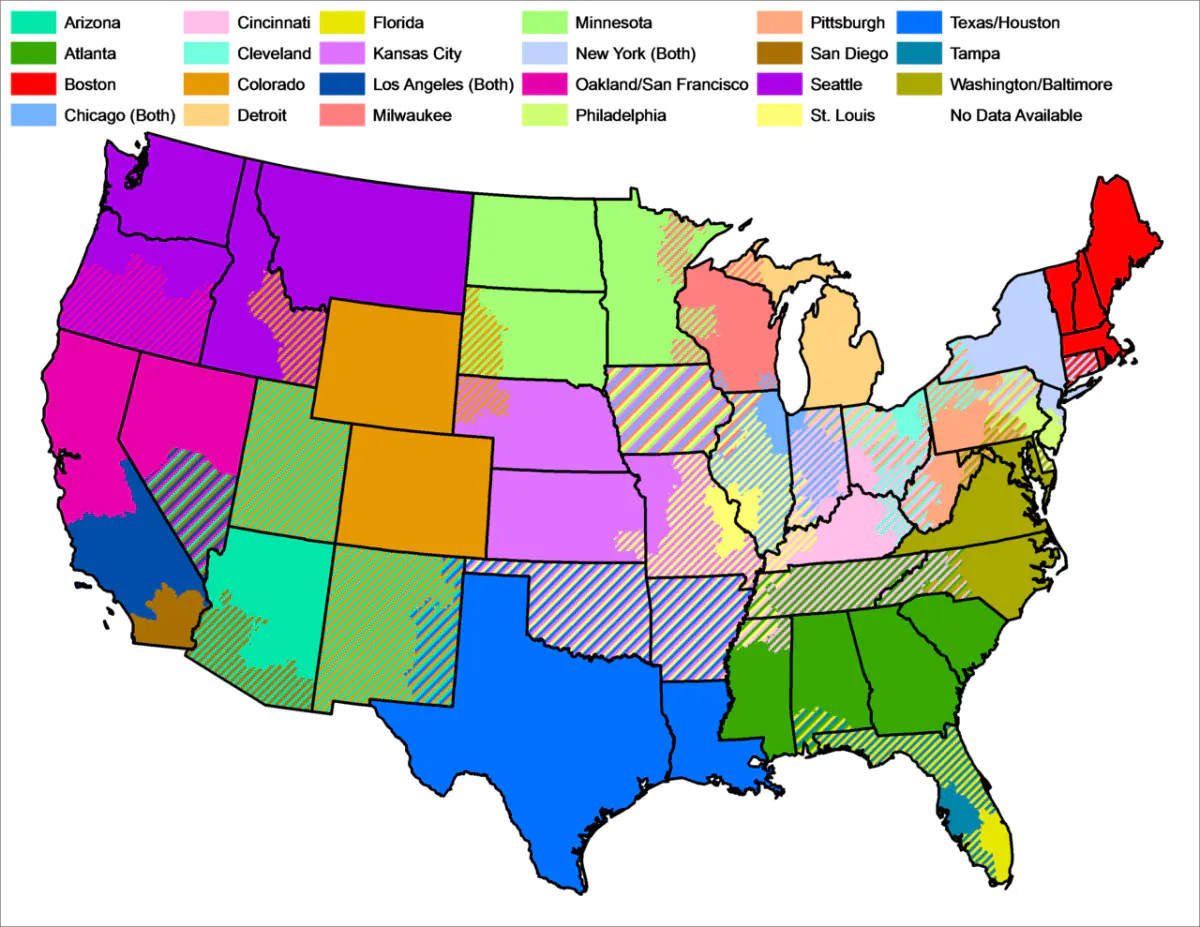
Areas with only one team blackouts are solid colors and the striped areas are where multiple teams have blackout rights. Iowa has the highest number of MLB blackouts, with six teams having the right to not have their games streamed.
Although, from my experience, the map may not be the best way to see if a team is blacked out in your region since the list tends to update with every season. That’s why I usually check the zip lookup tool on MLB’s site to get the most accurate results – all you have to do is enter the zip code of the area where you suspect your team might be blacked out and hit enter. For example, it shows how in Los Angeles I’m not allowed to watch LA Angels and LA Dodgers games online on MLB.tv.
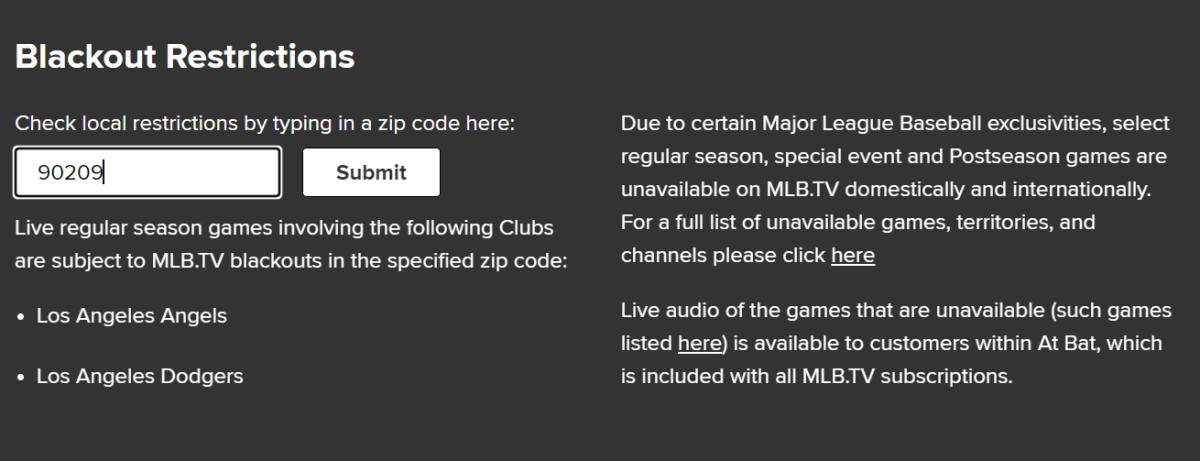
If you want to check game availability for the future games, look for MLB games’ availability in the USA and internationally – here you will find tables with all the black-outs throughout the regular season and special events:
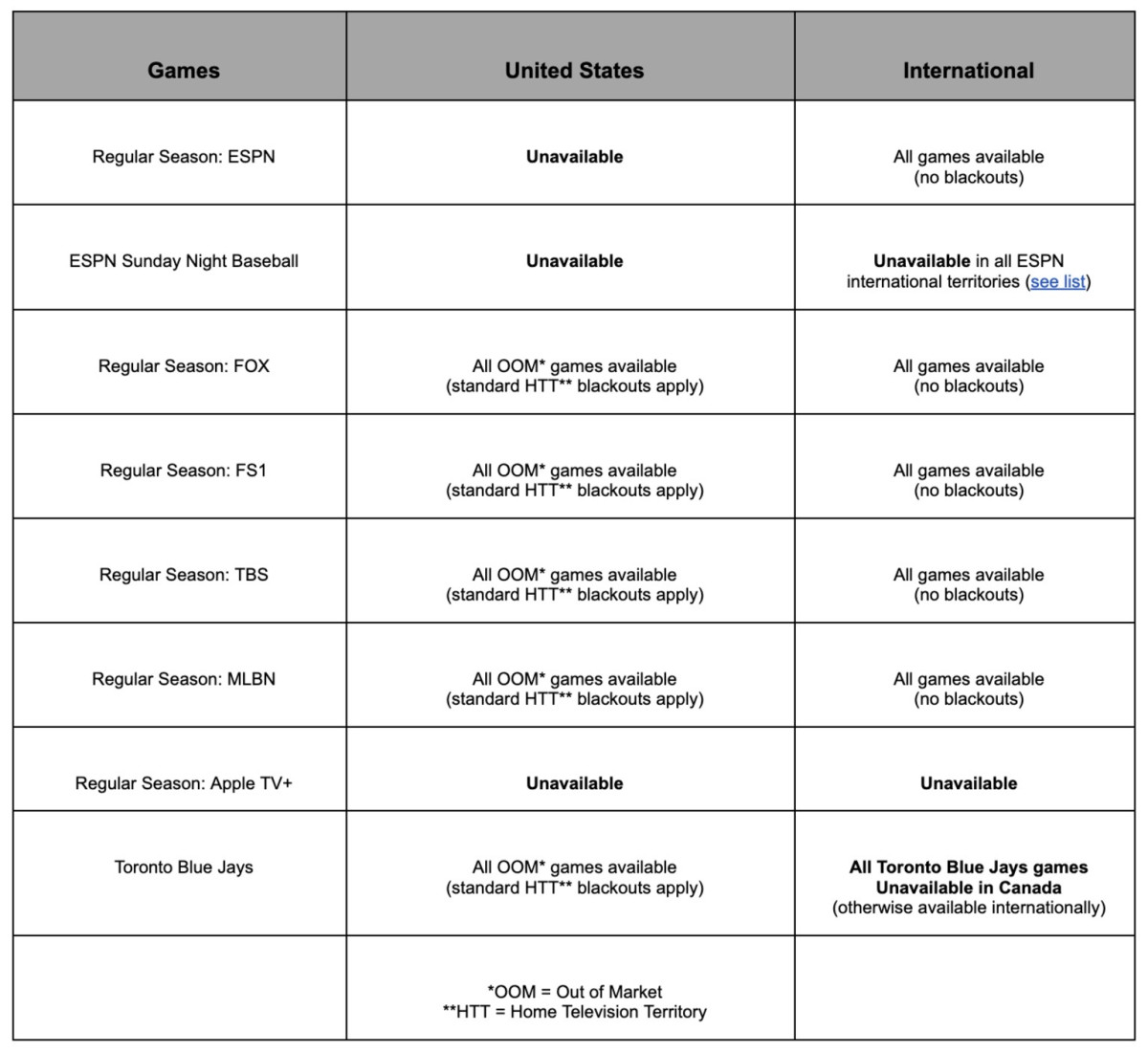
MLB games’ availability in the USA and internationally. (source: mlb.tv)
If you see that your favorite team’s games are unavailable in your region, consider using a VPN. It’s useful for many reasons, but most importantly it will grant you access to the MLB world.
Can I use a free VPN to avoid MLB blackout games?
You can, but I don’t recommend using free VPNs for watching MLB.tv (or, in fact, any other occasion). Most free VPNs make money by selling your data to advertisers and other third parties. They’re also not as secure so your data will be more vulnerable.
Besides poor security measures, free VPNs won’t even let you connect to all their servers, which will limit your chances of finding one in a region where an MLB game isn’t blacked out. As many users try to use it every day, MLB.tv and other streaming platforms block many free VPN IPs so it’s a real headache to find a way to watch games without the platform knowing that you are using a VPN.
We recommend using a premium VPN like ExpressVPN to avoid MLB blackouts. It comes with a 30-day money-back guarantee so you can try it risk-free and without hours of trying to find that one server that is not blocked by the streaming platform.
MLB 2025 schedule: what not to miss
This year's Major League Baseball schedule is packed with thrilling matchups that I wouldn’t miss for the world as this season promises 162 games for all teams. Here are the dates that you need to mark in your calendars:
- March 28, 2025 – start of regular season
- April 15, 2025 – Jackie Robinson Day
- July 15, 2025 – MLB all-star game
- July 13, 2025 – MLB draft
- September 15, 2025 – Roberto Clemente day
- September 28, 2025 – End of the regular season
Avoid the MLB.tv restrictions and use a VPN if your team’s games are blacked-out in your region.
Bottom line
To sum up, to avoid MLB blackouts you need to change your location or, much more simply, use a VPN provider that will change your virtual location. The key features for picking the right MLB VPN for you are reliability, speed, price, and global server coverage for seamless streaming.
After our VPN testing, ExpressVPN stands out with its lightning-fast connections, extensive server network across MLB blackout regions, and top-notch security protocols ensuring privacy.
Don’t miss a moment of the action – start using VPN today and elevate your MLB.TV experience.
Frequently asked questions
Yes, you can use a VPN to watch blacked out MLB games. A VPN will alter your IP address and connect you to a nearby server where the MLB games aren’t blacked out. You can constantly refresh your IP address to avoid getting blocked from the MLB site.
ExpressVPN is the best VPN for MLB.TV. We tested quite a large number of VPNs to see which ones work best with MLB and found that ExpressVPN gives the best security, speed, and features. It has over 3,000+ servers in 105 countries and you can get the subscription from $4.99/month.
Yes, VPNs are the best way to circumvent MLB blackouts. You can use a VPN to bypass NBA League Pass blackouts as well. The best VPNs for blacked out games mask your IP address to make it appear as if you’re in a region where it’s not restricted. The MLB site detects your location through your IP address, but since the VPN has hidden it, the site won’t be able to figure out where you are.
To watch out-of-market MLB games, subscribe to MLB.tv, a streaming service offering live and on-demand coverage. To avoid MLB blackouts and access to all out-of-market games from anywhere, consider using a reliable VPN with a strict no-logs policy like ExpressVPN.