Chromebooks have become a go-to choice for students and young professionals due to their wallet-friendly price. However, let’s clear up a myth: like any tech device, Chromebooks aren’t completely safe from viruses.
While Chromebooks have good built-in defenses like automatic updates and sandboxing features, they’re still open to risks like phishing attacks and dodgy extensions. So, do Chromebooks need antivirus? Is it secure to use a Chromebook? How can antivirus software protect your Chromebook?
Let’s address all these questions in this guide and all the other details you need to know about having an antivirus for your Chromebook.
Do I need antivirus for Chromebook?
Yes, opting for antivirus software on your Chromebook is a wise decision. This is because Chromebooks are always susceptible to cyber risks, particularly the more advanced threats that traditional malware protections might miss.
Antivirus programs for Chromebooks offer real-time protection, actively guarding against emerging threats as you browse. These modern solutions are adept at handling not just basic viruses, but also extending their coverage to malware, and sophisticated cyber attacks.
Moreover, some antiviruses also include privacy features such as VPNs, enhancing your overall online privacy and security. They also enhance safe browsing, with features that alert you to potentially dangerous websites, aiding in safer online navigation.
One of the most efficient antivirus software for Chromebooks is TotalAV. This software offers real-time protection against contemporary cyber threats, including malware and spyware. The best part is that it accomplishes all this without bogging down your Chromebook's performance.

How Google protects Chromebooks from viruses?
Google employs a comprehensive approach to safeguard Chromebooks from viruses, focusing on prevention, detection, and response strategies unique to the Chrome OS ecosystem.
It uses AI-powered security, utilizing advanced machine learning algorithms. These algorithms are adept at detecting and neutralizing threats in real time, enhancing Chromebook's defenses against virus attacks before they can cause harm.
Another smart security step you will find with Chrome OS is its minimalist architecture. This design minimizes the potential entry points for viruses, thereby reducing the overall vulnerability of the system compared to more complex operating systems.
Google also ensures the security of apps from the Google Play Store. Each app undergoes thorough security checks before approval, which greatly minimizes the risk of viruses from app downloads.
To maintain ongoing security, Google conducts regular health check-ups on Chromebooks. This continuous monitoring helps in identifying and responding to unusual activities and potential security threats, ensuring proactive virus protection.
Moreover, Google also incorporates community-driven threat intelligence. Collaborating with a global network of security experts and researchers, Google keeps its virus protection strategies updated and effective against emerging threats.
How does antivirus protect Chromebooks?
Antivirus software plays a crucial role in enhancing the security of Chromebooks, complementing the device's existing defenses with additional layers of protection:
- Real-time scanning: Antivirus software continuously monitors the Chromebook in real-time. It scans files, applications, and downloads as they are accessed or downloaded, detecting and neutralizing threats before they can cause harm.
- Malware and spyware protection: Beyond just viruses, antivirus programs are designed to identify and remove various types of malware and spyware. This includes protection against trojans, ransomware, adware, and other malicious software that could compromise the integrity and privacy of your data.
- Phishing protection: Many antivirus solutions offer features to protect against phishing attacks. They alert users when they attempt to visit suspicious or potentially harmful websites, safeguarding sensitive information like passwords and personal details.
- Regular database updates: Antivirus programs regularly update their threat databases to recognize the latest malware and cyber threats. This ensures that the Chromebook is protected against new and evolving viruses.
- Performance maintenance: Modern antivirus software for Chromebooks is designed to be lightweight. It provides robust protection without significantly impacting the device’s performance, ensuring a smooth user experience.
- Additional security features: Some antivirus programs offer extra features such as VPNs for secure browsing, password managers, and system optimization tools. These features enhance overall security and privacy while using the Chromebook.
- User behavior monitoring: Antivirus software often includes heuristic analysis, monitoring user behavior for unusual activity that might indicate a security breach, and offering proactive protection against unknown threats.
How secure is Chromebook?
Chromebooks are renowned for their robust security features, making them one of the more secure options available in the market. These are the major security layers Chromebooks offer:
Sandboxing
Each application and web page on a Chromebook operates in its own isolated environment, known as a sandbox. This means if a web page or application becomes infected with malware, the threat is contained within that sandbox and cannot infect other parts of the system.
Also, there is an automatic deletion in the sandbox. This means once you close the tab or the application, the sandbox is deleted, along with any potential threats it contained.
Verified boot
Every time a Chromebook starts up, it checks itself for any tampering or corruption in its system. This process is known as Verified Boot.
If any corruption is detected, Chromebooks can automatically restore themselves to a safe, previously known state, thereby reducing the risk of persistent malware.
Data encryption
User data stored on a Chromebook is completely encrypted. This means that even if a Chromebook is lost or stolen, its data remains secure and inaccessible to unauthorised users.
This encryption is not just for data at rest; it also encrypts data actively being used and transferred, ensuring comprehensive protection.
Recovery mode
In cases where a Chromebook is severely compromised, users can use the Recovery Mode to reset the device to its original factory state. This user-friendly mode makes it easy for anyone to reset their device without expert knowledge.
Google Play Protect
Chromebooks that support Android apps benefit from Google Play Protect, which continuously scans apps and devices for harmful behaviour. This service helps to keep your device, data, and apps safe by effectively scanning and verifying over 50 billion apps daily.
User permissions and controls
Chromebooks allow users to control which apps can access their data, adding an additional layer of privacy. Users can also restrict access to certain websites, decreasing the risk of encountering malicious content.
Automatic updates
Chromebooks automatically update their software in the background, ensuring users always have the latest security patches and features.
This automatic update process means that users don’t have to remember to update their systems, reducing the risk of security vulnerabilities due to outdated software.
Secure browsing
The built-in Chrome browser has various security features like Safe Browsing, which warns users about potentially dangerous sites or downloads. Chrome browser updates often include security enhancements, keeping in pace with evolving cyber threats.
Additional security measures
Chromebooks support 2-factor authentication, adding an extra layer of security to user accounts.
Also, there is a guest browsing mode, which allows someone to use the Chromebook without accessing the primary user’s data, ensuring privacy and security.
Top threats to Chromebooks and ChromeOS
While Chromebooks and ChromeOS are designed to be secure, they are not immune to all threats. Understanding these risks is vital to maintaining the security of these devices. Here are some of the main threats that Chromebook users should be aware of:
- Extension based malware: Malicious browser extensions can be a significant risk. These extensions might seem legitimate but can perform harmful actions or steal data.
- Android app threats: For Chromebooks that run Android apps, there's a risk of downloading apps that contain malware or other harmful software.
- Deceptive websites and emails: Phishing attacks, where users are tricked into revealing personal information, are a common threat. These can occur through deceptive emails or websites.
- Weak account security: If a user's Google account is compromised, it can give attackers access to the Chromebook and linked services.
- Unsecured Wi-Fi networks: Connecting to unsecured or public Wi-Fi networks increases the risk of interception and data theft.
- Delay in updates: While ChromeOS updates automatically, users delaying or not restarting their device to apply updates can leave the system vulnerable.
- Device theft: The physical theft or loss of a Chromebook can lead to data breaches, especially if the device is not adequately secured.
- Manipulative tactics: Users might be manipulated into compromising their devices or revealing sensitive information through social engineering tactics.
Top antivirus programs for Chromebooks
When it comes to enhancing the security of your Chromebook, selecting the right antivirus program is crucial. Here are some of the top antivirus programs for Chromebook, each offering unique features and capabilities:
1. TotalAV


- Free version available for Chromebooks
- Comes with an app malware scanner for ChromeOS
- Protect your Chromebook apps with a PIN code
- Expensive
TotalAV is known for its all-encompassing approach to security, offering robust protection against viruses, malware, and other cyber threats. It operates efficiently, ensuring that your Chromebook’s performance isn’t compromised.
2. Norton

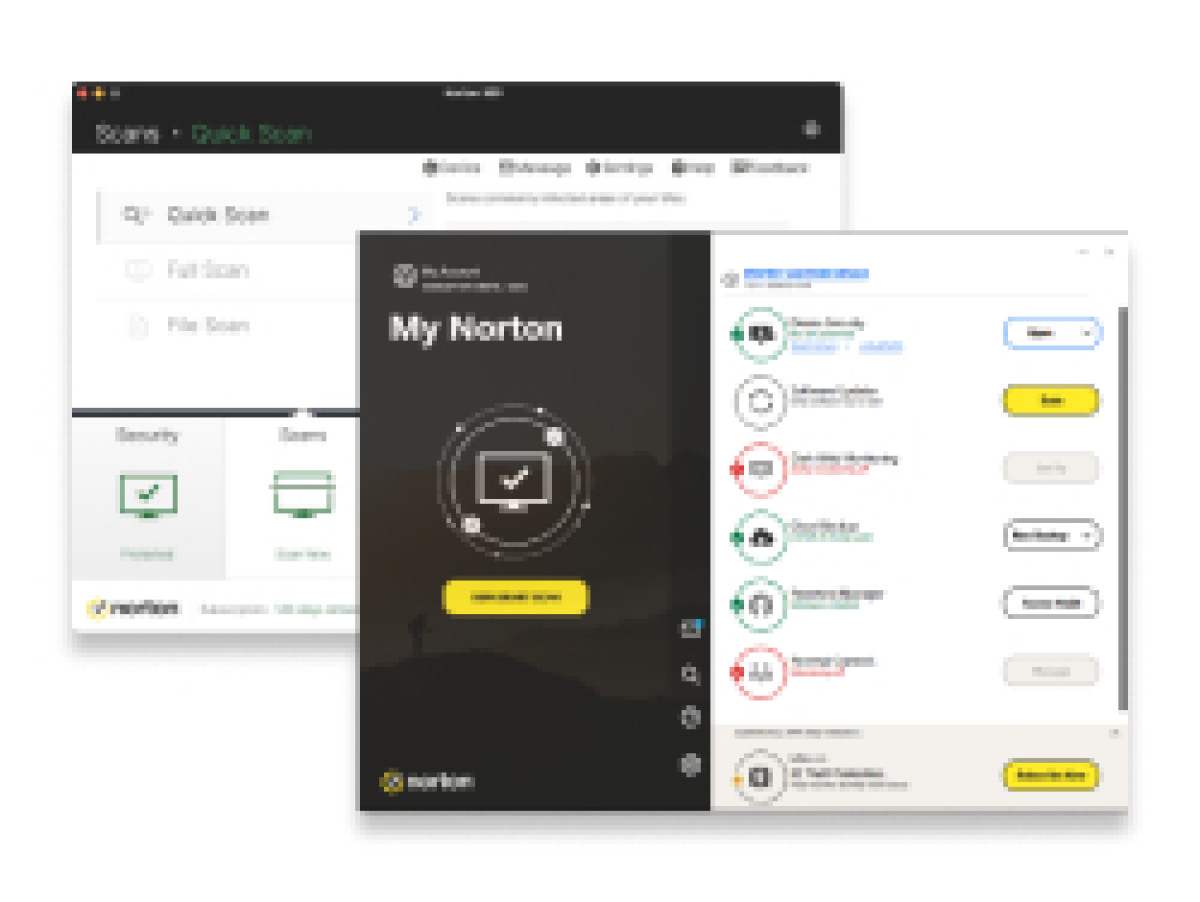
- Inexpensive antivirus for Chromebooks
- Multiple scanners for ChromeOS
- Various virus protection features for keeping Chromebooks safe
- It lets you scan specific apps on your Chromebook
- No free version
Norton is a well-established name in the antivirus industry, offering dependable protection tailored for Chromebook users. It includes features like safe browsing and real-time threat detection.
3. McAfee

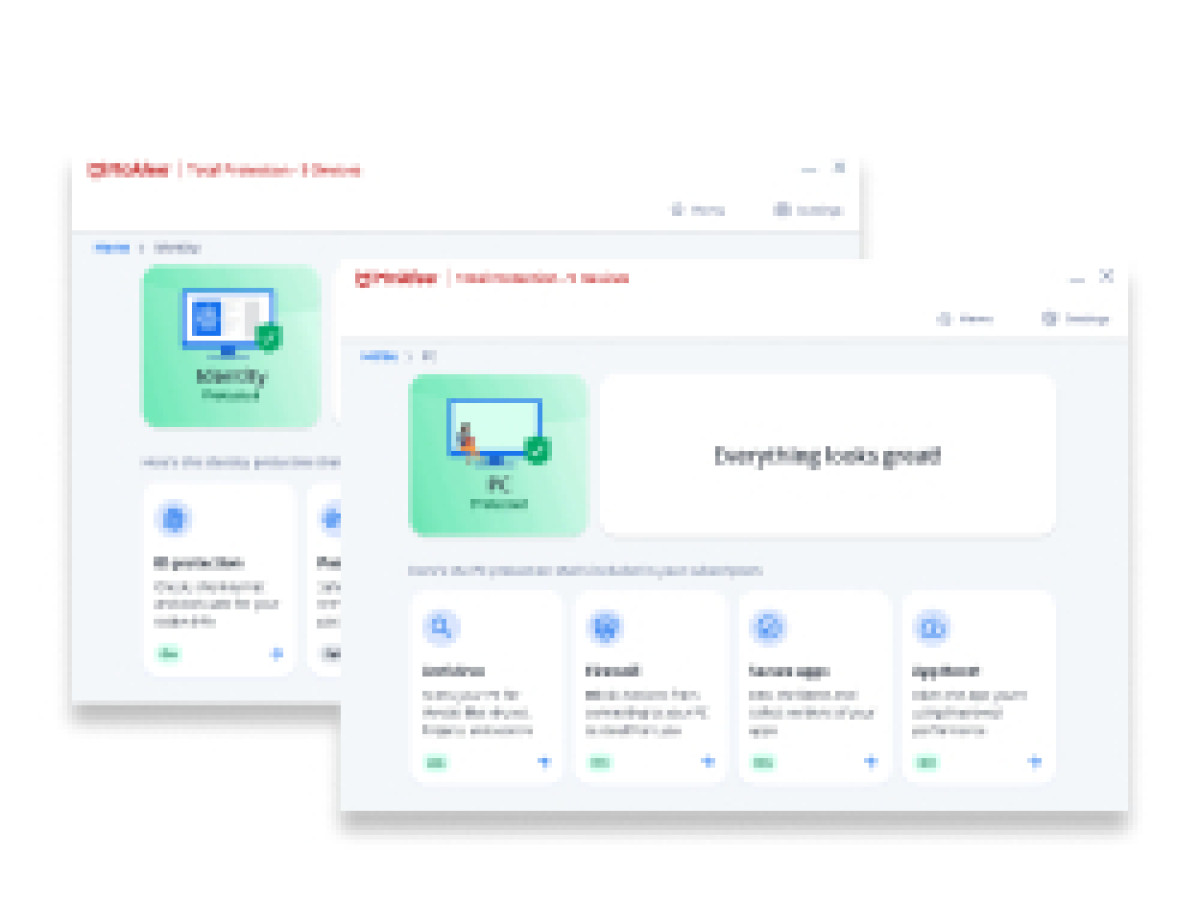
- Includes a VPN for ChromeOS
- Anti-theft tools for your Chromebook
- Popular award-winning antivirus for Chromebooks
- VPN is slow
McAfee is a versatile solution, providing comprehensive protection against a wide range of online threats. It comes with an easy-to-use interface and additional features like identity theft protection.
Frequently asked questions
Yes, Chromebooks are generally safe for online banking due to their built-in security features like sandboxing and verified boot. However, it's important to use secure Wi-Fi connections and advanced antivirus software like TotalAV for enhanced protection.
Your Chromebook might have a virus when you experience unexpected pop-ups, slow performance, and unfamiliar extensions or apps. Use Chromebook’s built-in security check-in settings to scan for issues or run an antivirus program like TotalAV for a thorough check.
Yes, Chromebooks have built-in virus protection. They automatically update to the latest security patches, run apps and web pages in isolated sandboxes, and perform a verified boot to check for system integrity, providing a robust level of security against viruses and malware.



