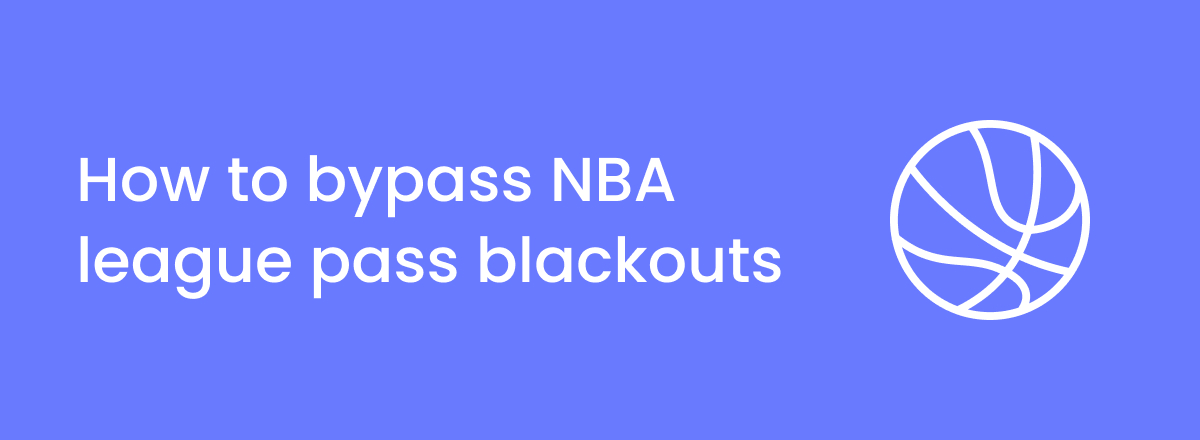The NBA League Pass streams every NBA game each year, including the upcoming preseason games, like the Warriors vs. Lakers match. However, the platform restricts you from watching your local team's games both online and on cable channels. The workaround is to use a VPN with servers in the US.
| Number of games: | 82 (plus 4 preseason games) |
| Where to stream: | NBA League Pass, DIRECTV STREAM, Sling TV, YouTube TV |
| Stream anywhere: | Try ExpressVPN, now 61% off |
A robust VPN can help you change your IP address and trick the NBA League Pass into believing that you’re trying to access the blackout game from elsewhere than your home.
However, like all major broadcasters, the NBA League Pass vigilantly monitors for VPN activity, so only selected VPNs can bypass these blocks. Here, you will find the best 3 VPNs to watch the NBA and detailed guides on how to bypass NBA League Pass blackouts with a VPN.
 How to bypass NBA League Pass blackout: quick guide
How to bypass NBA League Pass blackout: quick guide
- Pick a VPN with plenty servers in the US. We recommend ExpressVPN, now 61% off.
- Download and install the VPN app.
- Connect to a server outside your state. If you want to watch the Lakers game, connect to Arizona, for example.
- Open your NBA League Pass account.
- Start enjoying the NBA game!
What is the NBA League Pass blackout ?
NBA League Pass blackouts are the restrictions that limit viewers from watching their local teams play and live-streamed games on national television. The blackout games become available to watch once after the game ends.
Using your IP address, NBA League Pass detects your location. If you try to access a blocked NBA game, you’ll most likely get the following message:
Blackout Notice
Based on your current location, you are unable to view LIVE [name of the teams] games. You can listen to a live radio broadcast or watch an archive of these games 3 days after broadcast.”
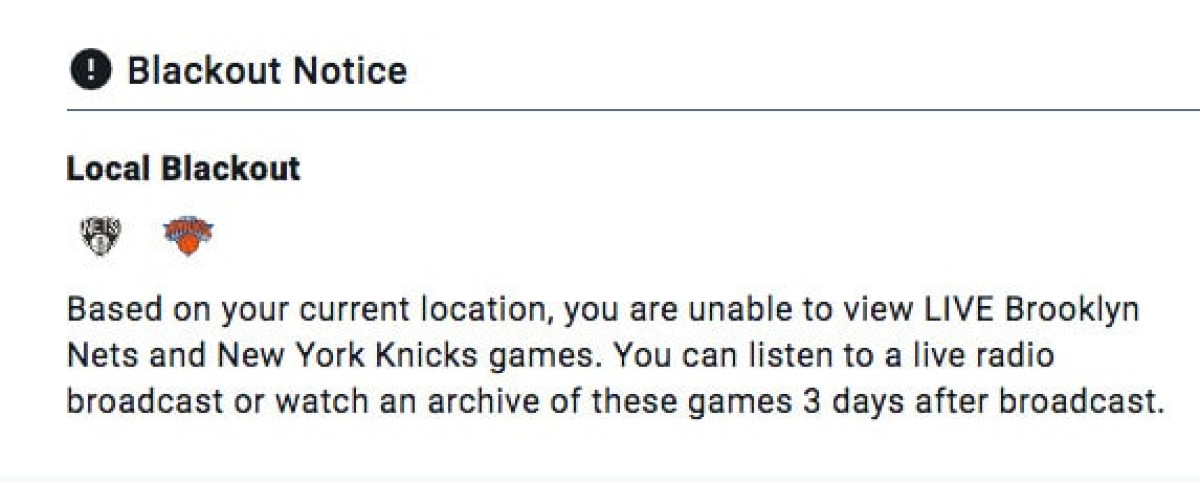
So, if you’re in Minnesota or Dallas and want to watch the Timberwolves vs. Mavericks game, you’d need to wait for the match to end or spoof your IP address. Fortunately, switching your IP with a reputable VPN is the easiest way to bypass the NBA League Pass restrictions.

Watch the NBA with ExpressVPN
ExpressVPN is a VPN that 100% works for watching blackout NBA games. With a selection of 24 US server locations and advanced security features, you will bypass the NBA League Pass restrictions effortlessly.
- Lightning-fast connection speeds
- Extensive server fleet
- 30-day money-back guarantee
With an NBA VPN, you can access the blackout game in minutes. And not only NBA games will be on your platter but also other geo-restricted content, such as different Netflix catalogs.
Best VPNs for NBA League Pass
- ExpressVPN – Best VPN for bypassing NBA blackouts overall
- NordVPN – Speedy VPN for NBA League Pass streams
- Surfshark – Budget-friendly VPN to watch the NBA
After researching and testing 35 VPN providers, we found these 3 to be the most effective at bypassing the NBA League Pass restrictions. Additionally, they showcased excellent connection speeds and stable IP protection.
1. ExpressVPN – Top NBA League Pass VPN

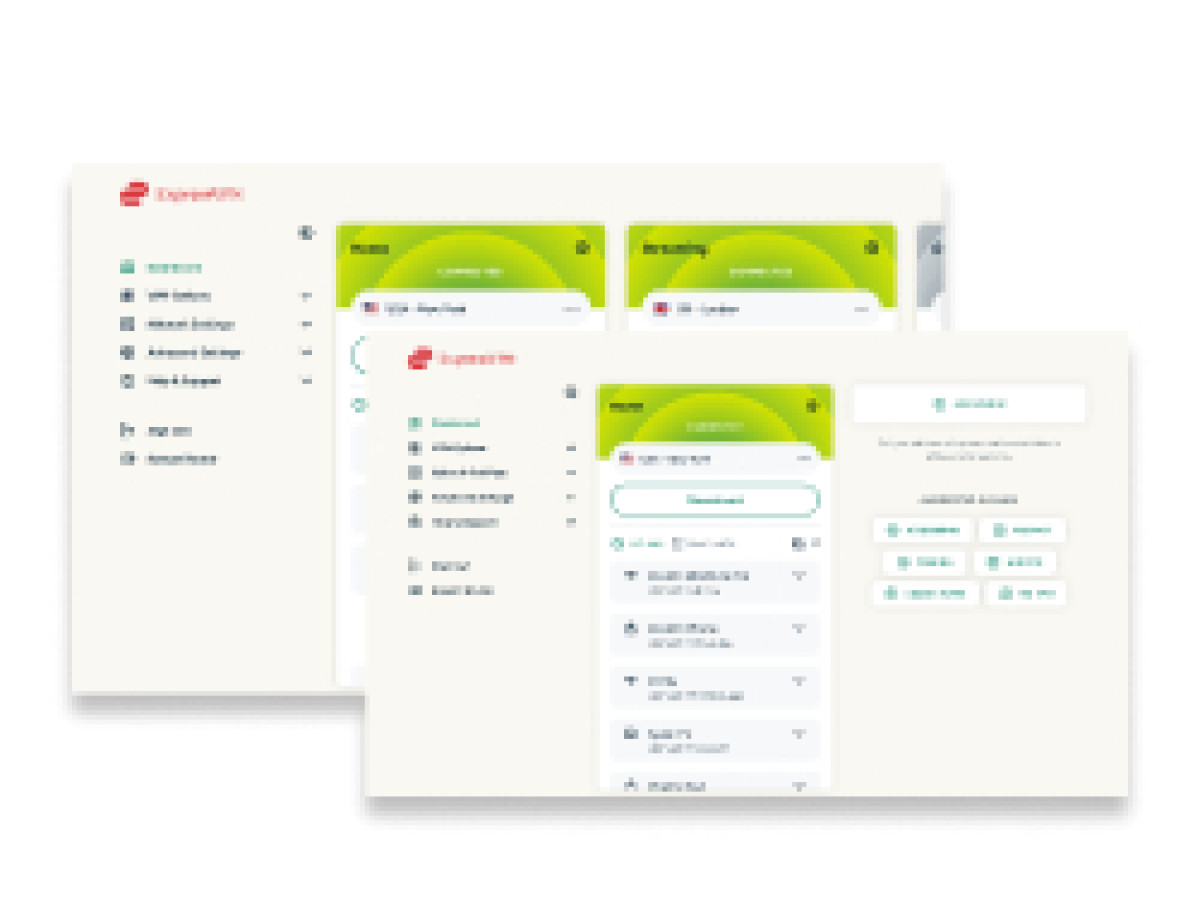
- Effectively unblocks geo-restricted content
- Has servers in 24 US states
- 30-day risk-free trial
- Lightway tunnel doesn’t work with the AES encryption
ExpressVPN is the best VPN to bypass the NBA League Pass geo-blocks, as it has servers in 24 US locations and doesn’t expose your IP throughout the session.
| Location | The British Virgin Islands |
| Number of servers | 3,000+ servers in 105 countries |
| Price starting from | from $4.99/month |
Apart from a large server fleet, ExpressVPN provides you with the MediaStreamer feature that will help you bypass the NBA League Pass blocks on non-VPN devices too. Plus, this VPN has intuitive apps for all popular platforms and you can use it on up to 8 devices simultaneously.
ExpressVPN’s yearly plan is available from $4.99/month and it comes with a 30-day risk-free trial.
Read our detailed ExpressVPN review to learn more.
2. NordVPN – The fastest VPN for watching NBA blackout games

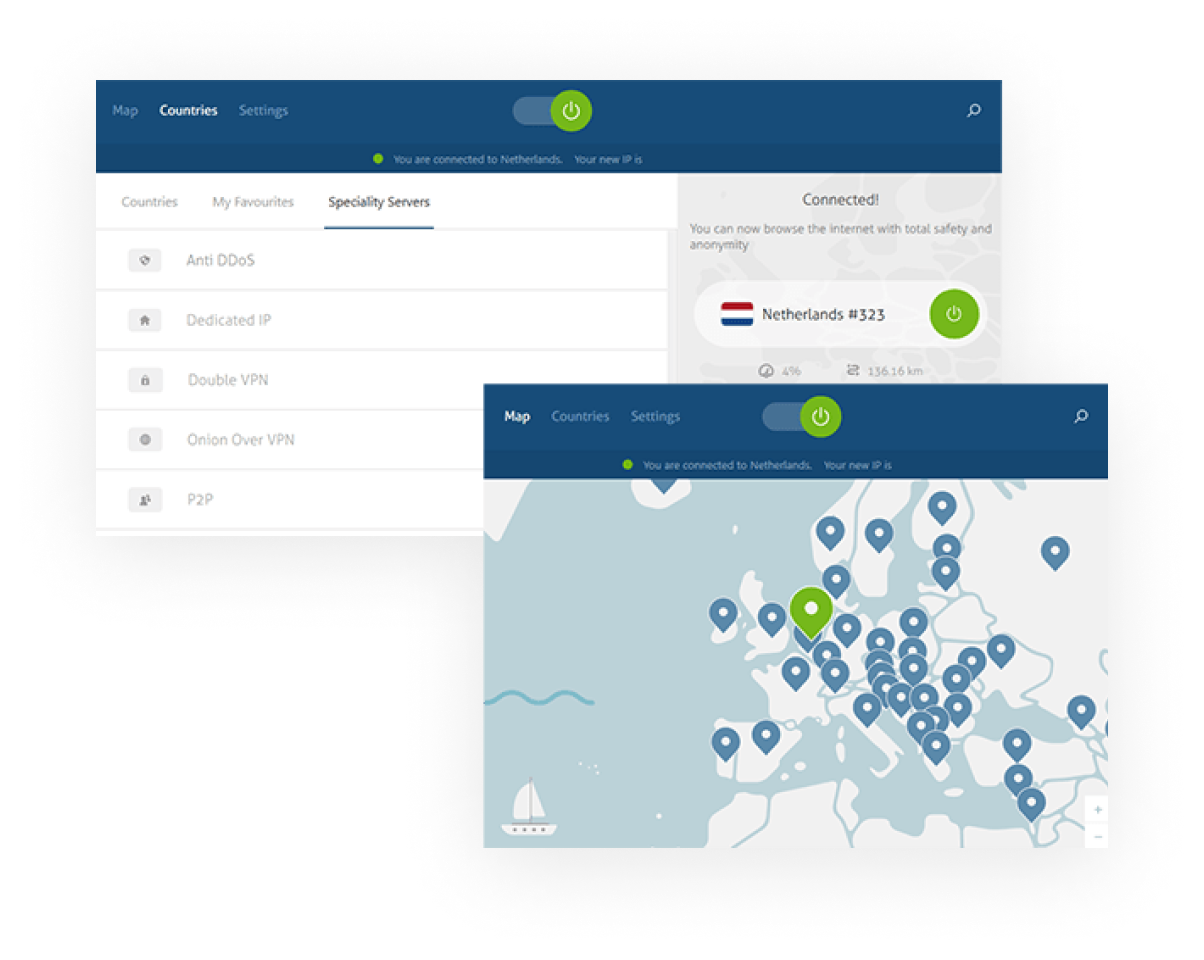
- NordLynx tunnel for fast speeds
- Servers in 16 US locations
- SmartPlay for effortless NBA blackout games streaming
- Must have an Android to get a free trial
NordVPN is a fast, reliable, and widely-used VPN that you can trust to bypass NBA League Pass blackouts. It has servers in 16 US states, so if there is an NBA blackout in your location, you can easily find a nearby state to connect to. If there is a national blackout, you can connect to the nearest country and circumvent the restrictions.
| Location | Panama |
| Number of servers | 7,800+ servers in 118 countries |
| Price starting from | from $3.09/month |
NordVPN is also one of the top VPNs for streaming due to its implemented SmartPlay feature that automatically kicks in allowing you to bypass NBA geo-blocks even on devices that don’t support VPNs.
The prices start from $3.09/month and you can use one subscription for up to 10 devices simultaneously. There’s a possibility to try out the service using a 7-day free trial (claimed through Android devices) and a 30-day money-back guarantee.
Find out more from our NordVPN review.
3. Surfshark – Affordable VPN to stream NBA blackout games

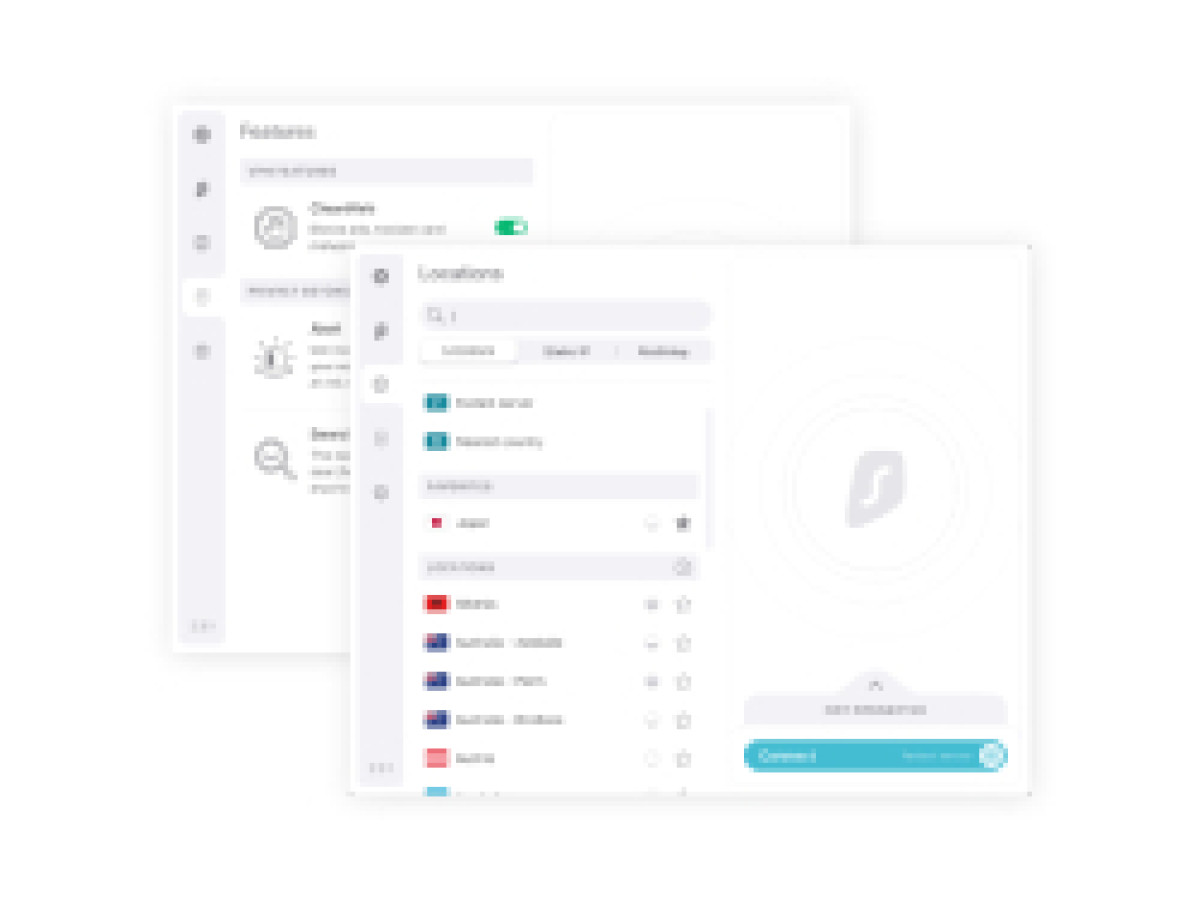
- Allows unlimited simultaneous connections
- Spoofs GPS on Android devices for a better location masking
- User-friendly apps
- Apple applications exclude features
Surfshark is an excellent VPN to bypass the NBA League Pass restrictions as it allows unlimited simultaneous connections per subscription. It’s not as well-known as NordVPN or ExpressVPN, but it gives you access to servers in 25 US states, making it perfect for avoiding blackouts.
| Location | The Netherlands |
| Number of servers | 3,200+ servers in 100 countries |
| Price starting from | from $2.19/month |
It has a feature called Camouflage Mode that will make it look as if you’re on the open network, which can help you evade VPN blocks. And with the WireGuard tunneling protocol, you receive fast and stable connection speeds.
Surfshark prices start from $2.19/month and there’s also a 7-day free trial available that you can combine with a 30-day money-back guarantee.
Explore its features in our Surfshark review.
Bypass NBA blackouts with a VPN (Workaround)
We tested VPNs to bypass NBA blackouts on computers, smartphones, and even devices that can’t have a VPN installed initially. But no matter the device, we’ve found the process to be quite simple. Here’s how you can bypass the NBA League Pass blackouts with a VPN on any device:
Bypass NBA blackouts on PC
Bypassing NBA blackouts on Windows or Mac is simple and only takes a few steps. All you have to do is download and install one of the VPNs mentioned above and connect to a VPN server in a region that’s outside the blackout territory.
If it’s a state-wide blackout, you’ll have to connect to the nearest state. If it’s a nationwide blackout, you’ll have to connect to another country that’s close to you and is outside of the blackout zone.
Here’s how you can do it:
- Select a VPN with a large server fleet. ExpressVPN has over 3,000 worldwide.
- Download and install the application.
- Connect to a server where NBA games aren’t blacked out. For example, if you’re in the USA, you can connect to a server in Mexico.
- Go to the NBA Leagues Pass site and log in.
- Once logged in, start watching your favorite NBA game live!
Bypass NBA blackouts on mobile
Bypassing NBA blackouts on mobile is almost the same as doing it on PC, but it requires an additional step. Other than your IP address, the NBA app on your phone uses location services and GPS to see if you’re in a region where the games are permitted.
To circumvent the apps’ requirements, all you have to do is connect to a VPN on your phone, turn off your location services, and use the browser to access the NBA League Pass instead of the app.
Follow these steps to bypass NBA blackouts on your phone:
- Choose a VPN that has many servers in the US and abroad. We recommend ExpressVPN.
- Download the VPN app and sign in.
- Connect to a server where live NBA games are allowed. If you’re in LA and want to watch the Lakers play, connect to a server in Arizona.
- Open the NBA League Pass site on your phone’s browser.
- Start enjoying your NBA game!
Bypass NBA blackouts on any device
If you’re wondering how to unblock NBA games on such devices as Roku, Chromecast, Apple TV, or any device that doesn’t initially support a VPN connection – the answer is a router VPN.
By setting up a VPN on your router, you can share an encrypted connection with a different IP to any device and bypass the NBA League Pass restrictions effortlessly.
Here’s how to do it:
- Pick a VPN that works with routers. Express VPN has a dedicated router applet.
- Download the selected VPN’s configuration files.
- Find the router’s IP address and a password that’s located on the back or bottom of the router.
- Type in the information into the browser’s URL slot and complete the setup process that your specific router requires.
- Connect your non-VPN device to an encrypted router’s connection.
- Launch the NBA League Pass on your smart TV and begin watching the game.
Why are NBA games blocked on YouTube TV?
Many NBA games are blocked on YouTube TV because local and national networks exclusively hold the rights to air them. If you're looking for ways to watch these games from outside the US, consider using a VPN. Learn more about accessing geo-restricted content like Sling TV outside the US.
Some content will only be available on the desktop. This is called “Mobile viewing restriction.” You can circumvent this type of restriction by casting the game on your TV or a computer.
If the content is only available in certain regions, then it’s called “Location-based viewing restriction.” This is more complicated than mobile viewing restrictions as these restrictions are set by content owners.
“Total viewing restriction” is when an entire program isn’t available on a broadcast network due to restrictions set by the network.
NBA games that are blocked on YouTube TV can still be heard live as their audio is available everywhere.
You can learn more about restrictions on YouTube TV here.
Why is my VPN not working with League Pass?
If you’ve encountered an error with your VPN while trying to watch games on NBA League Pass, these are the solutions to try:
- Switch the server. It’s possible that your VPN server has been blocked by the broadcaster, so you’d need to change to an alternative server.
- Reset your browser. It can be that your browser’s history helps the broadcaster know your actual location. Hence, you’d need to clear your browser’s cache and cookies.
- Examine the Internet connection. If you’re not getting adequate speeds, the VPN connection might drop, preventing you from watching NBA games. You can check your Internet speed on a speed test site like Ookla.
- Check for the IP leak. It’s possible that your VPN is leaking your actual IP address, letting the NBA League Pass know your real location. To see if it’s true, type in “what’s my IP” into the search engine and see if shows the IP given by a VPN. If not, enable the IP leak protection
- Change the VPN provider. Not all VPNs as capable enough to bypass the NBA restrictions. We recommend you use ExpressVPN which has servers in 24 US states and unblocks geo-restricted content effortlessly.
Can I use a free VPN to bypass NBA blackouts?
Yes, there are free VPNs you can use to bypass NBA blackouts, but we don’t recommend using them. Most free VPNs will put your data in jeopardy as they often sell it to advertisers, which is why they let you use their services for free.
Free VPNs are also restricted in terms of the number of servers they provide, so you won’t have as many options and it’ll be difficult to find a server where NBA games aren’t blacked out. Most free VPNs also tend to record your data and retain it even after you’ve stopped using it, which can put your data at risk of getting stolen.
Instead, we recommend using a premium VPN that has a money-back guarantee or a free trial. ExpressVPN has a 30-day money-back guarantee and it’s one of the best VPNs on the market. It has 3,000+ servers in 105 countries and all of them run on RAM, which means whatever information it records is wiped out after you disconnect from the server.
Final thoughts
The NBA League Pass is the best platform to see all NBA games from anywhere. However, the broadcaster restricts you from watching your local team play. Additionally, you won’t see live games if they are live-streamed by the national television. Yet, there’s a workaround. You can use a VPN to unblock the NBA blackout games.
Our top pick is ExpressVPN, which has proved to unlock any blackout game with servers in 24 US locations. Additionally, it works with devices that don’t support VPNs, so you will be able to enjoy the NBA on a big screen.
Frequently asked questions
No, NBA League Pass only detects your IP address and it can’t tell if you’re using a VPN. When your IP address is changed after connecting to a VPN server, NBA League Pass will detect the new IP address, but won’t know that you’re using a VPN.
Yes, NordVPN is one of the best VPNs to use with NBA League Pass. It has 7,800+ servers in 118 countries and lots of advanced security features to make sure your online data always remains safe and hidden. You can easily use NordVPN to encrypt your data, change your IP address, and bypass NBA League Pass blackouts.
Yes, there are plenty of popular VPNs you can use with NBA League Pass. With a VPN, like ExpressVPN, you can change your IP address and bypass NBA League Pass blackouts to watch live NBA games even if they’re restricted in your area.
NBA TV is blocked in your area because the app can see your IP address and you’re in an area where certain networks have exclusive rights to air NBA games, preventing the NBA app from showing them.