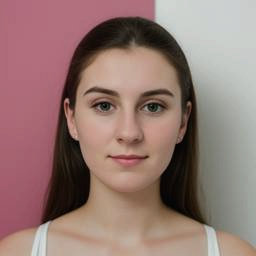Netflix offers a vast library of TV shows and movies, but the content available to users varies depending on their location. These restrictions can be annoying if you are planning to watch a specific movie or TV show, for example, anime from anywhere other than Japan. Fortunately, with the help of a VPN, it's possible to change your Netflix region and access content from around the world.
A VPN spoofs your location by masking your IP address and rerouting your internet connection through a server located in the country you want to appear from. However, due to Netflix's efforts to prevent VPN use, bypassing geo-blocks requires a reliable VPN that has a wide server network that is constantly growing.
Continue reading to learn how to unblock Netflix with a VPN and access restricted content, including recommended VPNs, the best servers to use, and tips for troubleshooting any issues you may encounter.
 How to change Netflix region with VPN
How to change Netflix region with VPN
- Find a VPN that has a wide server network. We recommend ExpressVPN.
- Install the app of your chosen VPN on your device.
- Pick a server that will unblock your wanted Netflix library.
- Go to the Netflix site and sign up.
- Now you can start streaming without geo-restrictions!
How does VPN help to bypass Netflix restrictions?
Netflix is one of the most popular streaming platforms with thousands of trending TV shows and movies. Unfortunately, content restrictions exist in different regions – some of it is unavailable due to copyright laws and licensing agreements. It can be really disappointing to find that your favorite movie is currently unavailable and your access to watch it is blocked in cases like traveling. That’s where VPN comes in handy.
VPN lets you change Netflix’s country by hiding your real IP address and virtual location altogether. Your internet traffic is redirected by one of its servers located in the region of your choice. This way your real location is untraceable as the streaming platform only sees the chosen server’s IP address. Hence, Netflix can only see your picked VPN server location and show you even geo-restricted content and region libraries. So, if you are traveling from the US and are afraid to miss a geo-restricted TV show premiere, VPN will get you covered.
Besides unblocking Netflix, VPNs are also great at security, for example, if you are on free Wi-Fi as using free Wi-Fi is unsafe without taking extra safety measures. Luckily, VPN providers are useful not only to unblock unavailable content but also to improve your online security and ensure your anonymity.
Netflix is constantly improving its ability to detect VPNs and block access with encrypted traffic. That’s why you need to find a reliable and safe VPN provider that is secure, untraceable, and has a wide server network to unlock different content. We tried plenty of VPN services to help you pick the one that meets your needs best.
Best VPNs to change Netflix region
The most important criteria to look for when choosing a VPN provider for changing country on Netflix are these:
- Strong security and privacy features
- The number of servers and locations
- Fast speeds to avoid any buffering
We tried many popular VPNs and considered all these elements and more, such as the number of connections and pricing. Here are our top picks to change your region on Netflix while staying secure and anonymous:
- ExpressVPN – fast service to change country on Netflix
- NordVPN – reliable VPN for secure binge-watching
- Private Internet Access (PIA) – wide server networks for streaming
1. ExpressVPN – fast service to change country on Netflix

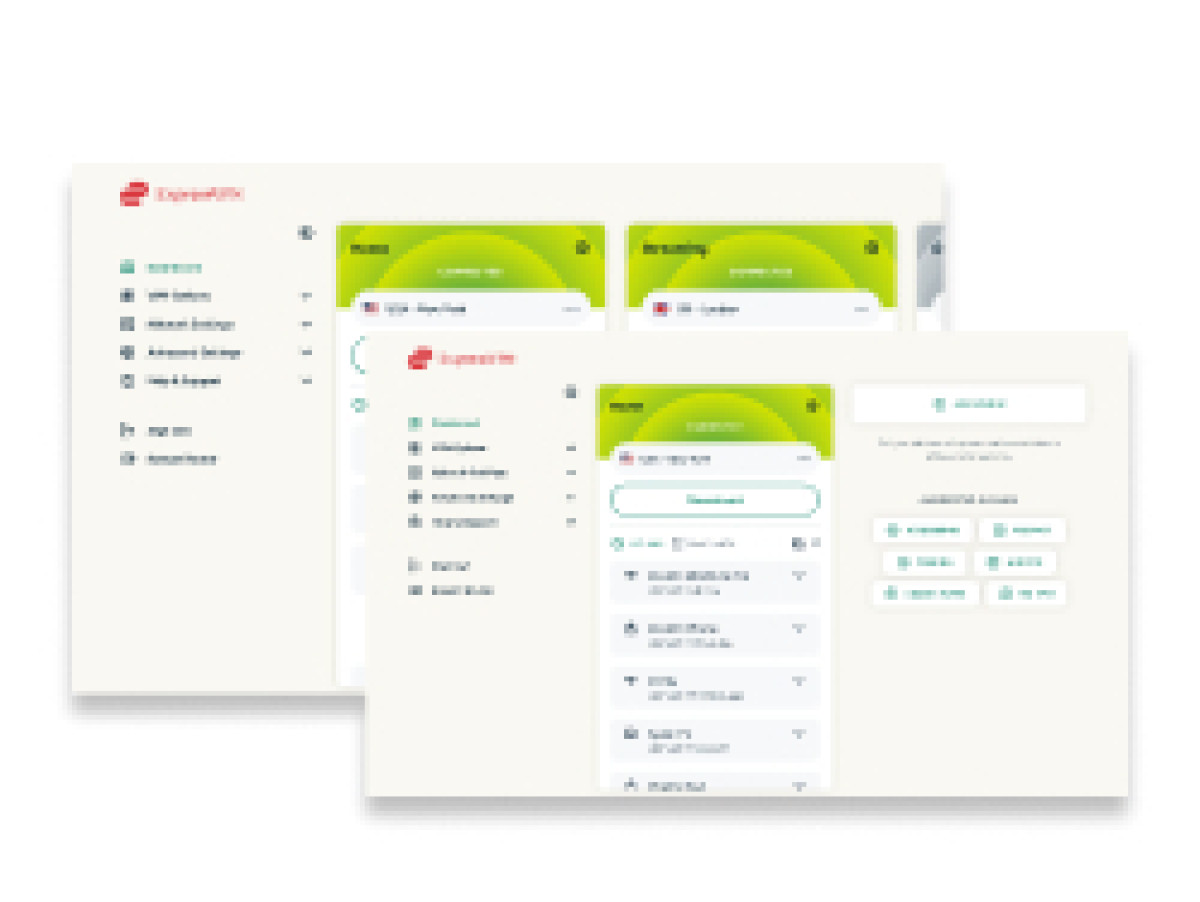
- 3,000+ servers in 105 countries
- MediaStreamer feature
- Fast speed for unlimited streaming
- Military-grade encryption and strong secure features
- Unblocks most Netflix libraries
- A bit pricey compared to other providers
ExpressVPN is our top pick for unblocking Netflix, thanks to its reliable and fast connections, wide range of server locations, and ability to bypass geo-restrictions. With servers in over 105 countries, users can easily access Netflix libraries from around the world, including those in the US, UK, Canada, and Japan.
ExpressVPN's MediaStreamer feature also allows users to access Netflix on devices that don't typically support VPNs, such as game consoles and smart TVs. ExpressVPN offers strong security features, including military-grade encryption and a no-logs policy, ensuring that your online activity and personal information remain private.
ExpressVPN offers a 30-day money-back guarantee, allowing users to test the service risk-free. Overall, ExpressVPN is a top choice for anyone looking to stream Netflix with a VPN, offering a reliable and fast solution for accessing content from around the world.
2. NordVPN – secure and reliable VPN for unblocking Netflix

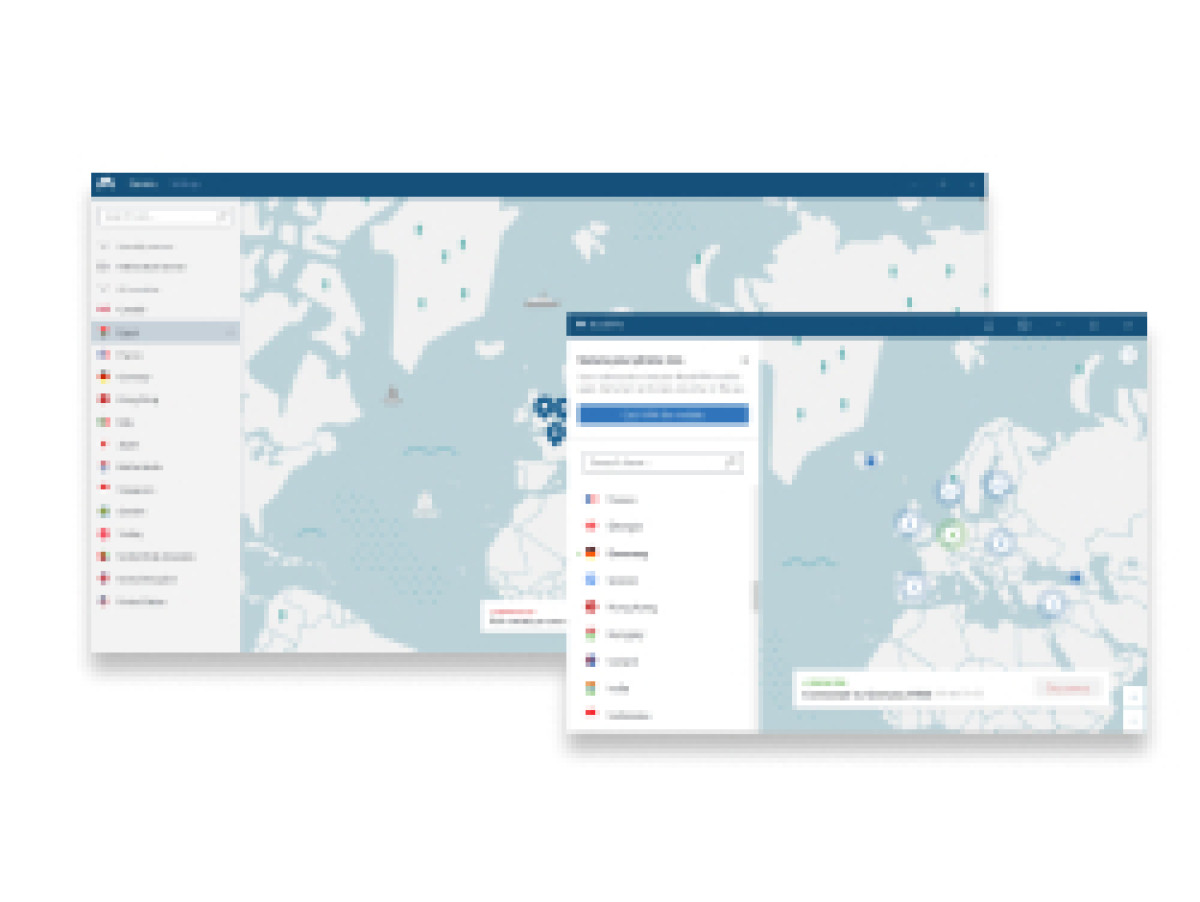
- 7,800+ servers in 118 countries
- SmartPlay feature
- Robust security and privacy options
- Unblocks many Netflix libraries
- No app for the router
NordVPN is another great VPN to bypass Netflix geo-restrictions. It offers strong privacy and security features, as well as servers in over 60 countries to access Netflix libraries from different regions. NordVPN provides users with a wide range of options for accessing Netflix content, including libraries in the US, UK, and Japan.
In addition to its extensive server network, NordVPN offers fast and reliable streaming speeds, making it a great choice for users who want to watch Netflix content in high definition without any buffering or lag. NordVPN also offers features such as CyberSec, which blocks ads and malicious websites, and Double VPN, which encrypts your traffic twice for added security.
While NordVPN is a paid service, it offers a 30-day money-back guarantee, allowing users to test the service risk-free. Overall, it is a great choice for anyone looking to access Netflix with a VPN, offering reliable and fast connections and strong privacy and security features.
3. Private Internet Access (PIA) – wide server networks to stream Netflix

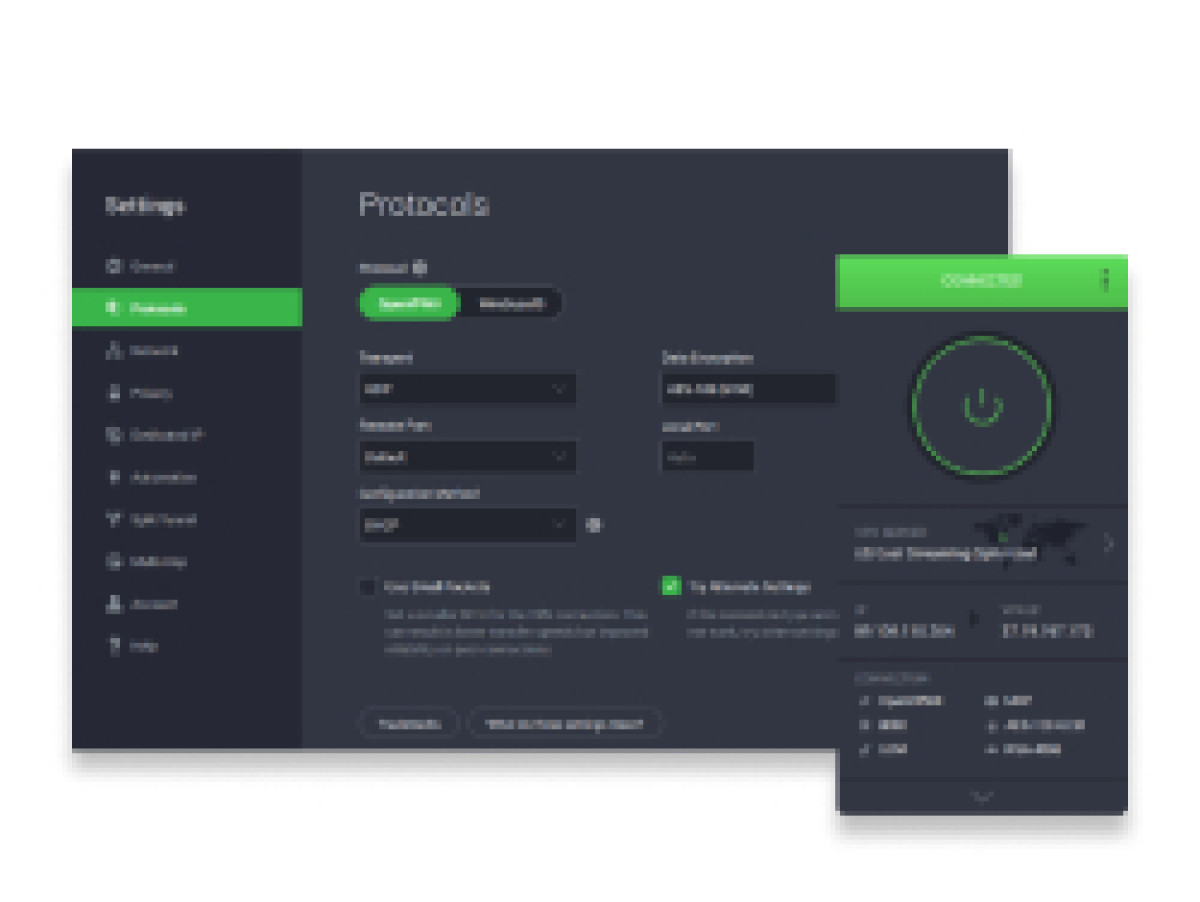
- Massive server network
- Good speeds
- Unlimited simultaneous connections
- Customer service could be improved
Private Internet Access (PIA) is a popular VPN service that can be used to access Netflix content from different regions. Most of PIA's servers work with Netflix well, and as there are thousands of them, users can instantly find a different one if something went wrong.
PIA has a large network of servers in over 91 countries, providing users with a wide range of options for accessing Netflix libraries from around the world. In addition, PIA offers strong encryption and security features and a no-logs policy, ensuring that your online activity remains private and secure.
One potential downside to using PIA for Netflix is that it may not offer the same fast and reliable streaming speeds as some other VPN services. But our tests on PC (Windows) and mobile phone (Apple) apps showed great performance and good speeds. In addition, if you stumble into any error, you can always contact their customer support which is available 24/7.
How to watch Netflix from anywhere while traveling?
To watch Netflix from anywhere while traveling, the best solution is to use a VPN. A VPN will encrypt your internet connection and route it through a server in a different location, allowing you to access Netflix as if you were in that location.
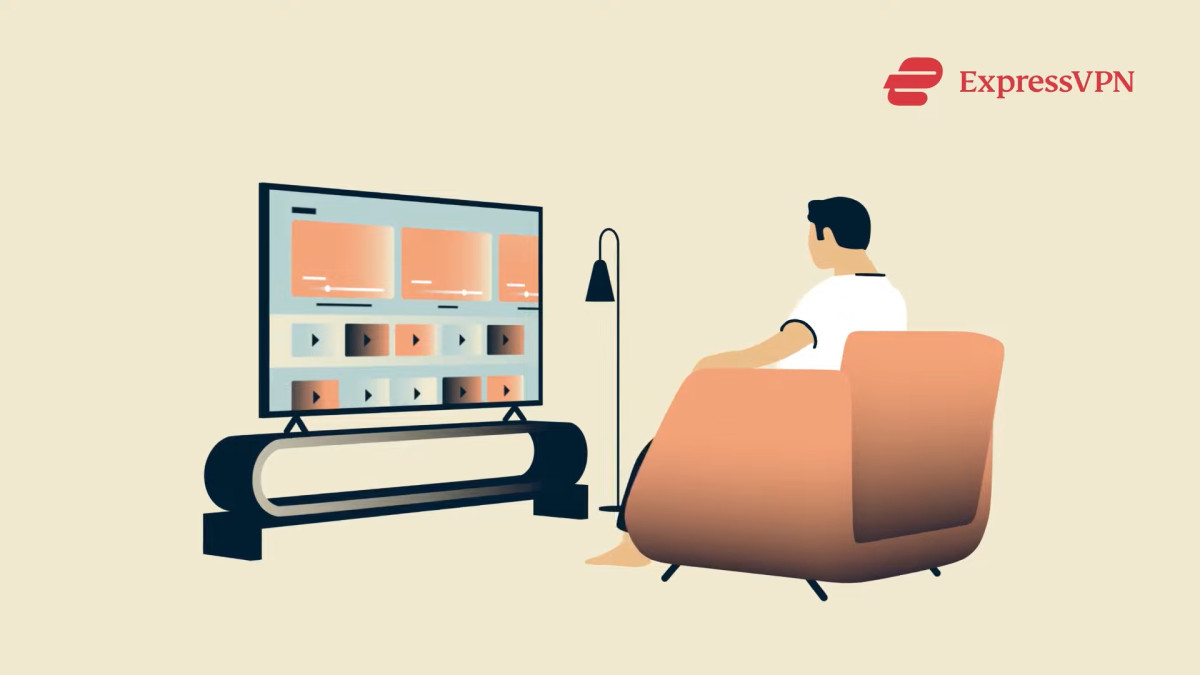
ExpressVPN is a secure and reliable VPN for Netflix streaming (source: expressvpn.com)
First, it's important to note that some countries have restricted access to Netflix, either due to government censorship or licensing agreements. Countries such as China, North Korea, and Syria do not have access to Netflix. Additionally, some countries have limited Netflix libraries compared to others, such as those in the Middle East, Africa, and Asia.
To bypass these restrictions and access Netflix from anywhere while traveling, choose a reliable VPN that can bypass Netflix's geo-restrictions. Look for VPNs with a wide range of server locations and high-speed connections, as this will help ensure you can access a variety of Netflix libraries without buffering or lag.
Here is a quick guide on how to watch Netflix with our top pick VPN:
- Sign up for ExpressVPN and download the app on your device.
- Open the app and connect to a server located in the country where the Netflix library you want to access is located.
- Clear your browser cache and cookies before opening Netflix.
- Log in to Netflix and start streaming content from the region you selected.
How to watch Netflix with a free VPN?
Using a free VPN to watch Netflix is possible, but it may not be a reliable or secure option – most free VPNs are not reliable and may not work with Netflix. Additionally, free VPNs often have slower speeds, fewer server locations, and weaker security features than paid VPNs.
To watch Netflix with a free VPN, do your research before choosing the best provider and consider aspects like security and privacy features, server network, and speed. Many free VPNs have questionable business models and may sell user data to third parties, which undermines the whole purpose of using a VPN for privacy and security.
Usually, free VPNs have data caps which makes streaming way harder than it should be as the offered amount of data can be not enough for a whole season of one TV show. So, keep in mind that even if the free VPN works with Netflix, it may not be a reliable or secure option for long-term use as most free VPNs don’t have as many servers to keep unnoticed by streaming platforms for a long time and IPs can be blocked.
That’s why it is recommended to use a paid VPN with robust security features, a wide range of server locations, and fast speeds for the best possible streaming experience. We recommend ExpressVPN as it has all the essential features and a 30-day money-back guarantee if you are not sure yet.
Change the Netflix region on your device
With the help of a VPN, changing the Netflix region on your device is easy and can open up a whole new world of streaming options. Whether you're using a PC, phone, router, Smart TV, or gaming console, bypassing Netflix geo-restrictions is a simple process that can be done with just a few clicks. By connecting to a VPN server in the country of your choice, you can access the full range of Netflix content available in that region.
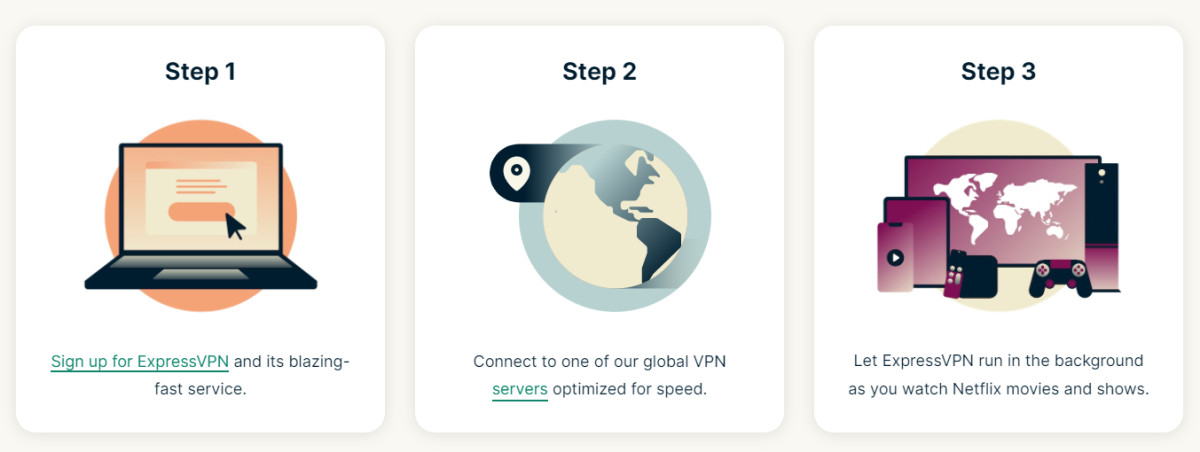
ExpressVPN app is simple and easy to use (source: expressvpn.com)
Here's a step-by-step guide on how to change the Netflix region on your device using a VPN:
- Choose a reliable VPN provider that works with Netflix and install the VPN app on your device. We recommend ExpressVPN for its fast speed.
- Open the VPN app and select a server in the country where the Netflix library you want to access is located.
- Connect to the server and wait for the connection to establish.
- Clear your browser cache and cookies before opening Netflix.
- Log in to Netflix and start streaming content from the region you selected.
It's important to note that the exact steps may vary depending on the device you're using, but the basic process remains the same. Some devices may require you to install the VPN app directly on the device, while others may require you to configure the VPN manually. Here is what you need to know about installing it in phones, tablets, smart TVs, routers, and other devices:
- If you are using a phone or tablet, download both VPN and Netflix apps from the Google Play store (Android) or App store (Apple) and follow the step-by-step guide above.
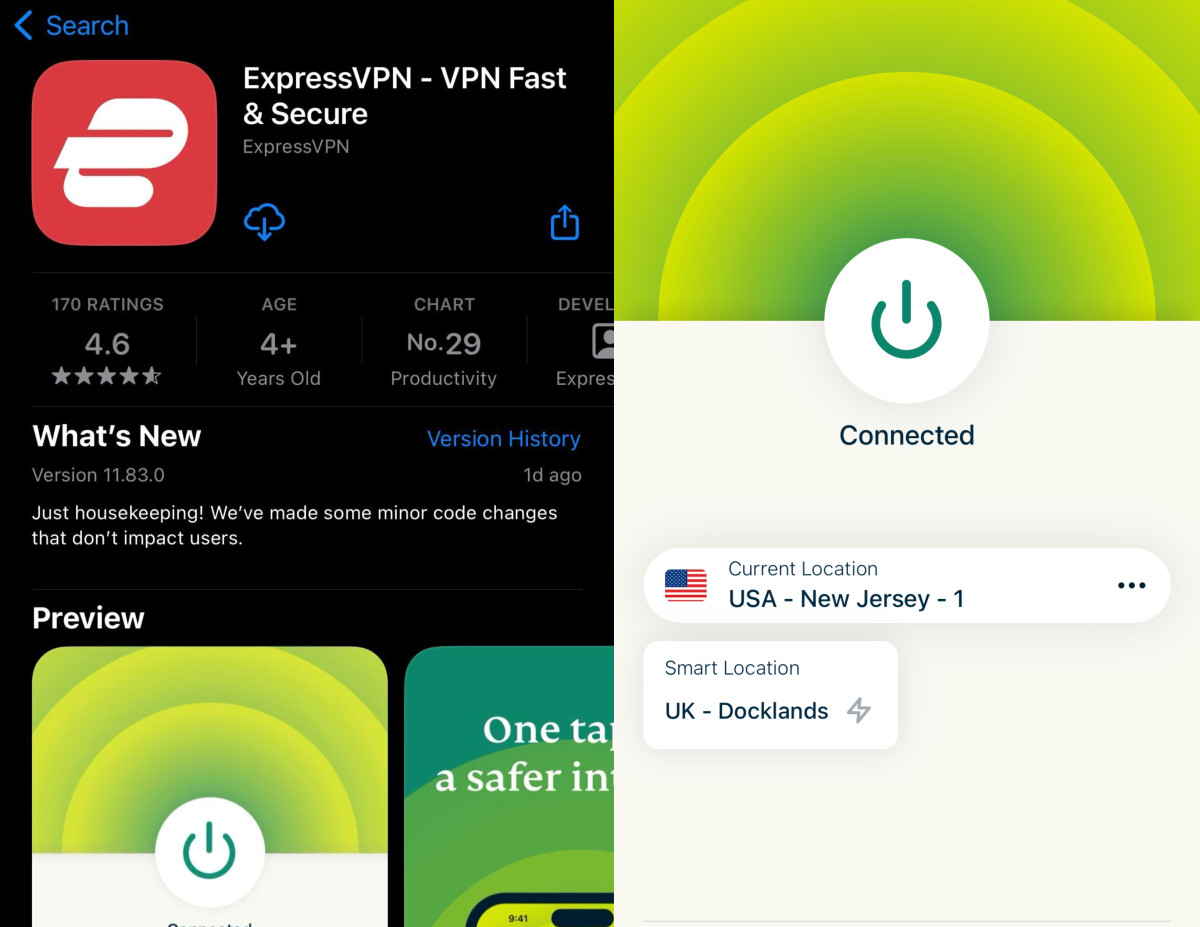
Download a VPN app on your phone in just a few clicks.
- If you want to use a VPN app for Netflix streaming on the smart TV (Android TV or Fire TV stick), you should download a reputable provider’s app from the Google Play store and follow the steps mentioned above.
- For routers, you need to make sure that your device is compatible with your chosen VPN app. If it is, simply follow the instructions on the VPN provider’s website.
- For gaming consoles, such as PlayStation or Xbox, and other devices that don’t have a VPN app, you need to install VPN to your router or share the VPN connection over Wi-Fi by creating a hotspot from your computer or another device.
Is Netflix not working with VPN?
If a VPN is not working with Netflix, there are several possible solutions to try:
- Switch servers. Try connecting to a different server in the same region or a different region. Some VPNs have specific servers optimized for streaming that may work better with Netflix.
- Clear cache and cookies. Clearing the cache and cookies on your web browser may help resolve any conflicts between the VPN and Netflix.
- Disable other browser extensions. Other browser extensions or plugins may interfere with the VPN's ability to connect to Netflix. Try disabling any other extensions and see if that resolves the issue.
- Contact VPN customer support. Reach out to your VPN's customer support team for assistance. They may be able to recommend specific servers or settings that work better with Netflix.
- Try a different VPN. Not all VPNs work with Netflix, so consider trying a different VPN provider that is known to work with Netflix.
Conclusion
Changing your Netflix region can be a great way to access a wider range of content and expand your streaming options. By using a VPN, you can easily bypass geo-restrictions and access Netflix libraries from different countries.
When choosing a VPN for Netflix, it's important to consider factors such as server locations, connection speeds, and security features. While there are many VPNs available, services such as ExpressVPN and NordVPN have a proven track record of reliably accessing Netflix libraries from around the world.
Remember to always connect to a server in the country you want to access Netflix content from and clear your browser cache and cookies before logging in to Netflix. With these steps, you'll be able to unlock a world of streaming content from the comfort of your own home.
Frequently asked questions
Yes, using VPN to stream Netflix content is legal. However, if a user is using a VPN to access copyrighted content without permission, they may be violating copyright laws. Therefore, it is important to use a VPN responsibly and respect the terms of service of streaming platforms to avoid potential legal consequences.
ExpressVPN is the best VPN to change Netflix region due to its reliability, fast speeds, and wide range of servers. With over 3,000 servers in 94 countries, users can easily switch to any region and enjoy uninterrupted streaming. ExpressVPN also offers strong security features to protect user privacy and has excellent customer support.
Netflix tries to block VPNs to enforce regional licensing agreements with content providers. These agreements limit the availability of certain content to specific regions, and Netflix is required to comply with these agreements to maintain its partnerships.