Changing your location with a VPN is useful when you’re traveling and want to access content that’s only available in your home country. It’s also convenient when a page you want to visit is geo-blocked in your current location.
A VPN helps you change your location with one click and bypass any geographical restrictions. It changes your IP address to appear as if you’re accessing the Internet from that country. This makes websites think that you’re in a location where their content is available, taking off restrictions.
Continue reading as I help you choose the best VPN for changing location from my hand-picked options. You’ll learn how to connect to a VPN to change your country step by step.
Top 5 best VPNs to change location
- 1. NordVPN – best VPN for changing location in 2025
- 2. Surfshark – affordable VPN for location change
- 3. ExpressVPN – VPN for changing your location and staying secure
- 4. Proton VPN – VPN for changing location with the free trial version
- 5. CyberGhost – beginner-friendly VPN for changing location
The best VPNs for spoofing location in 2025
I researched and tested dozens of reputable VPNs to find out which ones can spoof your location seamlessly. I reviewed their server network size, tested their speeds, and evaluated their security features. Here are my hand-picked VPNs:
1. NordVPN – best VPN for spoofing your location overall

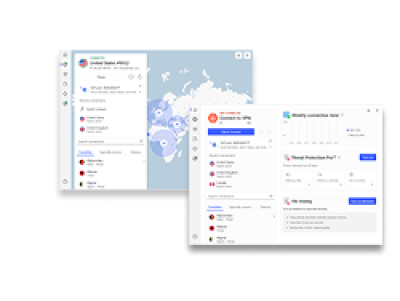
- Can change location to 126 countries
- Effortlessly bypasses geo-blocks
- Threat Protection for malicious ad blocking
- No-logs policy is independently audited
- 92% average speed retention rates
- Free trial only available on Android
NordVPN is the best VPN for changing your location because of its massive server fleet, excellent security features, and great speeds. It comes with 8,300+ servers in 126 countries, letting you access content from anywhere in the world.
|
Location |
Panama |
|
Number of servers |
8,300 |
|
Price starting from |
from $2.99/month |
For starters, NordVPN managed to access Netflix, Hulu, Max, Disney+, and many other streaming platforms that I tested it with. Plus, its speeds are competitive, ensuring lag-free streaming. During my tests, NordVPN retained an average of 92% initial connection speeds.
With this VPN, you get many useful security features too. For example, Threat Protection blocks intrusive ads and online threats, while double VPN routes your traffic through two servers.
NordVPN offers great compatibility with apps for all major devices, including Windows, Linux, macOS, Android, iOS, and some smart TVs.
The VPN’s prices start from $2.99/month and come with a free 3-day trial on Android. Plus, all plans, even the monthly ones, come with a 30-day money-back guarantee.
Find out more in our NordVPN review.
2. Surfshark – affordable VPN for location change

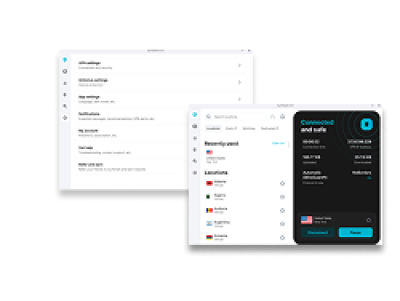
- Large server network for extensive geo-spoofing capabilities
- Excellent value for money with competitive pricing
- Unlimited simultaneous connections
- Strong security and privacy protections
- Based in a 14-eyes alliance
Surfshark is a budget-friendly solution for changing your location with a VPN. With its expansive network of 4,500+ servers in 100 countries, accessing geo-restricted content worldwide is a breeze.
|
Location |
The Netherlands |
|
Number of servers |
4,500+ servers in 100 countries |
|
Price starting from |
from $1.99/month |
During streaming tests, Surfshark successfully accessed Netflix, Amazon Prime, Hulu, BBC iPlayer, and other major platforms. The speeds didn’t disappoint either. I found that it retains 89% of initial connection speeds and experienced no lags whatsoever.
With Surfshark, you get a reliable kill switch which shuts off your internet connection in case of VPN disconnect. Plus, some plans even come with a reliable antivirus that has been tested by independent labs to block 100% of zero-day threats.
Like NordVPN, Surfshark has apps for Windows, macOS, Linux, Android, iOS, and some smart TVs. Its prices start from $1.99/month only and come with a free 7-day trial. A 30-day money-back guarantee is available as well.
Read more in our Surfshark review.
3. ExpressVPN – secure VPN for spoofing your location


- Broad server coverage, ideal for accessing global content
- Exceptional speeds for uninterrupted streaming and browsing
- Strong privacy and security features
- User-friendly apps across all major platforms
- Premium pricing compared to some other options
My tests showed that ExpressVPN is a secure option for spoofing your VPN location. Aside from useful features like a malicious threat blocker, it has servers in 105 countries, letting you connect to virtually any place in the world.
|
Location |
The British Virgin Islands |
|
Number of servers |
3,000+ servers in 105 countries |
|
Price starting from |
from $3.49/month |
ExpressVPN managed to unblock Netflix libraries in multiple countries, Hulu, Disney+, YouTube, and other streaming sites. In terms of performance, it retained around 88% of initial connection speeds. Safe to say, I experienced no lagging during my 45-minute streaming session on Netflix.
Security-wise, ExpressVPN offers a kill switch feature to prevent your data from leaks. Plus, it comes with a malicious ad and tracker blocker, ensuring your data is always safe from threats.
The service is user-friendly, with intuitive apps for a variety of devices, including smartphones, tablets, and computers.
ExpressVPN prices start from $3.49/month, alongside a 30-day money-back guarantee and a free 7-day trial on smartphones.
Find more information in our ExpressVPN review.
4. ProtonVPN – VPN for changing location with a free trial


- Free version available with no data limits
- High-security standards and no-logs policy
- Paid versions offer a broad network for global access
- Developed by a reputable team known for security
- Free version doesn’t bypass geo-blocks
Proton VPN is a VPN for changing your location that also has a completely free version with 5 server locations, no ads, and no data limits. If you choose the premium plan, you get access to servers in 117 countries.
|
Location |
Geneva, Switzerland |
|
Number of servers |
9,778 |
|
Price starting from |
from $2.99/month |
While I couldn’t unblock any streaming services with the free version, the paid plans offer reliable servers that can bypass geo-blocks. For example, I could access Netflix libraries, Hulu, Max, and multiple other platforms without trouble.
As for performance, Proton VPN retained an average of 82% initial connection speeds. While it’s a great result, it’s not as fast as NordVPN. So, if streaming is what you’re after, I’d suggest checking out NordVPN instead.
With Proton VPN, you get a kill switch and DNS leak protection to ensure no data leaks. There’s also a NetShield malicious ad blocker and a double VPN feature.
You can get Proton VPN on your computer or smartphone, including Windows, macOS, Android, and iOS. Its price starts from $2.99/month, backed by a 30-day money-back guarantee.
Learn more in our Proton VPN review.
5. CyberGhost – beginner-friendly VPN for geo-spoofing

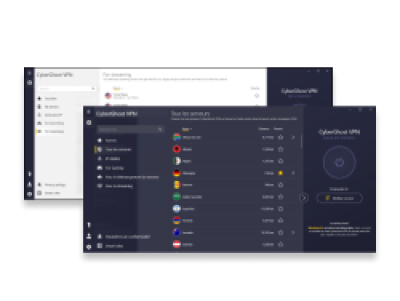
- Intuitive interface perfect for beginners
- Extensive server network for global content access
- Optimized servers for streaming and torrenting
- Strong privacy and security measures
- Slower speeds on some distant servers
CyberGhost is a user-oriented VPN that you can use to spoof your real location by changing the IP address. The VPN comes with 11,500+ servers in 100 countries and an intuitive interface, letting you access many locations in the world with one click.
|
Location |
Romania |
|
Number of servers |
11,500+ servers in 100 countries |
|
Price starting from |
from $2.03/month |
With CyberGhost, I was impressed with its streaming capabilities. Accessing Netflix, Disney+, Max, and YouTube was a complete breeze. And the VPN didn’t compromise performance either. It managed to retain around 90% of initial connection speeds, letting me enjoy content unrestricted and without buffering.
Like NordVPN and Surfshark, CyberGhost comes with a threat blocker and a kill switch. Plus, it offers NoSpy servers in Romania, which give you extra protection as they’re managed by CyberGhost itself.
The VPN has apps available across major platforms, including Windows, macOS, iOS, and Android, offering a seamless experience on any device. You can get CyberGhost from $2.03/month with a generous 45 days generous money back guarantee.
More details in our CyberGhost review.
How I picked and tested these best VPNs for location change
It took me a few weeks to test reputable VPNs and find which ones are most reliable for changing your location. Here’s the criteria I used to evaluate them:
- Global server network (30%): I assessed the size and distribution of each VPN's server network. A vast and diverse server network ensures users can connect to a wide range of geographic locations, vital for bypassing geo-restrictions.
- Streaming capabilities (20%): I tested each VPN's ability to access popular streaming services. All of my hand-picked VPNs can unblock major streaming services, including Netflix, Hulu, and Disney+.
- Speed tests (15%): Using speed test tools, I tested each VPN’s speed retention rates on different servers and counted the average. It helped ensure that the VPNs I recommend offer fast and stable connections suitable for streaming, gaming, and downloading.
- Privacy and security features (15%): I took into account the security features VPNs offer, prioritizing the ones that offered advanced functionality. This could be a reliable kill switch or threat protection features.
- Ease of use (10%): I reviewed whether the VPNs are easy to use for complete beginners. Only VPNs with intuitive interfaces were included in my list.
- Price and value for money (10%): Even if a VPN is high quality, it shouldn’t be overpriced. I compared what each VPN has to offer and their test results to find which ones offer the best value for your money.
How to fake your location with a VPN
Faking your location with a VPN is a simple process that can help you access geo-restricted content. This includes streaming services, news websites, and apps that are not available in your country. Here's a step-by-step guide on how to do it:
Step 1: Choose a reliable VPN service
Select a VPN provider that works as a location spoofer and is known for its strong security features, fast connection speeds, and a wide range of server locations, such as NordVPN.

Step 2: Download and install the VPN app
Visit the official website of the chosen VPN provider, sign up for an account, and download the VPN app on your device (PC, smartphone, tablet, etc.). Follow the installation instructions provided on the site or within the app itself.
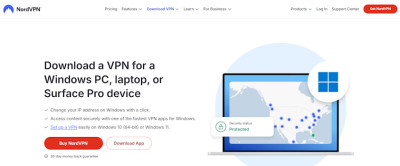
Step 3: Connect to a server in your desired location
Sign in to your VPN account and select a server located in the country where you want to appear. For example, if you want to access Peacock while living in Europe, connect to a server in the US to spoof your IP address.
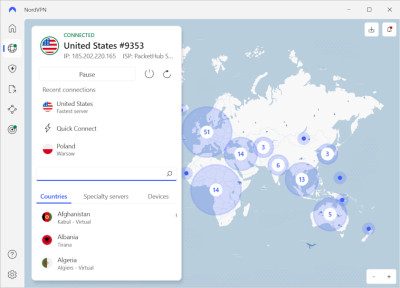
Step 4: Verify your new IP address
Once connected to a VPN server, your device's IP address should now reflect the location of the server you chose. You can verify this by searching for "What is my IP address" in a web browser and checking if the displayed location matches your selected server's country.
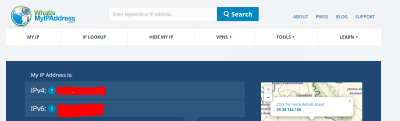
Step 5: Access geo-restricted content
With your location now spoofed, you can access content and services that were previously unavailable in your actual geographical location. Navigate to the website or service you wish to access, and you should be able to use it as if you were physically in the selected server's country.
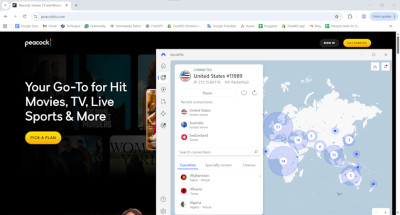
Step 6: Disconnect from the VPN
When you have finished accessing the geo-restricted content, remember to disconnect from the VPN server to return to your actual location's internet connection. You can do this by opening the VPN app and clicking the disconnect button.
Additional tips:
- Always ensure that the VPN connection is established before accessing the content to avoid leaking your real location.
- If you encounter issues with accessing geo-restricted content, try clearing your browser's cookies and cache, as these can sometimes store information about your actual location.
- Consider using a VPN with a kill switch feature, which automatically disconnects your internet if the VPN connection drops, to prevent your real IP address from being exposed.
Why would you need to change your location with VPN?
Changing your location with a VPN can be beneficial to access geo-restricted content and staying secure. Here are the main reasons why you’d need it:
- Geo-block bypassing. By connecting to a server in another country, you can access content that’s local to that region but unavailable at your home. This can be streaming service libraries, news websites, or other services.
- Traveling. A VPN lets you connect back to your home country when you’re traveling. This ensures the algorithm doesn’t mess up your social media feeds with foreign content and you can still access websites that are available back home.
- Bypass internet censorship. Some countries are strict when it comes to internet censorship. A VPN allows you to browse the internet and access information freely.
- Security. VPNs protect users from surveillance by their Internet Service Provider (ISP) by changing their IP address. It’s also safer to use a VPN on public wifi, so your data is encrypted and hackers who target unsecure networks can’t access it.
- Cheaper pricing. Many companies offer different prices based on the user’s region, so you can save up money using a VPN for cheaper flights or getting other services cheaper.
Is it legal to change your location with a VPN?
Yes, changing your location with a VPN is legal in most countries around the world. They’re legitimate tools for privacy that are widely used to protect your data and browse the web without anyone taking a peak.
The countries that highly monitor VPN usage or have certain restrictions in place are the following: China, Russia, Belarus, Iraq, Oman, India, United Arab Emirates, Turkey.
However, you should also be aware that changing your IP address with a VPN doesn’t make illegal online activities legal. So, make sure you review the Terms of Service if you’re planning to purchase a geo-restricted service using a VPN.
Can I use a free VPN to change location?
Yes, you can use a free VPN to change your location, but it’s not always recommended. Many free VPNs are unreliable and don’t have a source of income, so they sell your data to advertisers instead. This defeats the purpose of using a VPN in the first place.
Alternatively, you could use a freemium VPN – they’re free versions of premium VPNs, so they’re reliable. For example, the free Proton VPN comes with servers in 5 locations. However, you can’t choose the location as the VPN auto-connects you to anywhere.
The best solution to change your location to anywhere is use a premium VPN with a free trial. It gives you access to a premium service with a massive server fleet for free. For example, NordVPN offers a free 3-day trial on Android devices and a 30-day money-back guarantee on top of it.
Conclusion
Changing your location with a VPN is useful to access geo-restricted content and streaming services, keeping your internet activities private, and bypassing censorship. You can even get cheaper deals by connecting to a VPN because of regional pricing differences on many services.
My tests revealed that NordVPN is the best VPN for changing your location. It has 8,300+ servers in 126 countries, letting you connect to virtually anywhere in the world. Plus, it can easily bypass geo-restrictions while maintaining lag-free speeds.
Frequently asked questions
NordVPN is the best choice for changing countries due to its extensive server network across 126 countries, exceptional speed, and robust security features. It ensures reliable access to geo-restricted content while maintaining user privacy and security.
Yes, Proton VPN offers a free version that allows you to change your country location. It provides users with access to servers in three countries, ensuring basic geo-spoofing capabilities alongside strong privacy protections.
The best country to set your VPN to depends on your needs. For streaming, choose a country where your desired content is available. For privacy, select countries with strong data protection laws, such as Switzerland or Iceland.
No, a location change through a VPN is just one feature of VPN services. VPNs not only allow you to change your virtual location but also encrypt your internet connection, enhancing your online privacy and security across various networks.


