Bumble is a dating app that helps you find people in your vicinity using your GPS or location data. The app has something called “Travel Mode,” but you need a premium subscription for it.
Luckily, you can spoof your location using a VPN and meet people from all around the world. It’s a quick and easy way to bypass Bumble’s geo-restrictions.
For example, if you live in a small town, you might not find too many people on the dating app. But by changing your IP address with a VPN, you can connect with people in other cities like Paris and Tokyo.
In this article, we’ll teach you how to change location on Bumble with a VPN and share other important information.
How to change Bumble location with a VPN
- Pick a VPN from our list.
- We recommend NordVPN because it has servers in 59 countries.
- Download the VPN on your phone.
- Connect to a server in a city whose people you want to connect with.
- Start making new friends!
Why change your location on Bumble?
Changing your location on Bumble will allow you to talk to people from other areas and provide some other benefits as well. Here’s a brief look at why you should change your Bumble location:
- Bypass Travel Mode – By changing your IP address with a VPN, you won’t have to buy a premium subscription to Bumble in order to use Travel Mode. You can just spoof your location and find people from other countries.
- Increase your dating pool – Changing your location is particularly helpful if you’re in a small town and you’ve run out of people to talk to on Bumble. With a VPN, you can increase your dating pool and find even more people to chat with.
- Increase your privacy – Bumble has access to your location data. By hiding it with the help of a VPN, you’ll prevent the app from collecting information about your real location.
- Avoid people in your vicinity – Don’t want to get into an awkward situation where you run into someone you didn’t match with in your city? Change your location so people in your vicinity don’t find you on the app.
The best VPNs to change location on Bumble
We tested many different VPN services that change your location on Bumble and ranked them according to categories like number of servers, security, and price. Here are our top 3 recommendations:
1. NordVPN – Best VPN for changing location on Bumble in 2025

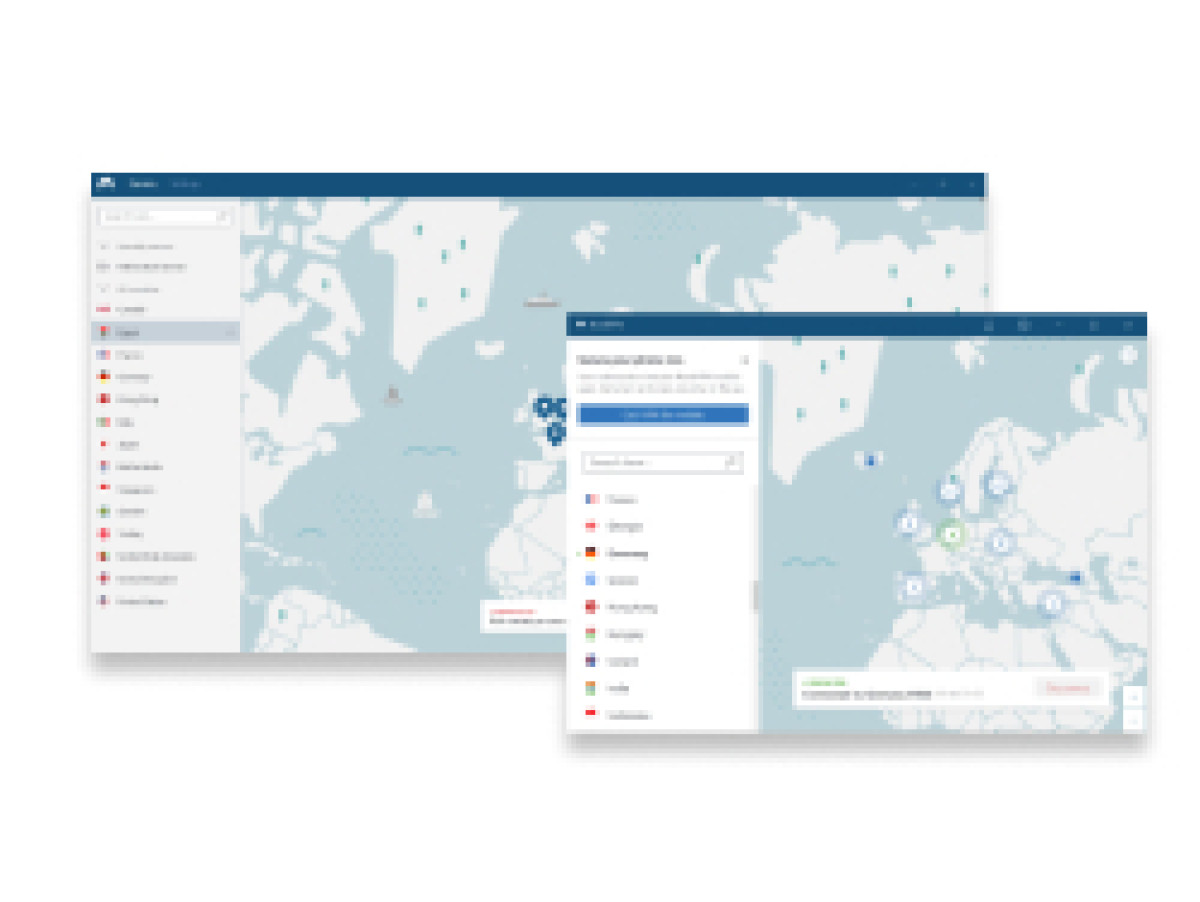
- 59 countries to change your location to on Bumble
- NordLynx protocol will give you a high level of protection
- Has multiple advanced security features.
- No trial version for iOS.
NordVPN has a wide coverage across the world and it provides many advanced security features. You can choose from over 59 countries as your Bumble location and find different people from all over the world.
| Location | Panama |
| Number of servers | 5000+ in 59 countries |
| Price | Starting from $3.99 per month |
It uses a protocol called NordLynx to provide fast speeds and a secure connection. Using features like Double VPN, dark web monitoring, and a kill switch, you can easily make new friends on Bumble while making sure you get the best security. To read more about its security features, check out our detailed review of NordVPN.

NordVPN on iOS.
You can get NordVPN for $3.99 per month with a 30-day money-back guarantee. It has a trial version for Android devices.
2. ExpressVPN – Bumble location spoofing VPN with a minimalistic UI

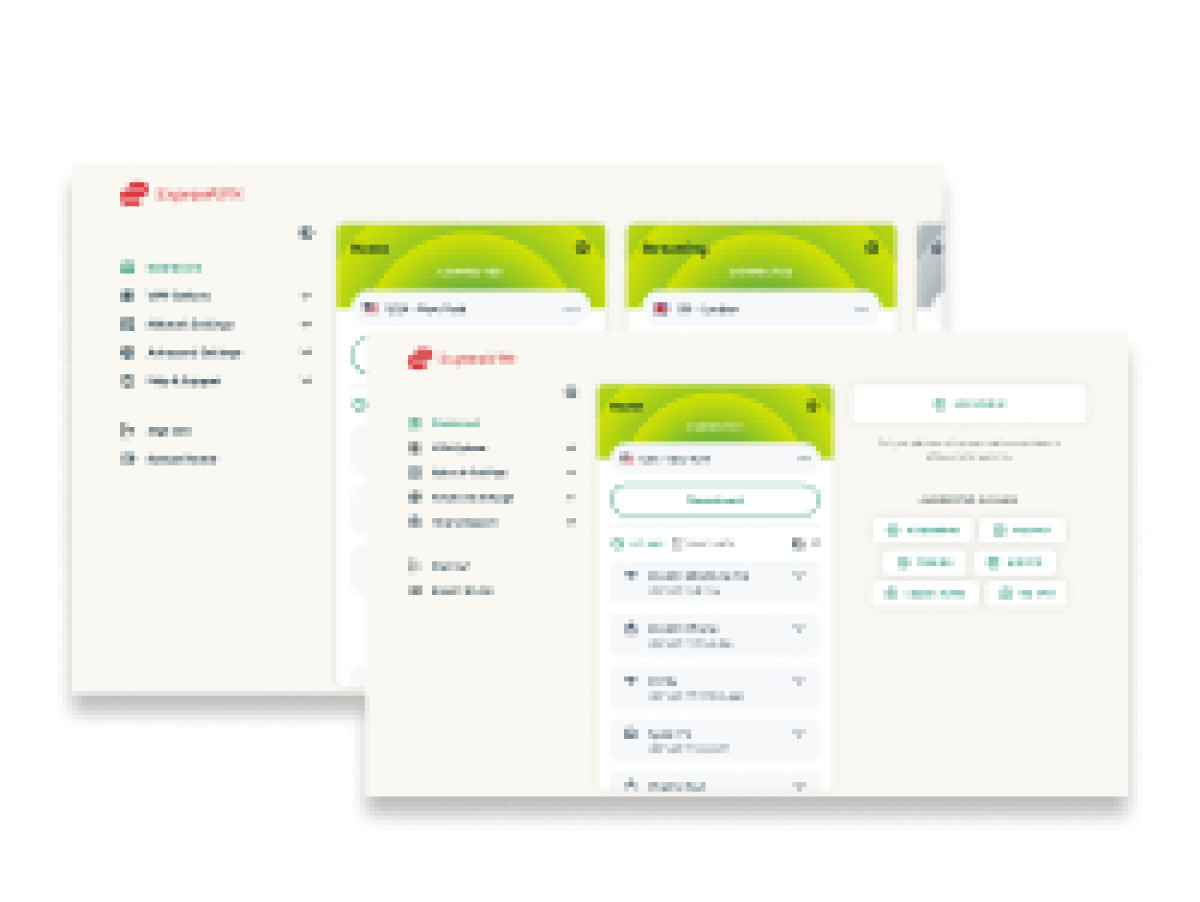
- You can choose from over 90 countries when changing location on Bumble
- Lightway protocol will protect your data while using Bumble
- Easy to use because of its minimalistic app design
- Pricier than other VPNs
- No trial version
ExpressVPN is the second best VPN for changing your location on Bumble. With this VPN, you can select from up to 94 countries, allowing you to expand your dating pool quite easily.
| Location | British Virgin Islands |
| Number of servers | 3000+ in 94 countries |
| Price | Starting from $6.67 per month |
The VPN uses Lightway protocol to protect your online traffic and give you fast connection speeds. It uses military-grade protection, DNS leak protection, a kill switch, and a whole range of other complex security features.

ExpressVPN list of servers on iOS.
One of its best features is the minimalistic app design which is similar on both iOS and Android. If you want to read more about the app, we recommend giving our in-depth review of ExpressVPN a read.
ExperssVPN is currently available for $6.67 per month with a 30-day money-back guarantee.
3. Surfshark – top Bumble VPN with unlimited simultaneous connections

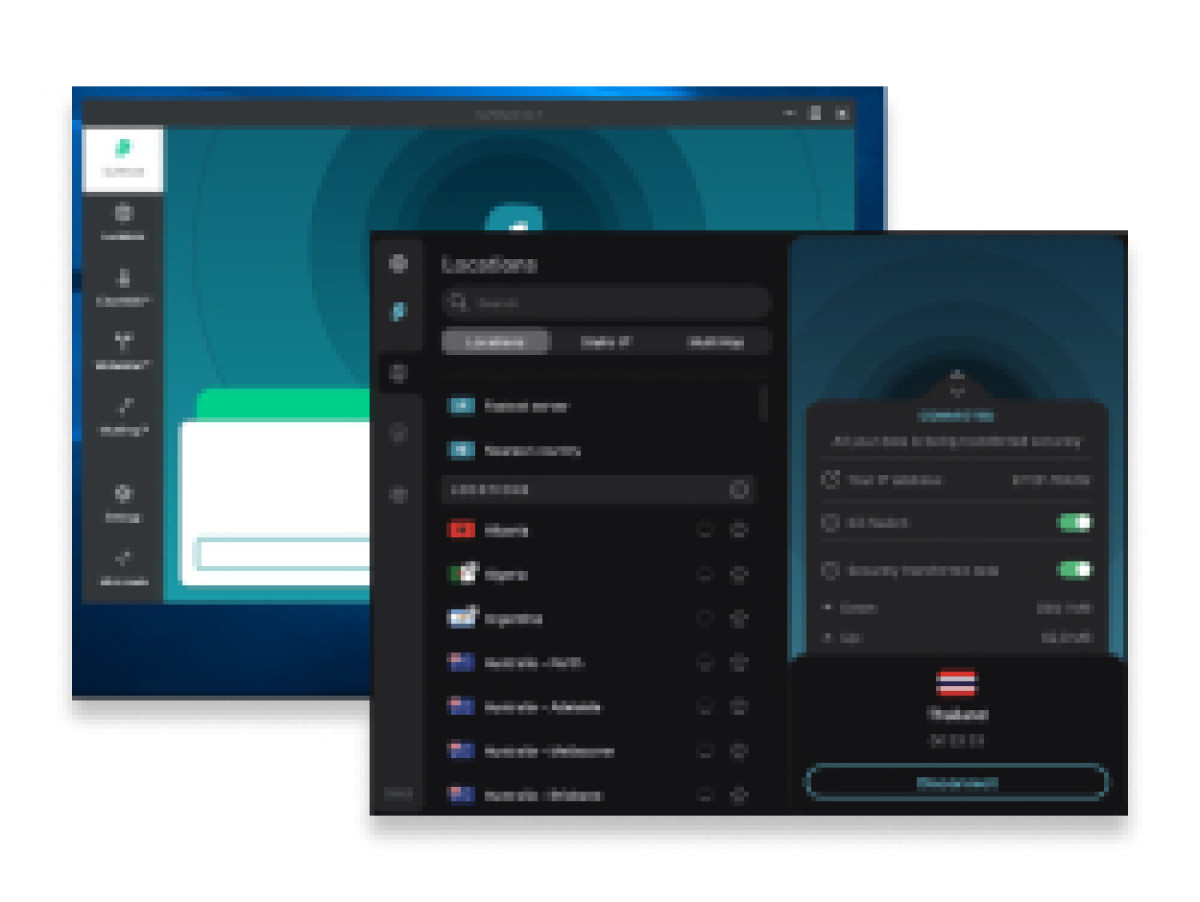
- Hide your Bumble location with Surfshark’s GPS spoofing feature on Android
- Cheaper than other top VPNs
- Has unlimited simultaneous connections
- The VPN company is located in a 14 Eyes country
Surfshark is a cheaper alternative to NordVPN and ExpressVPN for changing your location on Bumble. It supports unlimited simultaneous connections and its Android version has a GPS spoofing feature, which makes it very effective at hiding your actual Bumble location.
| Location | The Netherlands |
| Number of servers | 3200+ in 100 countries |
| Price | Starting from $2.49 per month |
With over 3200 servers in 100 countries, you can make friends from pretty much anywhere in the world on Bumble. It also has several advanced security features like NordVPN, which you can use to completely protect your online traffic.
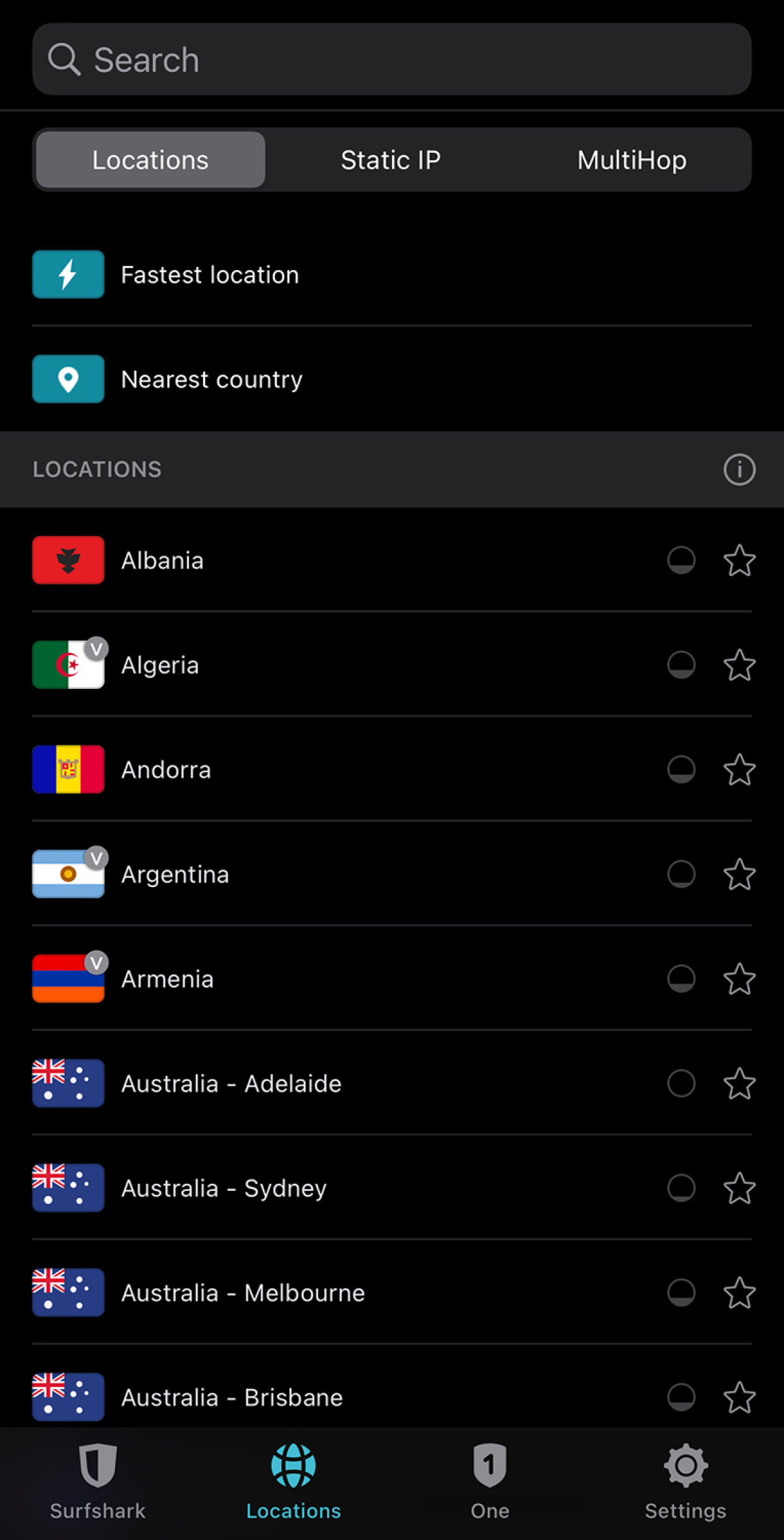
Surfshark on iOS.
You can get Surfshark for as little as $2.49 per month with a 30-day money-back guarantee. It has a free trial version for both iOS and Android.
How to change Bumble location on your device
Changing your location on Bumble is easy, but how you do it depends on whether you’re using iOS or Android. Below, we’ve outlined the steps for each device:
Change Bumble location on iPhone
Depending on which apps you use to spoof your location, you may have to jailbreak your iPhone.
- First, download tsProtector from Cydia. With this app, Bumble won’t know that you’re on a jailbroken iPhone.
- Download a VPN such as NordVPN and a GPS spoofing app. For jailbroken iPhones, use iOSRoamingGuide. For non-jailbroken iPhones, use Dr.Fone Virtual Location.
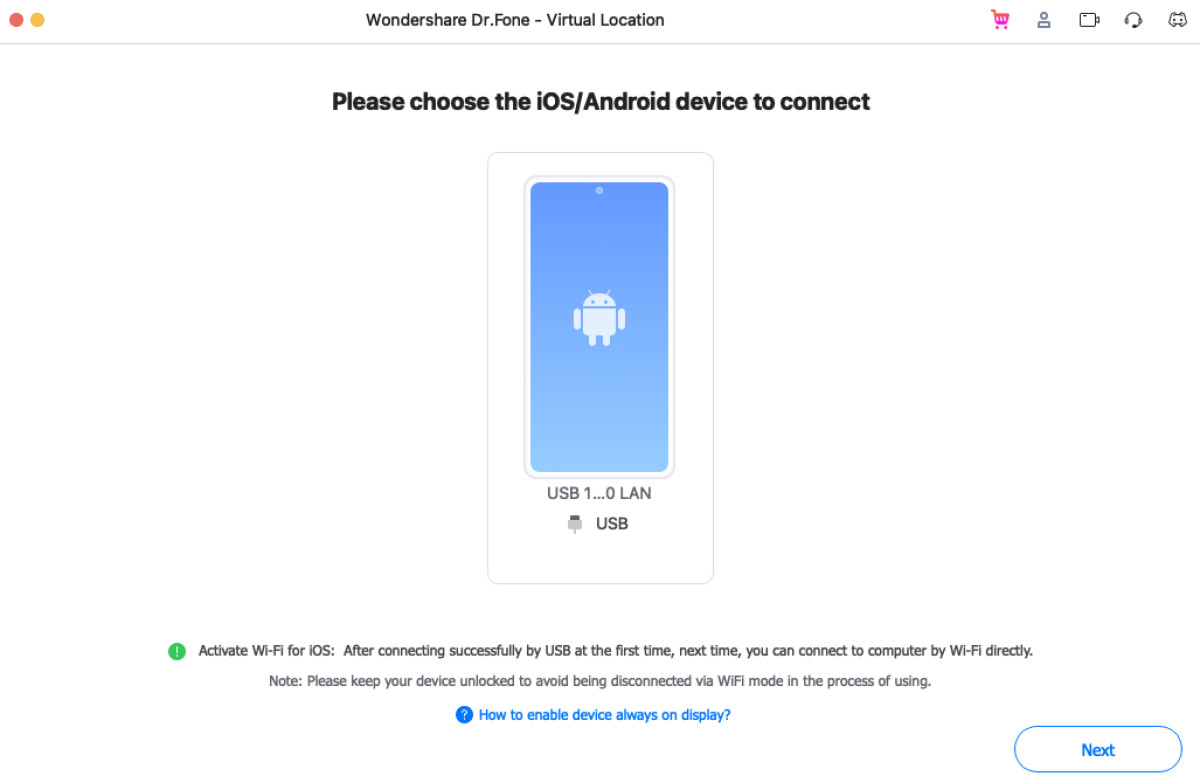
- Then, spoof your location with the GPS spoofing app and turn on tsProtector.
- Change your IP address using the VPN you downloaded and connect to a server that matches the location you set in the previous step.
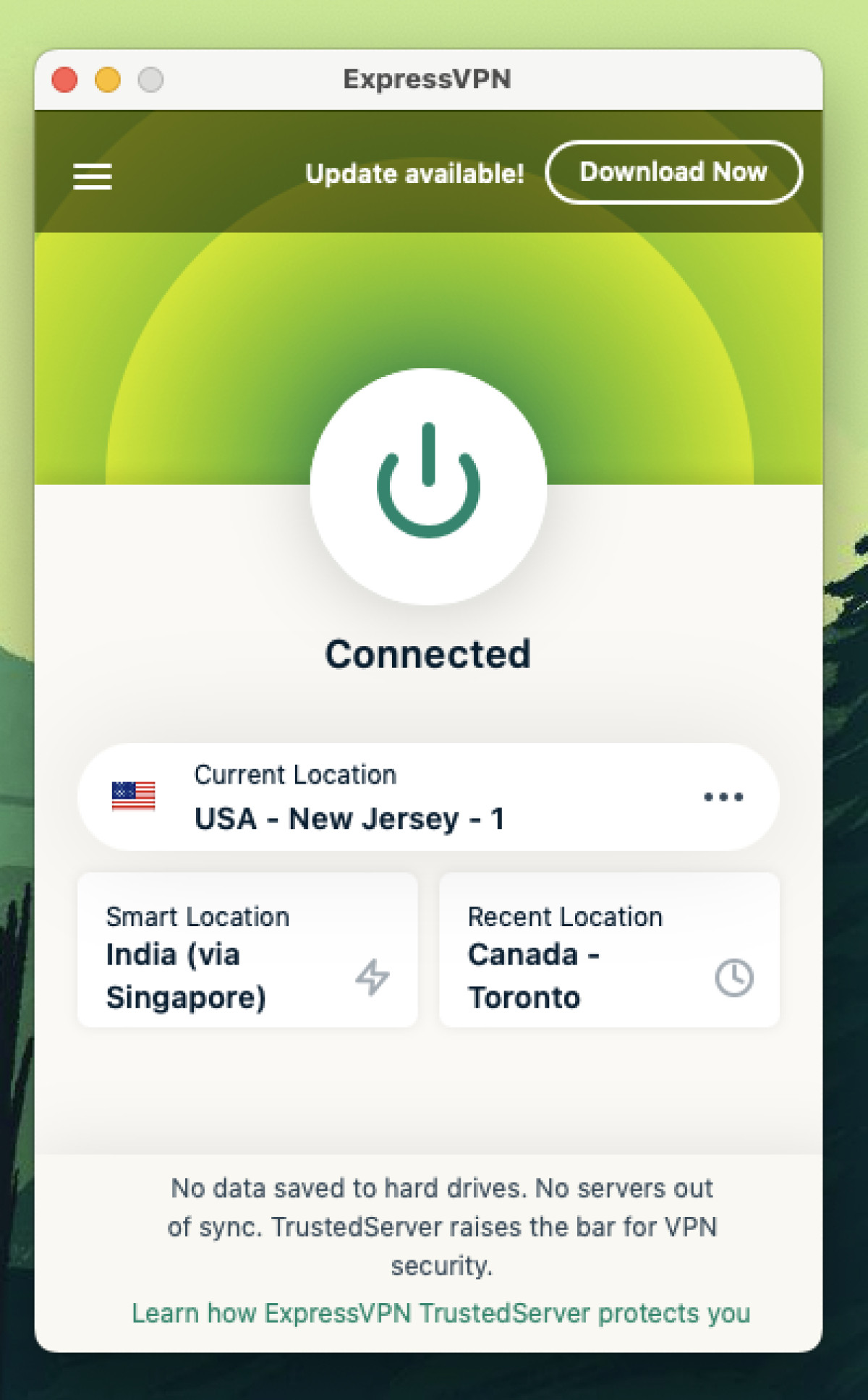
- Now launch Bumble and start talking to people from other countries!
Change Bumble location on Android
It’s much more simple to change your location on Android for apps that use your GPS than on iOS. Here’s how you can do it:
- Download a VPN on your phone. We recommend NordVPN.
- Then, download a GPS spoofing app such as Fake GPS Location.
- Now go to Settings > About phone.
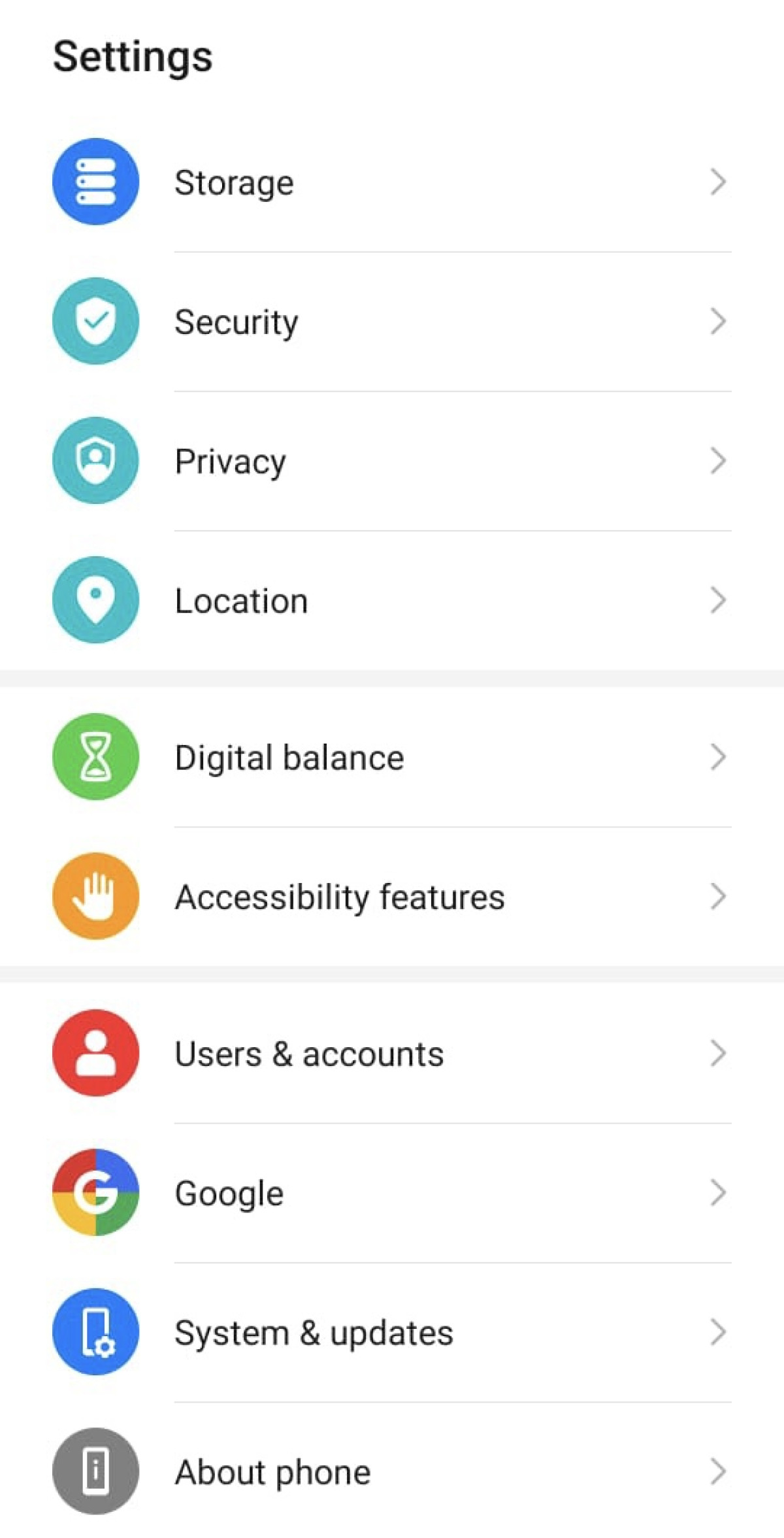
- Tap Build number seven times to turn on Developer Mode.
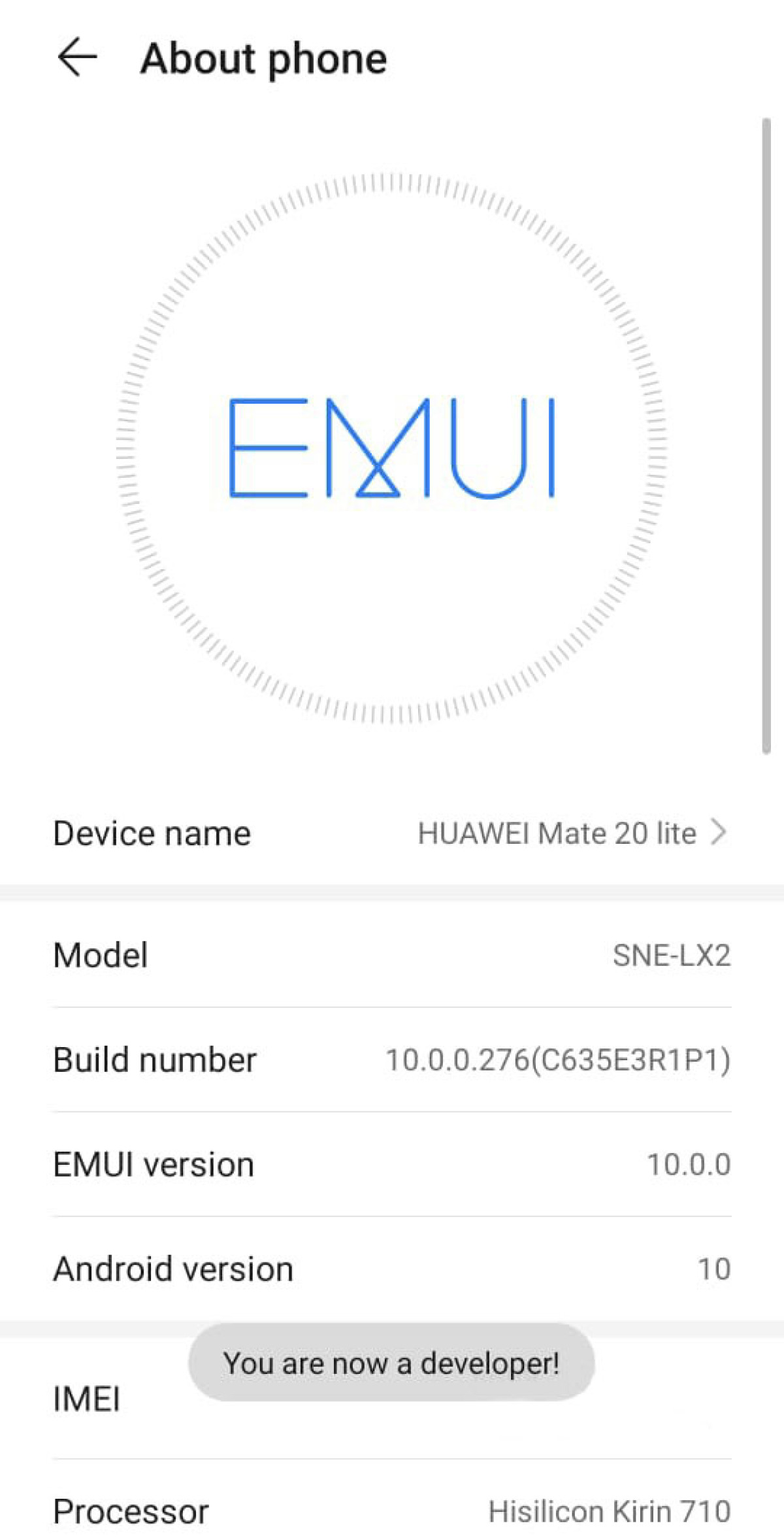
- Go back and go to Developer options.
- Look for “Select mock location app” and tap it to choose the GPS spoofing app you downloaded in the previous steps.
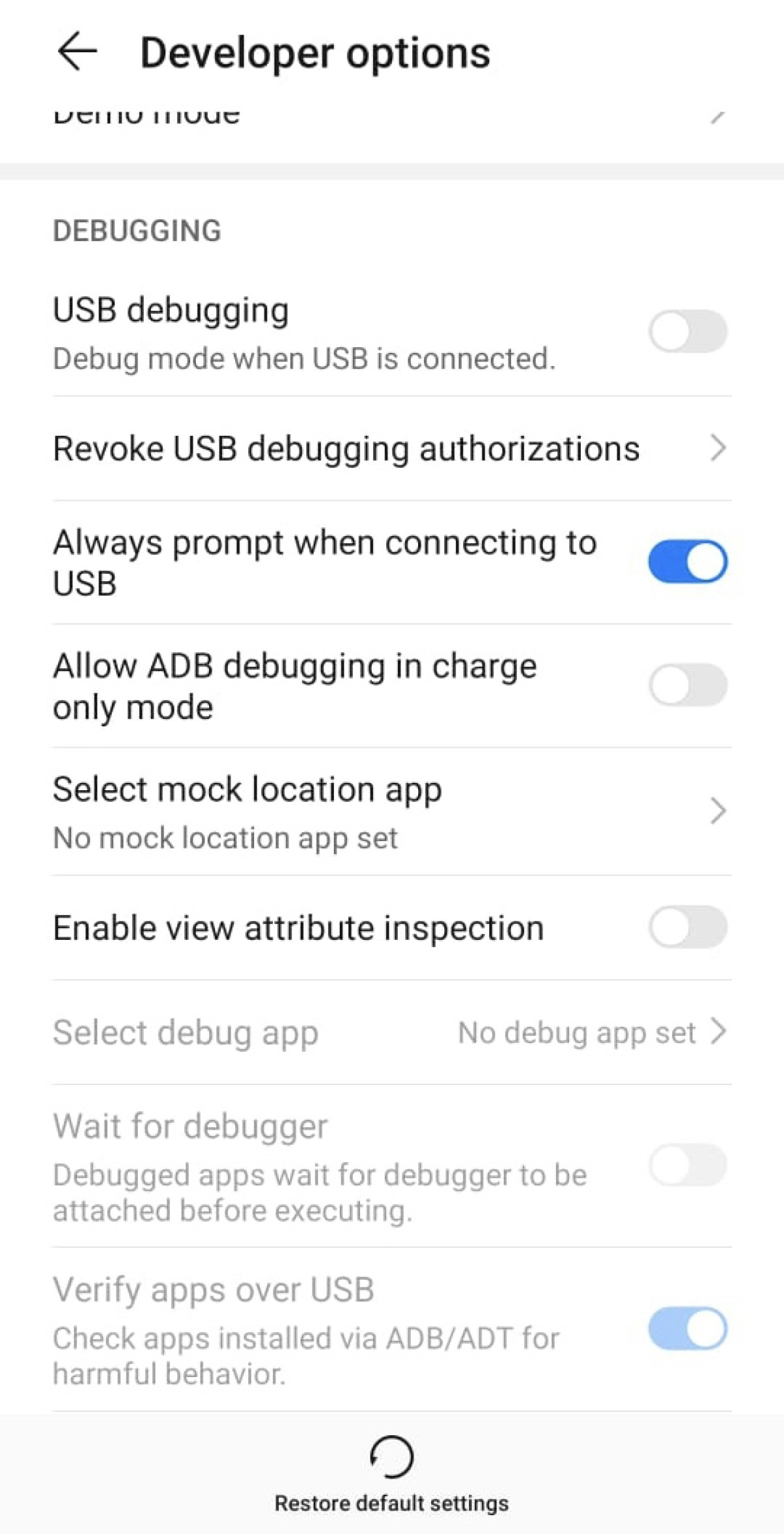
- Connect to a VPN server using the app you downloaded.
- Open the GPS spoofing app and change your location. Make sure it’s the same as the one you connected to using the VPN.
- Launch Bumble and you should be in a different country now.
Note that GPS spoofing apps, especially when used with the “mock location” feature on Androids, might not always work with Bumble because it’s taken a more strict stance against such practices in the past few years.
Can’t change Bumble location? Try these solutions:
If you can’t spoof your location on Bumble using the methods mentioned above, try the following solutions:
- Buy Travel Mode – You can unlock Travel Mode by buying a premium subscription to Bumble. This mode will allow you to change your location to any city.
- Change your app store’s location – Go into your Android or iPhone’s app store and change your location in the settings. You may have to provide a new payment method for this. It may not always work, though.
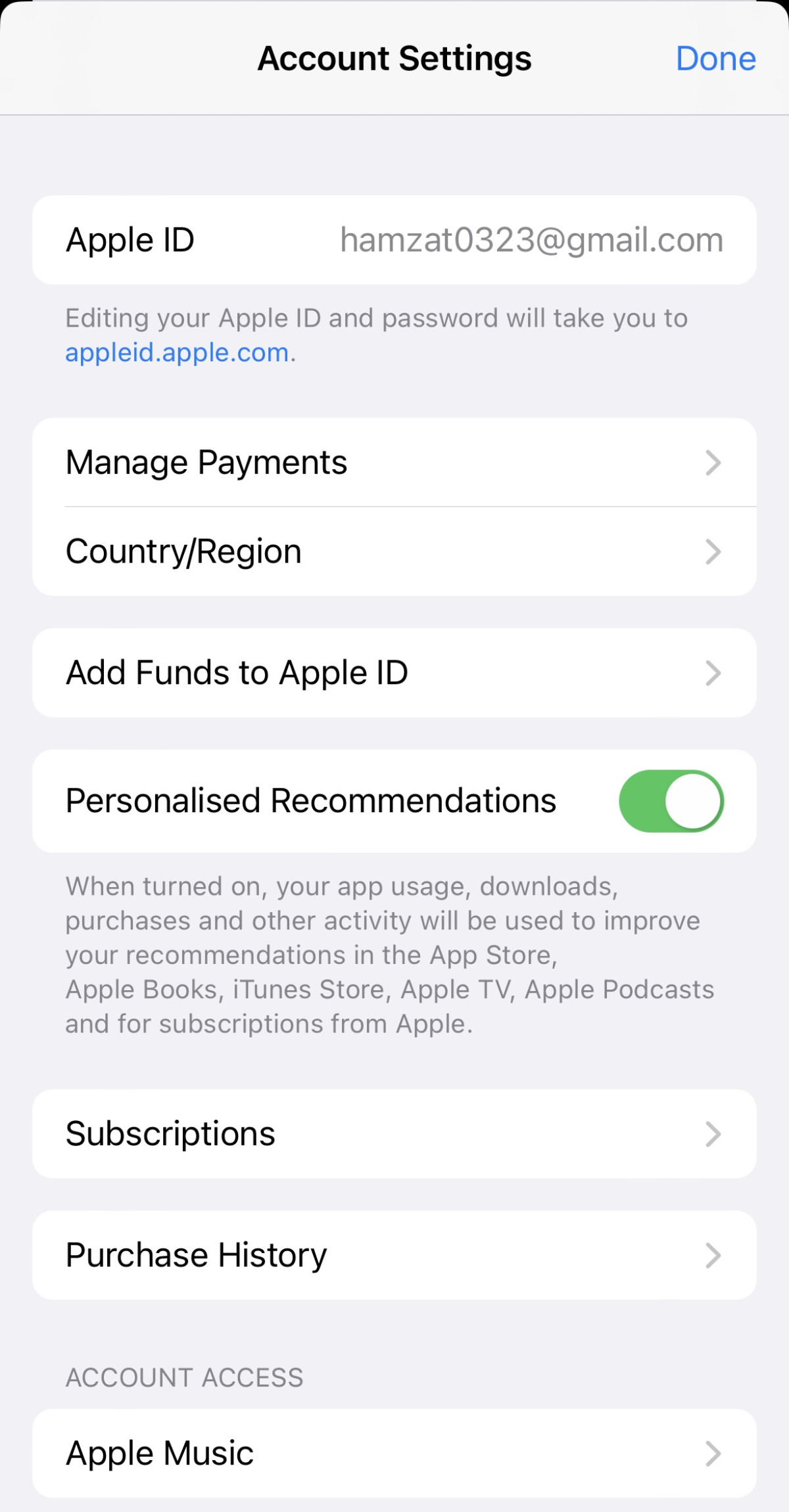
- Use a dedicated IP – Shared IP addresses don’t always work with apps or sites because they’re used by people from different locations. A dedicated one, on the other hand, is used by a single person, making it extremely unlikely for an app to detect it.
- Talk to customer support – By reporting a technical issue, you can ask the Bumble team to change your location. Note that this can only be done once and you won’t be able to go back to your original location.
Bottom line
The easiest way to spoof your location on Bumble is to download a VPN and use it in conjunction with a GPS spoofing app. We recommend using a premium service like NordVPN since it tends to update its servers regularly.
Keep in mind that these methods may not always work since Bumble and other dating apps are always trying to end these practices.
The good thing is that you can get a VPN with a 30-day money-back guarantee, so if it doesn’t work for you, you can just get your money back.
Once you’ve connected to a location of your choice, just fire up Bumble and start chatting with people from the other side of the world!
Frequently asked questions
Yes, you can change your location on Bumble. There are different methods you can use to achieve that, but the most reliable one is by using a VPN like NordVPN.
Yes, you can use a free VPN to change Bumble’s location, but it won’t always work and we don’t think it’s the safest method you can use. Most free VPNs show ads. We recommend getting a premium service like NordVPN to get the best experience.
Yes, Bumble Premium will allow you to unlock Travel Mode, which you can use to easily change your location to whatever you want. If you’re interested in talking to people from other countries, then you should definitely consider getting Bumble Premium.


