Are you worried that someone might be spying on your iPhone? Apple devices are known for their robust security measures, but they’re not completely immune to all types of malware.
Spyware is a type of malware that can infect your iPhone and steal personal information. Not only is it a danger to your privacy, but it can also gain access to your financial data and use it for malicious reasons.
In this article, we’ll teach you how to remove spyware from iPhone so you can keep it safe and secure. One of the best methods is to use an antivirus such as TotalAV.

Remove spyware from your iPhone with TotalAV
TotalAV is an antivirus software that 100% removes spyware. This top-notch security suite can protect you from various types of malware.
- WebShield blocks dangerous websites
- Has a free version
- Included VPN and an ad blocker
Can someone spy on my iPhone?
Yes, it’s possible for hackers to install spyware on your iPhone without your knowledge and monitor and track all of your activities. It’s more common among jailbroken iPhones, but non-jailbroken ones can be infected, too.
Hackers often install spyware on iPhones via apps and phishing sites. They may also use other methods such as sending links via email that give them remote access to your iPhone if you open them.
Because iOS has powerful security measures in place, hackers are always trying to come up with new ways to spy on people’s iPhones. That’s why it’s so important to seek external methods of keeping your data secure, such as using an antivirus.
How to detect spyware on iPhone?
Detecting spyware isn’t always easy, but there are certain signs you should keep an eye on if you want to catch it. Here are some of them:
- Unknown apps – If you see any app on your iPhone that you don’t remember installing, there’s a good chance it’s being used to track your activities.
- Battery usage – Spyware eats up battery fast. If you notice your iPhone’s battery is draining faster than before, then it might be because you have malware installed on it.
- Random glitches – If you have spyware on your iPhone, then it may keep glitching out or crashing. Spyware consumes CPU and memory, which can cause your phone to slow down.
- Excessive data usage – Spyware uses data to function. Keep track of your data usage and make sure it’s not more than what you normally use.
- Unusual messages or notifications – You may receive messages or notifications that contain gibberish text or indecipherable characters.
- Your iPhone keeps overheating – As mentioned above, spyware uses resources like CPU and memory, which can cause your iPhone to overheat. If it happens frequently, then it could be a sign that you have spyware on it.
- Use an antivirus – Perhaps the best way to detect if your iPhone has spyware is to use an antivirus app to scan your device and look for malware.
How to remove spyware from your iPhone
There are multiple methods you can use to get rid of spyware from your iPhone. Below, we’ve explained all of them in detail, along with step-by-step instructions on how to use them.
Let’s take a look at these methods:
1. Check for updates
If you suspect your iPhone is infected with spyware, the first thing you should do is check if there are any iOS updates available for your device.
Apple introduces new updates regularly to fix bugs and security vulnerabilities. Not installing these updates can put your device at risk of getting infected.
Here’s how to check for updates on your iPhone:
- Open the Settings app.
- Go to General > Software Update. Alternatively, type “software update” in the search bar when you open Settings.
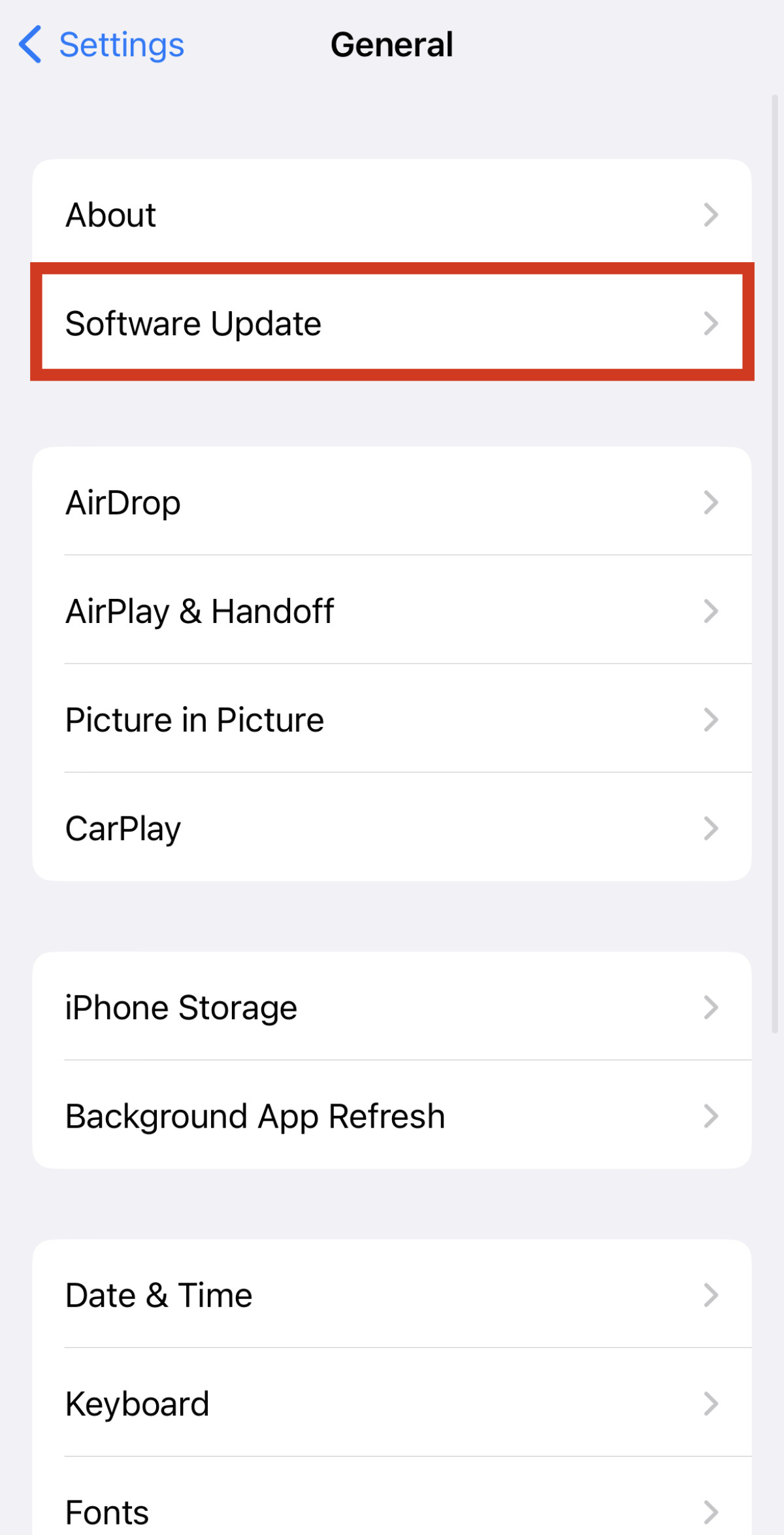
- If there are any new updates available, they’ll show up here.
2. Reset your browser’s history and other settings
As mentioned above, hackers sometimes use phishing sites to infect iPhones with spyware. You may have inadvertently given permission to sites to track your browsing activities. This can be stopped by deleting some of your browser’s settings.
Here’s how you can do that:
- Open your default browser. For this guide, we’ll use Safari, but you can follow the same steps on other browsers, too.
- Go to the browser’s history by tapping the “book” icon.
- Tap the “clock” icon to open your history.
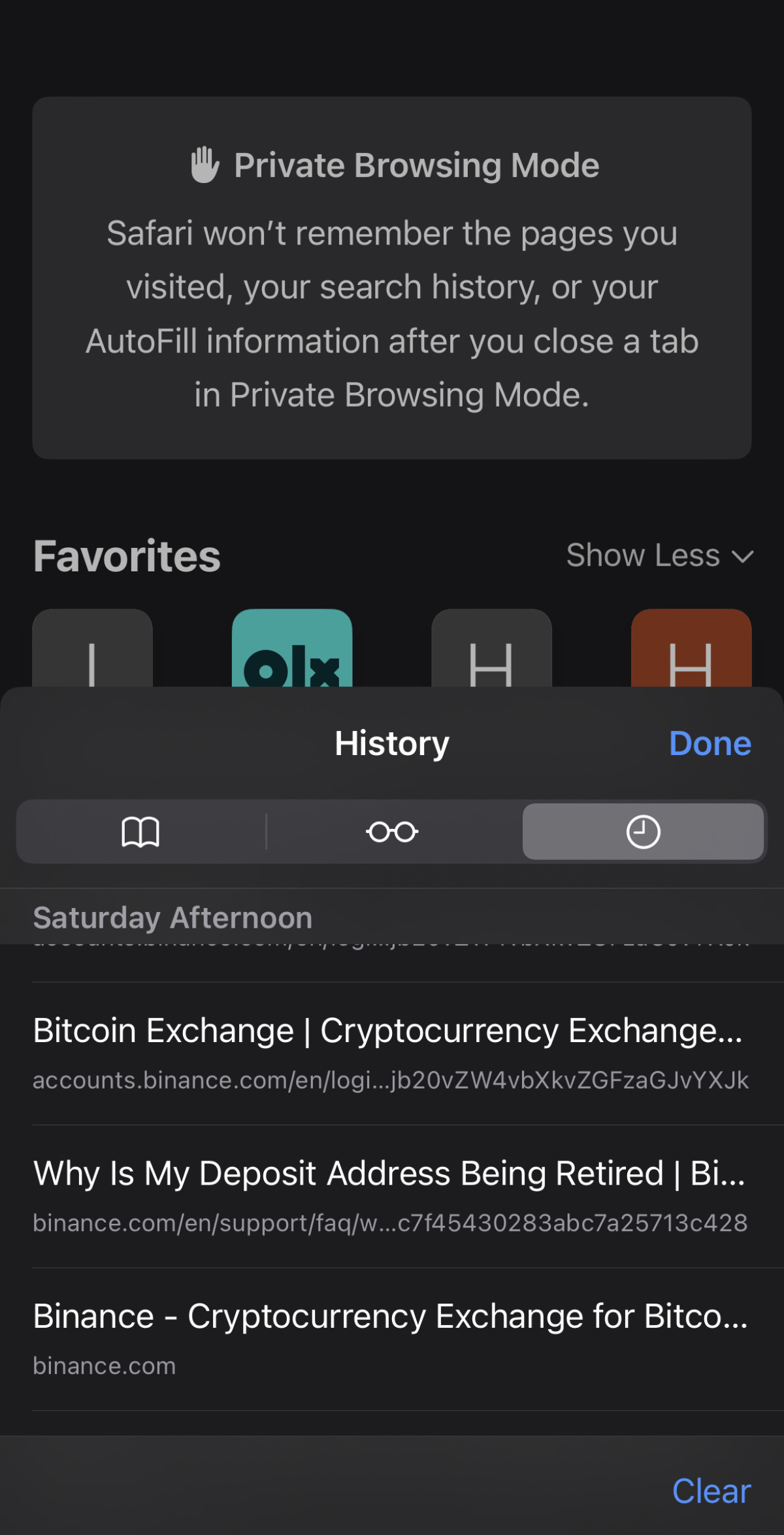
- Tap Clear in the bottom-right corner to delete history, cookies, and other browsing data.
- Tap All time.
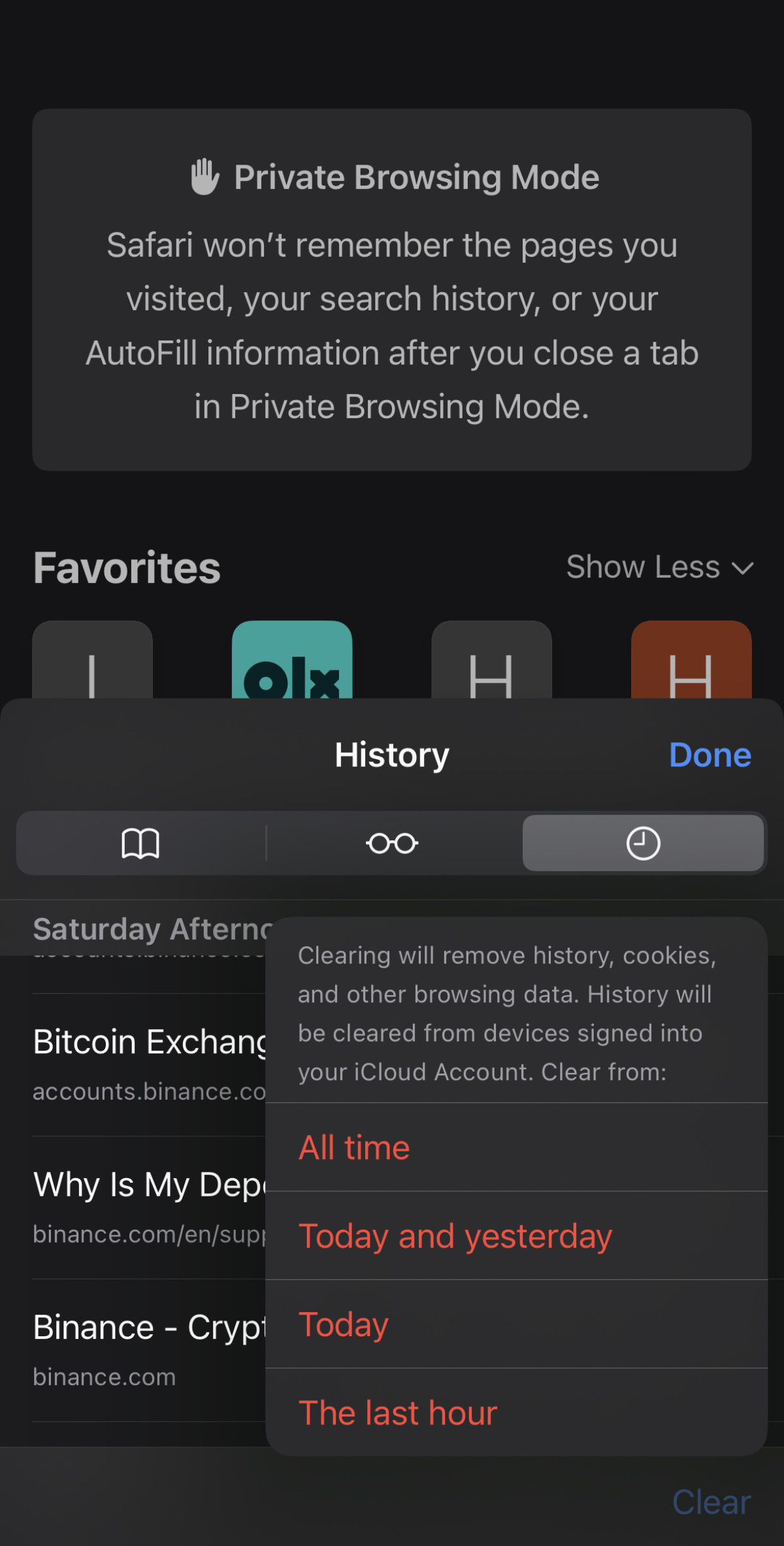
3. Disable location services for suspicious apps
You may have accidentally given an app access to location services, which means it’s capable of tracking you.
Spyware often uses location services to spy on you, so it’s crucial that you check which apps you’ve given permission to and disable location services for the ones that seem suspicious.
Here’s how you can prevent apps from accessing your location:
- In the Settings app, scroll down and tap Privacy & Security.
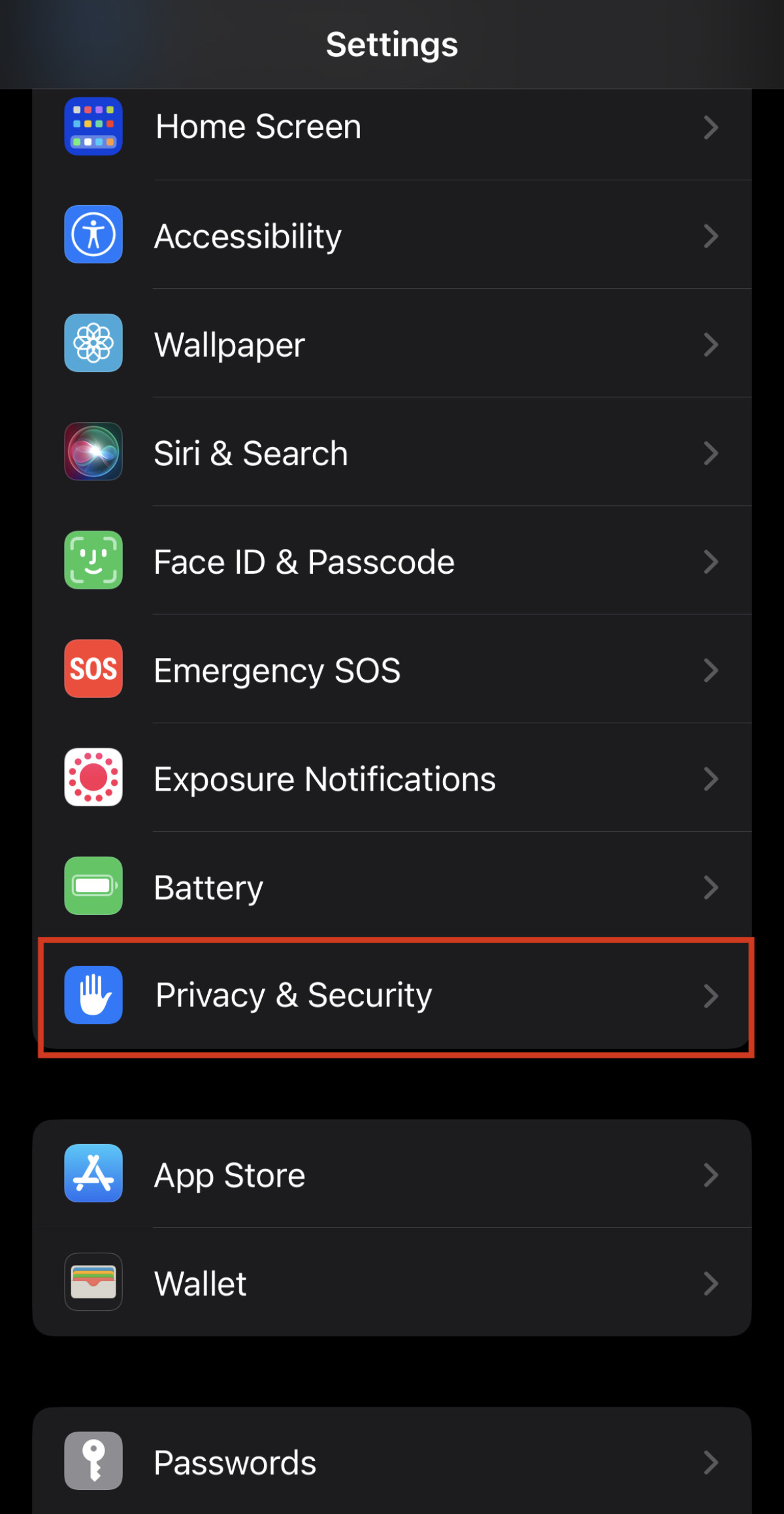
- Tap Location Services.
- You’ll see all of the apps that have access to your location in this section. Tap the app that you think is infected.
- Under “Allow Location Access,” tap Never.
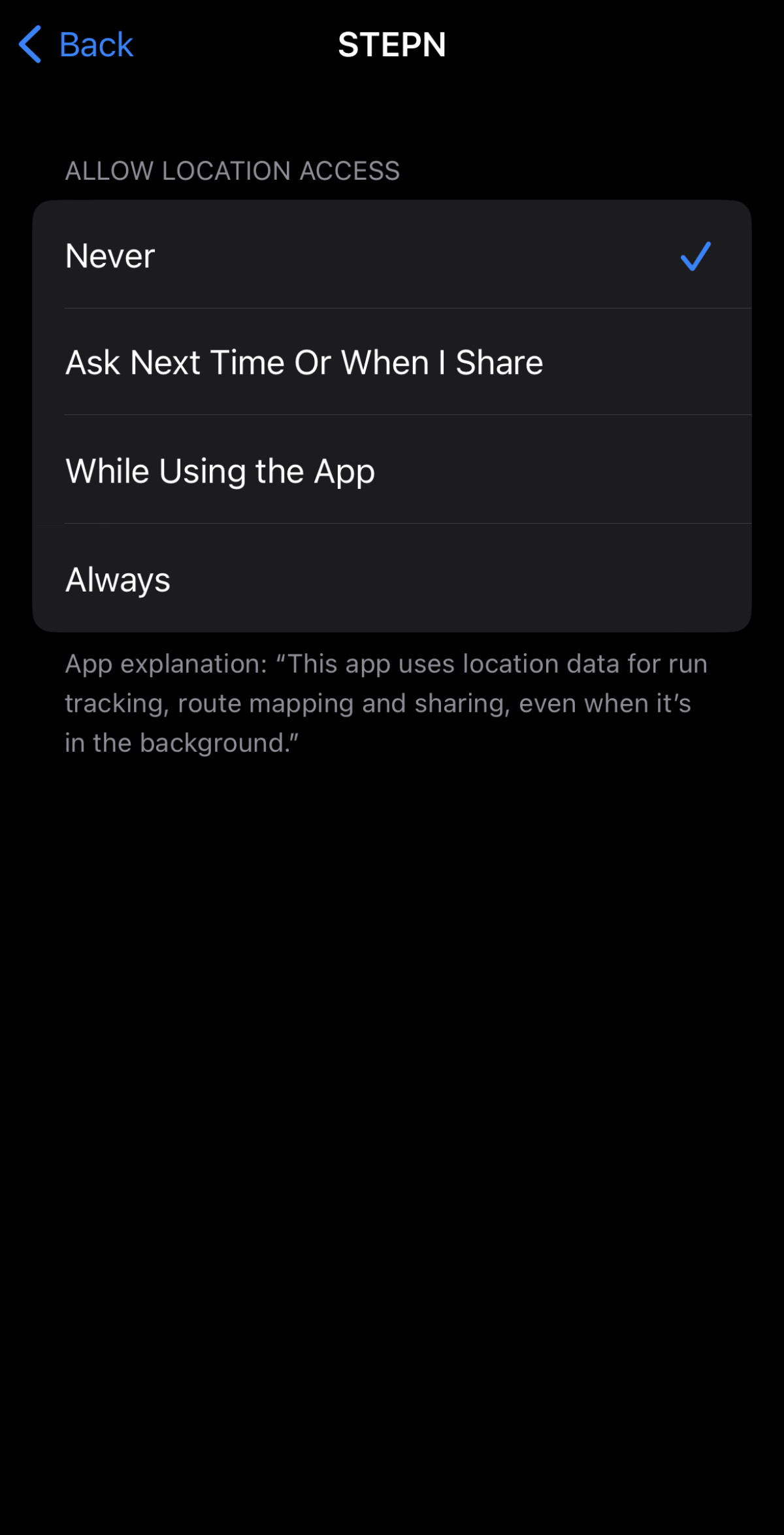
4. Delete unfamiliar apps
Spyware installed through unfamiliar apps usually happens on jailbroken iPhones. On non-jailbroken iPhones, you can’t download apps from third-party sources. The official App Store has strict guidelines in place to make sure all apps you download are secure to use.
Nevertheless, you’re not completely safe even if you have a non-jailbroken iPhone. In either case, you have to make sure there are no unfamiliar apps on your phone.
Here’s how you can check:
- Open the App Store on your iPhone.
- Go to your account’s settings by tapping the “profile” icon in the top-right corner.
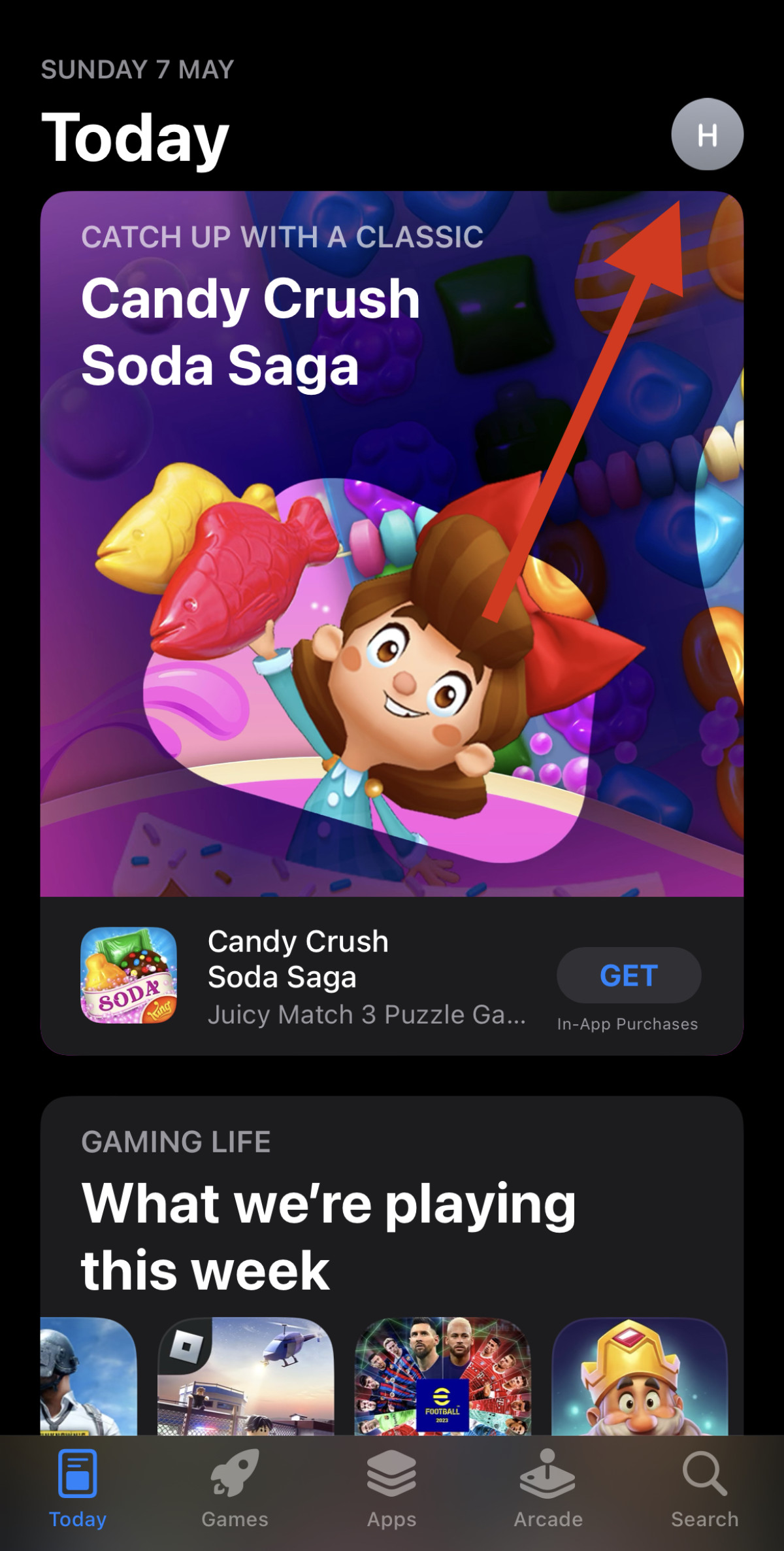
- Tap Purchased.
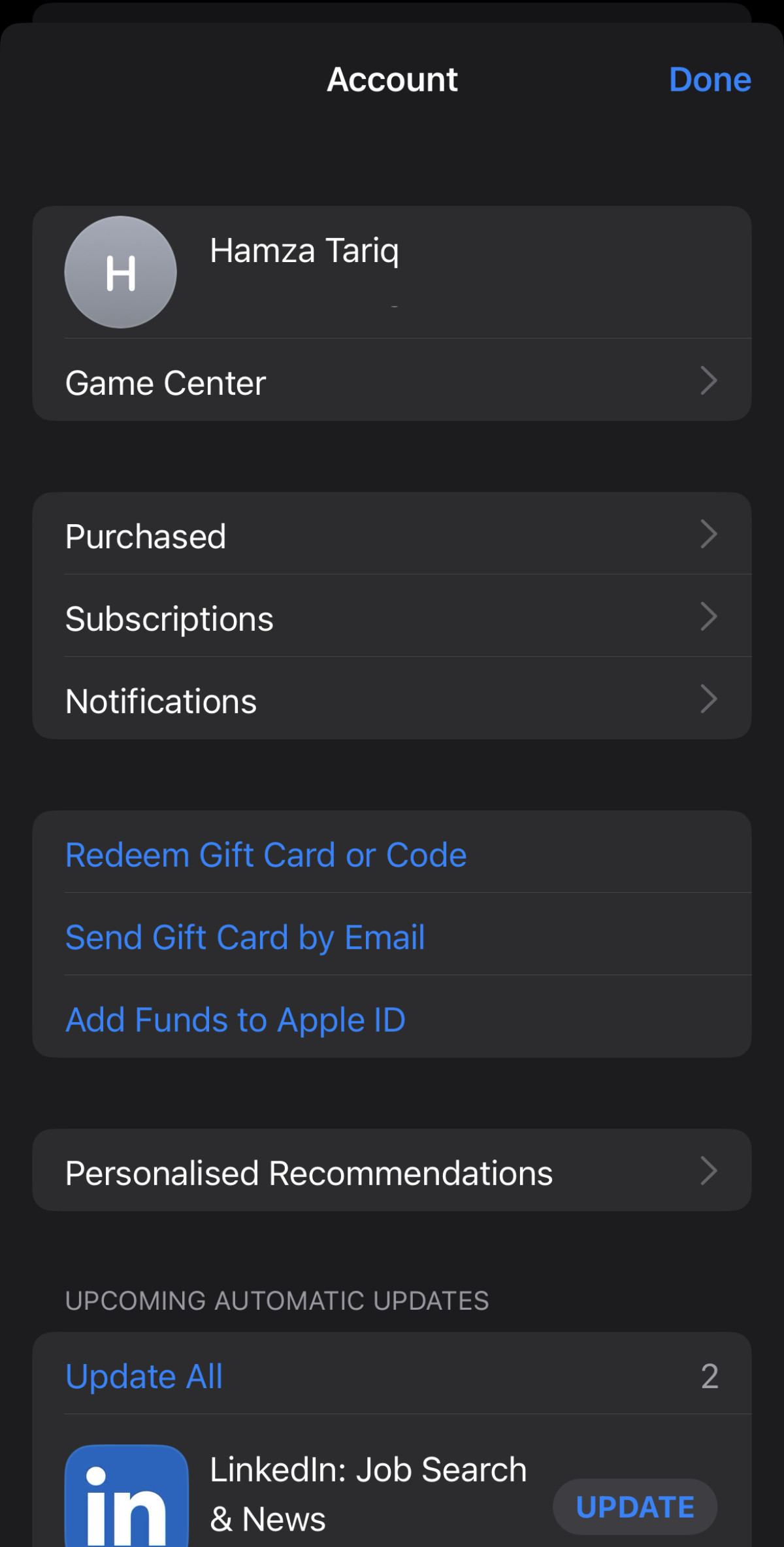
- Browse through the list of apps and delete the ones you don’t remember downloading.
5. Download an antivirus
Antivirus apps are specifically designed to detect and delete various types of malware and viruses. On iOS, antivirus apps come with multiple features, including a VPN, anti-phishing tools, duplicate files deleter, and more.
Here’s how you can use an antivirus to remove spyware from your iPhone:
- First, download an antivirus on your phone. We recommend TotalAV because it has many features for iOS that you won’t find in other apps.
- Tap the button at the bottom to start scanning your iPhone. This process usually takes less than a minute.
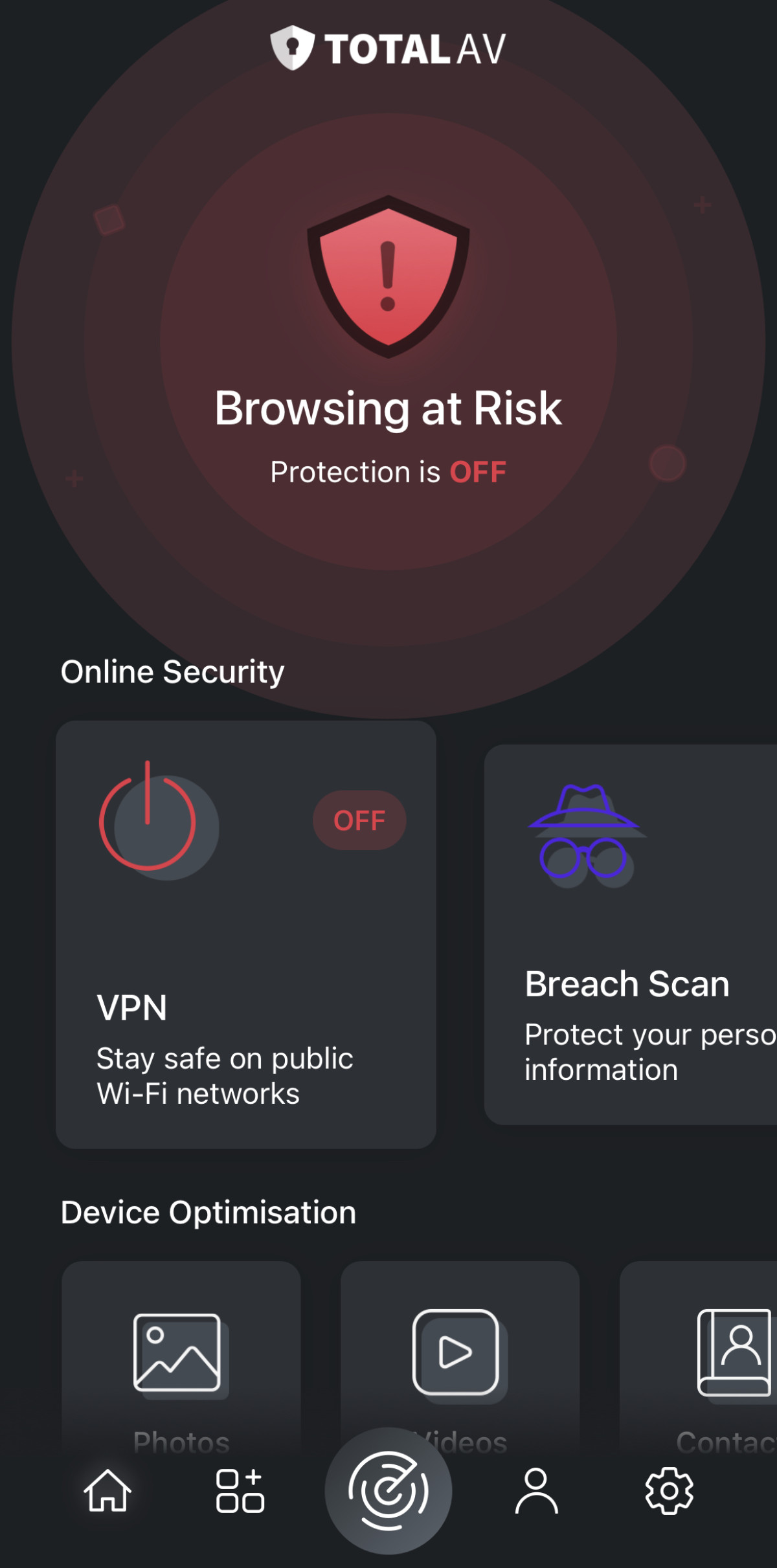
- If you haven’t enabled WebShield, it’ll ask you to turn it on. Tap Enable Now.
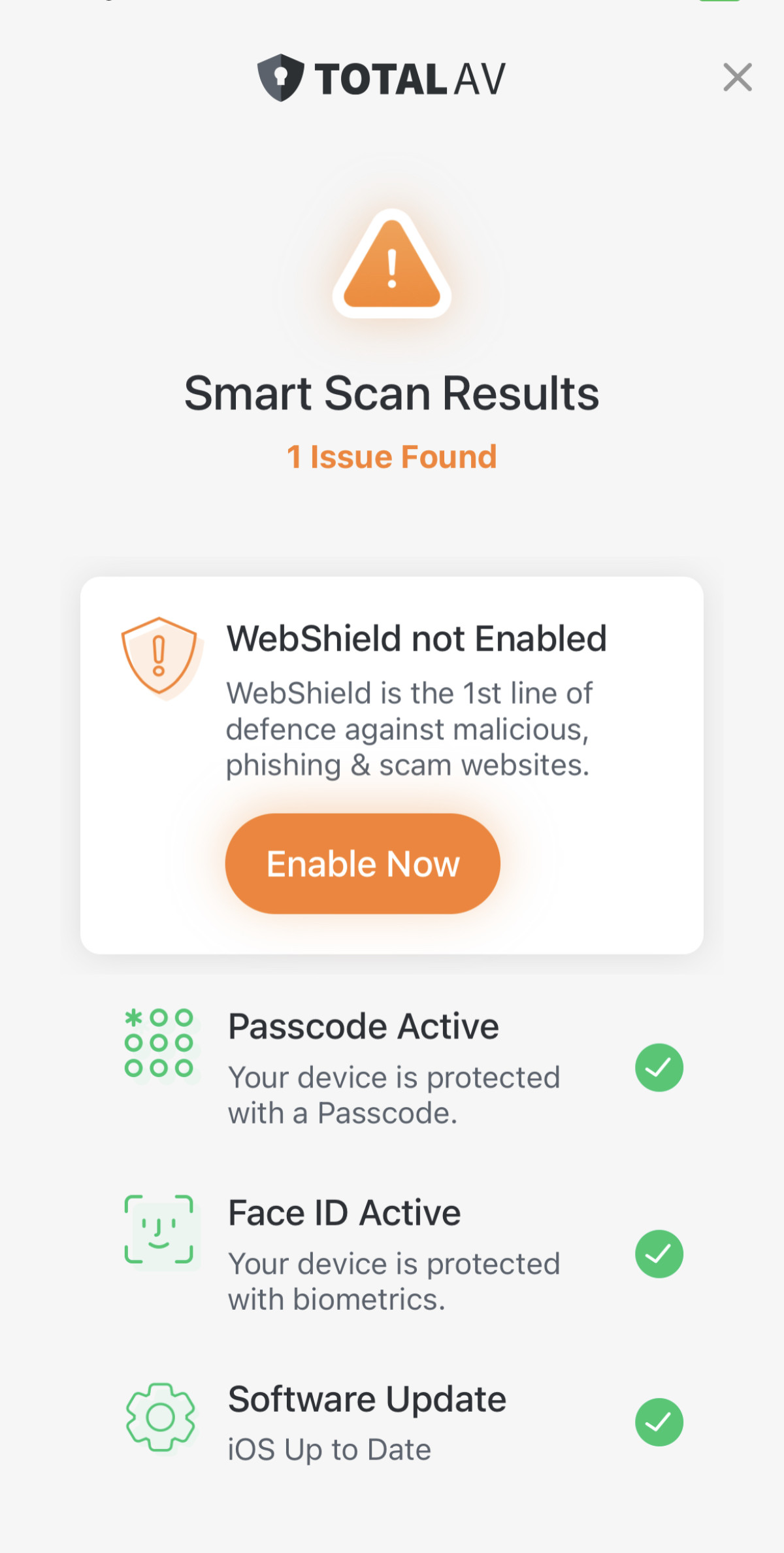
- To remove duplicate media content from your iPhone, tap Photos, Videos, or Contacts on the main dashboard of the app.
6. Factory reset your iPhone
If nothing works, then your only option is to factory reset your iPhone. This will erase all data, so make sure you’ve backed up everything with iCloud.
Here’s how to do it:
- In the Settings app, go to General > Transfer or Reset iPhone.
- Tap Erase All Content and Settings.
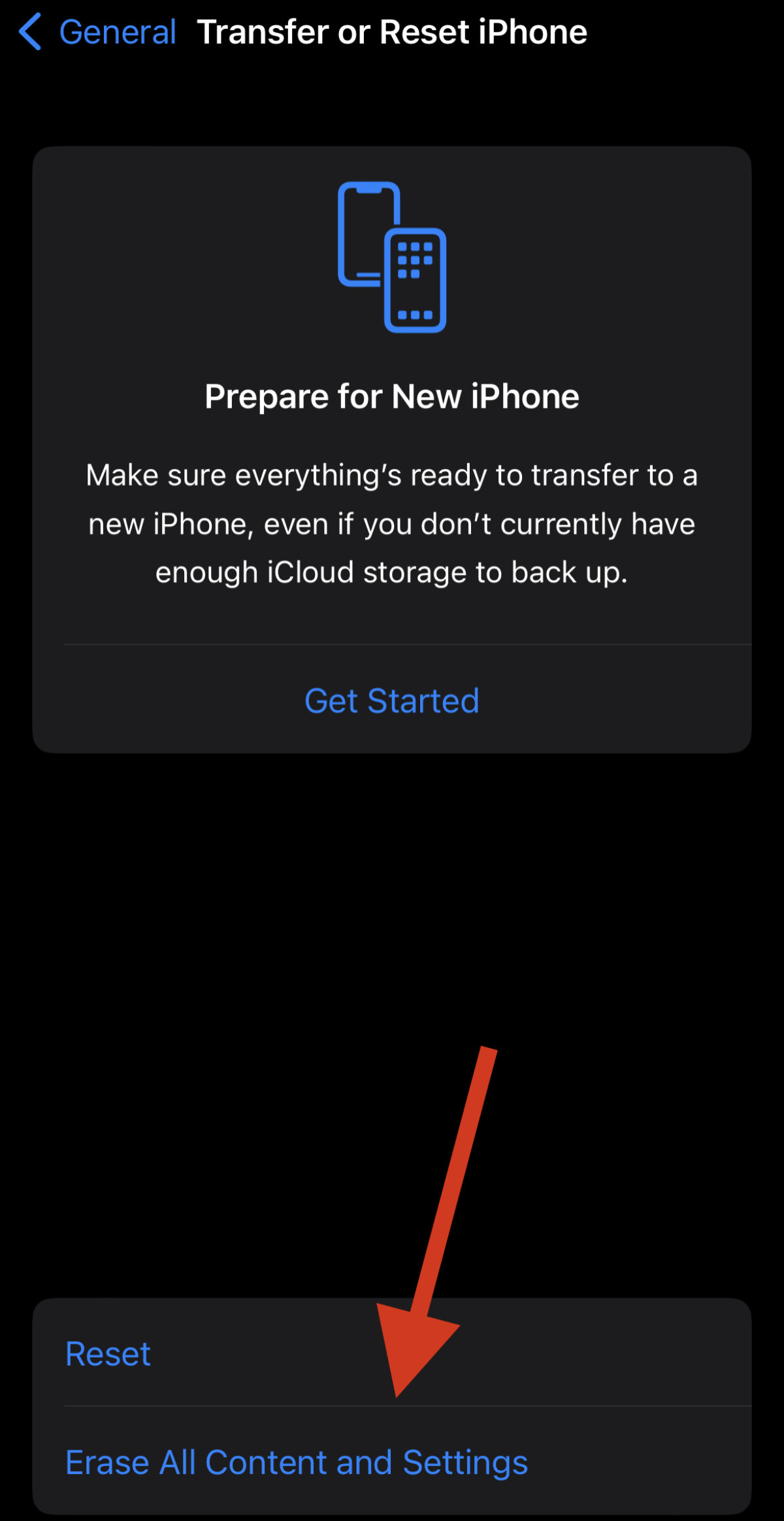
- It may ask you to back up your data with iCloud before erasing everything. Confirm your choice to continue restoring your iPhone to its original state.
How to prevent iPhone spyware attacks?
From using a strong password to using an antivirus, there are several things you can do to protect your iPhone from spyware attacks in the future.
Here are some of our tips:
- Use Face ID – Using biometric verification on all apps that are connected to important accounts will ensure that only you can access them. When you create a new account, let Apple generate strong passwords for you.
- Keep your iPhone updated – Always make sure your iPhone is up-to-date so there are no security vulnerabilities.
- Verify apps you download – While downloading new apps, read their reviews and make sure they work exactly the way they’re described.
- Avoid opening suspicious sites – Don’t give personal information to any site that’s riddled with ads or doesn’t use HTTPS.
- Ignore spam or suspicious emails – If someone emails you a link and asks you to open it, it’s best to ignore it. Even if it’s from someone you know, you should contact them first to make sure they sent it.
- Use an antivirus – Download an antivirus like TotalAV and scan your iPhone regularly.
Frequently asked questions
Yes, you can detect spyware on your iPhone through various methods. If your iPhone constantly glitches out, overheats, uses excessive data or battery, then it might be infected. You can also download an antivirus such as TotalAV to scan your device for viruses.
To find hidden spy apps on your iPhone, you can check the App Store and see the full list of installed apps. You can also find this list in the storage settings of your iPhone. A more convenient way is to scan your phone using an antivirus app.
Yes, hackers can track your iPhone if they’ve installed spyware on it. If you tend to give apps permission to access your location, then it’s possible for a hacker to track you. Make sure you only give location access to apps that actually need it, such as Google Maps.
Technically, it is possible for a hacker to watch you through your iPhone camera, but it’s extremely rare. In most cases, hackers will track your location and online activities.


