If you feel like your Internet speed has been slower than usual lately, your Internet Service Provider (ISP) might be throttling it. Internet throttling is a common practice that ISPs use to limit a user’s bandwidth or speed due to traffic congestion or excessive data usage.
You can use a virtual private network (VPN) to stop ISP throttling. A VPN is the perfect tool for keeping your data secure. It masks your IP address, allowing you to hide your data from your ISP and making it look like you’re in a different region.
In this article, you’ll learn what ISP throttling is, why it happens, and how you can stop it using a VPN.
 How to stop ISP throttling with a VPN
How to stop ISP throttling with a VPN
- Choose a VPN software. We recommend NordVPN, now 77% off
- Download and install your preferred VPN.
- Connect to a server closest to your location.
- Start browsing the web without worrying about your ISP finding out about your online activities!
What is internet throttling?
ISP throttling is when your ISP intentionally limits your Internet speed and bandwidth, either because too many people are using the network or you’ve exceeded your data limit. It essentially puts a limit on how much data is transferred between your device and the Internet.
ISPs throttle Internet speed to make sure you don’t go over your data limit and because it helps them optimize the network and distribute bandwidth equally across the entire user base when too many people are using it at the same time. It’s usually more common on mobile networks, but ISP throttling on Wi-Fi networks is not unheard of, either.
It’s often mentioned in the contract whether your ISP throttles speed and bandwidth or not. People who download large files or play online games tend to experience ISP throttling more often than casual users because these activities consume excessive bandwidth.
These “bandwidth-intensive” activities tend to put a strain on the network and increase the rate at which you reach your data limit.
How do I know my internet is being throttled?
Here are some things you should keep an eye on if you suspect your Internet is being throttled:
Slower internet speed
The most obvious sign is that you’re getting slower than usual Internet speeds. Everything feels slow and sluggish. No matter what site you visit, it takes forever to open it. And when the site does open, the media files take too long to appear. With today’s technology, it shouldn’t take more than a few seconds to open any site, so slower Internet speed is one of the first signs to look out for.
Slower speeds during specific hours
One of the reasons why ISPs throttle internet speeds is to offload network congestion during peak hours. If you experience slower speeds during specific hours, but your Internet works fine the rest of the time, then your ISP might be throttling your speed because there are too many people using the same network at the same time.
Slow downloads
If you’ve noticed downloading files is taking too much time even though you’ve paid for high speed, there’s a good chance your Internet is being throttled. This may be more noticeable if you frequently download torrent files because ISPs tend to punish users who download torrents.
Streaming issues
Can’t watch Netflix or YouTube without the videos constantly buffering and downgrading to 360p? You might be experiencing ISP throttling. Streaming videos in 720p or above consumes a large amount of data, so it’s one of the major reasons why ISPs throttle Internet speed. If you stream videos often, you might have already exceeded your data limit, resulting in streaming issues because of ISP throttling.
Laggy online gameplay
One of the most frustrating results of ISP throttling is laggy gameplay. It’s almost unbearable to play any online game when your connection is throttled. It introduces latency which can make first-person shooters impossible to play because they require fast reactions.
Why do ISPs throttle speeds?
ISPs throttle speeds because of these four main reasons:
- Network congestion – If too many people in your area are using the network at the same time, your ISP might throttle your speed to distribute the bandwidth equally across all users.
- Data limit – If you bought a plan that came with soft and hard data caps, then your ISP will throttle your connection if you surpass the soft data cap. ISPs do this to make sure users who haven’t exceeded their data limit get better speeds.
- Prioritized speeds – Some people (mostly corporations) will pay ISPs to gain prioritized speeds and access. This results in other people getting slower speeds. This practice is considered illegal in many countries.
- Restricted activities – If you’ve been carrying out restricted or illegal activities, such as downloading torrents or accessing sites that are banned in your country, then your ISP will throttle your connection.
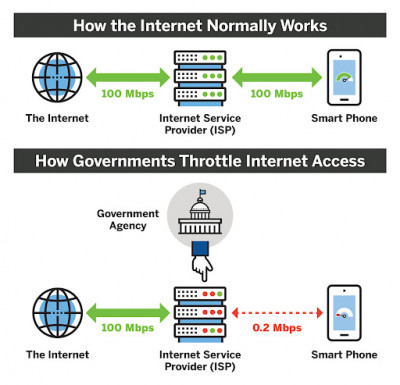
Best VPNs to bypass bandwidth throttling
Here are the top 3 VPNs you can use to bypass bandwidth throttling:
1. NordVPN
NordVPN is a personal favorite of ours. Using NordVPN, you can connect to “Speciality” servers and surf the web without your ISP being able to monitor your online activities. You’ll gain access to a safe and encrypted tunnel that no one will be able to see through.
It also has an Android and iOS app so you can use it to circumvent ISP throttling on your phone as well. NordVPN doesn’t have a free version, but it offers a 30-day money-back guarantee. NordVPN prices start from $2.99/month.
2. ExpressVPN
ExpressVPN is another great (and popular) option for people experiencing ISP throttling. It has a built-in speed test to help you figure out if your ISP has been throttling your speed and it gives you access to 3,000+ servers in 105 countries.
ExpressVPN will automatically select the right protocol option for you depending on whether your speed has already been throttled or not and it might even give you a “boost”. It won’t put a limit on your downloads and you’re free to change your servers whenever you want. ExpressVPN also offers a 30-day money-back guarantee and you can subscribe to starting from $3.49/month.
3. Surfshark
Surfshark is an affordable option for those who don’t want to spend a lot of money on a VPN. It has 4,500+ servers in 100 countries and you can use it to access geo-blocked content in ultra HD without having your Internet connection throttled.
It has tons of features that protect you from ISP throttling such as kill switch and MultiHop. Your Internet traffic will have military-grade AES-256-bit encryption and your ISP will not be able to get their hands on your data. Surfshark is available from $1.99/month.
How to test if my internet throttled
Internet throttling isn’t the same as slowed internet speeds and it’s very easy to confuse the two. Here are some tests you can perform to see if your Internet is being throttled:
Compare internet speeds after connecting to a VPN
As mentioned above, you can use a VPN to stop ISP throttling. It changes your IP address and prevents your ISP from knowing what you’re doing online. To see if your Internet is being throttled, you can compare your normal Internet speed to your Internet speed when you’re connected to a VPN server.
If the VPN speed is higher than the normal speed, that means your Internet is being throttled.
Keep in mind, though, that some types of throttling can’t be stopped even by a VPN (reaching a hard data cap, for example), so there might be instances where this method won’t help.
Compare internet speeds with the advertised speeds
When you signed up with your ISP, they probably told you how much speed you’ll get with them. If the actual speed you’re getting now isn’t the same as the speed your ISP advertised when you signed up with them, there’s a chance your Internet is being throttled.
To check your speed, use any online speed tester like “Speedtest by Ookla”.

Check Google’s Video Quality Report
Google’s Video Quality Report measures your ISP’s performance against other ISPs’ in your surroundings. Video Quality Report currently only works in the U.S. and Canada. It categorizes ISPs based on the following ratings:
- HD Verified – 720p and above videos.
- Standard Definition – 360p videos.
- Lower Definition – Below 360p.
Any good Internet connection should be able to play HD videos today, which means if you get a rating below HD Verified, you might be experiencing Internet throttling. Video Quality Report will also display a graph showing how other ISPs in your area perform. If you notice that they’re performing significantly better than your ISP, then that clearly means they’re throttling your Internet.
Use Netflix’s speed test
ISPs throttle your speed based on certain things you do, such as downloading torrents or streaming videos. Netflix created a speed test site called Fast.com that you can check if you’re experiencing streaming issues.
Simply test your speed on the site and compare it with the speed you paid for. If there’s a big difference between the two, then you know your Internet is being throttled.
Can mobile data be throttled?
Mobile data can be throttled if you’re using cellular data. In fact, it happens more often than Wi-Fi connection throttling. Mobile data throttling depends on what type of data plan you buy. The more expensive your plan is, the more data you’ll get, which means it’ll take more time for you to exceed your data limit.
When you reach the data limit, your mobile data will be throttled and you’ll either get reduced speeds or no data at all. Your network operator can limit your speed regardless of whether you’re using 4G or 5G. It can also downgrade you to 3G.
Your speeds remain reduced until the next billing cycle.
If you think your mobile data is being throttled, we recommend contacting your network operator and upgrading your plan. Get a plan that clearly says how much speed you’ll get and what the data limit will be so you use your data accordingly. Many network operators sell data plans at a low price but don’t disclose what the speed limit will be.
Using a VPN will most likely not help with bypassing mobile data throttling since it happens when you exceed the hard data cap.
How to bypass ISP throttling without a VPN
While it’s not easy to bypass ISP throttling without a VPN, it’s certainly not impossible. Other methods might not be as effective, though. Here are some of them:
- Contact your ISP – If you’re constantly getting reduced speeds, you can call your ISP and ask them to upgrade your plan. You could also just ask them to stop throttling your bandwidth if you’re already on a high-speed plan, but that might not always work due to network congestion.
- Tor browser – Tor browser will encrypt your data and your ISP won’t be able to throttle your speed as long as you’re using the browser. You’ll still get reduced speeds when playing games and using other apps, though. It’s also worth mentioning that the Tor browser is slower than a VPN so if your Internet is already being throttled, you might not get the best speed.
- Web proxy – Web proxy is another similar method you can use to bypass ISP throttling. It also encrypts your data and changes your location so your ISP can’t track your online activities. The problem with web proxy is that it only works on a browser, which means you won’t be able to stop your games from lagging if your connection is being throttled.
- Change your ISP – If you feel your ISP isn’t being fair to you despite the fact that you’re paying for a high-speed plan, then it’s time to switch to a new ISP, preferably one that’s more transparent about their policy on throttling and reduced bandwidth.
Frequently asked questions
Yes, using a VPN is one of the best ways to prevent ISP throttling. By encrypting your traffic and routing it through a VPN server, you can keep your ISP from getting access to your Internet traffic data. This makes it difficult for them to throttle your connection, since they have no idea what you’re doing on the Internet.
ISP throttling isn’t technically illegal, but it can be seen as a form of net neutrality violation. Net neutrality means all traffic on the Internet should be treated equally. ISP throttling can be used to discriminate against certain services or websites, which can lead to a violation of net neutrality. Keep in mind, though, that ISP throttling isn’t legal if your ISP doesn’t make it perfectly clear at the time of purchase that they may throttle your bandwidth.
Yes, you can sue your ISP for slow Internet, but there’s no guarantee that you’ll win. We recommend you consult a lawyer first since winning a lawsuit against your ISP will depend on a number of factors.
You might not have a good case if your ISP made it clear when you signed up for their services that they’ll throttle your bandwidth should you exceed the hard data cap or during peak hours. You may have a chance of winning if they deliberately throttle your connection and prevent you from accessing a specific service.


