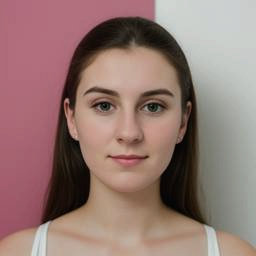PrivateVPN stands out among other popular VPN services with its low prices and reliable security features. The company claims to be the fastest-growing private VPN service and offers safe and reliable service for everyone concerned about their privacy and looking for advanced features.
While testing PrivateVPN app we found that it has strong encryption and VPN protocols, a kill switch, and a no-logs policy which are essential features for VPN service. Although it has a rather small server network, it has decent speeds and unlocks most of the popular streaming platforms. Also, it is a great choice for gaming and P2P torrenting.
From its strict no-logs policy and strong encryption to its competitive pricing and focus on performance, we‘ll cover everything you need to know in this PrivateVPN review. So, whether you‘re looking to protect your privacy while browsing or streaming content from different countries, read on to see how PrivateVPN stacks up.
PrivateVPN specifications
PrivateVPN prioritizes its users‘ security online and offers features like a kill switch, strong encryption, and leak protection. It declares to have a zero logs policy that is crucial for the privacy of the users.
Here are all the most important features summarized:
|
Number of servers |
200+ |
|
Based in |
Sweden |
|
VPN protocols |
OpenVPN (UDP or TCP), L2TP, and PPTP |
|
Encryption |
AES-256 |
|
Log policy |
No logs |
|
Streaming capabilities |
Netflix, Hulu, Amazon Prime Video, BBC iPlayer, Disney+ |
|
Lowest price |
$2.00 |
|
Money-back guarantee |
30 days |
|
Website |
PrivateVPN short overview
To save time, we made a brief summary of the main features of PrivateVPN:
Pros
- Excellent security features. PrivateVPN offers military-grade encryption together with a kill switch and robust VPN protocols essential for your privacy.
- No-logs policy. PrivateVPN keeps no logs about private data and doesn‘t track information about your activity online.
- Perfect for streaming. It unlocks the most popular streaming platforms, like Netflix, Hulu, Amazon Prime Video, Disney+, and more.
- Great service for torrenting. PrivateVPN is suitable for P2P and works with many torrent clients.
- Affordable price. A great service for only a few dollars is pure luck – with PrivateVPN you can pay $2.00 per month.
Cons
- A rather small server network. Compared to other bigger VPNs, PrivateVPN offers fewer server locations than most of them.
- Speed is below average. Internet connection speed drops noticeably after using PrivateVPN.
PrivateVPN how does it compares to other VPNs
Reputable premium VPNs usually have all the essential features for your online security and privacy. Here is our comparison table of how PrivateVPN looks compared to other top VPNs – NordVPN and Surfshark:
|
PrivateVPN |
NordVPN |
Surfshark |
|
|
Number of servers |
200+ in 63 countries |
5000+ in 54 countries |
3200+ in 100 countries |
|
Location |
Sweden |
Panama |
The Netherlands (14-Eyes member) |
|
Encryption |
256-bit AES encryption |
256-bit AES encryption |
256-bit AES encryption |
|
Kill switch |
Yes |
Yes |
Yes |
|
No-logs policy |
Hasn‘t been verified by an independent audit |
Independently audited |
Independently audited |
|
Number of simultaneous connections |
10 devices |
6 devices |
Unlimited devices |
|
VPN protocols |
OpenVPN (UDP or TCP), L2TP, and PPTP |
NordLynx (WireGuard) and OpenVPN |
WireGuard and OpenVPN |
|
Torrenting |
Yes |
Yes |
Yes |
|
Streaming platforms |
Netflix, Disney+, Amazon Prime, BBC iPlayer, and more |
Netflix, BBC iPlayer, Amazon Prime, Disney+, and more |
Netflix, HBO Max, BBC iPlayer, Disney+, and more |
|
Money-back guarantee |
30 days |
30 days |
30 days |
|
Lowest monthly cost |
$2.00 per month |
$2.99 per month |
$2.30 per month |
Speed – is PrivateVPN fast?
When it comes to speed, PrivateVPN isn‘t the fastest service of the ones we have already tested but is a reliable service and doesn‘t slow down completely if you are streaming or downloading torrents. Also, it offers quite a few customizable settings to reach better speeds, such as encryption levels or choosing a server from a closer location.
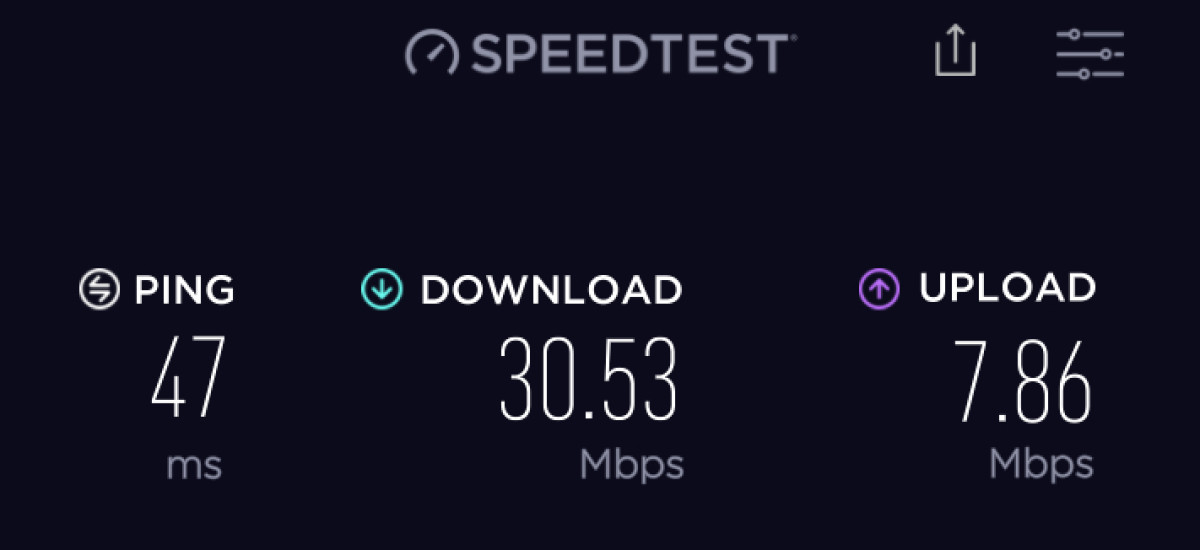
PrivateVPN offers decent speeds.
The server location network usually has the most impact on the speed and it was thrilling to try PrivateVPN as it has a rather small number of servers compared to other providers. Although the results of 200 servers in 63 different countries were not disappointing.
During our tests, we measured the VPN speed with OpenVPN UDP without Stealth (as it usually drops the speed) – it was the fastest option. We tested on servers in different locations and at different times of the day. The average result we got is 75 Mbps on average which is not too bad but significantly slower than some other VPN providers.
However, we remind you that the speed of the connection with a VPN has a lot of elements that can change very fast once you choose a different server or configure settings. That‘s why our speed test results should be evaluated as a piece of general information.
What apps does PrivateVPN work with?
PrivateVPN offers compatibility with many popular devices and hopefully, in the future, it will be available on more. Users can expect smooth performance across all supported platforms – the app is easy to use even for beginners. The available features may vary slightly depending on the device, but users can generally configure options, such as a kill switch. In addition, you can use up to 10 devices simultaneously.
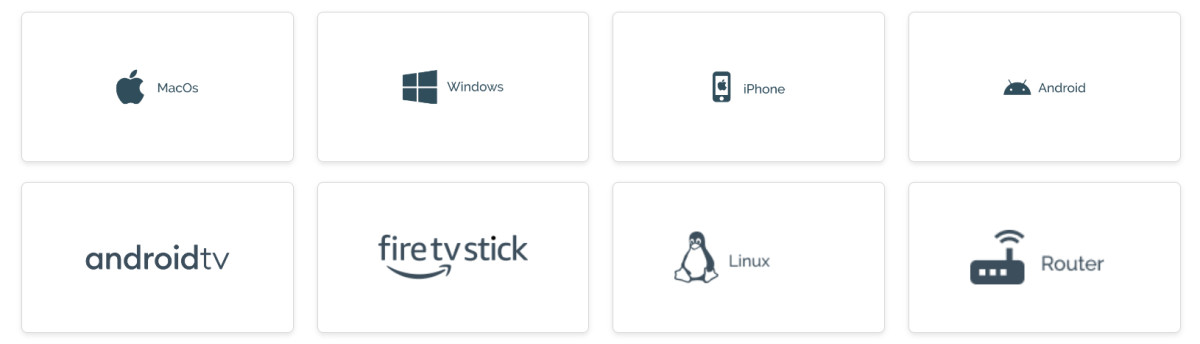
PrivateVPN is suitable for most popular devices (source: privatevpn.com)
Here is how to use it on different devices and the main differences between the apps:
Windows
The PrivateVPN app on Windows devices is offering the widest range of features and settings to customize. Once you have installed the app you will find all the VPN protocols and security features available. You can use a kill switch, port forwarding, Stealth VPN, and get leak protection.
The app itself is designed user-friendly and anyone can learn how to use it in a few minutes. The servers are listed in alphabetical order by country, or you can choose to list them by the nearest ones. Additionally, users can make personalized lists by picking their favorite ones. On the advanced settings, you can customize the connection type and encryption.
Android
As is common, Android devices get almost identical features and settings to Windows users. After trying the app on Windows, there is a slight difference in performance compared to the Android app. Nonetheless, the app is well-designed and has all the important features such as a built-in kill switch, switching ports, and Stealth VPN.
The most significant difference is that you are only allowed to use OpenVPN TCP and UDP protocols. However, testing the app was smooth and all the chosen servers and protocols worked well.
Mac
For Mac users, the PrivateVPN app is almost as good as the Windows one. It has an almost identical interface and crucial features, like a kill switch, leak protection, and switching through different VPN protocols. The use of the app is as easy as on other devices and systems.
The main issue is that users are not able to choose PPTP but this is not a big loss as you shouldn‘t miss this option while using the VPN service.
iOs
Same as with Android, PrivateVPN offers a version for mobile devices but without some of its features. It is designed almost like one for Android and is easy to use even if you are not familiar with the service yet.
One of the main disadvantages is that there is no kill switch to prevent your sensitive information from leaking when the internet connection is lost. Moreover, instead of a variety of protocols, you can only use one – the IKEv2 protocol. Unfortunately, you also can‘t auto-start the VPN. These minuses make the app for Apple users the weakest available option.
Linux
As for Linux, there is no PrivateVPN app or browser extension. That means you can use it by manually setting up servers to use an OpenVPN connection or using a PrivateVPN proxy. It is a safer option than no VPN at all, but without the additional app, you lose all the safety features that only the app could offer. Therefore, for Linux users it might be easier to find a service that offers more convenient ways to be secure.
Router
PrivateVPN can be used on a router to provide VPN protection for all devices connected to the router. By configuring the VPN on a router, all internet traffic passing through the router will be encrypted and protected by the VPN, providing a secure and private internet connection for all connected devices.
To use PrivateVPN on a router, you will need to purchase a router that is compatible with the VPN service, and then install and configure the VPN on the router. You can check the PrivateVPN website for a list of compatible routers or contact their customer support for assistance.
Once the VPN is set up on the router, you will need to configure each device connected to the router to use the VPN connection. This typically involves entering your VPN account credentials and configuring the device‘s network settings to use the VPN.
Other devices
There is a fully working app for Firestick users for accessing all the most popular streaming platforms, like Netflix or Hulu. You can simply download an app or use the Android mobile app on your TV after downloading the APK file. PrivateVPN is also available on Kodi software devices for streaming platforms to access Netflix and other popular services.
Unfortunately, PrivateVPN does not offer a Smart DNS feature. This means that the VPN is unable to bypass geographical restrictions and unblock streaming sites on devices such as PS4 and Apple TV.
Is PrivateVPN good for streaming?
PrivateVPN is one of the greatest VPN choices for streaming, although this shouldn‘t be a surprise as the provider declares it to be ‘the perfect choice’ for that. It can unblock most of the top platforms, like Netflix, YouTube, Hulu, Disney+, Amazon Prime, BBC iPlayer, and more.

PrivateVPN is an ideal choice for streaming on top platforms. (source: privatevpn.com)
It has everything one needs for streaming without any issues – first, there are enough server locations to access geographically restricted content and unblock streaming platforms. As that is not enough for smooth performance and streaming, PrivateVPN has decent speeds – during our tests, we didn‘t encounter any buffering, long load times, or poor quality which are common issues when watching content through a VPN.
PrivateVPN for torrenting
PrivateVPN is a very solid choice for torrenting, as it offers fast connection speeds and a strict no-logs policy. This ensures that your torrenting activity is private and secure and P2P files won‘t take forever to download.
To use a VPN app for torrenting you only need to find and connect to Torrenting servers that have a dedicated IP address. The only issue with mentioned servers is that sometimes there aren‘t enough, and you might have to deal with overloaded ones which will drop your downloading speeds.
Nonetheless, we were convinced with PrivateVPN capabilities and can agree that it is one of the VPN services for torrenting. We didn‘t encounter any difficulties because of the servers and got a decent speed. Our tests showed that the average speed while torrenting is 10MB/s which is a great achievement and only takes about a dozen minutes or less to download a 1 GB file.
Is PrivateVPN safe?
Yes, PrivateVPN is a safe and reliable VPN service for any of your online activities. The provider has implemented several safety features to keep your data secure, such as AES-256 encryption, a built-in kill switch, and IPv6 and DNS leak protection. Additionally, they are registered in Sweden, which has a strong no-logs policy and is considered a privacy-friendly country. This means that they do not keep any records of your online activity, providing an extra layer of security and privacy for their users.
You can find all the answers to your questions about PrivateVPN security here:
No-logs
PrivateVPN is a VPN provider that claims to have a strict no-logs policy, which means that they do not keep any records of their users‘ online activity or usage data. This means that they do not store any information about your browsing history, IP address, connection timestamps, or any other data that could be used to identify you.
This is beneficial for users who value their privacy, as it means that even if PrivateVPN were to receive a legal request for user data, they would not have any information to provide. Additionally, it also means that even if PrivateVPN‘s servers were to be seized by law enforcement, there would be no user data for them to find.
Although the company‘s zero logs policy never has been independently audited, there has never been any incident involving any data breach – as PrivateVPN claims, “our 44,000+ users remain blissfully anonymous since 2009”.
Protocols
PrivateVPN uses industry-standard encryption to protect its users‘ online data. They use the AES-256 encryption algorithm, which is one of the strongest encryption methods currently available. This encryption is used to protect all data that is sent and received through the VPN connection, including sensitive information such as login credentials and financial data.
PrivateVPN also supports various VPN protocols for added flexibility. It uses the OpenVPN protocol, which is a reliable and secure VPN protocol, and uses a combination of SSL and TLS to create an encrypted tunnel between your device and the VPN server. There are a few options here: OpenVPN UDP, OpenVPN UCD, and OpenVPN TAP protocols.
In addition, PrivateVPN also supports other protocols like IKEv2, L2TP, and PPTP for users to choose from, depending on their specific needs and preferences. These encryption methods ensure that your data is protected, keeping your online activities private and secure.
Kill switch
PrivateVPN has a built-in kill switch feature which is enabled by default, to protect users‘ online privacy and security. The kill switch will automatically disconnect your internet connection if the VPN connection drops, preventing any unencrypted data from being transmitted and ensuring your online activities remain private and secure.
As we were testing, there wasn‘t a time when this feature wouldn‘t work and wouldn‘t disrupt the connection if the internet connection was lost. Although the kill switch is working fine, it is not offered to all users as some of the apps (such as iOs) do not have this feature.
Leak protection
PrivateVPN has built-in IPv6 and DNS leak protection to protect users‘ online identity and location. It blocks IPv6 requests and ensures that all DNS requests are handled by the VPN‘s DNS servers and uses its private DNS servers to resolve domain names. This feature ensures that your connection is secure, and your online activities remain private.
IPv6 and DNS leaks are security vulnerabilities that can occur when using a VPN. They occur when a user‘s device continues to use the default IPv6 or DNS settings, rather than those provided by the VPN, potentially exposing the user‘s real IP address and location.
PrivateVPN has taken measures to protect against IPv6 and DNS leaks by offering IPv6 and DNS leak protection as a built-in feature in its VPN client. After trying the app multiple times, we can confirm that none of the personal information wasn‘t leaked.
Stealth VPN
PrivateVPN offers a Stealth VPN feature, which is designed to help users bypass internet censorship and access restricted content. It is very important for those users that want to use a VPN for streaming or gaming as it can unlock some of the unavailable platforms.
This feature works by disguising VPN traffic as regular HTTPS traffic, making it difficult for firewalls and other censorship tools to detect and block the VPN connection. With this feature, users can access restricted content, such as streaming services and social media platforms, that may be blocked in their country.
PrivateVPN pricing
PrivateVPN offers several pricing options to suit different needs and budgets, with the annual plan being the most cost-effective option. They also offer a free trial to help you decide whether their service is right for you.
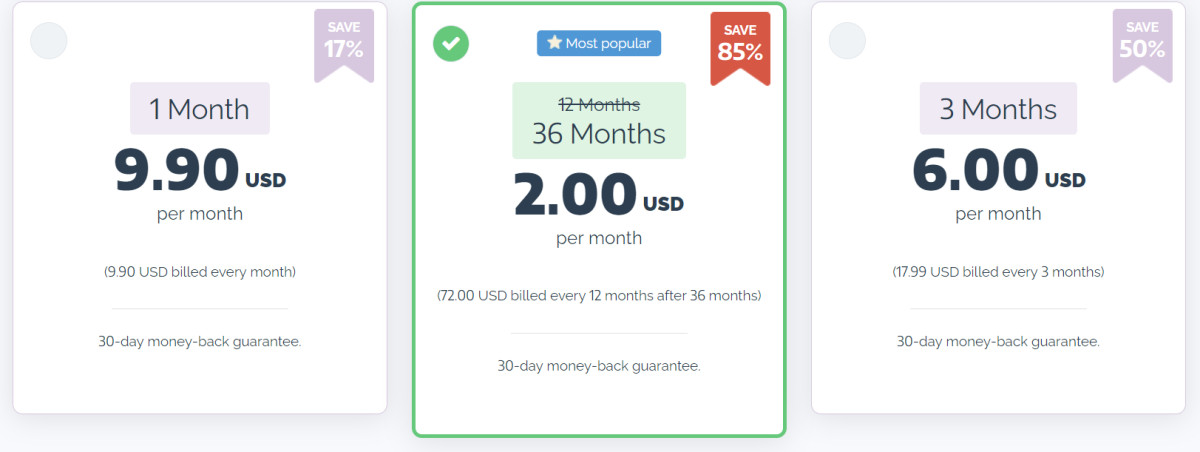
PrivateVPN has affordable pricing. (source: privatevpn.com)
The most popular and cost-effective plan is for the long term – the annual plan is $2.00 per month. The other two options are a plan for three months that costs $6.00/month and the basic plan (monthly subscription) which costs $11.99 per month. You can check their prices and pick the one that fulfills your needs here.
All plans include the same features, such as unlimited bandwidth, access to all servers and protocols, and a 30-day money-back guarantee. In addition, if you are not sure about the VPN service yet, you can try it for free for 7 days which is a great opportunity to evaluate your needs.
Does PrivateVPN work in China?
PrivateVPN has had mixed reports of working in China – some users have reported that it works well, while others have experienced difficulties. After we tried it, we can say that PrivateVPN won‘t ensure that you will bypass the restrictions. However, the provider offers features to customize – one of those is a feature called "Stealth mode" which is designed to bypass the Great Firewall of China and can help you do that.
However, it‘s important to note that the effectiveness of this feature may vary, and it may not work for all users. It‘s always recommended to check with the VPN provider for the most up-to-date information on its ability to bypass censorship in China and to have a backup plan in case the service is not working.
PrivateVPN servers locations
PrivateVPN has a relatively smaller server network compared to some other VPN providers, but it does offer servers in several key locations around the world. They currently have 200+ servers in 63 countries across six continents, including the United States, Canada, the United Kingdom, Germany, France, Spain, Australia, and Japan. They also have servers in less common locations such as South Africa, India, and Vietnam.
Among mentioned servers, 7 are virtual – that means that they are not on the location that IP gives while connected. That could slow your connection speeds. The virtual servers are Argentina, Chile, Colombia, Bangalore, Mexico City, Panama City, and Lima.
The company has a focus on providing high-speed connections, so it‘s constantly working on expanding its server network and adding new locations. They also offer dedicated IP addresses in several countries which can be useful for certain activities such as streaming or torrenting. Upgrading the number of servers would solve the problem of overcrowded servers and make the user experience better.
How to install PrivateVPN?
Setting up PrivateVPN is very easy and shouldn‘t take you more than a few minutes even if you had never had a VPN app before.
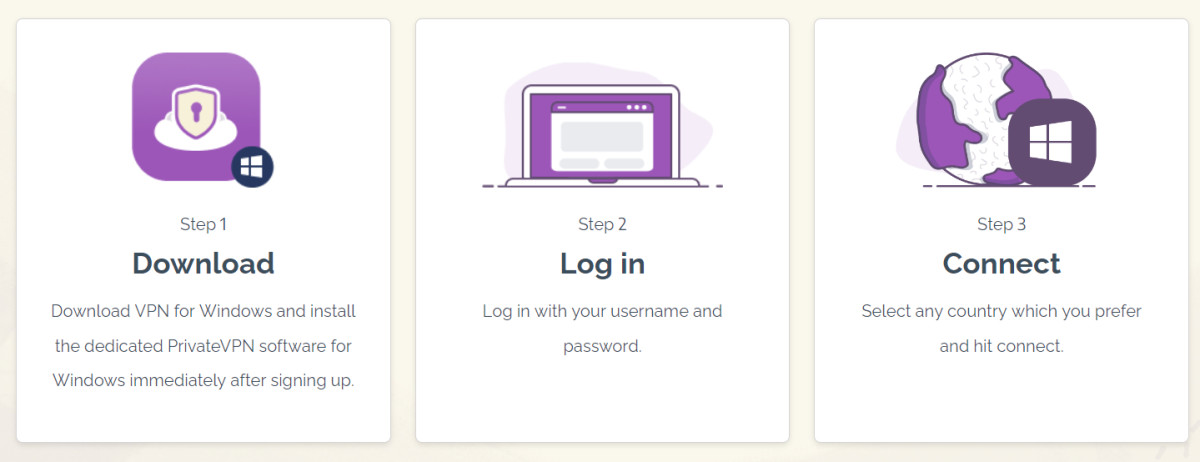
The PrivateVPN app is easy to use and set up. (source: privatevpn.com)
Here is a simple step-by-step guide on how to install it on a desktop:
- Go to https://privatevpn.com/prices and choose a subscription plan.
- Download and install the PrivateVPN app.
- Open the app and sign in.
- Connect to a server of your choice.
- You‘re all set to browse safely with PrivateVPN.
Installing the VPN app on a phone is just as easy. You only need to do these few steps:
- Go to the app store on your device and download the PrivateVPN app.
- Launch the app and sign in.
- Pick a server and connect.
- Browse anonymously on your phone with PrivateVPN.
The process of installing the VPN app on other devices whether it is Android TV or router is also simple: download the app, set up your account, connect to a server and enjoy your privacy online.
Reliability & support
PrivateVPN offers a quality VPN service with good customer support that can help you day or night. It offers a good level of customer support, and its team is dedicated to helping you with any issues you may have. They are particularly helpful when it comes to solving technical difficulties, and their remote assistance feature can be a real timesaver.
They have a dedicated team available 24/7 through live chat, email, and a comprehensive knowledge base. They also have remote help that enables their customer support to access your computer remotely to help you with any issues you might be facing. This can be a helpful feature if you‘re experiencing technical difficulties and are unable to resolve them on your own.
Their extensive knowledge base includes setup guides, troubleshooting articles, and FAQs, which can be helpful for users who prefer a self-help approach. They also have a 30-day money-back guarantee, which allows you to test the service and see if it meets your needs.
Bottom line
In conclusion, PrivateVPN is a reliable and secure VPN service that offers a good balance of features and performance. It offers a strict no-logs policy, strong encryption, and additional features such as an automatic kill switch and DNS leak protection. It‘s also a good option for streaming and P2P downloads and focuses on high-speed connections.
While it has a smaller server network compared with other providers, there are 200+ servers in 63 countries across six continents. The company also has a good reputation for customer support, with a dedicated team available 24/7 through live chat, email, and a comprehensive knowledge base. In addition, you can try it with a 30-day money-back guarantee which it‘s a good option before deciding to subscribe.
The mentioned features of PrivateVPN were effective in maintaining privacy, security, and performance in our tests. As a result, it can be recommended as a reliable option for individuals seeking a VPN service that effectively balances privacy, security, and performance.
Frequently asked questions
Yes, PrivateVPN is a safe and secure VPN service. It uses strong encryption to protect your data, has a strict no-logs policy, and offers features like an automatic kill switch, DNS leak protection, and a built-in ad-blocker. Additionally, it is based in Sweden and is not subject to mandatory data retention laws, which adds an extra layer of security.
PrivateVPN users have reported a minimal slowdown in their connection, and the company claims that it offers high-speed connections. Keep in mind that it‘s always recommended to test the VPN service before subscribing to it to ensure that your connection speed is suitable for your needs.
Comparing PrivateVPN and ExpressVPN is a matter of personal preference as both are reputable and secure VPN services. ExpressVPN is a more established and well-known VPN provider, and PrivateVPN is a newer provider, but it offers competitive pricing. Both VPNs offer similar features such as strong encryption, a no-logs policy, and a wide selection of servers. ExpressVPN has a more extensive server network, while PrivateVPN has a smaller network but with a focus on performance. Ultimately, it‘s important to research and compare both services based on your specific needs and preferences before deciding.
Yes, PrivateVPN is considered a trustworthy VPN service, it has a strict no-logs policy, which means they do not keep any records of your online activity. They are based in Sweden, which is considered a privacy-friendly country and not subject to mandatory data retention laws. They also use strong encryption to protect your data and have additional features such as an automatic kill switch and DNS leak protection.