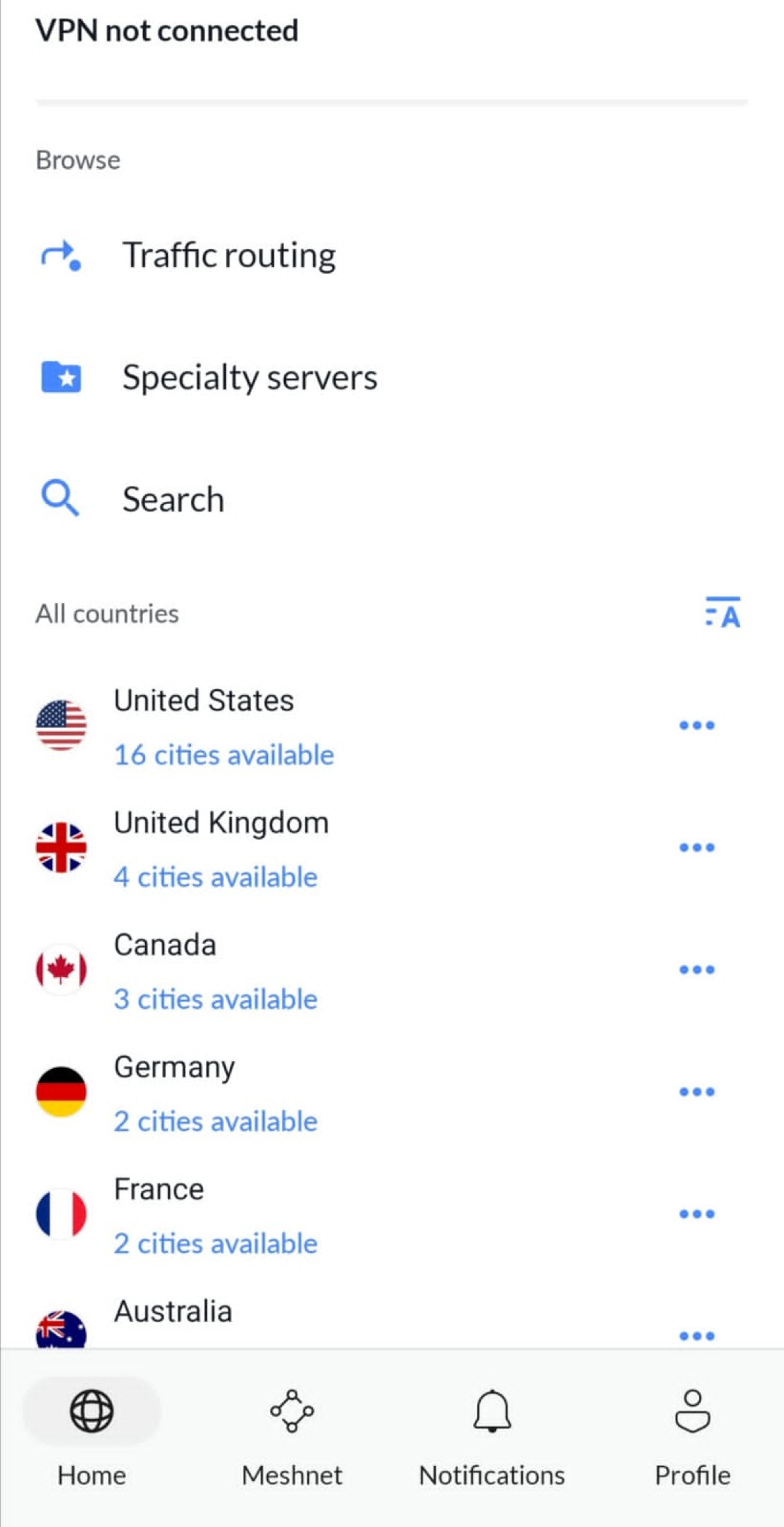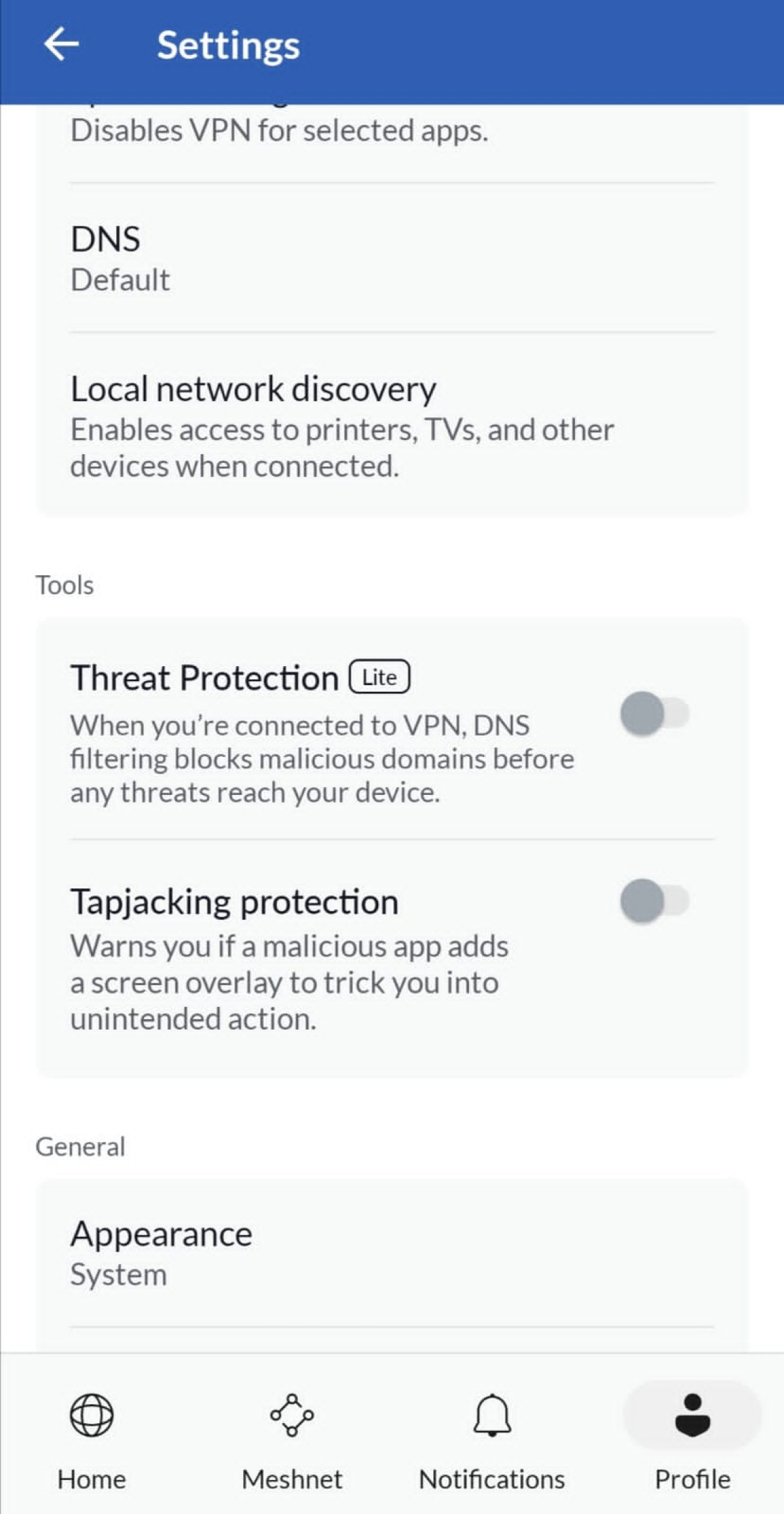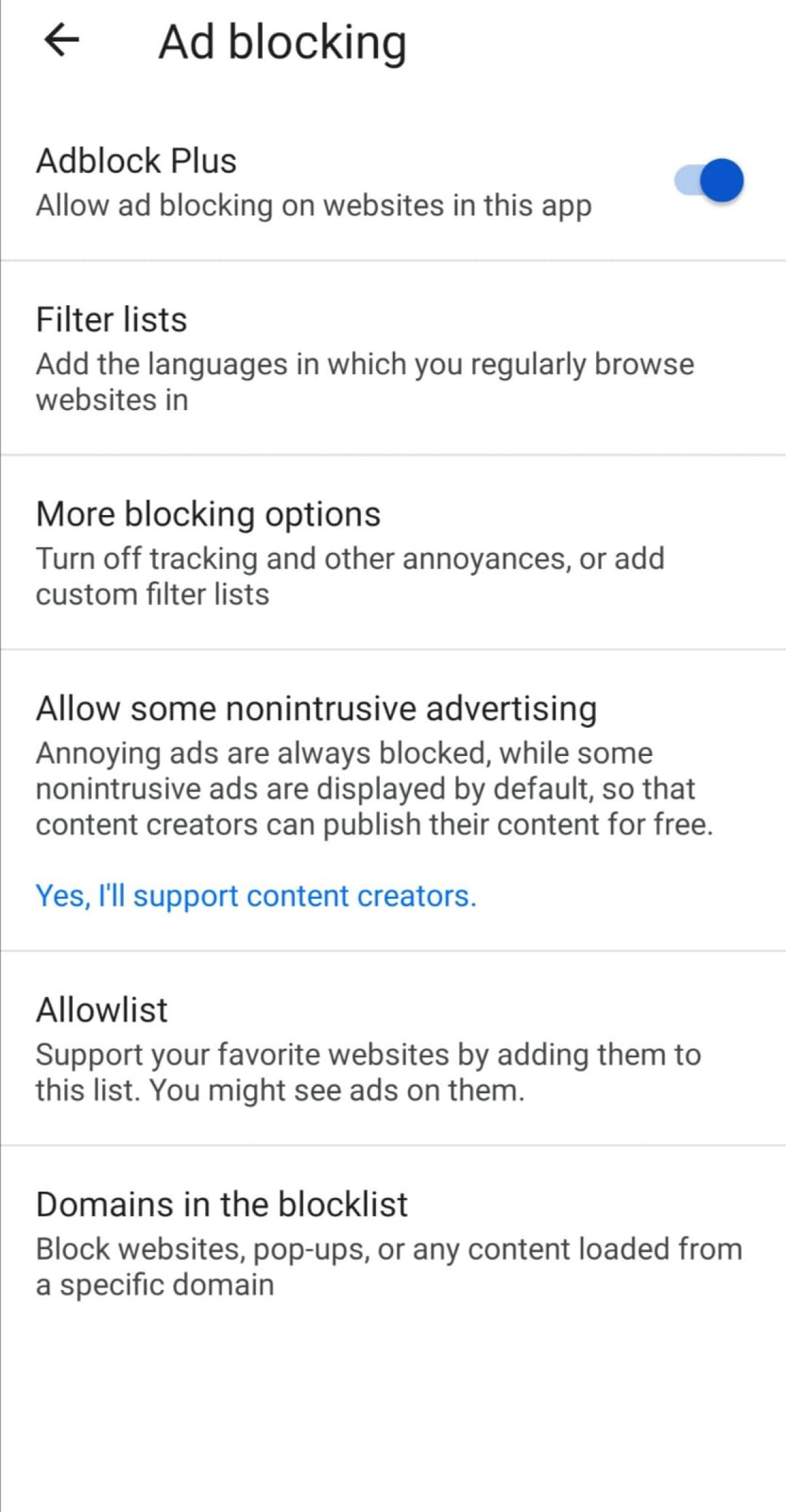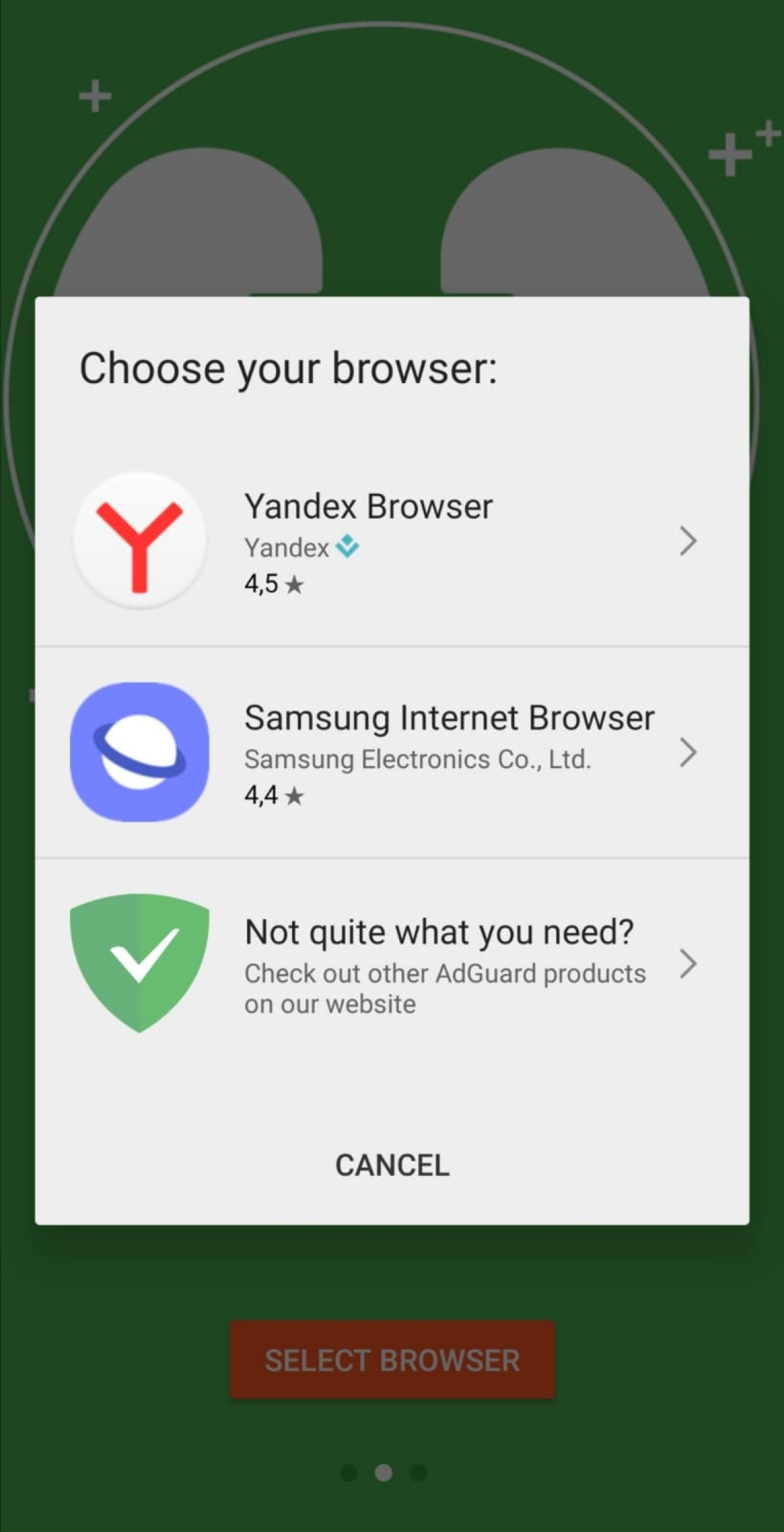An ad-blocker is an application that blocks ads from appearing on apps such as Chrome browser and YouTube. Seeing ads plastered everywhere on the Internet can be frustrating and ruin your Android browsing experience.
Luckily, there are many ad-blocking apps available on the Google Play store. Some are free, but most require a monthly subscription fee. These tools are capable of removing multiple types of ads, including pop-ups, banner ads, video ads, and more.
Despite their abundance, it’s not easy to find a reliable app. In order to find the best ad-blockers for Android, we conducted various tests. In this article, we’ve shared a list of the 5 most reliable ones and also other useful information about them.
Top 5 best ad-block apps for Android
- Total Adblock – Best ad-blocker for Android in 2024
- NordVPN Threat Protection – Secure ad-blocking application for Android
- Adblock Plus – Free advertisement blocker for Android phones
- AdGuard – No-root ad-blocker for Android devices
- Proton NetShield – Android ad-blocking tool that also includes a VPN
The best ad-blockers for Android 2024
After examining several ad-blocking applications on our Android device, we’ve found the following 5 to be the best at what they do:
1. Total Adblock – Best overall ad-blocker for Android devices in 2024

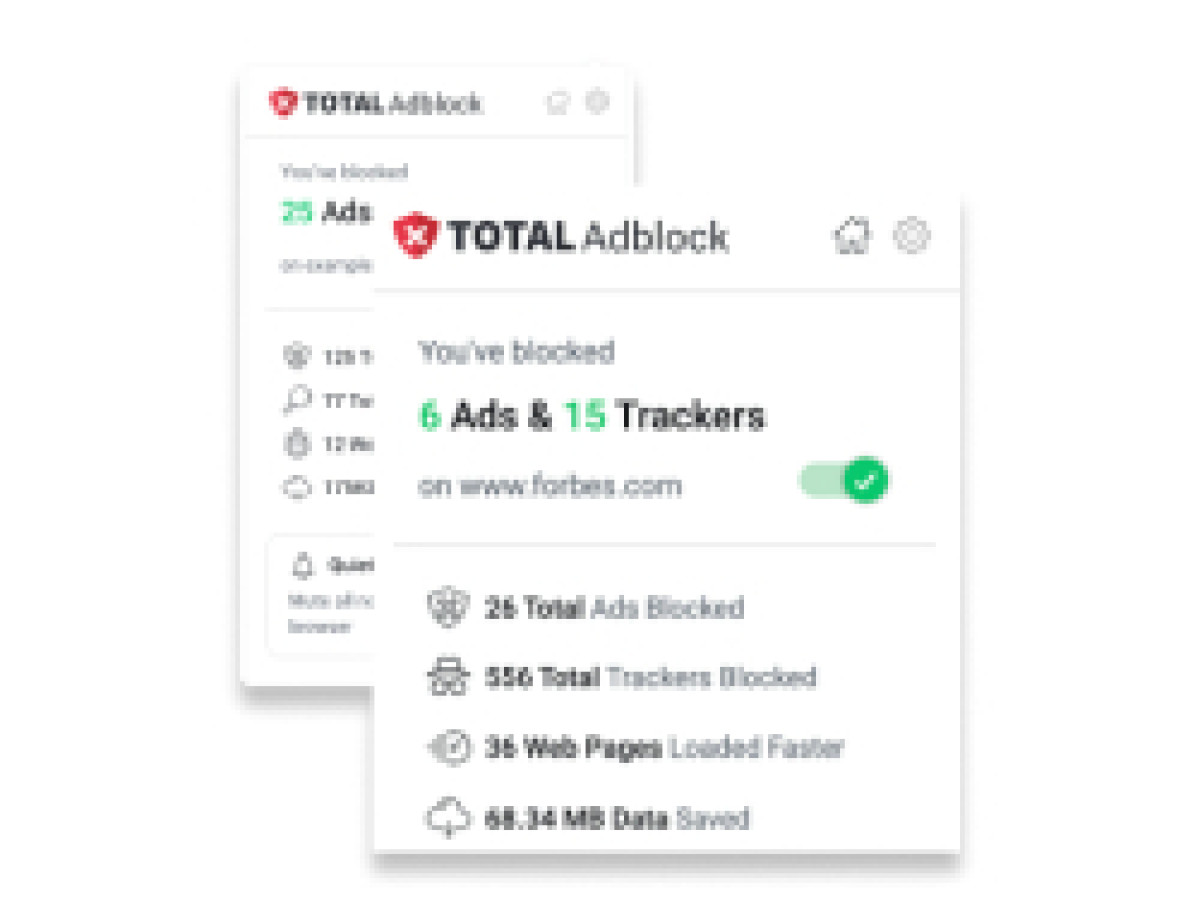
- Has a free 7-day trial version
- Includes various ad-blocking filters
- Capable of blocking YouTube ads
- Some users may find it expensive
- App isn’t available on Google Play Store
Total Adblock provides a comprehensive solution to all your cybersecurity needs. It’s capable of removing video ads, banner ads, pop-ups, and a lot more. And that doesn’t even scratch the surface of what Total Adblock can do. It also comes with TotalAV, which ranked #1 on our list of best antivirus software in 2024.
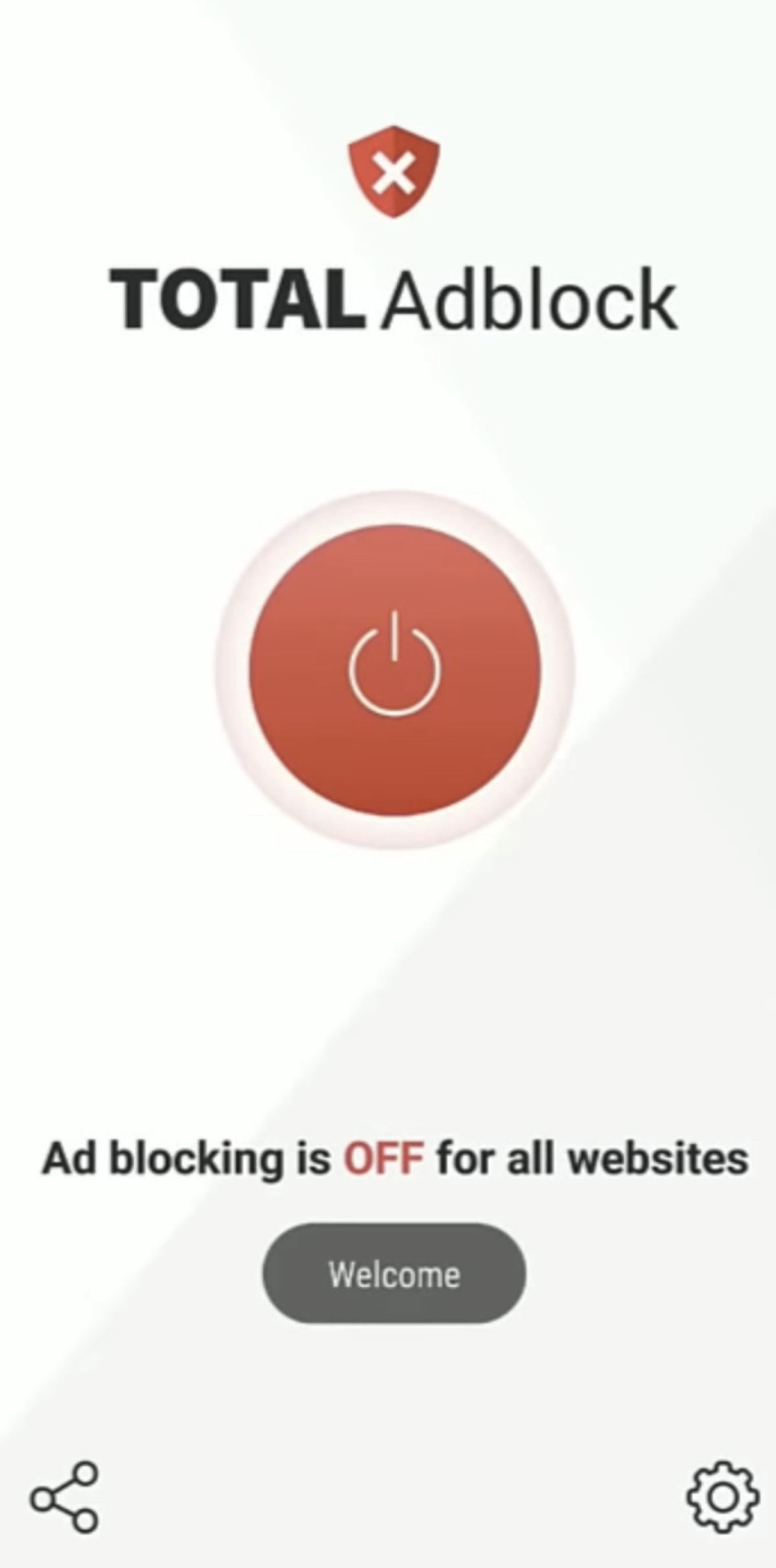
Total Adblock on Android.
The powerful ad-blocking application offers tons of filters for blocking ads. For example, you can use its Tracking Protection filter to block sites from tracking you.
In our tests, Total Adblock managed to block almost every ad we usually see on the Internet. You can use this app for free for 7 days, after which you can get it for $2.41/month.
| Types of ads blocked | Ads, pop-ups, and trackers |
| Starting price | from $29/year or $2.41/month |
2. NordVPN Threat Protection – Feature-rich and privacy-focused ad-blocking application for Android

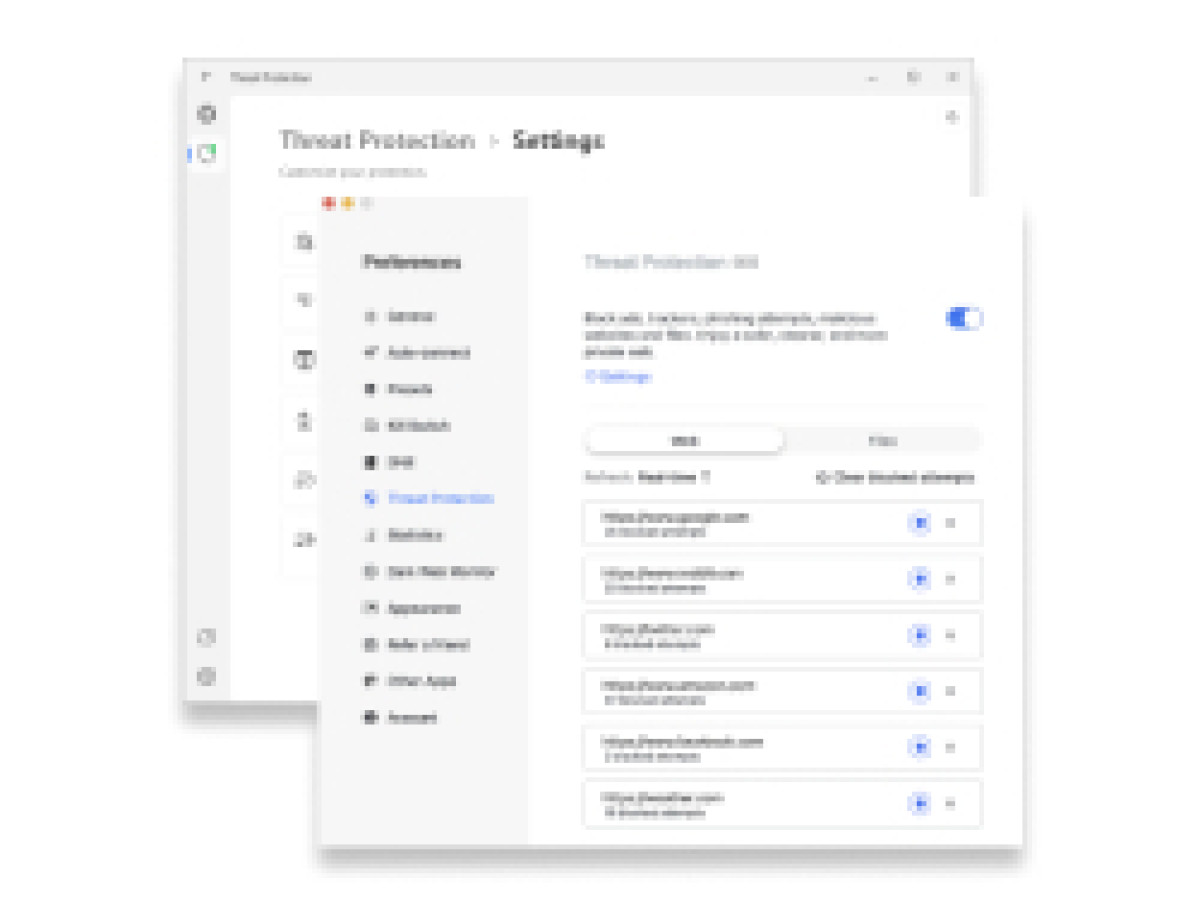
- Blocks various types of ads including video ads on YouTube
- Comes with a powerful VPN
- Has a modern and minimalistic UI
- The VPN encrypts your online traffic
- Can’t be used without connecting to a VPN first
NordVPN Threat Protection, or Threat Protection Lite as its Android version is called, is another great ad-blocking application that can remove ads on multiple browsers including Chrome and Safari. It can also block malicious websites and give you additional online security as it comes with a feature-rich VPN.
NordVPN on Android.
Threat Protection Lite is slightly different from its desktop counterpart, Threat Protection. The main difference is that the former can’t scan newly downloaded files for viruses like the latter. Another difference is that it requires you to first connect to a VPN server.
Threat Protection Lite can be found in NordVPN’s settings.
You also get NordVPN with your Threat Protection Lite purchase. You can get all of this for $3.79 per month. Higher tiers also include a password manager and cloud storage.
| Types of ads blocked | Malicious websites and ads |
| Starting price | from $3.79/month |
3. Adblock Plus – Free ad-blocker for Android

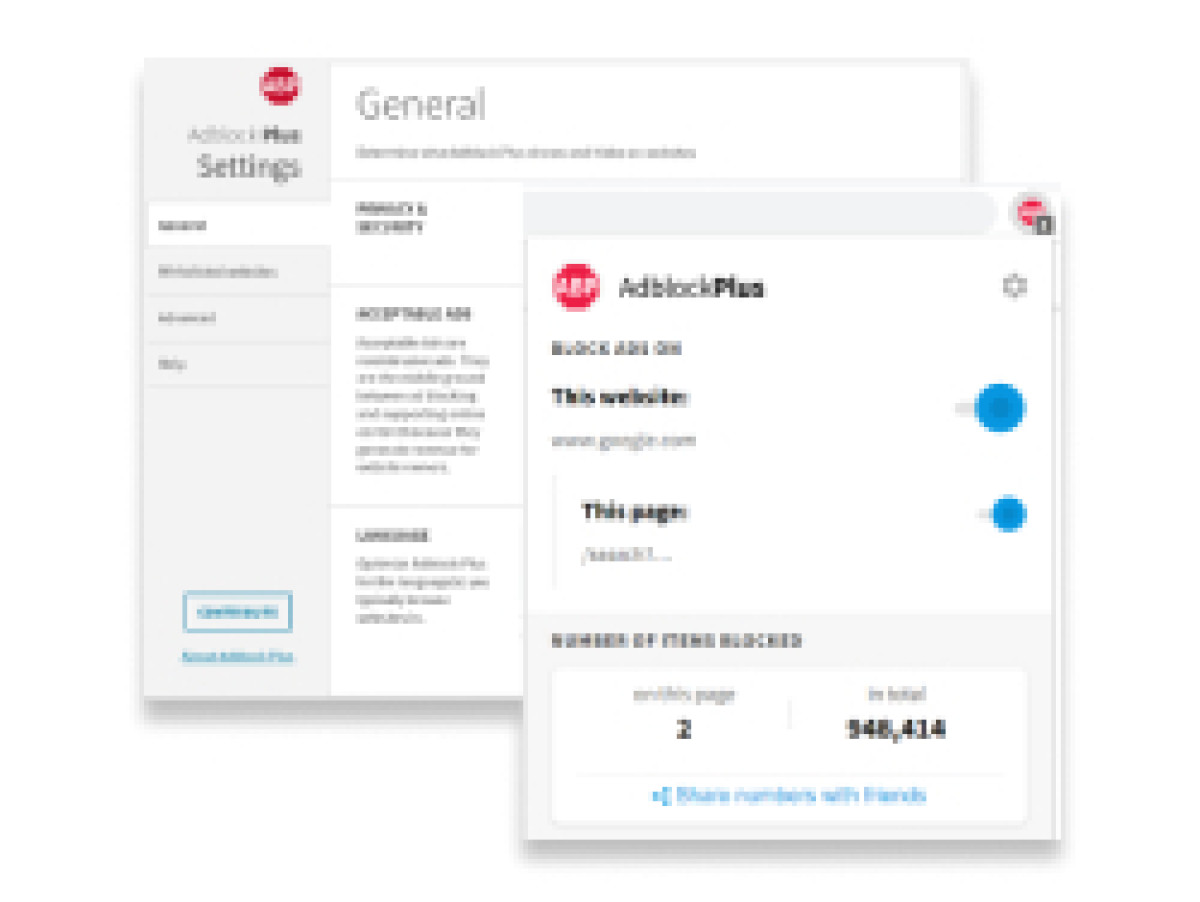
- Has a dedicated browser that blocks all ads
- Removes video ads
- Available for free
- Can glitch out sometimes if you have too many tabs open
Released in 2012, Adblock Plus or Adblock Browser has long been considered one of the best ad-blocking applications on Android. It’s completely free and can remove malware, trackers, banner ads, video ads, and more.
On Android, the app exists as a dedicated browser that removes all ad elements on sites you visit. It also blocks cookie pop-ups and stops ads from downloading onto your phone. All of this saves your device’s battery and speeds up load times.
The app lets you unblock ads that aren’t disruptive to your browsing experience by turning on a feature called “Acceptable Ads.” This is also a great way to support content creators you like.
Ad-blocking features on Adblock Browser.
Adblock Plus or Adblock Browser is available for free on the Google Play Store.
| Types of ads blocked | Ads, trackers, and malware |
| Starting price | Free |
4. AdGuard – Powerful ad-blocking app on Android that doesn’t require rooting


- Lets you create your own ad-blocking filters
- Blocks ads on sites that are in different languages
- Can be used with AdGuard VPN
- Can’t be downloaded from the Google Play Store
AdGuard is an excellent ad-blocking application for Android that can remove ads in browsers and apps. The app isn’t available in the Play Store as it doesn’t allow ad-blockers that can block ads in other apps. It provides protection against ads and trackers, and can also be integrated with AdGuard VPN.
Selecting a browser to use AdGuard on.
The app’s basic ad-blocking features will remove ads from most sites by removing elements associated with ads. But there are many features in the app that allow you to have a more customized experience.
For example, you can create filtering rules to block ads on websites that are in languages other than English. You can also create customized rules for specific sites.
You can get AdGuard for $1.49 per month.
| Types of ads blocked | Ads, trackers, and malware |
| Starting price | from $1.49/month |
5. Proton NetShield – Ad-blocker + VPN for Android devices

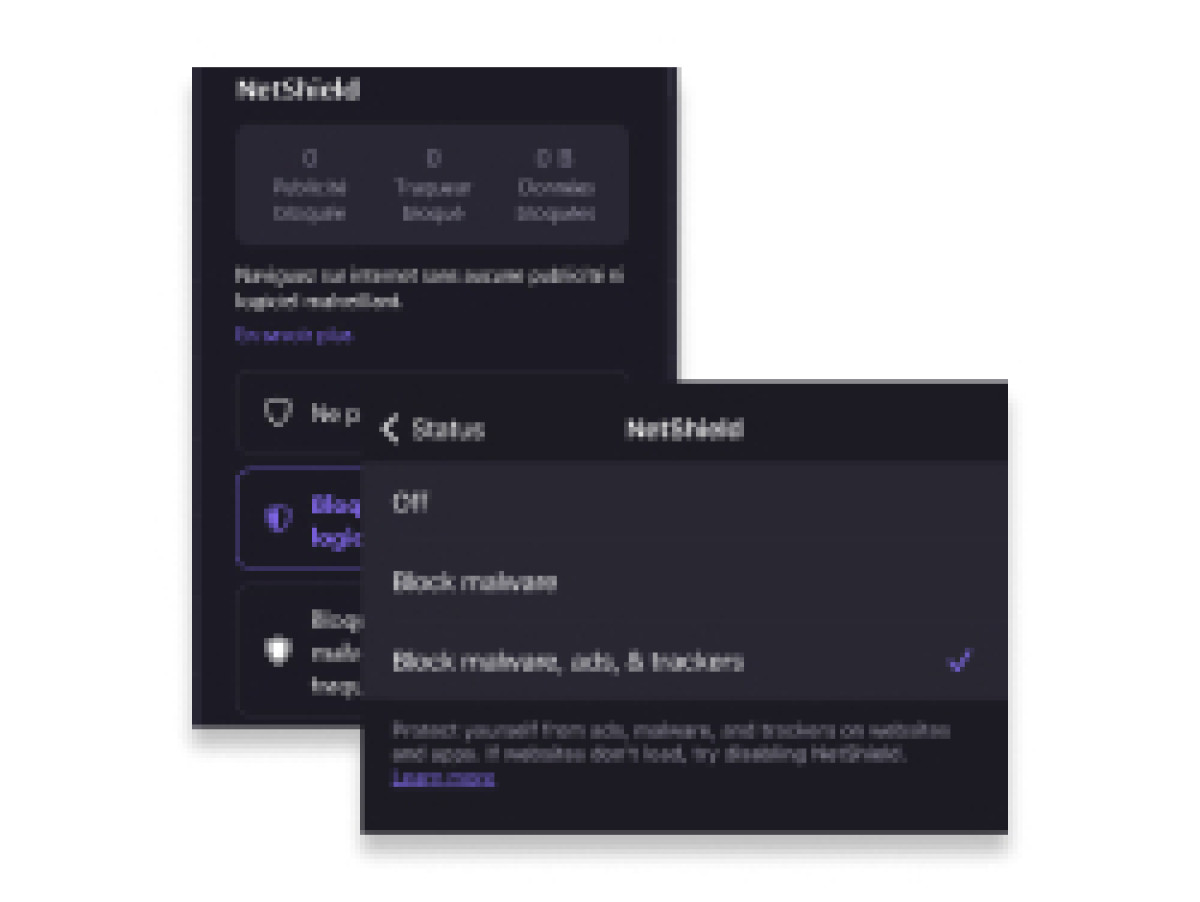
- Includes a VPN
- Offers two levels of ad-blocking protection
- Has a counter that shows how many ads have been blocked
- Ad-blocker isn’t included in the free version
- Doesn’t allow you to create custom filters
Proton VPN or Proton NetShield is primarily a VPN, but also has ad-blocking capabilities. On Android, you can use it to block malware, ads, and trackers. It offers two levels of security, with the first only blocking malware, and the second one blocking malware along with trackers and ads.
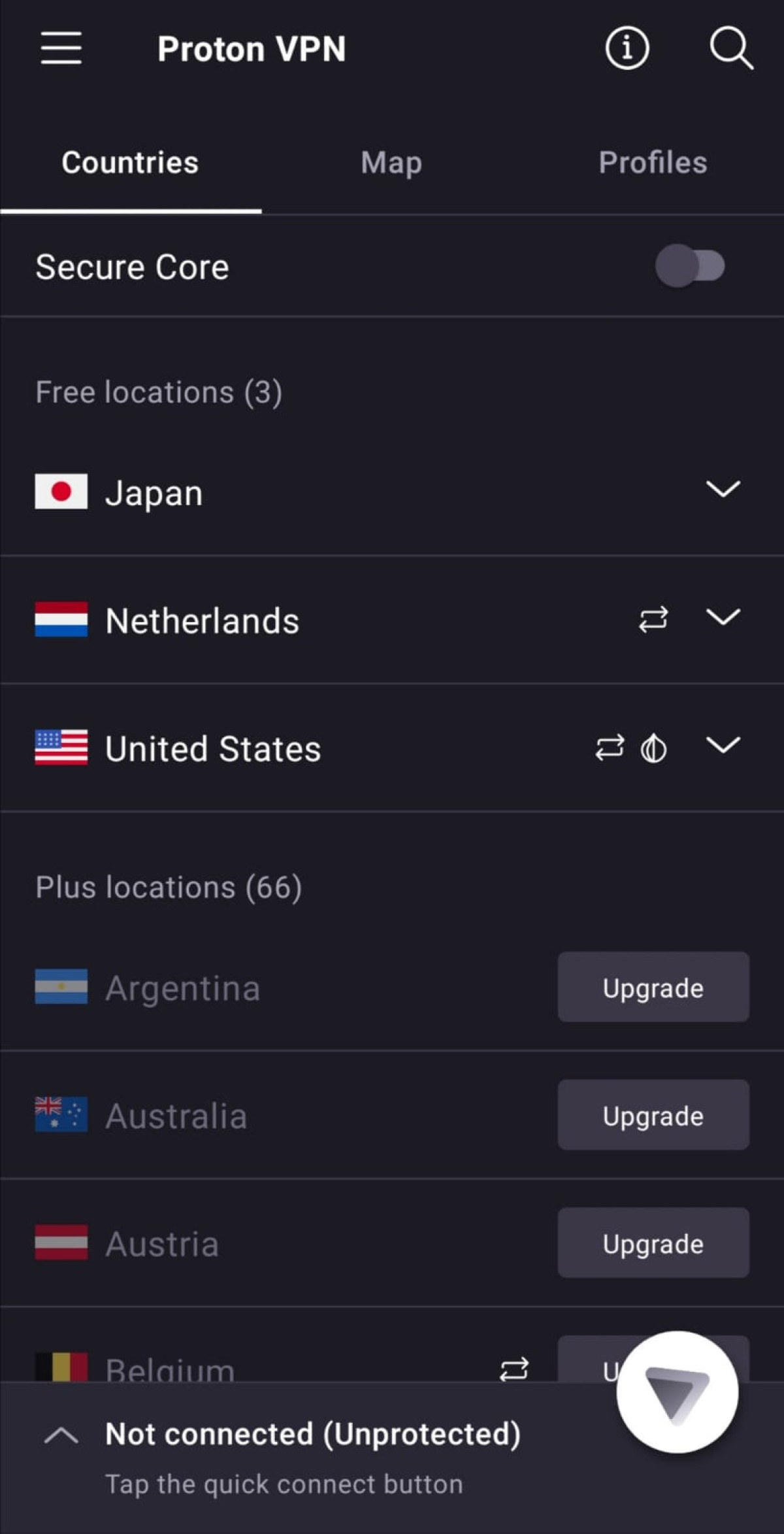
Proton VPN on Android.
It automatically blocks resources on sites that host malware, ads, and trackers. There’s no need to connect to a VPN first, but doing so will give you extra online protection. The second level of the ad-blocking tool is enabled by default.
You can use the VPN for free, but it doesn’t have NetShield. You can get it for €4.99/month with a 30-day money-back guarantee.
| Types of ads blocked | Ads, trackers, and malware |
| Starting price | from €4.99/month |
Methodology: How we tested Android ad-blockers
To find the best Android ad-blockers, we tested several apps and took into consideration many different factors. Here are some of those factors:
- The types of ads blocked – The most important thing for us was to see what type of ads these apps can remove. All of them can block pop-ups, banner ads, video ads, floating ads, and more.
- Custom filters – Custom filters give you more power over what sort of ads you can block with an ad-blocker. All of the apps on our list have presets but some of them let you create custom filters, allowing you to block more elements on a site.
- User reviews – We didn’t just test the ad-blockers, we also looked at reviews of other users to see what they have to say about them. We looked at various blogs, Reddit, and the Google Play Store.
- Bonus features – Extra features can come in handy if you want extra protection. Some of the apps on our list come with a VPN and an antivirus, both of which can significantly improve your online and offline security.
- Price – Lastly, we checked the price of the ad-blockers. Some offer a free trial version and all of them have money-back guarantees, so you can easily test them out.
Best Android ad-blockers 2024 compared
Short on time? Here’s a table that highlights the differences between the top 5 ad-blockers on Android:
| Total Adblock | NordVPN Threat Protection | Adblock Plus | AdGuard | Proton Netshield | |
| Price | $29/year | $2.49/month | Free | $1.49/month | €4.99/month |
| Money-back guarantee | 14 days | 30 days | None | 60 days | 30 days |
| Compatible devices | Windows, macOS, Android and iOS | Windows, macOS, Android and iOS | Windows, macOS, Android, and iOS | Windows, macOS, Android and iOS | Windows, macOS, Android and iOS |
| Types of ads blocked | Ads, pop-ups, and trackers | Malicious websites, ads, and trackers | Ads, trackers, and malware | Ads, trackers, and malware | Ads, trackers, and malware |
Why should I use ad-blocker on Android?
The main reason why you should use an ad-blocker on Android is so you can remove intrusive ads when you browse the Internet. Here are some other reasons why you should use one:
- Speed up your browser – By removing elements associated with ads, you can increase the load time of sites. These elements can take time to load and are often the reason some sites are slow.
- Smoother browsing experience – Using an ad-blocker can lead to a smoother browsing experience as it removes all ads, making it easier for you to see relevant information on sites.
- Protect yourself from trackers and malware – Many ads contain trackers and malicious elements and are often designed to steal valuable information from you. Ad-blockers can protect you from them by disabling trackers and removing ads that contain malware.
- Improve battery – You can improve your phone’s battery life by blocking ads with an ad-blocker since they’re a little resource-intensive.
- Privacy – By blocking ads, you’re preventing your data from getting into the hands of marketers and advertisers.
Are Android ad-blockers safe?
Yes, Android ad-blockers tend to be safe as long as you download them from trusted sources. We recommend sticking to apps on the Google Play Store. If an app you want isn’t available there, then download it from its official site, but make sure you read its reviews first.
It’s also important to review the permissions requested by the app when you first launch it. If you feel it’s asking for information it doesn’t need, then it may not be a good idea to continue using it.
Most free ad-blockers might not be safe to use as their only way of making money is by showing you ads.
We recommend sticking to a premium ad-blocker such as Total Adblock as it’s reliable and has great reviews on the Play Store. Another thing that’s important is to keep your ad-blocker updated. Older versions may not be safe to use.
In case you’re using a rooted Android device, you have to be more careful as most of your phone’s built-in security features will be disabled. Don’t download ad-blockers from unverified sources and make sure you don’t give them permission to access things they don’t need.
Final thoughts
Ad-blockers are apps that get rid of ads, trackers, and other malware-containing elements on websites. There are tons of great ad-blocking apps available on Android devices. One of our favorites is Total Adblock.
It comes with an antivirus and can block malware, trackers, and multiple types of ads. You can use it to block YouTube ads, cookie pop-ups, and more. Using an ad-blocker on Android is important because it improves the load time of websites, protects your online data, and gives you more control over what you see on the Internet.
Most ad-blockers are safe to use on Android, but there are certain things you have to keep in mind. For example, you should always download from trusted and verified sources. Always read reviews from other users and make sure you update the app regularly.
Frequently asked questions
Total Adblock is the best ad-blocker on Android. It can block ads, trackers, and malware, and it also comes with TotalAV, an antivirus application that keeps you safe from viruses.
No, unfortunately, Safari doesn’t have built-in ad-blocking tools. You have to use a third-party app such as Total Adblock to disable ads on Safari and other browsers. Most third-party ad-blocking apps can be downloaded from the Google Play Store.
Yes, Adblock Plus is a 100% free ad-blocker for Android that can remove different types of ads. There’s no payment required and it has a dedicated browser that automatically removes ads on every site you visit.
To enable an ad-blocker on your Android, you have to download an app from the Play Store. After that, launch the app and simply turn on the ad-blocking features present in the app.