Using an ad-blocker is a great way to get rid of ads on your iPhone or iPad. No matter which browser you use, there’s a good chance you see multiple ads everyday. They’re extremely prevalent today, especially on YouTube and Safari browser.
There are many applications on the App Store that can help you, but not all of them actually work. Some will end up showing even more ads than before and can even infect your device with malware.
Most ad-blockers don’t cost much and some are even free. We tested many different services to see which ones are reliable and give good results. In this article, we’ve shared our top 5 picks and also explained why you need an ad-blocker on your iPhone or iPad.
Top 5 best ad-block apps for iPhone
- Total Adblock – Best ad-blocker for the iPhone in 2024
- NordVPN Threat Protection – Powerful ad-block application for the iPhone
- Adblock Plus – Free ad-blocker for Safari browser on the iPhone
- AdGuard – Best open-source ad-blocker for the iPhone
- Proton’s NetShield Ad-Blocker – VPN and ad-blocker for the iPhone
The best ad-blockers for iPhone 2024
Ad-blockers are tools that block different types of ads from loading. This way, you can browse the Internet without worrying about seeing intrusive ads. Here are some of the best 5 ad-blockers:
1. Total Adblock – Best overall ad-blocker for the iPhone in 2024

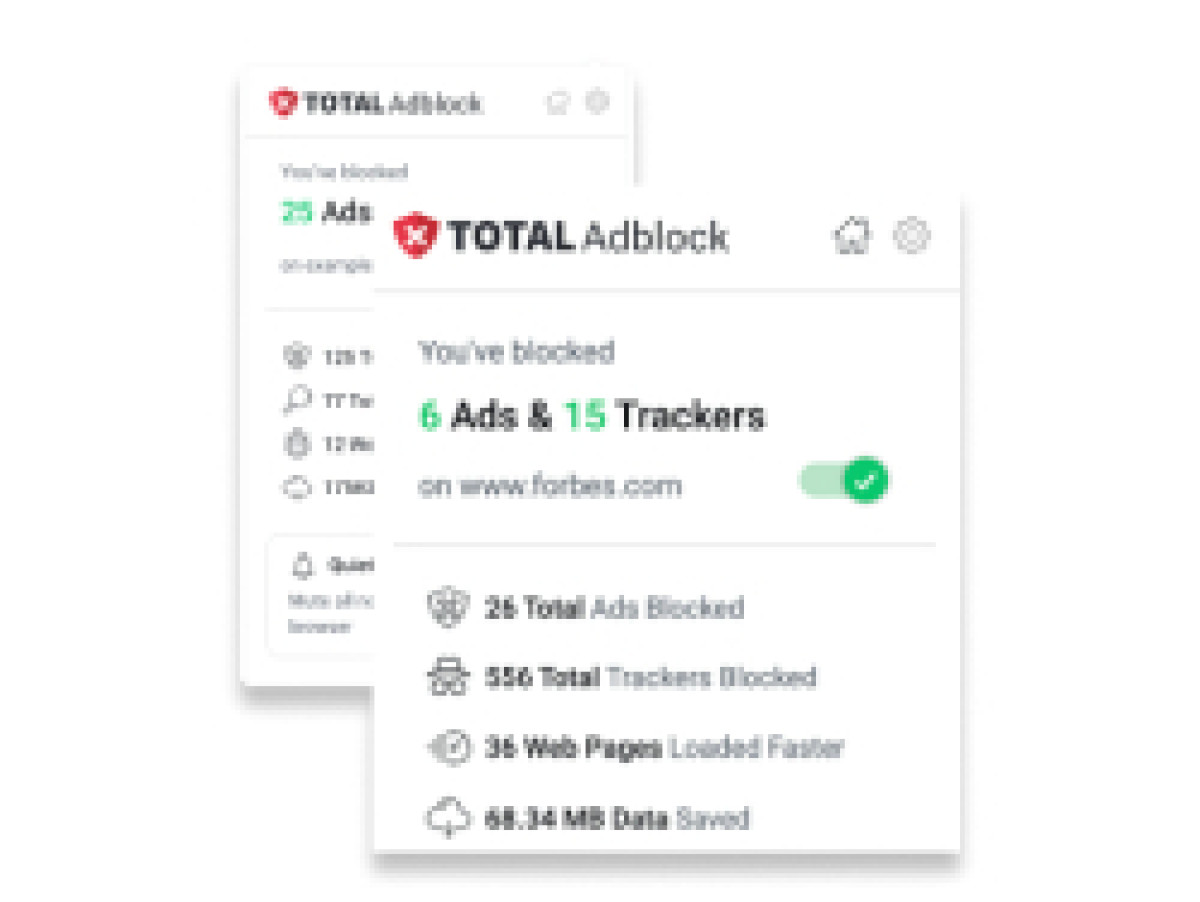
- Offers a free 7-day trial version
- iOS version comes with ad-blocking presets
- Improves browsing experience on Safari
- Expensive
Total Adblock is perhaps the most powerful ad-blocker we’ve tested so far on the iPhone. It managed to get rid of ads, pop-ups, banners, and even videos. The best thing about Total Adblock is that you can get TotalAV, one of the best antivirus software in 2024, with it.
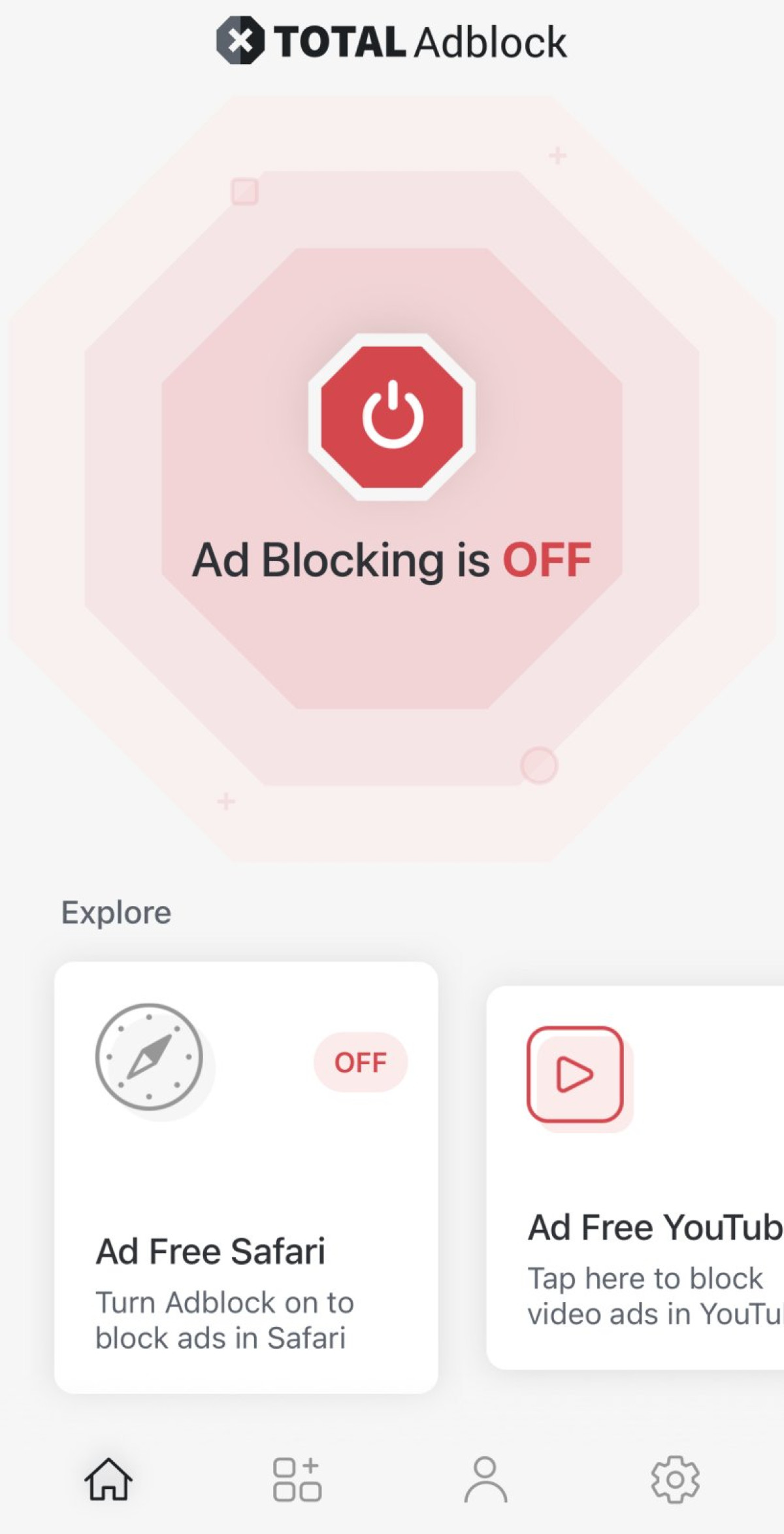
Total Adblock’s iOS app.
On the iPhone, Total Adblock comes with presets, allowing you to select which types of ads you want to block. For example, you can choose if you want to boost the speed of your browser or increase your online privacy.
It also has a feature called “Allow List,” which basically lets you choose websites where you want to continue seeing ads. It’s also one of the few ad-blockers that can block YouTube ads within the app.
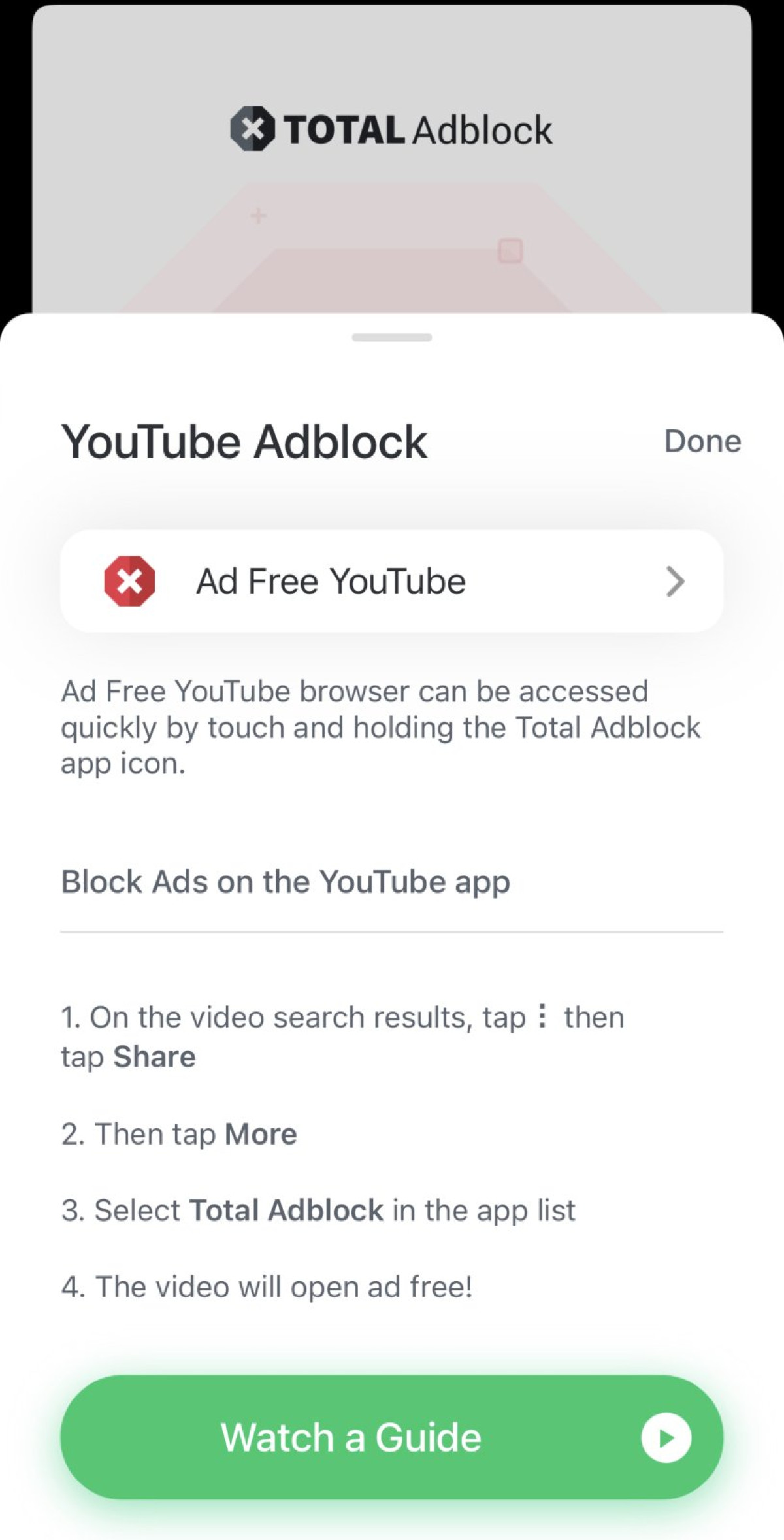
How to block YouTube app ads with Total Adblock.
You can get Total Adblock for $29/year or $2.41/month but it also has a free 7-day trial version that you can try out.
| Types of ads blocked | Ads, pop-ups, and trackers |
| Starting price | from $29/year or $2.41/month |
2. NordVPN Threat Protection – Safe and secure ad-blocker for iOS

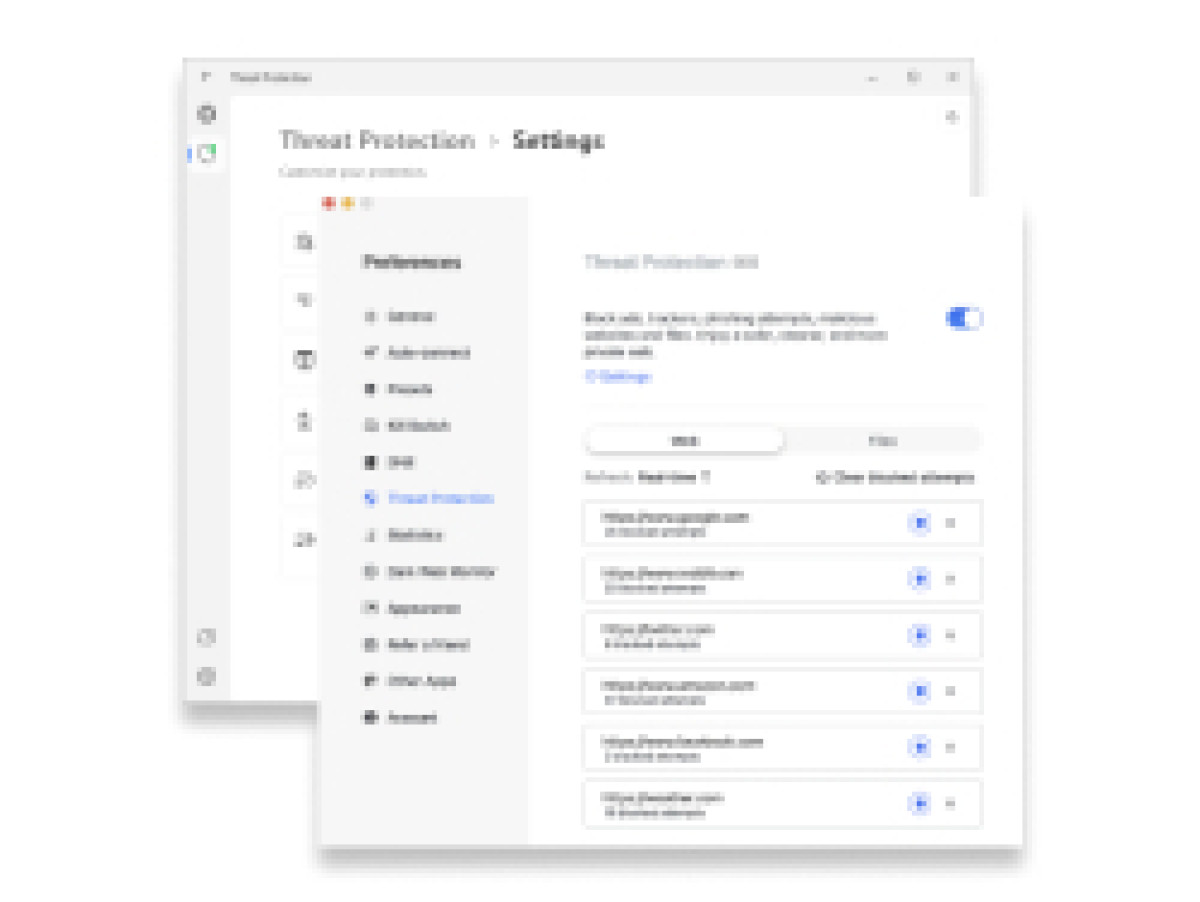
- The subscription also includes a VPN
- Some subscription plans come with a password manager and cloud storage
- The iPhone version has a minimalistic UI
- Blocks multiple types of ads
- Must be connected to a VPN
The iPhone version of NordVPN Threat Protection is called “Threat Protection Lite.” It’s not as powerful as its desktop counterpart, but it’s still a great piece of software that’s capable of blocking malicious websites and removing ads on browsers like Safari, Firefox, and Chrome.
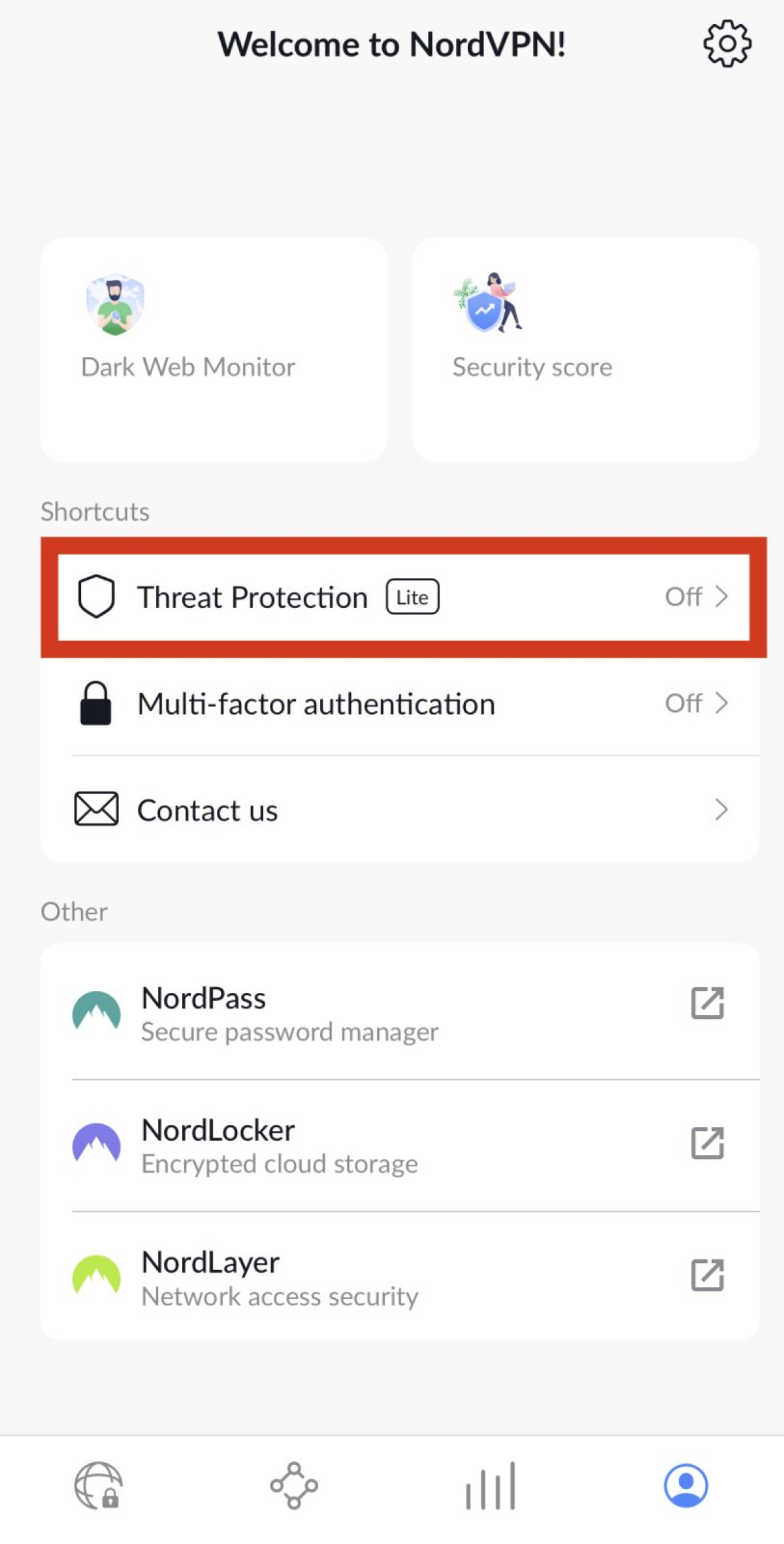
Threat Protection Lite in the iOS app of NordVPN.
There are two major differences between Threat Protection and Threat Protection Lite. First, the former is capable of scanning newly downloaded files for malware while the latter isn’t.
Second, you must be connected to a VPN on the iPhone in order to use Threat Protection Lite. While this may seem cumbersome, it can add a layer of anonymity, providing you a safe and secure browsing experience.
Note that NordVPN is one of the best VPNs in 2024 and it’s included in your Threat Protection purchase. This means you don’t have to spend any extra money on a different VPN service.
NordVPN Threat Protection for the iPhone is available for $3.79 per month.
| Types of ads blocked | Malicious websites and ads |
| Starting price | from $3.79/month |
3. Adblock Plus – Free ad-blocking application for iOS with a Safari extension

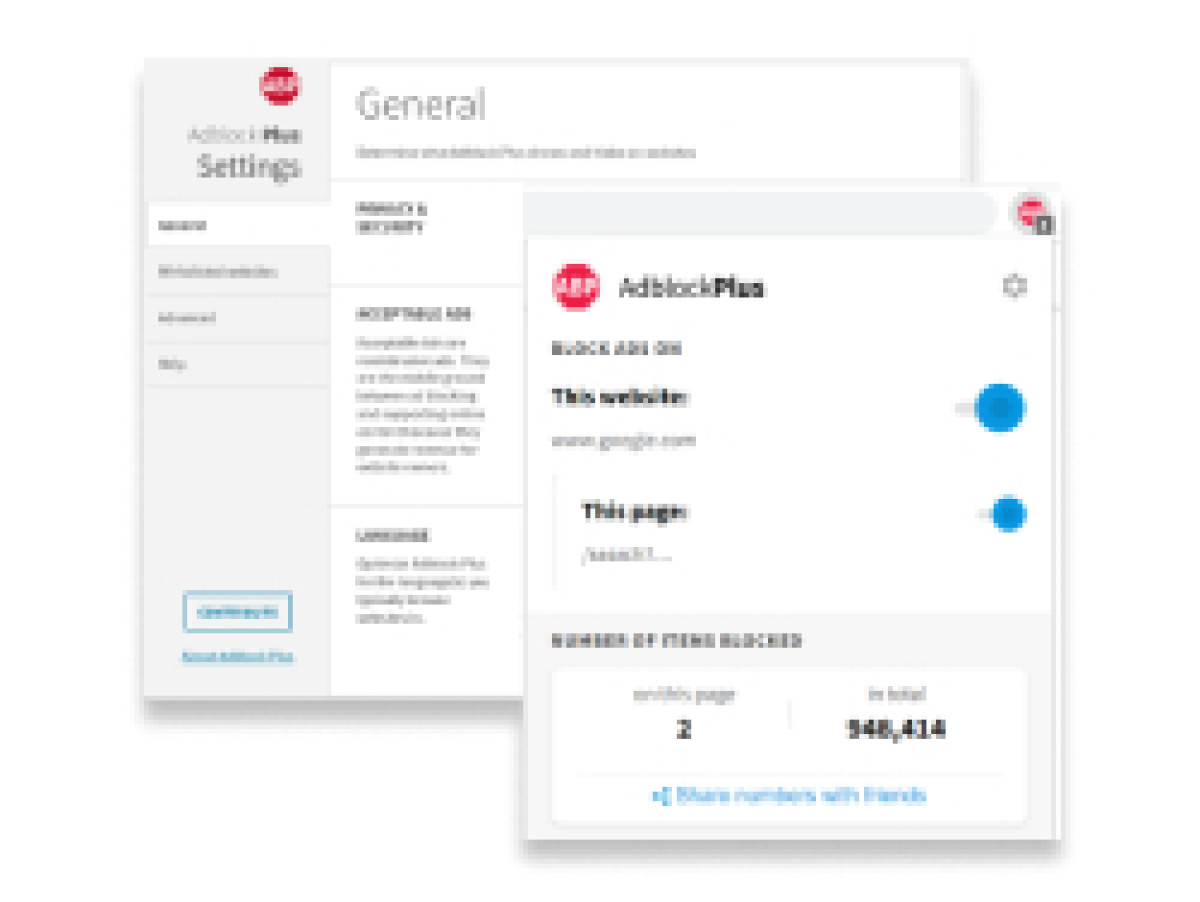
- iOS version is completely free to use
- Acceptable Ads feature lets you whitelist sites
- Blocks various types of ads
- Acceptable Ads filter has to be turned on manually
Adblock Plus, one of the oldest ad-blockers, was released on the iPhone in 2015. It’s a free ad-block application that can block malware, trackers, and ads of multiple kinds. You can easily install it on your Safari browser by visiting the official site on your iPhone.
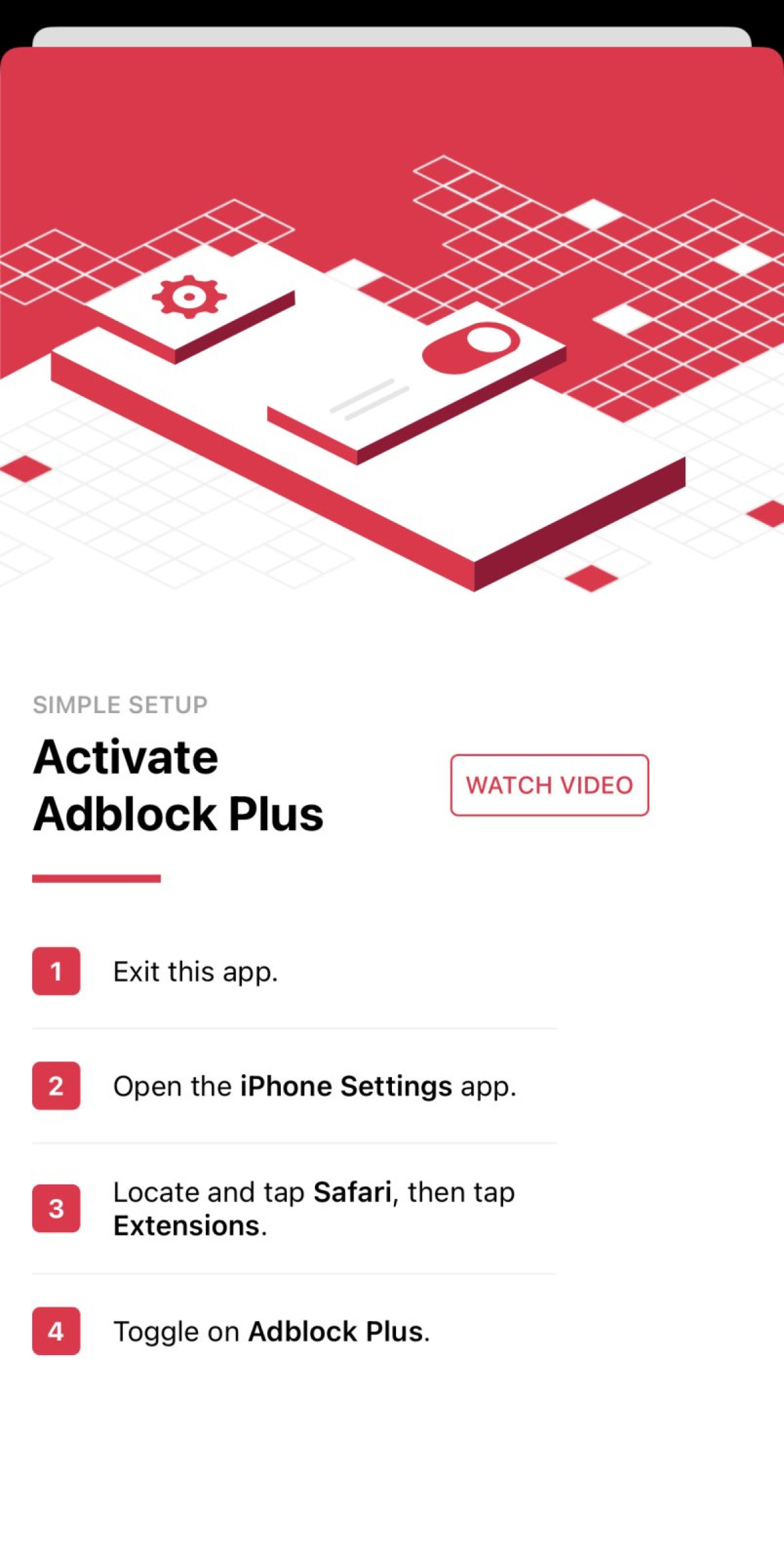
Adblock Plus’s activation guide on iOS.
Not only does it block the regular ads you see on pretty much every site, but you can also use it to remove floating ads, video ads, and pop-ups. Its simple user-interface makes it easy to navigate through its features.
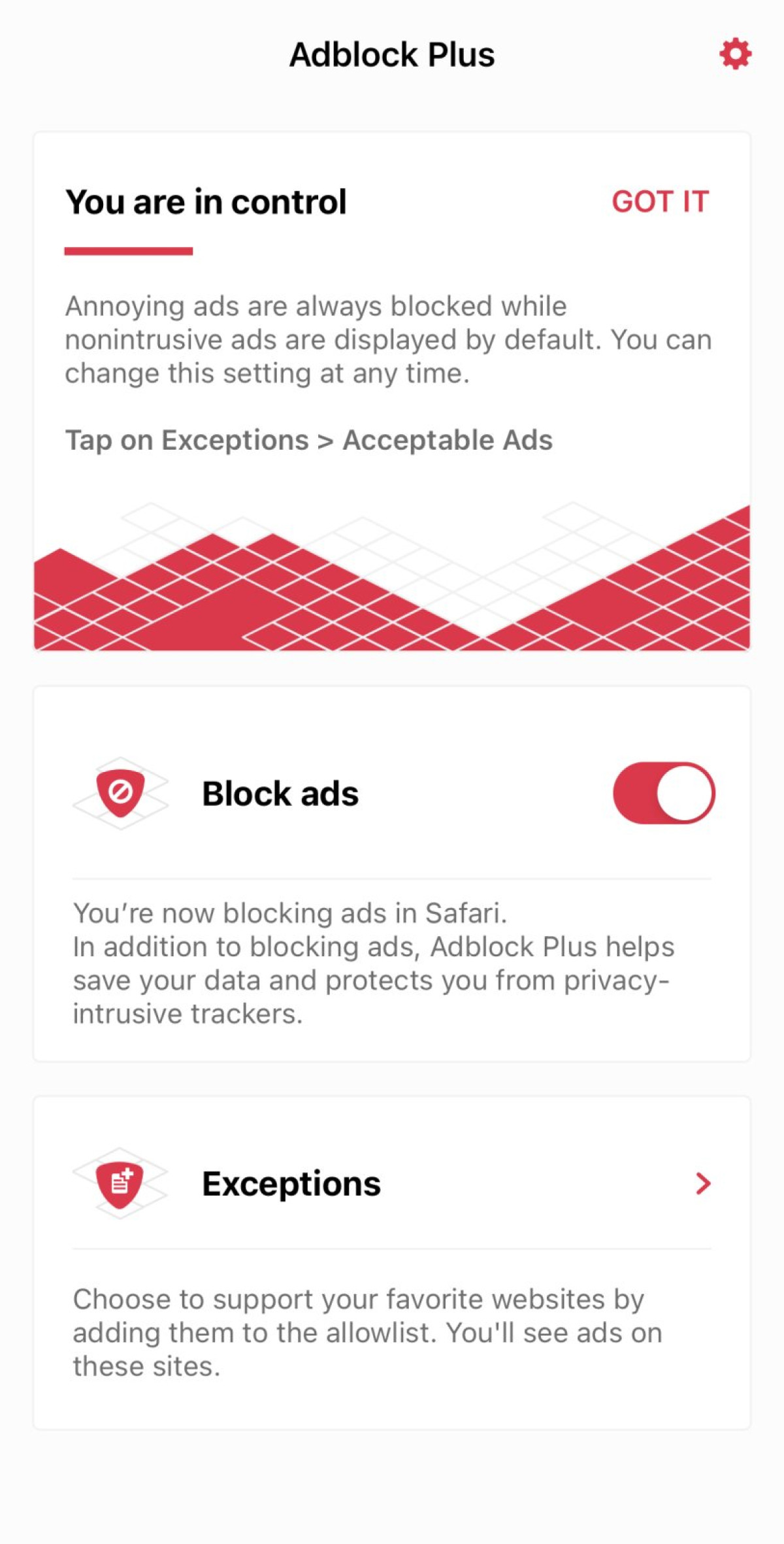
Adblock Plus’s user interface on iOS.
One of its most useful features is “Acceptable Ads.” By turning it on, you can choose to see ads that you feel aren’t intrusive. You can get it for free from the App Store.
| Types of ads blocked | Ads, trackers, and malware |
| Starting price | Free |
4. AdGuard – Open-source ad-blocking tool for the iPhone with a Safari extension


- iPhone version allows you to create custom filters
- Lets you block any element on a site
- Has Safari-optimized filters on the iPhone
- Can drain your iPhone’s battery
AdGuard is a great option for Safari users as it has filters that have been optimized for the browser. You can choose from over 50 filters, with many of them having been created by AdGuard themselves.
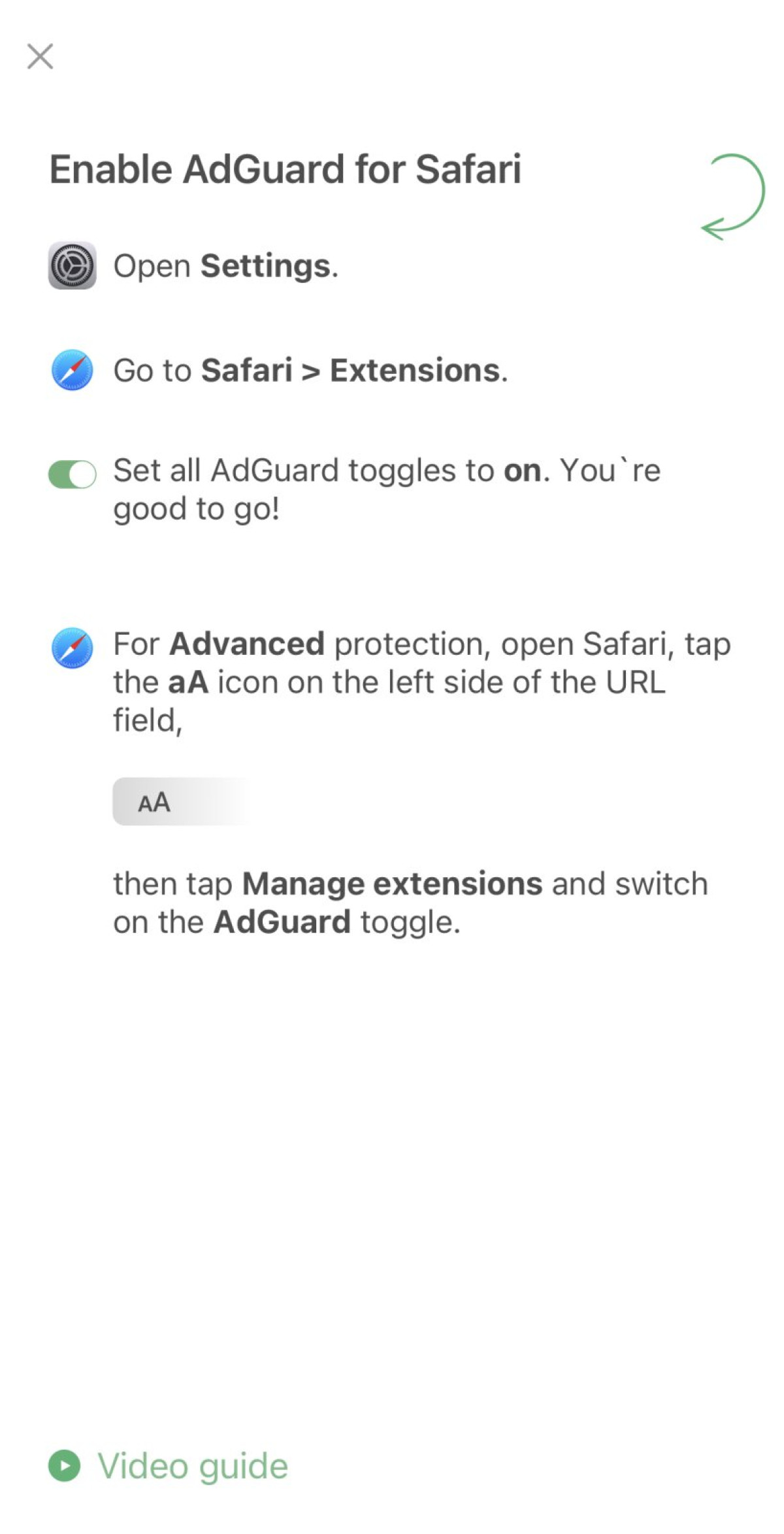
How to enable AdGuard on Safari iOS.
Using this ad-blocker, you can protect your data from trackers, malware, and ads. It has an extension for Safari that lets you block any elements on a web page.
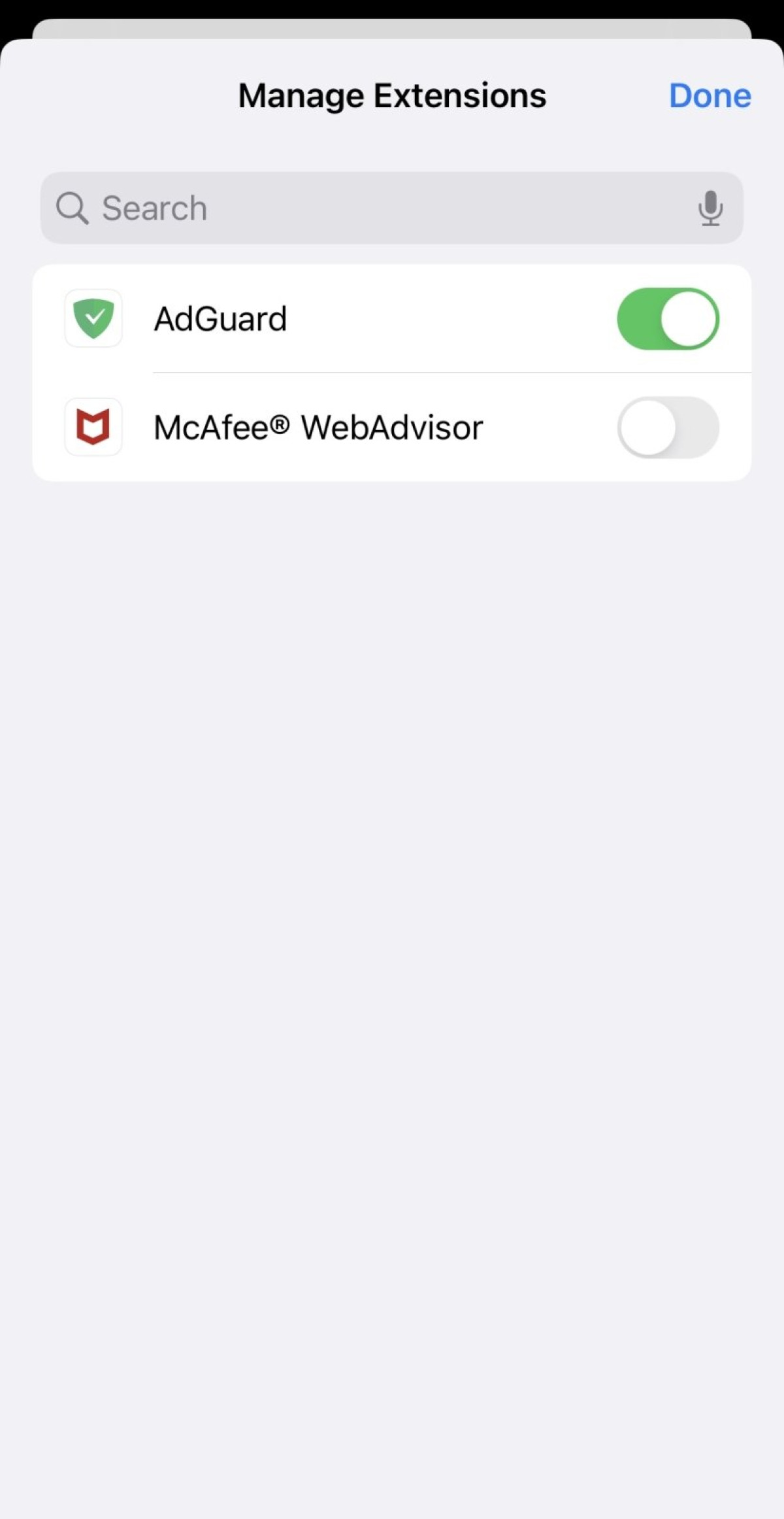
AdGuard’s Safari extension on the iPhone.
One of the best things about AdGuard is that it lets you create your own filters. How complex these filters are depends on your skills and imagination!
AdGuard is available for $1.49 per month.
| Types of ads blocked | Ads, trackers, and malware |
| Starting price | from $1.49/month |
5. Proton’s NetShield Ad-Blocker – iOS ad-blocker bundled with a VPN

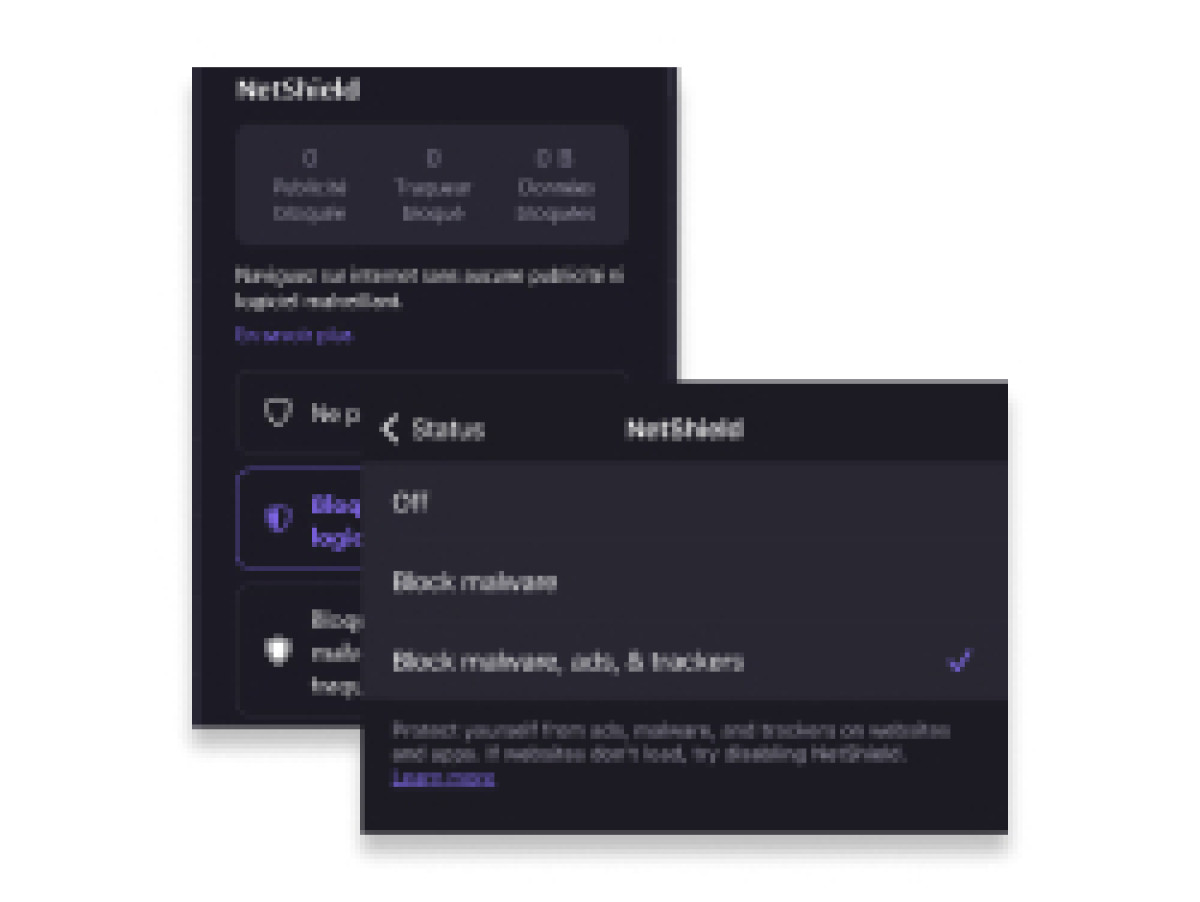
- Comes with a VPN
- Lets you choose the level of protection
- Shows the number of ads it has blocked
- Expensive than other ad-blockers
- Free version doesn’t have the ad-blocker
Types of ads blocked – Ads, trackers, and malware
Starting price – from €4.99/month
Proton’s NetShield Ad-blocker is included in the Proton VPN subscription, but unlike Threat Protection Lite, it doesn’t require you to connect to a VPN server first. NetShield on the iPhone has a user-friendly interface and blocks ads and other malicious elements using its database of known harmful domains.
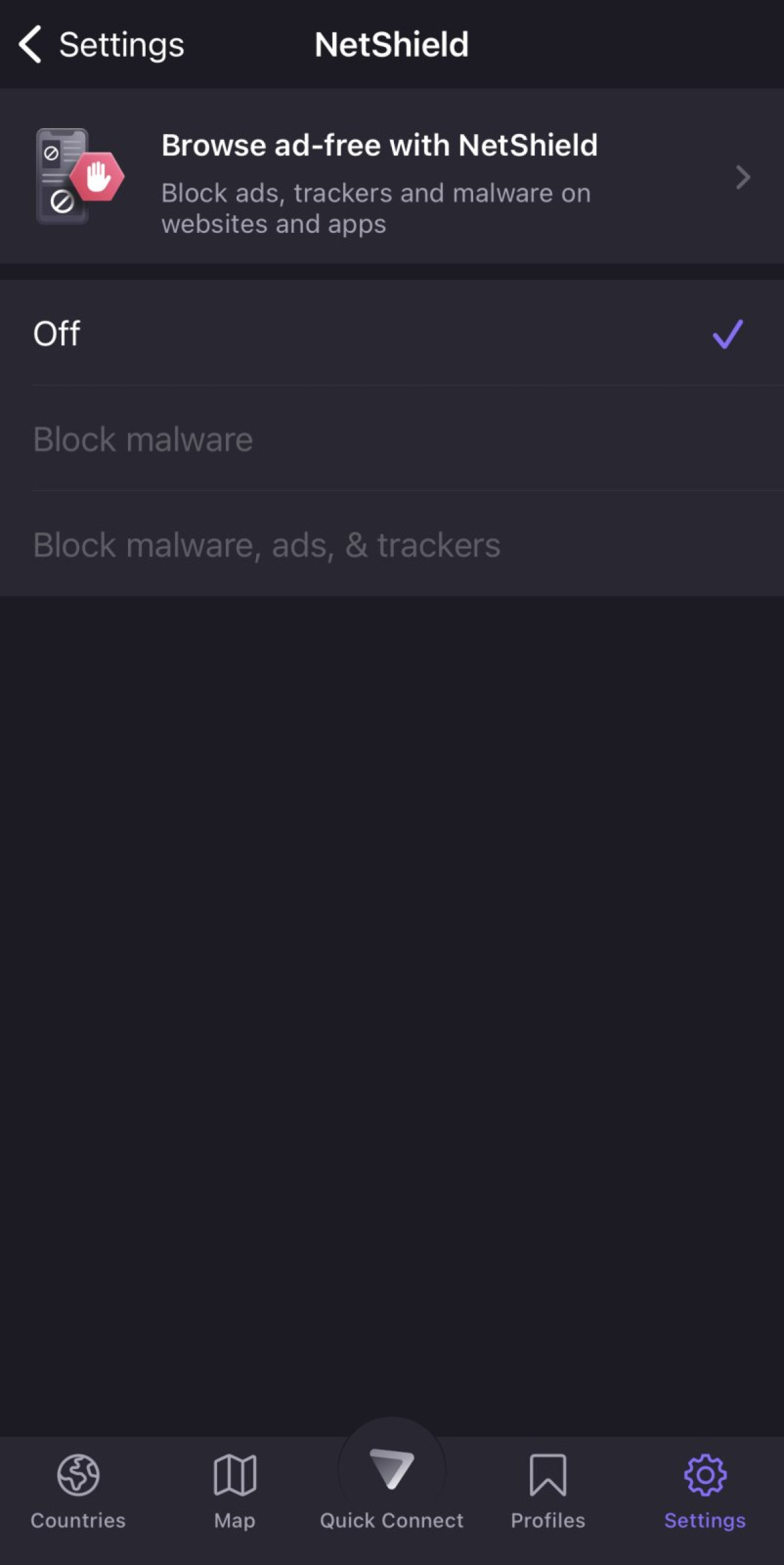
Proton’s NetShield ad-blocker on the iPhone.
You can also see how many ads the app has already blocked in the “Privacy Panel.” Proton’s NetShield Ad-Blocker can be a bit expensive, starting from €4.99/month, but it has a 30-day money-back guarantee. The free version of the app only has a VPN and doesn’t include the ad-blocker.
| Types of ads blocked | Ads, trackers, and malware |
| Starting price | from €4.99/month |
Methodology: How we tested iPhone ad-blockers
There are many things you have to look at while testing an ad-blocker in order to understand how good it is at blocking ads. Here are some of the factors that helped us:
- Types of ads blocked – The first thing we checked was what type of ads the ad-blocker is capable of removing. Today, there are multiple kinds of ads you see while browsing. These include pop-ups, floating ads, video ads, banner ads, and more. The ad-blockers on our list are capable of blocking almost all of them.
- Filters – Filters allow you to block different elements on a site. While testing the ad-blockers, we checked what sort of presets are present in the app and whether or not you can create your own filters. Every app has its own filters, but a few let you set up your own as well.
- Reviews – We read the reviews of many people to see what they think of the ad-blockers. Our top 5 picks for this year all have great reviews on the App Store, and other blogs and forums.
- Extra features – Most of the ad-blockers on our list come with some bonus features, such as a VPN or an anti-virus. These features are usually included in the ad-blocker subscription and don’t require any extra cost.
- Price – We also noted the price of the ad-blockers to see if they’re worth the cost and whether they provide a good value for money. They all have money-back guarantees and some even offer a trial version.
Best iPhone ad-blockers 2024 compared
Below, we’ve added a table that summarizes the main differences of our top 5 ad-blockers of 2024:
| Total Adblock | NordVPN Threat Protection | Adblock Plus | AdGuard | Proton Netshield Ad-Blocker | |
| Price | $29/year | $2.49/month | Free | $1.49/month | €4.99/month |
| Money-back guarantee | 14 days | 30 days | None | 60 days | 30 days |
| Compatible devices | Windows, macOS, Android and iOS | Windows, macOS, Android and iOS | Windows, macOS, Android, and iOS | Windows, macOS, Android and iOS | Windows, macOS, Android and iOS |
| Types of ads blocked | Ads, pop-ups, and trackers | Malicious websites, ads, and trackers | Ads, trackers, and malware | Ads, trackers, and malware | Ads, trackers, and malware |
Why should I use an ad-blocker on iPhone?
Using an ad-blocker on your iPhone will help keep your online data safe and provide a smoother browsing experience. Here are some of the main reasons why you should use an ad-blocker:
- Remove intrusive ads – The most important reason why you should use an ad-blocking tool is so you can get rid of ads that ruin your browsing experience.
- Block trackers and malware – Many ad-blockers can also block trackers, malware, and malicious sites. All three of these have the potential to steal your data and infect your device with a virus.
- Improved online experience – Once an ad-blocker gets rid of ads and other elements on a web page that slows it down, you’ll see a significant improvement in your browsing experience.
- Battery efficiency – Some types of ads can be resource-intensive. By using an ad-blocker and preventing them from loading, you’ll be able to save your iPhone’s battery.
- Privacy – With the features that are included in an ad-blocker, you can greatly improve your online security and privacy, especially if it has a VPN or an antivirus.
Are iPhone ad-blockers safe?
Yes, generally speaking, ad-blockers are safe to use on an iPhone. But there are several factors you have to consider before deciding which one to use. We’d recommend avoiding ad-blockers that are entirely free (I.e, they have no premium version at all).
If you download an ad-blocker from the App Store, then it’s very likely going to be safe to use because the Apple App Store has strict review processes and requirements.
You also have to read app reviews before downloading it as it’ll give you a good idea of what it’s like to use the app and how reliable it actually is.
Popular ad-blockers such as Total AdBlock and NordVPN Threat Protection are trustworthy apps because they have tons of great reviews and they’ve spent years building their reputation.
One thing you have to keep in mind is that you should regularly update your ad-blocker. An outdated ad-blocking application may have security vulnerabilities that have been patched in the newer version.
And finally, we recommend reading the privacy policy of the ad-blocker you intend to use. This will help you understand how the app will handle your data.
Final thoughts
No matter what device you use, you’re bound to encounter ads of all types when you browse the Internet. There are many ad-blockers for the iPhone that you can use to get rid of these ads and enjoy a safer and less intrusive Internet.
One of our favorite ad-blockers is Total AdBlock. It comes with a powerful antivirus that you can use to enhance your device’s security and protect yourself from malicious sites.
There are many other apps that can get rid of various types of ads. Some are available for free, while others require a monthly subscription fee.
Using an ad-blocker is important if you want to take control over your online data. Not only will it help speed up load times, but you’ll also be able to prevent marketers from getting their hands on your data.
As long as you download an ad-blocker from the App Store and regularly update it, you’ll be able to use it without worrying about anything!
Frequently asked questions
Total AdBlock is the best ad-blocker on the iPhone. It comes with an antivirus called TotalAV and it’s capable of blocking multiple types of ads. You can download it from the App Store.
No, Safari doesn’t have a built-in ad-blocking tool. You have to use a third-party app such as Total AdBlock to remove ads. You can, however, block pop-ups without installing anything.
Yes, there are many 100% free ad-blockers on the iPhone, but some of them may have optional premium plans. One such ad-blocker is AdBlock Plus. It’s an excellent tool that’s completely free on the iPhone.
To enable an ad-blocker on your iPhone, you’ll first have to download one from the App Store. Once downloaded and installed, simply open the app and enable the ad-blocking feature. Some will have a Safari extension that you can use to block ads on specific sites.


