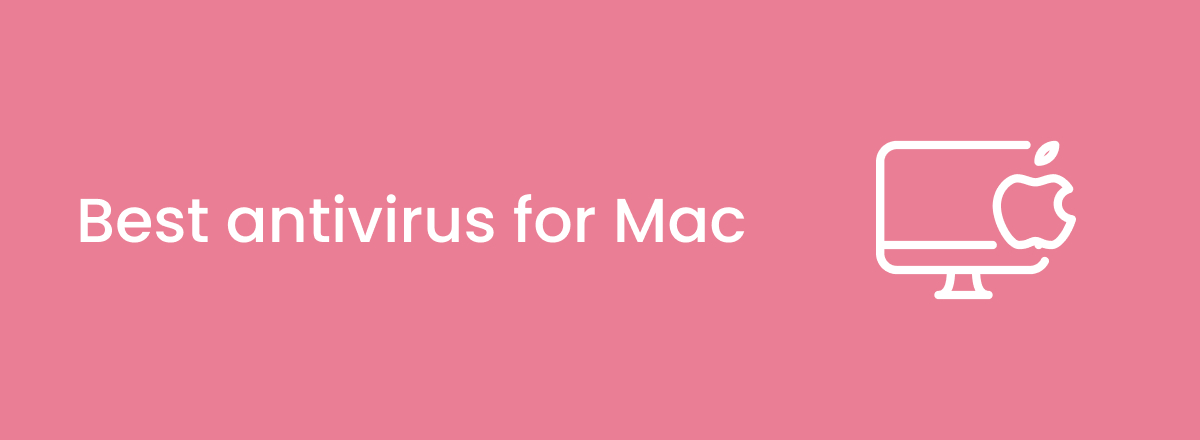Macs may be less prone to viruses and malware than Windows PCs, but they’re not completely immune to them. Despite all the security measures Apple has built into the macOS, you still need antivirus software to protect your Mac from threats.
Not only will an antivirus protect you from malware, but it’ll also keep you from becoming a victim of phishing scams which are rampant on the Internet. The best antivirus for Mac will keep you safe from both. It’ll also provide bonus features to give you extra protection.
There are many antivirus software for Macs, which may make it difficult for you to decide which one to use. Luckily for you, we’ve tested and reviewed over 15 programs and created a list of the best 5 ones.
Top 5 best virus protection for Mac
- TotalAV – Best antivirus for Mac in 2025
- Bitdefender – Powerful antivirus solution for Mac users
- Norton – Cheapest macOS antivirus
- McAfee – Best antivirus for protecting multiple Mac computers
- Avast – Best Mac antivirus with a free version
The best antivirus software for Mac of 2025
To find the best antivirus for Mac, we personally tested different software and looked at how well they perform in independent testing labs. Here are the top 5 antivirus software for Macs in 2025:
1. TotalAV – Best antivirus you need for your Mac in 2025


- User-friendly antivirus for Macs
- Mac version is capable of running the anti-phishing tool WebShield
- Fully certified by independent testing labs
- Has a built-in VPN for macOS
- Mac users can use TotalAV’s free version
- Free version has limited features
TotalAV is the best antivirus for Mac in 2025. It has a simple UI, which makes it ideal for beginners. Despite being user-friendly, it’s just as feature-rich as any other top antivirus. The Mac version comes with all the essential virus protection features along with system optimization tools to help keep your system clean.
| Free version | Yes |
| Price | Starting from $19 per year |
| Max devices | 3 |
All the main features are neatly displayed in the sidebar, making it extremely easy to navigate through the menu.
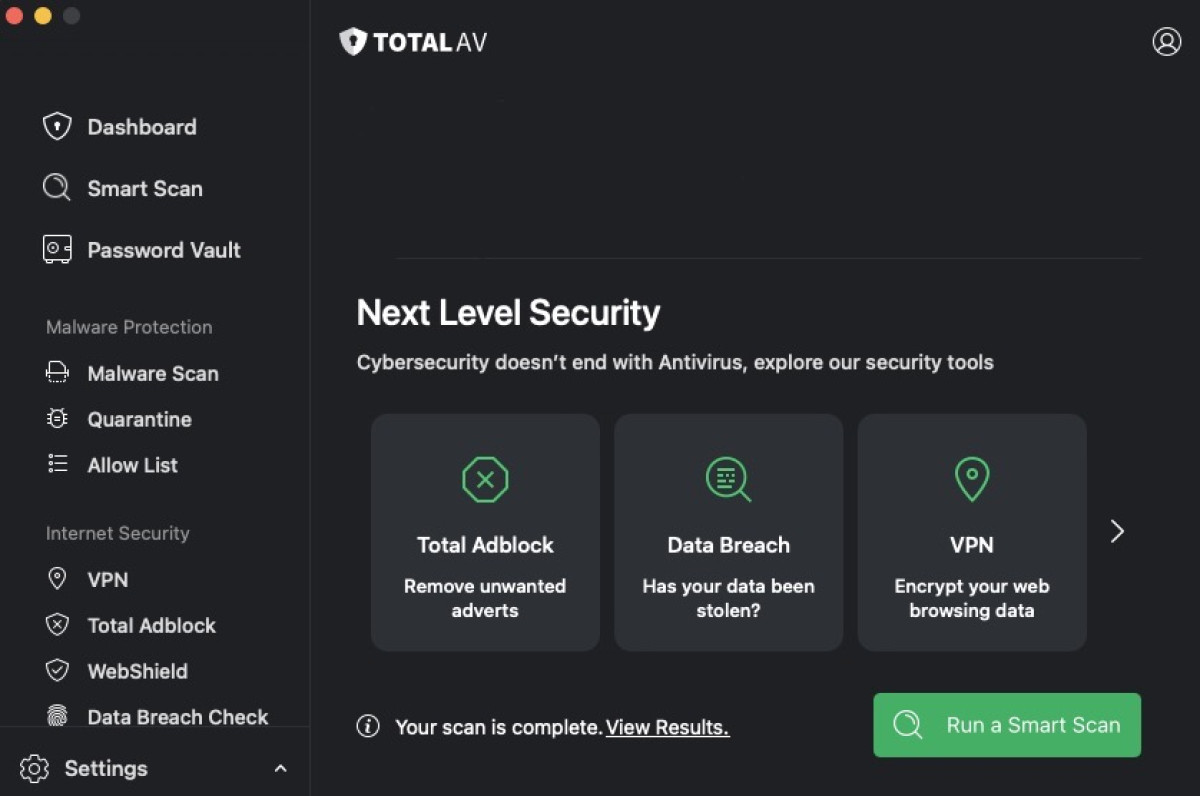
TotalAV on a Mac.
WebShield, the anti-phishing browser extension, is also available on Macs. Adware and phishing scams are two of the most common threats that target Mac users, and luckily, TotalAV will protect you from both.
If you accidentally open an unsafe website, TotalAV’s WebShield will warn you. In fact, it’ll mark every suspicious link with a red cross, so you don’t end up clicking on them.
Since it covers three devices, you can also use it to protect other Apple devices you own.
Upgrading to a more expensive plan will give you access to its built-in VPN, an ad blocker, and a password manager.
For the past 3 years, TotalAV for Mac has regularly received a near-perfect score by AV-Test and is fully certified.
You can get TotalAV for your Mac for $19 per year. It also has a free version but it doesn’t include most of the features you get with the premium one.
2. Bitdefender – Powerful antivirus with a dedicated package for Macs

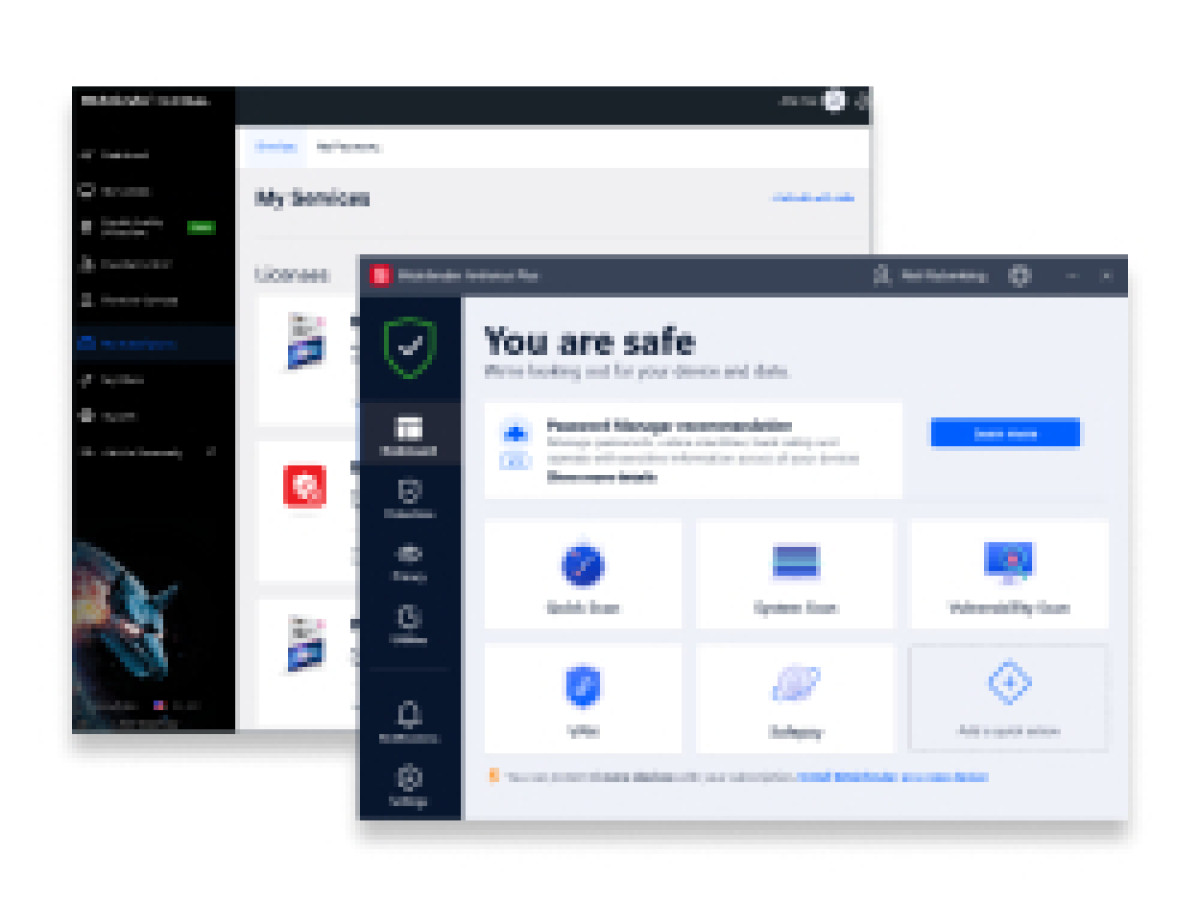
- Has an inexpensive dedicated plan for Mac users
- Comes with a Mac-exclusive feature called Time Machine Protection
- Includes a VPN for macOS
- User-friendly UI
- Has a free version for Mac
- Unlimited VPN requires an additional fee
- No real-time protection in the basic plan
Bitdefender consistently ranks high in independent testing labs. The company has a dedicated plan for Mac users, which includes features such as Autopilot, adware blocking, a VPN, and a macOS-exclusive tool called Time Machine Protection. Upgrading to one of the expensive plans also gives you access to a password manager and a dedicated browser for safe online banking.
| Free version | Yes |
| Price | Starting from $24.99 per year |
| Max devices | 3 on Bitdefender Antivirus for Mac, 5 on Bitdefender Total Security, and 10 on Bitdefender Ultimate Security |
The entry plan should suffice for most Mac users, but if you want more advanced features like real-time protection, Network Threat protection, and multi-layer ransomware protection, then you’d have no choice but to switch to a more expensive plan.
It comes with a feature called Time Machine Protection, which is useful for people who back up their files with Mac’s Time Machine. It serves as an important protection layer against ransomware attacks.
It also has a free version which you can use to run scans and get familiar with the UI.
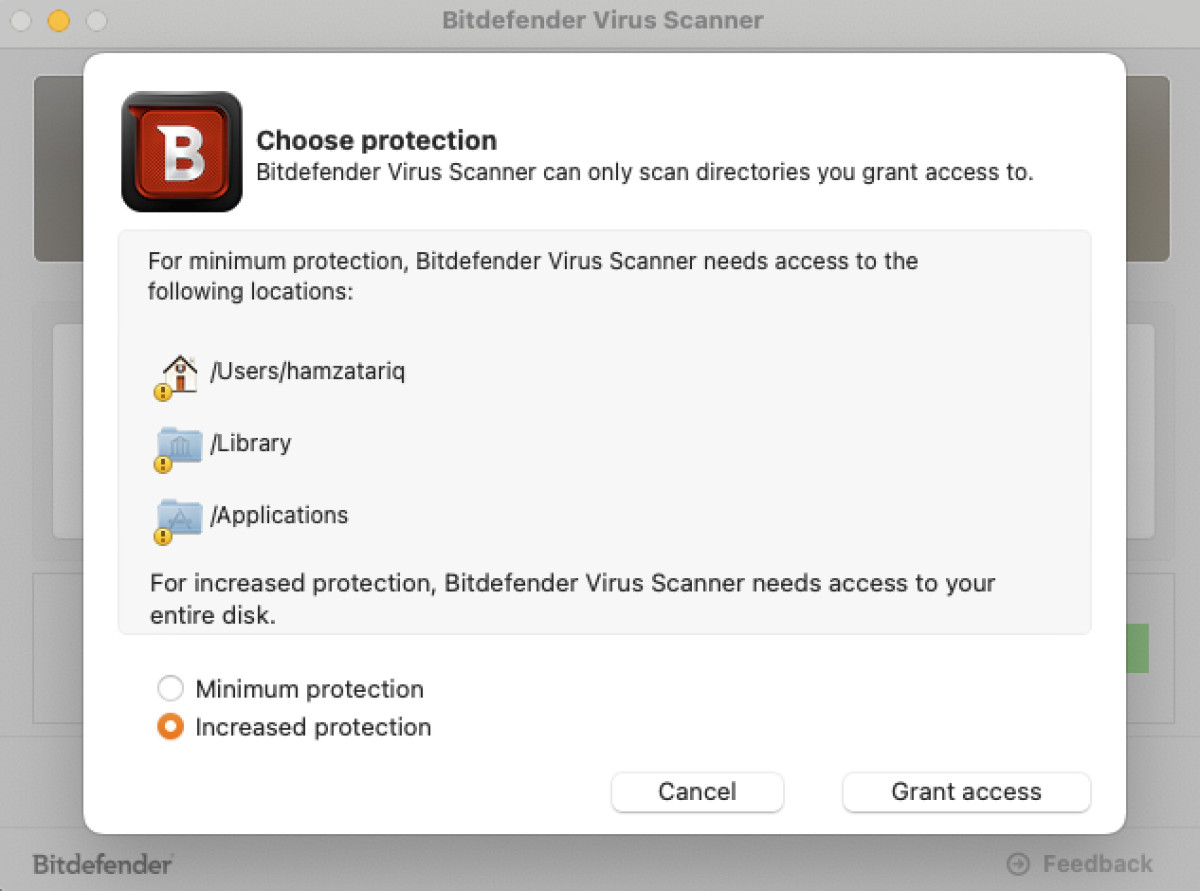
Bitdefender’s free version running on a MacBook Pro.
Independent testing labs like AV-Test, AV-Comparatives, and SE Labs routinely give Bitdefender a near-perfect score.
You can get Bitdefender Antivirus for Mac’s 1-device plan for $24.99 per year.
3. Norton – Cheapest antivirus solution for macOS

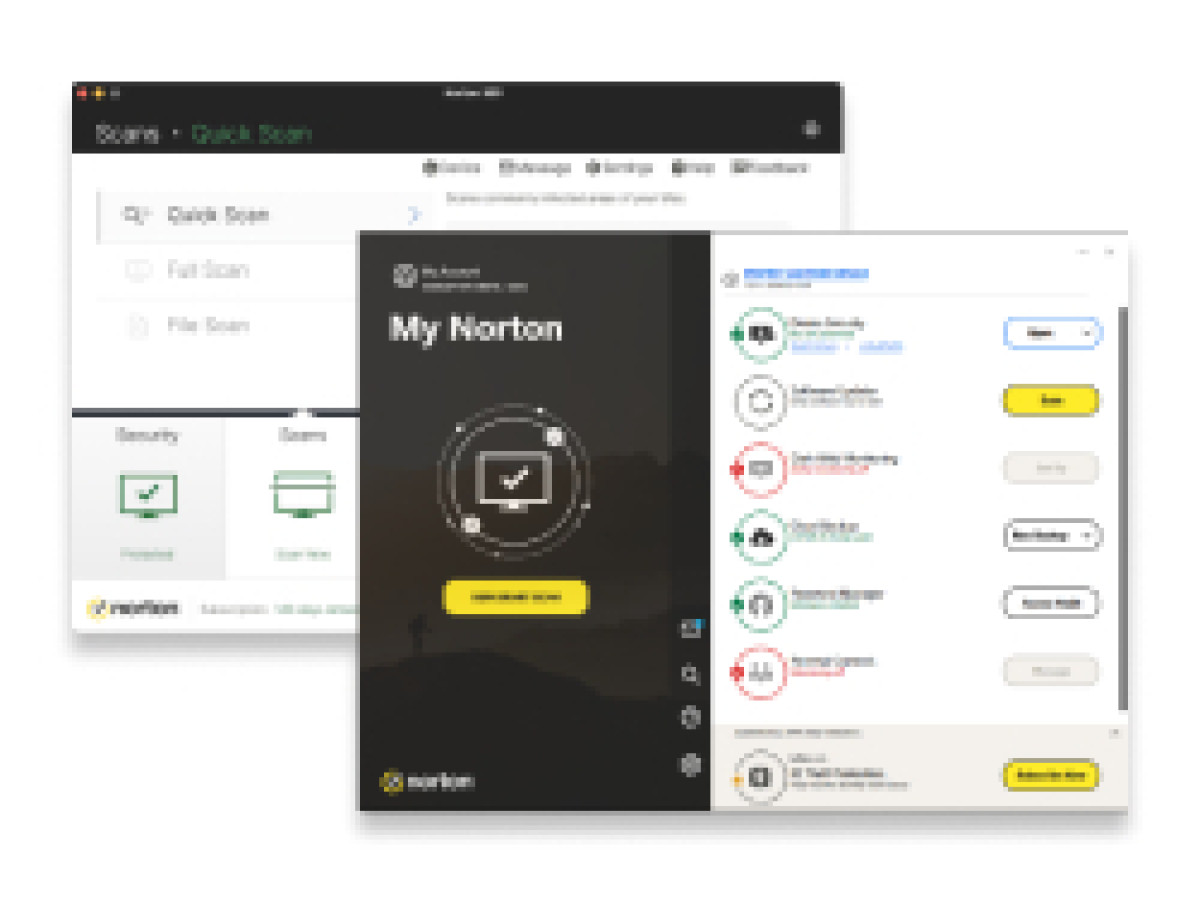
- Basic plan for Mac comes with a password manager
- 100% Virus Protection Promise included in all Mac plans
- All macOS packages have a cross-platform password manager
- Cloud backup isn’t available for Macs
Norton’s entry-level plan for Macs is significantly cheaper than Bitdefender’s, but it lacks some of the features that make the latter the best antivirus for Mac. Just like Bitdefender, it’s also gotten a near-perfect score by independent testing labs. It has all the essential virus protection tools like a firewall, identity protection, dark web monitoring, and a password manager.
| Free version | No |
| Price | Starting from $19.99 per year |
| Max devices | 1 on Norton Antivirus Plus, 3 on Norton 360 Standard, 5 on Norton 360 Deluxe, 10 on Norton 360 with LifeLock Select |
Unfortunately, one of its most popular features, cloud backup, doesn’t work on Mac. The good thing is, you get a cross-platform password manager no matter which plan you choose.
Perhaps one of our favorite features about Norton is the 100% Virus Protection Promise. It essentially means that you can get a Norton expert to remotely remove a virus for you if you can’t do it yourself using the antivirus.
What happens if the expert fails to remove it? You can request a refund!
Some other features that make Norton worthwhile for Mac users are dark web monitoring, parental controls, and an unlimited VPN.
You can get it for as low as $19.99 per year. There’s no free version, but you can get a 30-day trial version.
4. McAfee – Best Mac antivirus you can use on unlimited devices

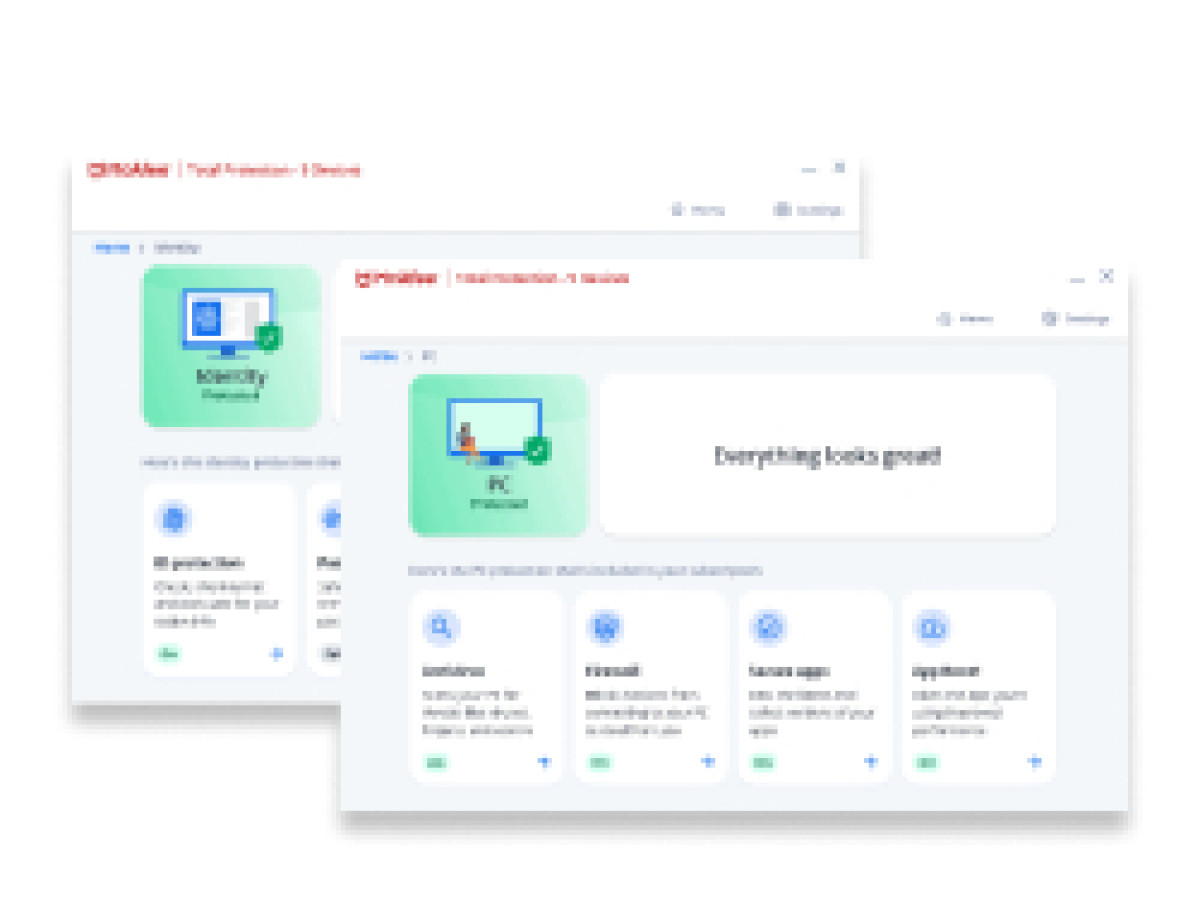
- Mac version is cheaper than Windows
- WebAdvisor on Macs is available for free
- McAfee on Macs comes with a customizable firewall
- Mac users can get a 30-day trial version without a credit card
- Doesn’t include a VPN
McAfee’s main package for Mac users is called McAfee Total Protection. It’s specifically built for Macs and gives you access to a number of useful features. For example, you can perform different types of scans and set up a customizable firewall. The Mac version of McAfee hasn’t participated in independent testing labs, but the Windows version has received multiple awards for its performance.
| Free version | No |
| Price | Starting from $29.99 per year |
| Max devices | 5 on McAfee Plus, unlimited devices on other plans |
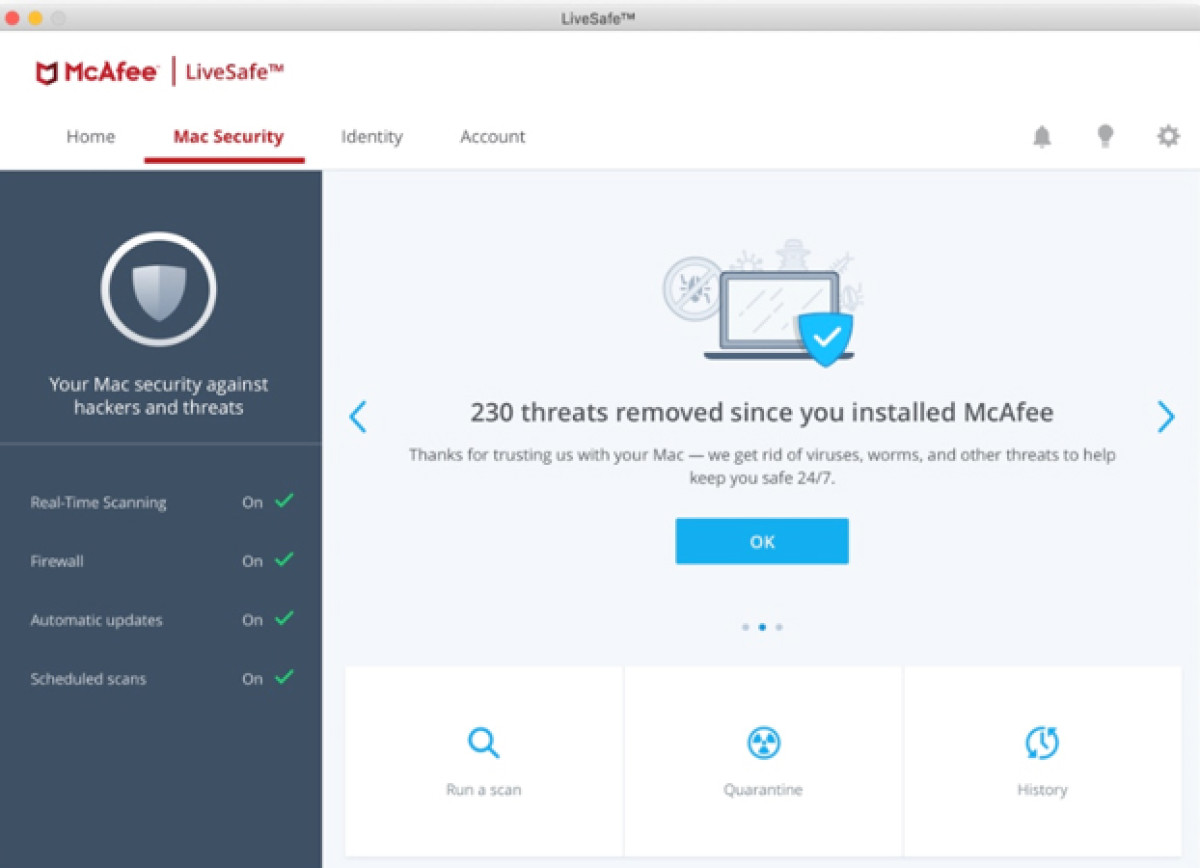
McAfee on a Mac. (Source: mcafee.com)
While not as rich in features as Bitdefender and Norton, McAfee is still a good tool to use if you’re worried about your Mac getting infected with viruses.
There are three different types of scans you can perform: real-time scanning, on-demand scanning, and scheduled scanning.
Using the customizable firewall, you can take more control over who and what enters and exits your network.
You can combine McAfee’s security features with its anti-phishing tool WebAdvisor, which helps you avoid malicious sites by blocking them and actively scanning your downloads.
McAfee Total Protection’s 1-device plan is available for $29.99 per year. You can avail a 30-day trial version without giving your credit card details.
5. Avast – Complete antivirus security solution for Mac users with a no-cost version


- Has a free version for Mac
- Comes with an unlimited VPN
- Mac version has received a near-perfect score by testing labs
- No parental controls
Avast is one of the few antivirus programs on Mac whose free version is almost just as good as the premium one. It doesn’t just focus on removing malware, but also protecting you from malicious websites and other cybersecurity threats. The Mac version comes with ransomware protection, tools to protect your data when you’re on public Wi-Fi connections, and Email Guardian to keep you from opening malicious email attachments.
| Free version | Yes |
| Price | Starting from $34.19 per year |
| Max devices | 1 |

Avast running on a Mac.
If you want a more holistic antivirus, we recommend upgrading to Avast One. In addition to the features mentioned above, it also includes an unlimited VPN, system optimization tools, a firewall, and Web Shield.
Unlike other top antivirus software, Avast’s initial scan didn’t take more than 30 minutes and we didn’t notice any significant impact on our Mac.
The free version offers protection against spyware, ransomware, phishing, and other cybersecurity threats. The premium version offers even more features like Wi-Fi network security alerts and safe online banking.
Avast for Mac performed well in tests conducted by AV-Test and AV-Comparatives. AV-Test, for example, gave it a 6/6 in three categories: protection, performance, and usability.
Once you’ve tried Avast’s free version on your Mac, we recommend upgrading to the premium version, which costs $34.19 per year.
Comparison of the best Mac antivirus software
If you’re short on time, we’ve created a table that shows some of the main differences between our top antivirus for Mac.
|
TotalAV |
Bitdefender |
Norton |
McAfee |
Avast |
|
|
Number of devices |
3 |
3 |
5 |
5 |
1 |
|
VPN |
Yes |
Yes |
Yes |
No |
Yes |
|
Parental controls |
Yes |
Yes |
Yes |
Yes |
No |
|
Password manager |
Yes |
Yes |
Yes |
Yes |
Yes |
|
Firewall |
No |
Yes |
Yes |
Yes |
Yes |
|
Free version |
Yes |
Yes |
No |
No |
Yes |
|
Money-back guarantee |
30 days |
30 days |
60 days |
30 days |
30 days |
|
Starting price |
$19/year |
$24.99/year |
$19.99/year |
$29.99/year |
$34.19/year |
Methodology: how we tested these Mac antiviruses
There are many antivirus software for Mac, which is why it’s difficult to find the best one. We tested over 15 programs and took into consideration a lot of different things.
One of the most important things for us is the performance. Antivirus software on Macs aren’t as resource-intensive as they are on Windows, but the first scan on most of them can still take some time.
To understand how powerful an antivirus is and how well it performs, we also look at results published by independent testing labs. Of course we test the software ourselves, too, since it’s common for Mac versions of antivirus programs to not participate in tests by independent labs.
We download fake malware that are recognized by computers as actual viruses to see how good the antivirus programs are at detecting and blocking them.
Mac antivirus software doesn't need too many features to protect your system, but we still make sure that the program has enough tools to keep your data secure from common security threats.
Finally, we check the price of the antivirus program. All the programs on our list provide good value for money and aren’t too expensive.
Do I really need antivirus for Mac?
Yes, you need an antivirus for your Mac to keep it completely safe and secure. It’s true that macOS is more secure than Windows, but your computer could still become infected with malware and other threats if you’re not careful.
The number of malware and PUA for Mac has gone up in the past few years. Most of the time, you won’t even know your Mac has a virus unless you know what signs to look out for.
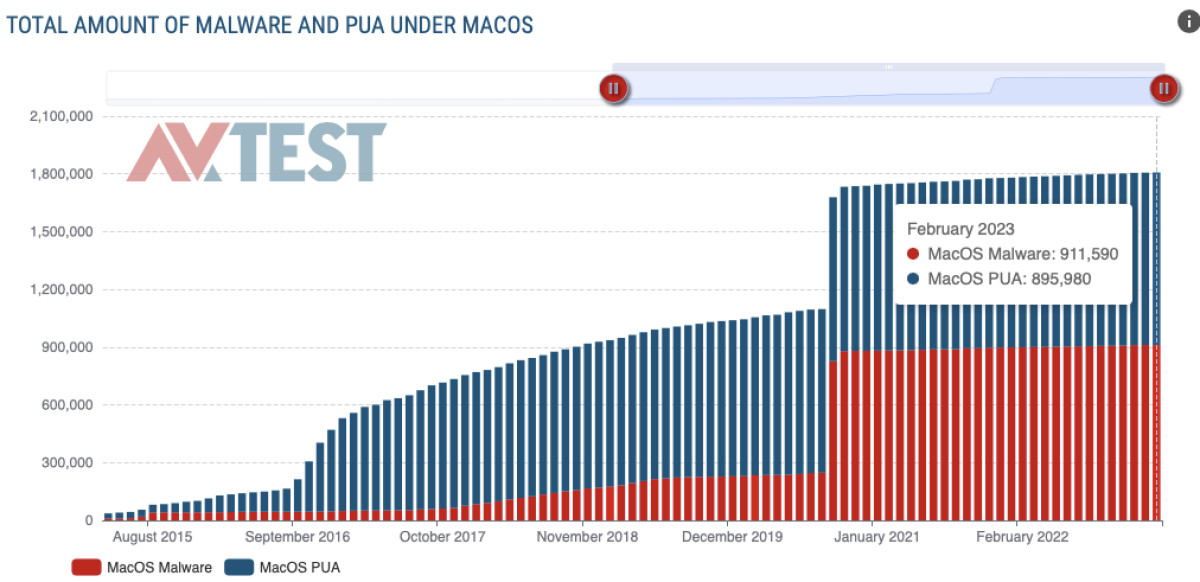
MacOS Malware and PUA statistics for the past 7 years. (Source: AV-Test)
An antivirus will root out all hidden and visible viruses from your Mac and ensure that your system runs smoothly.
Mac users are also prone to phishing scams just like Windows users, and using an antivirus is one of the best ways to shield yourself from them.
If you couple an antivirus with a reliable VPN, it’ll be virtually impossible for your Mac to get hacked. Check out our list of the best VPNs of 2025 to protect your Apple computer from cybersecurity threats.
How to install antivirus on Mac
Using an antivirus on a Mac is just as easy as it is on Windows. Here’s how you can do it:
- Pick an antivirus from our list.
- We recommend TotalAV because it’s a user-friendly antivirus software.
- Download and install the software.
- Wait for the software to finish scanning your system for viruses.
- You’re ready to scan your computer whenever you want!
Do Apple Macs have built-in antivirus?
Yes, Apple Macs have built-in antivirus tools. Two of these are called XProtect and Malware Removal Tool or MRT.
XProtect is Apple’s proprietary antivirus that’s pre-installed on all Macs. It scans your Mac for viruses with the help of an online database that’s updated by Apple on a regular basis. XProtect is officially called File Quarantine.
Once a virus or malware is found, your Mac removes it with MRT. There are a couple of other antivirus tools that work in the background. Some of these include Gatekeeper, System Integrity Protection, and Execute Disable.
Despite the presence of all these virus protection tools, your Mac is still not fully protected. Most of these built-in tools aren’t as good at detecting malware as premium antivirus software.
Premium antivirus programs like TotalAV and Bitdefender have multiple security features that work together to protect your Mac from different types of threats, so they’re much more powerful than your system’s built-in antivirus.
Is there any free antivirus for Mac?
Yes, there are some free antivirus software for Mac. TotalAV, our top antivirus for Mac users, has a free version that lets you run scans.
Unfortunately, TotalAV’s free version is extremely limited and doesn’t include most of the features that you’d find in the premium version.
Avast also has a free version which has some bonus features which don’t come with TotalAV, but it’s still quite limited when compared with its premium version.
The only time you should use a free antivirus is when you want to see what the software is like before purchasing a subscription.
We recommend getting a premium antivirus software like TotalAV or Bitdefender.
Final thoughts
Using an antivirus to protect your Mac is much better than relying on built-in tools that won’t offer the same degree of protection. We consider TotalAV to be the best antivirus for Mac in 2025.
It provides excellent security features for Mac and even has a dedicated package for it. You also get a VPN with it, which you can use to protect your online traffic.
Apple’s built-in security measures are good, but not enough to keep your Mac completely safe. There are some free virus protection tools you can use, but we recommend sticking to premium ones to get maximum security.
Frequently asked questions
TotalAV is the best antivirus for Mac. Its one-device plan costs $19 per year and comes with many security features that keep your Apple computer safe from malware, adware, and other threats.
No, Macs don’t get viruses easily because they come pre-installed with many different virus protection tools. Apple devices tend to be a lot more secure than Windows because they exist inside a closed ecosystem and they use sandboxing.
You can scan your Mac for viruses using an antivirus software like TotalAV or Bitdefender. Just download the software by going to its official site and after downloading it, it’ll automatically run a scan of your entire system.