NordVPN and Surfshark, both renowned for their fast speeds and advanced security features, stand at the forefront of VPN technology. As we delve into the intricate world of virtual private networks, the choice between these two giants can be perplexing. Both boast comparable specifications and a steadfast commitment to a no-log policy.
In our quest to demystify this Surfshark vs NordVPN debate, we conducted extensive tests under various scenarios. Our evaluation spanned critical aspects like connection speeds, security features, reliability, and pricing. Alongside these technical assessments, we also turned to the voices of actual users - from Reddit's tech forums to Quora's detailed discussions. For instance, a NordVPN user praised its impressive streaming performance, while a Surfshark advocate emphasized its exceptional value for money.
This article aims not just to compare but to provide a real-world perspective on these VPNs. While we present comprehensive data and technical analysis, remember, the ultimate choice often boils down to personal preference and specific needs. To assist you further, we've included a comparative table highlighting key differences and similarities.
Overview: NordVPN vs Surfshark key features compared
|
NordVPN |
Surfshark |
|
|
Location |
Panama |
The Netherlands |
|
Servers |
7,800+ servers in 118 countries |
3,200+ servers in 100 countries |
|
Log policy |
No log |
No log |
|
Price |
from $3.09/month |
from $2.19/month |
| Get deal | ||
|
Money-back guarantee |
Yes |
Yes |
|
Compatibility |
Windows, macOS, Android, iOS, Linux, Fire TV, and routers |
Windows, macOS, Linux, iOS, Android, Fire TV, and routers |
|
Streaming |
Netflix, BBC iPlayer, Hulu, Amazon Prime, and more |
Amazon Prime, Netflix, Disney+, Hulu, HBO Max, and more |
|
Number of devices |
8 |
Unlimited |
|
24/7 support |
Yes |
Yes |
|
Read review |
NordVPN vs. Surfshark: encryption & security
At a glance, it may seem as if both are exactly the same in terms of encryption and security, but NordVPN is the clear winner. Its NordLynx technology is much faster than any of the protocols Surfshark uses. NordVPN’s Threat Protection feature protects you from ads, malware and trackers while Surfshark’s CleanWeb only blocks ads.
Here’s a table we’ve made to help you understand how NordVPN and Surfshark differ from each other in terms of encryption and security:
|
NordVPN |
Surfshark |
|
|
Encryption |
AES-256 encryption |
AES-256 encryption |
|
RAM servers |
Yes |
Yes |
|
Kill switch |
Yes (System-wide and specific apps) |
Yes (Only system-wide) |
|
DNS leak protection |
Yes |
Yes |
Encryption and protocols
NordVPN and Surfshark both offer industry standard military-grade AES-256 encryption. Both have multiple protocols. Surfshark lets you choose between WireGuard, OpenVPN, IKEv2. NordVPN has the same protocols but it has an improved version of WireGuard which is called NordLynx.
NordLynx was created to give users faster speeds and better security. It’s lighter, uses less lines of code than other protocols, and is generally much better for streaming online content. Other protocols on both VPNs will give similar speeds, but NordLynx will always be slightly faster.
Kill switch and split tunneling
Both VPNs have kill switch functionality and split tunneling. NordVPN’s kill switch gives you the option to select specific apps that will disconnect from the Internet if your VPN connection goes down. Surfshark’s kill switch blocks your entire device from accessing the Internet.
Blocking specific apps from connecting to the Internet does give you more control, but a system-wide kill switch is a safer option as there might be background apps with sensitive information running without your knowledge. Blocking specific apps may be more convenient, though, as you’ll still be able to use the Internet even if your VPN disconnects.
Kill switch is available on Windows, Linux, iOS, Android, and macOS on both VPNs.
Split tunneling is called Bypasser on Surfshark. Surfshark has split tunneling on every device except iOS (due to restrictions by Apple). NordVPN’s split tunneling is available on Windows 8.1 and 10, Android, and browser extensions.
Additional security features
NordVPN provides more security features than Surfshark. One of the best security features for casual and advanced VPN users alike is Multi-Hop routing (or Double VPN).
You also get built-in Onion over VPN connectivity with NordVPN which lets you browse the dark web at the press of a button. NordVPN also has an ad and tracker blocker called Threat Protection which is much better than Surfshark’s ad blocker CleanWeb.
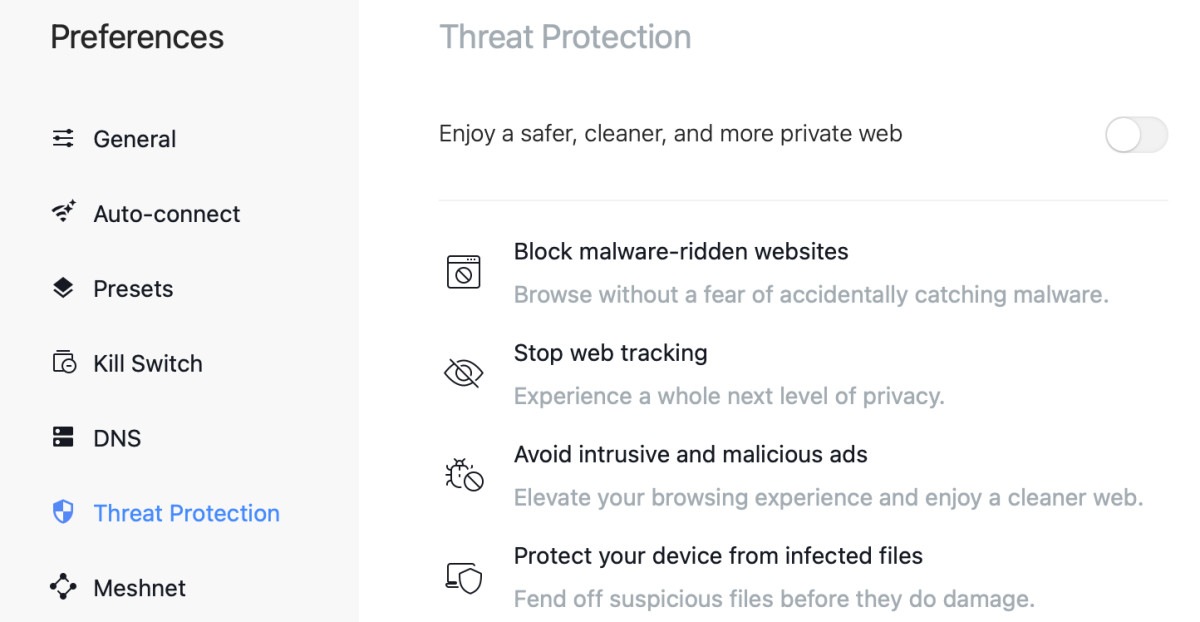
NordVPN’s Threat Protection.
NordVPN vs. Surfshark: privacy
The winner in the privacy category is NordVPN as it’s based in Panama, which isn’t a 14 Eyes member. Both NordVPN and Surfshark have an audited no-log policy and have RAM-based servers, but the latter is based in the Netherlands, a 14 Eyes member, which means it has to comply with data retention laws and could give up your data to legal authorities if asked.
Here’s a table to help you understand how NordVPN and Surfshark differ in terms of privacy:
|
NordVPN |
Surfshark |
|
|
Logging policy |
No logs |
No logs |
|
Location |
Panama |
The Netherlands |
|
Member of 14 Eyes alliance |
No |
Yes |
|
External audits |
Yes |
Yes |
Privacy
NordVPN is based in Panama while Surfshark is located in the Netherlands. The latter is part of the 14 Eyes alliance, a group of countries that exchange surveillance data with each other. With VPNs that are based in a 5/9/14 Eyes country, your information could get into the hands of the government.
Logging
Both NordVPN and Surfshark have a strict no-log policy which has been audited independently multiple times in the past. Both VPNs use RAM-based servers which erase data after you disconnect from the VPN. Having RAM-based servers means there’s a very little chance either VPN will be able to share your data with third parties.
Plans & pricing
Surfshark is the superior VPN when it comes to plans and pricing because of the user-friendly prices it offers. NordVPN gives you more choices but its cheapest plan costs more than Surfshark’s cheapest plan. Both have a 30-day money-back guarantee and a free 7-day trial version, though NordVPN’s trial is only available on Android.
To help you understand the pricing structure of the two VPNs, we’ve come up with a table. Take a look at how both VPNs differ in terms of price:
|
NordVPN |
Surfshark |
|
|
Subscription tiers |
3 |
0 |
|
Monthly price |
$11.99 per month |
$12.95 per month |
|
1-year plan |
$4.49 per month |
$3.99 per month |
|
2-year plan |
from $3.09/month |
from $2.19/month |
|
Cryptocurrency payment |
Yes |
Yes |
|
Money-back guarantee |
30 days |
30 days |
|
Trial version |
7 days on Android |
7 days on Android, macOS, and iOS |
NordVPN has multiple subscription tiers you can choose from, which may seem like a great option for those who want to save, but you’ll save more with Surfshark because the yearly and bi-yearly plans are considerably cheaper.
Both VPNs have a 30-day money-back guarantee. Surfshark has a free 7-day trial version for Android, iOS, and macOS, while NordVPN’s trial version is only available for Android.
If your priority is saving money, then Surfshark will be the better option for you.
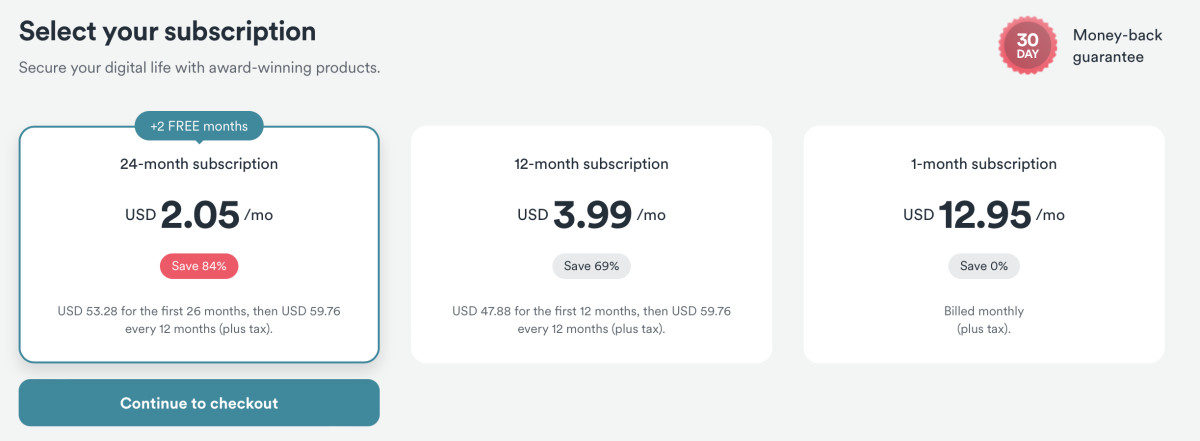
Surfshark’s pricing structure.
Speed performance: NordVPN vs. Surfshark
Surfshark and NordVPN both use WireGuard protocol but it's quite difficult to beat the latter’s NordLynx technology. NordVPN is the winner in this round because it clocked faster speeds in all our tests. We tested servers in the US, UK, and some countries in the EU and found that NordVPN performed much better even when connected to distant servers.
We’ve come up with a table to compare the speeds of the two VPNs. Here’s how they stack up:
|
NordVPN |
Surfshark |
|
|
US download speed |
93 Mbps |
88 Mbps |
|
UK download speed |
92.86 Mbps |
86.43 Mbps |
|
France download speed |
89.15 Mbps |
85.3 Mbps |
|
VPN protocol |
NordLynx (WireGuard) |
WireGuard |
We tested the two VPNs on our 100 Mbps connection. NordVPN clearly performs better when connected to servers in the US (nearest to us), UK, and France. Surfshark’s server network is spread out in more countries (over 100), but most of its servers are based in the US and Europe.
Our tests prove NordVPN’s claim that NordLynx performs much faster than other protocols. This is because NordVPN designed NordLynx with the purpose to improve WireGuard’s existing flaws. Keep in mind, though, that these speeds depend on a lot of factors and you might get different results.
Gaming on either VPN works fine as it’s nearly impossible to notice any lag, though NordVPN gives slightly better ping. If you connect to a Double VPN server on NordVPN for extra protection, you’ll still get better speeds than Surfshark, which is quite impressive considering your connection is covered in an additional layer of encryption.
Looking at these results, it’s evident that NordVPN is the better option in terms of speed thanks to its NordLynx technology.
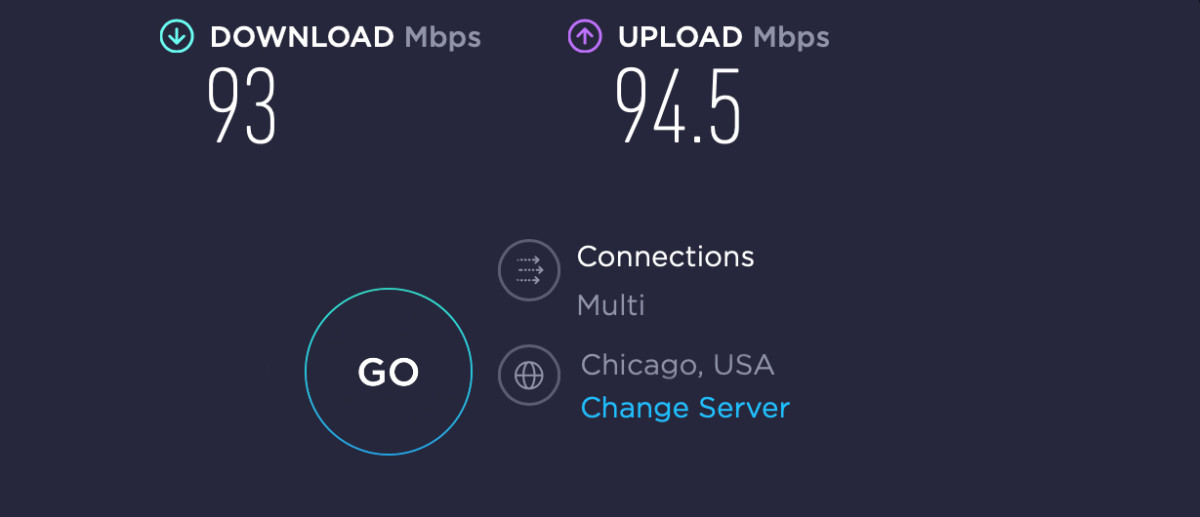
NordVPN download speed when connected to a server in Chicago.
Surfshark vs NordVPN: Streaming
Both NordVPN and Surfshark are capable of unblocking geo-restricted content. Since Surfshark has servers in more countries than NordVPN, you’ll be able to stream content from more regions, but it has less servers which means if a server gets blocked, you may not always be able to find another one that works. Both VPNs have Smart DNS and have a native app for streaming devices.
Here’s a table that lists some of the streaming sites both VPNs are capable of unblocking:
|
NordVPN |
Surfshark |
|
|
Netflix |
Yes |
Yes |
|
BBC iPlayer |
Yes |
Yes |
|
Amazon Prime |
Yes |
Yes |
|
Hulu |
Yes |
Yes |
|
Disney+ |
Yes |
Yes |
When it comes to streaming geo-restricted content, both NordVPN and Surfshark do a pretty good job. NordVPN has over 5000 servers in 59 countries, while Surfshark has over 3200 in 100 countries. The majority of the servers of both VPNs are based in the US and Europe, so you won’t have any trouble finding a server that works for whichever streaming site you want to unblock.
We tested NordVPN and Surfshark with Netflix Japan and were easily able to watch Japan-exclusive content with both VPNs.
Both VPNs do have a native app for various streaming devices, but if yours doesn’t, you can use Smart DNS (called SmartPlay on NordVPN) to set up a VPN connection on it.
Servers and locations
NordVPN has more servers but Surfshark’s server network has a presence in over 100 countries. Surfshark is the clear winner in this category as you get better coverage with it and you get access to content from more regions.
We’ve added a table below that lists the number of servers and countries each VPN has:
|
NordVPN |
Surfshark |
|
|
Number of servers |
Over 7,500 |
Over 3,200 |
|
Number of countries |
118 |
100 |
More than half of NordVPN’s servers are based in the US and Europe (2000 and 2500, respectively). Surfshark also has most of its servers based in the US and Europe. Both VPNs have RAM-based and Double VPN servers.
Platforms, interface, and ease of use
NordVPN and Surfshark both run seamlessly on almost every device. They both have native apps for desktop, smartphones, streaming devices, and routers, and they even have browser extensions. The UI is consistent across all platforms, which makes it easier for users to get familiar with the app when switching from one device to another.
Here’s a table we’ve made that compares the two VPNs in terms of compatibility across different devices:
|
NordVPN |
Surfshark |
|
|
Number of devices/simultaneous connections |
10 |
Unlimited |
|
Desktop compatibility |
Windows, macOS, and Linux |
Windows, macOS, and Linux |
|
Mobile compatibility |
Android and iOS |
Android and iOS |
|
Router compatibility |
Yes |
Yes |
|
Browser extensions |
Google Chrome, Firefox, and Edge |
Google Chrome, Firefox, and Edge |
|
Streaming devices |
Android TV and Fire TV |
Android TV and Fire TV |
|
Smart DNS |
Yes |
Yes |
Desktop apps
NordVPN and Surfshark both have intuitive apps for Windows, macOS, and Linux. Unlike NordVPN on Linux, Surfshark’s app on the OS has a visually appealing user interface which makes it much more user-friendly.
There are no limitations on the Windows app for both VPN providers and they’re both quite similar. On NordVPN’s macOS app, the absence of split tunneling may be disappointing to some users. Both VPNs have a few additional features that are unique to them. For example, NordVPN has Onion over VPN connectivity on the Windows version, while Surfshark has a feature called Whitelister.
Surfshark has two apps for macOS, one is downloaded through the Apple App store and the other from the VPN’s official site. The only difference between the two apps is that the website version only has one protocol, IKEv2.
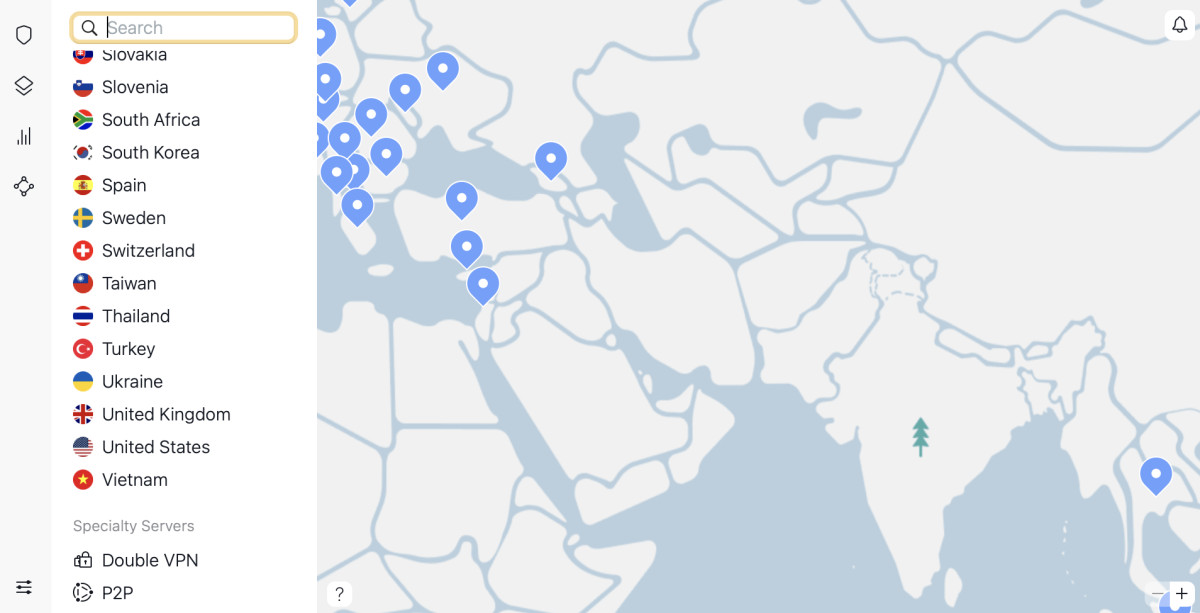
NordVPN desktop app.
Mobile apps
One feature that makes Surfshark’s Android app stand out is “GPS overriding.” It’s a feature that no other VPN on the market currently offers. It makes it even harder for sites and apps to detect your actual location by changing your GPS coordinates to match the VPN server location.
Other than that, both apps on Android and iOS are quite similar to their desktop counterparts and have features like kill switch, quick connect, Meshnet (NordVPN), and more. The only difference is that the iOS version of both VPNs doesn’t have split tunneling because of restrictions by Apple.
Customer support
Both VPNs offer 24/7 live chat and email support. They both have extensive guides on their website that explain the different functionalities of the VPNs clearly and have YouTube videos as well. Customer support on both VPNs is phenomenal and agents are communicative, responsive, and well-informed about the VPNs.
It’s very unlikely you’ll feel the need to contact either VPN thanks to all the helpful guides they have on their sites. In case you ever do, both NordVPN and Surfshark have 24/7 live chat and you can email them about your problem and they’ll respond within 24 hours.
There’s no way to call them, but most users probably don’t prefer that option anyway.
Surfshark vs NordVPN: which is better?
In conclusion, NordVPN is marginally better than Surfshark. Both VPNs offer similar features, but NordVPN provides better security and faster speeds owing to its NordLynx protocol. NordVPN also has some additional security features that make the overall experience slightly better.
Both Surfshark and NordVPN are great at streaming geo-restricted content and they both have a large number of servers all around the world. Surfshark is cheaper than NordVPN and also has a free 7-day trial version on Android, iOS, and macOS, whereas NordVPN only has one on Android.
They both have a 30-day money-back guarantee, though, so you can try both and get your money back if you’re not satisfied with the performance.
Frequently asked questions
Yes, NordVPN is better than Surfshark in terms of security, privacy, and speed. NordVPN uses an improved version of WireGuard tunneling protocol called NordLynx which makes it faster and more secure than Surfshark. Surfshark is cheaper than NordVPN, though, and offers similar features.
Yes, Nord Security, the company behind NordVPN, merged with Surfshark which makes it the owner of both VPN services. Surfshark shared a blog post on their site shortly after the merger announcing that the companies will operate separately so they’re both still different from each other.
Yes, our tests have shown that NordVPN is faster than Surfshark. They both use WireGuard tunneling protocol, but NordVPN uses an improved version of it called NordLynx. It’s faster and more secure than any of the protocols Surfshark uses. We tested NordVPN’s servers in the US and Europe and it outperformed Surfshark in all of our tests.
Surfshark and NordVPN both have great apps on all platforms they’re compatible with. Surfshark’s app for Linux is more visually appealing, but on every other OS, both have user-friendly apps. The design is consistent across different platforms and all apps offer similar features, even on streaming devices and routers.


